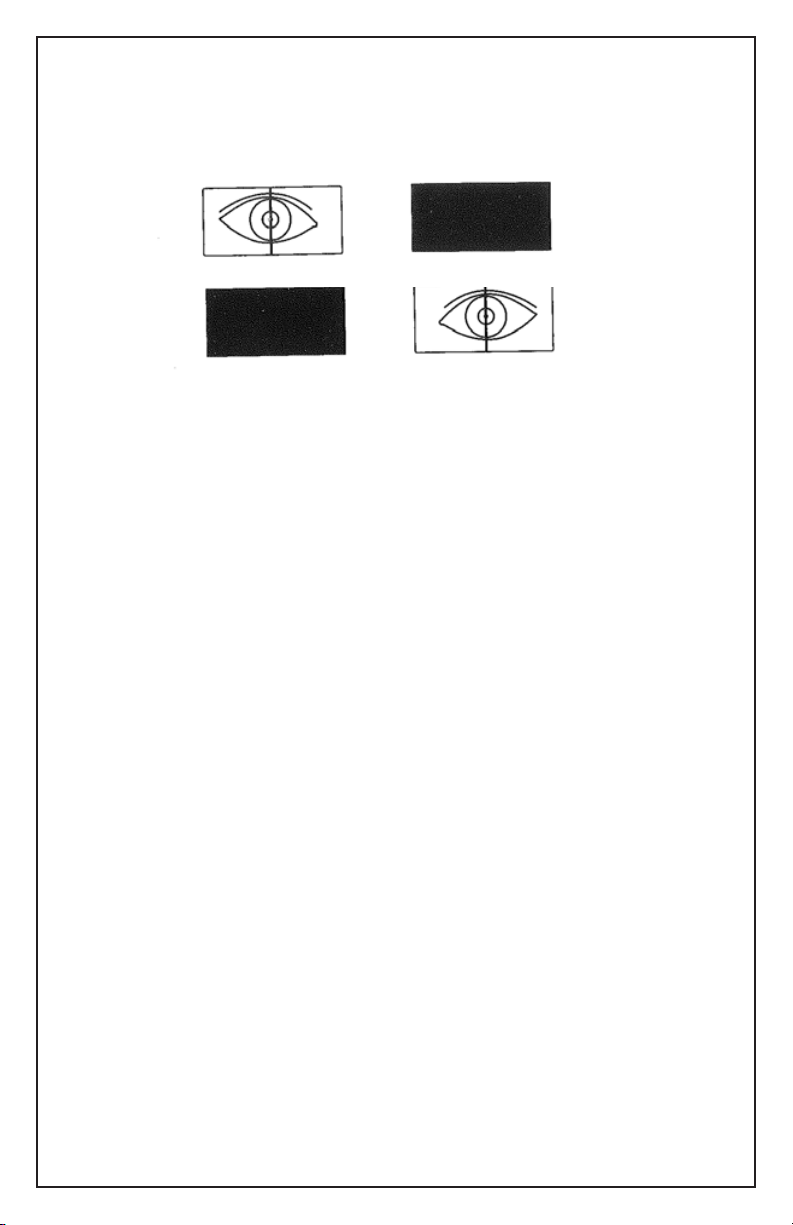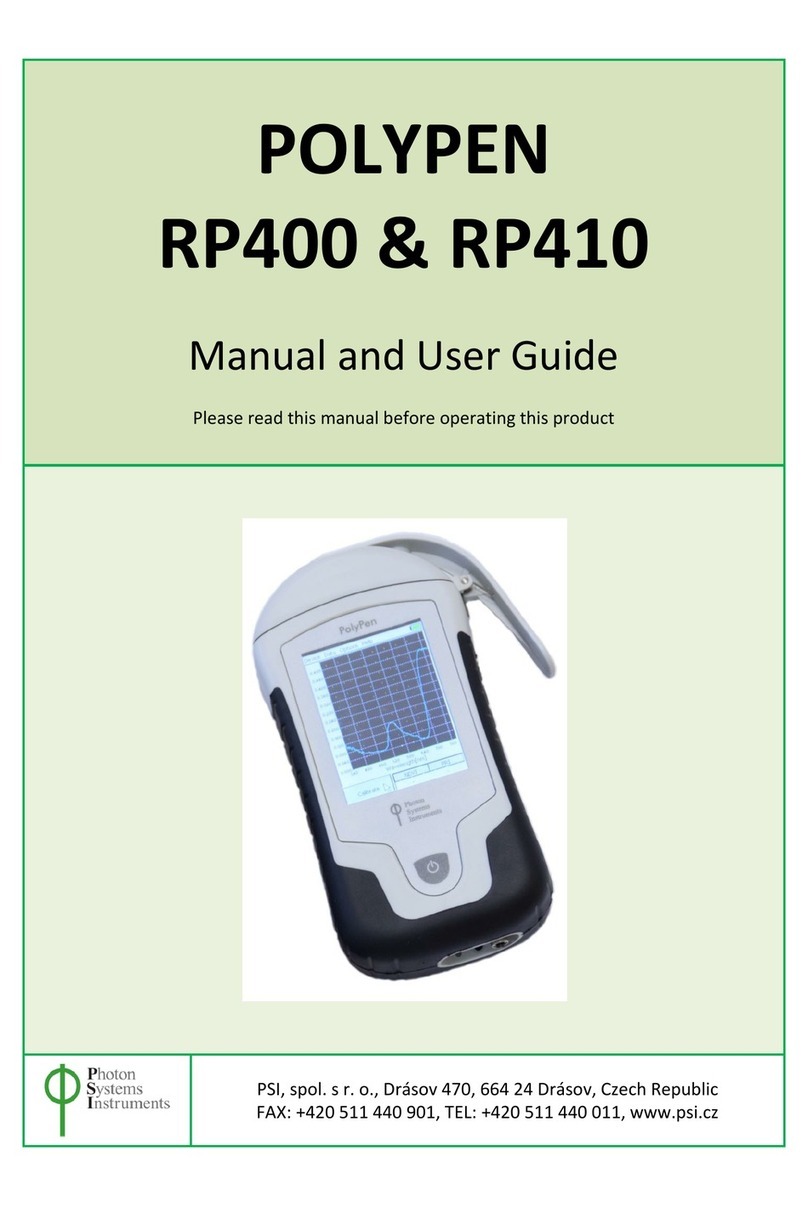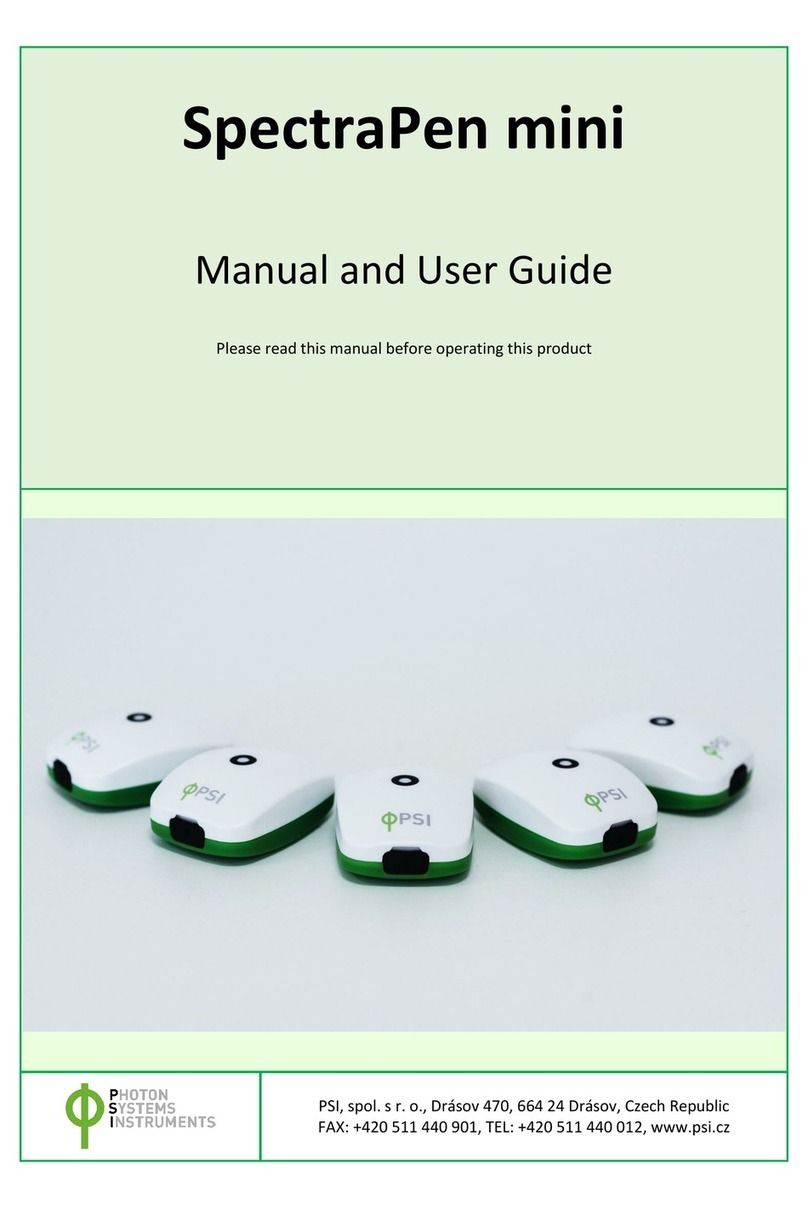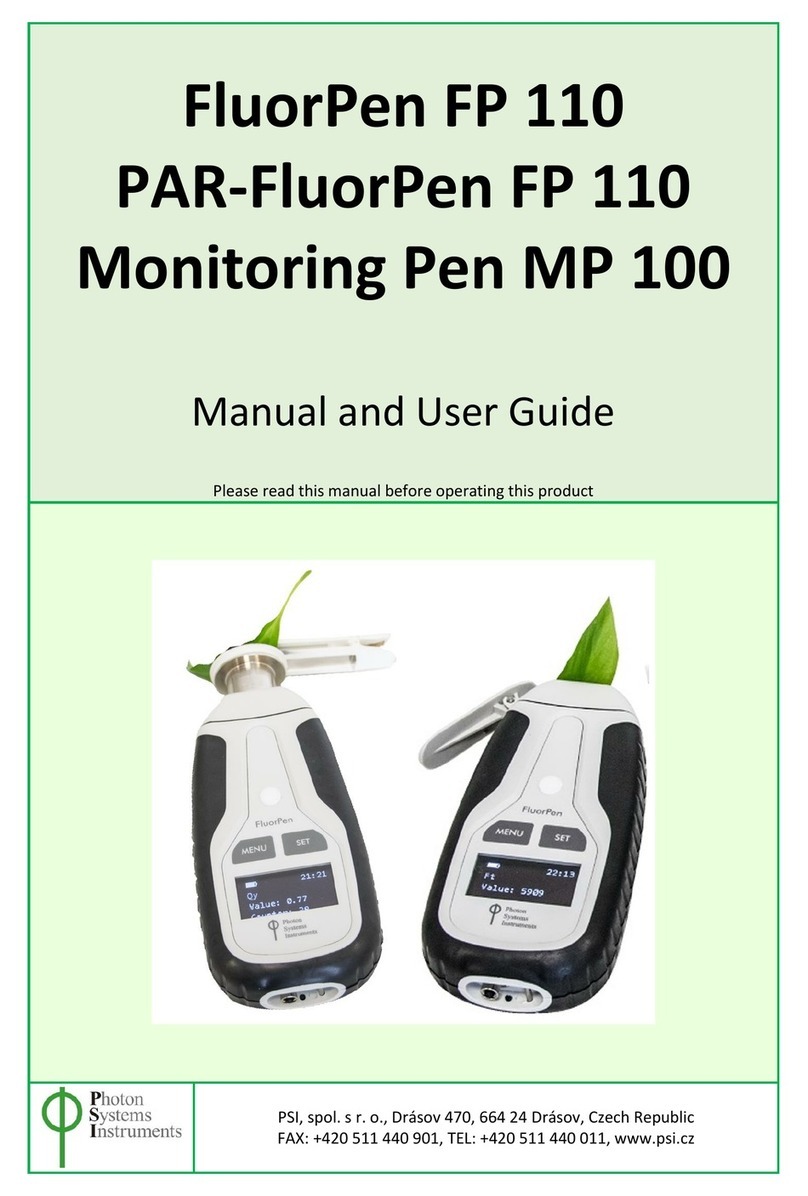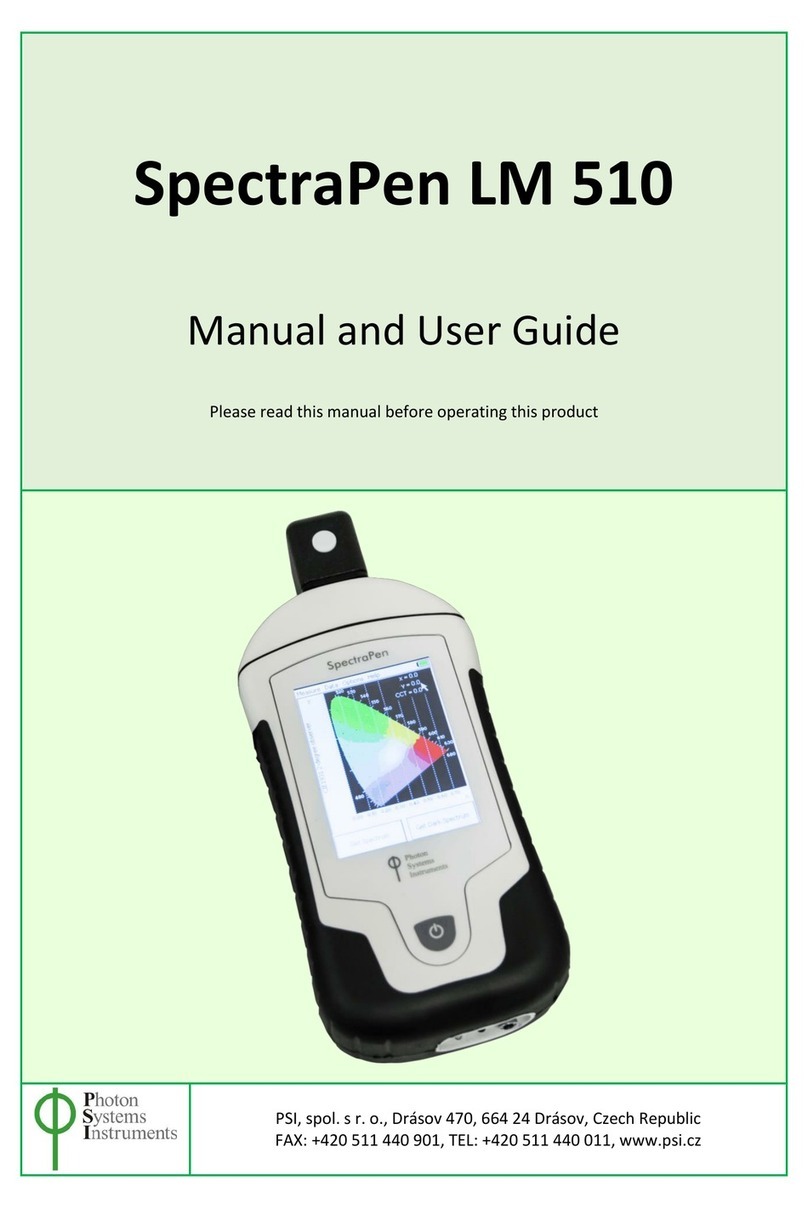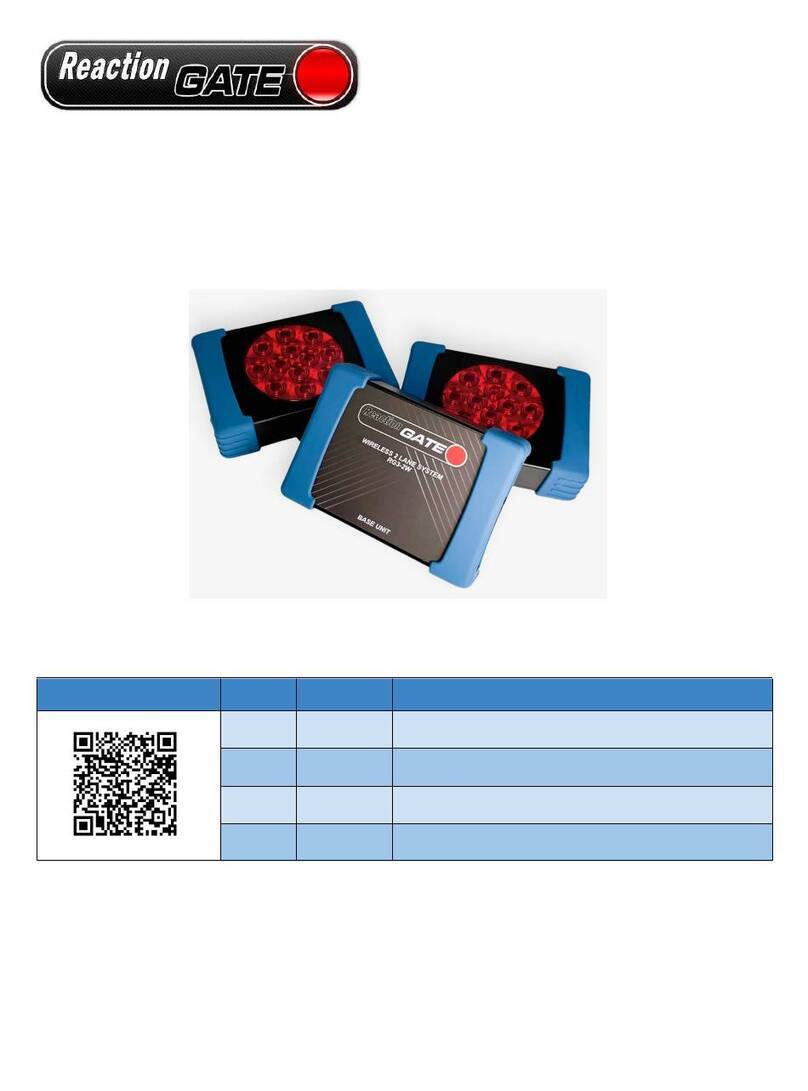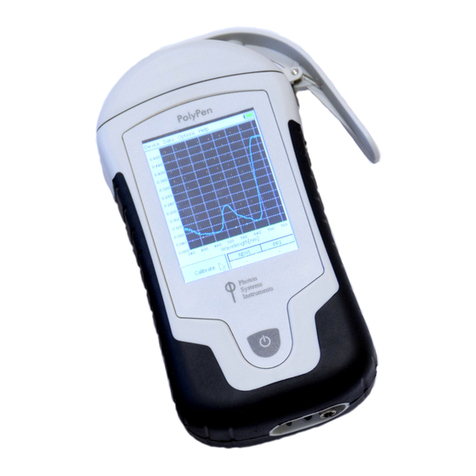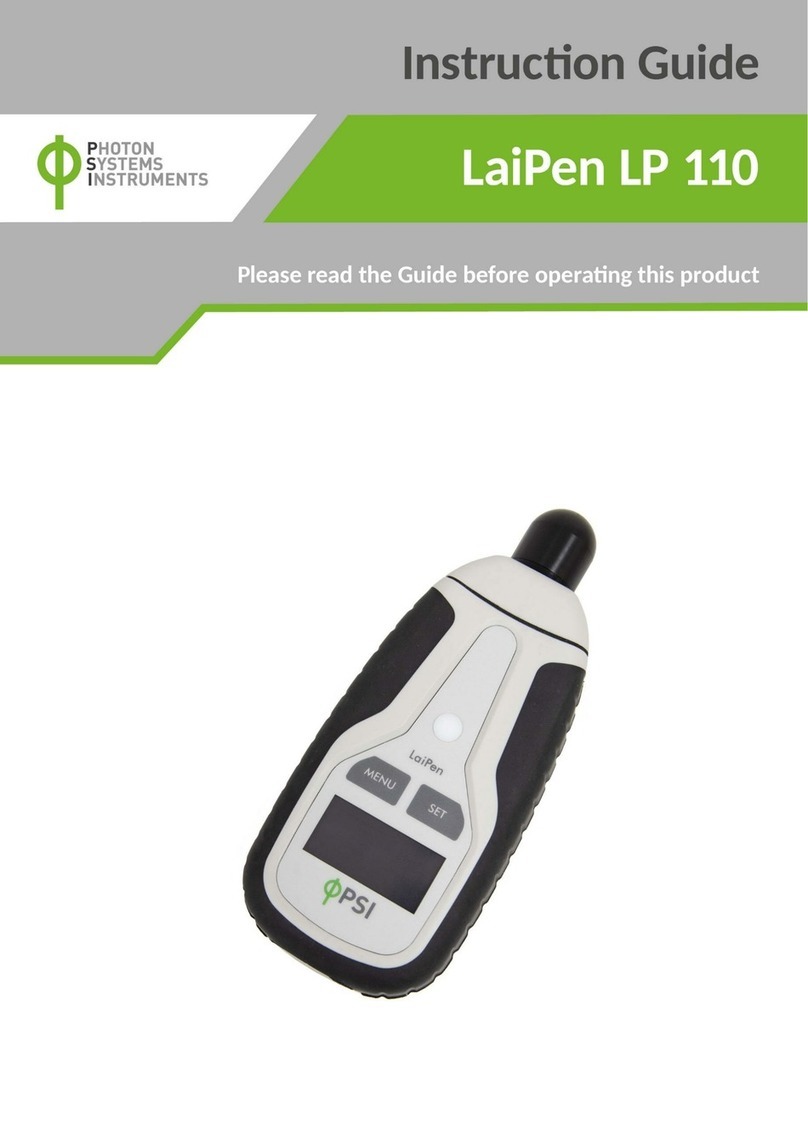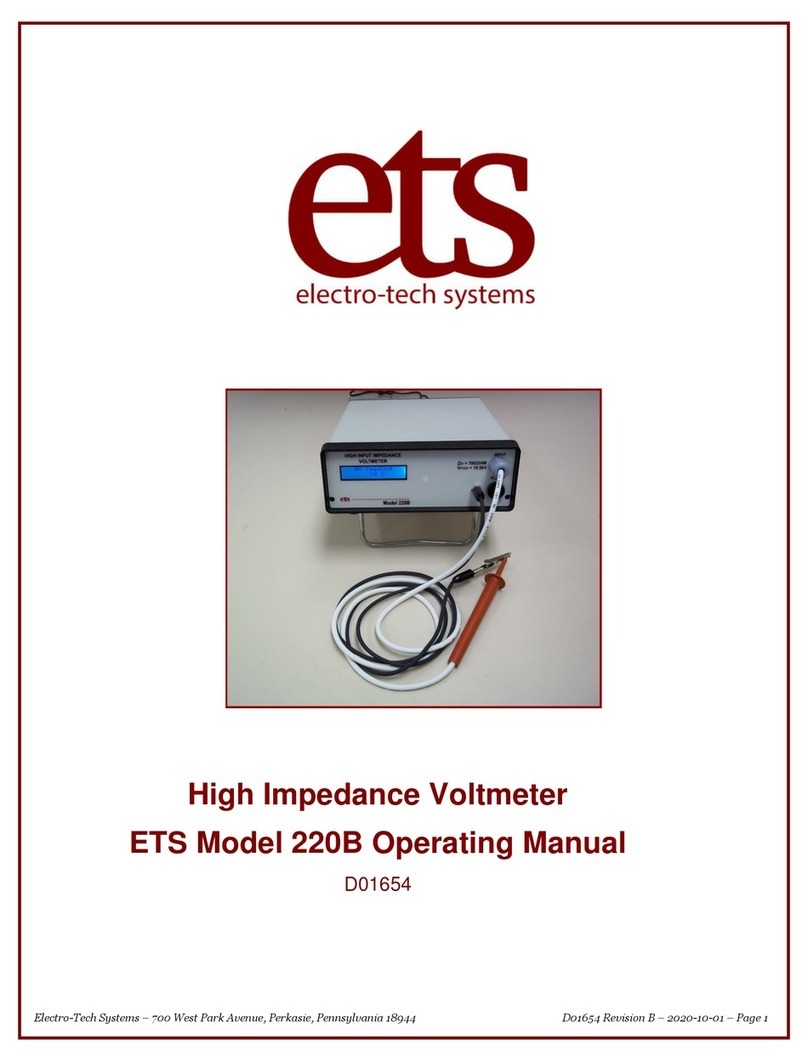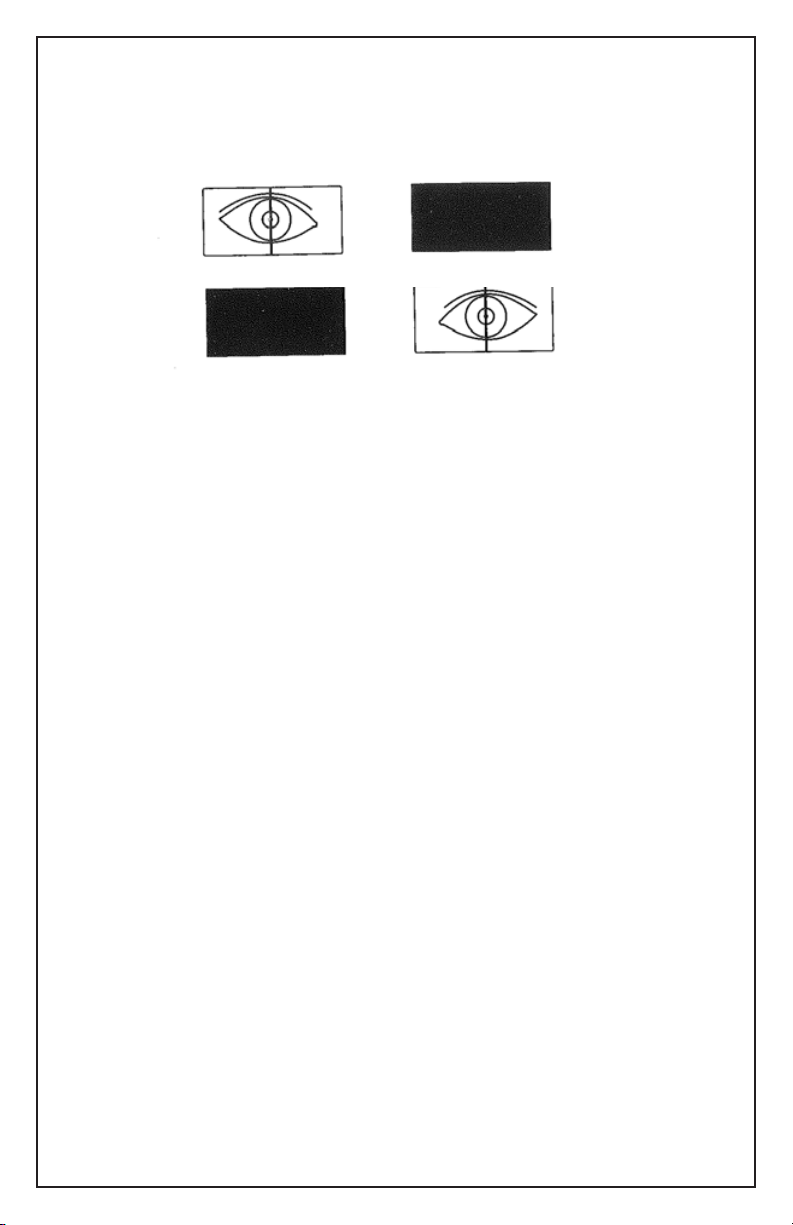
7
Monocular PD Measurements
1.Tomeasuretheleftorrightpupillarydistance,turntheMonocularCoveringKnobonthebackofthe
device to cover completely the eye you are not measuring.
2.Observethereectinglightspotonthetestee’spupilthroughthemeasuringwindow.Slidetheleft
or right pupil measuring slides until the left or right pupillary distance pointer coincides with the
reectinglightspotonthetestee’spupil.Thedatainthedisplaywindowisthemeasuredpupillary
distance.
LED and automatic power-o settings
1. Move the Left Pupil Measuring Slide all the way to the left and the right slide all the way to right.
ThenpresstheFunctionTransitionButton(F5)continuously5timesuntilthescreenshows“-----”.
ThenmovetheRightMeasuringSlidetotheothersideorpresstheFunctionTransitionButtonagain
toentertheLEDbrightnessandautomaticpower-osettingmode.
2. Move the Left Measuring Slide to adjust automatic power-o time. The corresponding data will
beshownonthescreen(timerange:0.5-3minuteswithanintervalof0.5minutes.)
3.MovetheRightMeasuringSlidetoadjust LED brightness and the corresponding LED current value
isshownonthescreen.Currentvaluerange:0.5-5mAwiththeintervalof0.5mA
4.Whensettingsareinplace,presstheFunctionTransitionButtonagain.Thiswillsavethesettingsand
the device returns to measuring mode.
5. To adjust the measurement increments in measuring mode, slide the Left Pupil Measuring Slide
tosetprecisiondisplayto0.1,0.2or0.5.Whendone,pressFunctionTransitionButtontosaveand
machine returns to measurement mode.
Contact PSI at 800-237-8154 or 727-376-7900,
if you have any questions or problems with your machine.
Thank you for Looking To PSI.