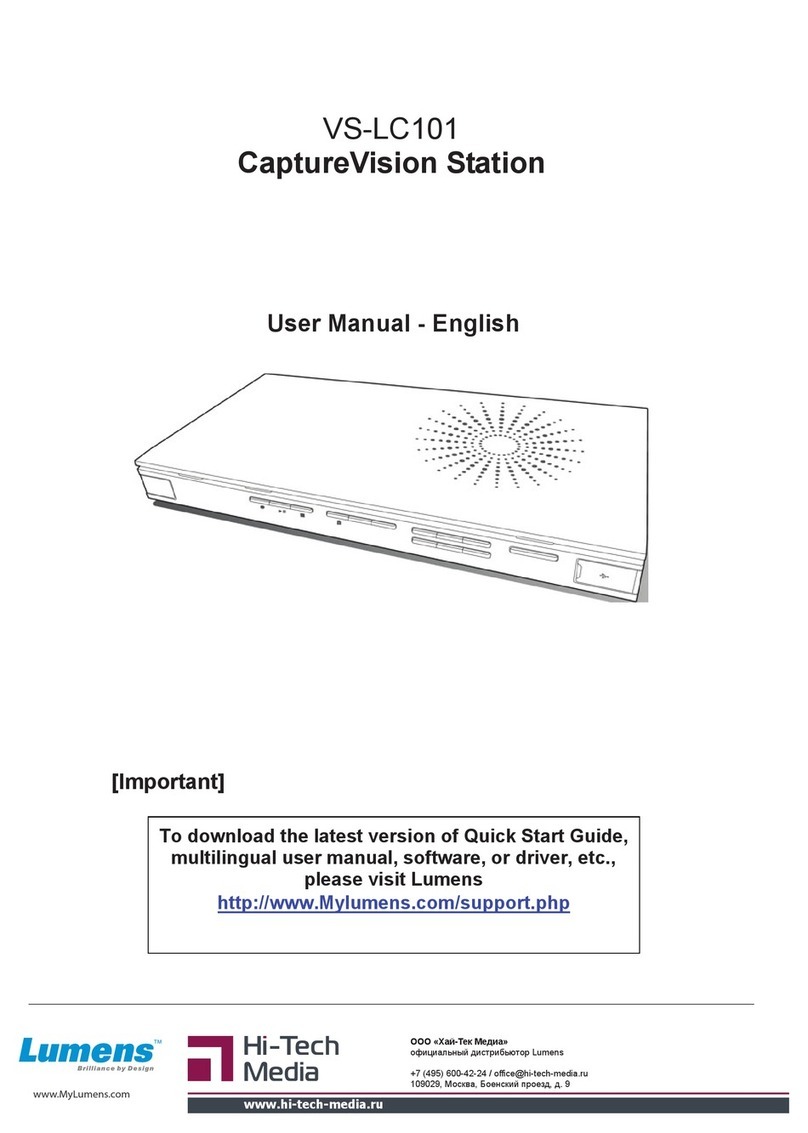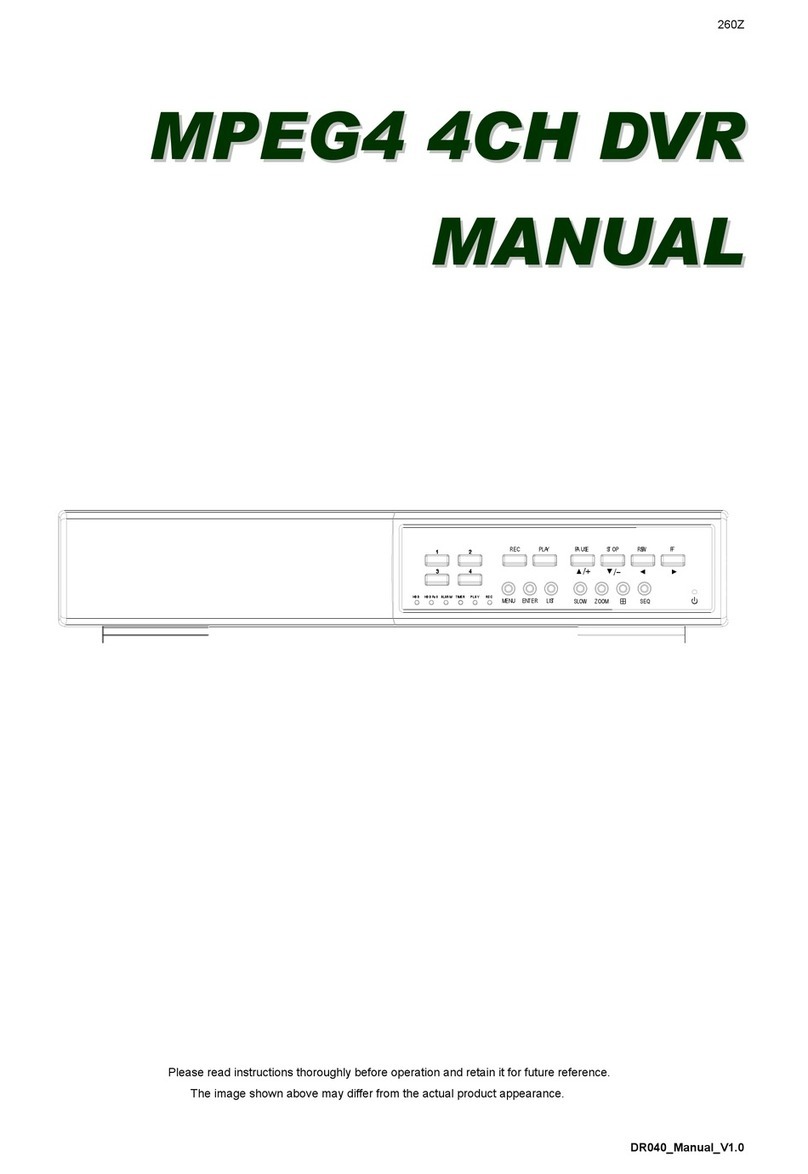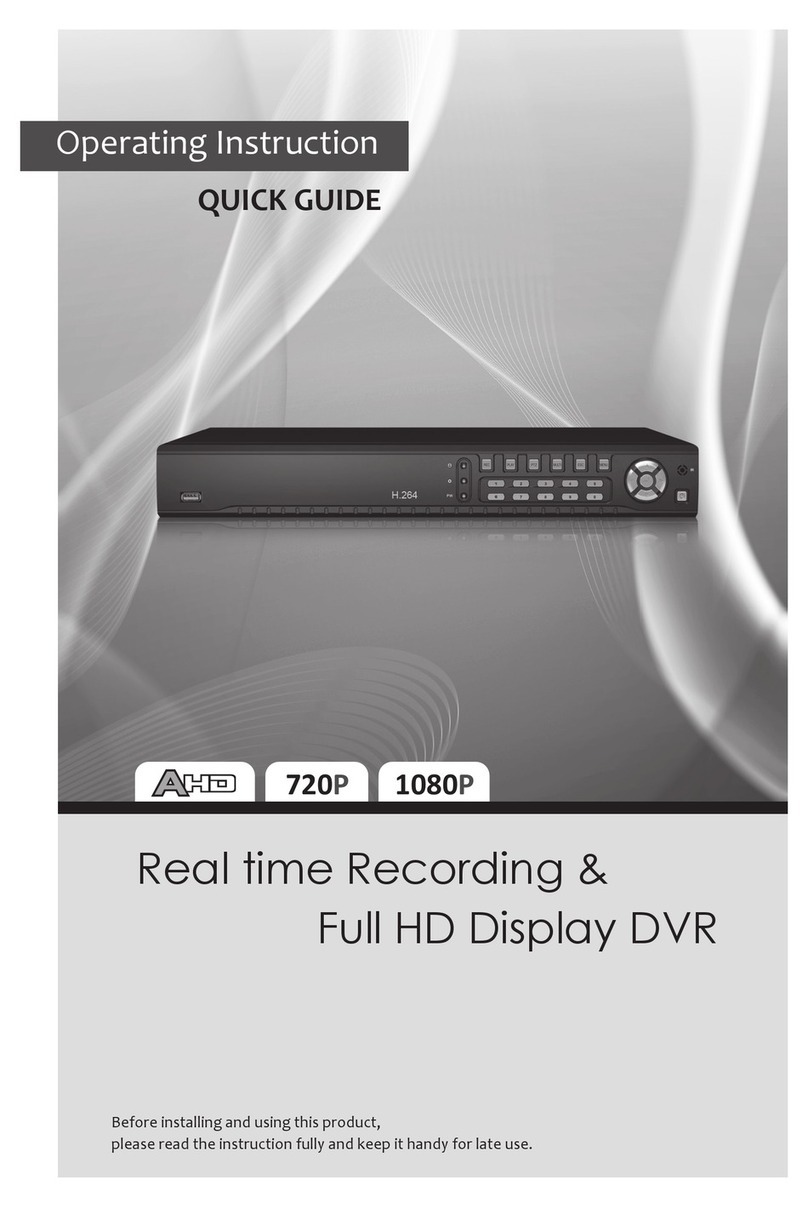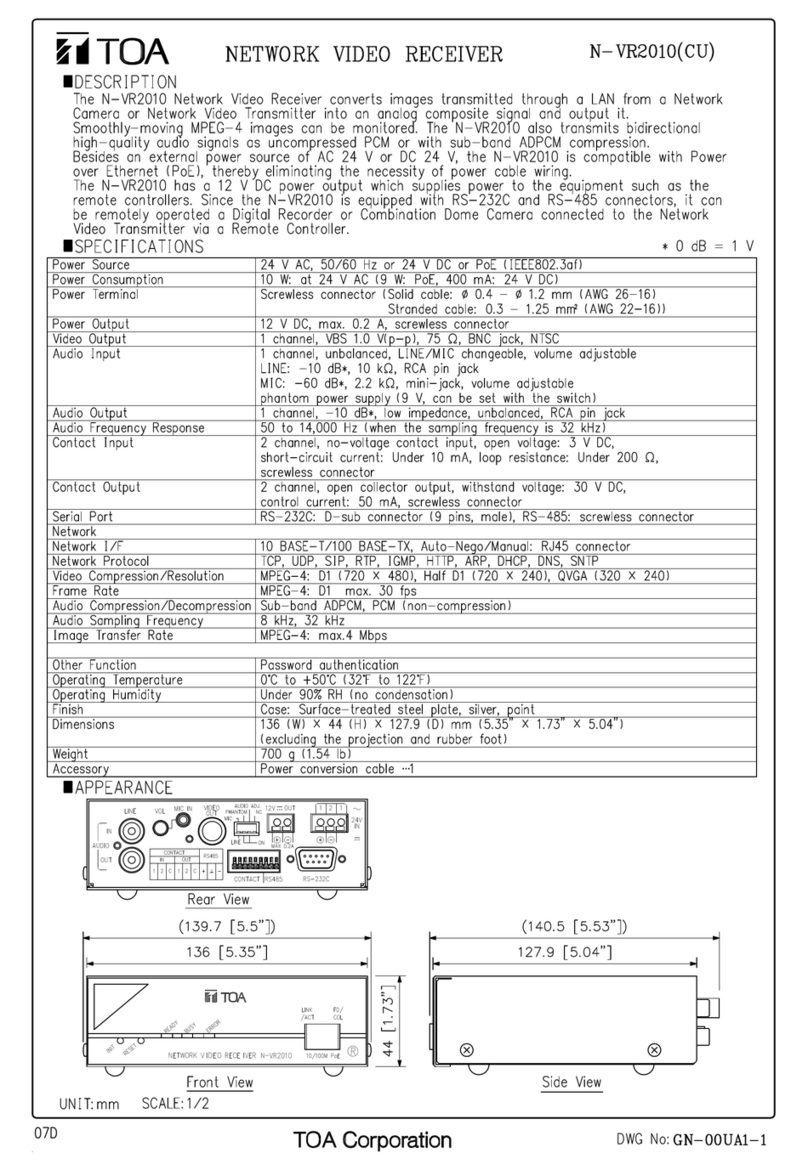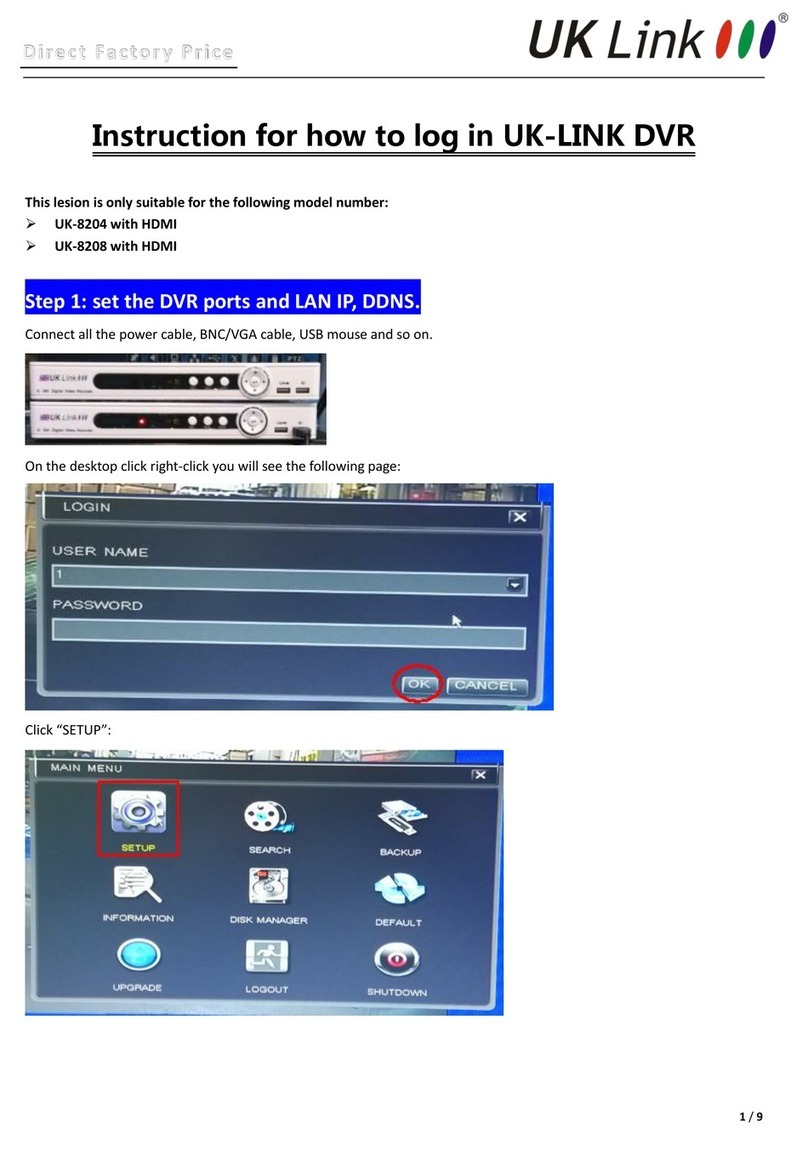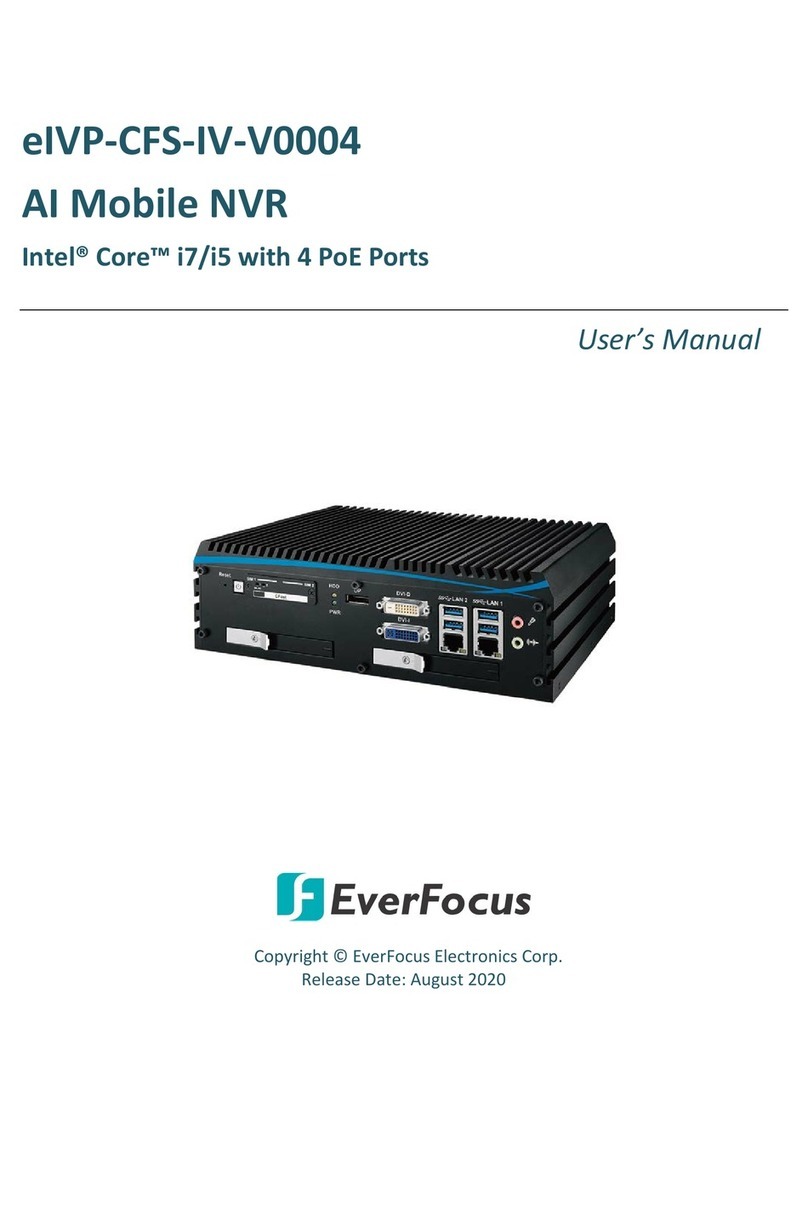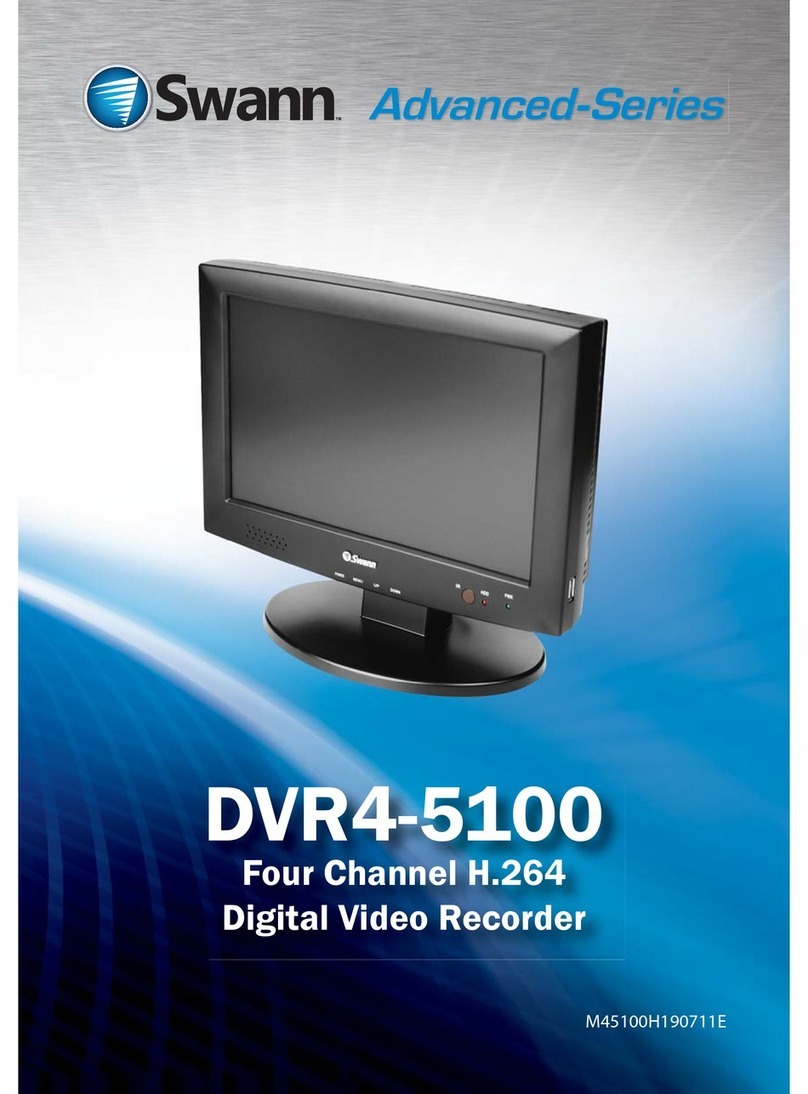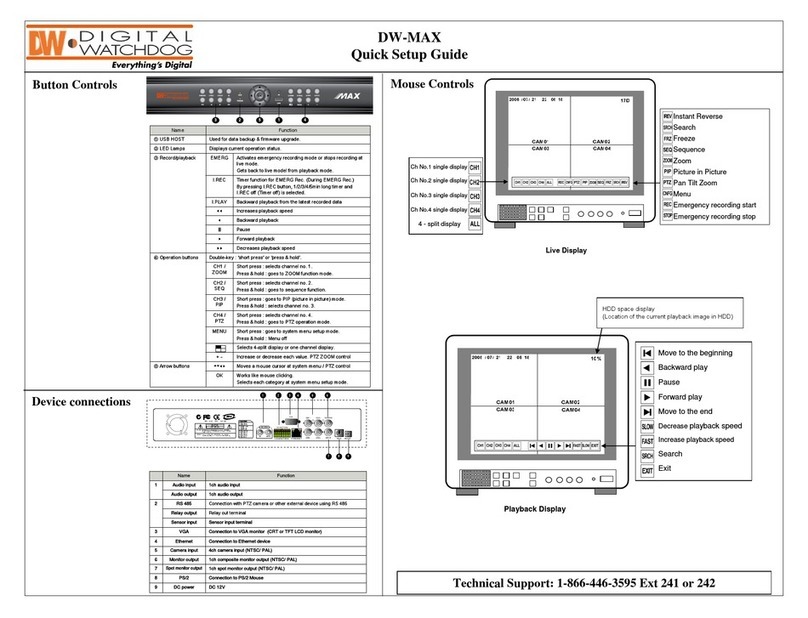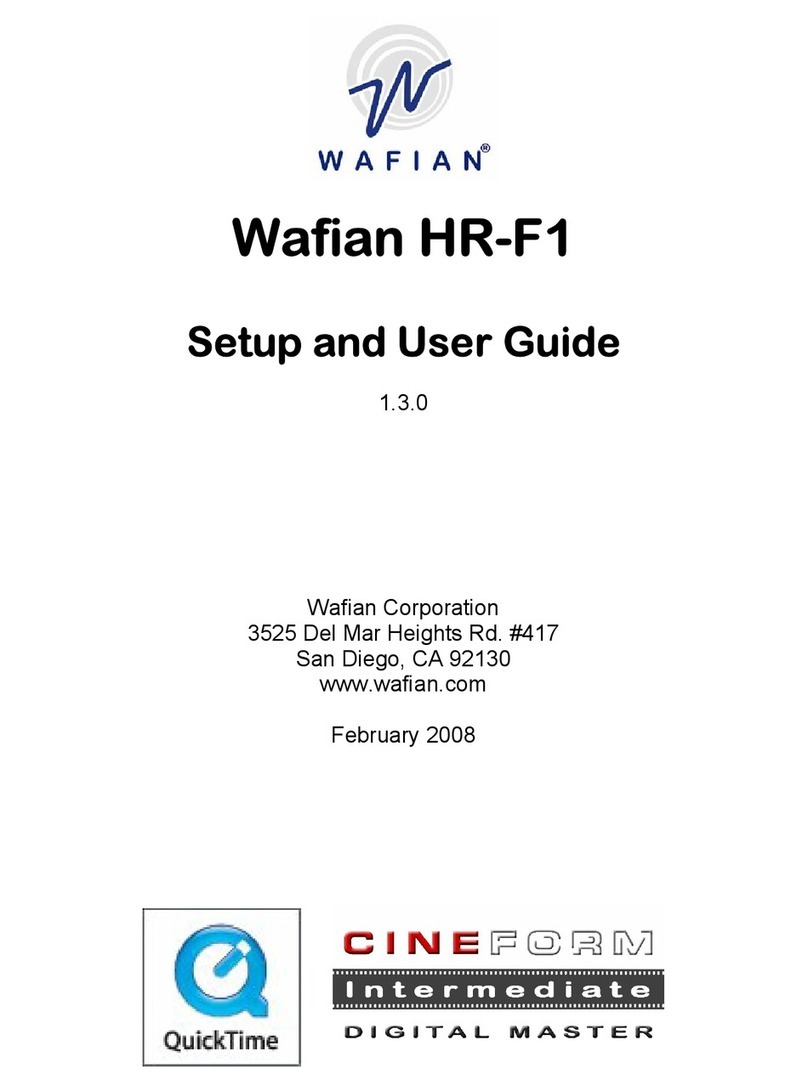Njoy UAD-880 User manual
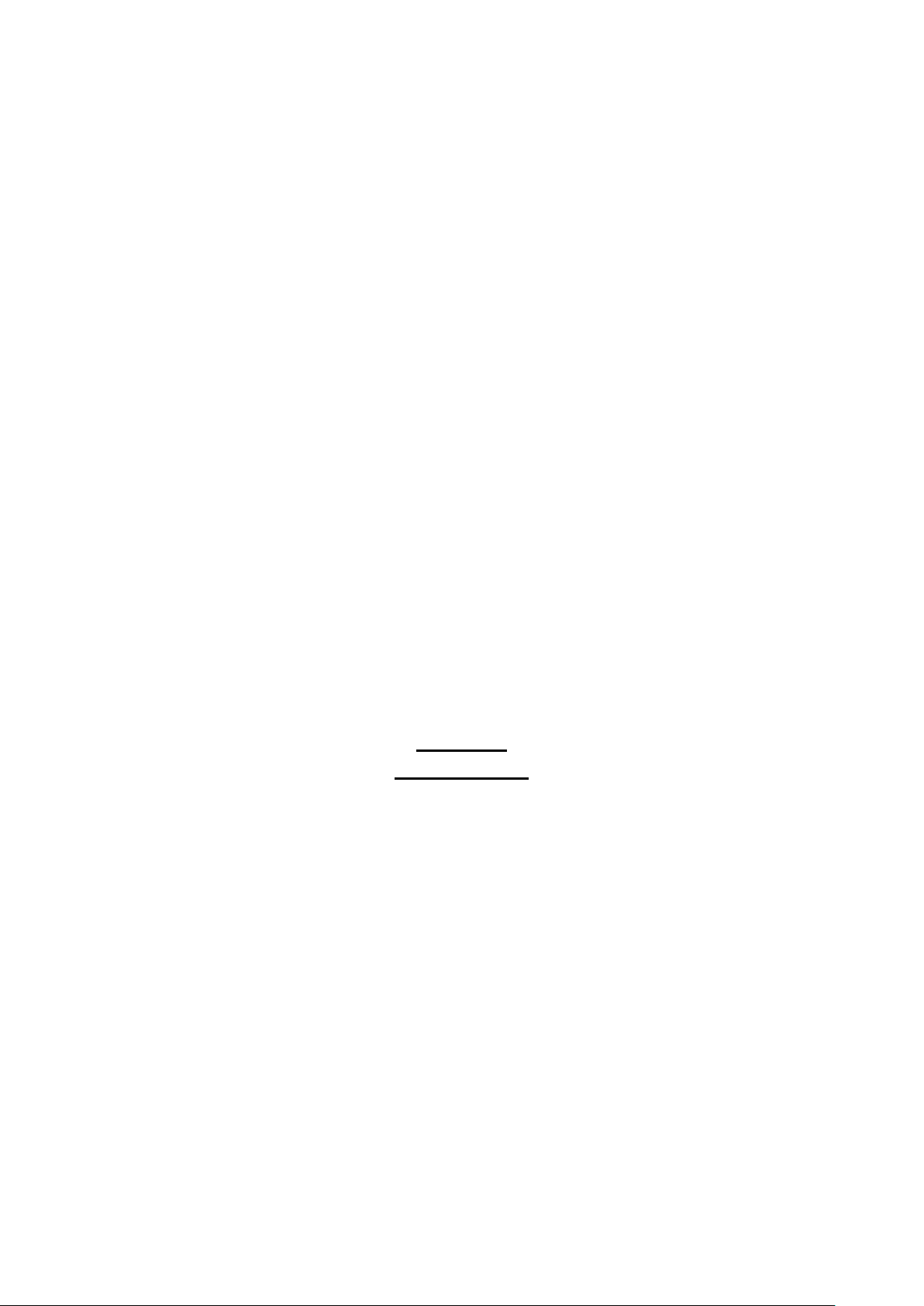
USB Personal Video Recorder
USB Hybrid TV Tuner
(USB2.0 / 1.1 PNP TV Capture Box)
UAD-880
User’s Guide

UAD880 User’s Guide
2
User’s Notice
No part of this manual, including the products and software described in it, may be reproduced,
transmitted, transcribed, stored in a retrieval system, or translated into any language in any form or
by any means, except documentation kept by the purchaser for backup purposes, without the
express written permission of us.
WE PROVIDES THS MANUAL “AS IS”WITHOUT WARRANTY OF ANY KIND, EITHER
EXPRESS OR IMPLIED, INCLUDING BUT NOT LIMITED TO THE IMPLIED
WARRANTIES OR CONDITIONS OF MERCHANTABILITY OR FITESS FOR A
PARTICULAR PURPOSE. IN NO EVENT SHALL US, ITS DIRECTORS, OFFICERS,
EMPLOYEES OR AGENTS BE LIABLE FOR ANY INDIRECT, SPECIAL, INCIDENTAL, OR
CONSEQUENTIAL DAMAGES (INCLUDING DAMAGES FOR LOSS OF PROFITS, LOSS
OF BUSINESS, LOSS OF USE OR DATA, INTERRUPTION OF BSINESS AND THE LINK),
EVEN IF WE HAS BEEN ADVISED OF THE POSSIBILITY OF SUCH DAMAGES ARISING
FROM ANY DEFECT OR ERROR IN THIS MANUAL OR PRODUCT.
Product warranty or service will not be extended if: (1) the product is repaired, modified or altered,
unless such repair, modification of alteration is authorized in writing by us; or (2) the serial
number of the product is defaced or missing.
Products and corporate names appearing in this manual may or may not be registered trademarks
or copyrights of their respective companies, and are used only for identification or explanation and
to the owners’benefit, without intent infringe.
Windows, MS-DOS, and DirectX are registered trademarks of Microsoft Corporation.
Adobe and Acrobat are registered trademarks of Adobe Systems Incorporated.
The product name and revision number are both printed on the product itself. Manual revisions are
released for each product design represented by the digit before and after the period of the manual
revision number. Manual updates are represented by the third digit in the manual revision number.
SPECIFICATIONS AND INFORMATION CONTAINED IN THIS MANUALARE
FURNISHED FOR INFORMATION USE ONLY, AND ARE SUBJECT TO CHANGE ATANY
TIME WITHOUT NOTICE, AND SHOULD NOT BE CONSTRUED AS A COMMITMENT BY
US. WEASSUMES NO RESPONSIBILITY OR LIABILITY FOR ANY ERRORS OR
INACCURACIES THAT MAYAPPEAR IN THIS MANUAL, INCLUDING THE PRODUCTS
AND SOFTWARE DESCRIBED IN IT.
Copyright 2007.All Rights Reserved.

UAD880 User’s Guide
3
Contents:
Chapter 1: Introduction...................................................................................................................... 4
1.1 Package Contents................................................................................................................. 4
1.2 System Requirements........................................................................................................... 4
Chapter 2: Getting Started ................................................................................................................. 5
2.1 Connect UAD880................................................................................................................. 5
2.2 Device Driver Installation.................................................................................................... 5
2.3 Install the TotalMedia™ software........................................................................................ 7
2.4 Setting the TotalMedia™ software. ..................................................................................... 9
2.4.1 Using Analogy TV system........................................................................................................ 9
2.4.2 Using Digital (DVB-T) TV system..........................................................................................11
Chapter 3: Using the Remote Control.............................................................................................. 13
3.1 Installing Batteries ............................................................................................................. 13
3.2 Remote controller functions............................................................................................... 13

UAD880 User’s Guide
4
Chapter 1: Introduction
1.1 Package Contents
Upon receiving your UAD880, please make sure the following items are included in the
UAD880 package.
UAD880
CD of Installation Software
Quick Installation Guide
USB cable
Antenna
PAL to NTSC connector
Remote control
1.2 System Requirements
IBM PC or compatible
Intel Pentium 4 2.0GB MHz / equivalent AMD Athlon™ CPU or better processor
One available USB2.0 port.
Minimum 256 MB memory of RAM or more
Minimum 100 MB hard disk space available
1024x768 graphic card, DirectX R 9.0c or above compatible graphic card or higher
Microsoft Windows XP HOME/PRO EDITION /XP 64bit
CD-ROM drive
Hard Disk: 5400 RPM or above (7200 RPM preferred)
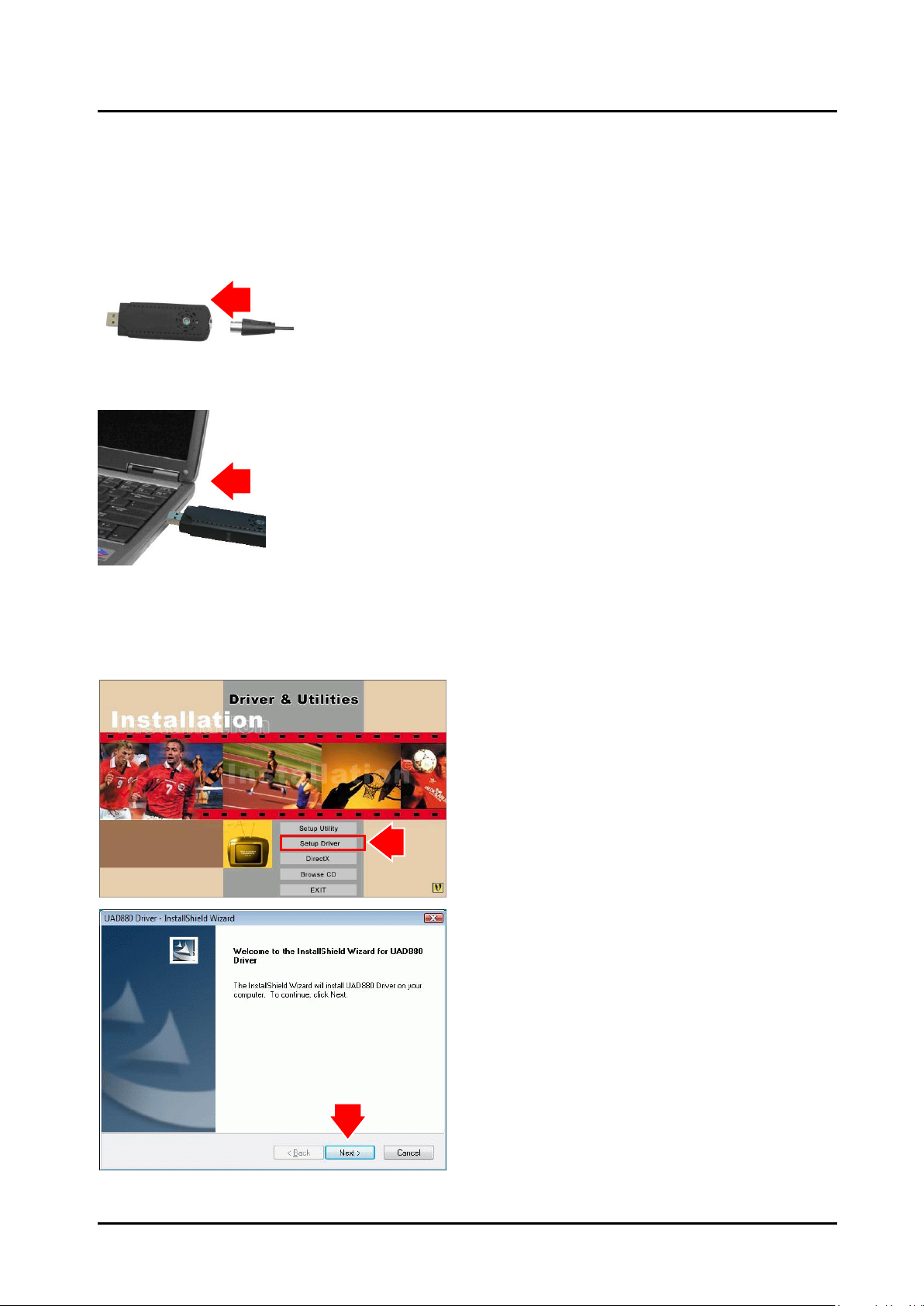
UAD880 User’s Guide
5
Chapter 2: Getting Started
2.1 Connect UAD880
To install the UAD880 into your computer, follow the steps below:
1. Connect the TV antenna cable to the
connector.
2. Connect the Device to PC USB Hub.
2.2 Device Driver Installation
Placed the CD disk that comes with the UAD880 in the CD-ROM drive, then follow the
on-screen installation guide below.
1. Insert the installation CD into the
CD-ROM drive. The setup screen will
automatically appear.
2. Click the “Setup Driver” button.
3. Click “Next”to start installation.
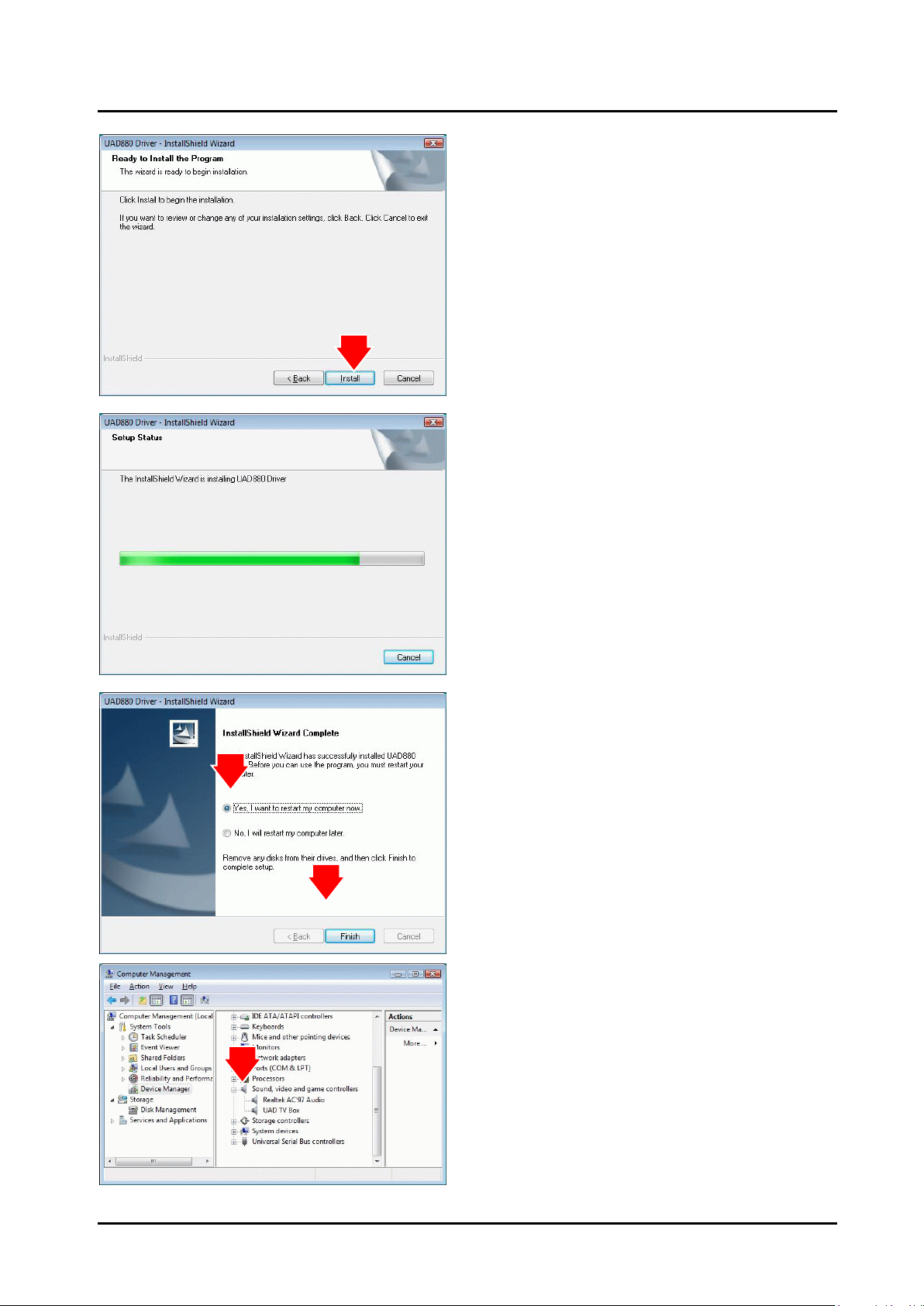
UAD880 User’s Guide
6
4. Click “Install”button to continue.
5. Installation Wizard will auto copy driver to
PC system.
6. Click “Finish”button to restart PC
system.
7. Connect the UAD880 Device to PC USB
Hub, then system will detect new driver
“UAD TV Box”.
8. To make sure the driver is installed and
started open the “Device Manager”.
Please double-click the “Sound, video
and game controller”

UAD880 User’s Guide
7
2.3 Install the TotalMedia™ software.
1. Click the “Setup Utility” button.
2. Click “Next”button to continue.
3. Click “Yes”button to continue.
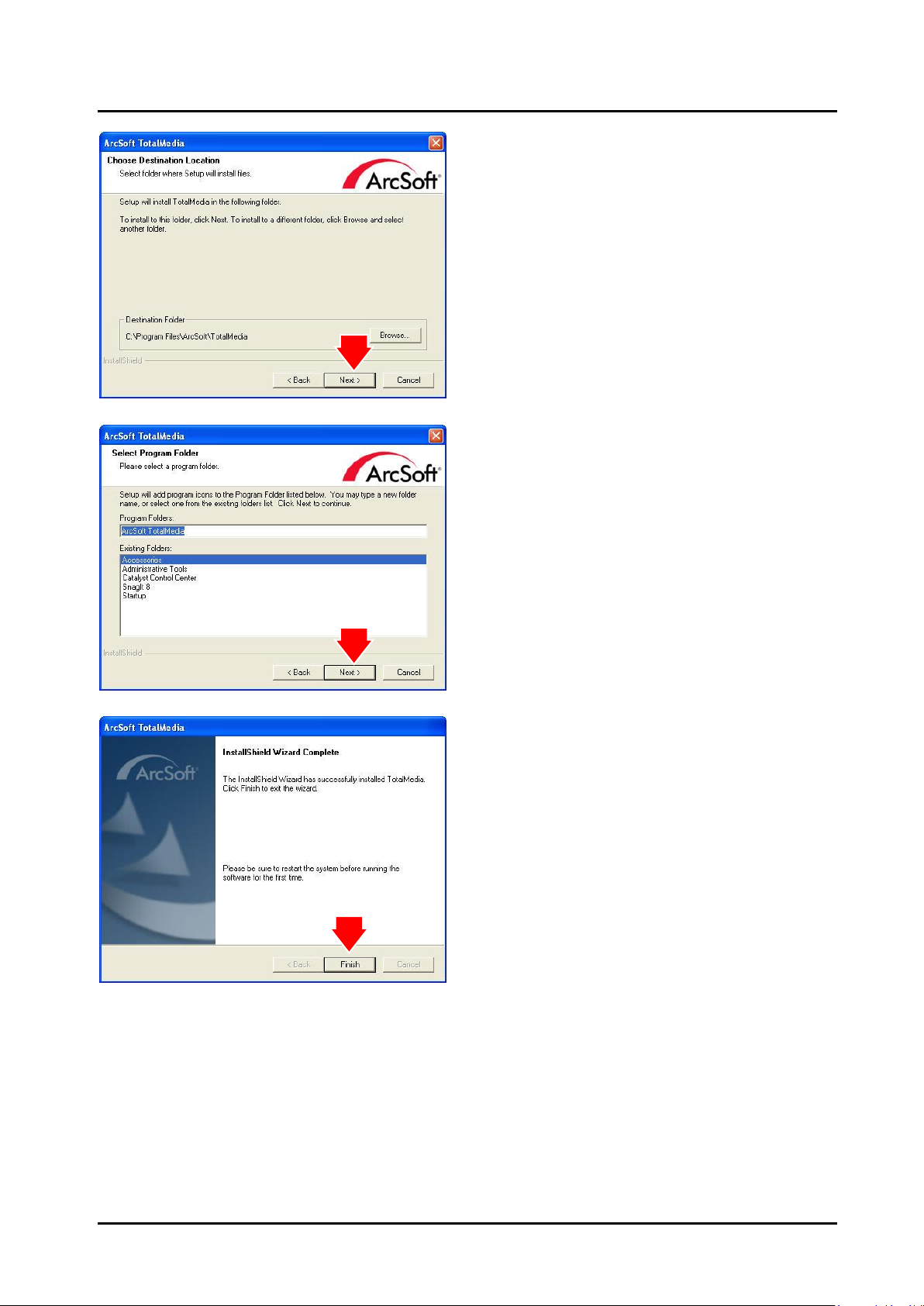
UAD880 User’s Guide
8
4. Click “Next” button or choose setup
folder for installation.
5. Click “Next”button.
6. Click “Finish”button to exit.

UAD880 User’s Guide
9
2.4 Setting the TotalMedia™ software.
2.4.1 Using Analogy TV system
1. Use remote control or mouse to select
TV function.
2. Click “Next”button to continue.
3. Select your region then click “Next”
button again.
4. Select “Trident capture”and click “Next”
button.
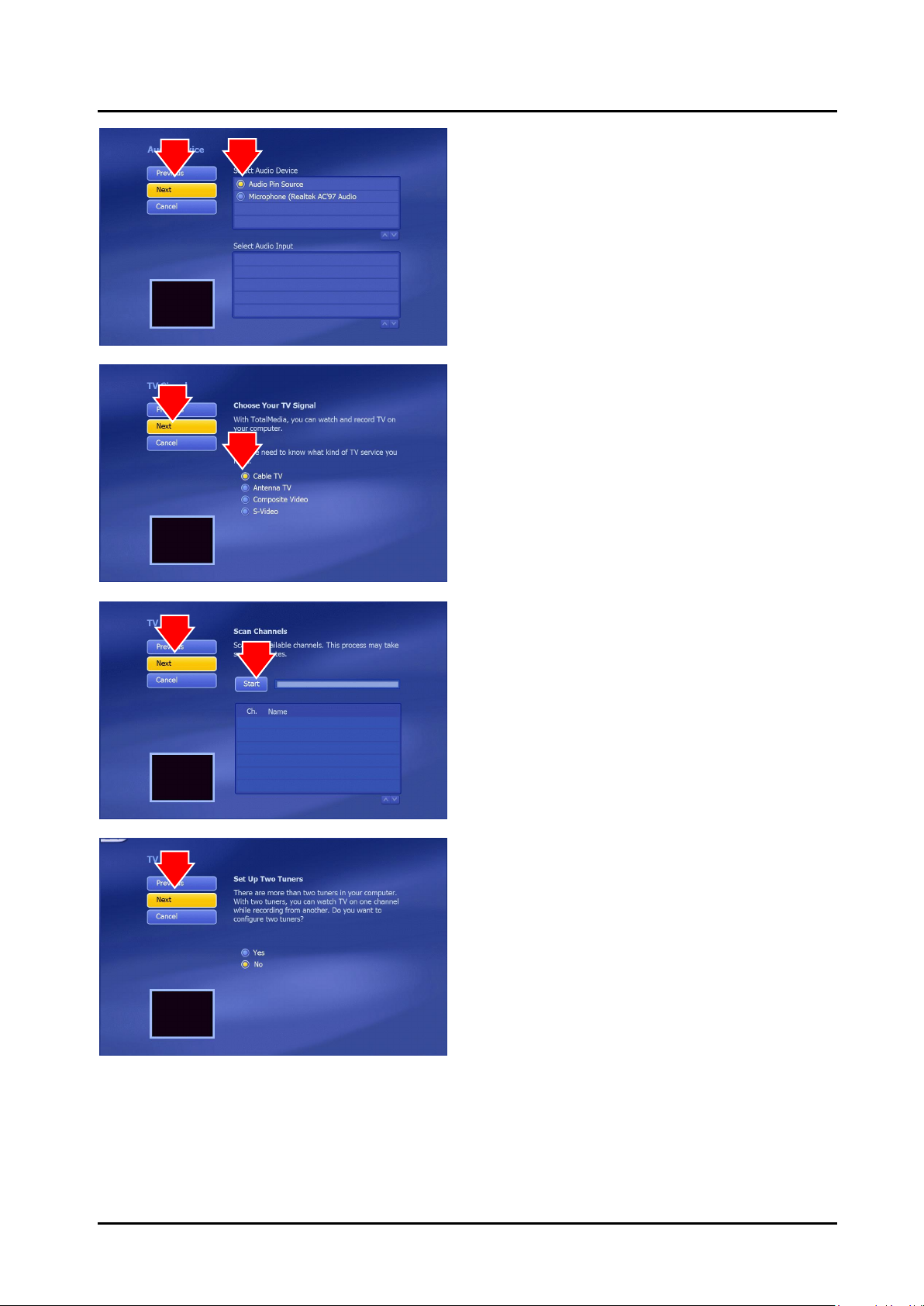
UAD880 User’s Guide
10
5. Select audio device and click “Next”
button.
6. Find your TV service then select the TV
signal and click “Next”button.
7. Click “Start”button to scan channel
automatically.
8. Click “Next”button when scanning finish.
9. Click “Next”button to continue.
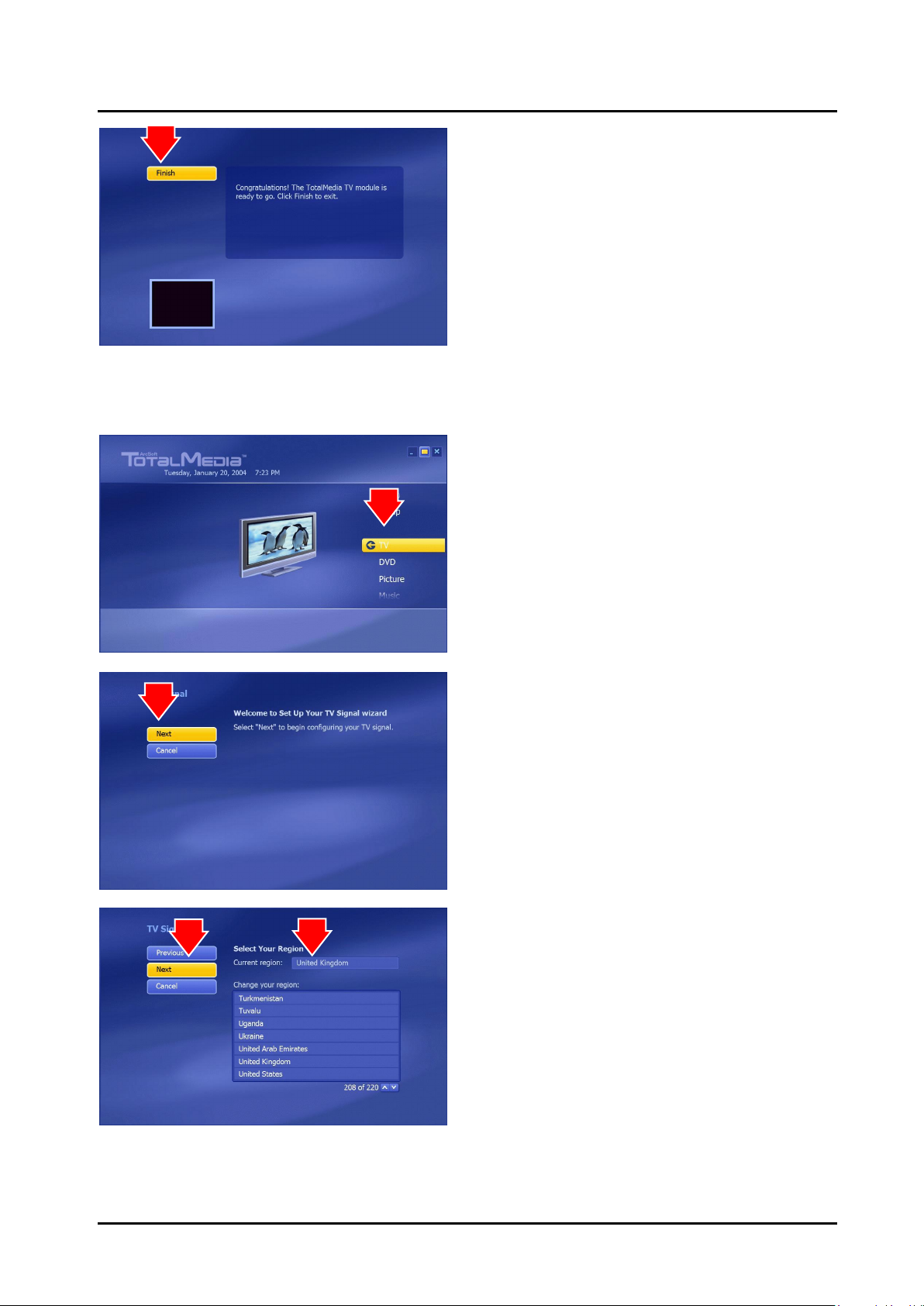
UAD880 User’s Guide
11
10.Click “Finish”button.
11.Watch and enjoy your high quality digital
TV.
2.4.2 Using Digital (DVB-T) TV system
1. Use remote control or mouse to select
TV function.
2. Click “Next”button to continue.
3. Select your region then click “Next”
button again.

UAD880 User’s Guide
12
4. Select “Trident DTV Tuner”and click
“Next”button.
5. Click “Start”button to scan channel
automatically.
6. Click “Next”button when scanning finish.
7. Click “Next”button to continue.
8. Click “Finish”button.
9. Watch and enjoy your high quality digital
TV.
For detailed information and operations of the TotalMedia™ software, please check the
TotalMedia™ User’s Manual included in installation CD.

UAD880 User’s Guide
13
Chapter 3: Using the Remote Control
3.1 Installing Batteries
Please draw out the plastic from remoter
control.
3.2 Remote controller functions
1. ON/OFF: Open/Close TotalMedia program.
2. Back: Cancel the setting
3. Mute: click to mute the audio
4. OK:Enter the set
5. Vol+/Vol-: click to enlarge/reduce volume.
6. Ch+/Ch-: click to switch previous/next channel.
7. 0-9 key: Number keys.
8. ↑←↓→: Move Cursor U p/ Right / Down / Left button.



2007/05/09
Version: 0.91
Table of contents