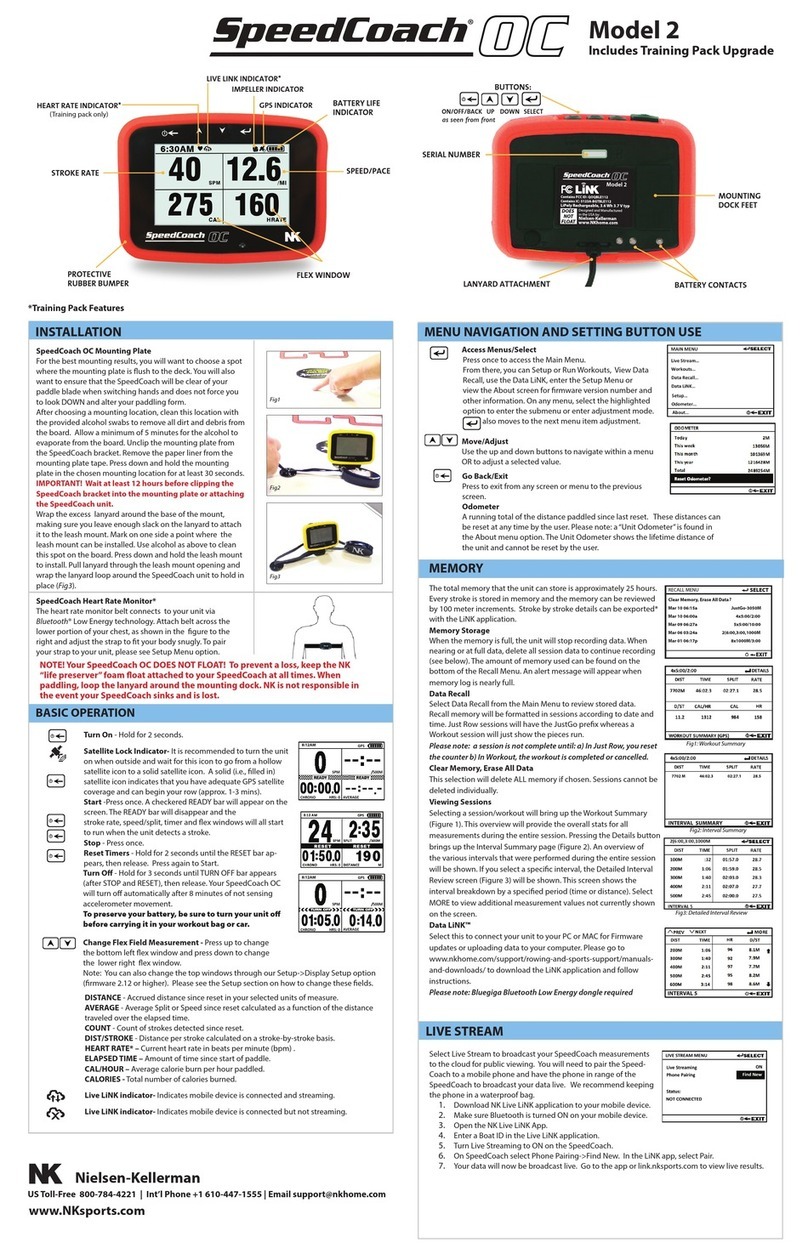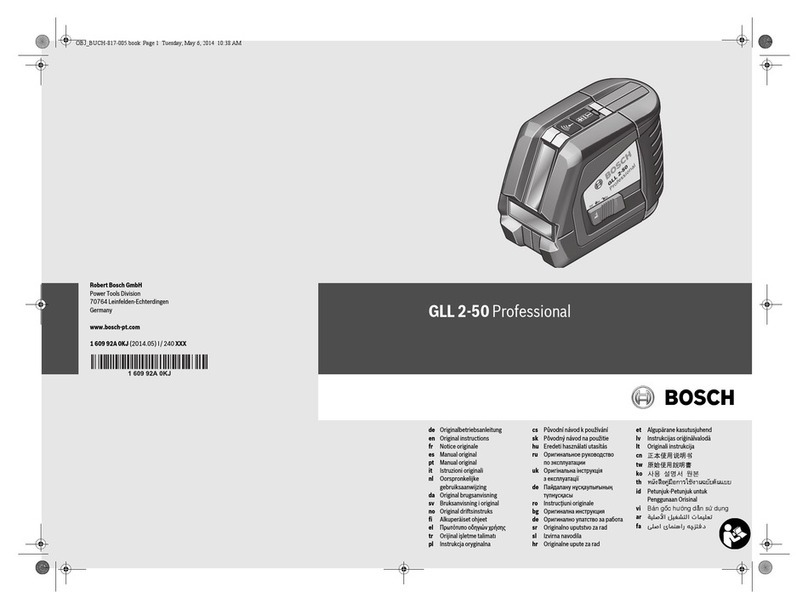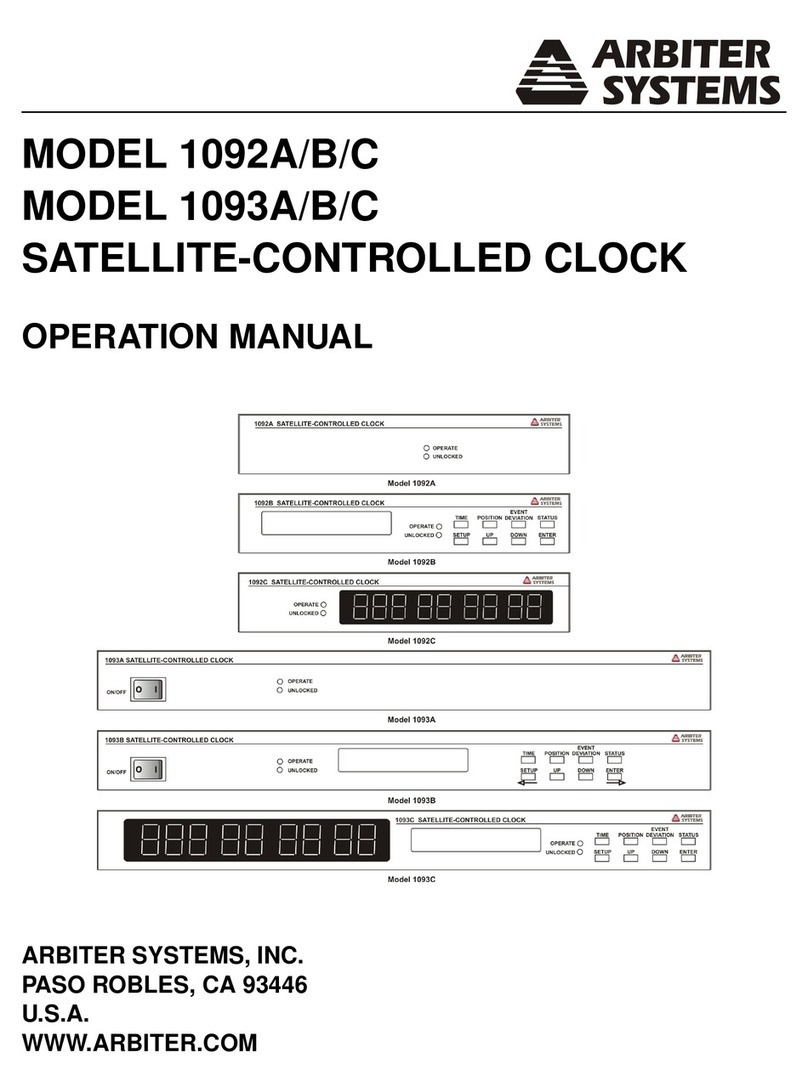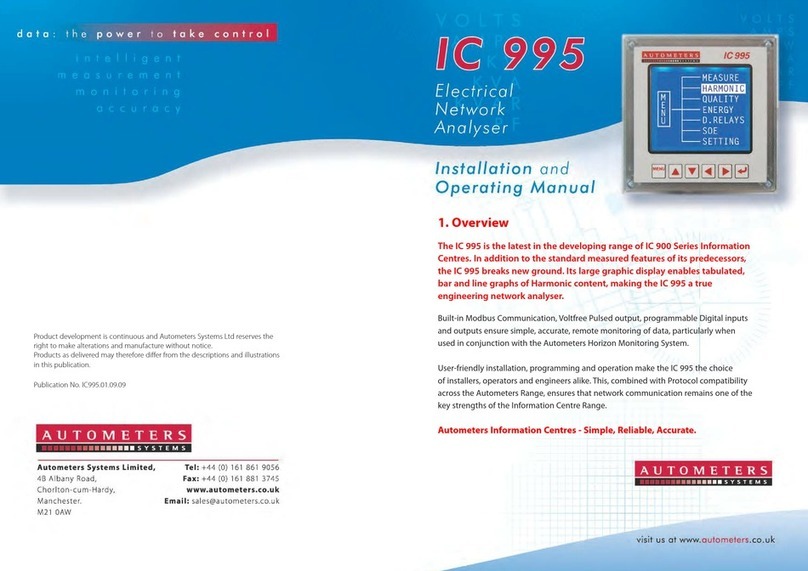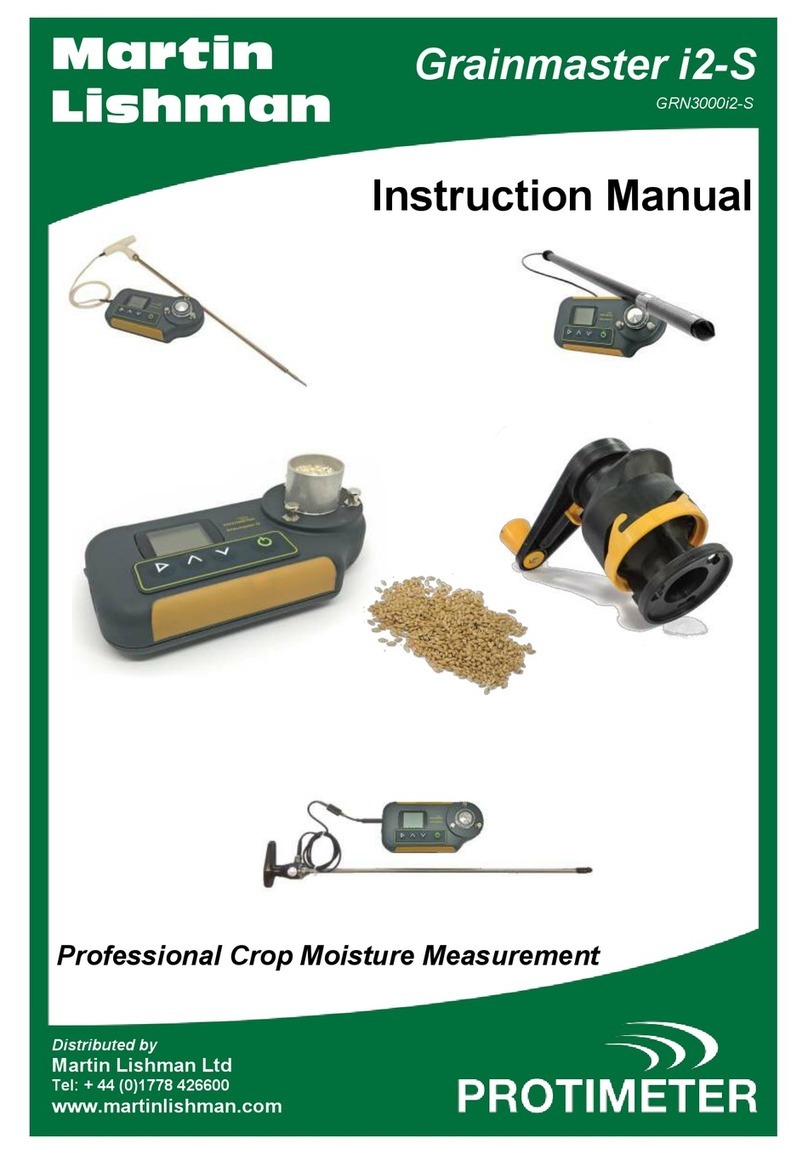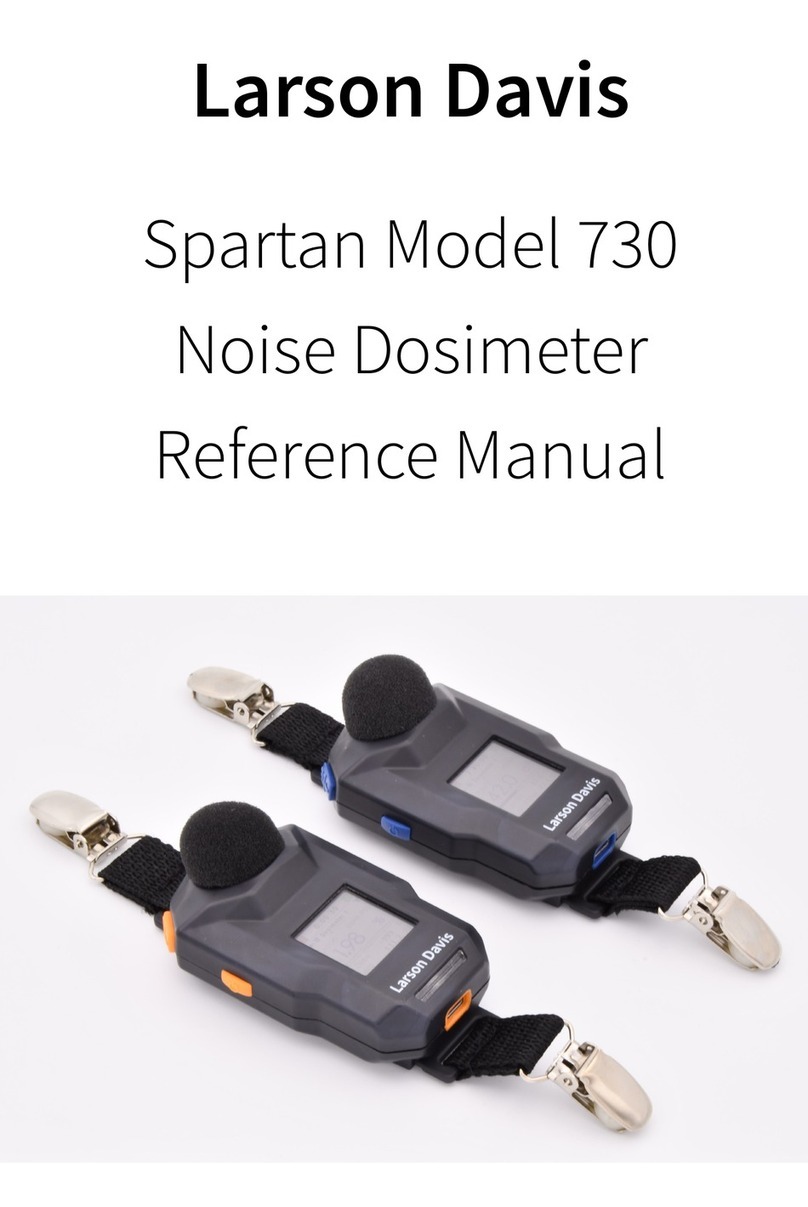NK EmPower Oarlock User manual

INSTALLATION
Congratulations on your new
EmPower Oarlock!
The EmPower Oarlock is the result of a collaboration between NK and Valery
Kleshnev, founder and director of BioRow. BioRow is a rowing biomechanics
research and consultancy rm known for producing both in-depth rowing
technique analysis and dozens of medals in international competitions.
NK has worked with Dr. Kleshnev since 2014 to merge BioRow approaches
to measuring and quantifying complex rowing biomechanics with NK's
industry-leading rugged rowing technology and user-friendly SpeedCoach GPS.
NK will continue to work with Dr. Kleshnev to take full advantage of BioRow
technology, knowledge, and analysis tools as the EmPower Oarlock progresses.
You now own one of the most advanced athlete performance tools in rowing.
Please follow ALL of these instructions to properly Install, Pair, Congure, and
Calibrate your Oarlock. Completing these steps should take under 15 minutes,
and will ensure you get accurate measurements. You can nd videos covering
these steps at www.nkhome.com/empower-install.
Bushing (sized for pin)
On/O / Pairing Button
Battery Door
Latch
Serial Number
Light Indicator
washers
bushing
bushing
magnet
bar washers
Total stack does not
exceed shoulder of
pin- Oarlock should
spin freely
washers
magnet
bar
bushing
bushing
washers
Remove washers/
spacers to equal
magnet bar thickness
1. Remove existing oarlock.
2. Remove 10mm of spacers from below existing oarlock, and replace with magnet bar,
sticker side up.
3. Install bushings into top and bottom of EmPower Oarlock.
4. Install EmPower Oarlock directly on top of Magnet Bar.
NO washers between oarlock and magnet bar.
5. Replace remaining washers and hardware. Tighten hardware.
Oarlock must spin freely after tightening!
6. Align magnet bar parallel with center line of boat. A long straight edge helps ensure
alignment (Fig a). Hold straight edge ush against magnet bar and adjust angle until it
is perpendicular to centerline.
7. Tighten both set screws in magnet bar with 2.5mm Allen wrench. Retain Allen wrench
for future use!
To adjust oarlock height, loosen magnet bar
and adjust both oarlock and magnet bar together.
Repeat magnet bar alignment process after adjusting.
Keep battery door shut when on the water. If water is introduced
into the battery cavity, make sure it is dried out before next use.
CHANGING THE BATTERY
Replace 10mm
of washers from
BELOW oarlock!
Button on Oarlock is used to turn unit on (hold 1 sec)/o (hold 2 sec) or
pair with a SpeedCoach (double tap).
Slow blink green not connected to a SpeedCoach
Fast blink green in pairing mode
Solid green connected to a SpeedCoach
Slow blink red battery has less than 1 hour capacity
Fast blink red battery is very low, oarlock is about to power down
Solid red oarlock error; contact customer service
12 3
Fig a
BOW
STERN
Magnet Bar 2.5mm Allen Wrench
Included in bag:
EmPower Oarlock 2x Bushings
Magnet Bar Lithium AA Battery
2.5mm Allen Wrench Angle Calibration tool
Also needed:
»SpeedCoach GPS 2 with Training Pack with rmware version 2.12
or higher (you can purchase a TP upgrade or download the free
rmware update from our website).
»Standard rigging tools for your boat.
»Long straight edge or level optional but helpful.
LIGHT INDICATORS
90°
© 2017 Nielsen-Kellerman. NK, Nielsen-Kellerman, EmPower Oarlock and the NK and LiNK logos are trademarks of Nielsen-Kellerman Co.

Nielsen-Kellerman
US Toll-Free 800-784-4221 | Int’l Phone +1 610-447-1555
Email support@nkhome.com | www.NKhome.com
CALIBRATION
Calibration ensures accurate angular measurement by compensating
for magnetic variations in each individual pin.
Setting the Zero Angle accounts for any misalignment in the magnet
bar.
Setting the Zero Force accounts for any residual strain due to use or
change in temperature.
When to perform
Pin Calibration New Installation
Zero Angle New installation
Change in oarlock height
After de-rig/re-rig
Any possible shift in magnet position
Zero Force New installation
Every 1-2 weeks
Change of +/- 20°F / °C
Rowing
style
Sweep Sculling
Pin
Diameters
13mm (blue)
1/2” (white)
9/16” (black)
13mm (blue)
1/2” (black)
7/16” (white)
Weight .63lbs (288g) including
magnet bar (std oarlock is
0.22lbs/100g)
.55lbs (251g) including
magnet bar (std oarlock is
0.17lbs/80g)
Dimensions 6.5"x4"x1.75"
(16.51cmx10.16cmx4.445cm)
6"x3.5"x1.75"
(15.24cmx8.89cmx4.445cm)
SPECIFICATIONS
319047_4_17.07.31
PAIRING
1. On the SPC GPS, go to Setup ->
Accessory Setup -> Oarlock Setup ->
Connection -> Pair Oarlock.
2. Double-press the button on the oarlock.
The oarlock LED will blink green rapidly.
3. The oarlock ID and angle measurement
will be displayed once the oarlock is
paired.
Note: Once a SPC is paired to an oarlock,
they will automatically reconnect whenever
both are in range and powered on. The
SPC only remembers the most recently
connected oarlock.
CONFIGURATION- IMPORTANT!
Conguration of Boat ID and Seat Number
helps identify which oarlock is paired with the
SpeedCoach. Upon reconnection, the SPC will
display this information.
Conguration of Oar Length, Inboard, and Side
are required for accurate measurement of Force,
Work, and Power.
Conguration of Force, Work, and Power by 2 determines whether set
to YES for sculling with one oarlock to allow the force, work, and power
values to be doubled. This allows the effective athlete output to be
shown.
Conguration of Battery Type allows the oarlock to accurately
determine low battery conditions.
1. On the SPC GPS, go to Setup -> Accessory
Setup -> Oarlock Setup
2. Boat ID- Adjust the 5 character Boat ID using
the up and down buttons to change the
character, and the enter button to advance to
the next character.
3. Seat Number- Adjust from 1-8 using the up
and down buttons, and the enter button to
accept the value
4. Side- Toggle the Side between “Port” and
“Starboard” using the up and down buttons,
and the enter button to accept the value.
5. Oar Length- Adjust the Oar Length using the
up and down buttons to change the value,
and the enter button to accept the value.
6. Inboard- Adjust the Inboard using the up and down buttons to
change the value, and the enter button to accept the value.
7. Multiply F, W, P by 2- Adjust between “Yes” and “No” by using the
up and down buttons, and the enter button to accept.
8. Battery Type- Adjust between Lithium, NiMH, and Alkaline.
We recommend rechargeable NiMH batteries such as Panasonic
Eneloop and Eneloop Pro or Maha Powerex. Rechargeable AA’s can be
expected to provide 8-20 hours of operation depending on capacity,
and multi-packs make it easy to have fresh batteries standing ready
to use. For disposable batteries, we recommend Energizer Ultimate
Lithium batteries, which will provide roughly double the run time of
rechargeable batteries. We do NOT recommend the use of standard
alkaline batteries. Particularly if they become damp when stored
or installed, alkaline batteries are prone to leaking and the highly
corrosive acid will destroy the EmPower Oarlock’s electronics.
Damage from leaking batteries is not covered under warranty.
Pin Calibration
1. Your order includes a Calibration
tool. Fit this tool to the magnet bar
on the stern side.
Make sure to press tool snug
against magnet bar.
2. On the SPC GPS, go to Setup ->
Accessory Setup -> Oarlock Setup ->
Pin Calibration.
3. Follow instructions on SPC GPS for
calibrating pegs A and B.
4. Remove the Angle Calibration tool, ip
it over to the C&D side, and t it into
the magnet bar.
5. Follow instructions on SPC GPS for calibrating pegs C and D.
6. Remove the Angle Calibration Tool.
7. Follow instructions for rotating oarlock as shown.
Set Zero Angle
1. On the SPC GPS, go to Setup -> Accessory Setup -> Oarlock Setup
-> Set Zero Angle
2. Align oarlock parallel with the boat (Fig a). A long straight edge
or level can help with visual alignment. Hold the straight edge
ush against back face of oarlock and adjust its angle until it is
perpendicular to the boat.
3. Press enter button to zero any angular offset.
Set Zero Force
1. On the SPC GPS, go to Setup -> Accessory Setup ->
Oarlock Setup -> Set Zero Force
2. With no oar in the oarlock or other pressure applied, press enter to
zero any force offset.
These menu items will only be available if SPC GPS has an active
connection with an oarlock!
These menu items will only be available if SPC GPS has an
active connection with an oarlock!
DO NOT THROW AWAY THE ANGLE
CALIBRATION TOOL.
This tool will be needed each time you move the
oarlock to a new rigger or boat, or wish to check
your angle calibration. Replacement tools can be
purchased on our website.
BATTERIES
Lithium is a toxic substance and ingestion may cause serious injury or death.
Keep lithium batteries out of the reach of children. If swallowed, immediately seek
medical help. Have doctor phone 24-hour hotline at (202) 625-3333, call collect if
necessary. Dispose of batteries properly and according to local regulations. Do not
puncture or burn batteries. If the battery compartment does not close securely,
stop using the product and keep it away from children.
WARNING! BATTERY HAZARDS
Other manuals for EmPower Oarlock
1
Table of contents
Other NK Measuring Instrument manuals