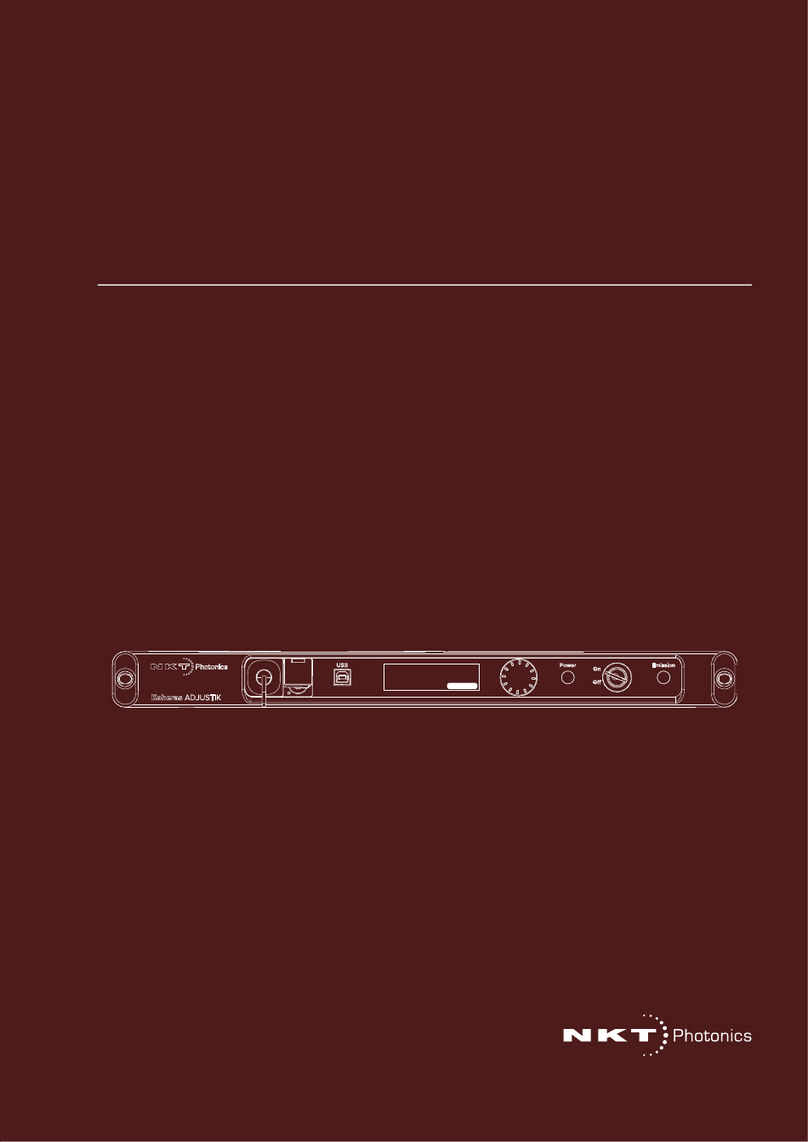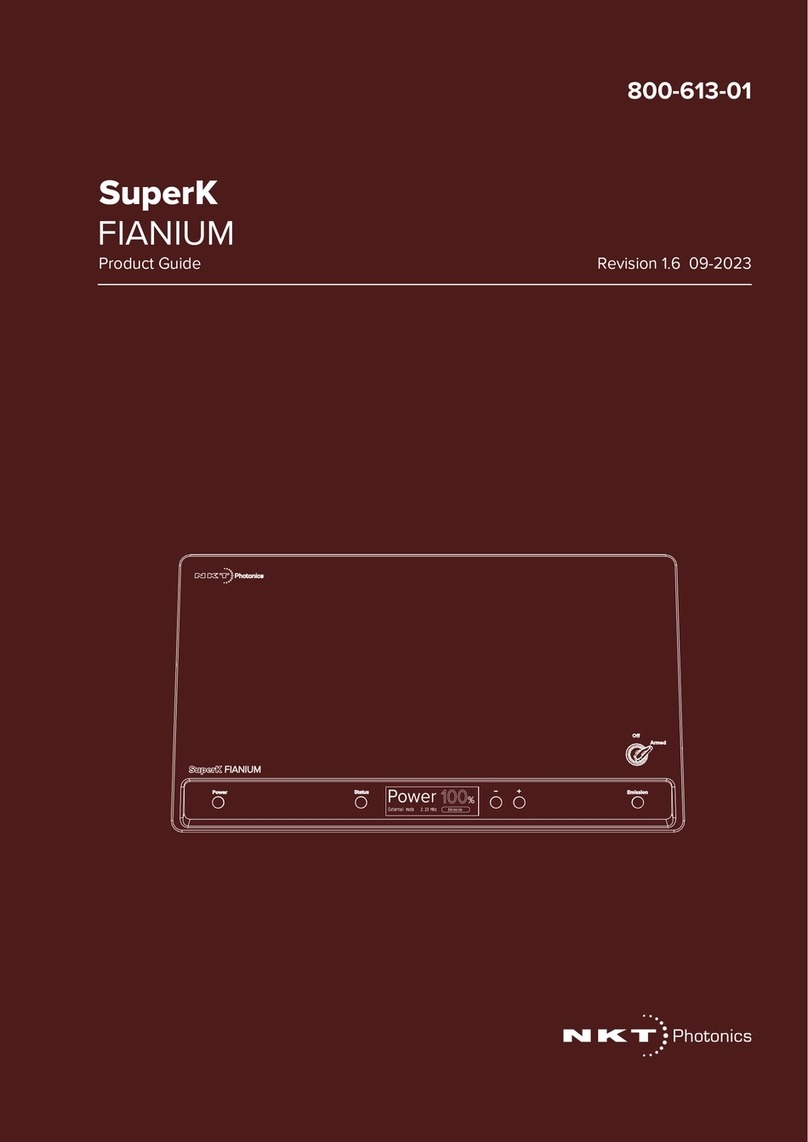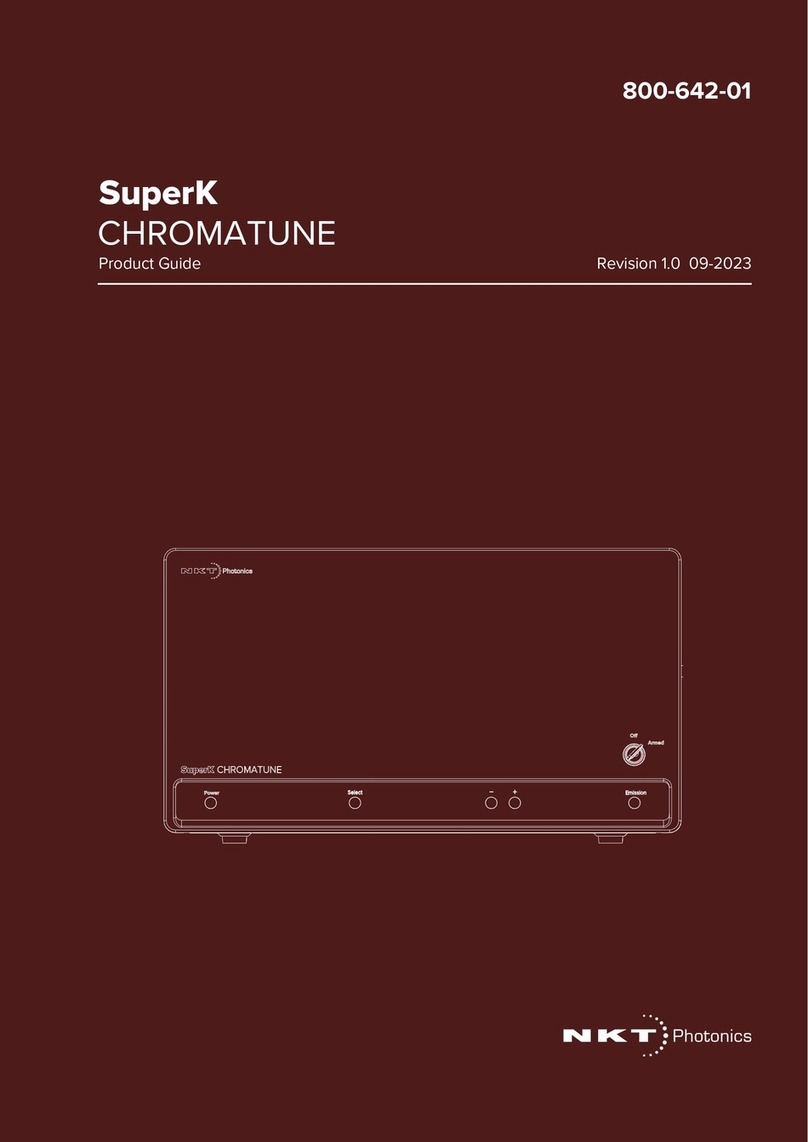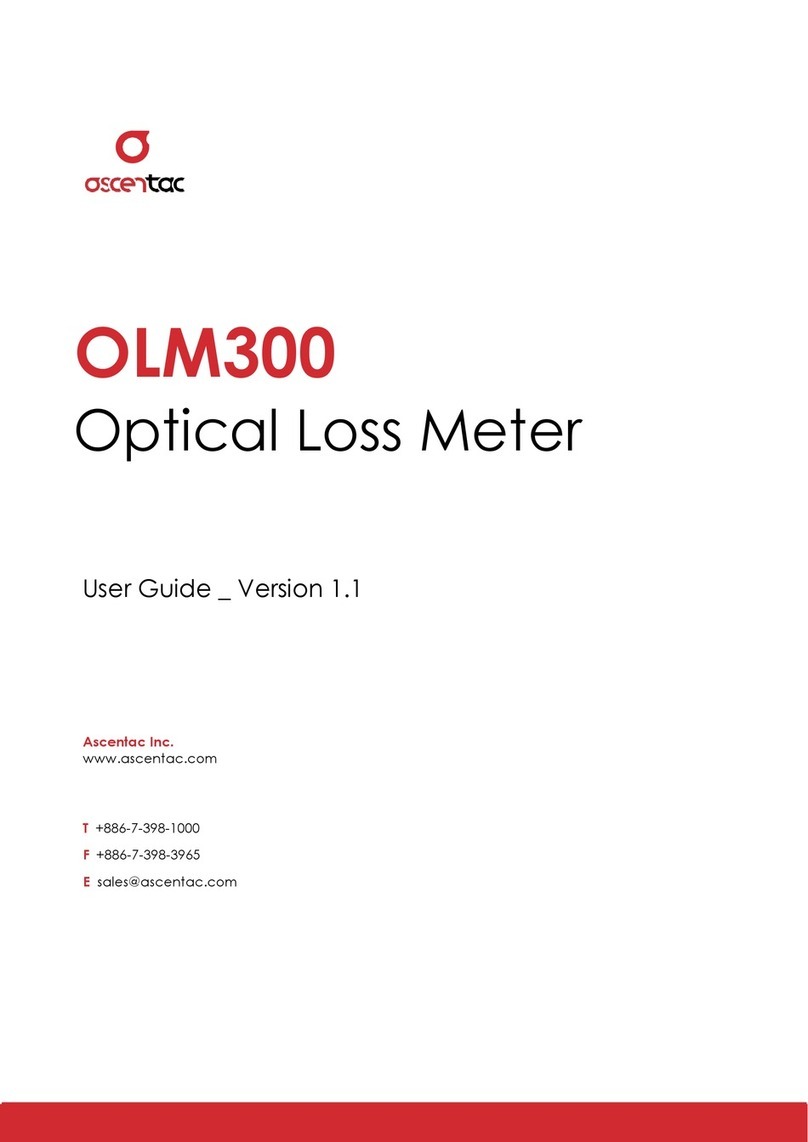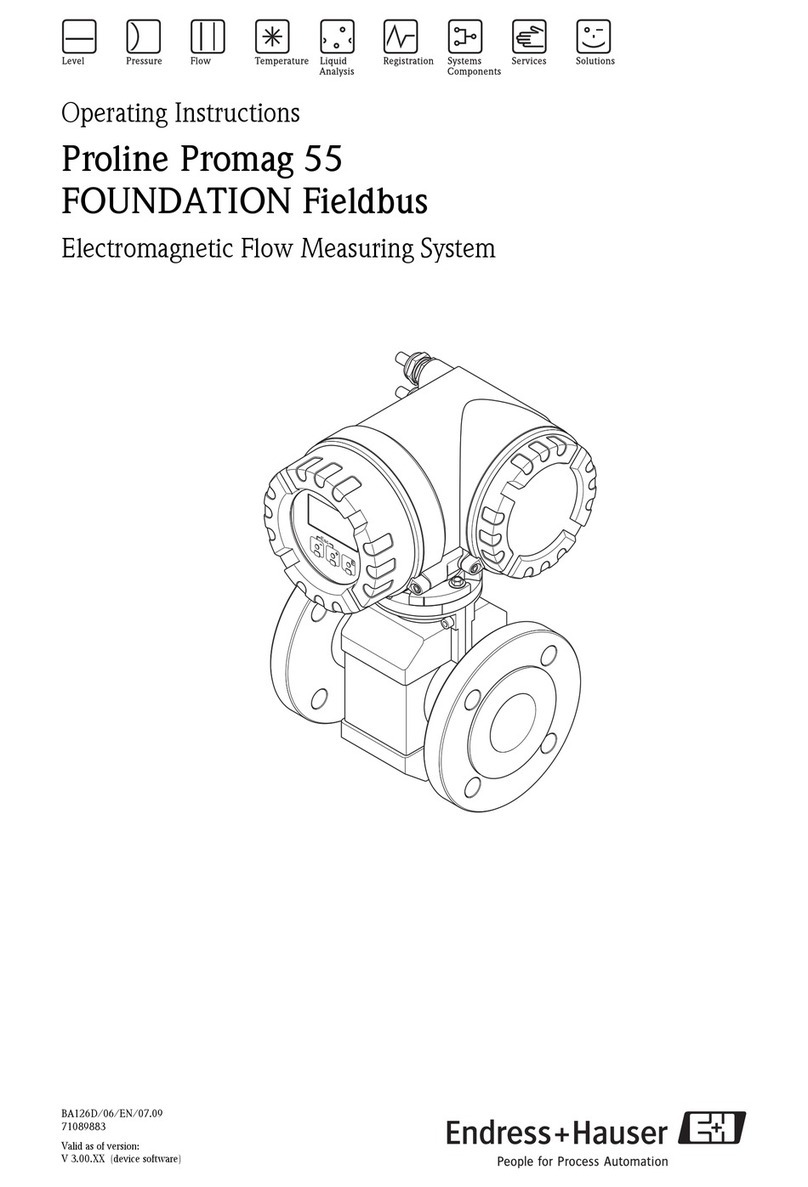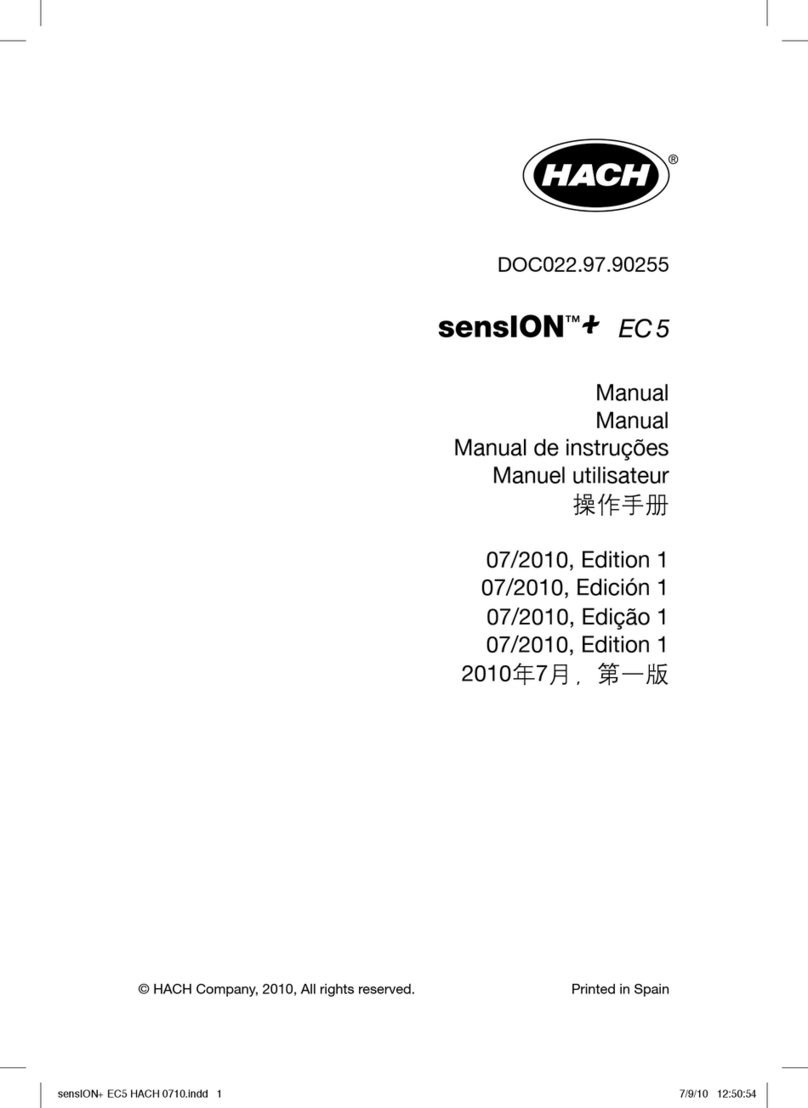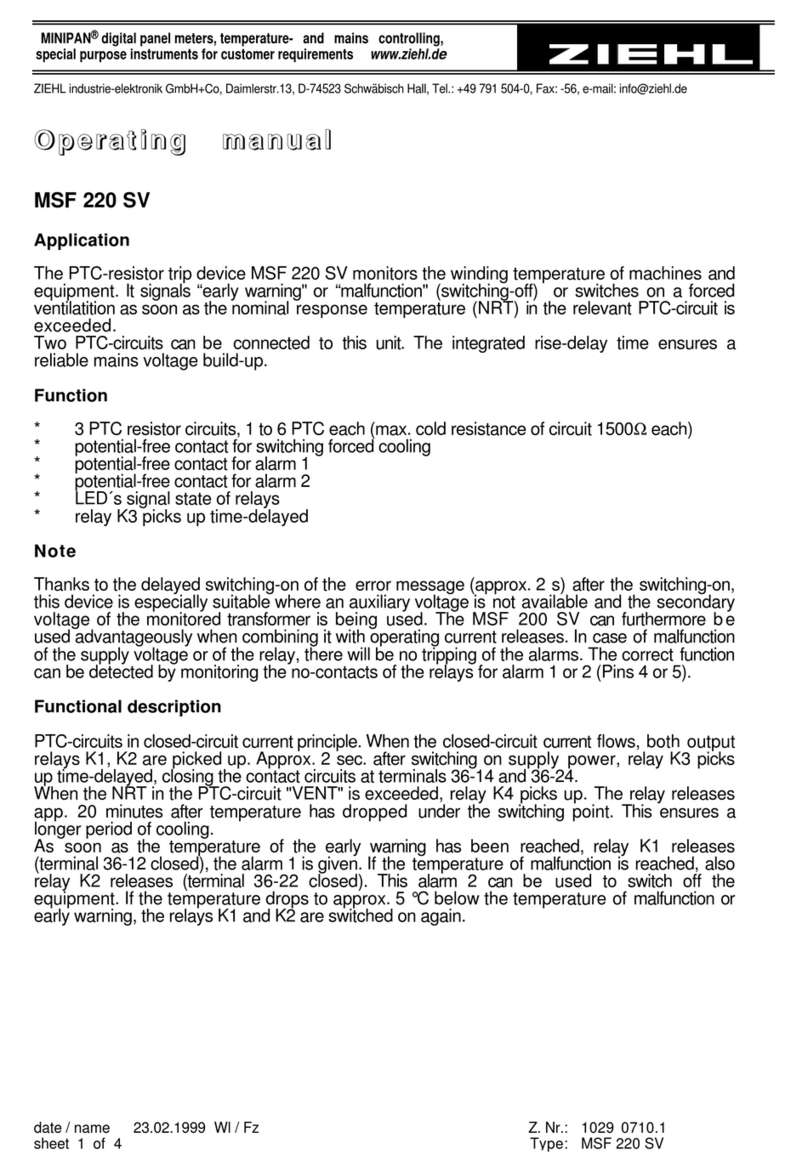7
Status display .........................................................................................................41
Date and time ...................................................................................................... 42
Display contrast ...................................................................................................43
Display backlight ..................................................................................................43
Serial numbers .....................................................................................................44
Firmware versions ...............................................................................................44
Emission button ........................................................................................................ 45
3 Connecting and turning ON the laser ..........................................................................47
CONTROL software ..................................................................................................47
Installing the software ........................................................................................47
Connecting the laser to a CONTROL PC ............................................................47
USB connection ...................................................................................................47
Controlling the laser emissions ............................................................................ 49
Safety ..................................................................................................................... 49
Preparation ........................................................................................................... 49
Turning ON the laser ......................................................................................... 49
Errors ...................................................................................................................... 50
Turning OFF the laser ........................................................................................ 50
4 CONTROL Interface ..........................................................................................................53
CONTROL overview ................................................................................................ 53
Relocating panels ............................................................................................... 54
Toggling panels .................................................................................................. 55
Connecting to the laser .................................................................................... 55
Status Panel ............................................................................................................... 56
Status Indicators ................................................................................................. 56
System Info ............................................................................................................57
Measurements ......................................................................................................57
Emission button ....................................................................................................57
Control settings ................................................................................................... 58
CONTROL menu ....................................................................................................... 60
Key Updater tool ................................................................................................. 60