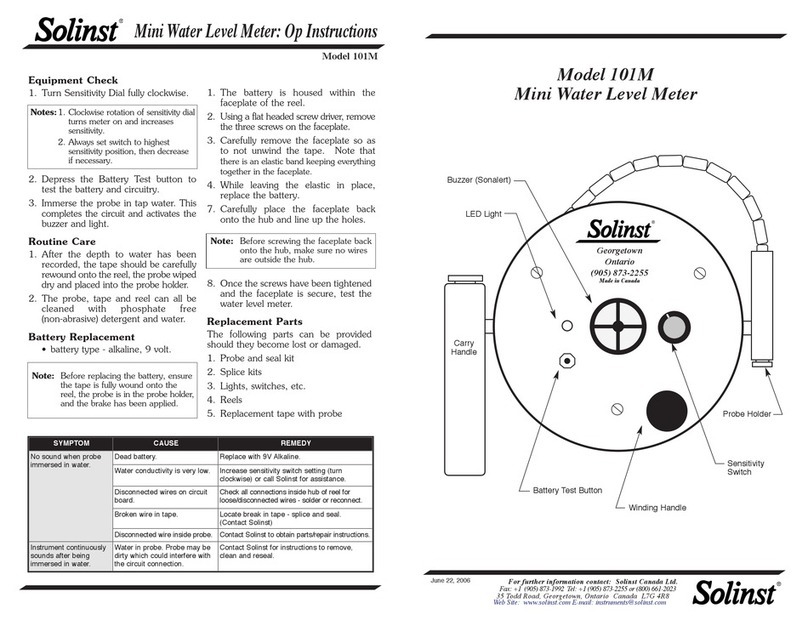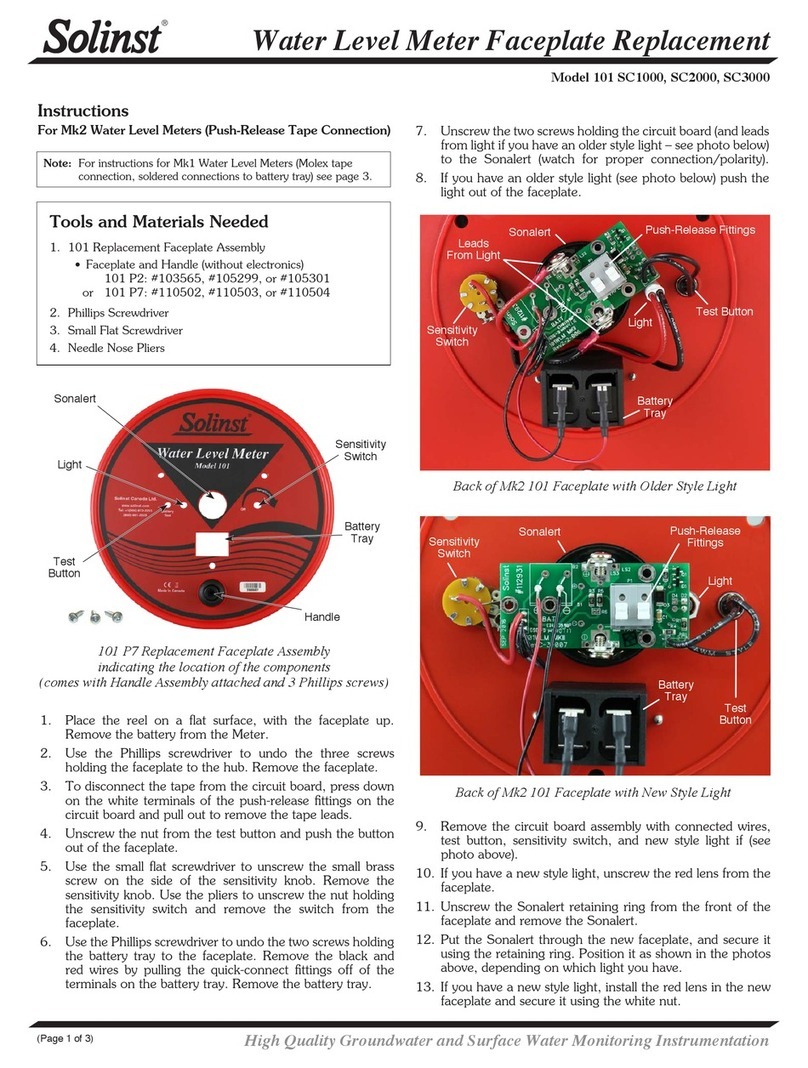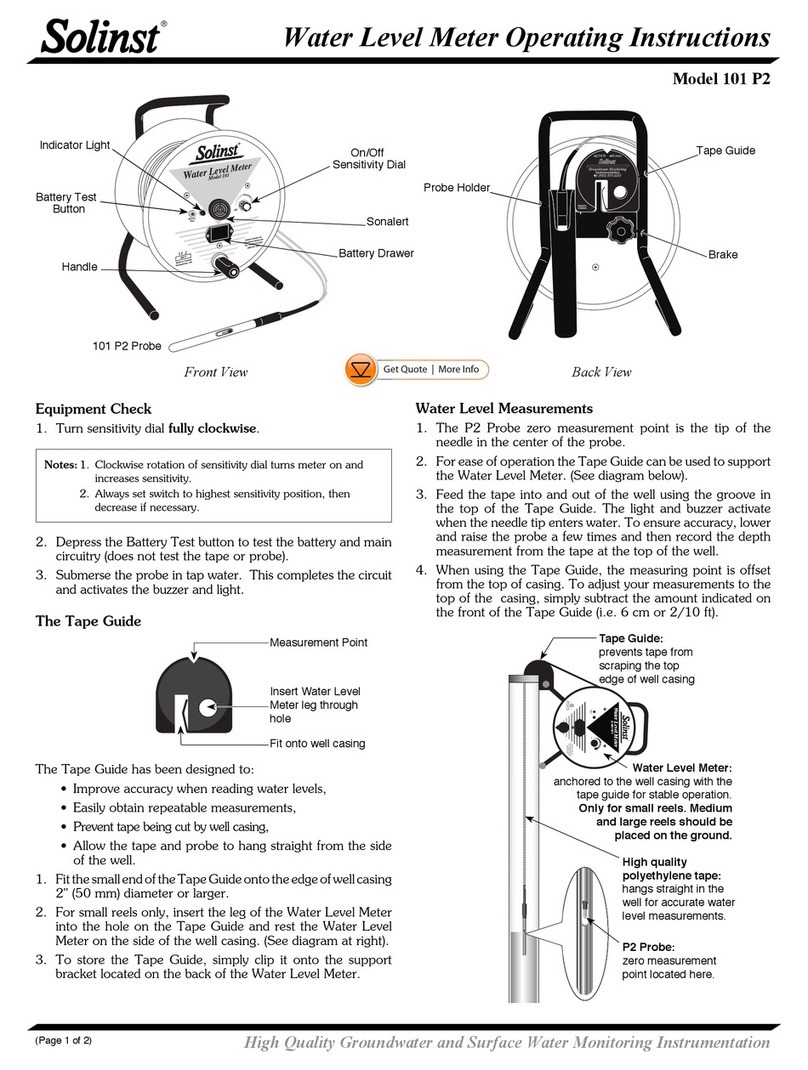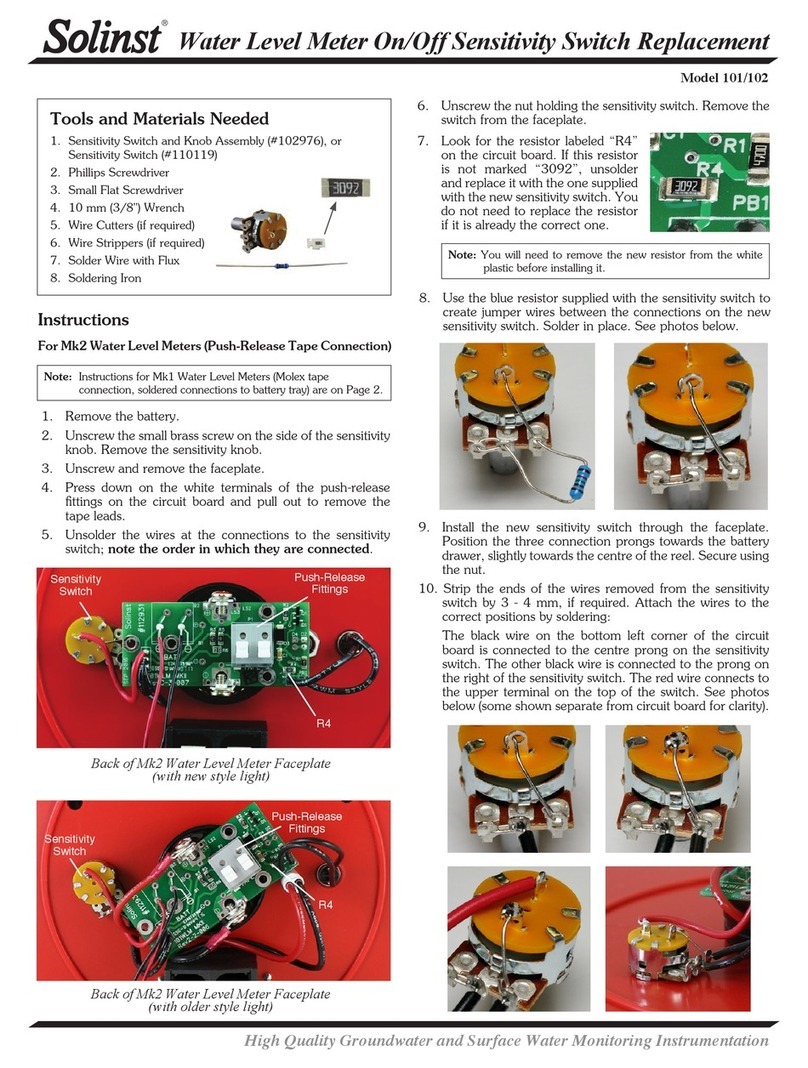Printed in Canada
May 31, 2018
(#110941 Rev.f)
(Page 2 of 2)
For further information contact: Solinst Canada Ltd.
Fax: +1 (905) 873-1992; (800) 516-9081 Tel: +1 (905) 873-2255; (800) 661-2023
35 Todd Road, Georgetown, Ontario Canada L7G 4R8
®Solinst is a registered trademark of Solinst Canada Ltd.
Cleaning and Maintenance
After each use, the laser-marked PVDF cable should be wiped
clean and carefully rewound onto the reel. An alternative is to
steam clean the cable only. The probe should be cleaned as
follows:
1. Wash the probe thoroughly with a non-abrasive mild
detergent. DO NOT USE ANY SOLVENTS. Use a soft
cloth around the pins and on the prism on the end of the
probe to remove all product. Use lukewarm water, not hot
water or you may damage the probe.
2. Rinse probe thoroughly with distilled water, wipe dry.
3. Return the probe to the holder.
Battery Replacement
If the tones get weak, battery power is getting low and you
should replace the battery before you go into the field. Push
battery drawer in and up and then pull out. The battery drawer
should eject slightly to make pulling out easier. Replace the
battery with an alkaline 9 volt battery.
IMPORTANT
Reverse polarity can cause probe damage. Ensure correct
battery placement.
General Tips
1. The probe should be cleaned after each use.
2. Always use the grounding cable.
3. Do not drop probe.
4. If the tones are weak, replace battery.
5. Where possible, use a Solinst tape guide to protect the cable
from scraping on well casing.
6. Before storage, make sure that the meter is turned ‘OFF’.
If the Mini Interface Meter is going to be stored for longer
than two months, the 9V alkaline battery should be removed
to avoid potential leakage.
7. The meter can be checked by placing the probe in distilled
(non-conductive) water or pure phase product, for example
lamp oil (avoid bright sunlight during testing and resting
the probe on the bottom of the container). A steady tone
and light should be observed.
8. To maintain Intrinsic Safety Certifications, do not splice the
cable.
Note: In rare circumstances it is possible that the 122 might
sound when directed toward sunlight, and not in a
liquid. This is normal and does not affect proper
operation in a monitoring well.
When instrument is turned ‘ON’ there is a solid
red light (no tone)
1. Indicates a connection issue. Contact Solinst for further
troubleshooting options.
Instrument will not turn ‘ON’ (no starting tone)
1. Replace the battery
2. Check the polarity of the battery in the drawer: make sure
the + and - on the battery and the drawer match. The
probe may be harmed by a reversed battery.
3. ON/OFF button could be faulty. Contact Solinst.
When instrument is turned ‘ON’, it immediately
sounds product tone or intermittent water tone
1. Probe sensor may be dirty. Clean according to Cleaning
and Maintenance instructions.
2. Water may have leaked into the probe. Carefully, remove
the probe, keeping the wires connected. Dry out the
probe, wipe and inspect the o-ring, replace if necessary
and/or lubricate with silicone. To avoid any nicks, make
sure the wires are tucked back into the probe body when
replacing the probe. See Probe Replacement Instructions.
3. Cable may be damaged. Clean the cable and look for any
cuts or nicks. If necessary, replace the damaged cable. To
maintain the 122M Intrinsic Safety rating, do not splice
or repair a damaged cable. You may contact Solinst for
assistance.
4. The reel or probe circuitry could be damaged.
Please contact Solinst.
Instrument does not detect liquid
1. Check battery. Replace if necessary.
2. Clean probe tip following the Cleaning and Maintenance
instructions.
3. Probe may be damaged. Please contact Solinst.
Instrument detects “Product” as “Water”
1. Note that this can happen if the probe is pulled into
product too quickly and therefore pulls water in with it.
Thoroughly dry the probe tip or shake the probe and try
again at a slower speed.
2. Product may have degraded or is now disturbed enough
to become an emulsion. If it has a detectable level of
conductivity, it will read water. Wait for it to settle and try
again.
Instrument does not detect water
1. Clean the probe tip. Follow the Cleaning and Maintenance
instructions.
2. The water could be pure and non-conductive or product
may be coating the probe, in which case, shake the probe
for a while in the water column to clean product from the
probe.
3. The probe circuitry could be damaged due to high
voltage (static) in the well. Always use a ground cable.
Please contact Solinst.
Troubleshooting