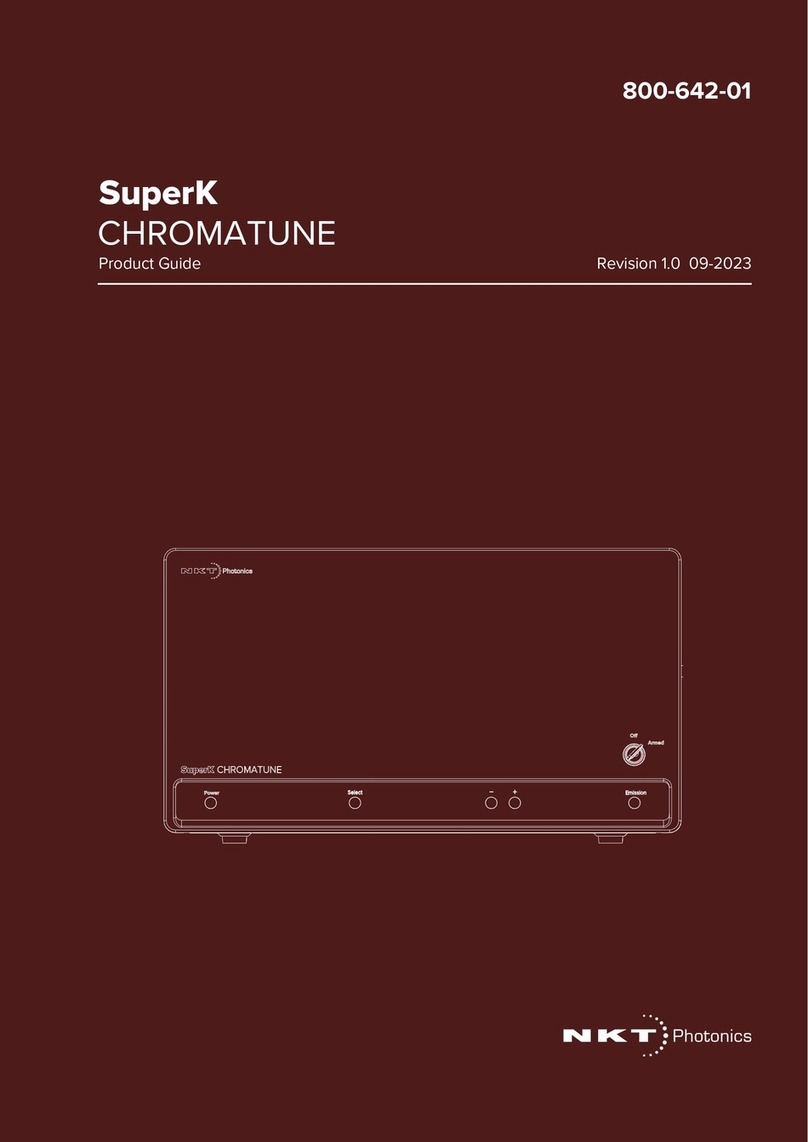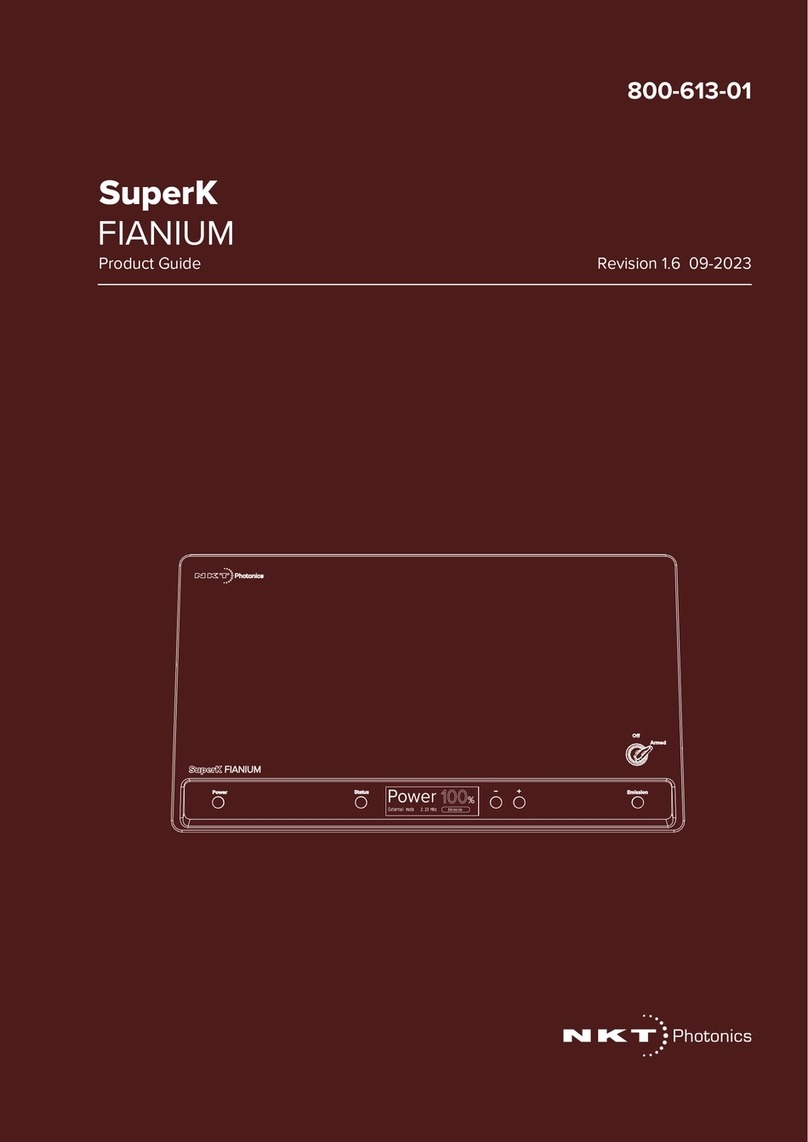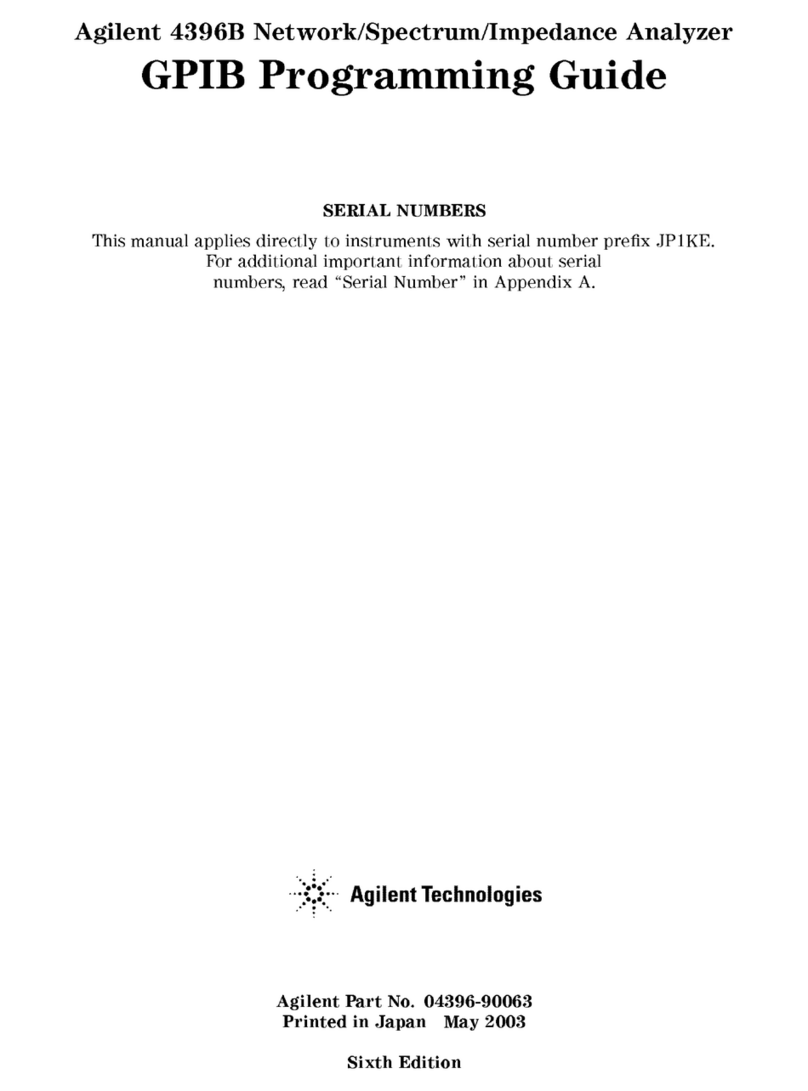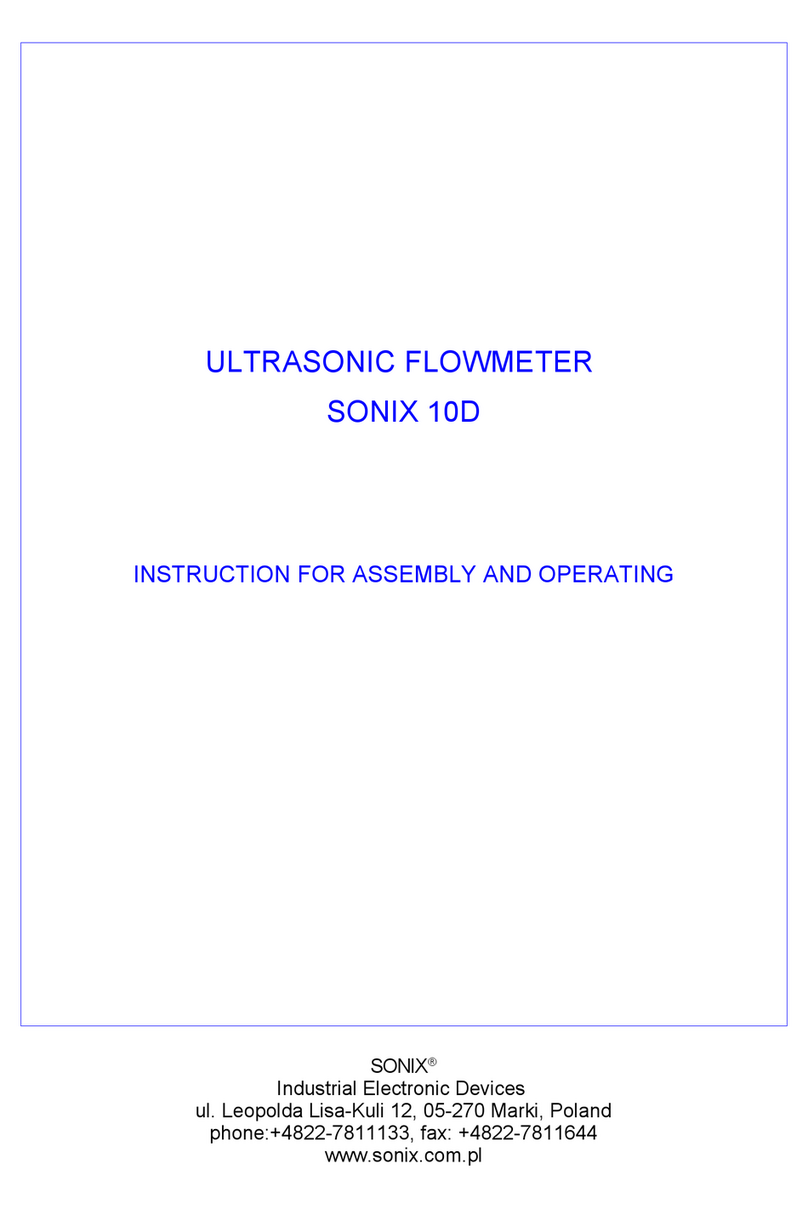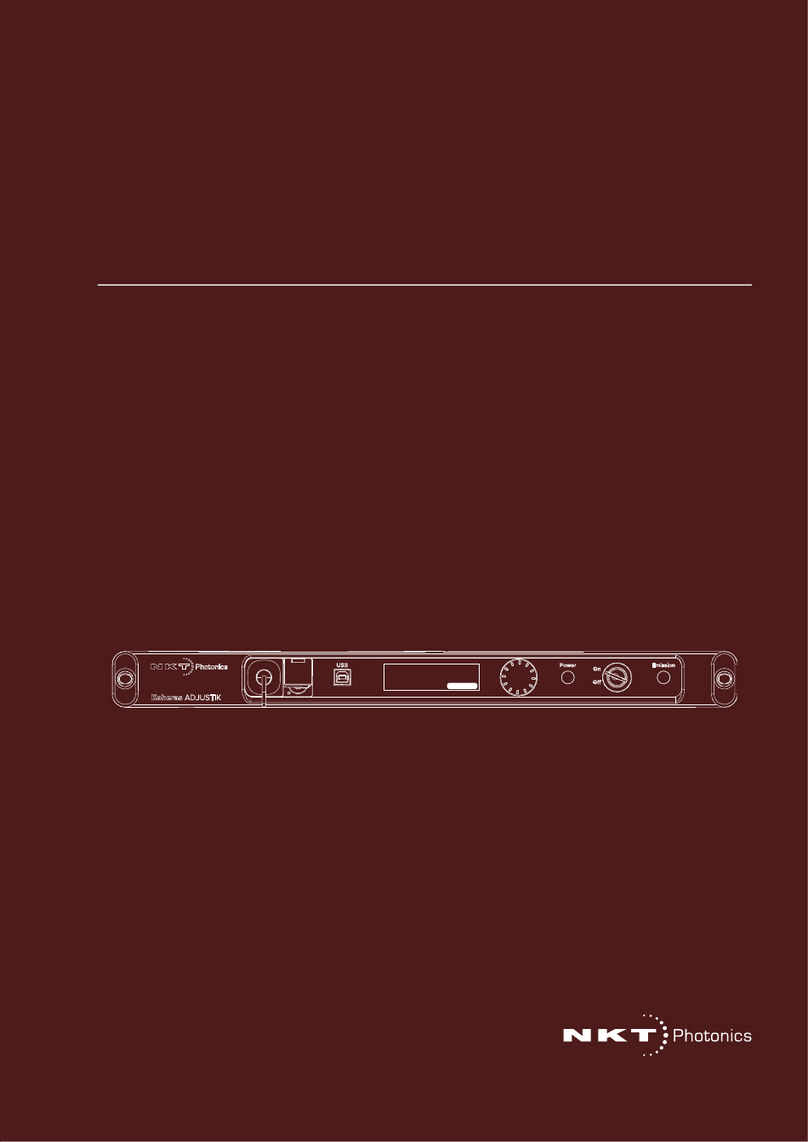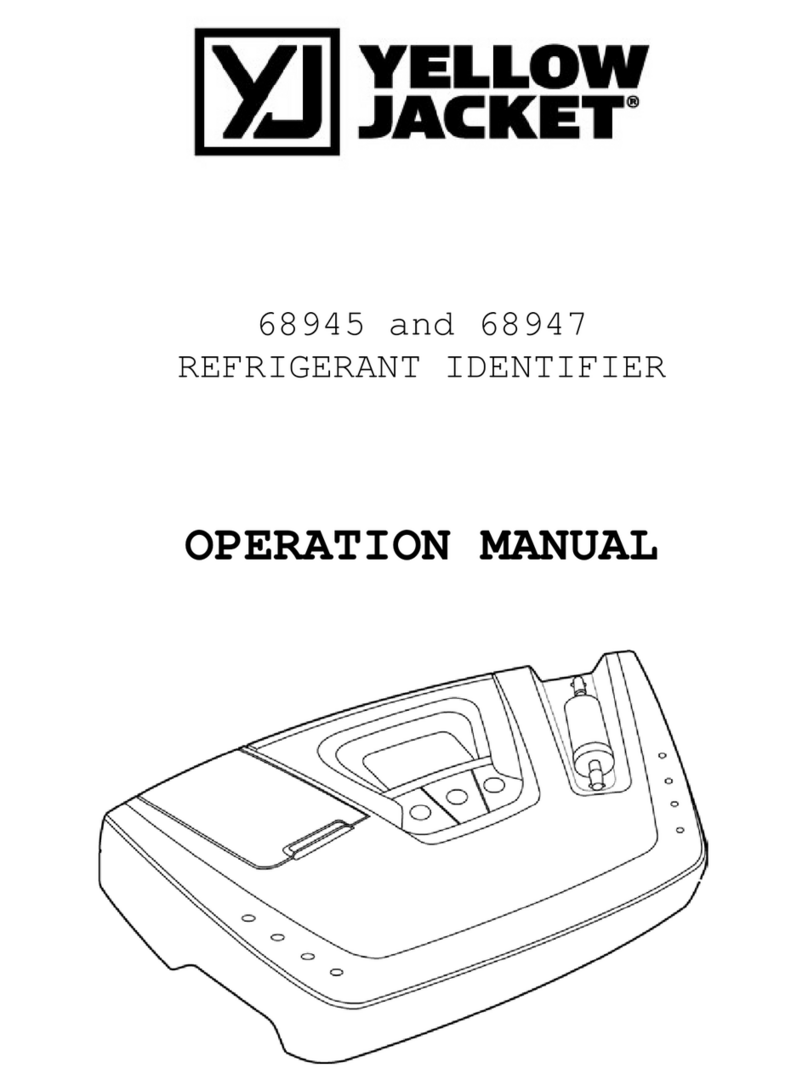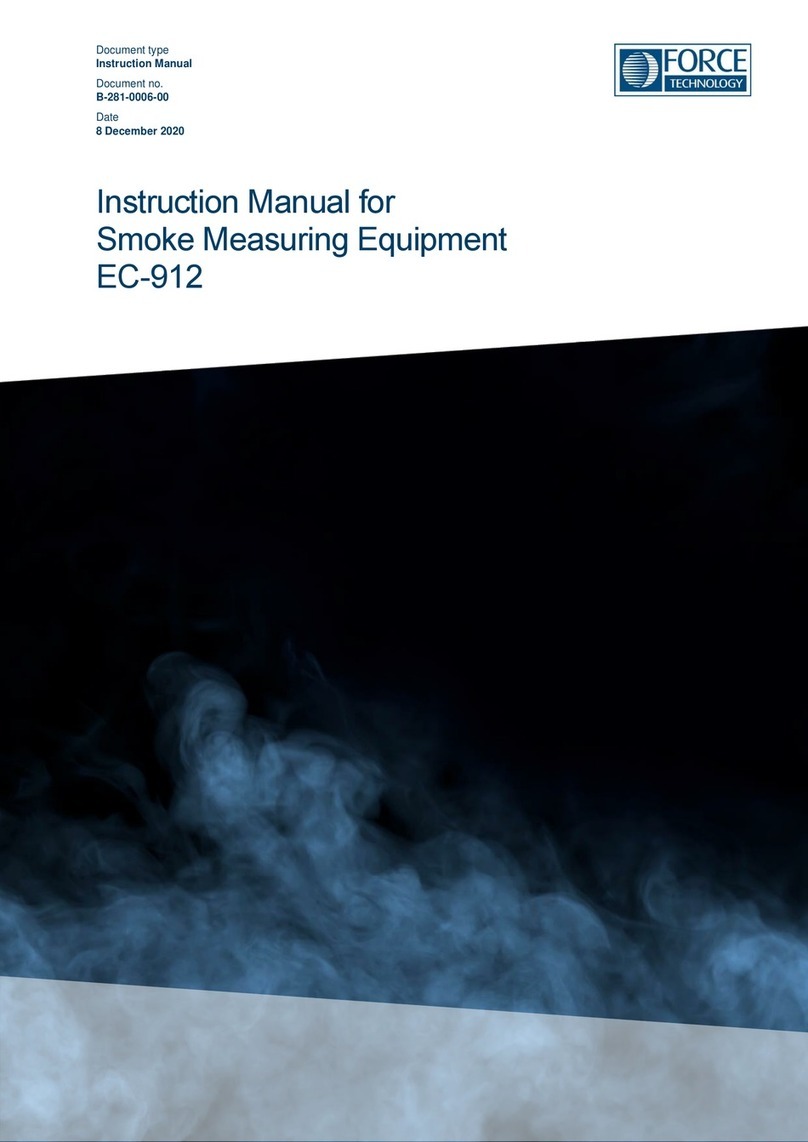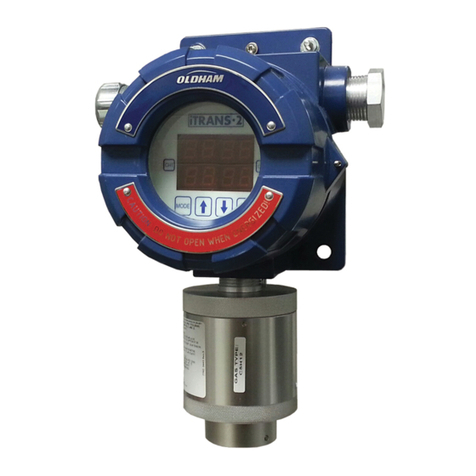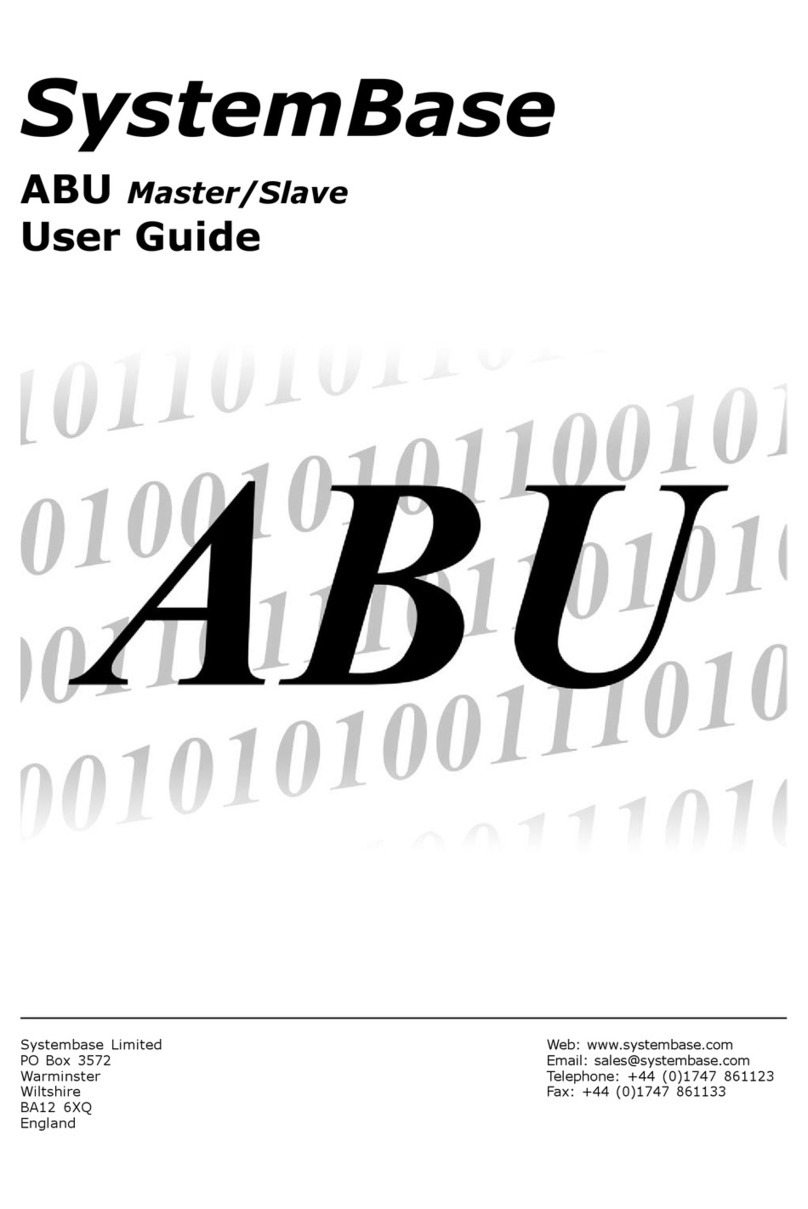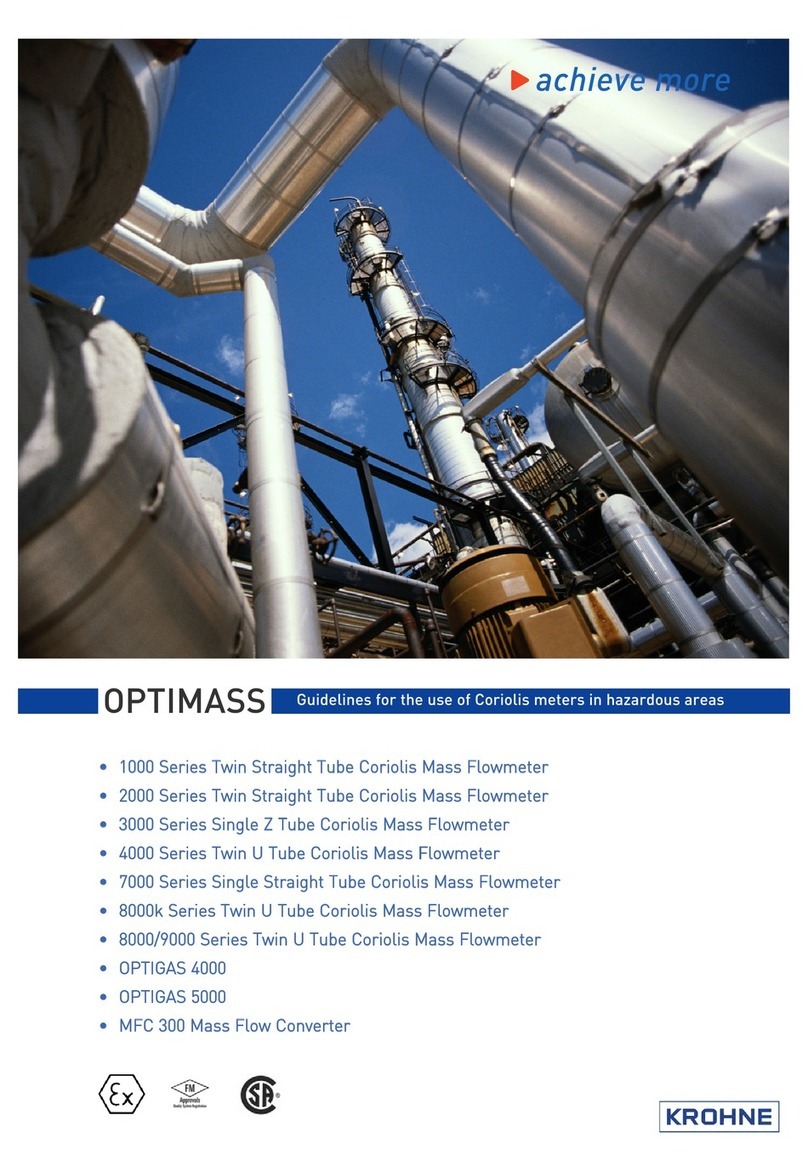7
Power % ............................................................................................. 40
Burst pulses ....................................................................................... 41
Coax trig level .................................................................................... 41
Watchdog timer .................................................................................. 42
Display backlight ................................................................................ 43
Serial Number .................................................................................... 43
Firmware versions .............................................................................. 44
Emission button ......................................................................................44
3 Connecting and Turning ON the Laser ........................................................ 45
CONTROL software ...............................................................................45
Installing the software ........................................................................ 45
Connecting the laser to a CONTROL PC ...............................................45
USB connection ................................................................................. 45
Controlling laser emission ...................................................................... 47
Safety ................................................................................................. 47
Preparation ........................................................................................ 47
Turning ON the laser .......................................................................... 47
Errors ................................................................................................. 48
Turning OFF the laser ........................................................................ 49
4 CONTROL Interface .................................................................................... 51
CONTROL overview ...............................................................................51
Relocating panels .............................................................................. 52
Toggling panels .................................................................................. 53
Connecting to the laser ...................................................................... 53
Status panel............................................................................................ 54
Status indicators ................................................................................ 54
System info ........................................................................................ 56
Emission button ................................................................................. 56
Control settings .......................................................................................56
CONTROL menu .................................................................................... 58
Key Updater tool ................................................................................ 58