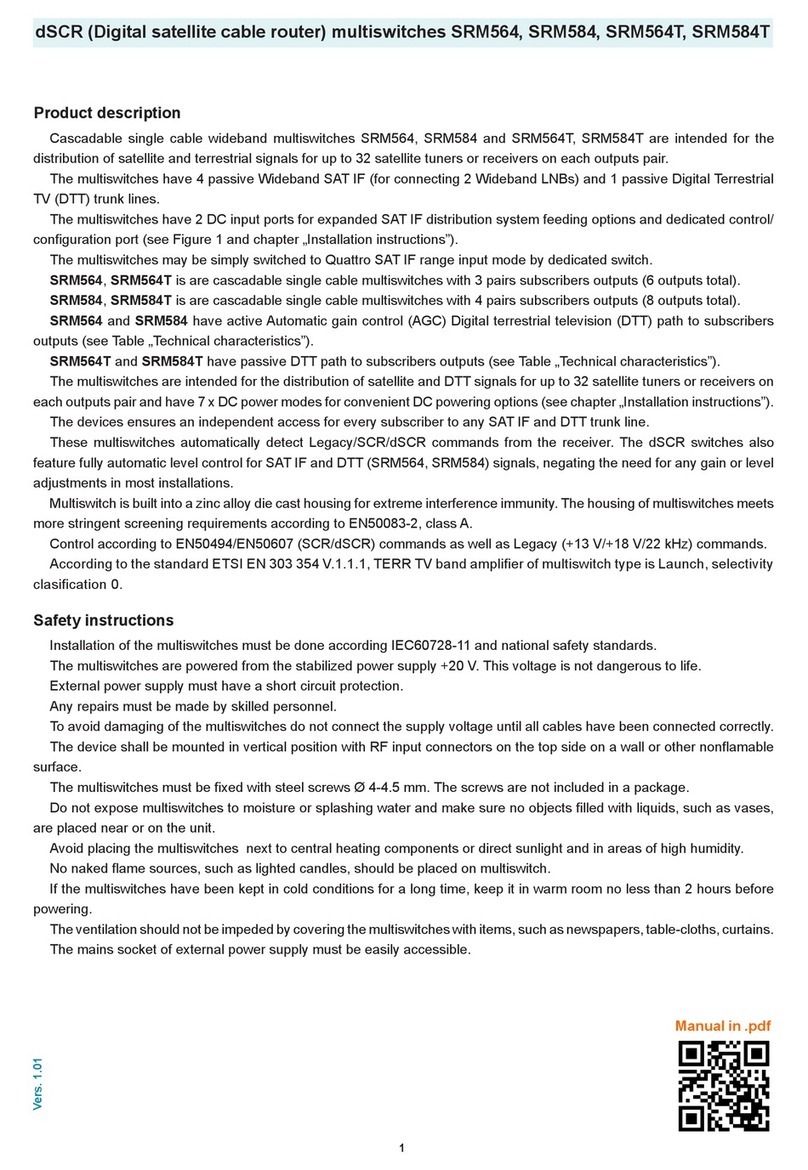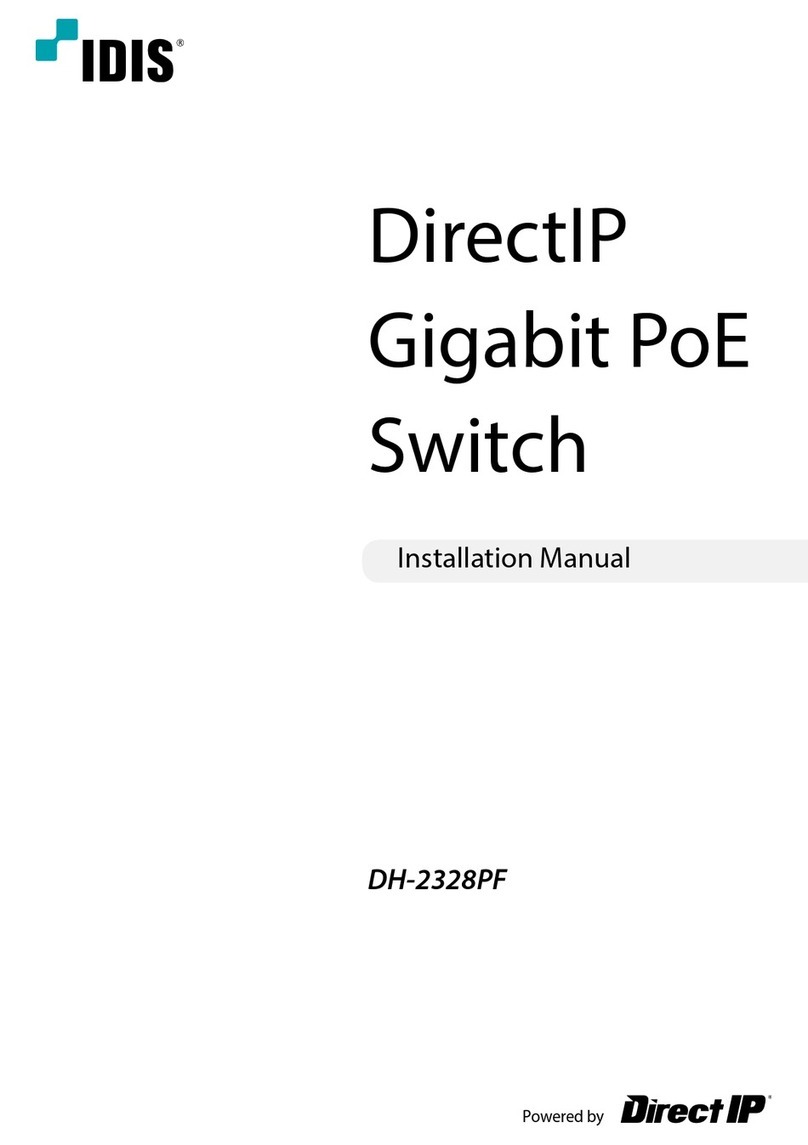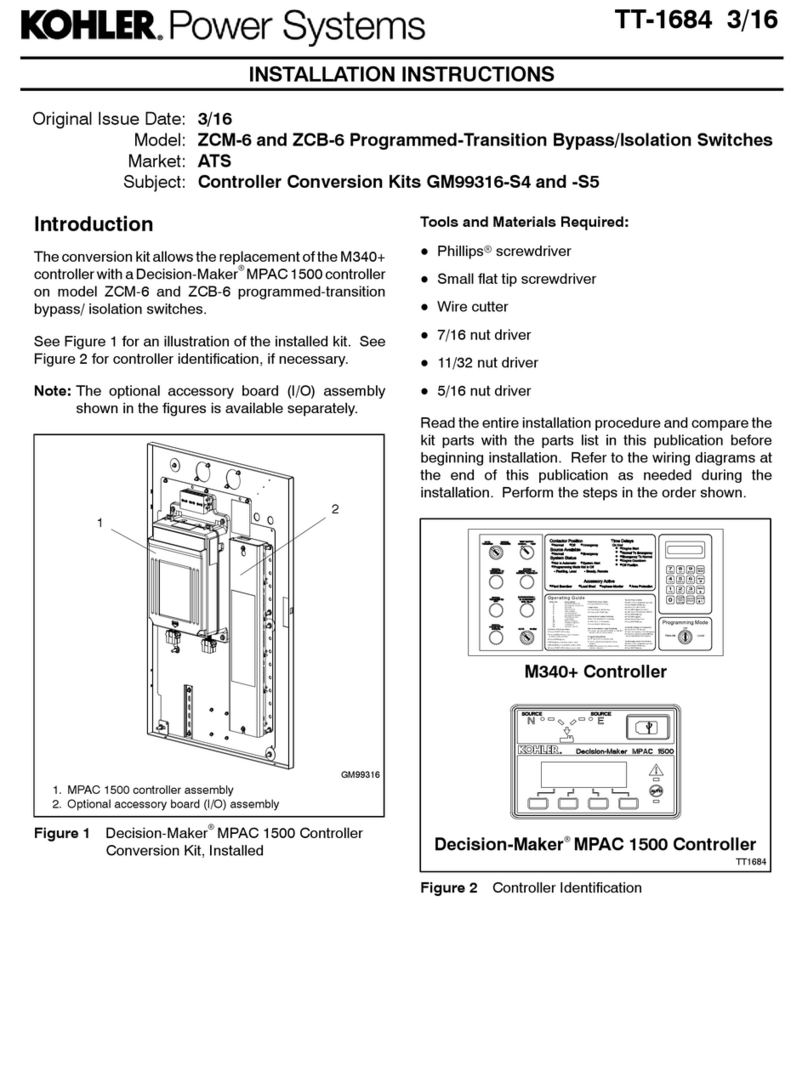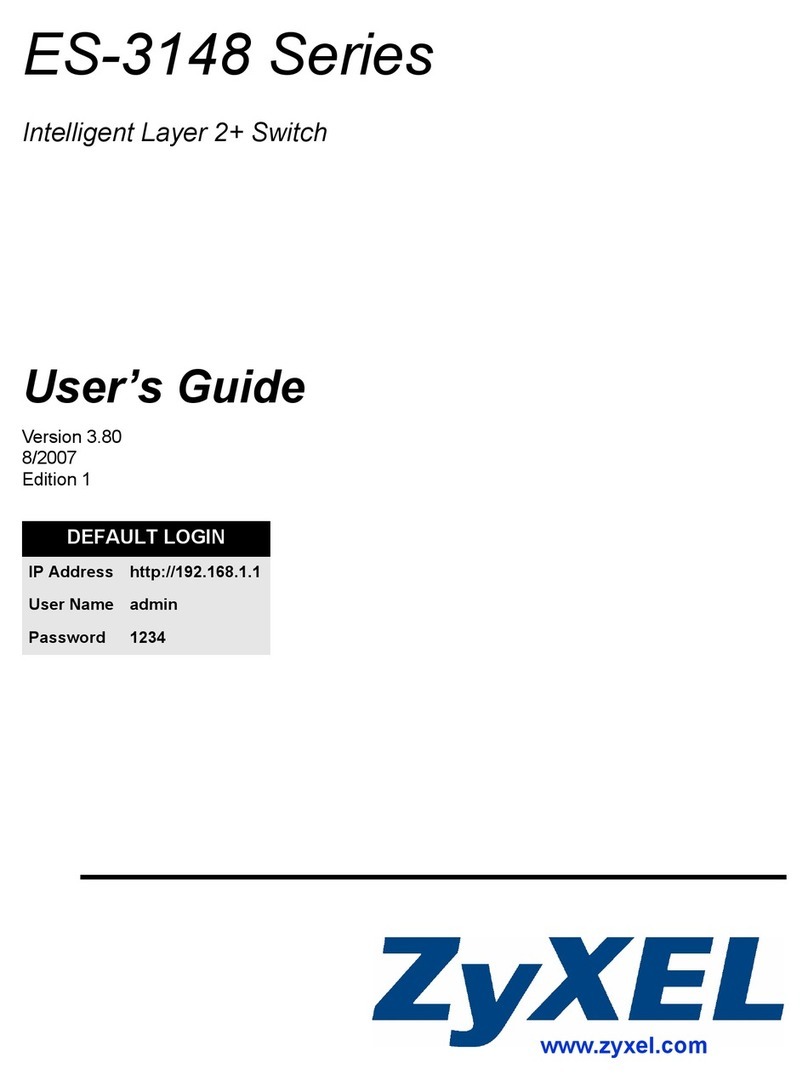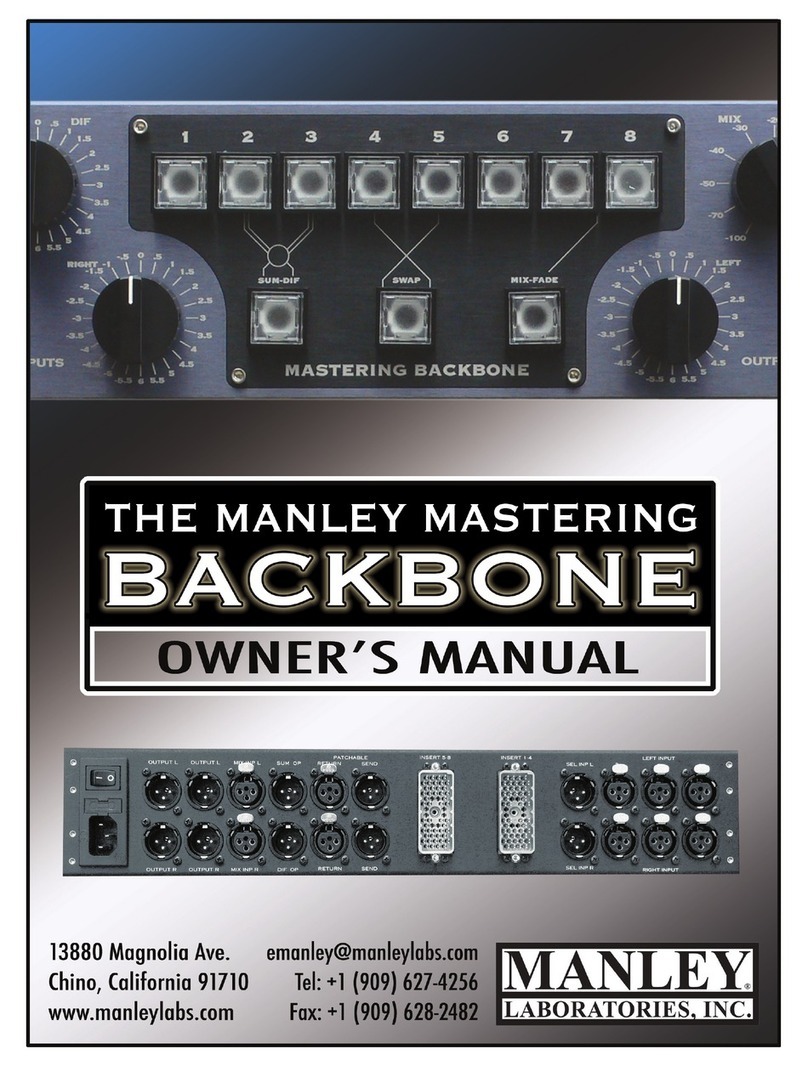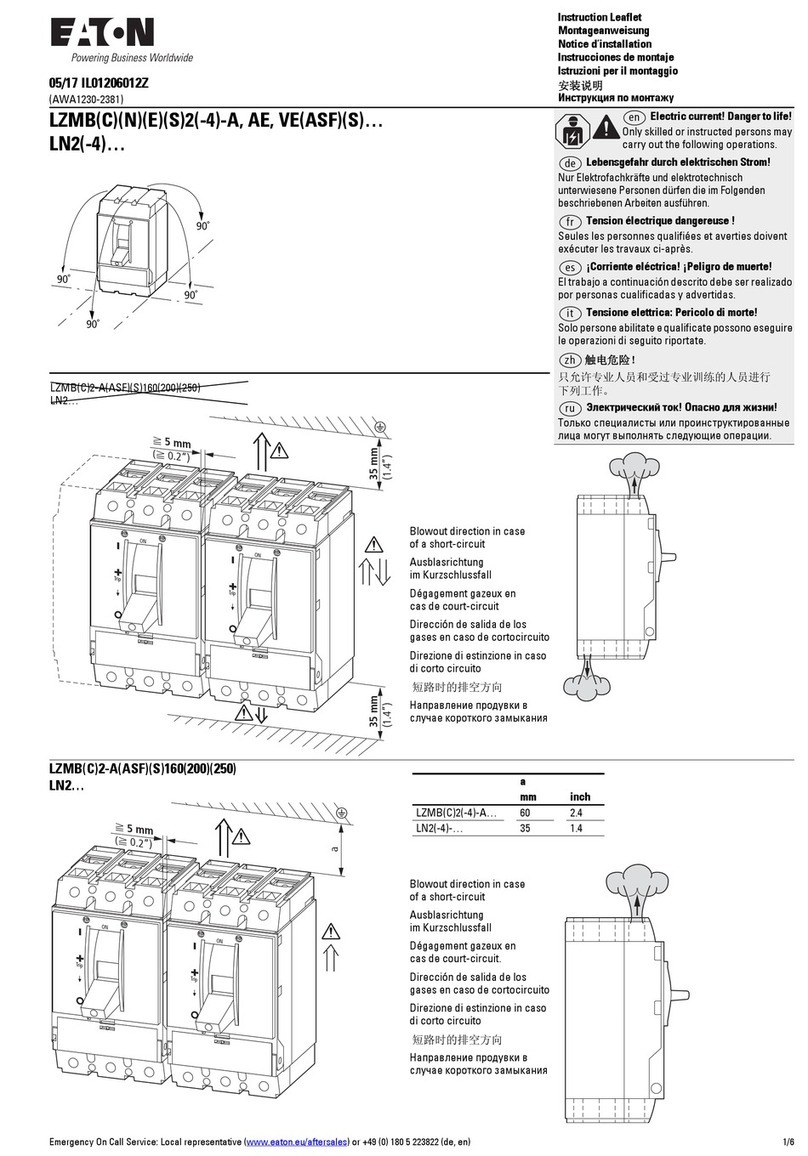nLight rPODU User manual

1 of 6
rPODU
WIRELESSWALL SWITCH
FAMILY INSTRUCTIONS
Acuity Brands | One Lithonia Way Conyers, GA 30012 Phone: 800.535.2465 www.acuitycontrols.com © 2023 Acuity Brands Lighting, Inc. All rights reserved. Rev. 03/02/2023
IS-RPODU-002
READ AND FOLLOW ALL SAFETY INSTRUCTIONS!
SAVE THESE INSTRUCTIONS AND DELIVER TO OWNER AFTER INSTALLATION
IMPORTANT SAFEGUARDS
WHEN USING ELECTRICAL EQUIPMENT, BASIC SAFETY PRECAUTIONS SHOULD
ALWAYS BE FOLLOWED INCLUDINGTHE FOLLOWING:
• DO NOT USE OUTDOORS.
• Do not mount near gas or electric heaters.
• Equipment should be mounted in locations and at heights where it will not
readily be subjected to tampering by unauthorized personnel.
• The use of accessory equipment not recommended by the manufacturer may
cause an unsafe condition.
TITLE 20/24
• To reduce the risk of death, personal injury or property damage from re, electric shock, falling parts, cuts/abrasions, and other hazards please read all warnings and instructions
included with and on the xture box and all xture labels.
• Before installing, servicing, or performing routine maintenance upon this equipment, follow these general precautions.
• Installation and service should be performed by a qualied licensed electrician.
• Maintenance should be performed by qualied person(s) familiar with the products’construction & operation & any hazards involved. Regular maintenance programs recommended.
• DO NOT INSTALL DAMAGED PRODUCT! This product has been properly packed so that no parts should have been damaged during transit. Inspect to conrm. Any part damaged
or broken during or after assembly should be replaced.
• CAUTION - RISK OF EXPLOSION IF BATTERY IS REPLACED BY AN INCORRECT TYPE. Battery type is Lithium CR2032.
CAUTION: RISK OF PRODUCT DAMAGE
√ Electrostatic Discharge (ESD): ESD can damage product(s). Personal grounding equipment should be worn
during all installation or servicing of the unit.
√ Do not touch individual electrical components, as this can cause ESD and aect product performance.
√ Do not stretch or use cable sets that are too short or are of insucient length.
√ Do not tamper with contacts.
√ Do not modify the product.
√ Do not change or alter internal wiring or installation circuitry.
√ Do not use product for anything other than its intended use.
CAUTION - RISK OF INJURY
√ Wear gloves and safety glasses at all times when
installing, servicing or performing maintenance.
C US LISTED
WARRANTY
5-year limited warranty.
Full warranty terms located at: www.acuitybrands.com/CustomerResources/Terms_and_conditions.aspx
Note: Specications subject to change without notice.
Actual performance may dier as a result of end-user environment and application.
Contains FCC ID: 2ADCB-RPODU
Contains IC: 6715C-RPODU
IFT: En Proceso
Acuity Brands Lighting Inc. RPODU
This device complies with Part 15 of the FCC Rules. Operation is subject to the following two conditions: (1) This device may not cause harmful interference, and (2) this device must
accept any interference received, including interference that may cause undesired operation.
This device contains licence-exempt transmitter(s)/receiver(s) that comply with Innovation, Science and Economic Development Canada’s licence-exempt RSS(s).
Operation is subject to the following two conditions:
1. This device may not cause interference.
2. This device must accept any interference, including interference that may cause undesired operation of the device.
Le présent appareil est conforme aux CNR d’Industrie Canada applicables aux appareils radio exempts de licence.
L’exploitation est autorisée aux deux conditions suivantes:
1. l’appareil ne doit pas produire de brouillage, et
2. l’utilisateur de l’appareil doit accepter tout brouillage radioélectrique subi, même si le brouillage est susceptible d’en compromettre le fonctionnement.
La operación de este equipo está sujeta a las siguientes dos condiciones: (1) es posible que este equipo o dispositivo no cause interferencia perjudicial y (2) este equipo o dispositivo
debe aceptar cualquier interferencia, incluyendo la que pueda causar su operación no deseada.
In order to avoid the possibility of exceeding the FCC radio frequency
exposure limits, human proximity to the radiator shall not be less than
20cm during normal operation.
NOTE: This equipment has been tested and found to comply with the limits for a Class B digital device, pursuant to part 15 of the FCC Rules.These limits are designed to provide reasonable protection against harmful interference in a residential installation.
This equipment generates, uses and can radiate radio frequency energy and, if not installed and used in accordance with the instructions, may cause harmful interference to radio communications. However, there is no guarantee that interference will not
occur in a particular installation. If this equipment does cause harmful interference to radio or television reception, which can be determined by turning the equipment off and on, the user is encouraged to try to correct the interference by one or more of the
following measures:
1. Reorient or relocate the receiving antenna.
2. Increase the separation between the equipment and receiver.
3. Connect the equipment into an outlet on a circuit different from that to which the receiver is connected.
4. Consult the dealer or an experienced radio/TV technician for help.
NOTE: THE GRANTEE IS NOT RESPONSIBLE FORANY CHANGES OR
MODIFICATIONS NOT EXPRESSLY APPROVED BYTHE PARTY
RESPONSIBLE FOR COMPLIANCE. SUCH MODIFICATIONS COULD
VOID THE USER’S AUTHORITY TO OPERATE THE EQUIPMENT.
1. Remove the aesthetic wall plate by grasping top and bottom of left and right edges, and pull away from the center. Removal of connecting frame may be neces-
sary if the aesthetic wall plate is not being used, such as if it is being replaced by a third-party wall plate.
2. Attach the rPODU to the gang box using a #2 Philips head screwdriver and the provided hardware.
3. Attach the wall plate.
Gang Box Installation (WallPod Version)
Anti-Tamper Feature
The WallPod version of the rPODU includes an anti-tamper feature that prevents the switch from being used when it is removed from its mounting surface. If removed
from the mounting surface, the rPODU will be disabled until it is returned to the correct orientation and is in that orientation for at least 60 seconds See the Blink Warnings
section for more information.

2 of 6
rPODU
WIRELESSWALL SWITCH
FAMILY INSTRUCTIONS
Acuity Brands | One Lithonia Way Conyers, GA 30012 Phone: 800.535.2465 www.acuitycontrols.com © 2023 Acuity Brands Lighting, Inc. All rights reserved. Rev. 03/02/2023
IS-RPODU-002
1. Power cycle the device (remove battery and re-insert battery). A slow flash should be seen after the battery is re-inserted.
2. For three minutes after the battery is re-inserted, the top-left-most button and bottom-right-most button can be pressed simultaneously for 10 seconds to
establish a custom orientation for the device. The LED will turn off after a successful 10-second press-and-hold.
3. The device must remain motionless in the custom orientation for at least 5 seconds. A slow blink on and off will be seen until completed.
Custom Orientation
Battery Life Reporting
Blink Warnings
When an rPODU is mounted to a wall, it is expected that the device will be mounted plum. However, if the device is placed in a non-plum manner (leaning forward, leaning
backward, or not generally upright), a custom orientation can be set on the device by following the below steps.
The rPODU reports battery life via the ranges listed below. Battery life is captured by a device in the group with modern firmware that is acting as a group monitor
(a device that manages messages within the group).
The below is a list of the rPODU blink warnings.
• Good: 51% or better
• Fair: 26% to 50%
• Poor: 1% to 25%
• Replace: <1%
• Rapid Flash + 1 Blink: the device is not plum and must be placed in an upright position.
• Rapid Flash + 2 Blinks: time within the first minute of the battery being replaced where the device is expecting to be returned to its mounting location.
• Long Flash On/Off: identifies that a device has been power cycled.
• Slow Flash: a device is registering a custom orientation. This flash will last between 5 to 10 seconds.
1
Installation - Remote
Remove the wall-side liner. 2Place on the wall and press the top and bottom of the
switch firmly.

3 of 6
rPODU
WIRELESSWALL SWITCH
FAMILY INSTRUCTIONS
Acuity Brands | One Lithonia Way Conyers, GA 30012 Phone: 800.535.2465 www.acuitycontrols.com © 2023 Acuity Brands Lighting, Inc. All rights reserved. Rev. 03/02/2023
IS-RPODU-002
Slide the Remote up to reveal the backplate. Press the backplate
for 30 seconds.
To remove the mount from the wall, pull the adhesive tab along
the wall (not away from the wall). The adhesive will release.
3 4
Installation - Remote (Continued)
1Remove the liner with blue text from the adhesive strips. Align the adhesive strips with the textured areas at the top
and bottom of the back enclosure.
Installation - WallPod
2a

4 of 6
rPODU
WIRELESSWALL SWITCH
FAMILY INSTRUCTIONS
Acuity Brands | One Lithonia Way Conyers, GA 30012 Phone: 800.535.2465 www.acuitycontrols.com © 2023 Acuity Brands Lighting, Inc. All rights reserved. Rev. 03/02/2023
IS-RPODU-002
Press and hold the adhesive strips to adhere them to the back
enclosure.
Remove the liner with black text to expose the adhesive for
surface mounting.
Installation - WallPod (Continued)
2b 3
Press and hold the top and bottom of the device for 30 seconds in the desired location.
4

5 of 6
rPODU
WIRELESSWALL SWITCH
FAMILY INSTRUCTIONS
Acuity Brands | One Lithonia Way Conyers, GA 30012 Phone: 800.535.2465 www.acuitycontrols.com © 2023 Acuity Brands Lighting, Inc. All rights reserved. Rev. 03/02/2023
IS-RPODU-002
Grasp the top and bottom of both sides of the coverplate and
pull the sides out to unlatch it. Then pull the coverplate away
from the switch.
Disengage the coverplate mount snaps with a flat blade screw
driver, and remove the coverplate mount.
Removal Wallpod
12
Grasp the adhesive tabs and pull along the wall surface to release the adhesive.
3

6 of 6
rPODU
WIRELESSWALL SWITCH
FAMILY INSTRUCTIONS
Acuity Brands | One Lithonia Way Conyers, GA 30012 Phone: 800.535.2465 www.acuitycontrols.com © 2023 Acuity Brands Lighting, Inc. All rights reserved. Rev. 03/02/2023
IS-RPODU-002
Remove the wall plate (WallPod only). Slide the screwdriver under side of unit to disengage additional
snaps.
Insert a screwdriver into the slot on the bottom of the device and
twist to disengage the first side snap.
Battery Replacement
1
2
Replace the battery, sliding the replacement into the battery cradle
in the orientation shown (flush side visible).
3
4 5 Align the device and press to engage the snaps. Ensure all 8 snaps
are fully engaged. This may require sliding the screwdriver along
each side.
Table of contents
Other nLight Switch manuals