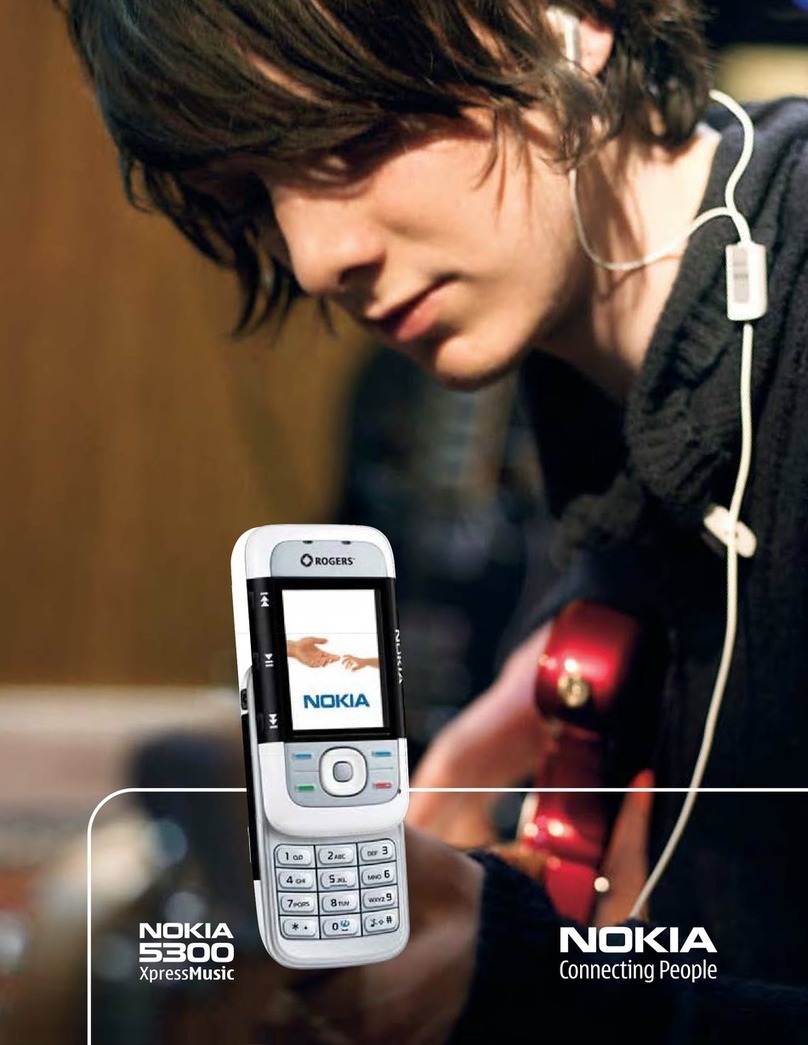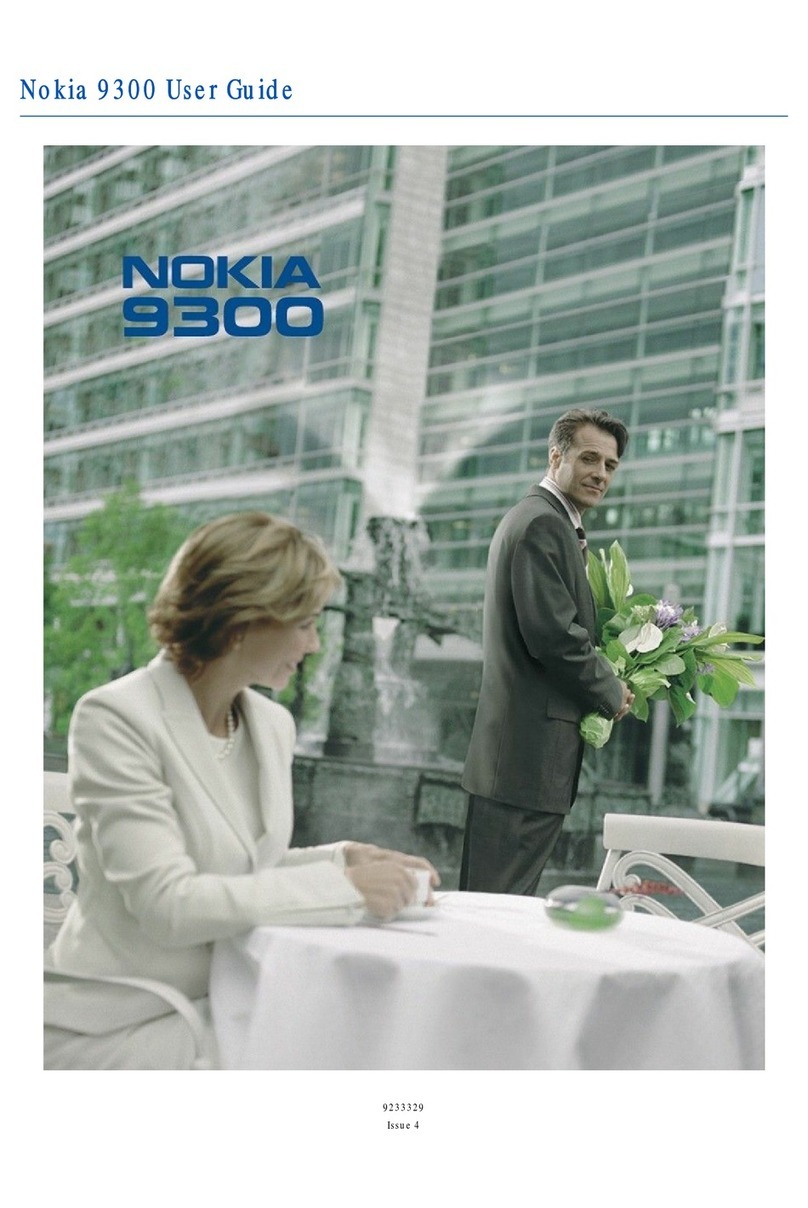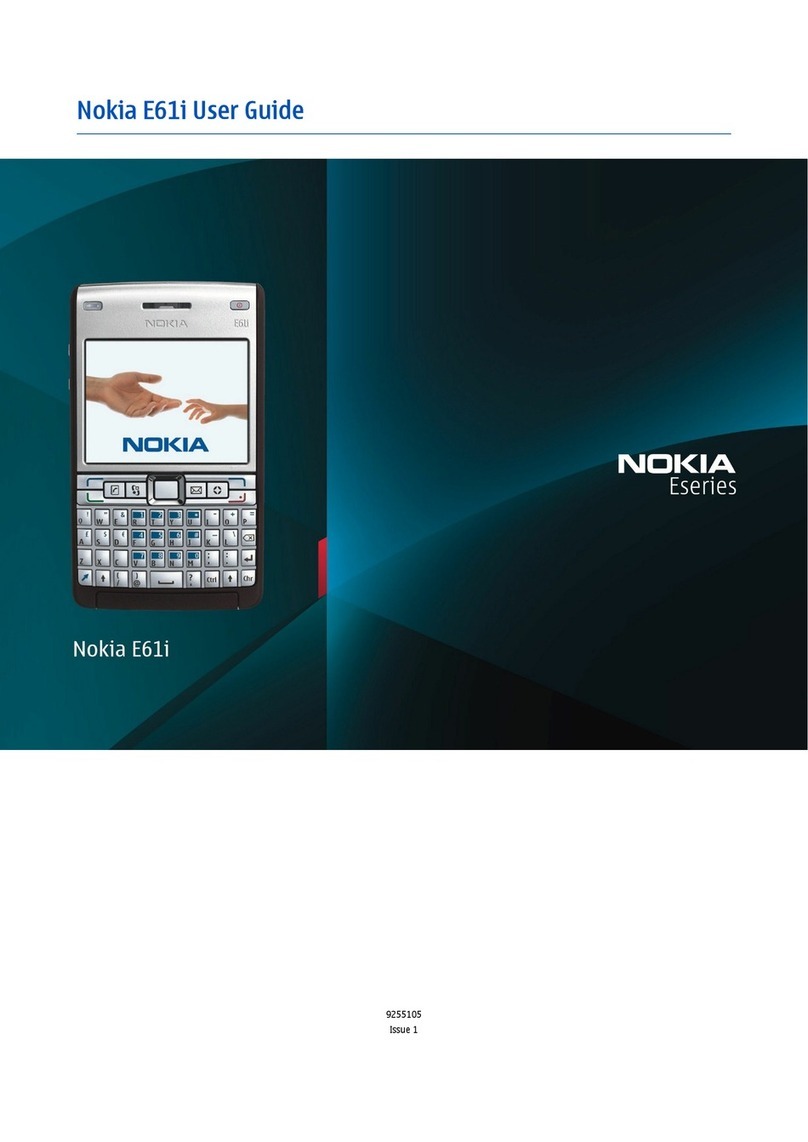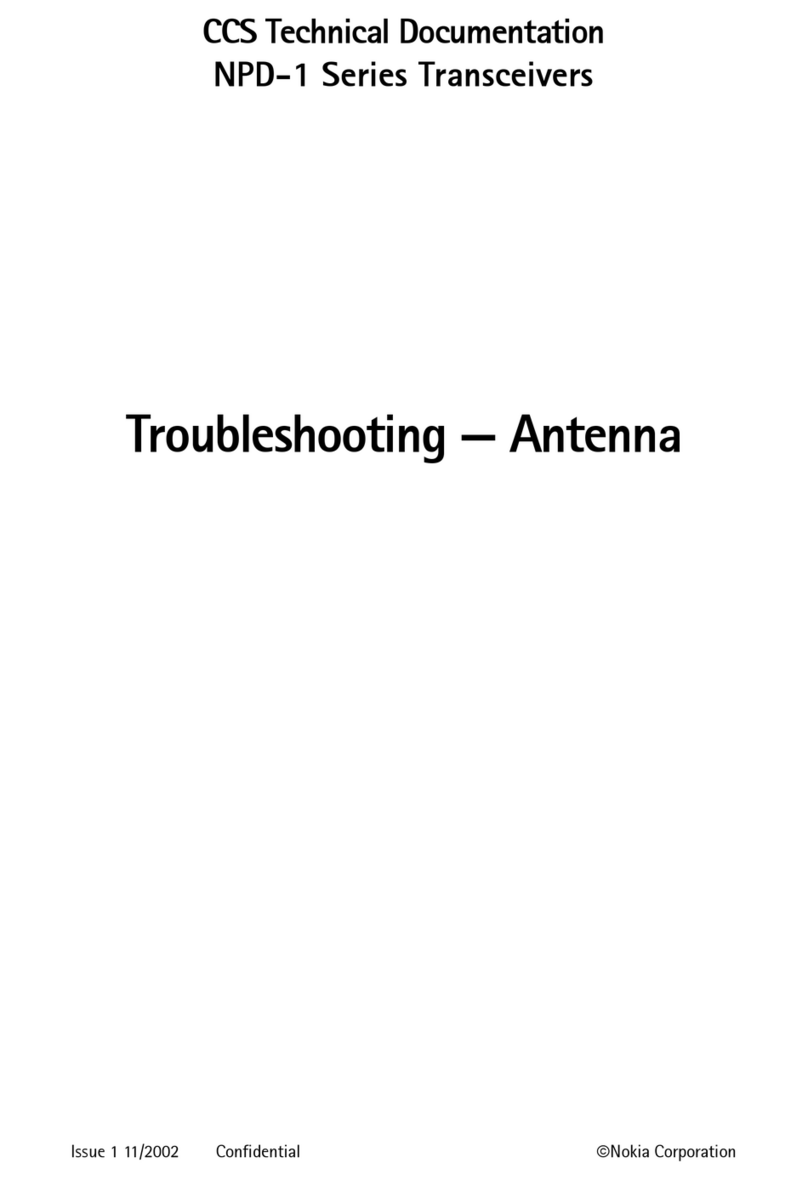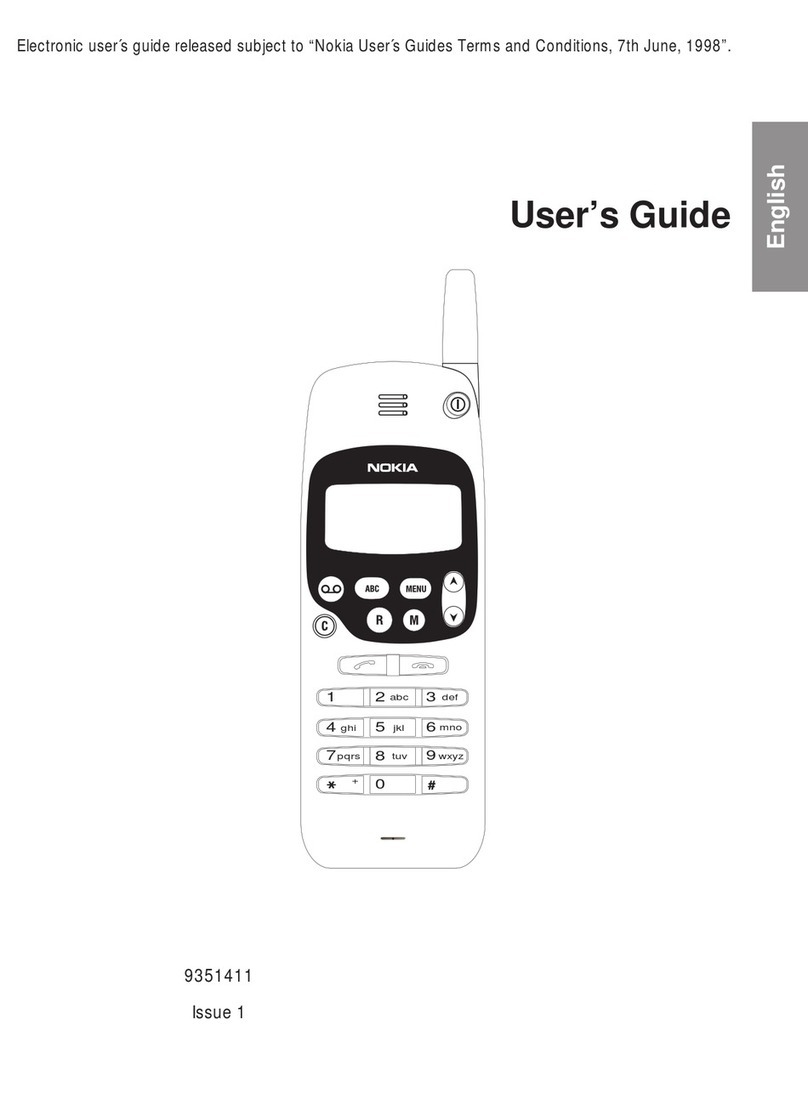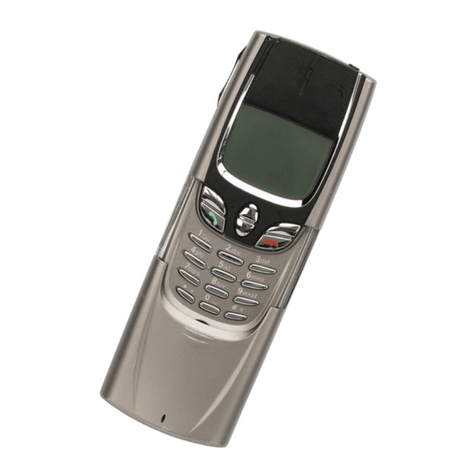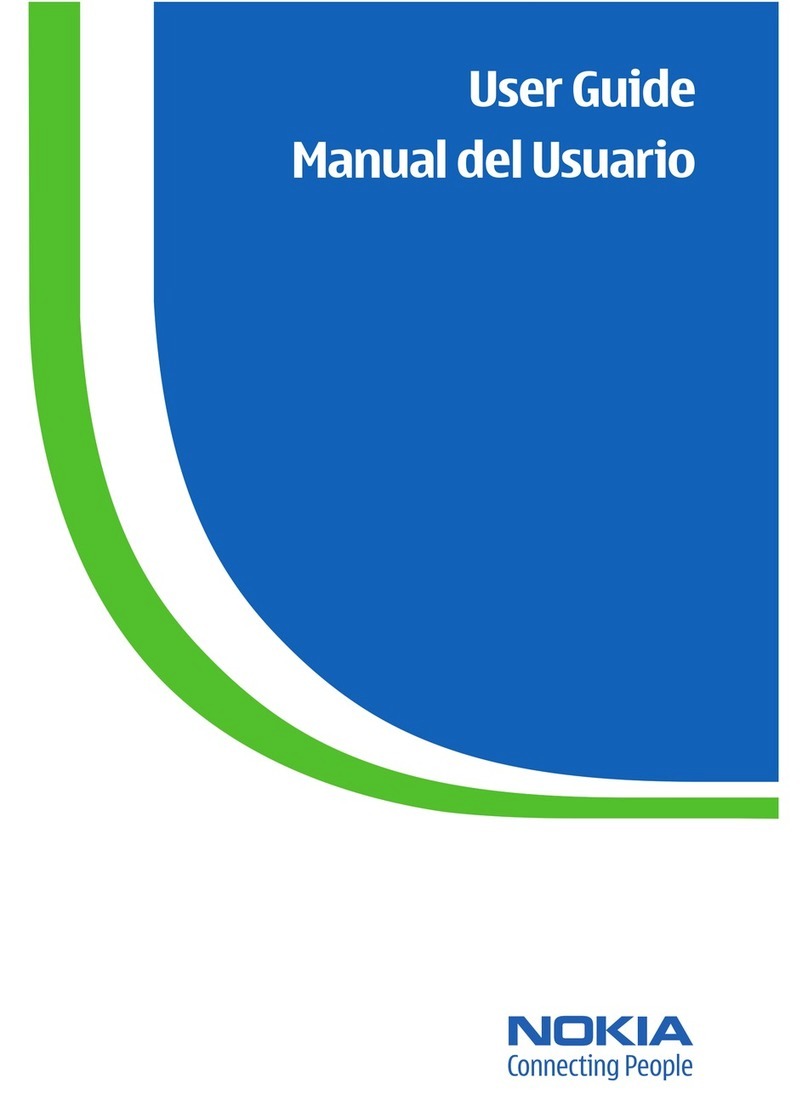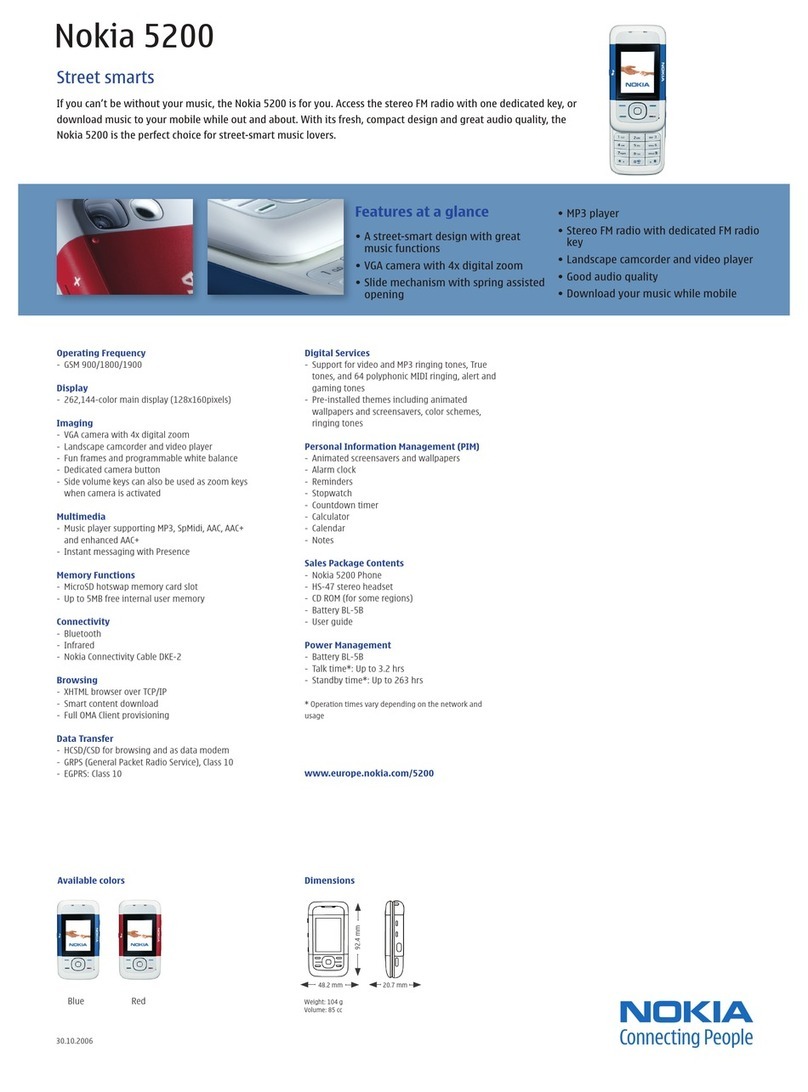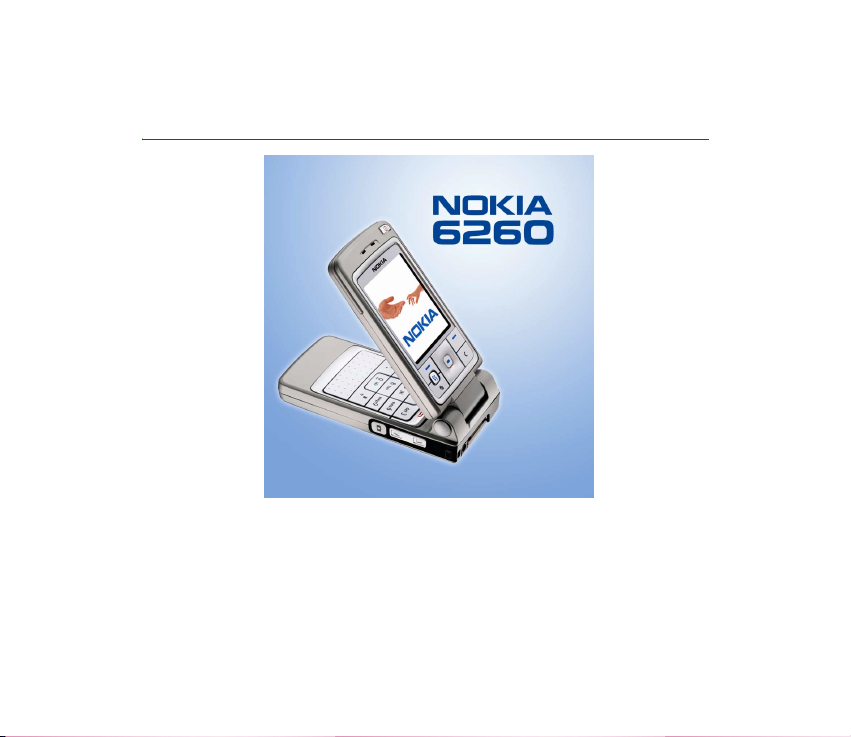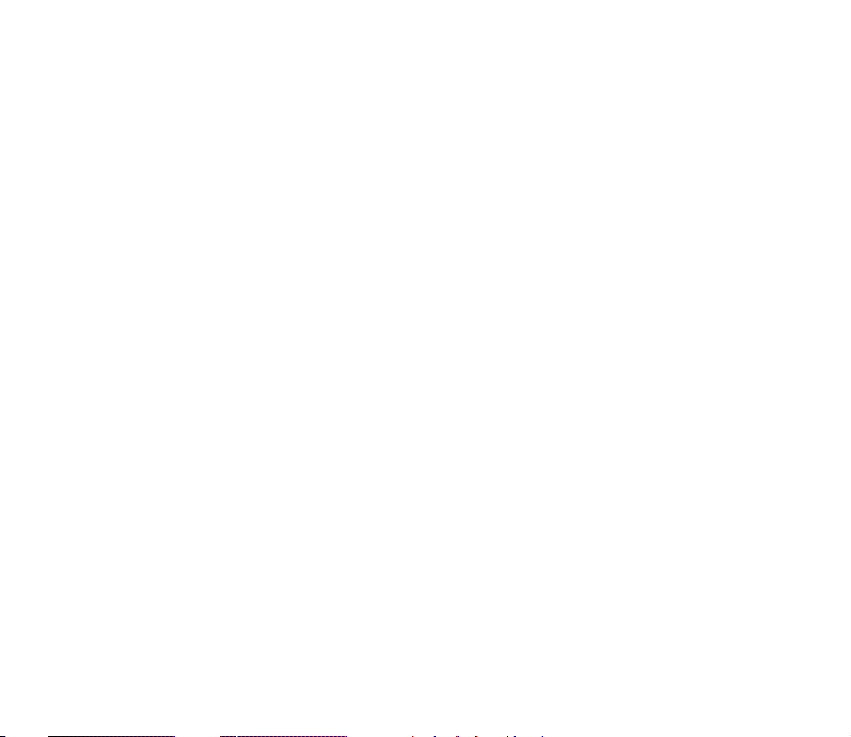6Copyright © 2004 Nokia. All rights reserved.
Managing contacts............................................................................................................................... 53
Adding a ringing tone.......................................................................................................................... 54
Voice dialling.......................................................................................................................................... 55
Assigning speed-dialling keys ........................................................................................................... 56
Presence ...................................................................................................................................................... 57
Changing your availability information.......................................................................................... 58
Changing who can view your Presence information .................................................................. 58
Updating your Presence information .............................................................................................. 61
Presence settings .................................................................................................................................. 62
Positioning.................................................................................................................................................. 63
Calendar...................................................................................................................................................... 64
Creating calendar entries ................................................................................................................... 64
Calendar views....................................................................................................................................... 65
To-do............................................................................................................................................................ 66
Importing data from compatible Nokia phones .............................................................................. 67
6. Media ............................................................................................................. 68
Camera......................................................................................................................................................... 68
Taking a picture or recording a video clip ..................................................................................... 68
Image size and orientation................................................................................................................. 70
Camera settings..................................................................................................................................... 71
Viewing images...................................................................................................................................... 72
RealPlayer™ ................................................................................................................................................ 73
Playing media files................................................................................................................................ 74
Changing the settings.......................................................................................................................... 75
Radio ............................................................................................................................................................ 76
Tuning and saving a radio channel.................................................................................................. 77
Using the radio ...................................................................................................................................... 77
Using the channel list.......................................................................................................................... 78
Gallery.......................................................................................................................................................... 79
r1024_en.fm Page 6 Friday, August 27, 2004 9:33 AM