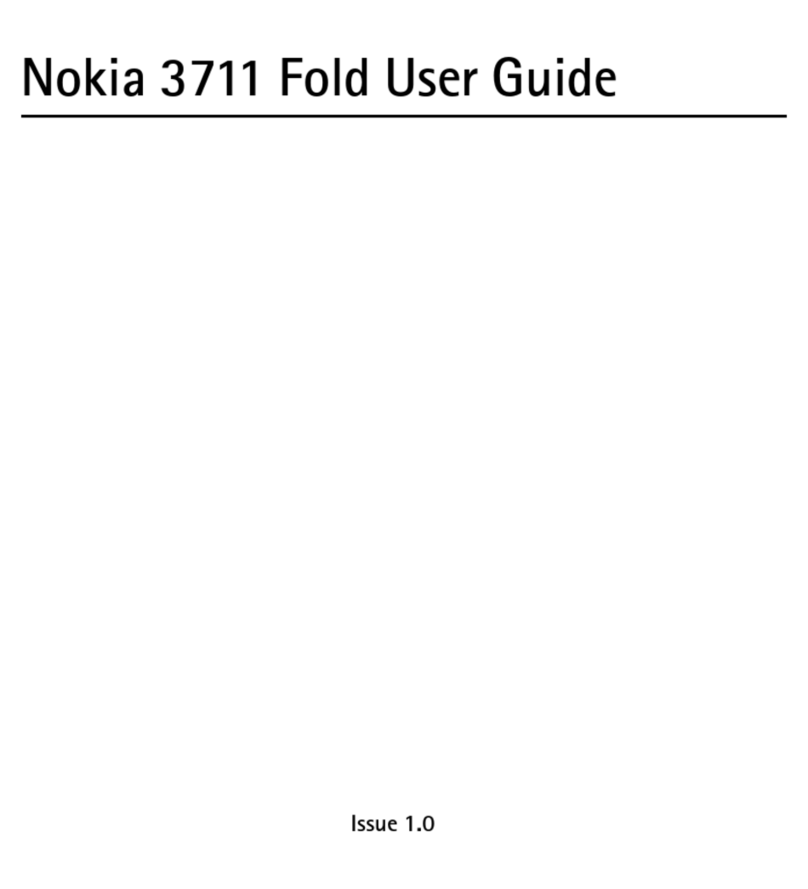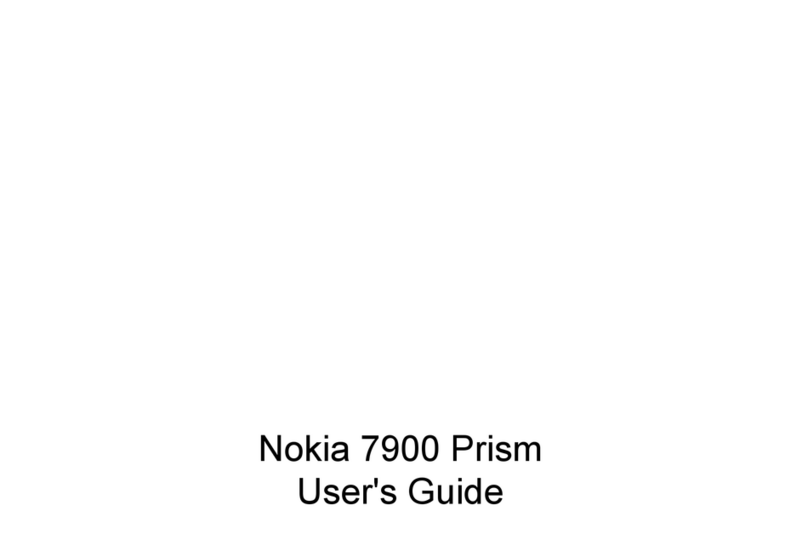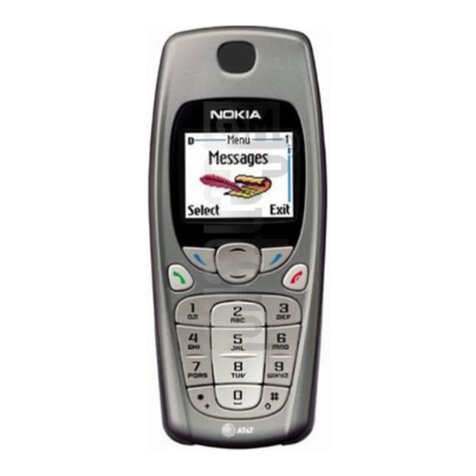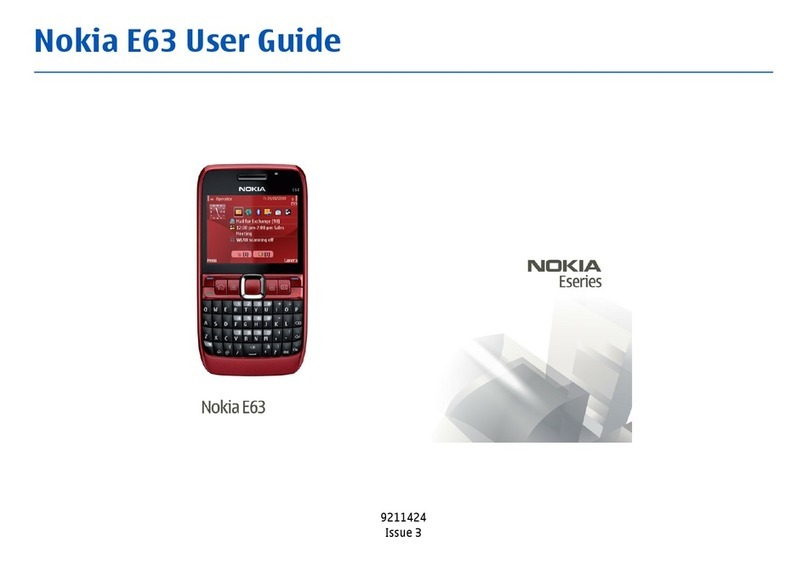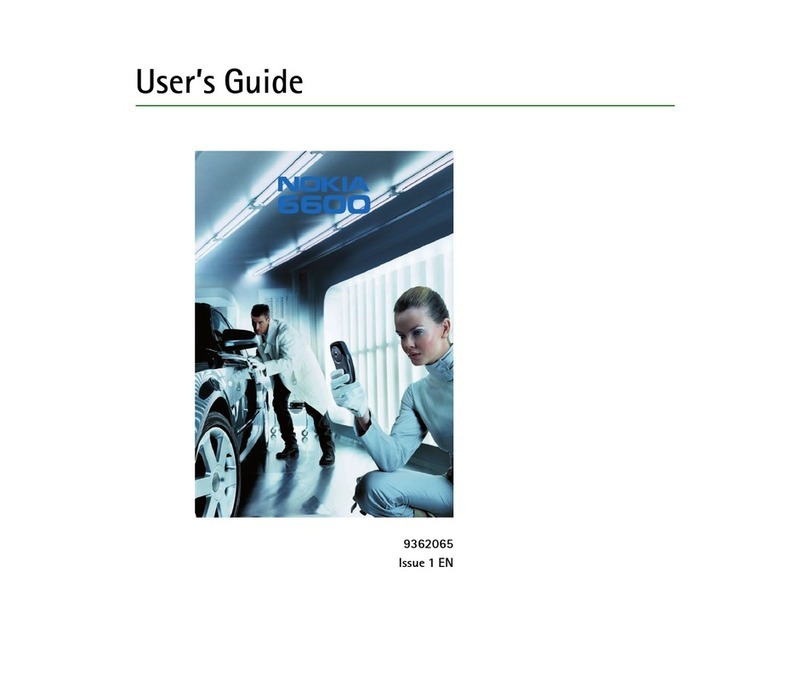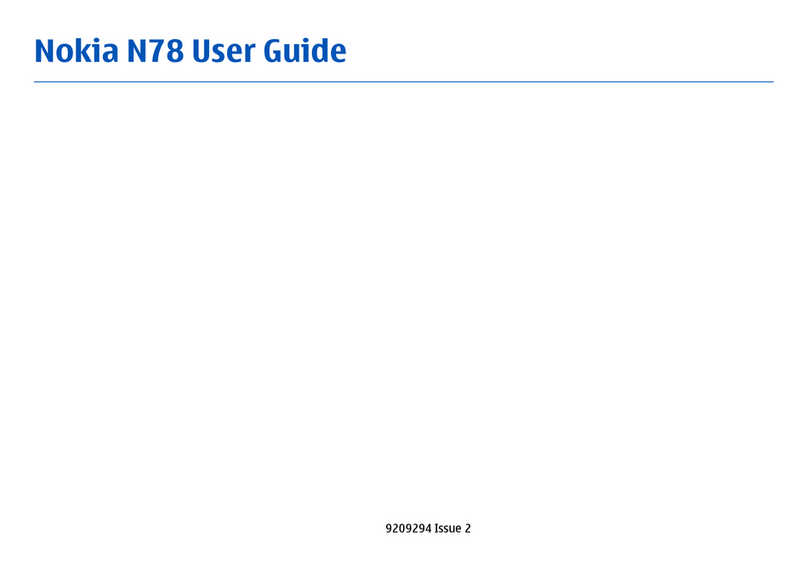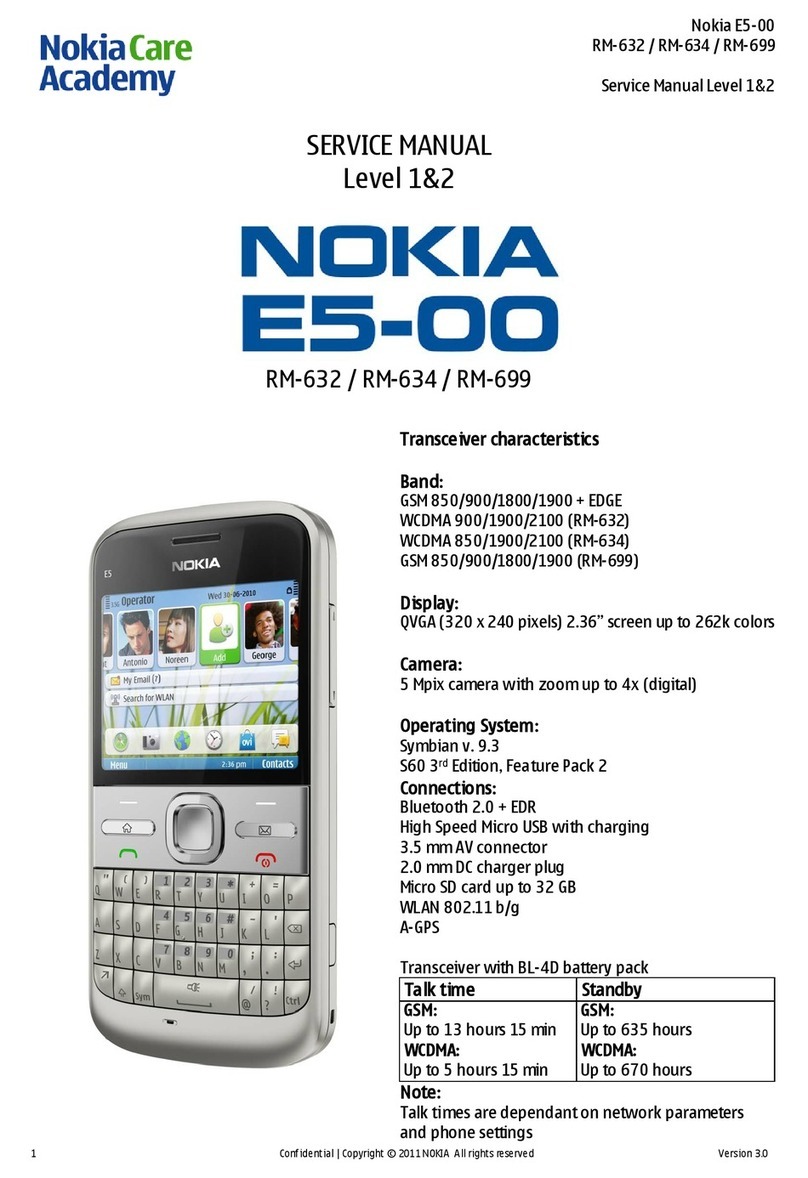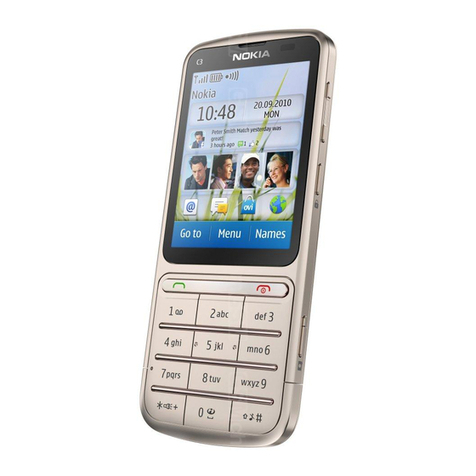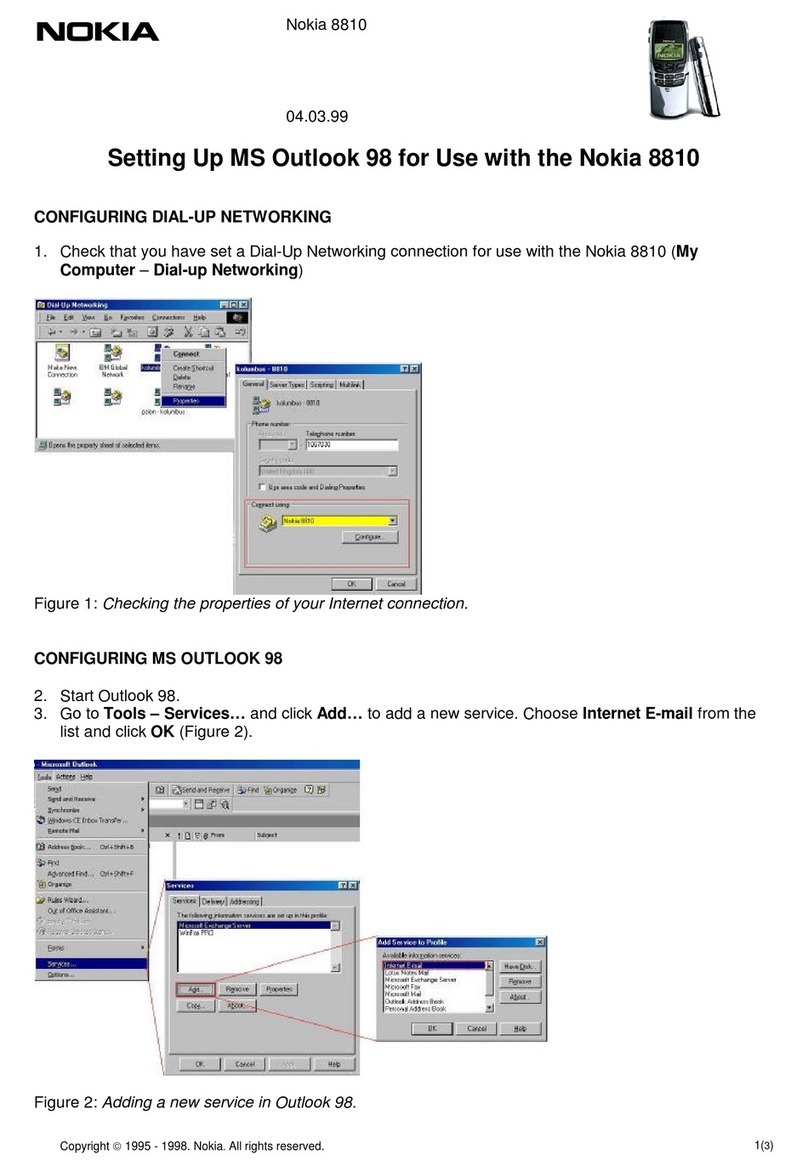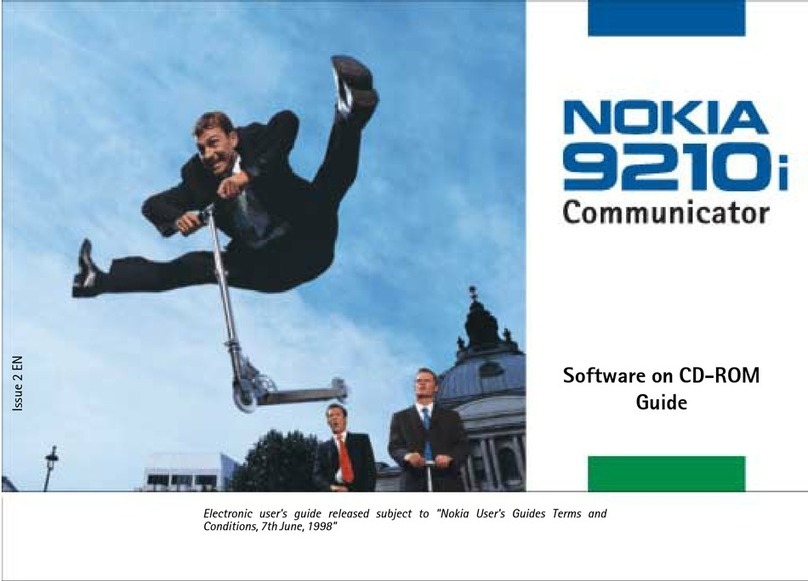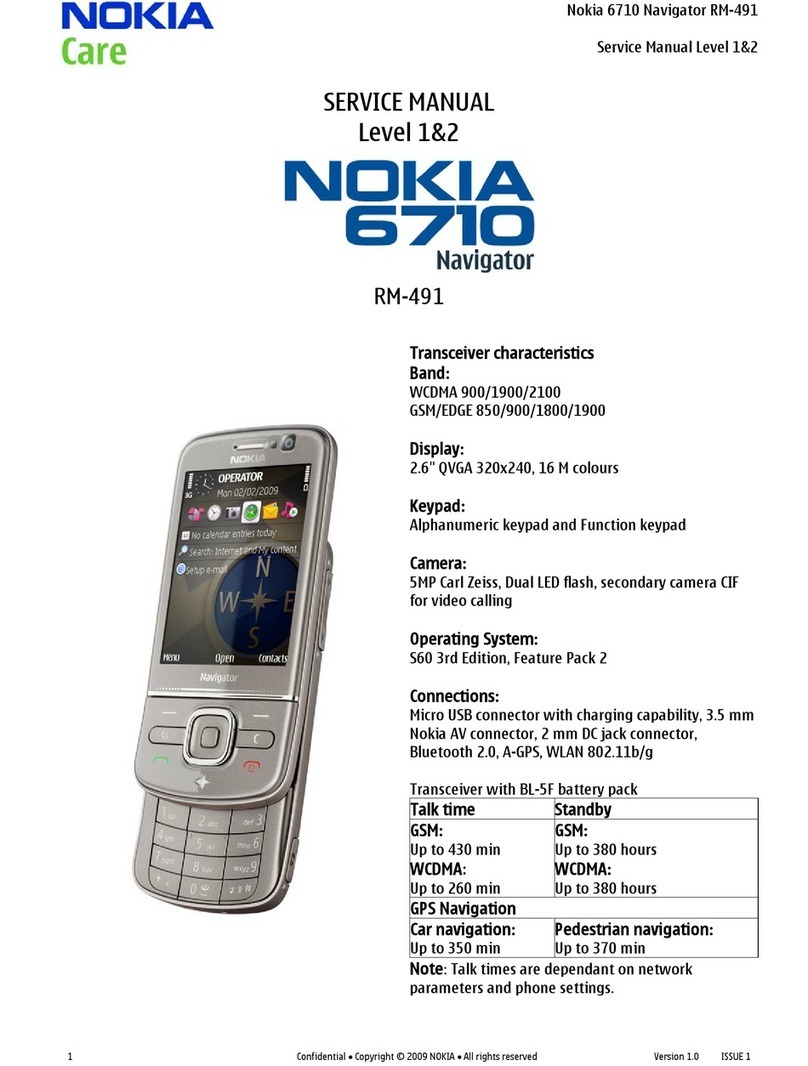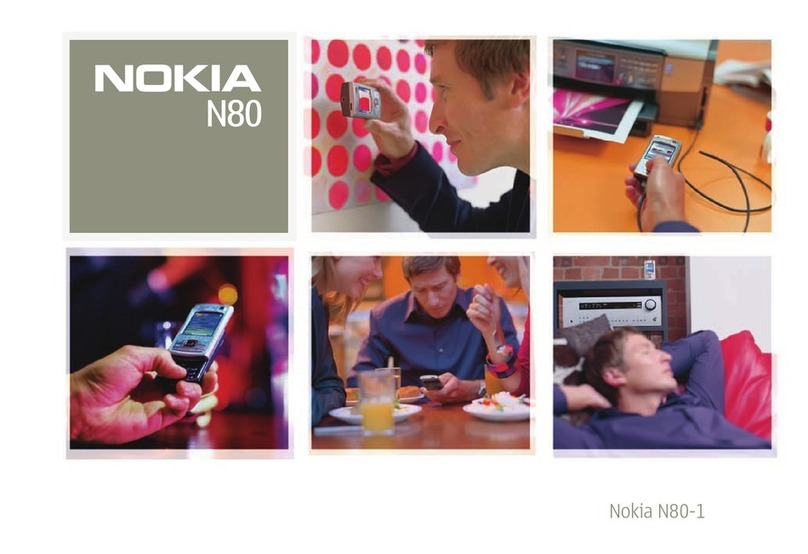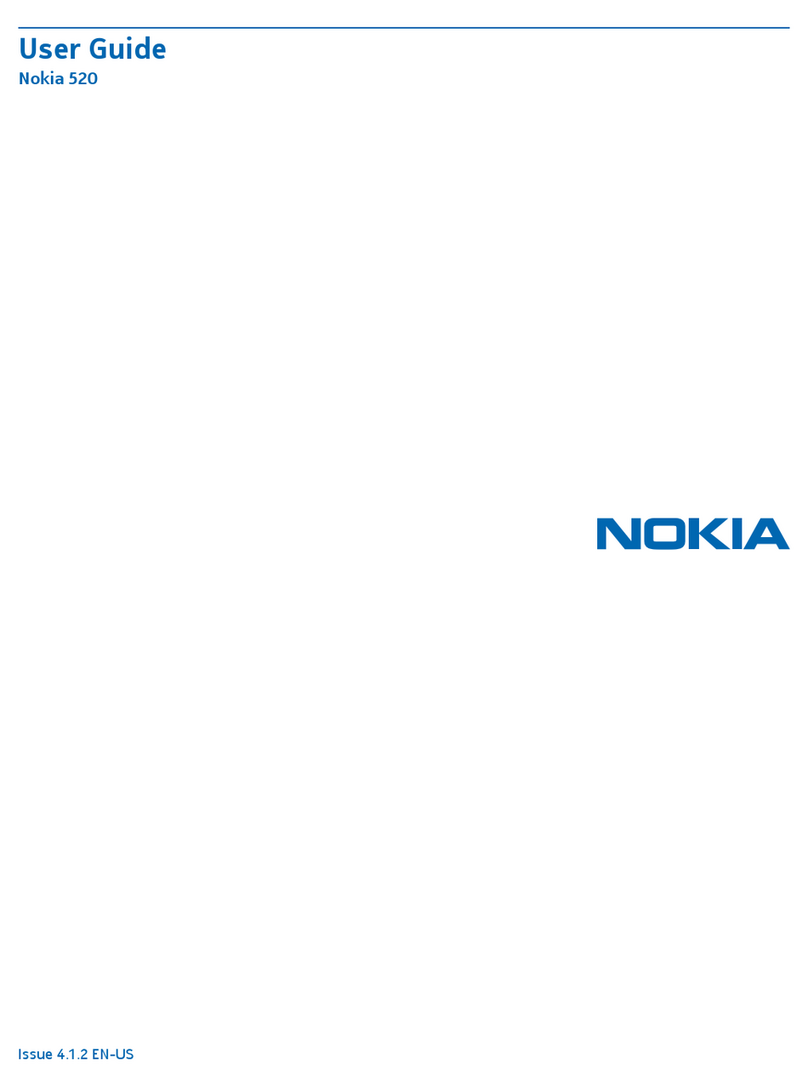Nokia Customer Care 6b - RF Troubleshooting
Company Confidential RH-29
Issue 1 05/2004 Copyright ©2004 Nokia Corporation Page 1
Company Confidential
RF Troubleshooting.................................................................................................................................. 3
Abbreviations in troubleshooting charts .......................................................................................3
Introduction ...........................................................................................................................................5
RF Key component placement ..........................................................................................................6
RF measurement points ......................................................................................................................7
RF supply points................................................................................................................................. 7
Measurement points in the receiver ............................................................................................ 8
Measurement points in the transmitter...................................................................................... 9
Receiver................................................................................................................................................... 11
General instructions for RX troubleshooting ..............................................................................11
Measuring RX I/Q signals using RSSI reading ........................................................................ 11
Measuring RX performance using SNR measurement ......................................................... 13
Measuring front end power levels using spectrum analyzer ............................................. 14
Receiver RSSI readings from Phoenix ...........................................................................................16
Receiver troubleshooting .................................................................................................................18
GSM900 Transmitter............................................................................................................................ 19
General instructions for GSM900 TX troubleshooting .............................................................19
900 Tx troubleshooting flowchart ............................................................................................. 29
GSM1800 Transmitter......................................................................................................................... 30
General instructions for GSM1800 TX troubleshooting ..........................................................30
DCS1800 Tx troubleshooting flowchart .......................................................................................30
Path of the transmitted 1800 signal ............................................................................................30
The path of Mjoelner RF ASIC..................................................................................................... 31
The path of the PA.......................................................................................................................... 31
Antenna Switch............................................................................................................................... 31
Troubleshooting chart for GSM1800 transmitter .....................................................................33
RH-29 Synthesizer................................................................................................................................ 35
General instructions for synthesizer troubleshooting ..............................................................35
26 MHz reference oscillator (VCXO) .............................................................................................37
VCO .........................................................................................................................................................38
troubleshooting chart for PLL Synthesizer ..................................................................................38
PLL power supply ................................................................................................................................39
Loop Filter ......................................................................................................................................... 39
VCO and power supply .................................................................................................................. 39
26MHz Bluetooth buffer .............................................................................................................. 40
Antenna................................................................................................................................................... 40
Instructions for antenna troubleshooting ...................................................................................40
Phoenix Tuning...................................................................................................................................... 41
RF tuning after repairs ......................................................................................................................41
RX channel select filter calibration ...............................................................................................41
RX calibration (incl. VCXO Calibration) ........................................................................................42
EGSM900 and DCS1800 ............................................................................................................... 43
RX AGC limits ......................................................................................................................................47
RX band filter response compensation .........................................................................................47
EGSM900........................................................................................................................................... 47
DCS1800............................................................................................................................................ 50
TX I/Q tuning ........................................................................................................................................51
EGSM900........................................................................................................................................... 51