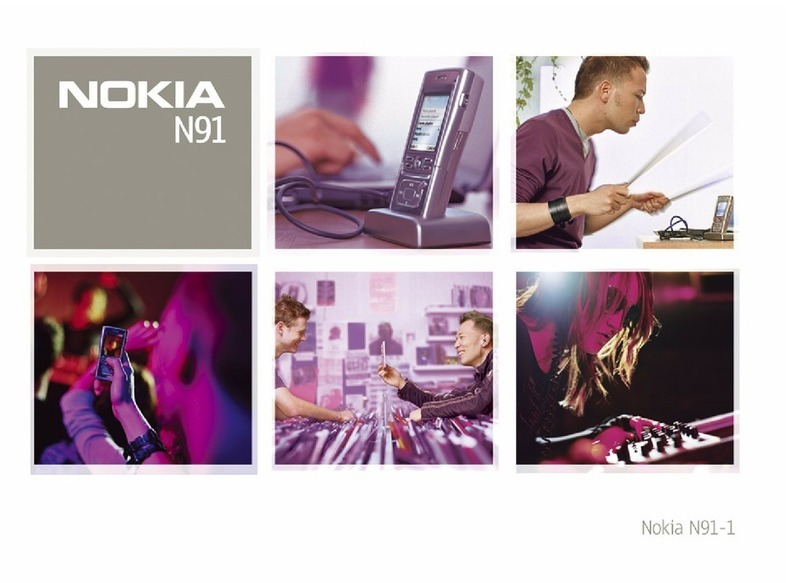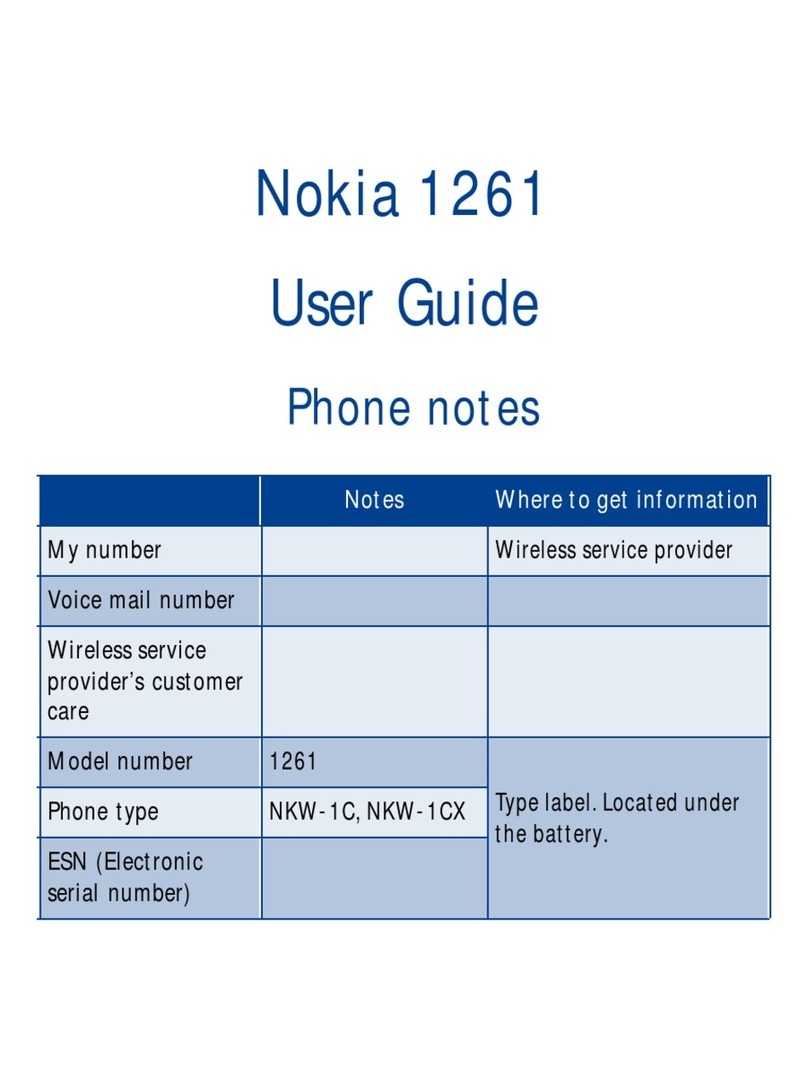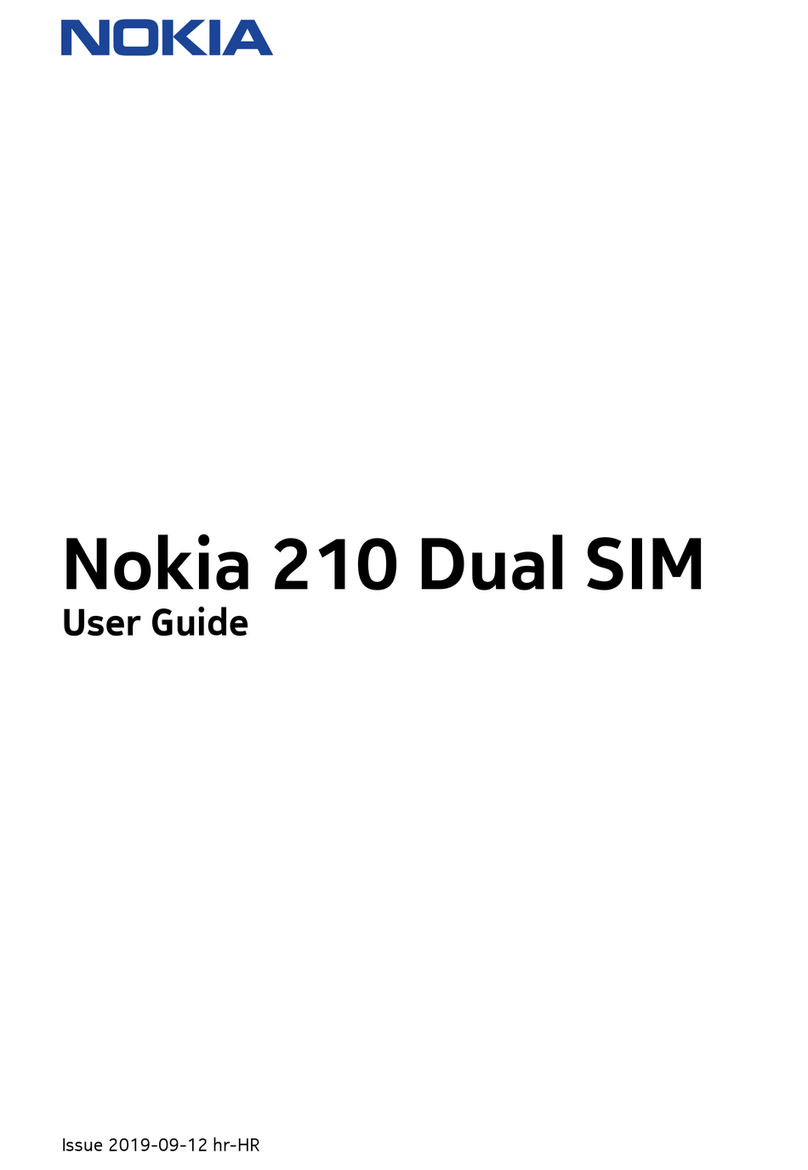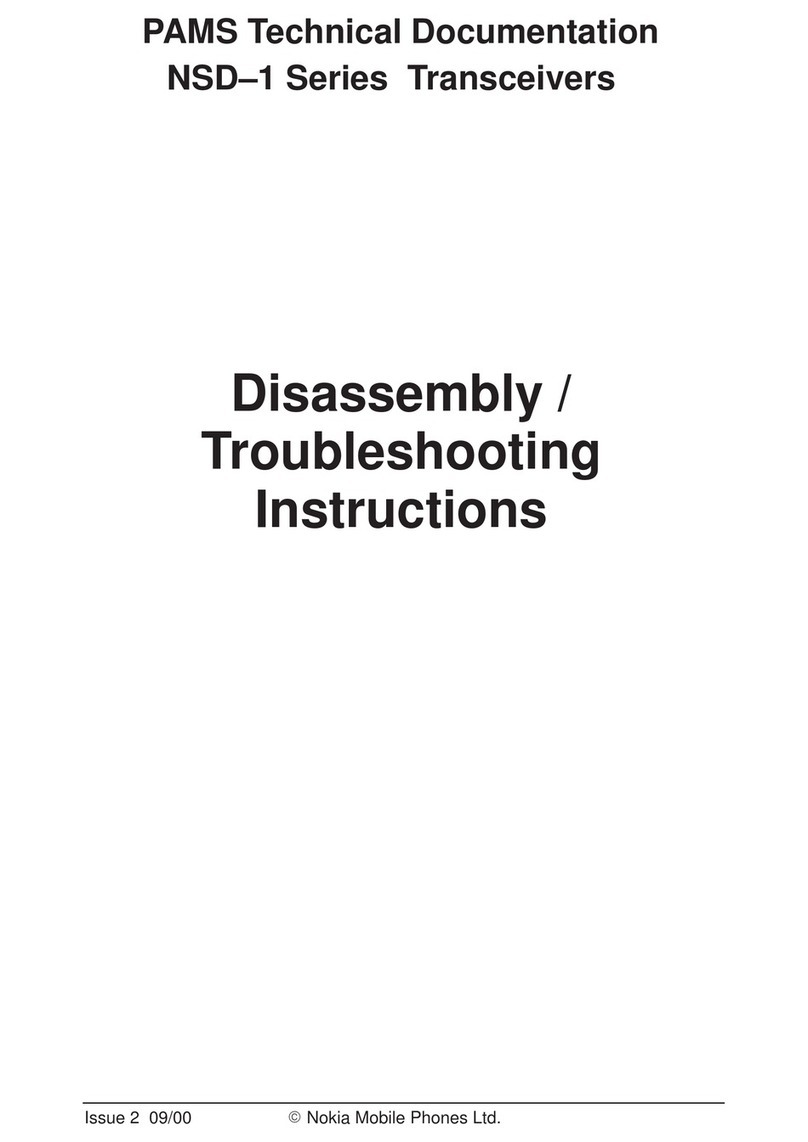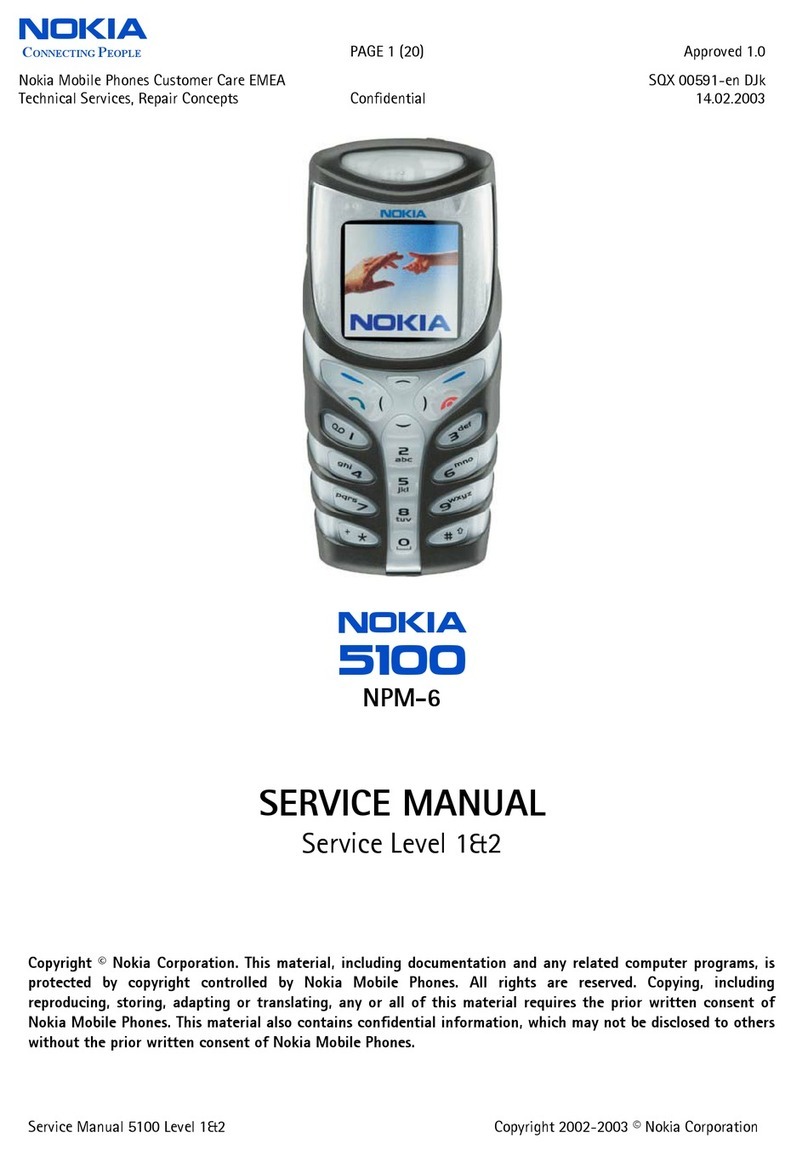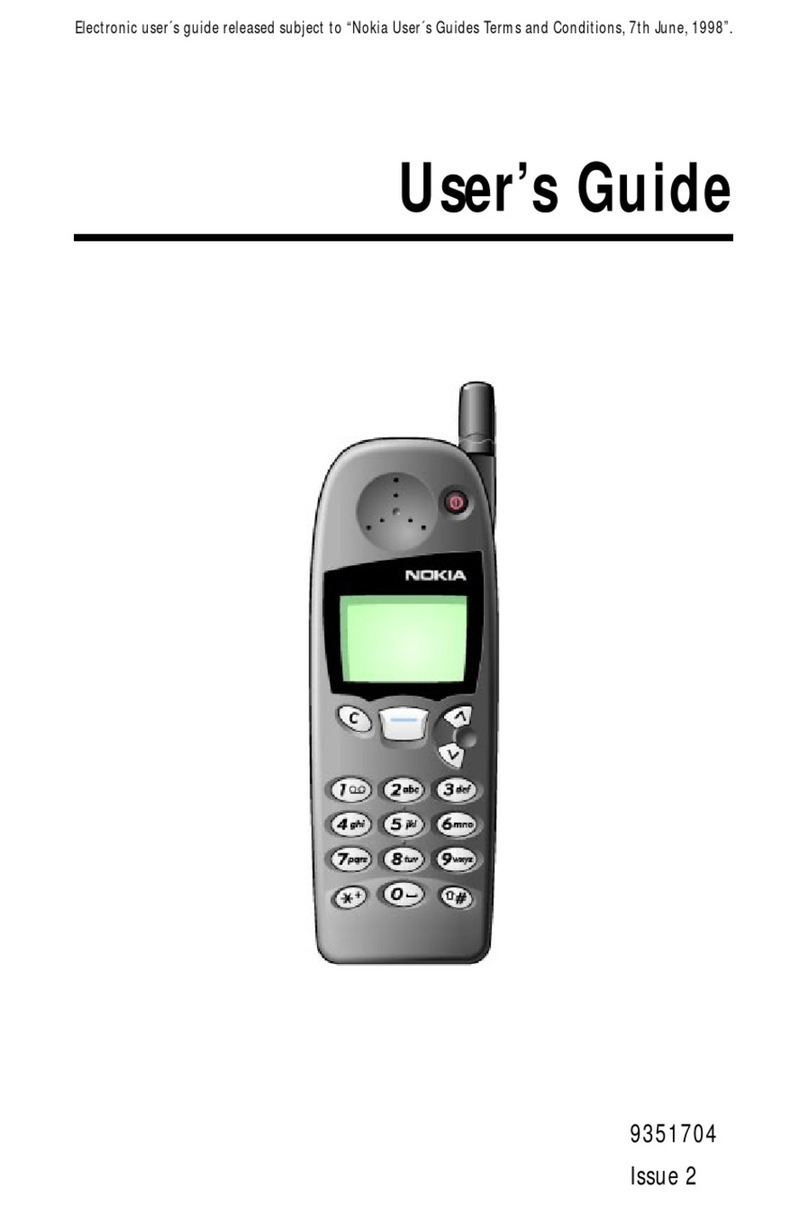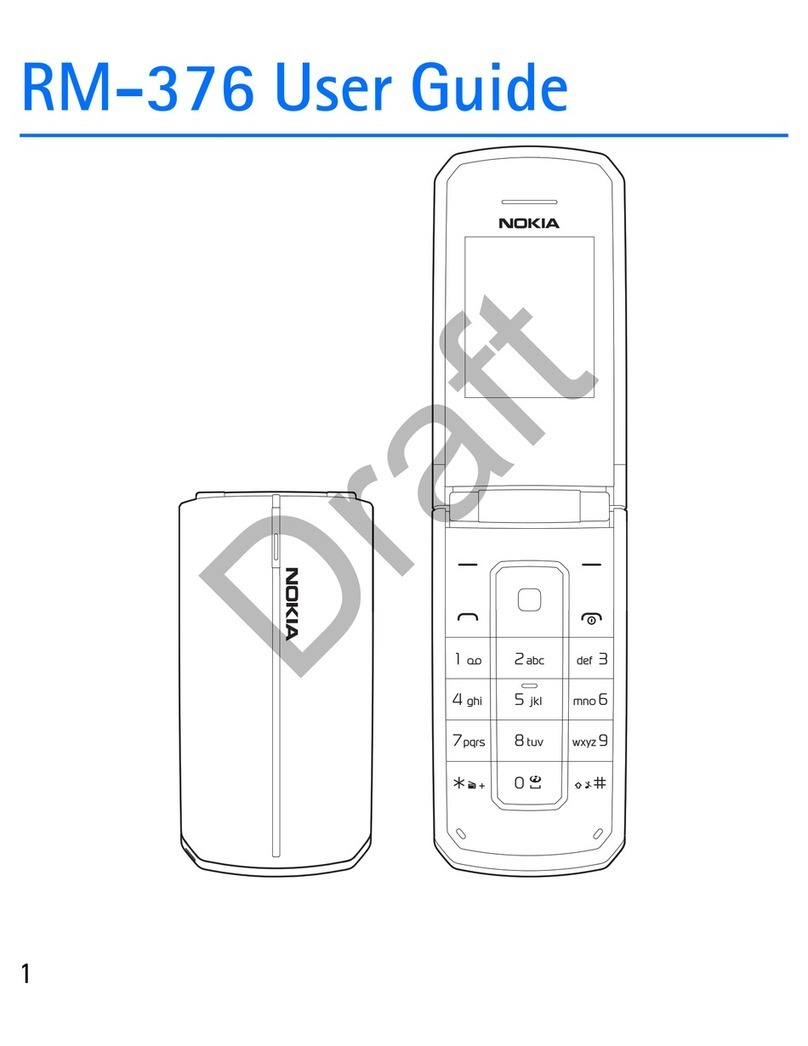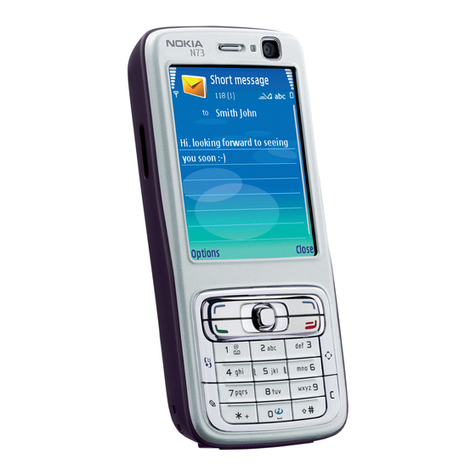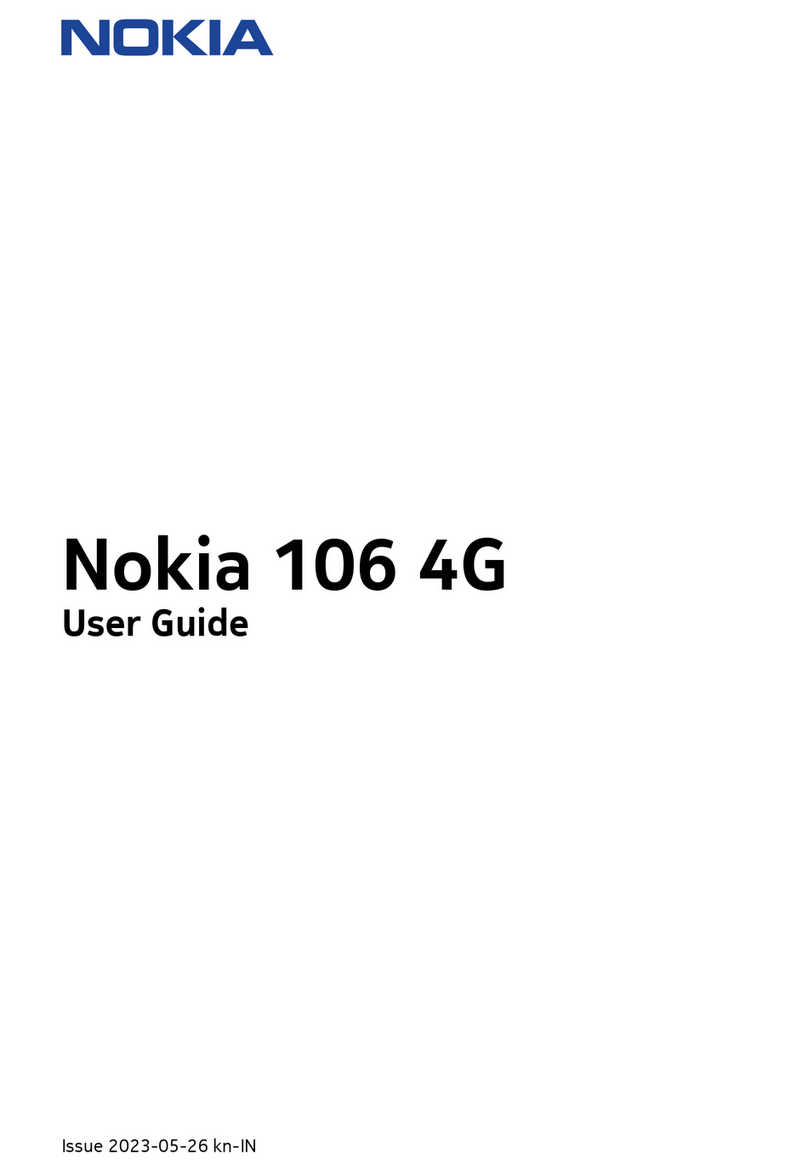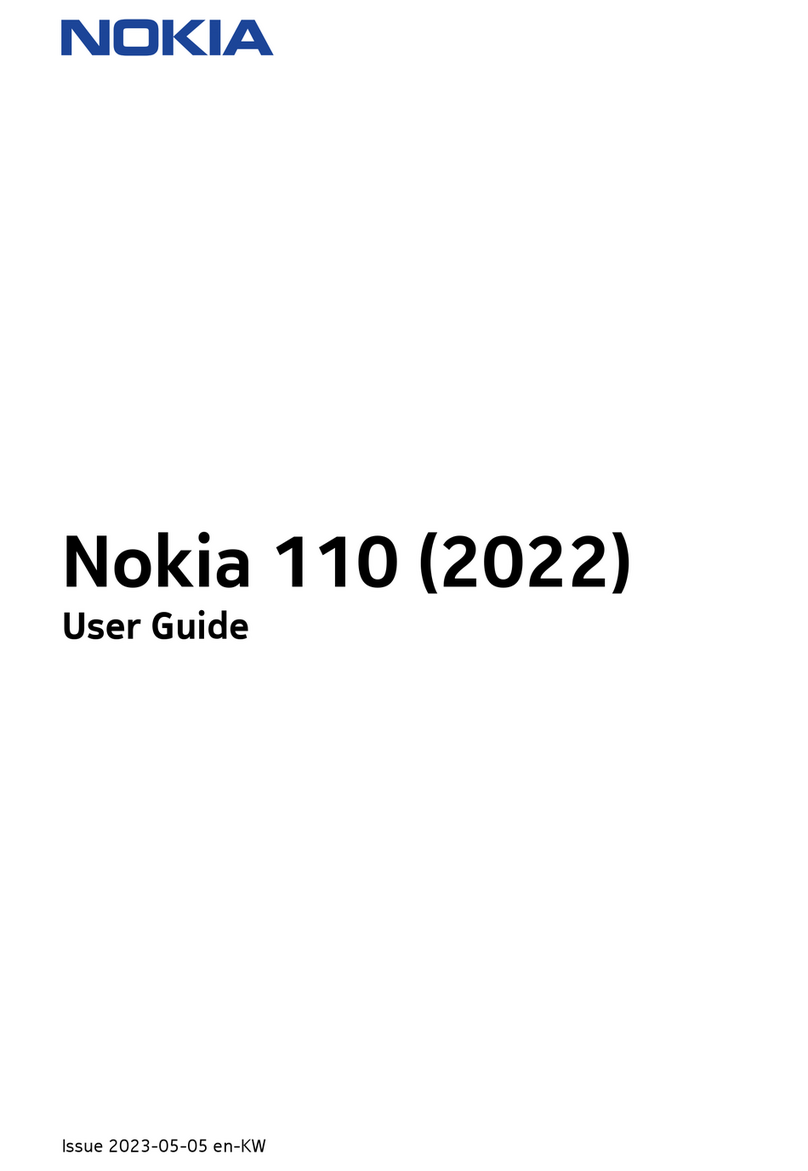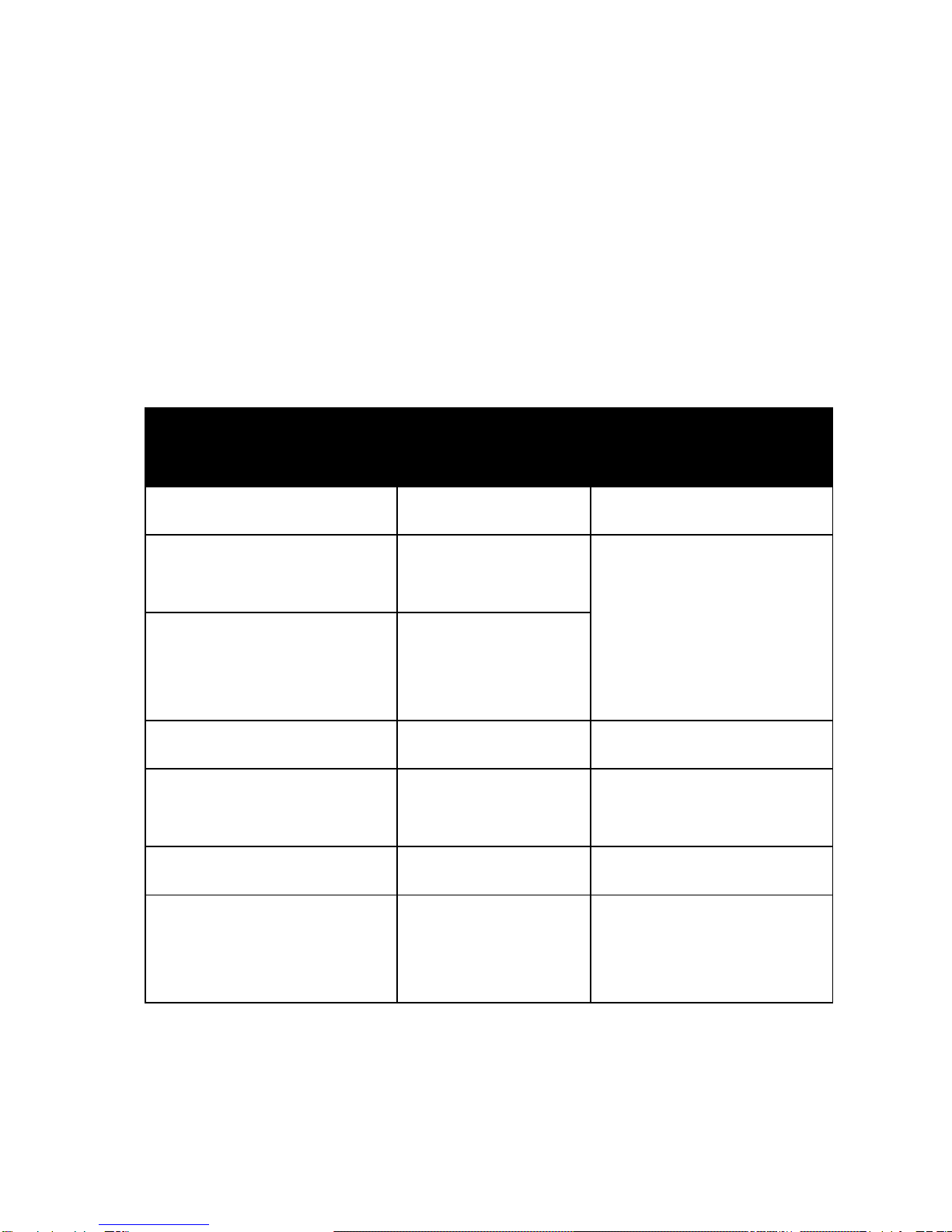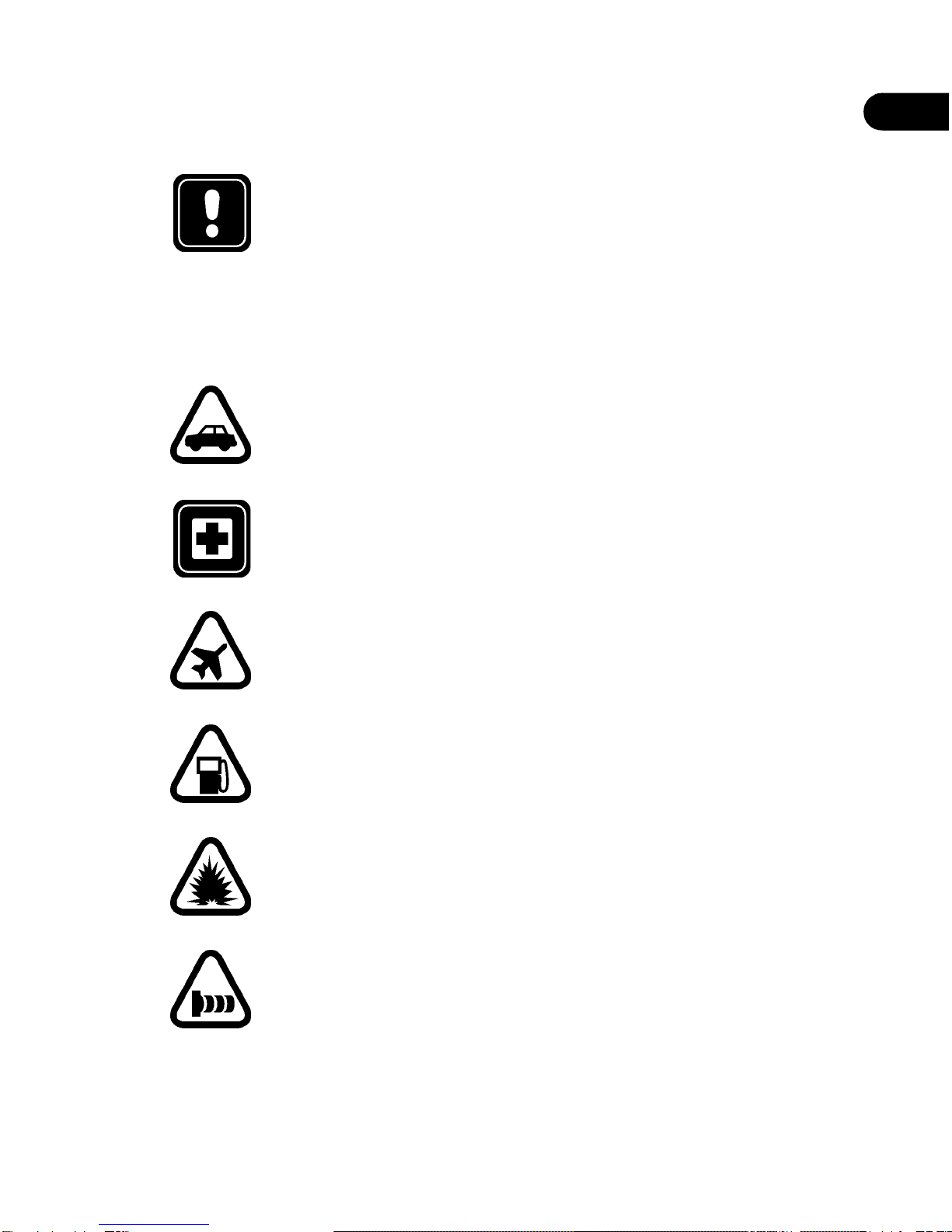The wireless phone described in this guide is approved for use in GSM 1900, TDMA, and AMPS
networks.
LEGAL INFORMATION
Part No.9353619, Issue No. 1
©2002 Nokia Mobile Phones. All rights reserved.
Nokia is a registered trademark of Nokia Corporation.
Printed in Canada 11/2002.
Nokia, Nokia Connecting People and the Original Accessories logos are trademarks of Nokia
Corporation and/or its affiliates.
US Patent No 5818437 and other pending patents.
T9 text input software Copyright ©1999-2002. Tegic Communications, Inc. All rights reserved.
Includes RSA BSAFE cryptographic or security protocol software from RSA Security.
The information contained in this user guide was written for the Nokia model 6340 phone.
Nokia operates a policy of continuous development. Nokia reserves the right to make changes
and improvements to any of the products described in this document without prior notice.
UNDER NO CIRCUMSTANCES SHALL NOKIA BE RESPONSIBLE FOR ANY LOSS OF DATA OR
INCOME OR ANY SPECIAL, INCIDENTAL, AND CONSEQUENTIAL OR INDIRECT DAMAGES
HOWSOEVER CAUSED.
THE CONTENTS OF THIS DOCUMENT ARE PROVIDED “AS IS.” EXCEPT AS REQUIRED BY
APPLICABLE LAW, NO WARRANTIES OF ANY KIND, EITHER EXPRESS OR IMPLIED, INCLUDING,
BUT NOT LIMITED TO, THE IMPLIED WARRANTIES OF MERCHANTABILITY AND FITNESS FOR A
PARTICULAR PURPOSE, ARE MADE IN RELATION TO THE ACCURACY AND RELIABILITY OR
CONTENTS OF THIS DOCUMENT. NOKIA RESERVES THE RIGHT TO REVISE THIS DOCUMENT OR
WITHDRAW IT AT ANY TIME WITHOUT PRIOR NOTICE.
EXPORT CONTROLS
This product contains commodities, technology and/or software that is subject to the export
licensing and controls laws and regulations of the United States, including the United States
Export Administration Regulations, as well as those of various foreign agencies and authorities.
Any export of this product from the United States must comply with such regulations, as well
as applicable laws of the country of import and any subsequent re-export, and any diversion
contrary to U.S., Canadian or any other applicable law is prohibited. In connection with any
export, you must comply with all applicable export laws, restrictions and regulations of the
United States, Canada and any other applicable foreign agencies or authorities, and may not
export, or transfer for the purpose of reexport, this product in violation of any such restrictions,
laws or regulations, or without all necessary approvals. You may not export this product to any
prohibited or embargoed country or to any denied, blocked or designated person or entity as
mentioned in applicable U.S. or foreign laws or regulations. By receiving this product, you agree
to comply with these terms and conditions.
FCC/INDUSTRY CANADA NOTICE
Your phone may cause TV or radio interference (for example, when using a telephone in close
proximity to receiving equipment). The FCC or Industry Canada can require you to stop using
your telephone if such interference cannot be eliminated. If you require assistance, contact your
local service facility. This device complies with part 15 of the FCC rules. Operation is subject to
the condition that this device does not cause harmful interference.