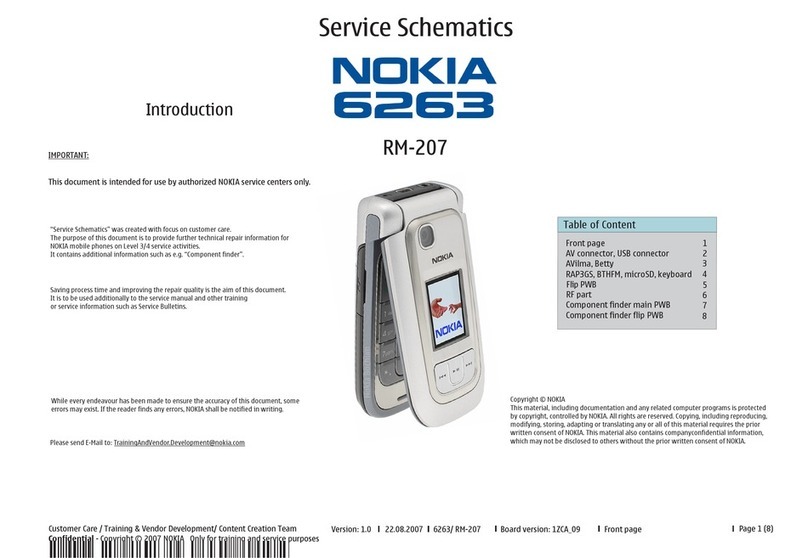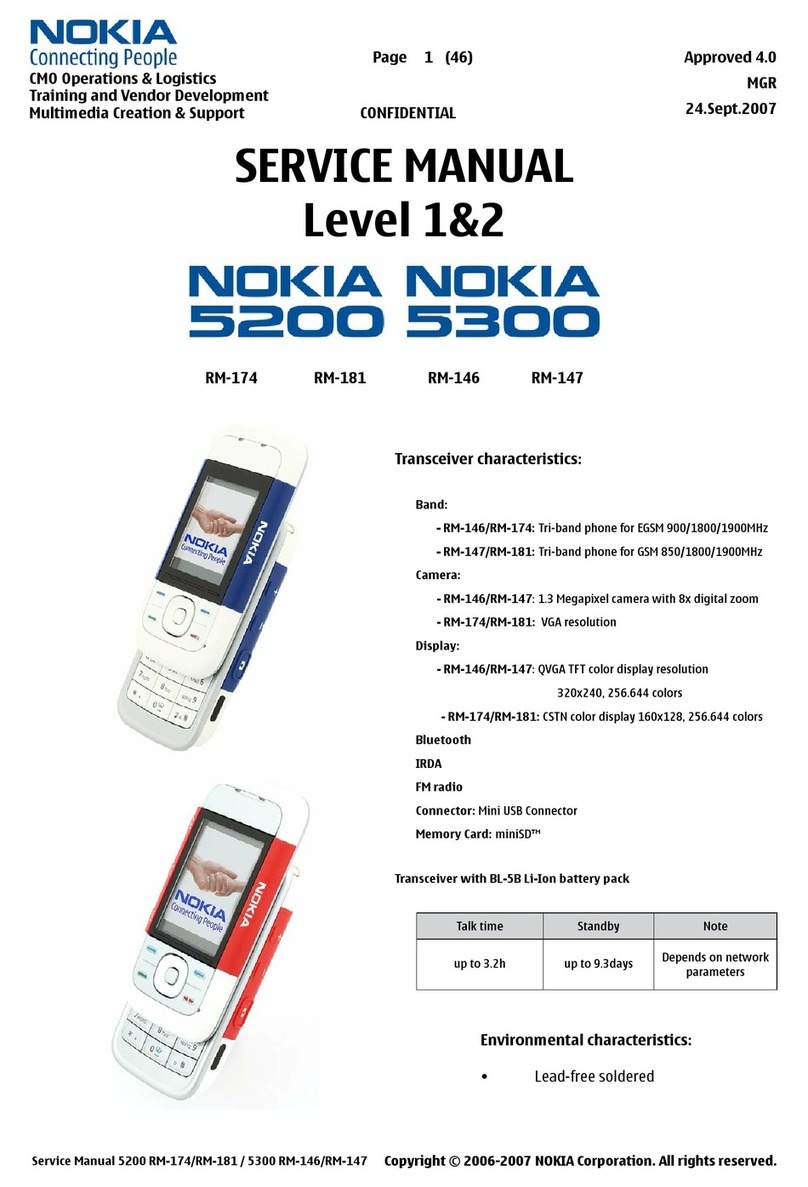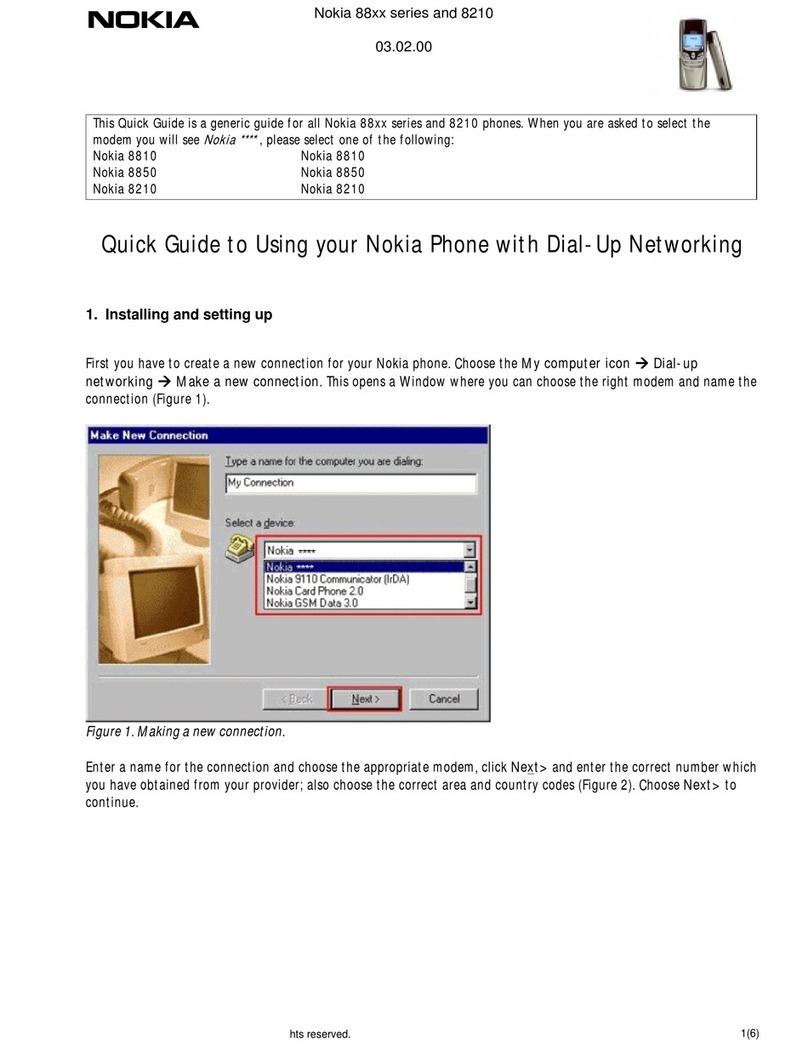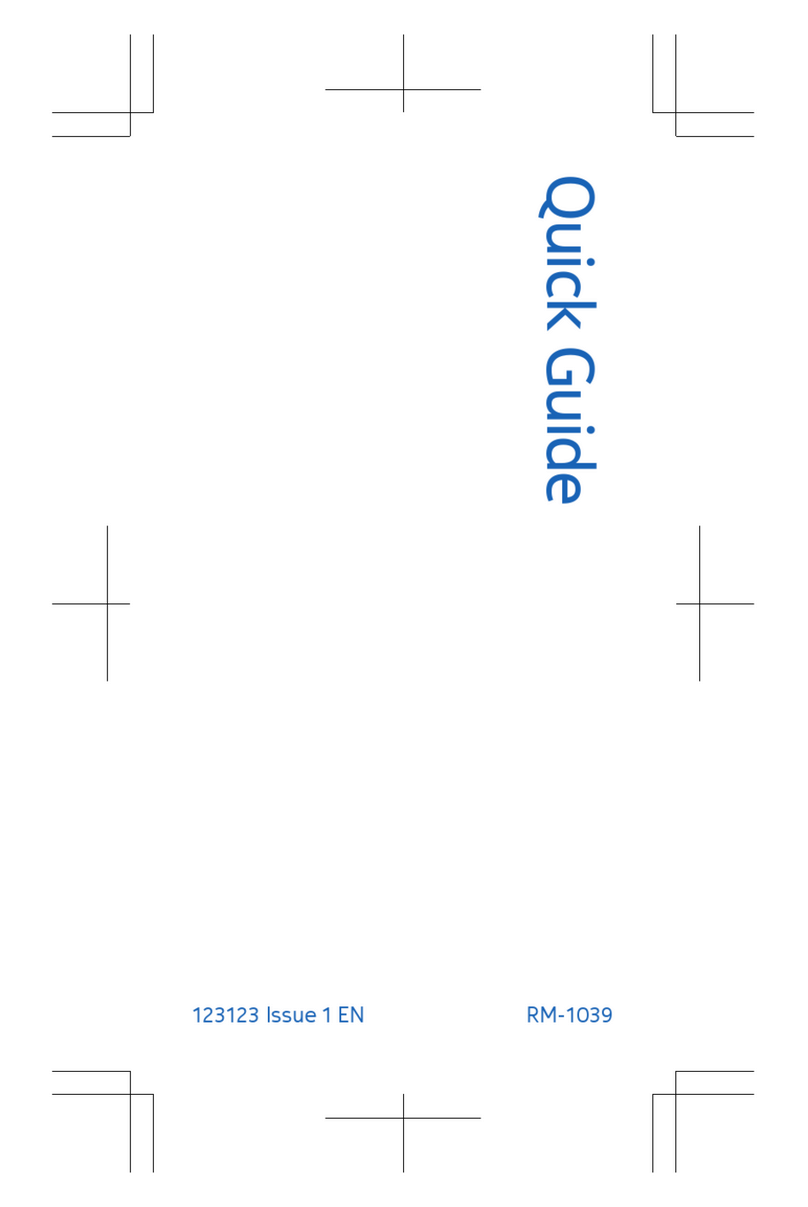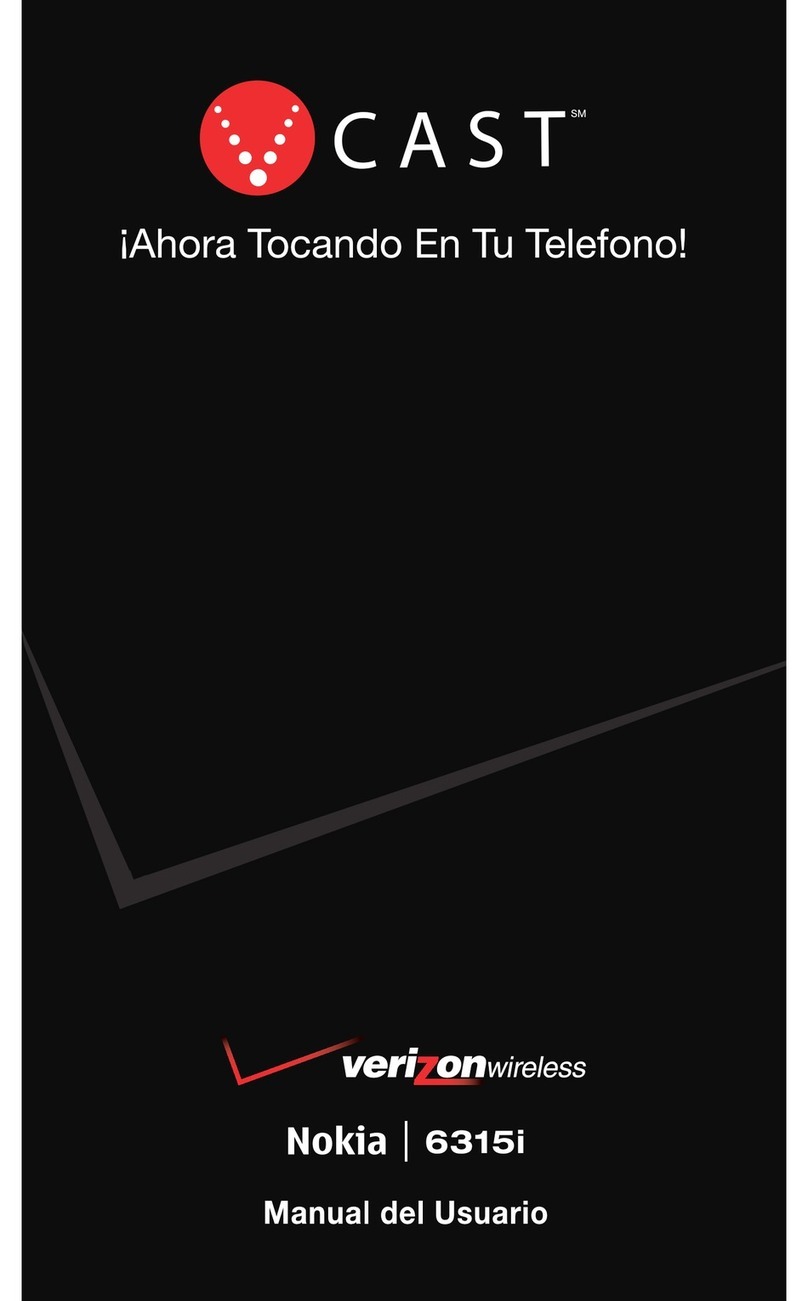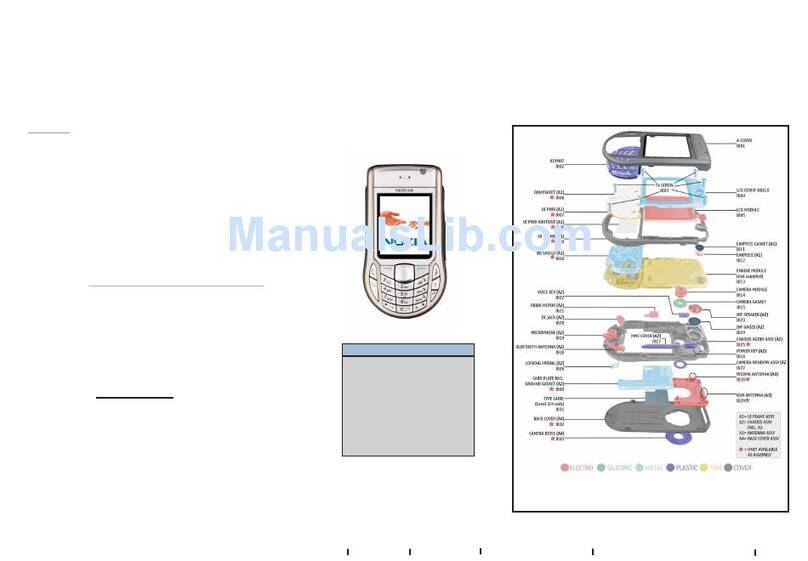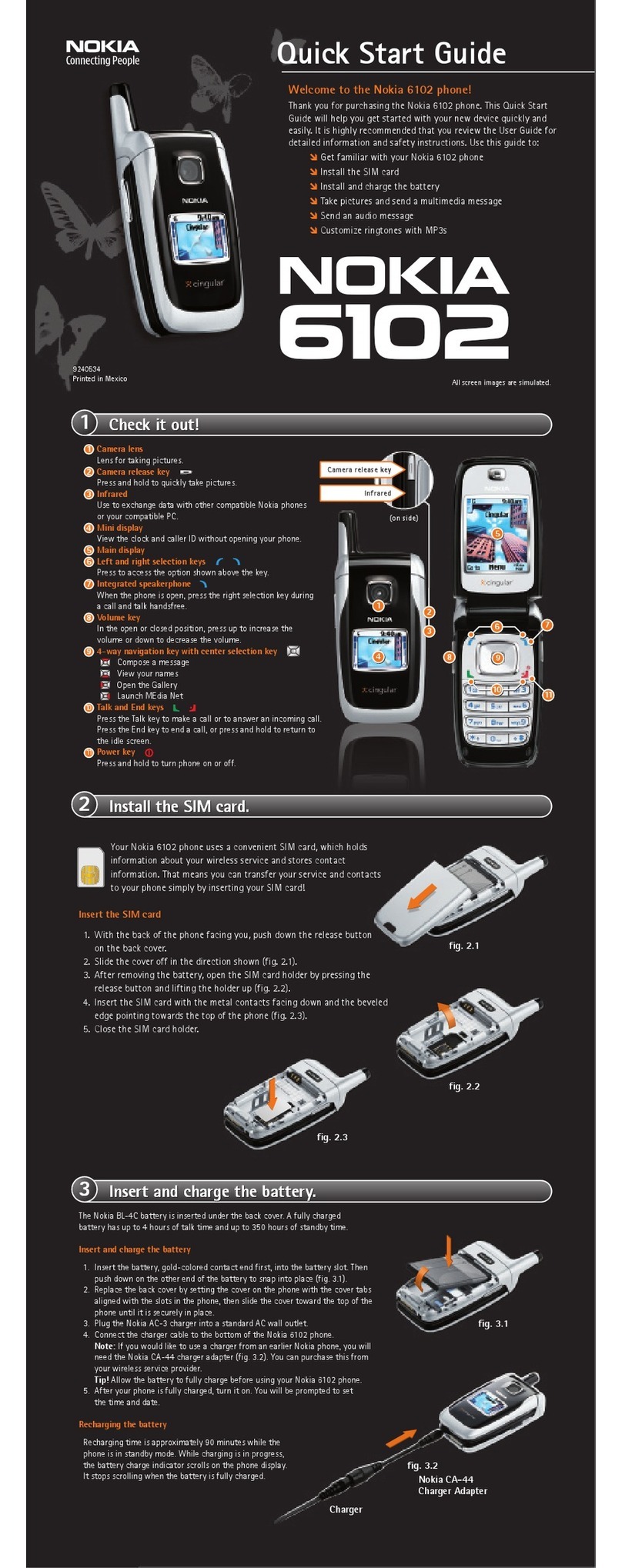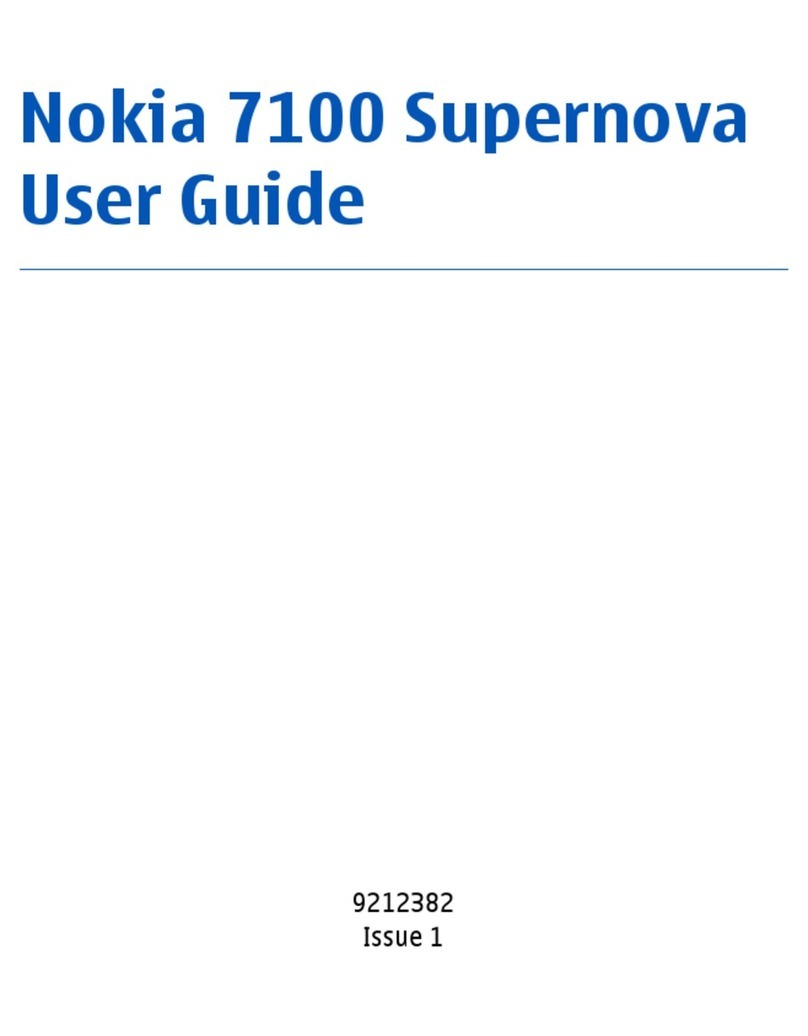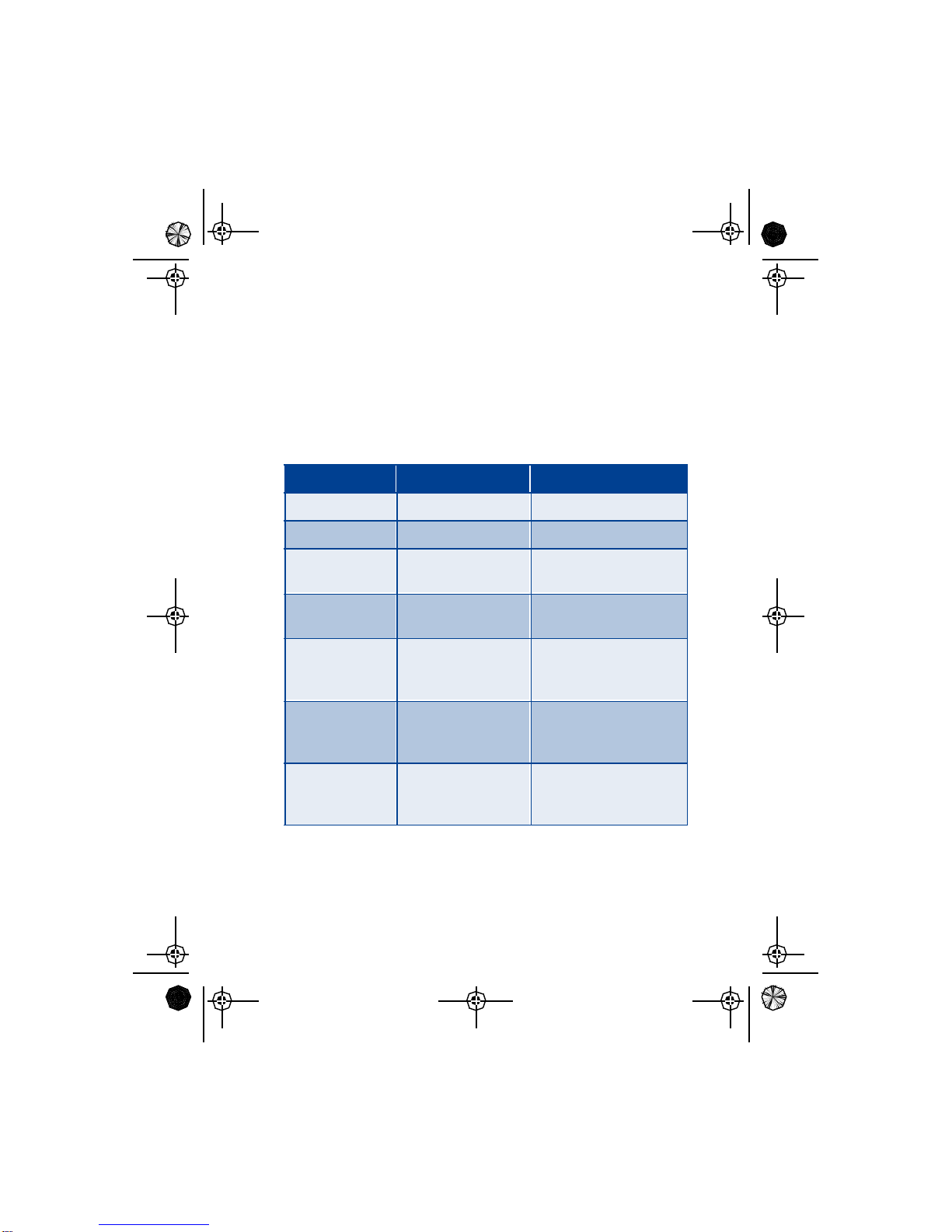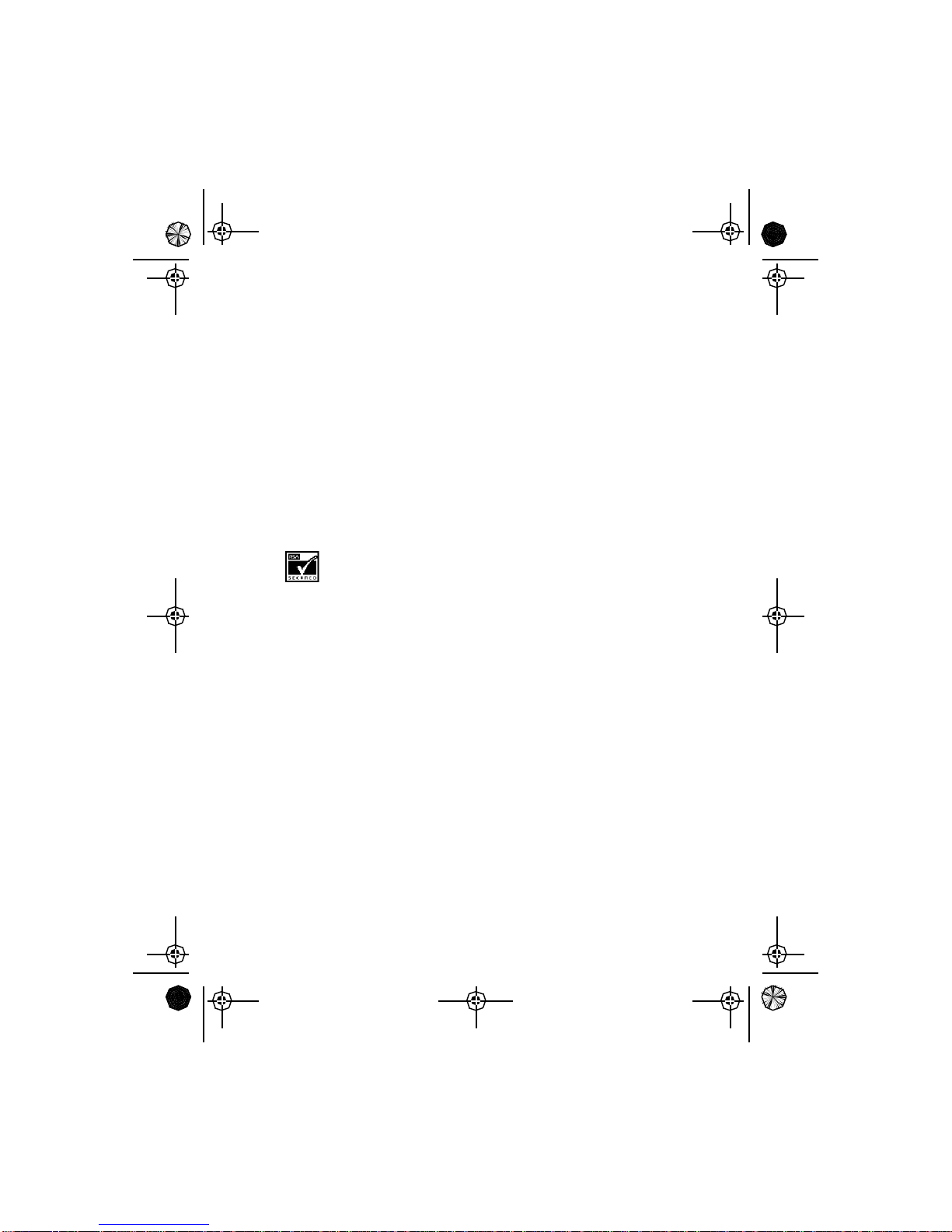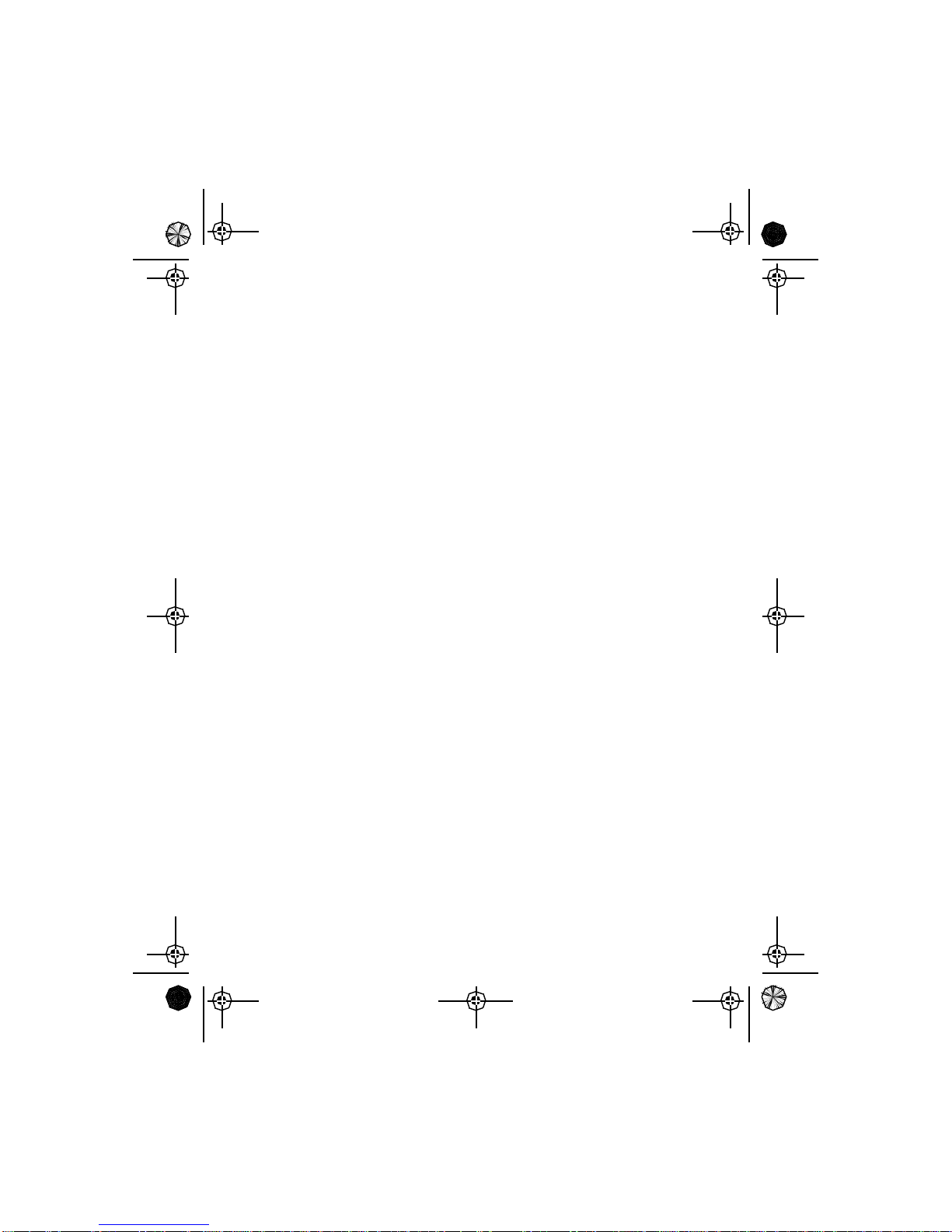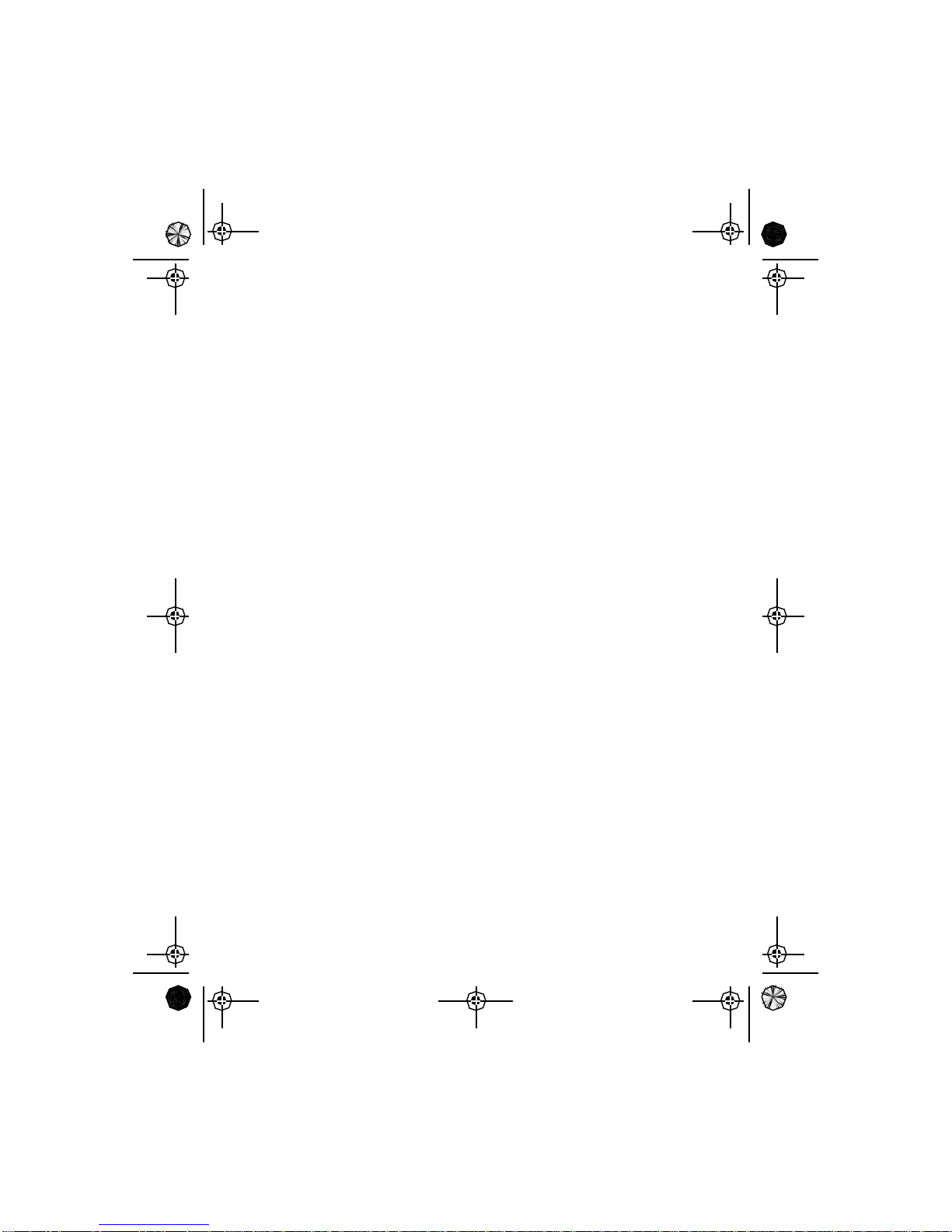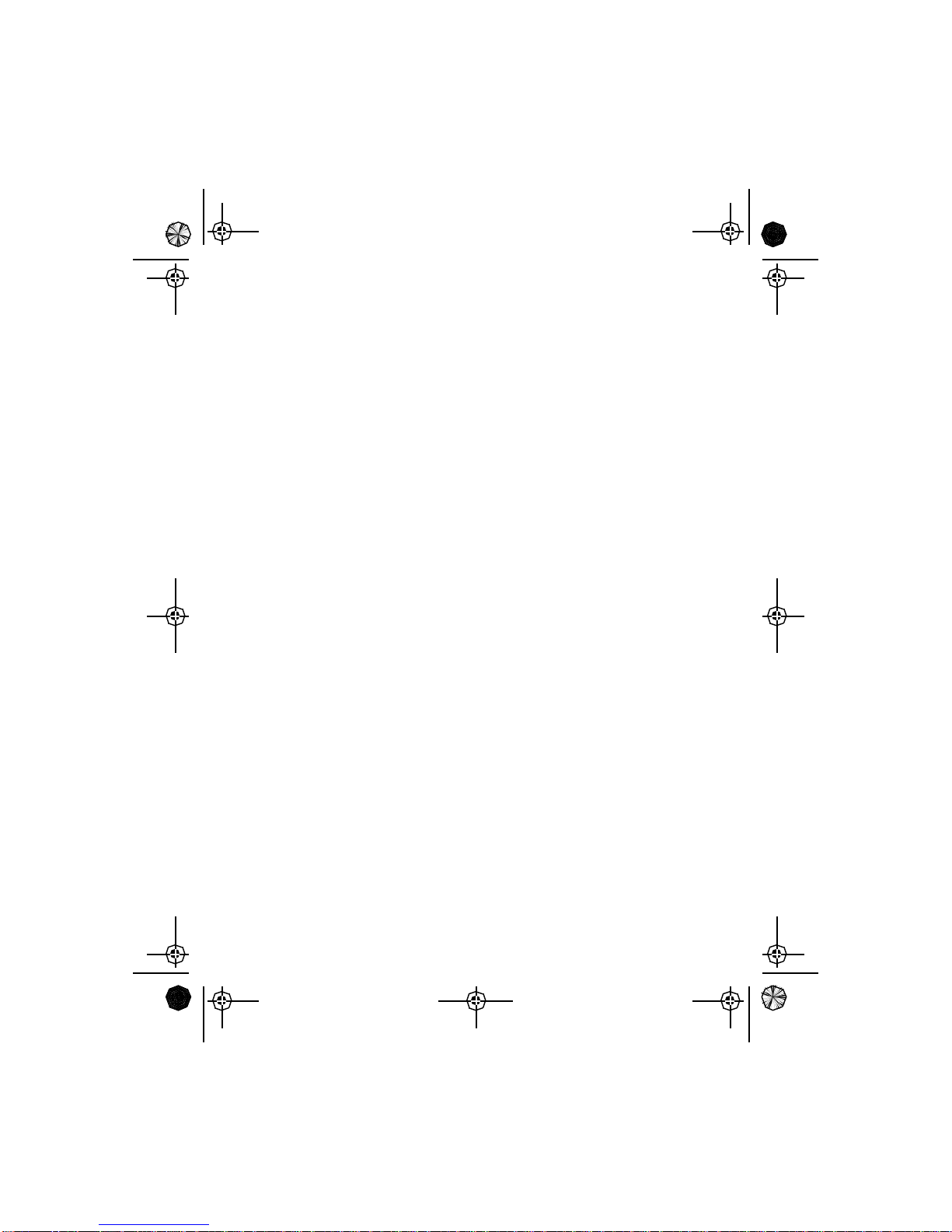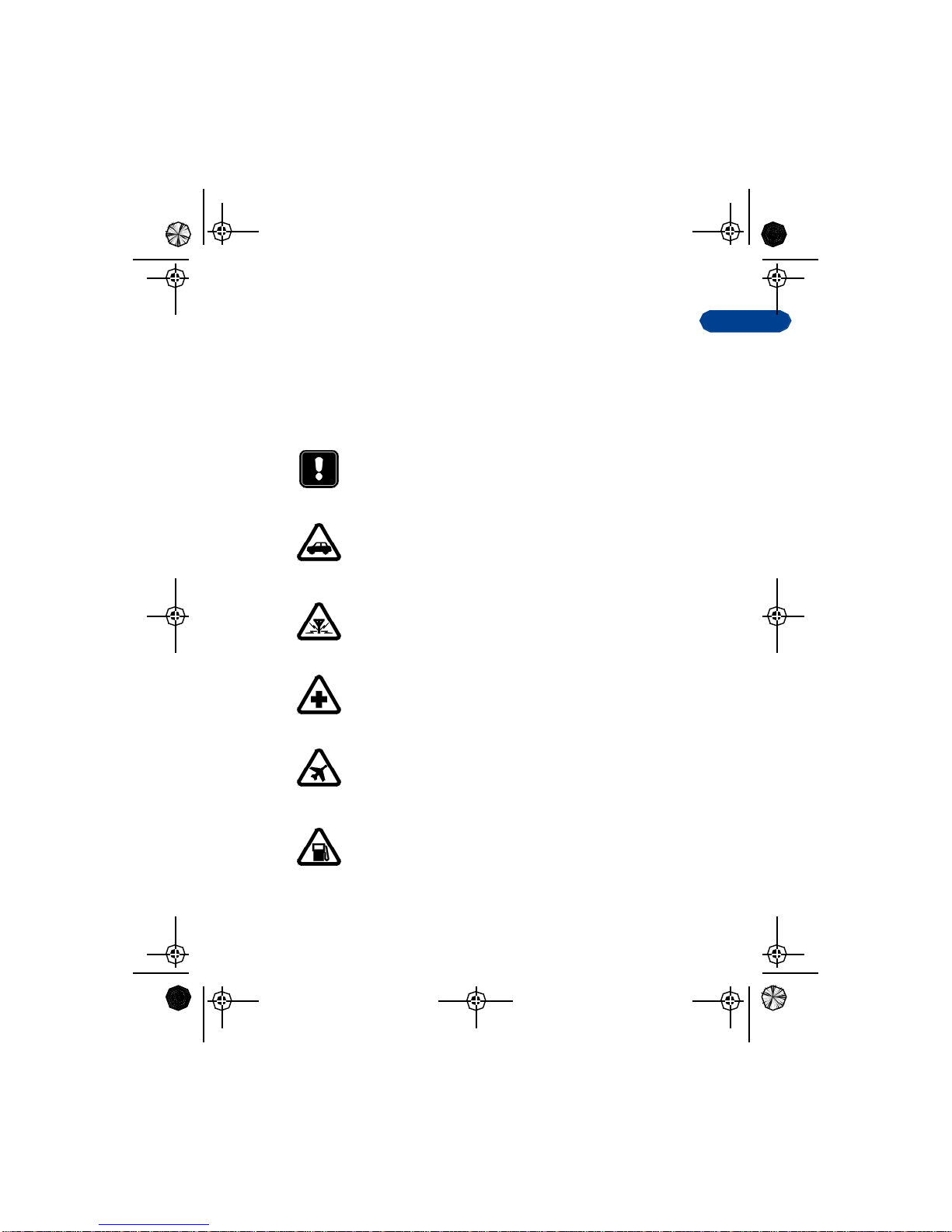[ ii ]
7Letters and numbers entry. . . . . . . . . . . . . . . . . . . . . 28
Enter letters . . . . . . . . . . . . . . . . . . . . . . . . . . . . . . . . 28
Enter numbers. . . . . . . . . . . . . . . . . . . . . . . . . . . . . . . 29
8Phone book . . . . . . . . . . . . . . . . . . . . . . . . . . . . . . . . . 31
About the phone book . . . . . . . . . . . . . . . . . . . . . . . . 31
Use phone book menus . . . . . . . . . . . . . . . . . . . . . . . 31
Add names and numbers . . . . . . . . . . . . . . . . . . . . . .33
Change a stored telephone number . . . . . . . . . . . . . 33
Recall and redial numbers . . . . . . . . . . . . . . . . . . . . . 34
Erase stored names and numbers . . . . . . . . . . . . . . . 35
Erase the entire phone book . . . . . . . . . . . . . . . . . . .35
Check memory status. . . . . . . . . . . . . . . . . . . . . . . . . 36
9Voice mail . . . . . . . . . . . . . . . . . . . . . . . . . . . . . . . . . .37
When you have a message . . . . . . . . . . . . . . . . . . . . 37
Set up your voice mailbox . . . . . . . . . . . . . . . . . . . . . 37
Set greetings and passwords. . . . . . . . . . . . . . . . . . .38
Listen to your voice messages. . . . . . . . . . . . . . . . . . 38
10 Call log . . . . . . . . . . . . . . . . . . . . . . . . . . . . . . . . . . . .39
Check the call log. . . . . . . . . . . . . . . . . . . . . . . . . . . . 39
Check call timers . . . . . . . . . . . . . . . . . . . . . . . . . . . . 42
11 Advanced calling features . . . . . . . . . . . . . . . . . . . . . 44
Set in-call options . . . . . . . . . . . . . . . . . . . . . . . . . . . 44
Use call waiting . . . . . . . . . . . . . . . . . . . . . . . . . . . . .45
call forwarding . . . . . . . . . . . . . . . . . . . . . . . . . . . . . . 47
Redial automatically . . . . . . . . . . . . . . . . . . . . . . . . . 49
Use a calling card. . . . . . . . . . . . . . . . . . . . . . . . . . . . 49
8265_1.BOOK Page ii Friday, October 19, 2001 3:06 PM