Nokia 6330 User manual
Other Nokia Cell Phone manuals

Nokia
Nokia Lumia 530 User manual

Nokia
Nokia Lumia 920 User manual

Nokia
Nokia 9000 User manual

Nokia
Nokia C6-00 User manual
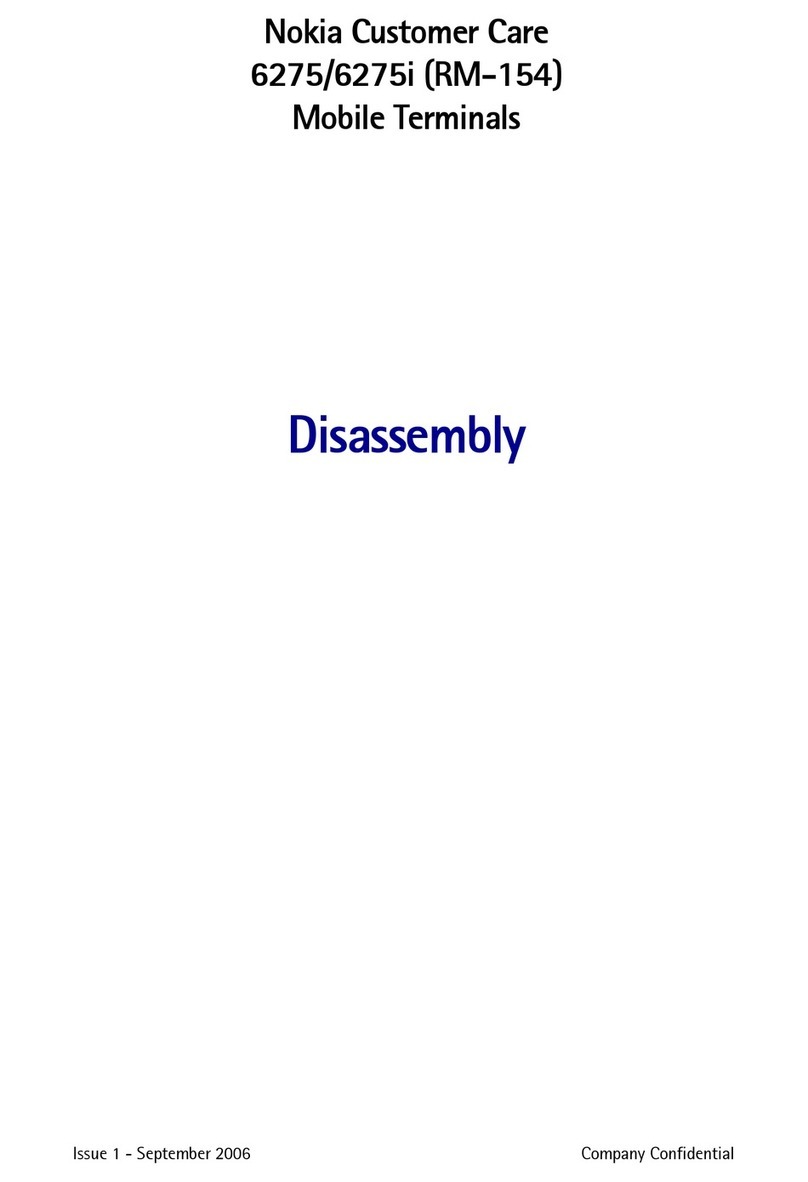
Nokia
Nokia 6275 Installation instructions
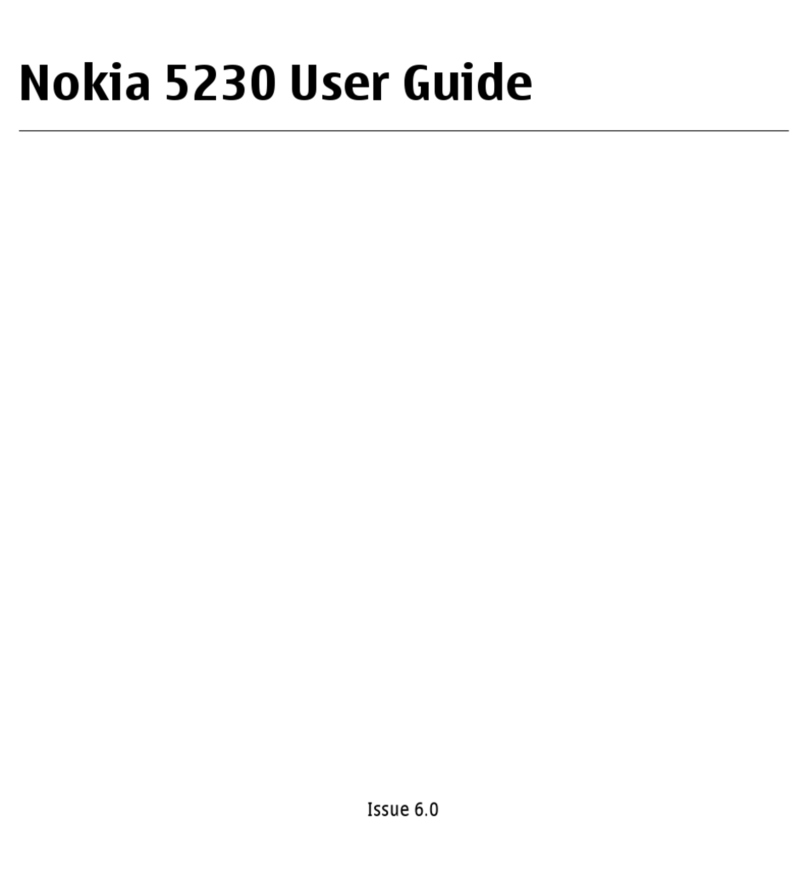
Nokia
Nokia 5230 User manual

Nokia
Nokia 10 User manual
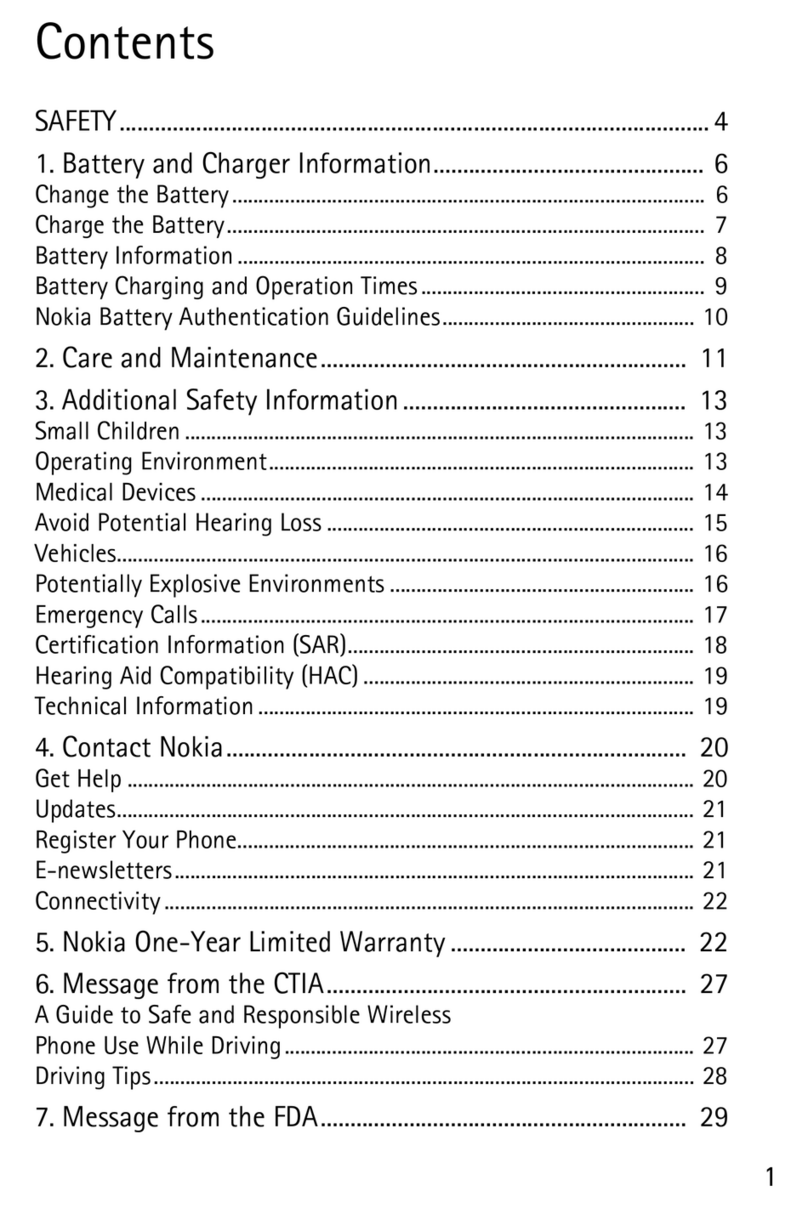
Nokia
Nokia Mirage 2605 User manual
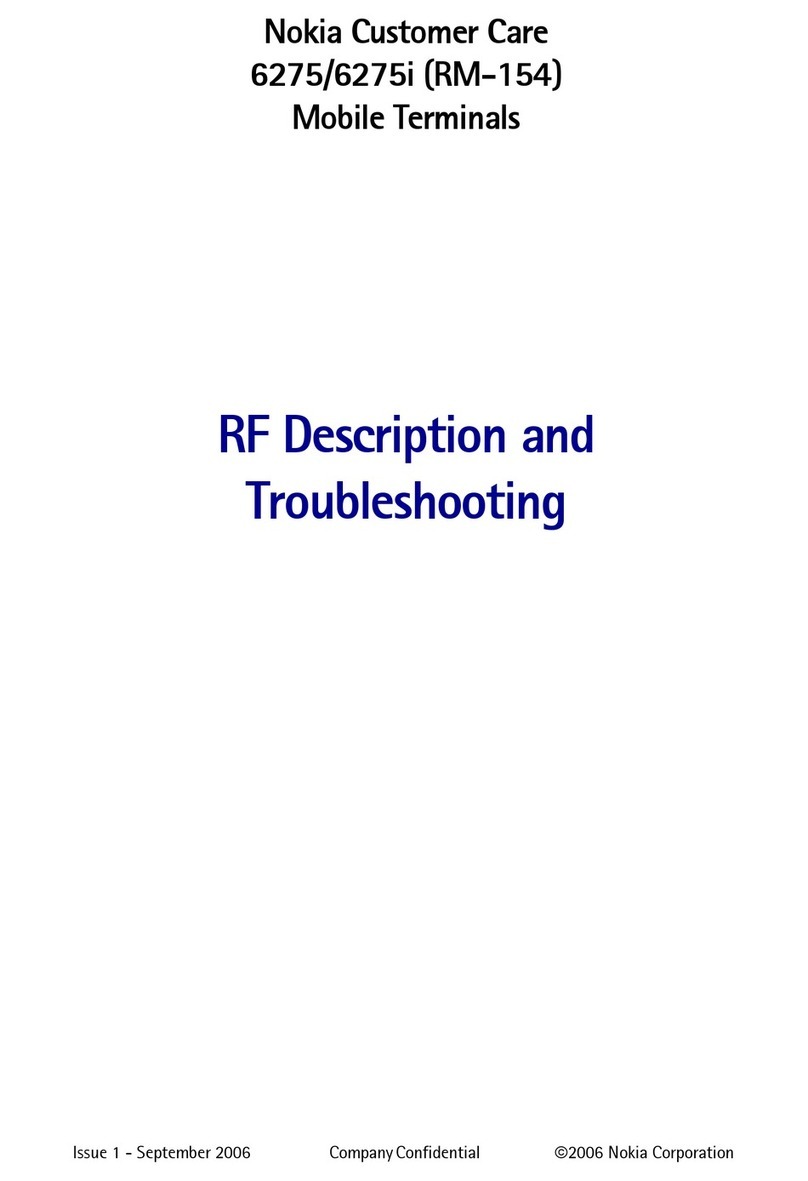
Nokia
Nokia 6275 Guide

Nokia
Nokia N73 - Smartphone 42 MB Quick start guide

Nokia
Nokia Lumia 1020 RM-875 User manual
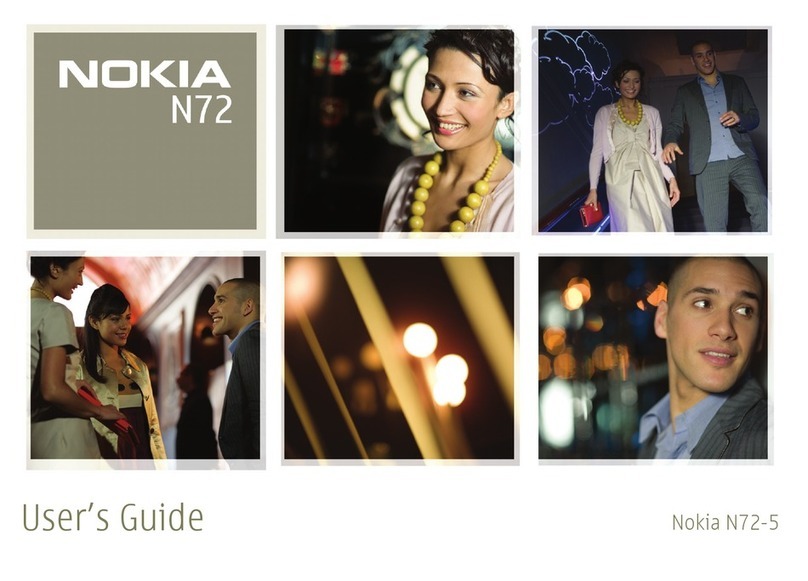
Nokia
Nokia N72 - Smartphone 20 MB User manual
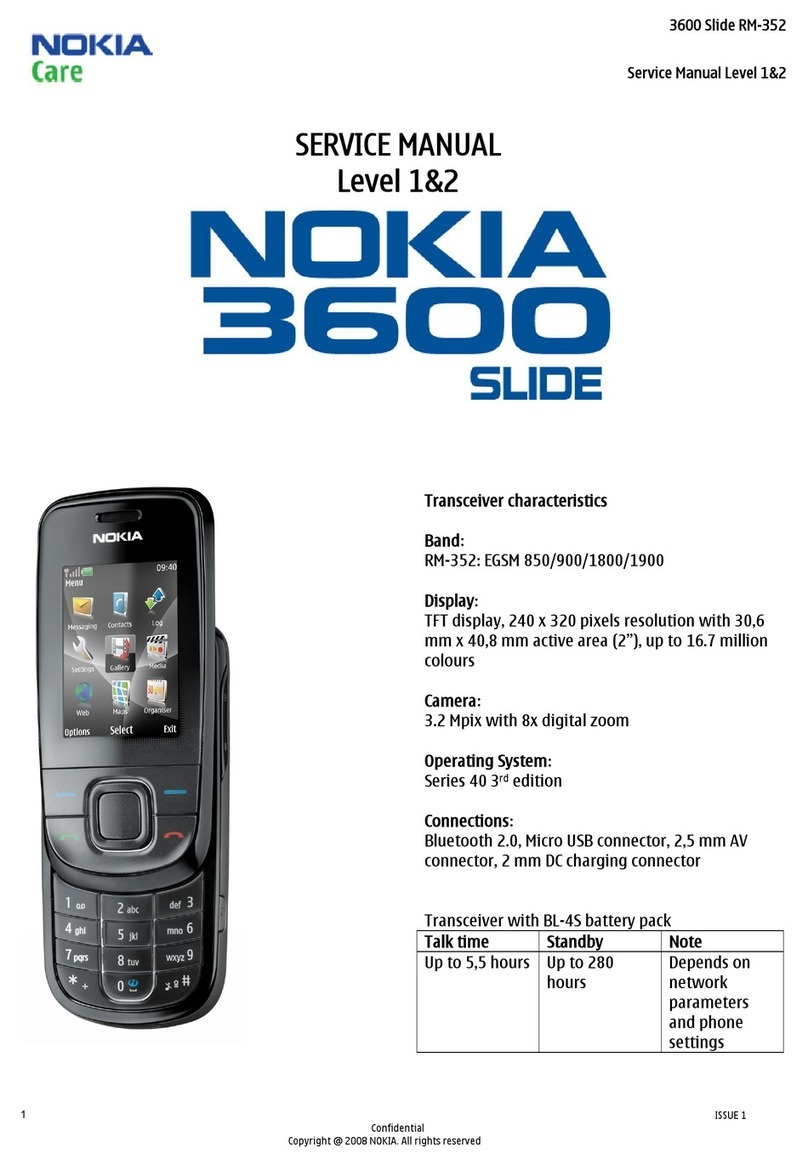
Nokia
Nokia Cellphone 3600 User manual
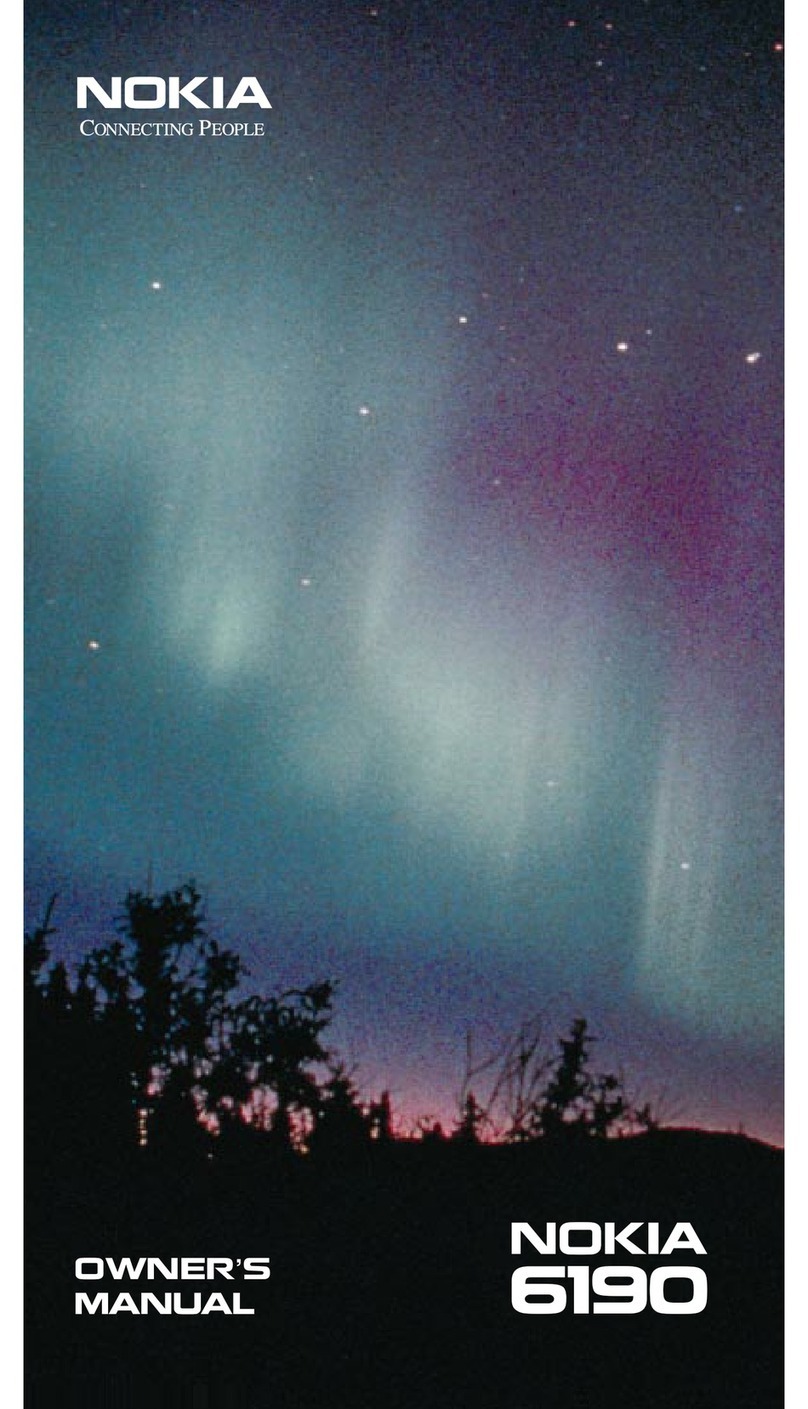
Nokia
Nokia 6190 - Cell Phone - GSM User manual

Nokia
Nokia TA-1214 Specification sheet

Nokia
Nokia RM-375 User manual

Nokia
Nokia 9300 - Smartphone 80 MB User manual
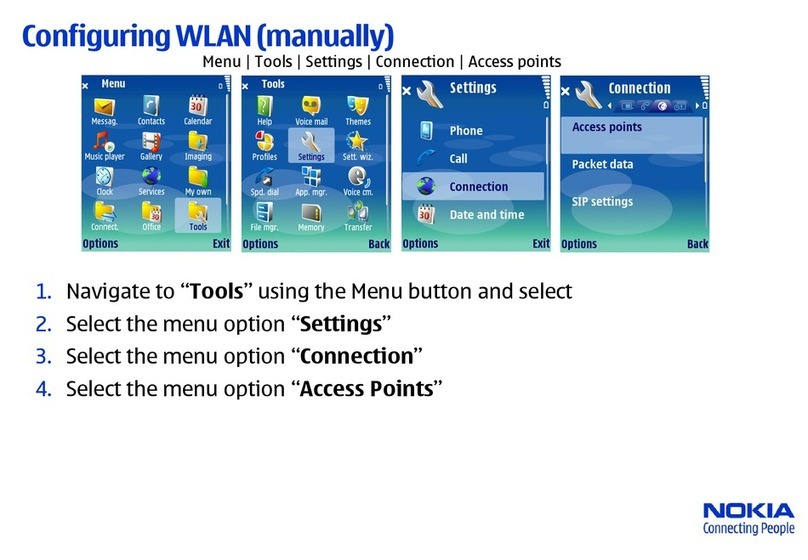
Nokia
Nokia N 80 Manual
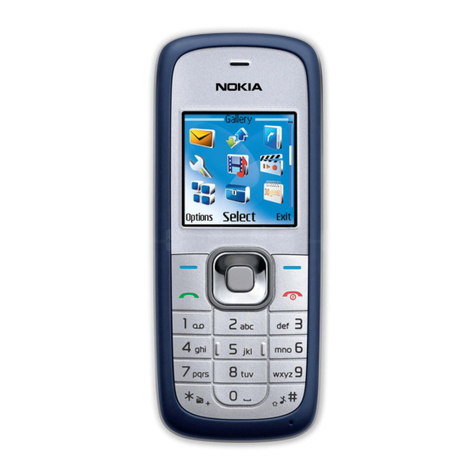
Nokia
Nokia 1508 User manual

Nokia
Nokia 3105 User manual































