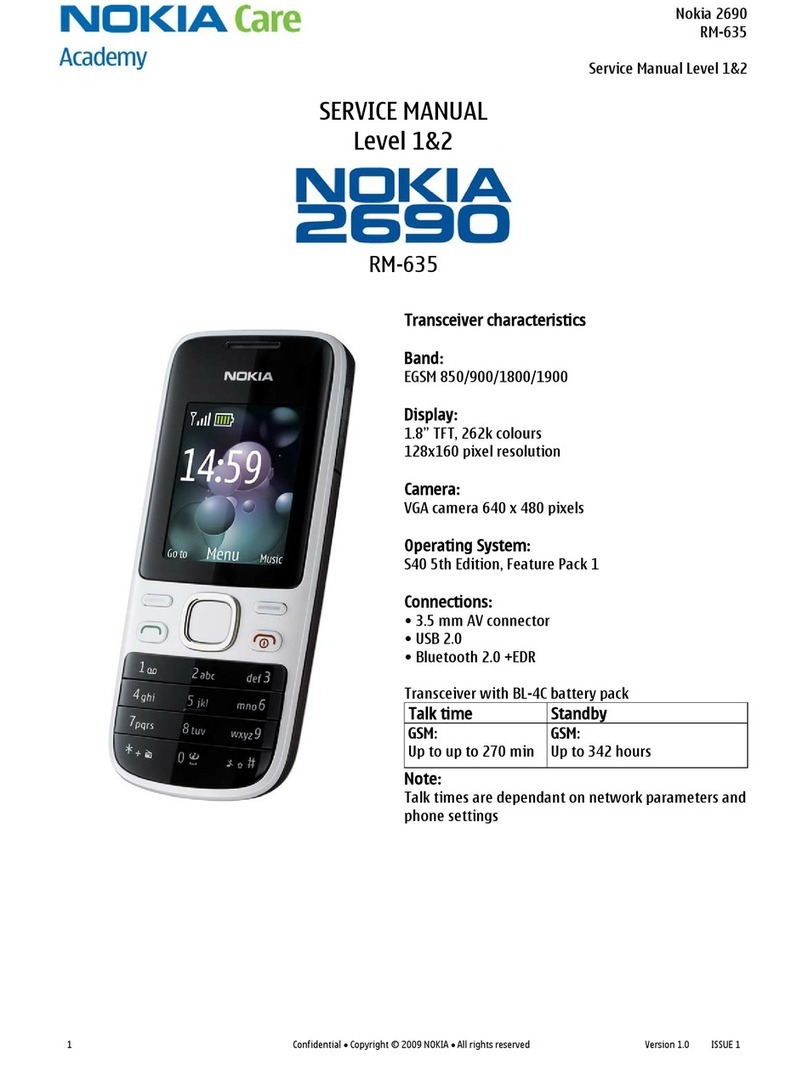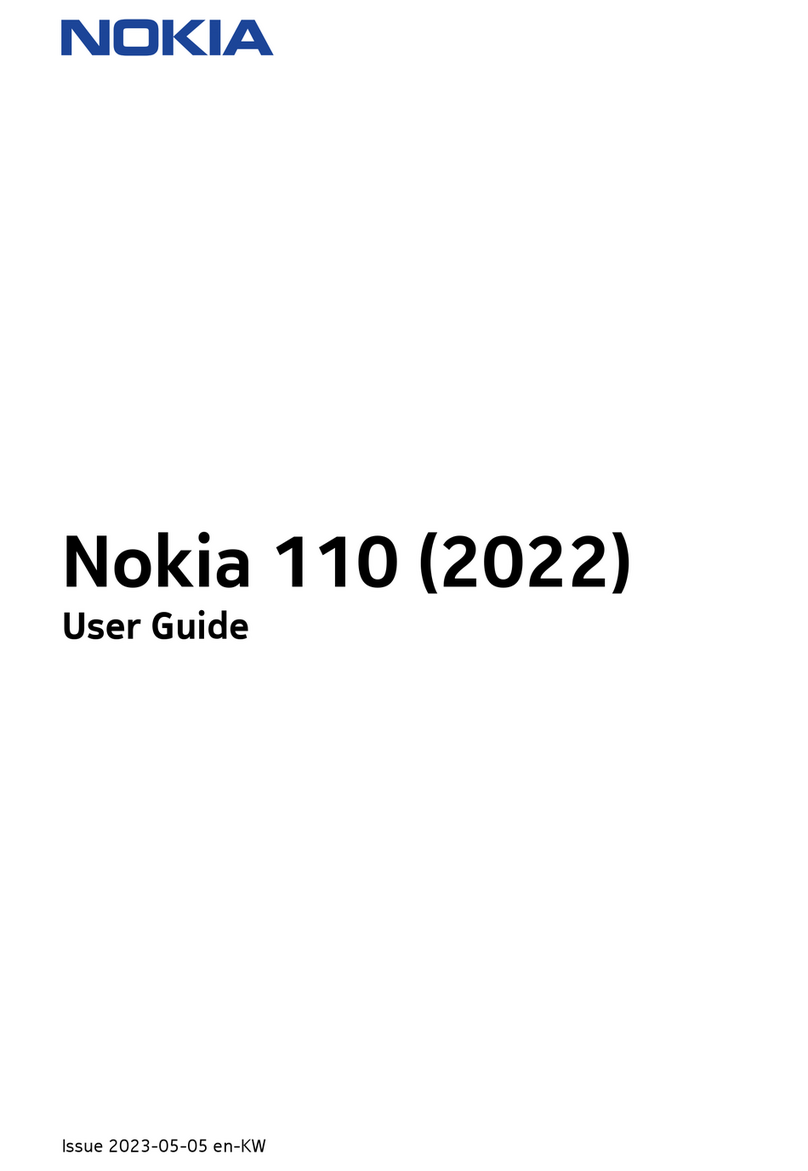Nokia COMMUNICATOR 9110 Parts list manual
Other Nokia Cell Phone manuals
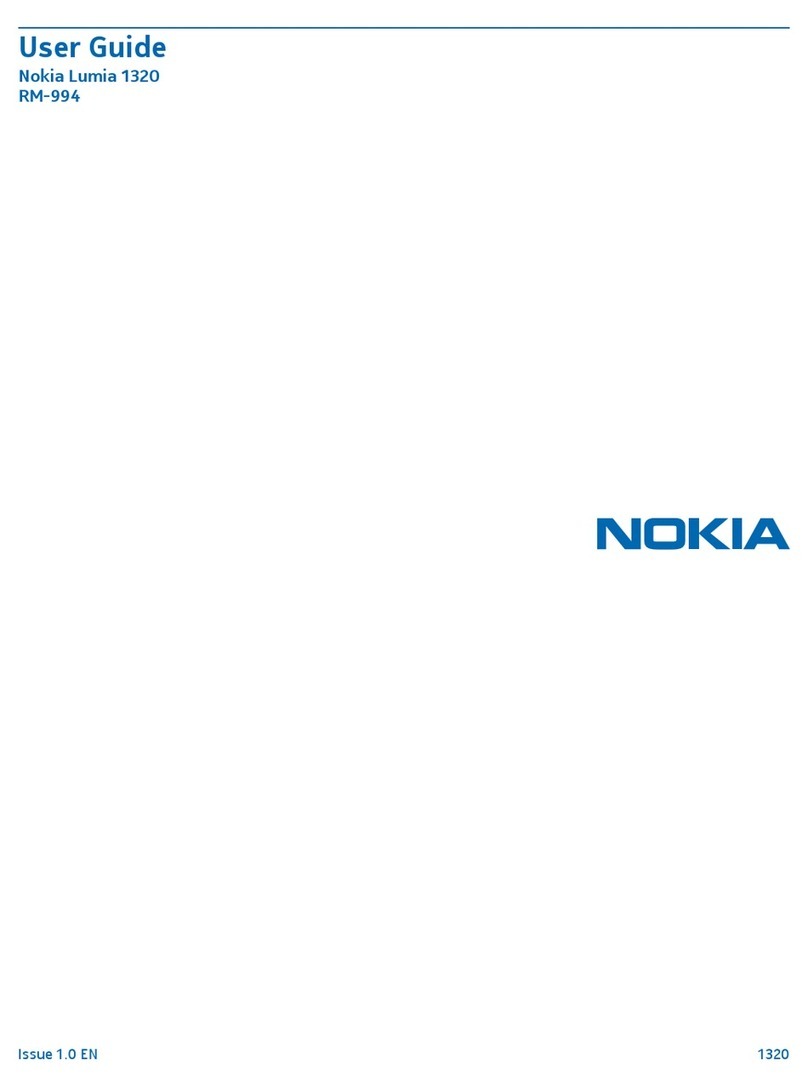
Nokia
Nokia Lumia 1320 User manual

Nokia
Nokia N73 - Smartphone 42 MB Specification sheet
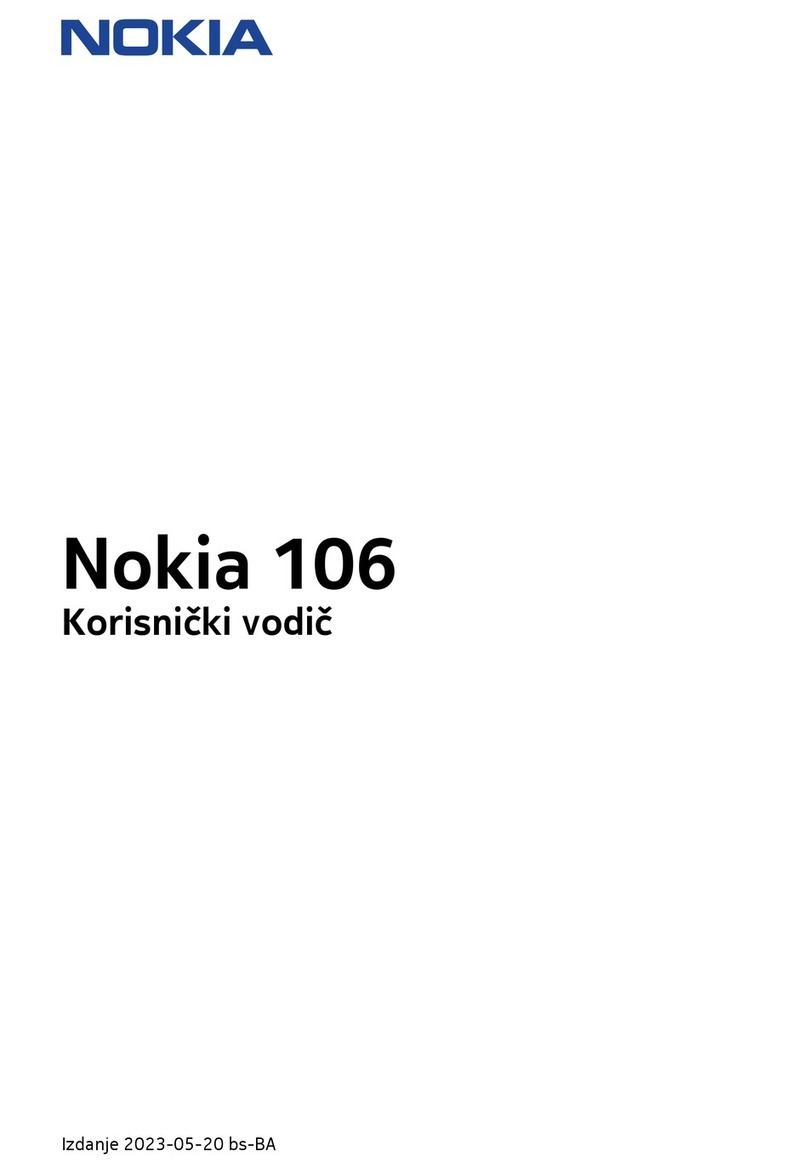
Nokia
Nokia TA-1579 User manual

Nokia
Nokia 6260 - Smartphone 6 MB Service manual

Nokia
Nokia 5100 - Cell Phone 725 KB User manual

Nokia
Nokia T-Mobile LUMIA 810 User manual

Nokia
Nokia Communicator 9290 User manual

Nokia
Nokia NHL-2NA Series Installation instructions

Nokia
Nokia N Series Specification sheet

Nokia
Nokia NOKIA N97 mini User manual

Nokia
Nokia 6303 classic User manual

Nokia
Nokia 2651 User manual

Nokia
Nokia 5030 User manual
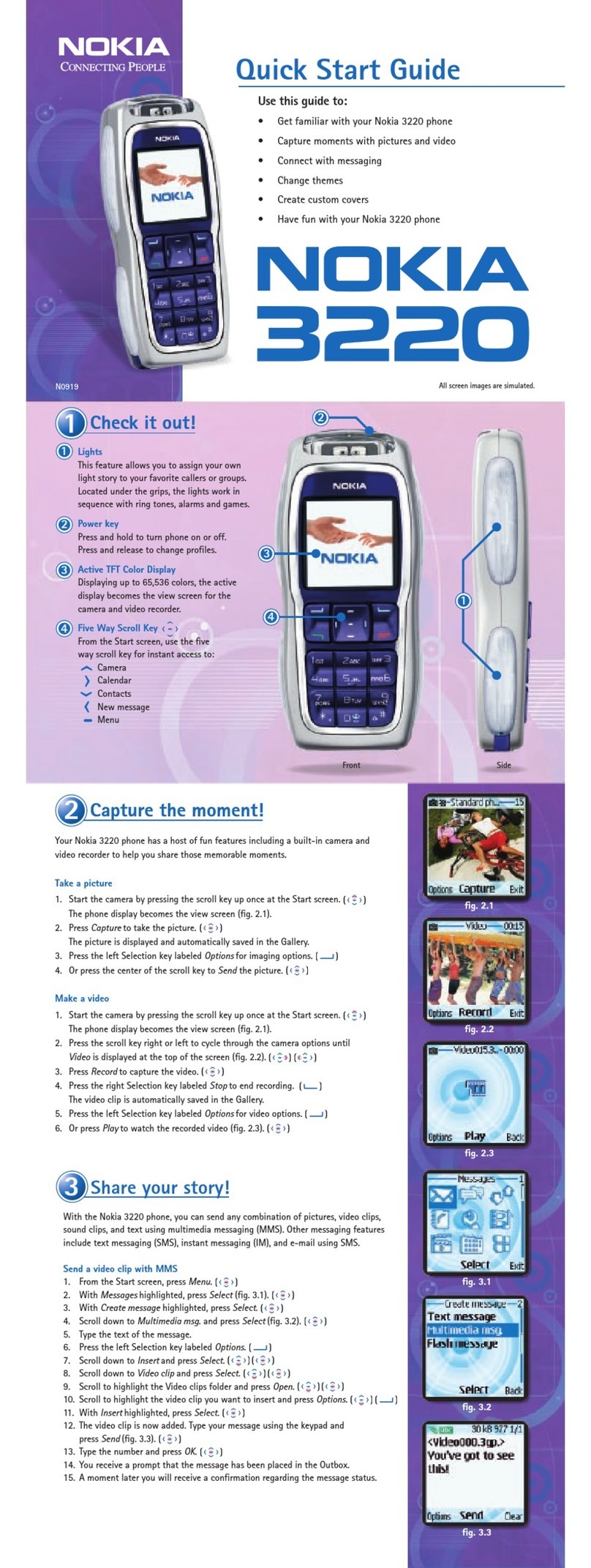
Nokia
Nokia Cellphone 3220 User manual

Nokia
Nokia TA-1229 User manual

Nokia
Nokia 6340 User manual

Nokia
Nokia N 80 User manual

Nokia
Nokia 6303 classic User manual

Nokia
Nokia 1208 - Cell Phone 4 MB User manual
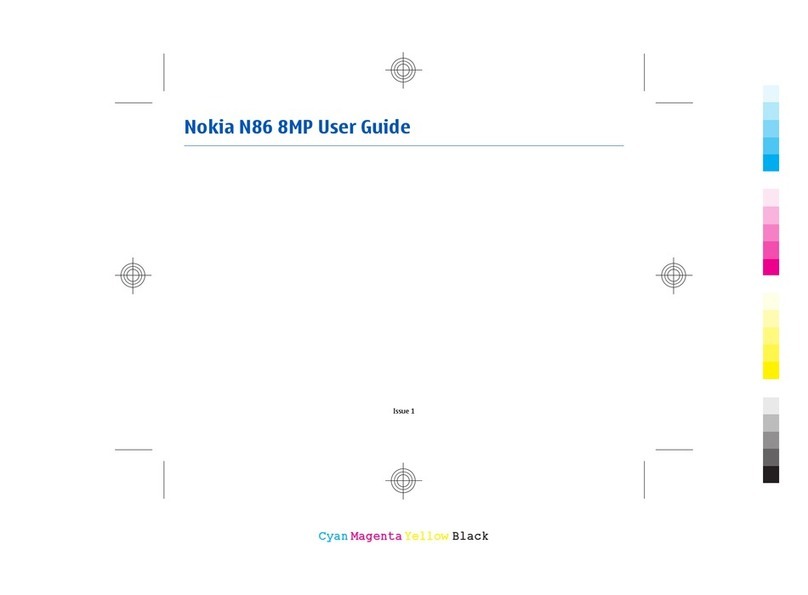
Nokia
Nokia N86 8MP User manual