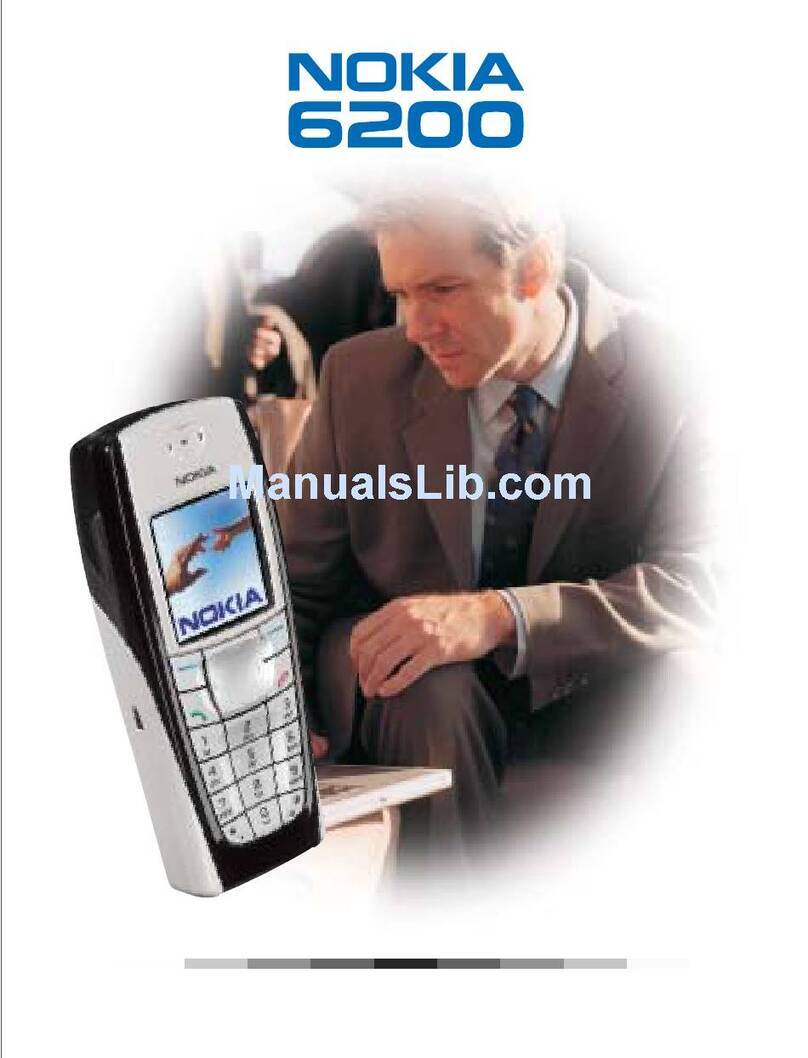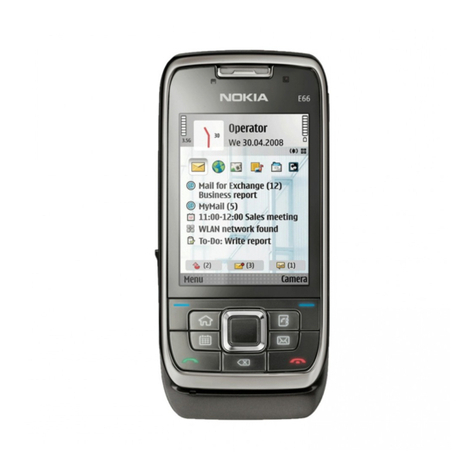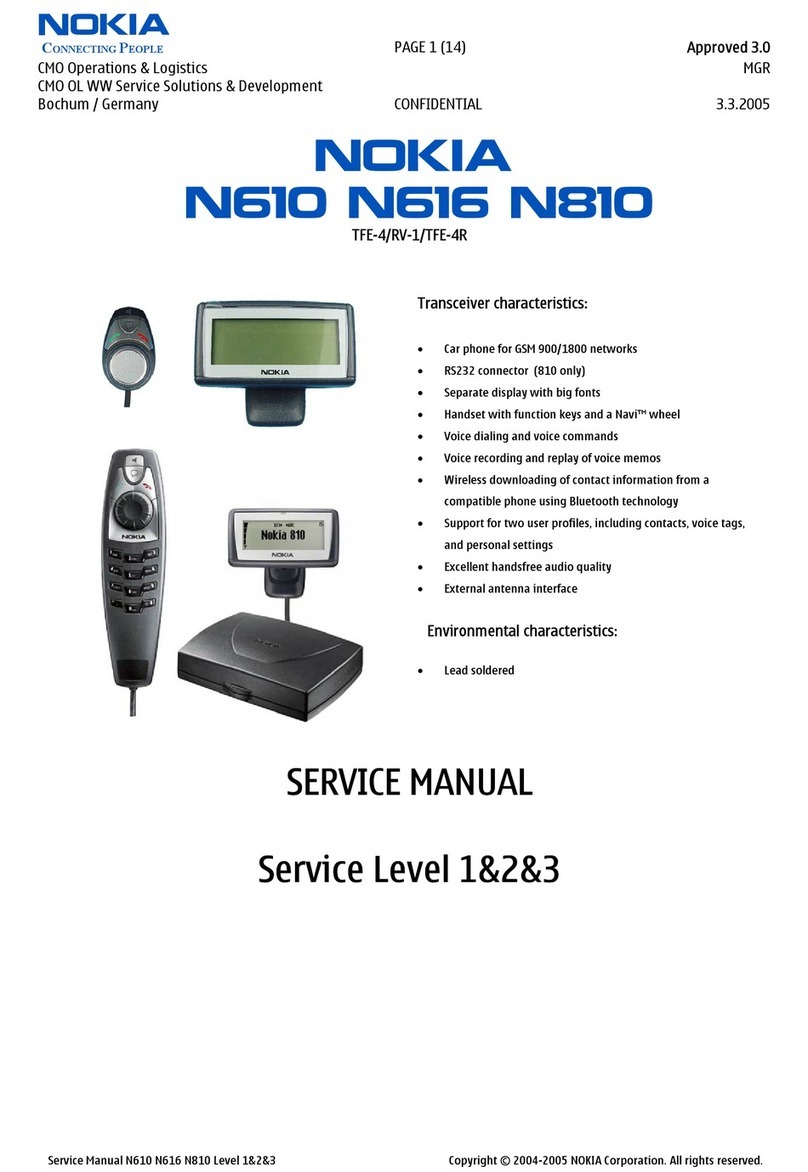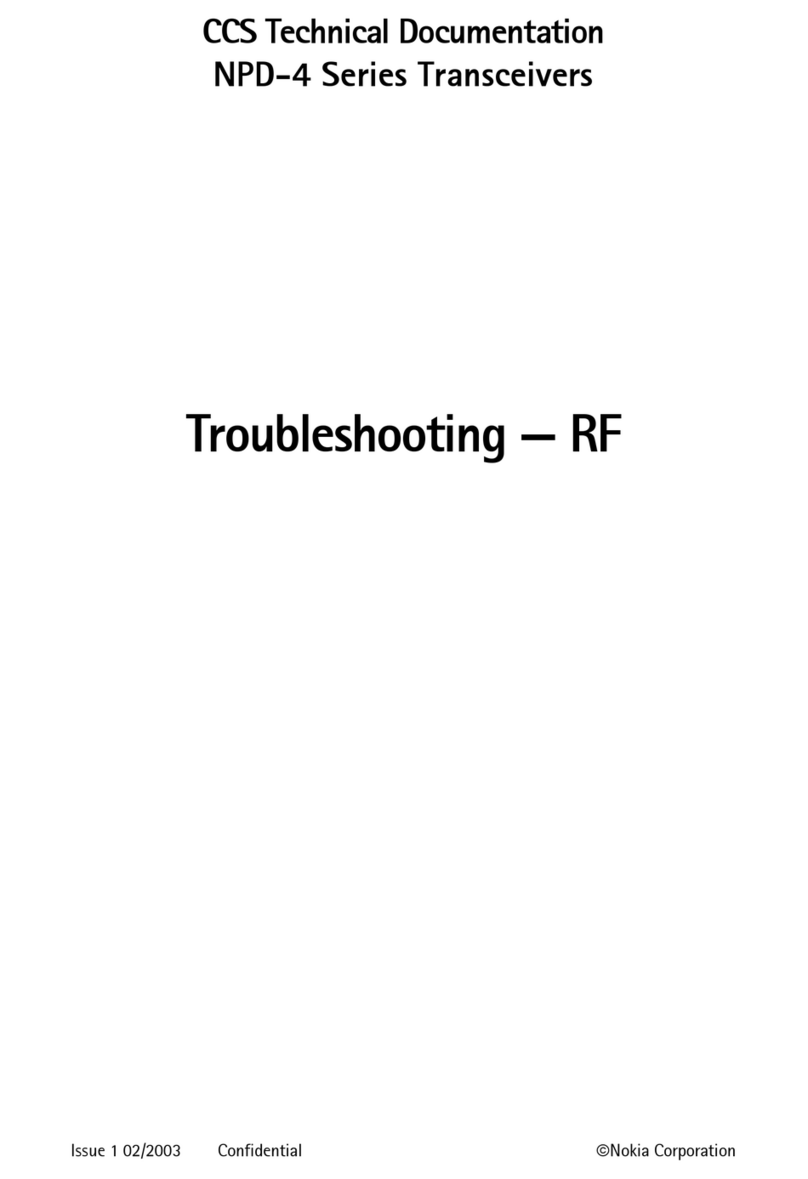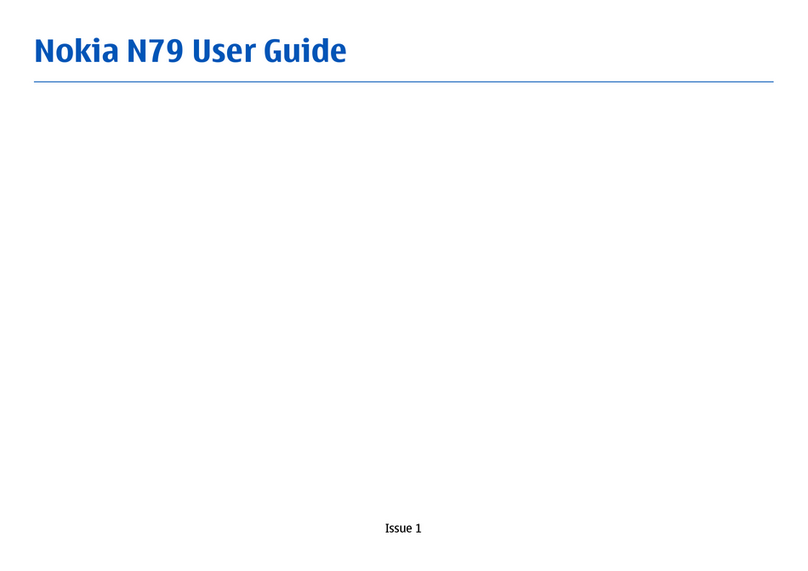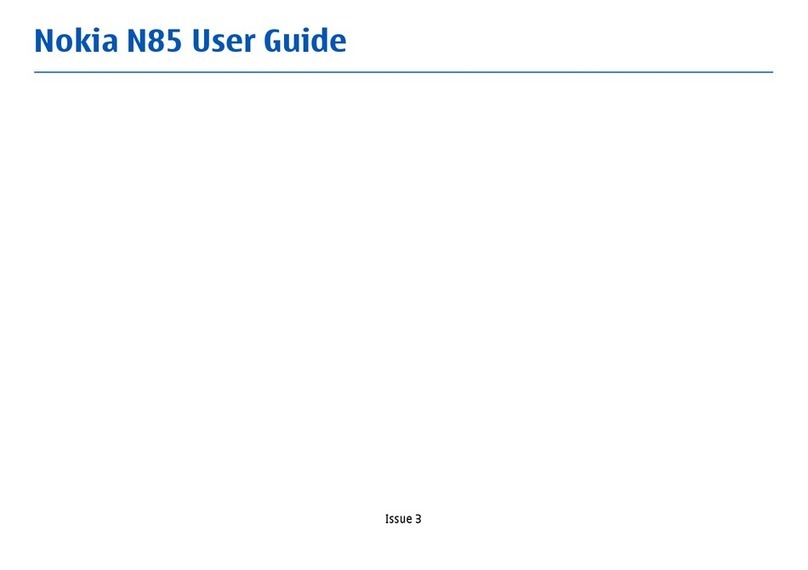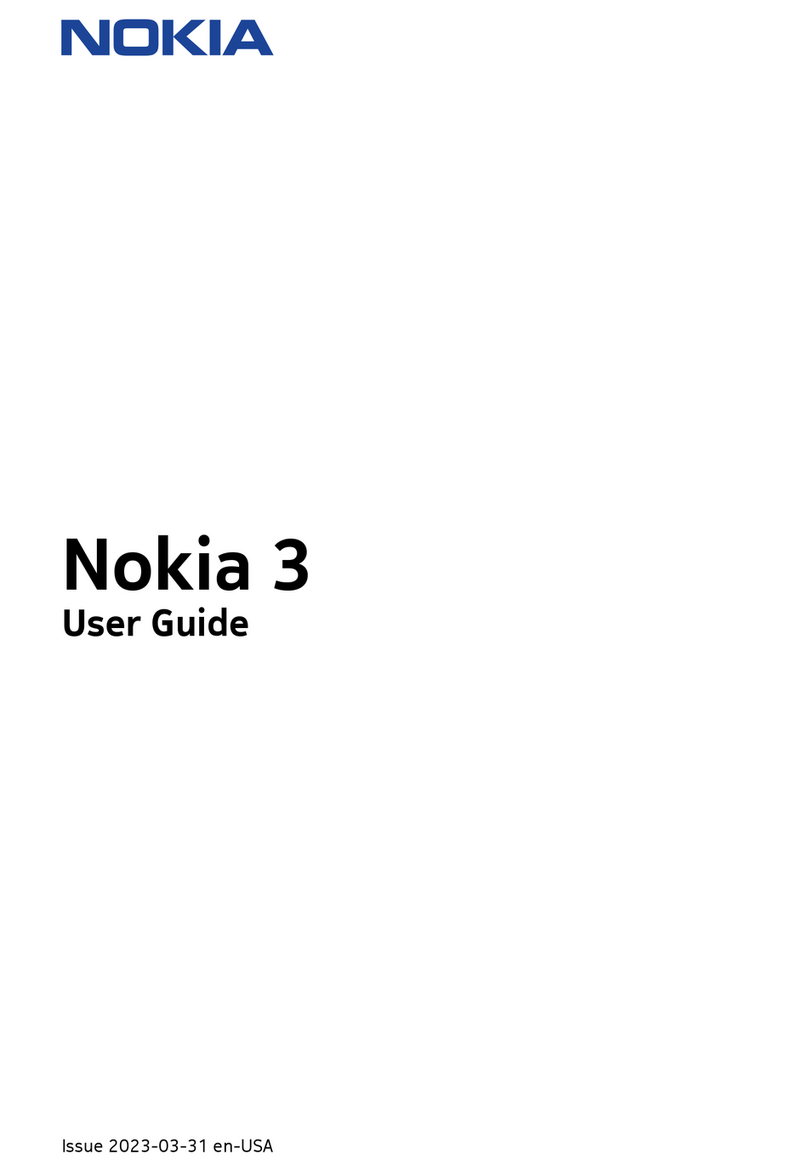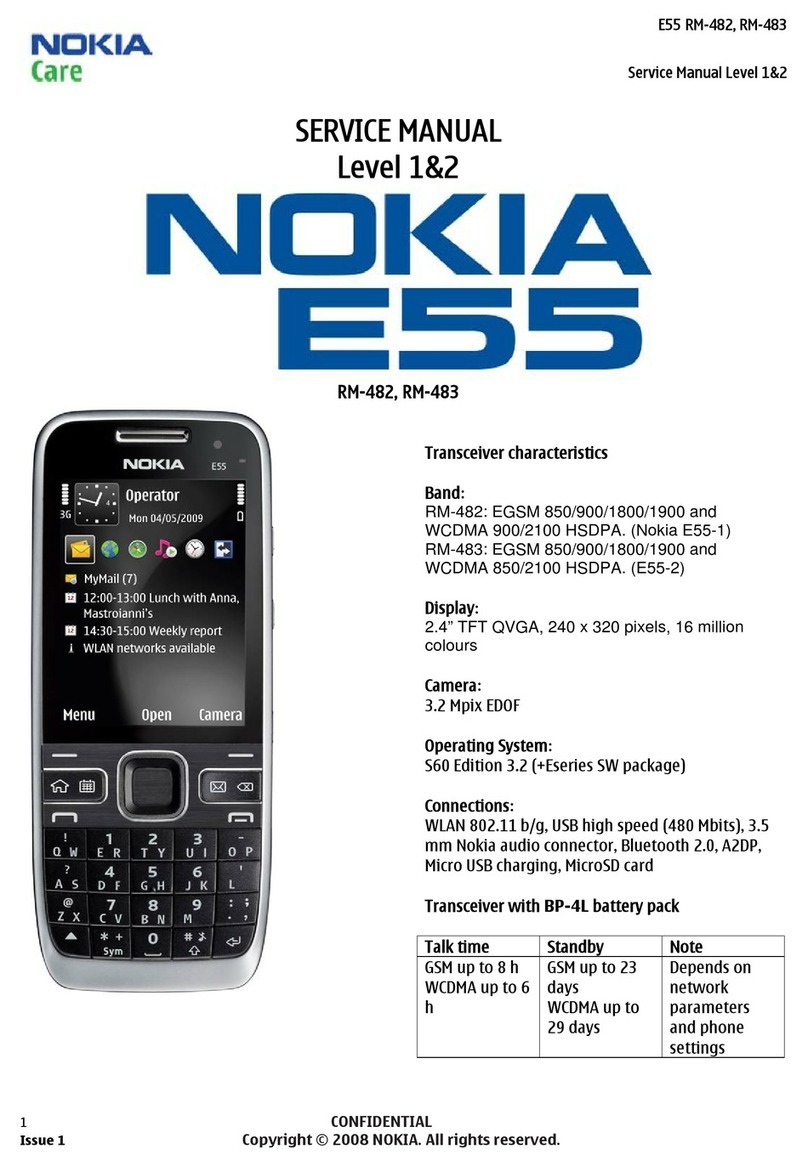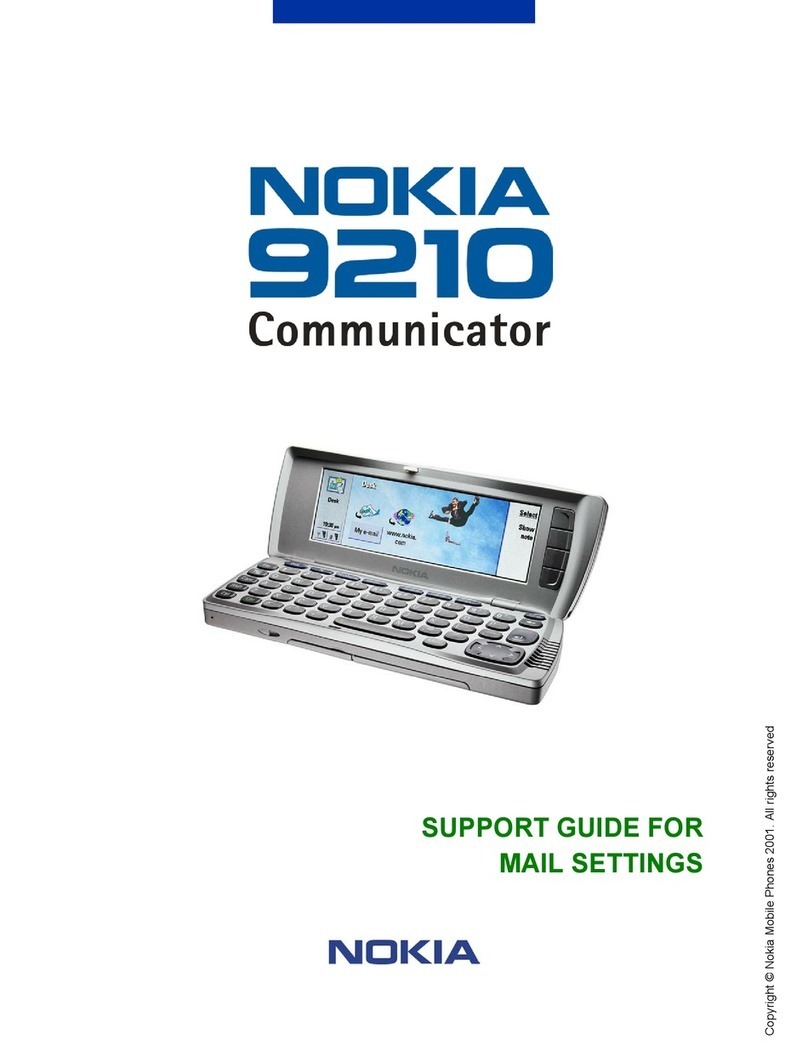Security and cost control
•Electronic keyguard (Menu + ❊)
•Security code (when a non-owner SIM is inserted)
•Device lock
•PIN1, PIN2
•Advice of charge
•Call restriction
•Last and cumulative call timer
Other controls
Volume control
•Number of volume levels: 10
•Separate voice volume level settings for handportable,
car handsfree, and headset mode
•In-call volume control with the scroll keys
Power control
•Ignition switching time-out: 45 seconds
•Car kit power off: 12 h
•Automatic power save if no network available
Tone control
•Several ringing tones
•Ringing types: ascending ringing, normal ringing,
WAV, ring once, silent, priority group(s) only
•Keypad tone levels: 4 (from off to 3)
•Ringing tone levels: 6 (from silent to 5)
•SMS/fax/e-mail/clock alarm/calendar alert tones:
standard, silent, WAV (volume level can be set
separately for each application tone operated
from Nokia 9290 Communicator interface)
•Downloadable ringing tones Over the Air SMS/Smart
messaging
Data calls
•Data calls send and receive
•Fax calls send and receive
•Data speeds up to 14.4 kbps SCSD*
•Data speeds up to 43.2 kbps CSD*
System specific features
•GSM phase 2 signaling
•3V SIM Application Toolkit support
•Enhanced full rate (EFR) speech codec
•Full rate speech codec
•Encryption algorithms: none, A5.1, A5.2
•Discontinuous transmission (DTX)
•Cell broadcast (DRX)
•USSD (mobile originated and terminated)
•SIM Application Toolkit (Class 1.bis)
* Network dependent
Smart messaging (Over the Air SMS) features
•Name and number (business card) sending and receiving
•Calendar note sending and receiving (Nokia 9290
Communicator interface)
•Ringing tone receiving (Nokia 9290 Communicator
interface)
•Carrier logo receiving
•WAP (operated from Nokia 9290 Communicator
interface)
•WWW settings (access point), (operated from Nokia
9290 Communicator interface)
Infrared features
•Name and number receiving (vCard)
•Calendar note receiving (vCal)
•File transfer between Nokia 9290 Communicators
•Digital camera connectivity
•Receiving is activated from Nokia 9290 Communicator
or phone interface, sending from Nokia 9290
Communicator interface
Note 1: Some of the above features are network dependent.
Note 2: In the case of local network dependent features or
other market specific features (such as languages, LS),
parties shall agree separately in writing if the feature is
activated.
2.3 Content of the sales package
The Nokia 9290 Communicator sales package contains the
following articles (however, the content may vary due to
country specific requirements):
•Transceiver (Nokia 9290 Communicator)
•igh-power Battery BLL-3 (1300 mAh Li-Ion)
•16 MB MMC Memory Card
•Performance Travel Charger ACP-12U
•RS-232 Adapter Cable DLR-2L
•Folder
•User Guide
•Getting Started Guide
•Third-party application guide
•CD-ROM (Nokia 9290 PC Suite, additional
Nokia 9290
Communicator software, and documentation)
•Warranty card
6