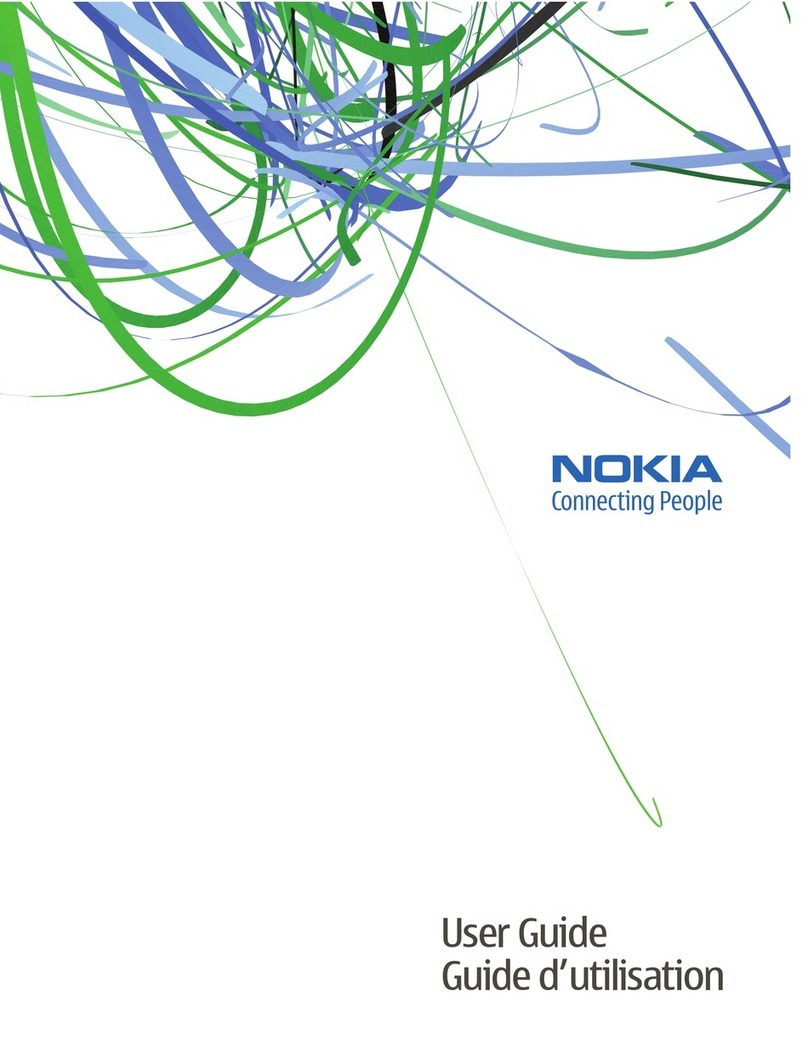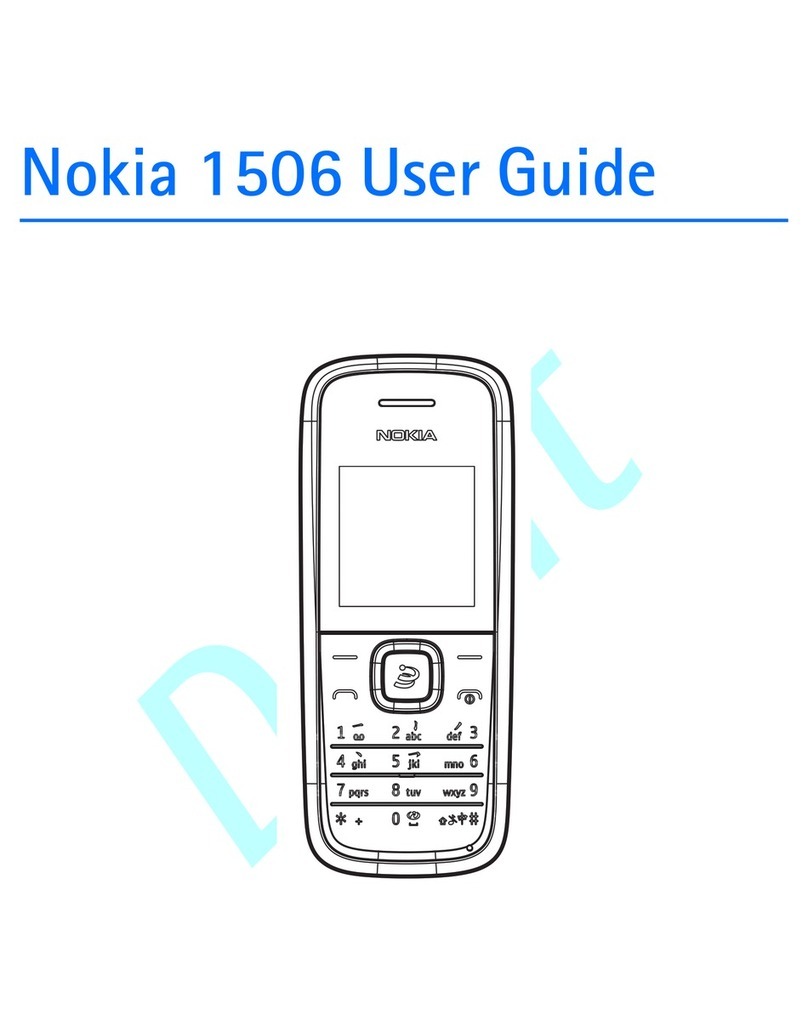Nokia Lumia 1020 User manual
Other Nokia Cell Phone manuals
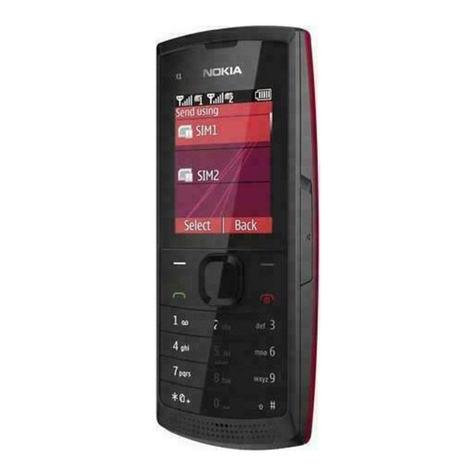
Nokia
Nokia X1-00 User manual

Nokia
Nokia 8208 User manual
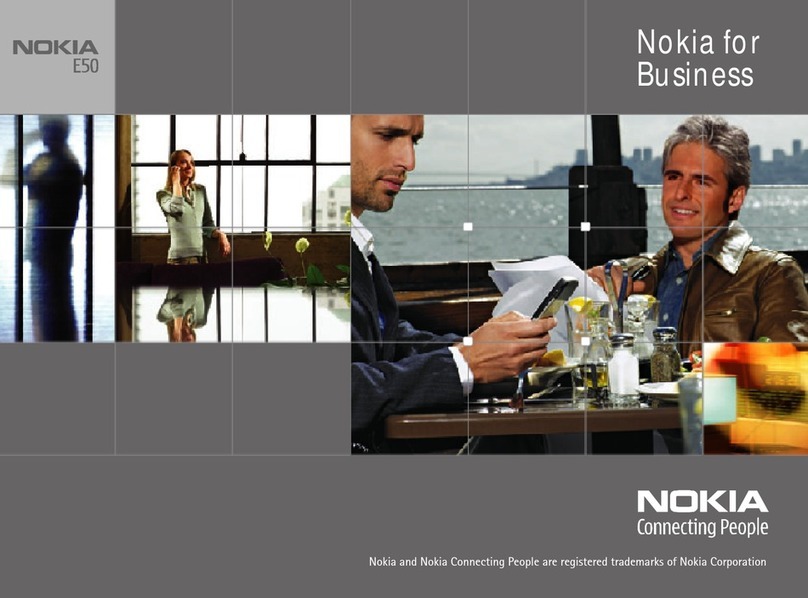
Nokia
Nokia E50 - Smartphone 70 MB User manual

Nokia
Nokia BT FUSION 6136 User manual

Nokia
Nokia 5310 XpressMusic User manual

Nokia
Nokia 7250 User manual

Nokia
Nokia C02 User manual

Nokia
Nokia 7020 User manual

Nokia
Nokia NOKIA N97 mini User manual

Nokia
Nokia 105 User manual

Nokia
Nokia 6103 - Cell Phone 4.4 MB User manual
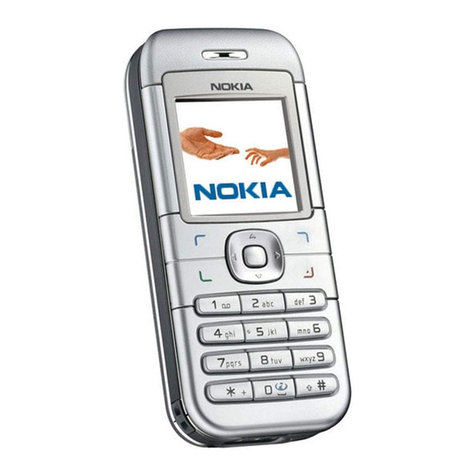
Nokia
Nokia 6030 - Cell Phone - GSM User manual

Nokia
Nokia 1616 User manual

Nokia
Nokia 6700 classic User manual

Nokia
Nokia 106 2018 User manual

Nokia
Nokia 130 User manual

Nokia
Nokia 6030 - Cell Phone - GSM User manual

Nokia
Nokia 6230i - Cell Phone 32 MB User manual

Nokia
Nokia 2180 User manual

Nokia
Nokia 6230i - Cell Phone 32 MB User manual