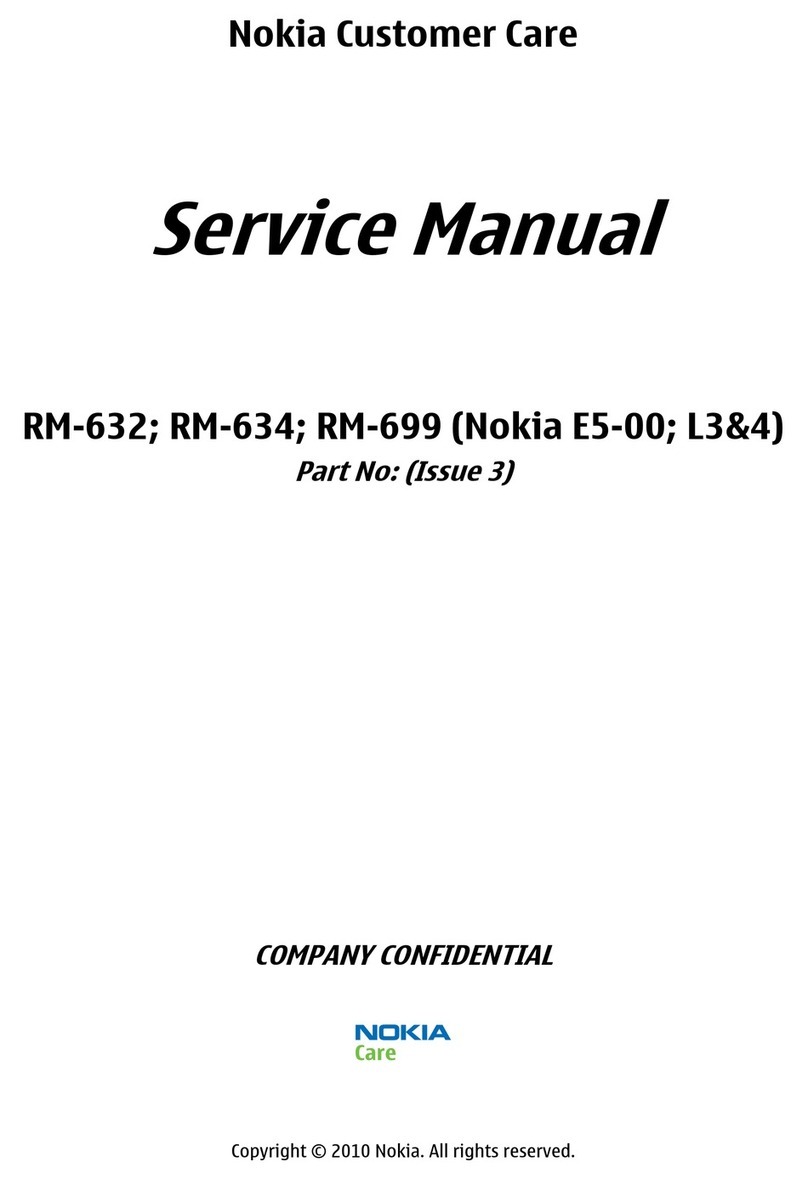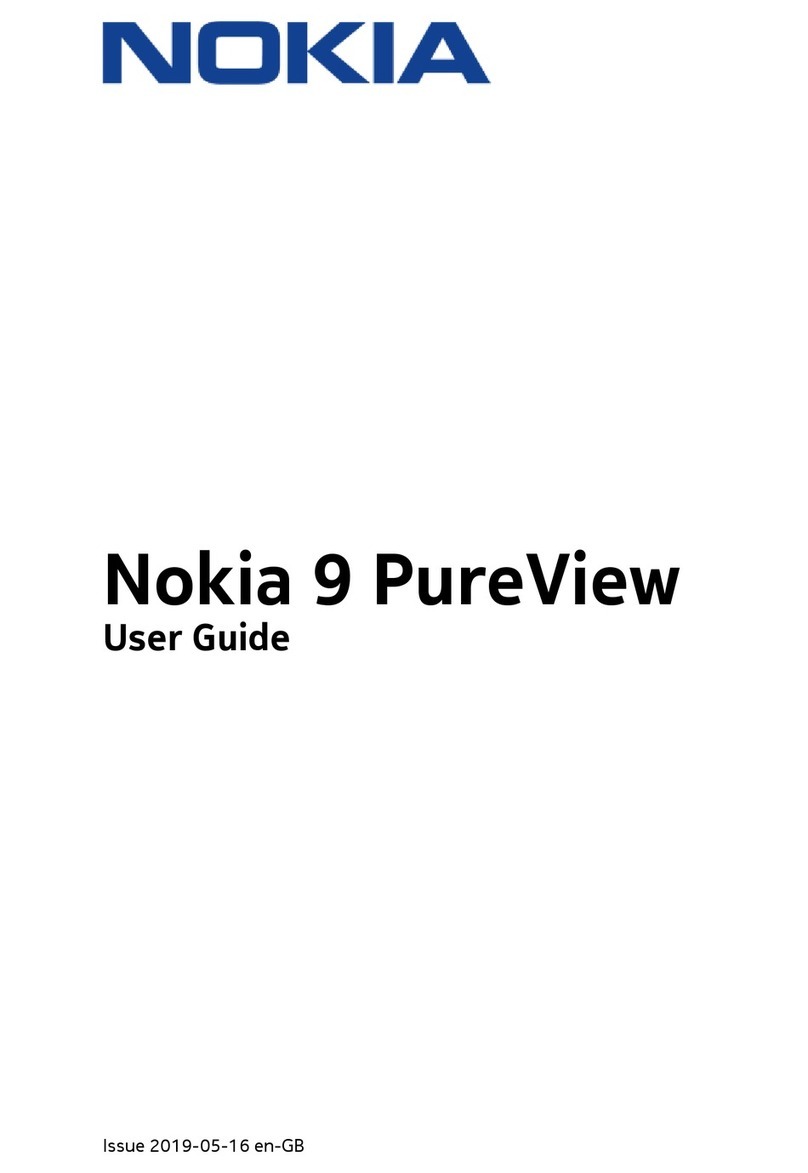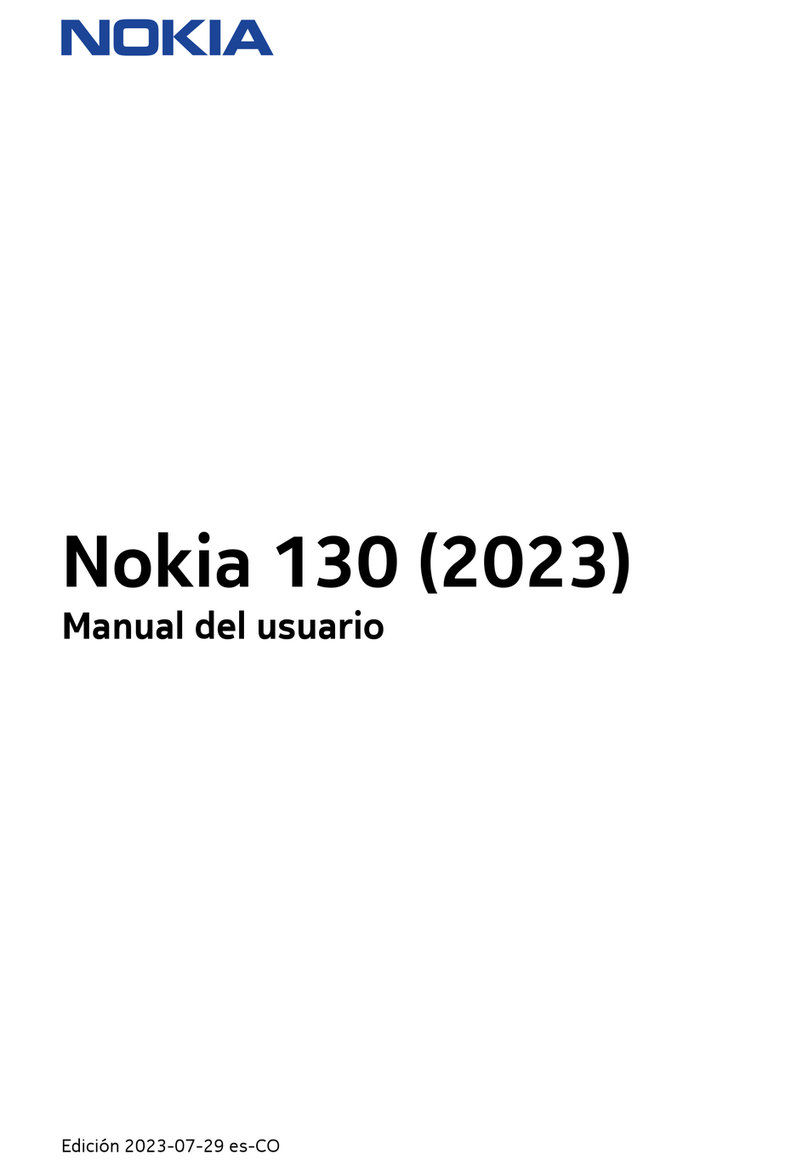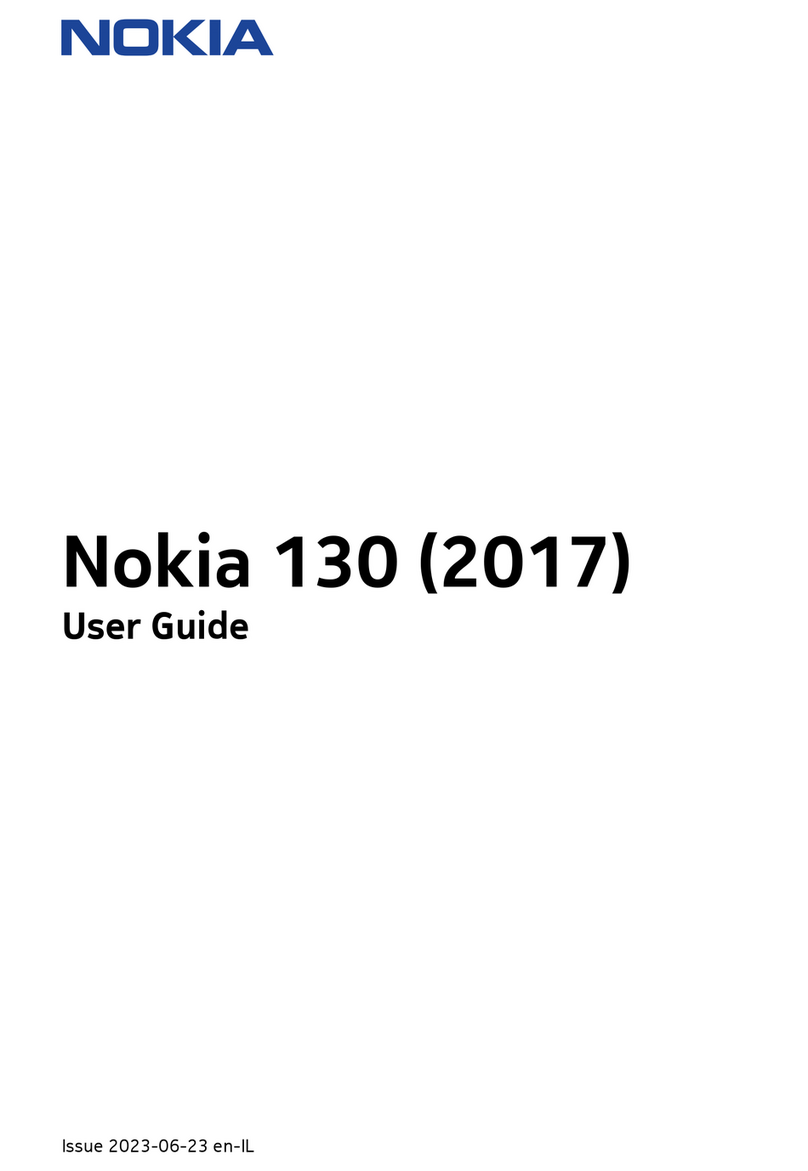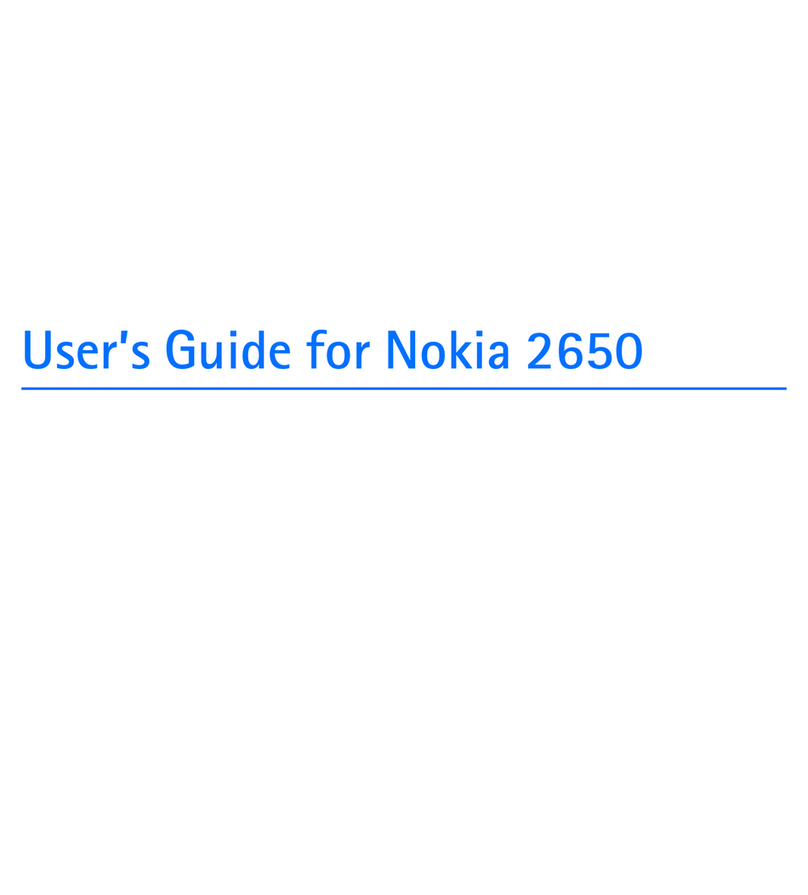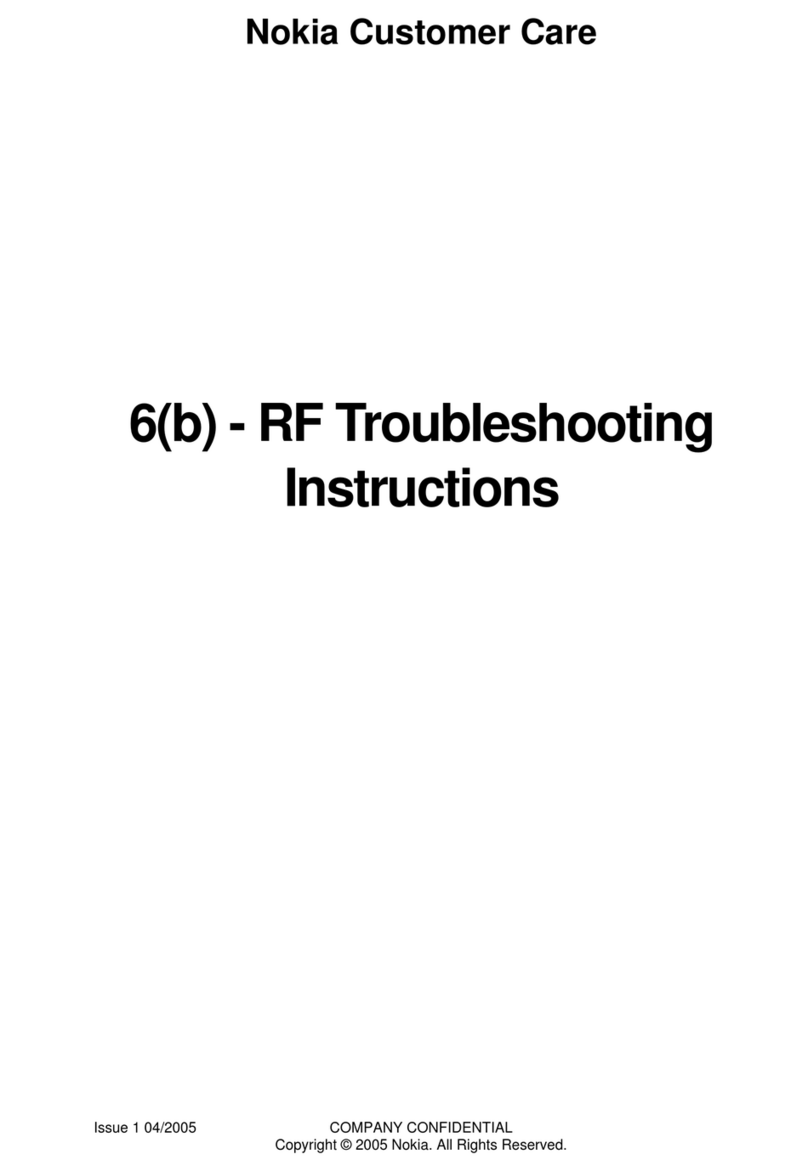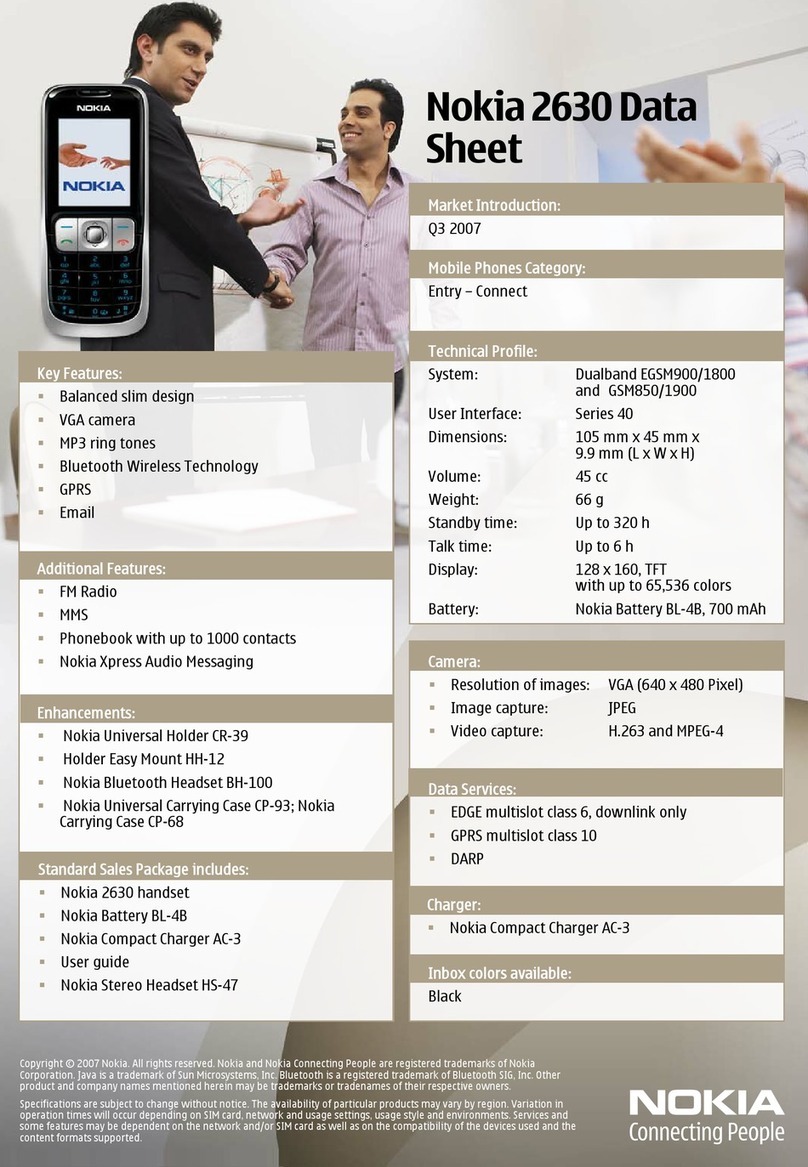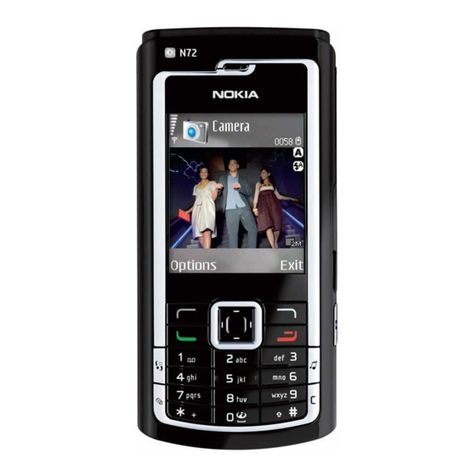Downloading Contacts
4Copyright © 2006 Nokia. All rights reserved.
SIM access mode indicated by an icon showing that
there is no network connection in the Nokia E50.
If PIN code request is on in the Nokia E50, the Nokia
616 Car Kit asks you to enter it. Enter the PIN code,
and if you do not want to enter it again, select to save
the remote PIN code. Note that this is a security issue.
For more information, see the Nokia 616 Car Kit User
Guide.
5When the Nokia 616 Car Kit asks if you want to
download contacts from the mobile phone, answer
No.
6In the Nokia E50, select Menu→ Connect.→ Bluetooth
again and go to the Paired devices page with the
joystick. Edit the pairing with the Nokia 616 Car Kit
and set it as authorised. This simplifies using the
remote SIM access mode in the future.
7In the Nokia 616 Car Kit, select Menu→User data→
Settings for User 1→Download settings→
Download from, and select to download from the
phone memory, from the SIM card, or from both
locations.
8In Nokia 616 Car Kit, select Menu→User data→
Download contacts.
After the download is complete, you see a short notice
in the Nokia E50 and on the display of the Nokia 616
Car Kit.
Downloading contacts later
To download contacts to Nokia 616 Car Kit any time after
the initial setup, do the following:
1Switch on the Nokia E50.
2Switch on the Nokia 616 Car Kit.
3Make sure the Nokia 616 Car Kit connects to the Nokia
E50, and that the Nokia E50 goes to the remote SIM
access mode. This is indicated by the icon showing that
there is no network connection in the Nokia E50.
4In the Nokia 616 Car Kit, select Menu→User data→
Download contacts.
Note: Contacts are downloaded from the
selected memory (phone memory, SIM card, or
both). To change this setting, see step 6 in
“Downloading contacts for the first time”.
Troubleshooting
If the contact download fails, do the following:
1Remove the Bluetooth pairing in the Nokia E50.
2Remove the Bluetooth pairing in the Nokia 616 Car Kit:
1. Switch off the Nokia 616 Car Kit.
2. Insert the SIM card into the SIM card reader of the
Nokia 616 Car Kit.
3. Restart the Nokia 616 Car Kit, and select Use car
SIM for this session during the startup.
4. After the Nokia 616 Car Kit has logged onto the
network, select Menu→Bluetooth→View paired
devices.