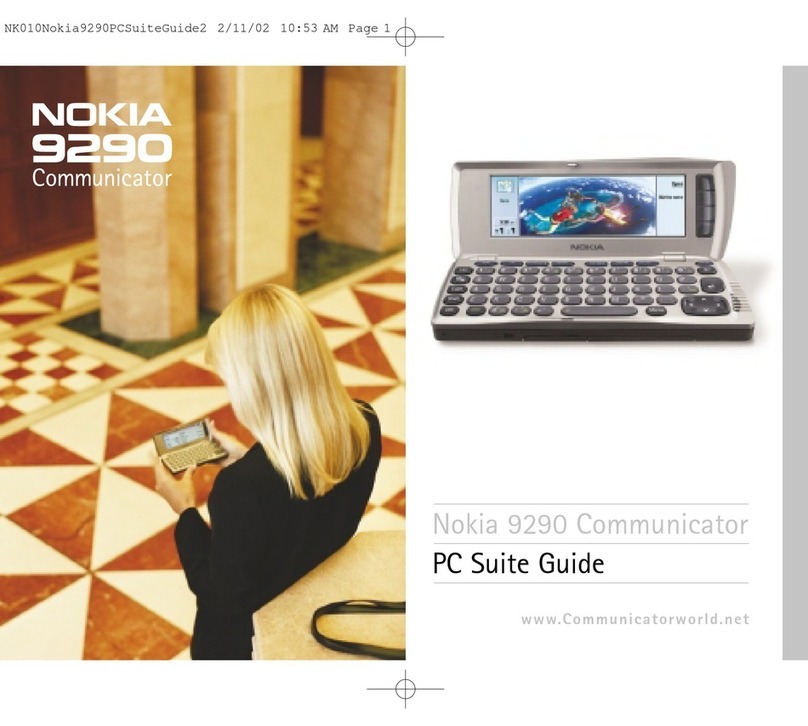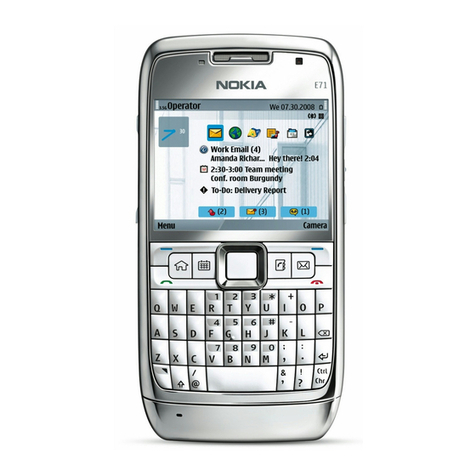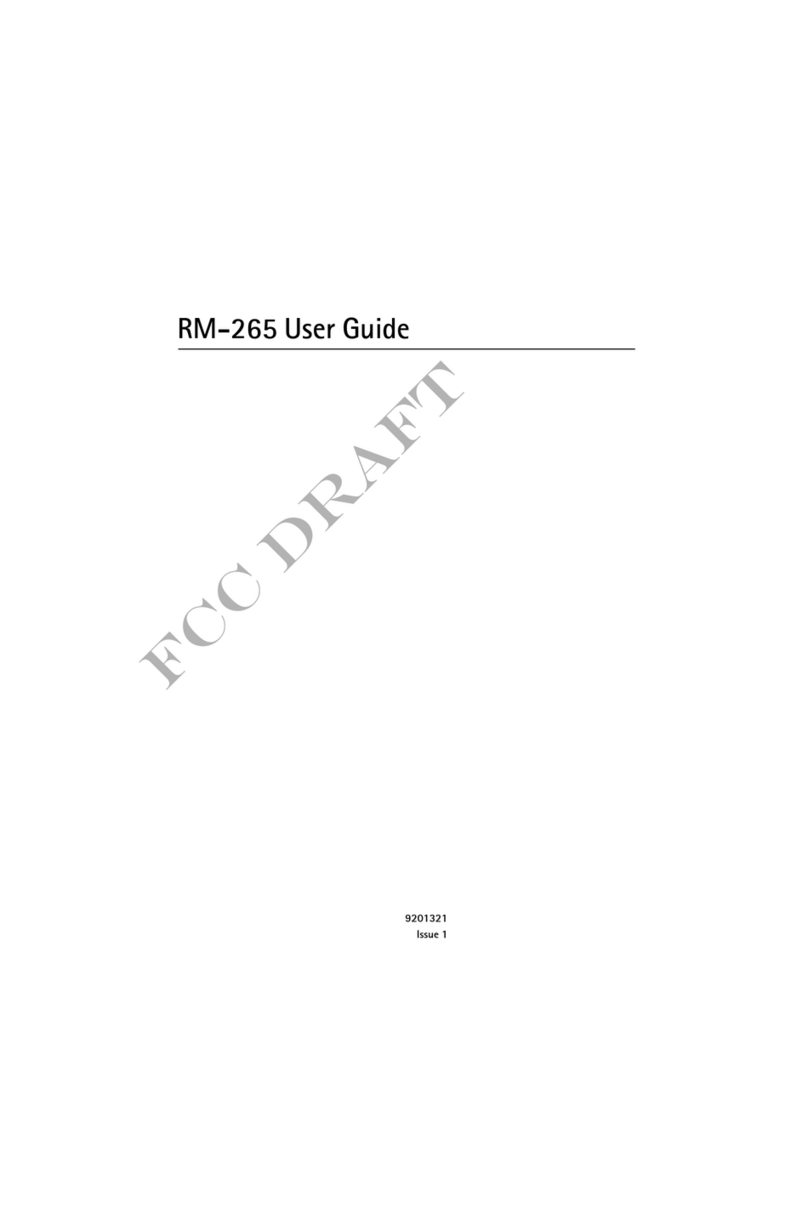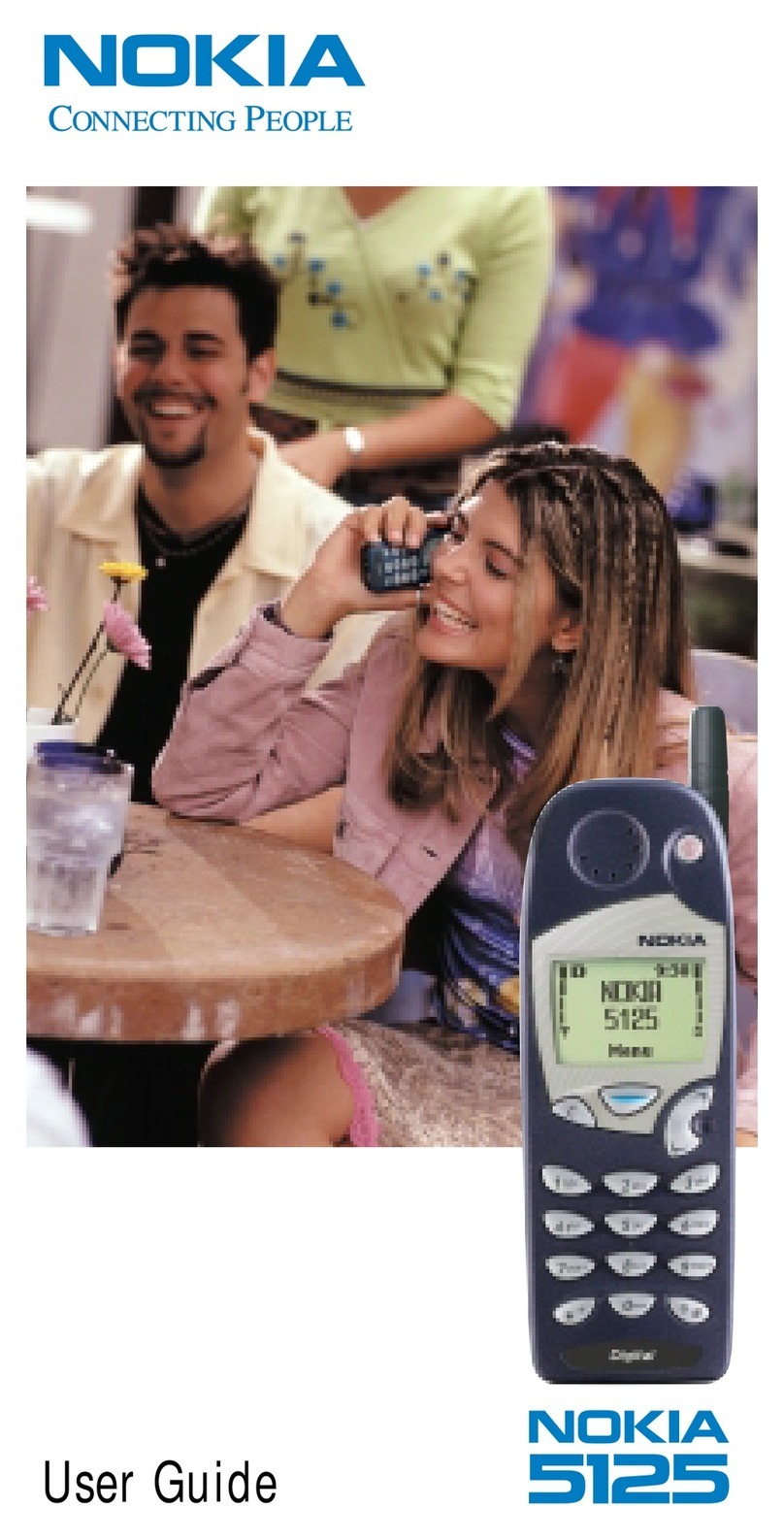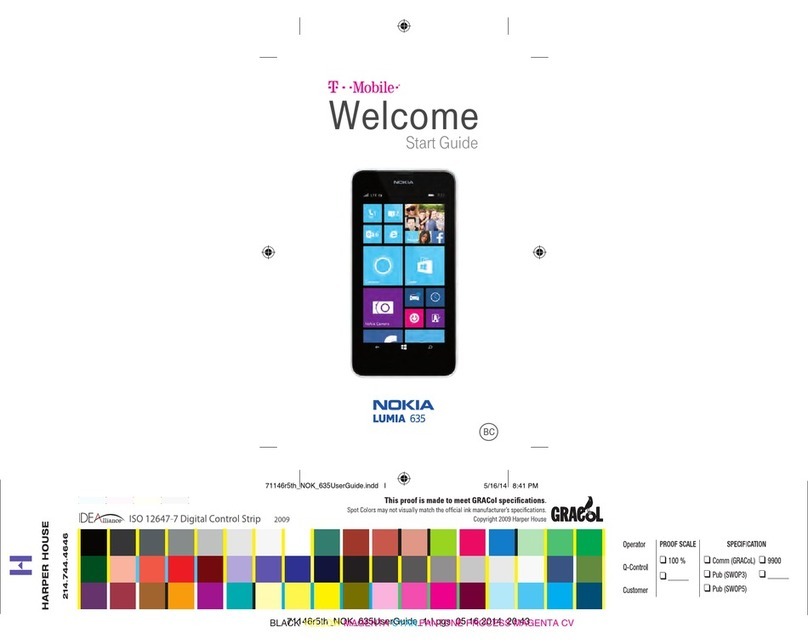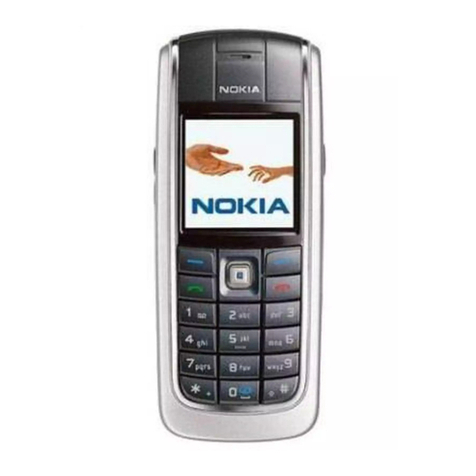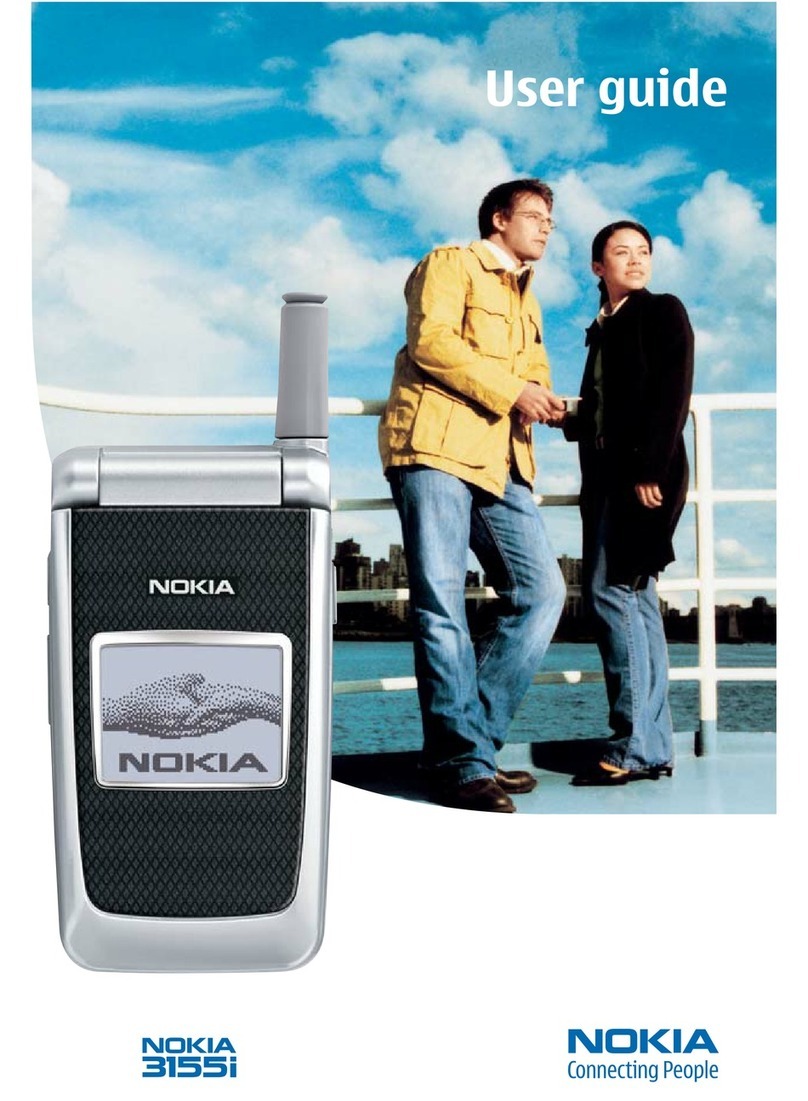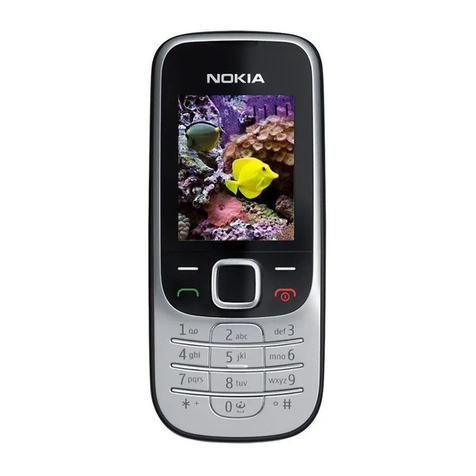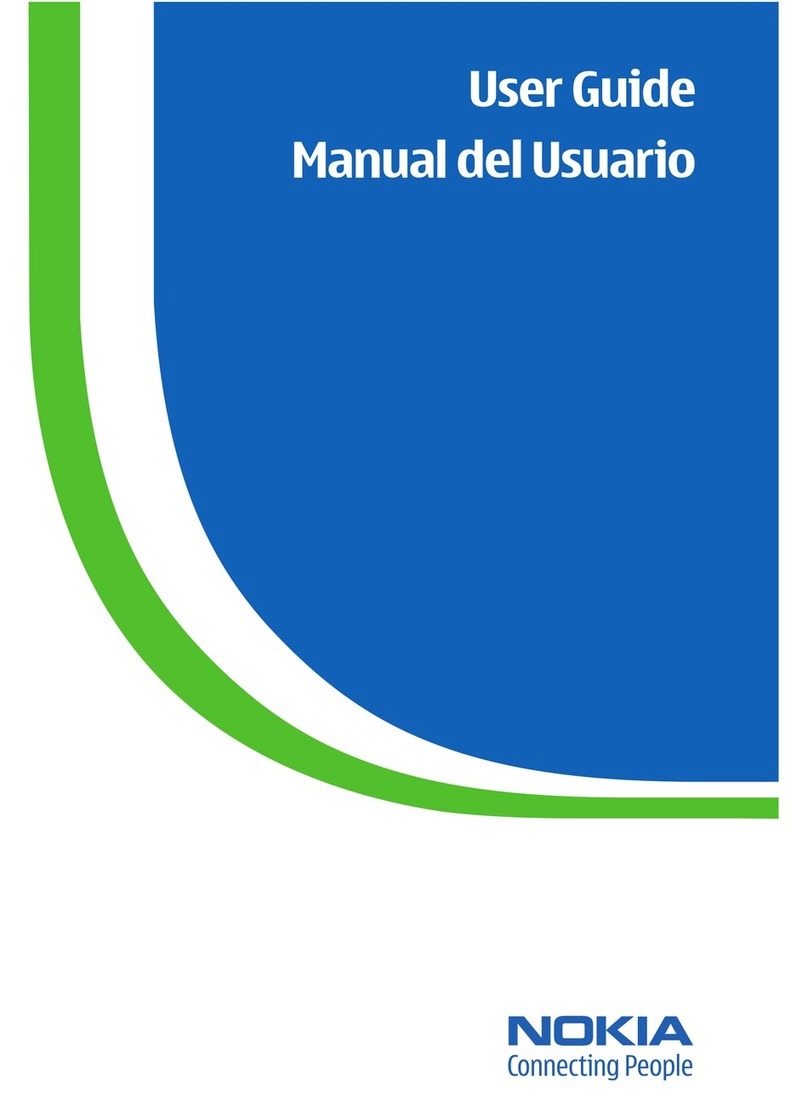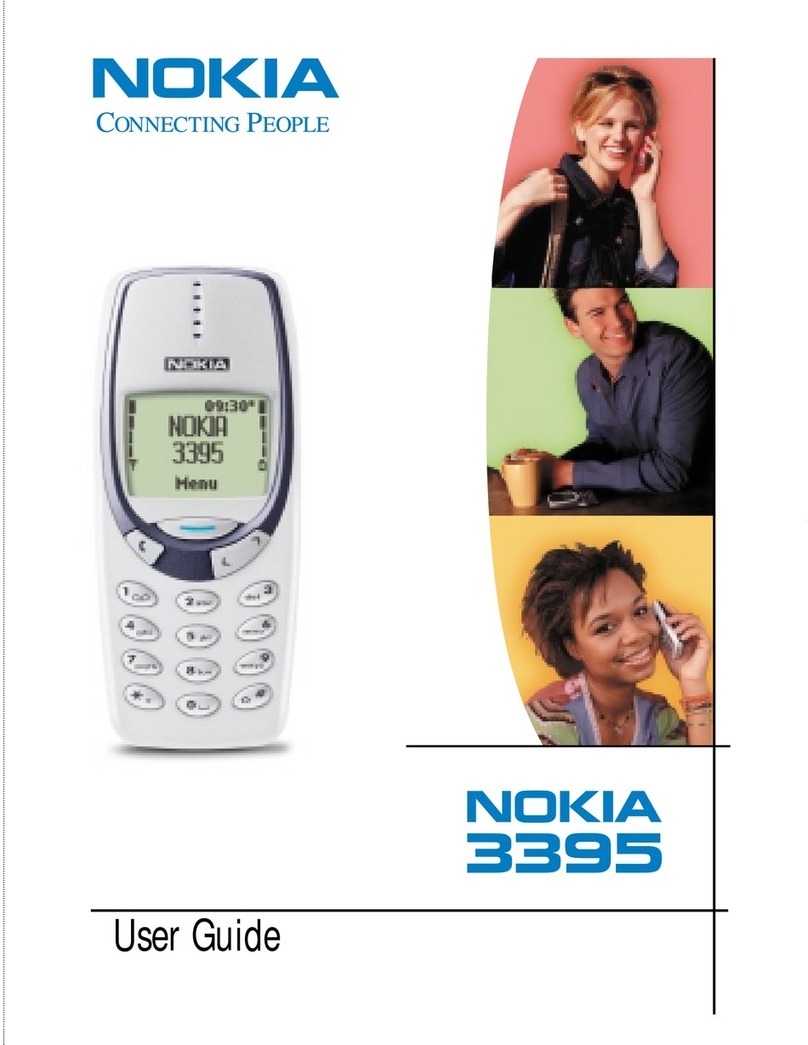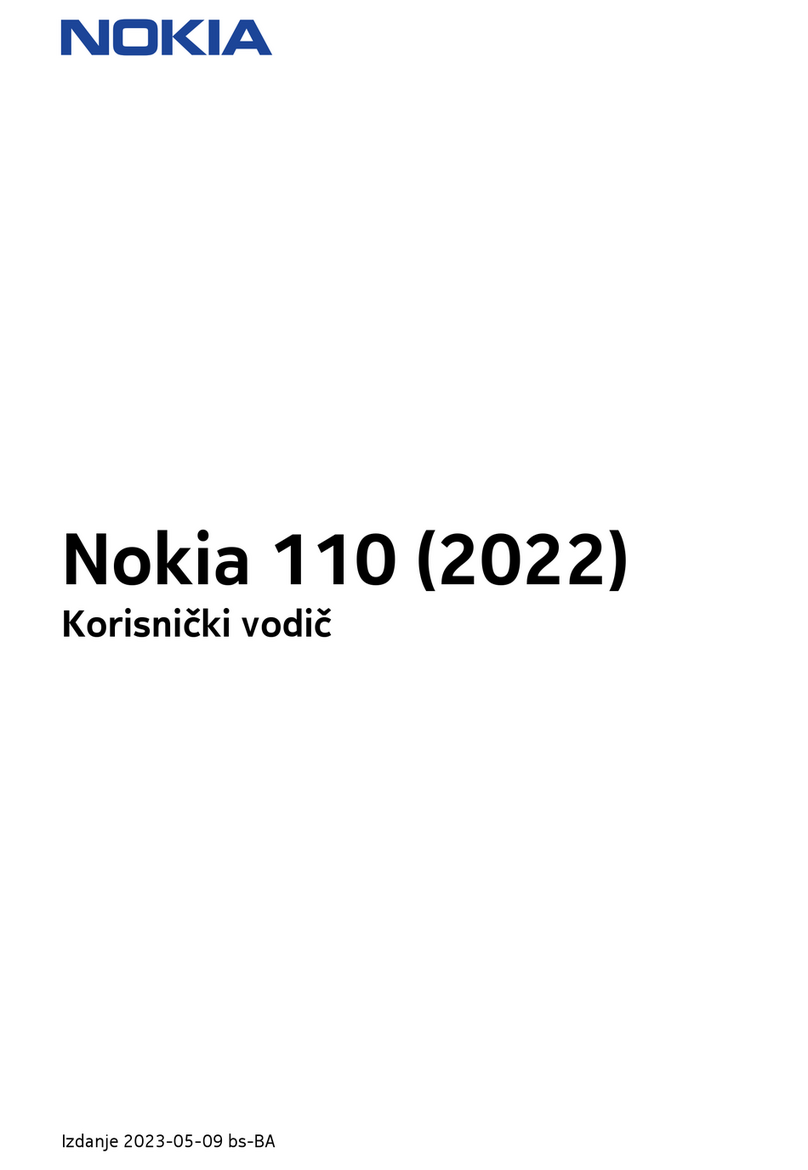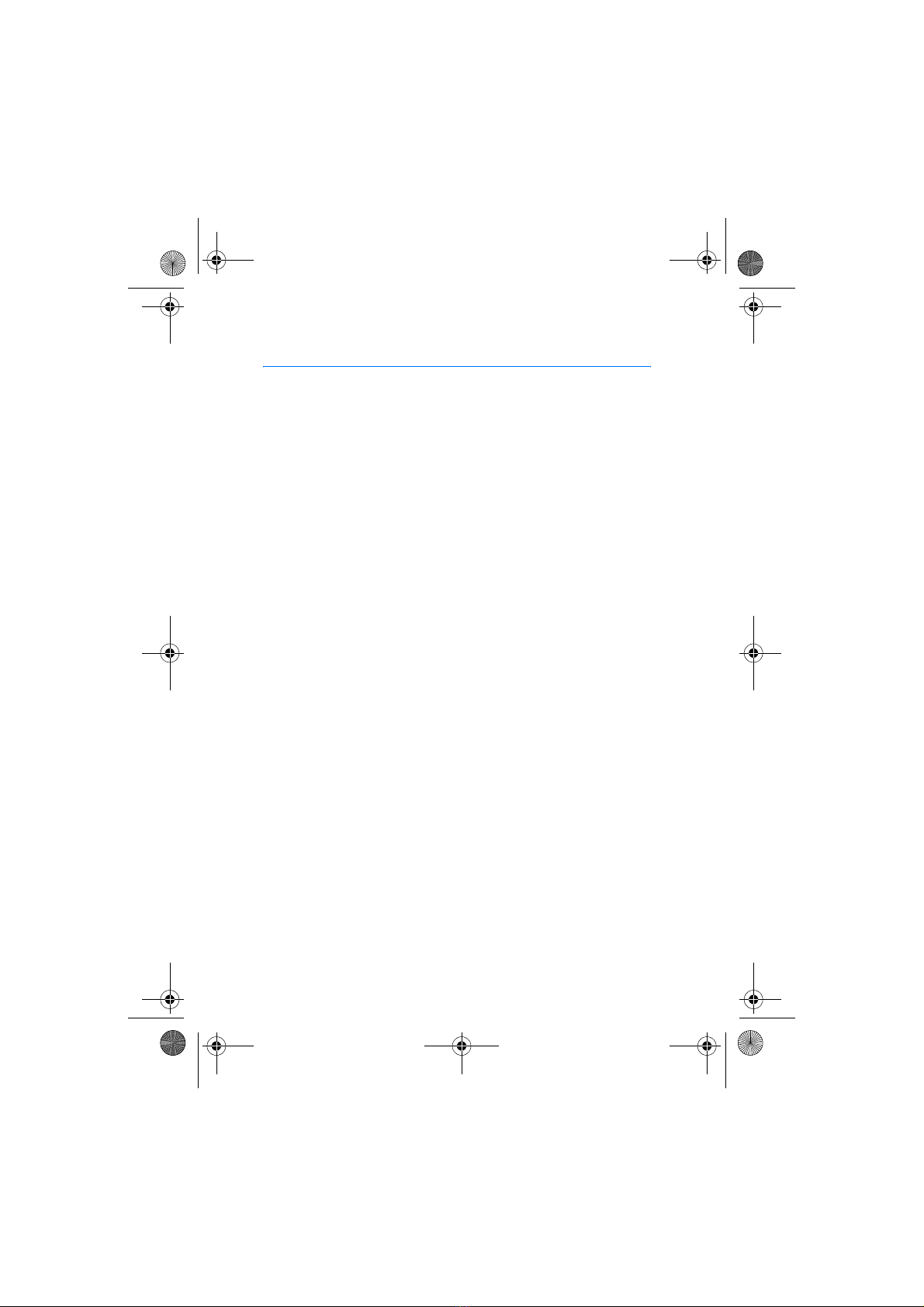4
Contents
SAFETY ...................................... 6
General information................. 9
Access code ............................................. 9
Getting help............................................. 9
1. Get started ......................... 10
Insert battery and UIM card ............ 10
microSD card........................................ 12
Charge the battery.............................. 13
Switch your device on or off ........... 13
Antenna ................................................. 14
Connect the headset.......................... 14
Wrist strap ............................................ 15
2. Your device......................... 16
Keys and parts...................................... 16
Standby mode ...................................... 18
Indicators and icons........................... 19
Keyguard................................................ 19
3. Call functions..................... 21
Make and answer calls...................... 21
Speed dialling....................................... 22
Loudspeaker.......................................... 22
4. Write text........................... 23
English input ........................................ 23
Enter special characters and
punctuation marks ............................. 24
5. Messaging .......................... 25
Text messages ...................................... 25
Distribution lists.................................. 27
Voice messages.................................... 27
E-mail messages.................................. 27
6. Contacts ............................. 30
Names .................................................... 30
Contacts settings ................................ 30
Groups.................................................... 31
Speed dials............................................ 31
Service numbers.................................. 32
Delete contacts entries ..................... 32
Move contacts ..................................... 32
Copy contacts ...................................... 32
7. Log ...................................... 33
8. Settings............................... 34
Profiles ................................................... 34
Display.................................................... 34
Themes ................................................... 37
Tones....................................................... 37
Date and time settings...................... 38
My shortcuts ........................................ 38
Call settings.......................................... 39
Phone settings ..................................... 40
Carrier settings .................................... 41
Connectivity ......................................... 41
Accessory settings .............................. 44
Security settings.................................. 44
Network settings................................. 45
Network services................................. 45
Restore factory settings.................... 46
Phone details........................................ 46
9. Gallery................................. 47
Gallery folders...................................... 48
Memory card ........................................ 48
Use files to personalise your device 48
Work with files .................................... 48
Memory Status .................................... 49
10.Camera .............................. 50
Capture an image ............................... 50
Record a video clip ............................. 50
Camera options ................................... 51
11.Media ................................ 53
N8208_EN_MEA_RUIM_Generic_Gold_03182009.fm Page 4 Wednesday, April 1, 2009 12:25 PM