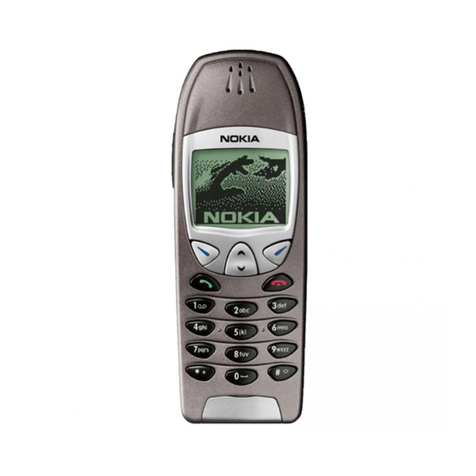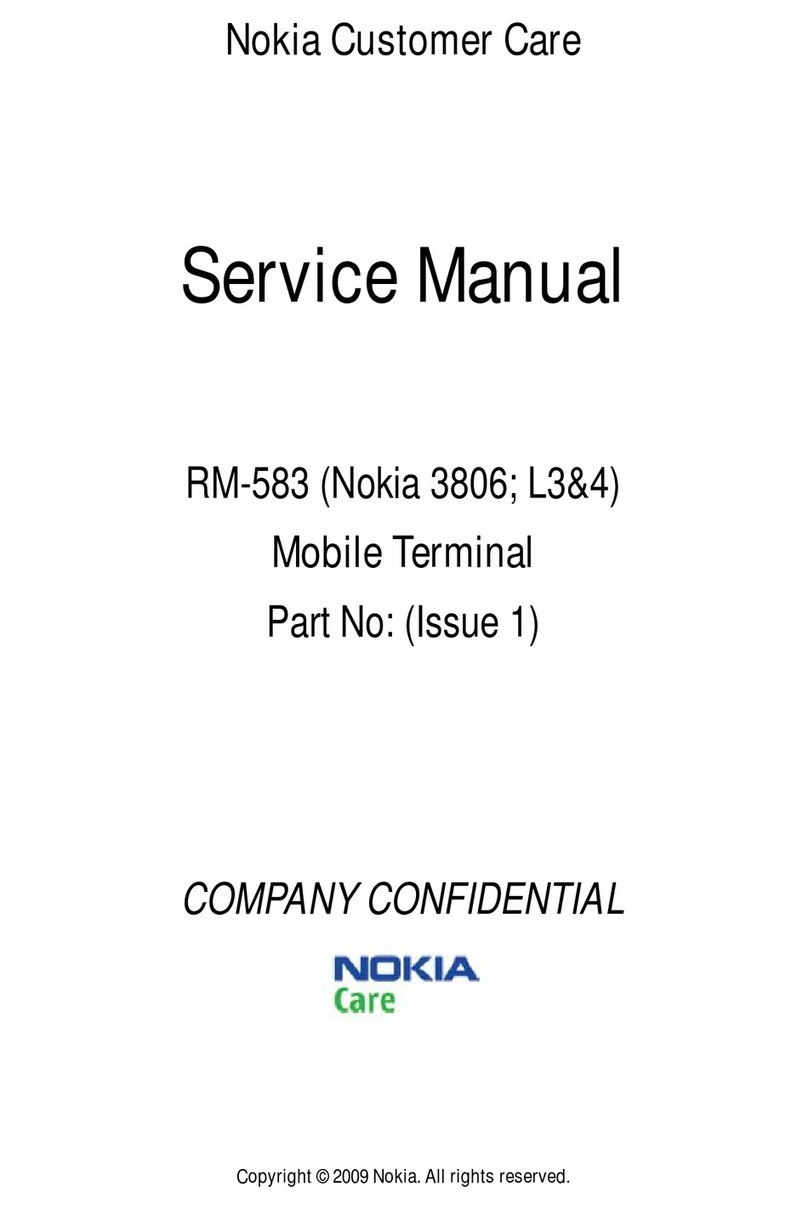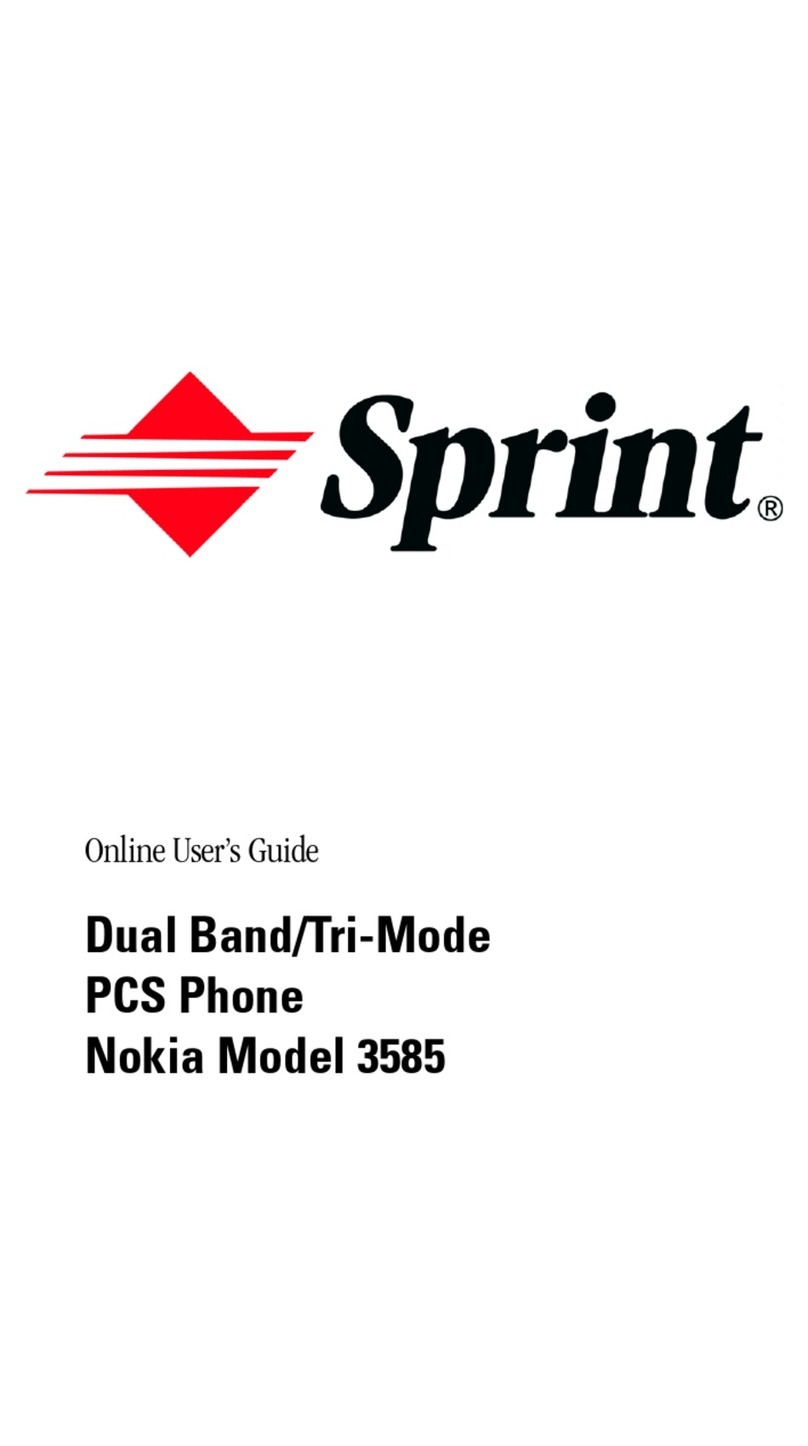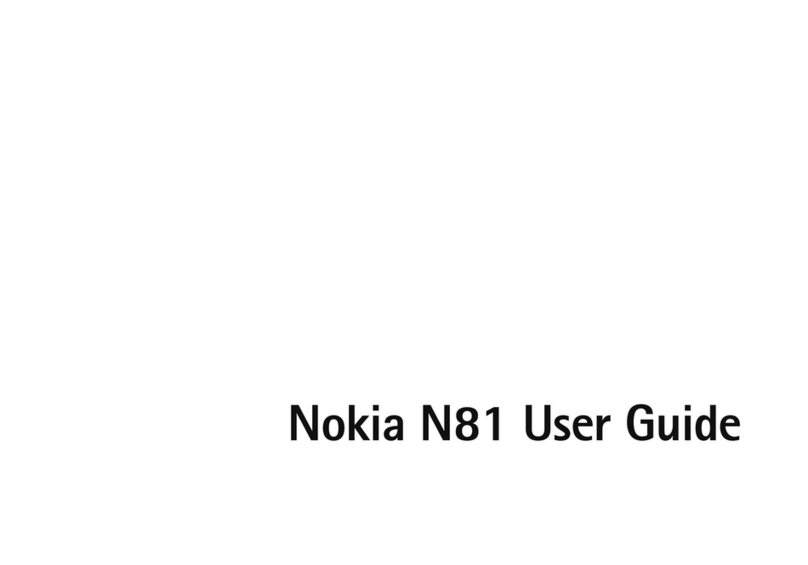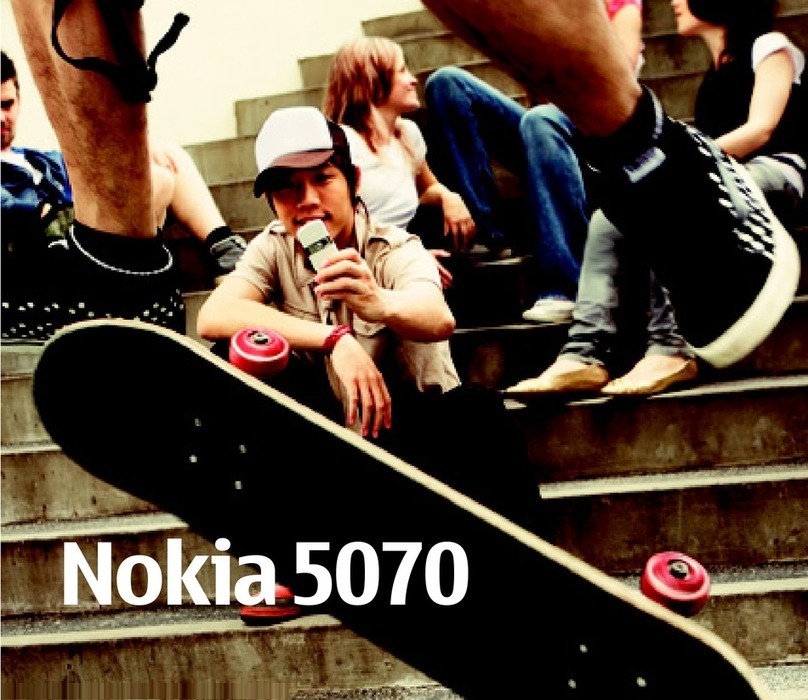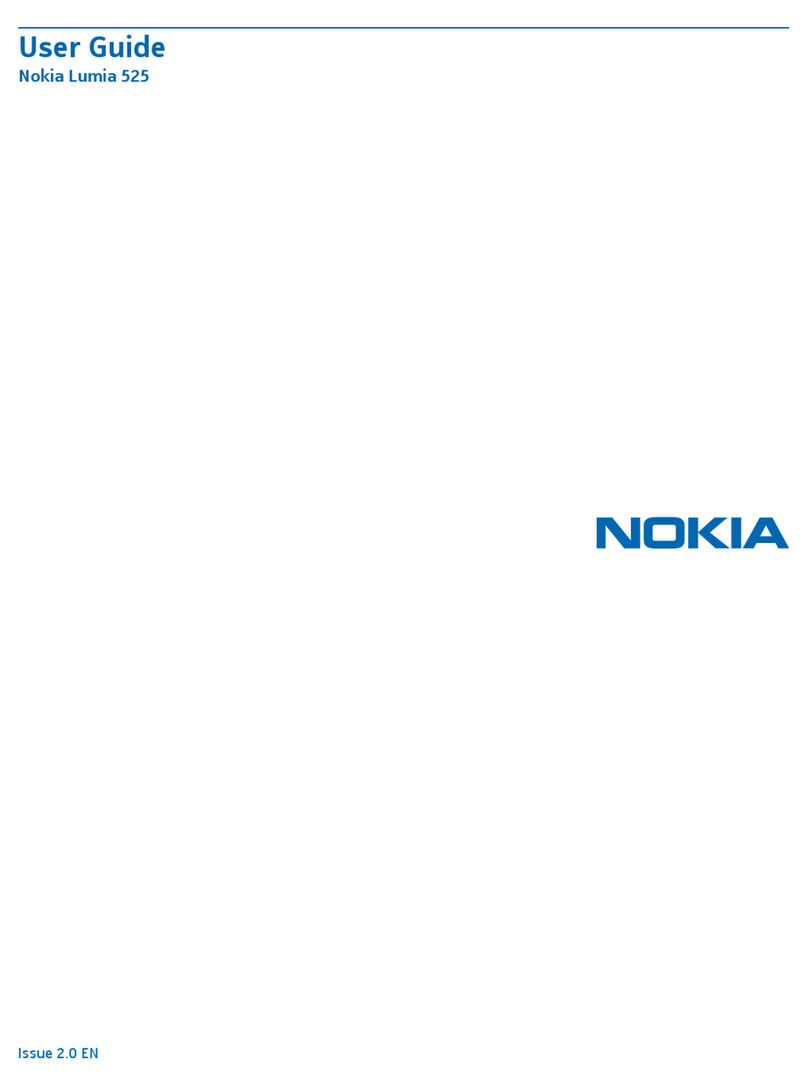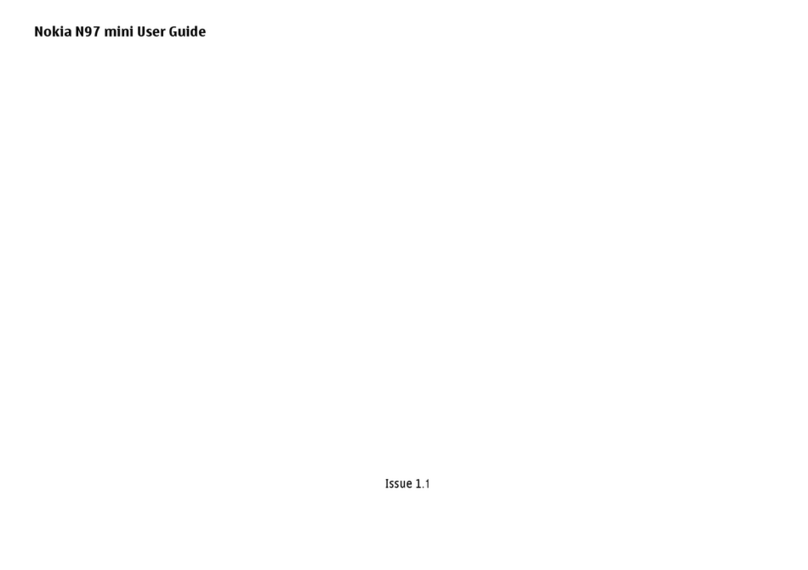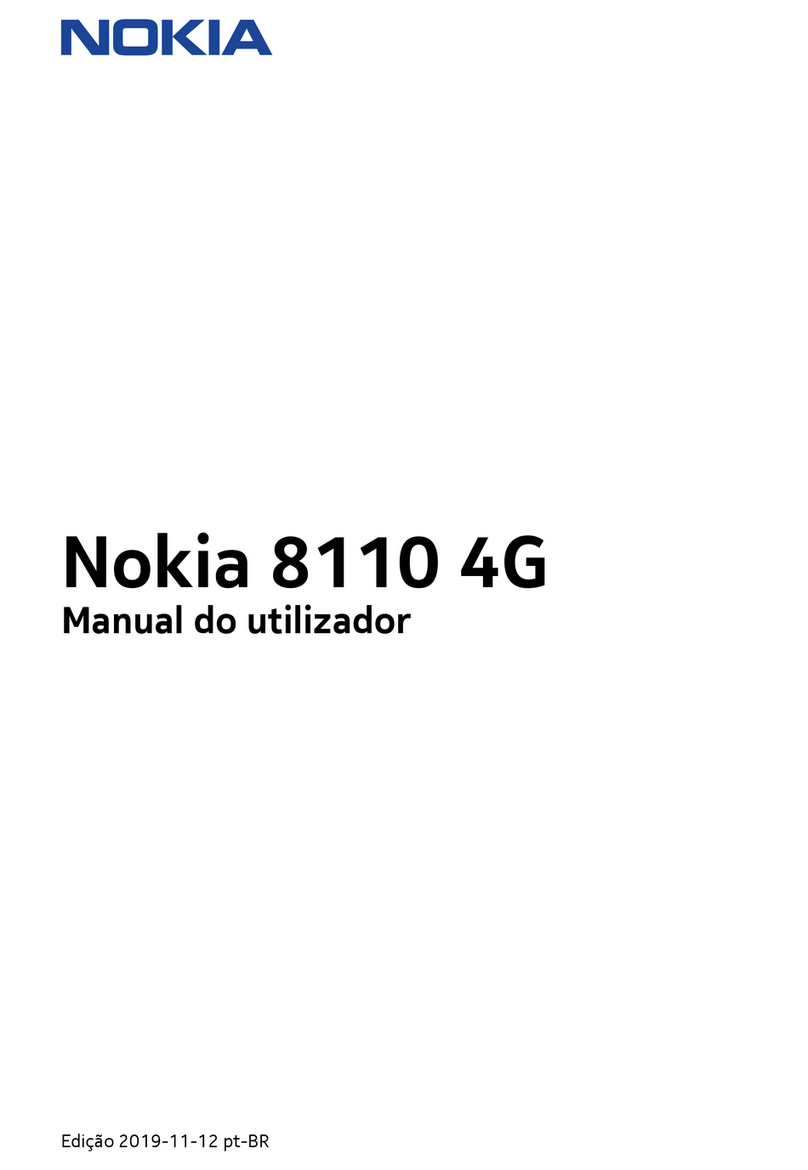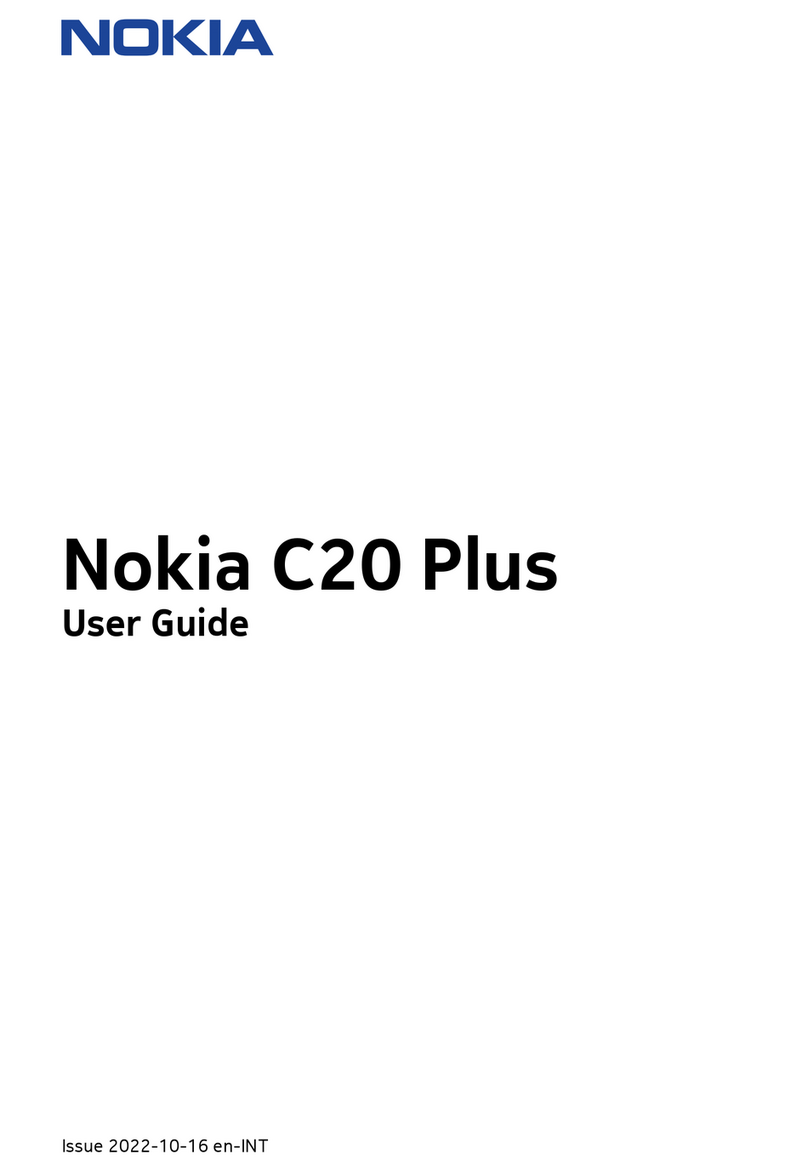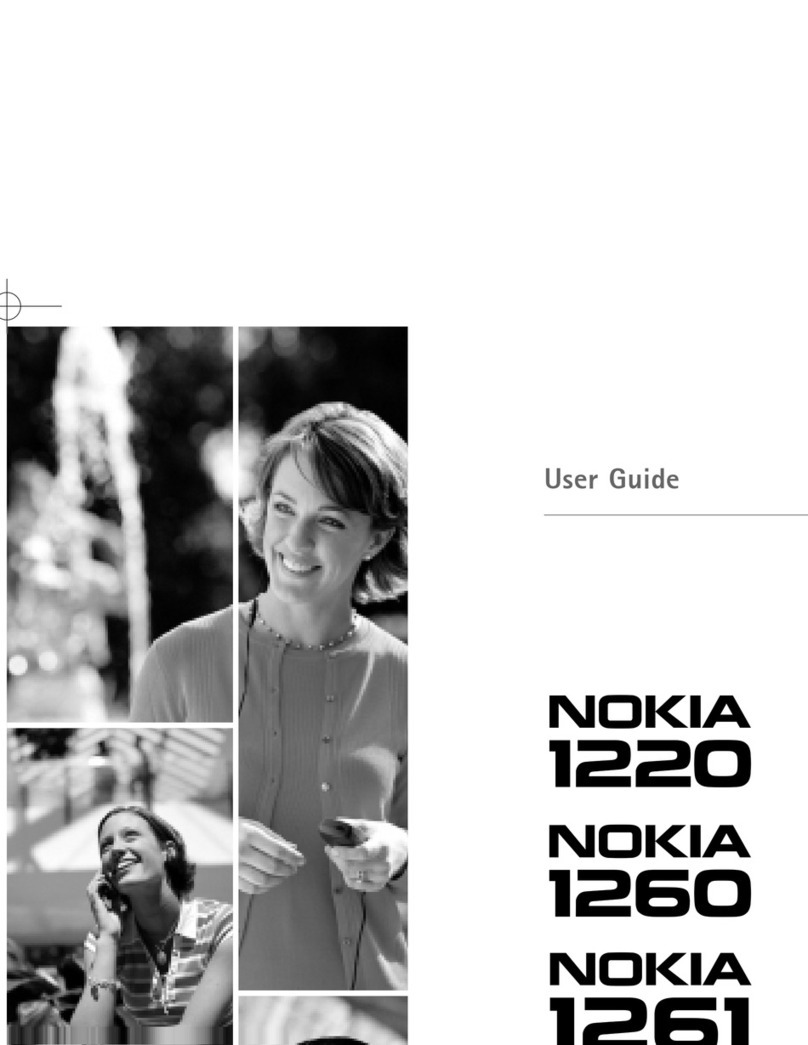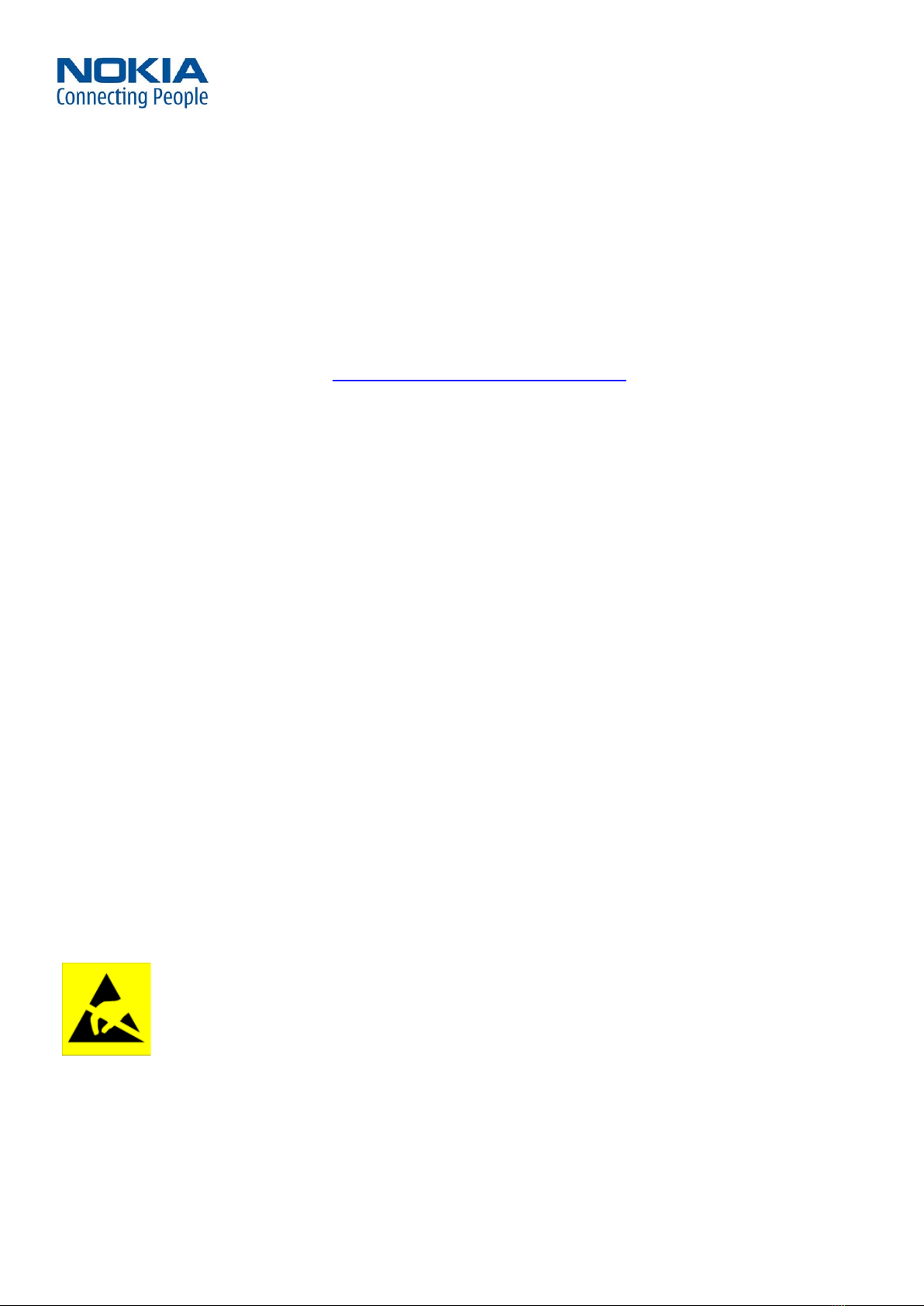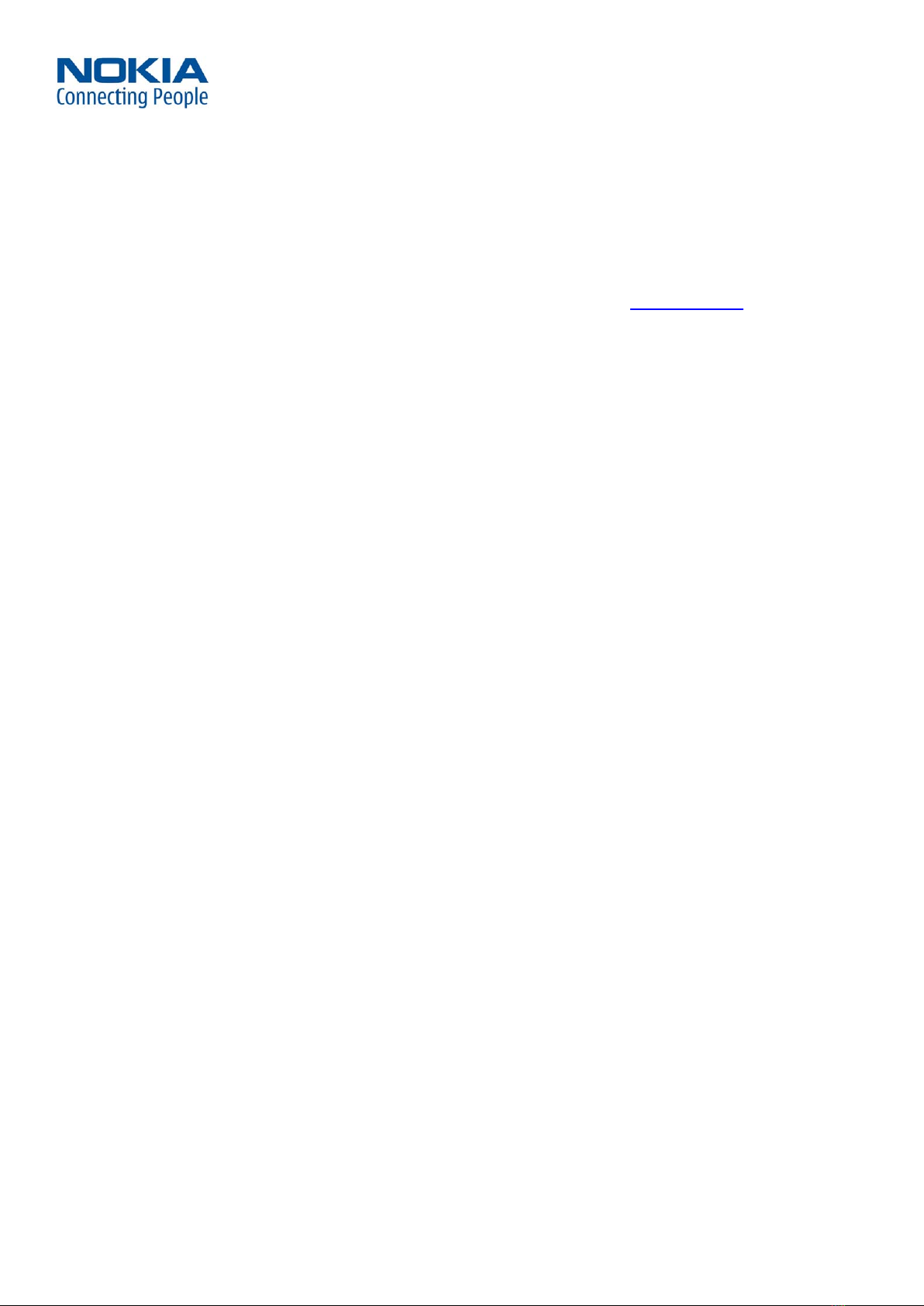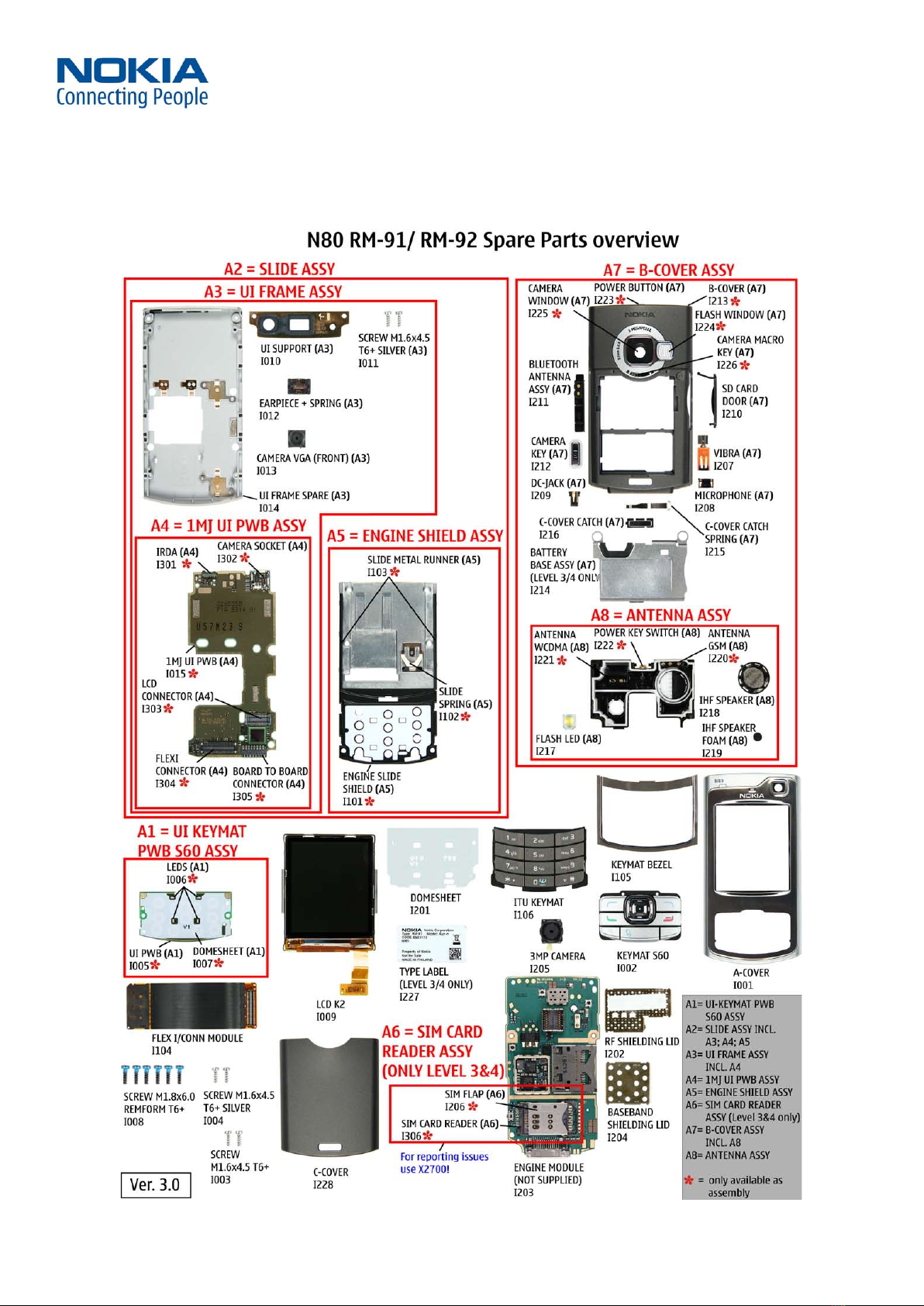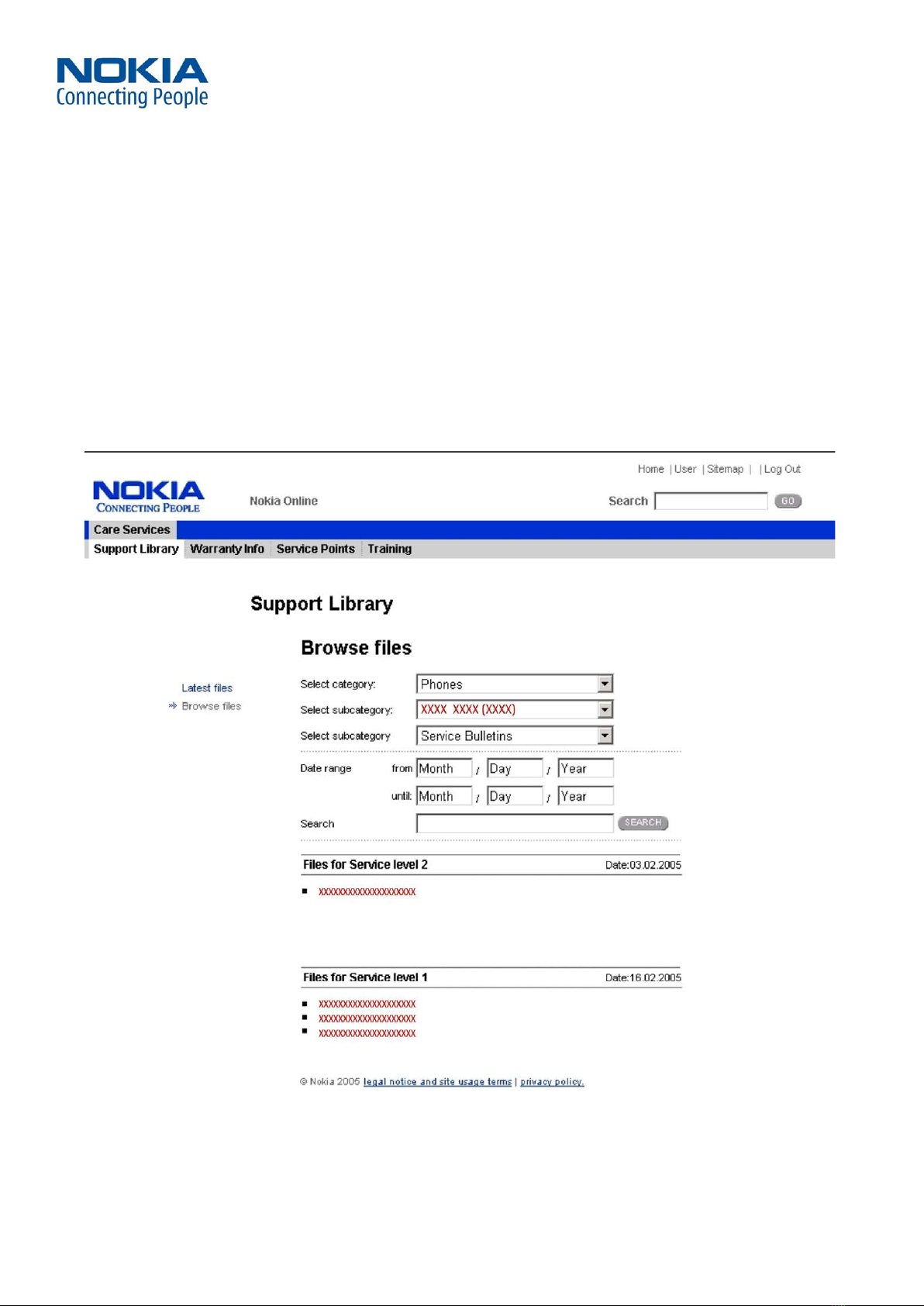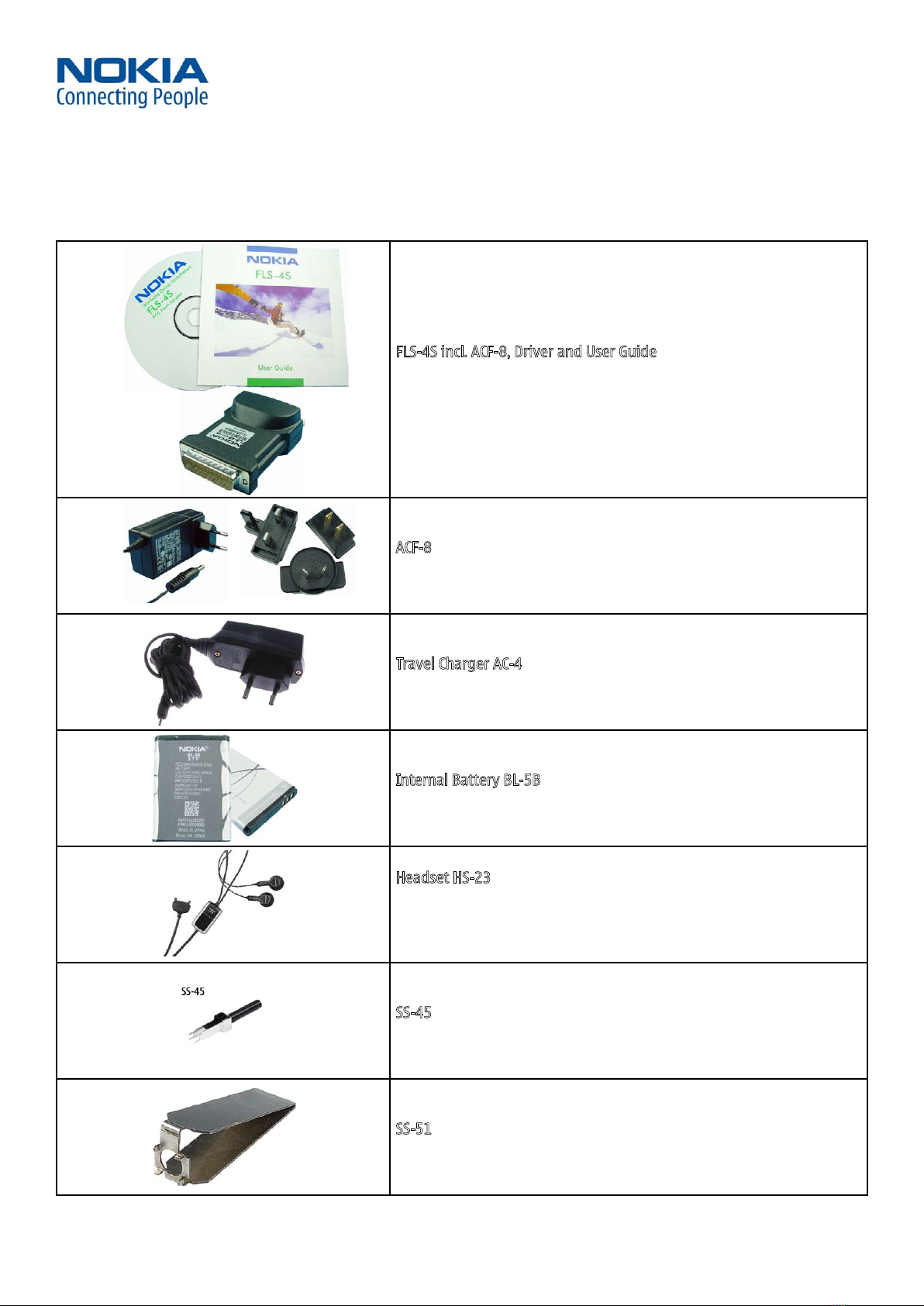WW Competence Transfer
CMO Operations & Logistics
Multimedia Creation & Support CONFIDENTIAL 29.Mrz.2007
4
Service Manual N80 RM-91/RM-92 Copyright © 2006 NOKIA Corporation. All rights reserved.
Approved 2.0
MGR
Page (27)
GENERAL REPAIR INFORMATION2.
This section provides useful repair information how to carry out repairs:
Make sure your testing equipment is functioning properly before beginning repair work.
To familiarize yourself with the NOKIA product read the tutorials or user’s guide on www.nokia.com -->Support-->
Phones, by selecting the Phone Model.
Before starting repairs you must observe ESD precautions such as being in your ESD Protected Area and connecting
your wristband.
Use gloves to avoid corrosion and fingerprints.
Cover windows and displays with a protective film to avoid dust and scratches.
Use a lint-free cloth (e.g. Micro-Fibre cloth) to clean the LCD.
When cleaning the pads use a soft cloth/ESD brush and Isopropanol. Do not use a glass fiber pencil: this scratches the
surface and will corrosion.
Non-faulty mechanical parts (except shielding lids and bent parts or soldered components), may be reused if they are
not soldered.
When removing the shielding lids make sure to replace them with new ones, otherwise the high-frequency leakage
can affect the device.
Always use original NOKIA spare parts.
Check the soldering joints of the parts concerned with regard to the fault symptom (e.g. soldered connectors or
switches) and resolder them if necessary (Level 2 only).
Remove excess soldering flux after repair.
Observe the torque requirements when assembling the unit.
Preferably use your own equipment for testing. E.g. if the customer complains about charger function, please test the
phone with your own charger to determine if the malfunction is being caused by phone or charger causes the mal-
function.
A SIM card is needed for all GoNoGo tests.
When doing the fault log entries, always note the Item code of the part that caused the malfunction. Also, fill in the
appropriate part code from the assembly if needed.
Please be aware that some malfunctions may be software related and solved by an update.
There are several documents available on NOL which must be followed:
First, pay attention to the latest content pages of Service Bulletins, which are always available for each folder on NOKIA
Online. Make sure your documentation is up to date.
The service level indicator at the bottom of each document displays the appropriate target group.
Downloads > Support Library >
1. Instructions
2. General Service Bulletins
3. Product related documents
4. Spare Part Service Bulletins
5. Service Tools Service Bulletins
6. Common Software Service Bulletins
etc…
Use General SB-217 as a reference or overview.
Please also check NOKIA Online (NOL) for latest news and files on a regular basis.
•
•
•
•
•
•
•
•
•
•
•
•
•
•
•
•
•
•
•
•
•
•