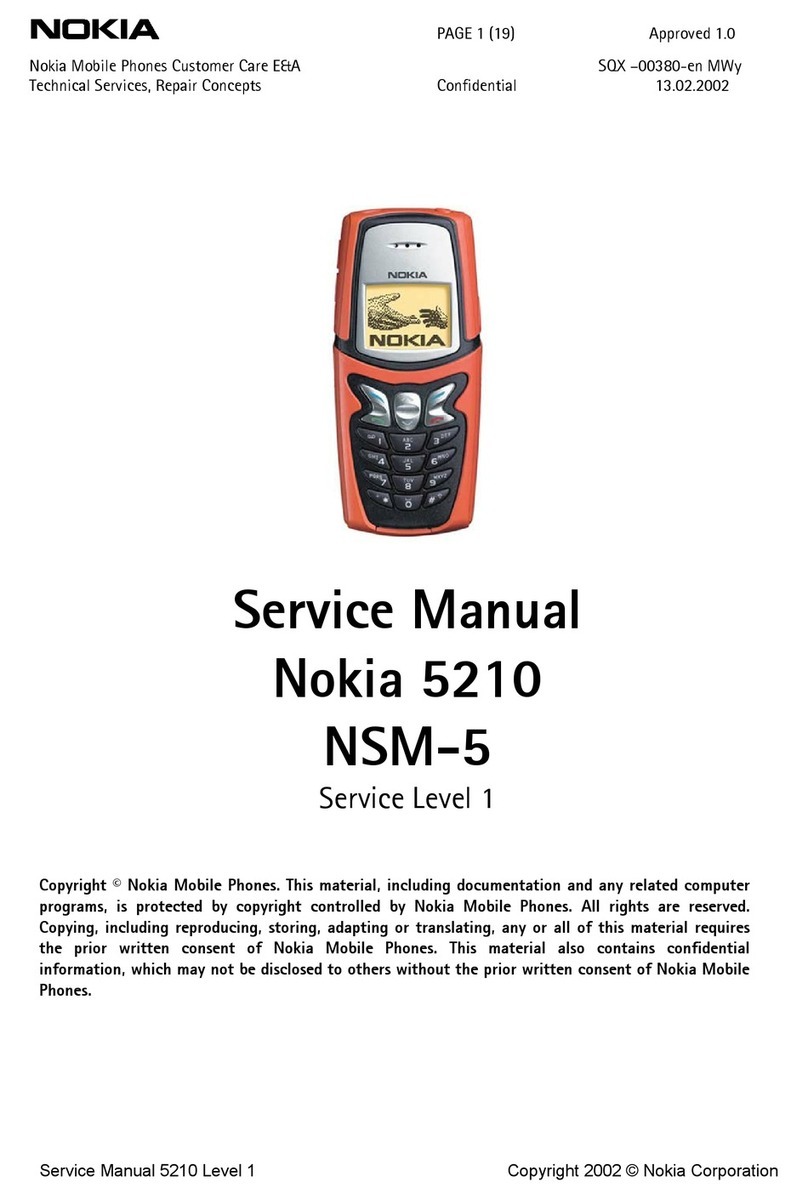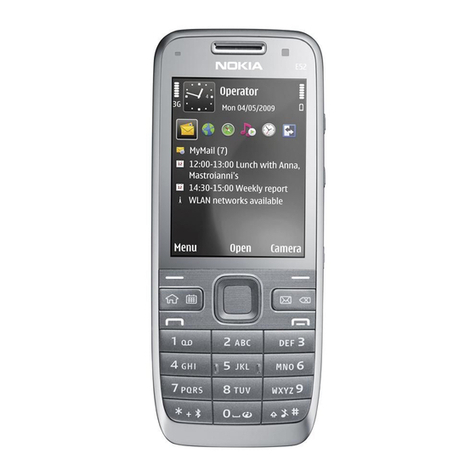Nokia NHM-7 series Installation instructions
Other Nokia Cell Phone manuals

Nokia
Nokia 8910 User manual
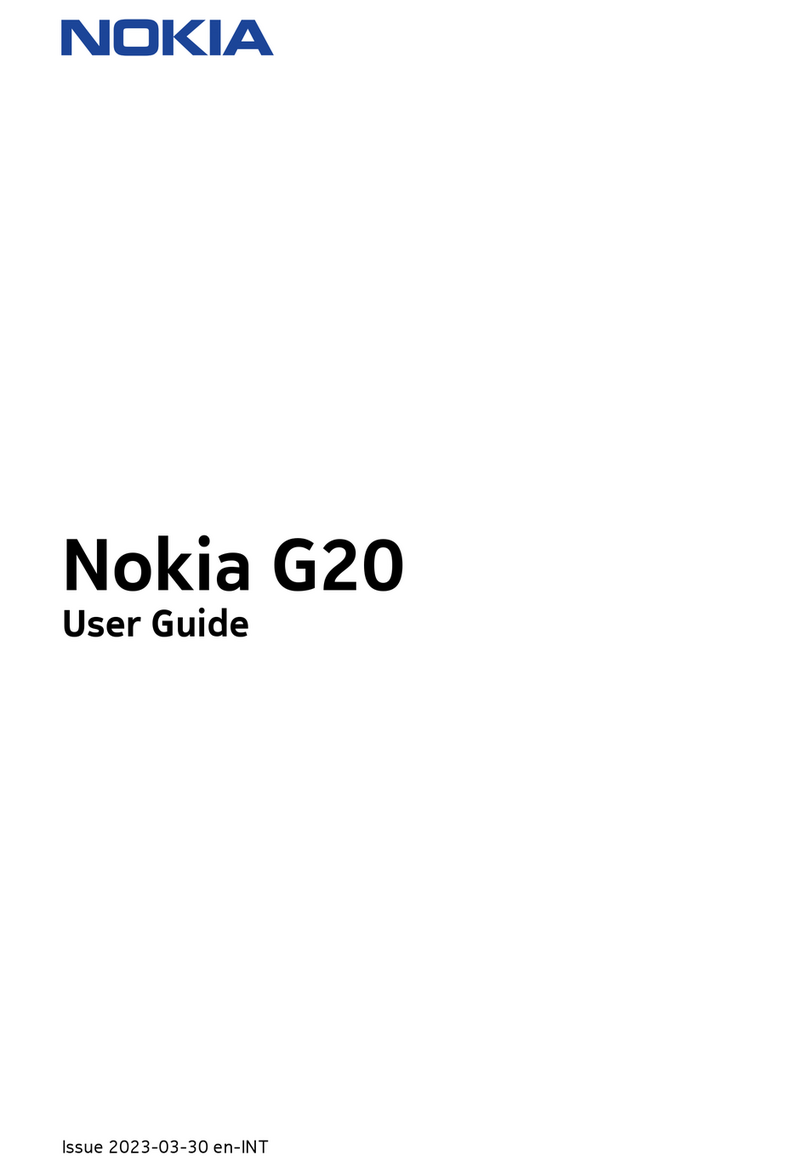
Nokia
Nokia G20 User manual

Nokia
Nokia E61 Instruction Manual

Nokia
Nokia 2190 User manual
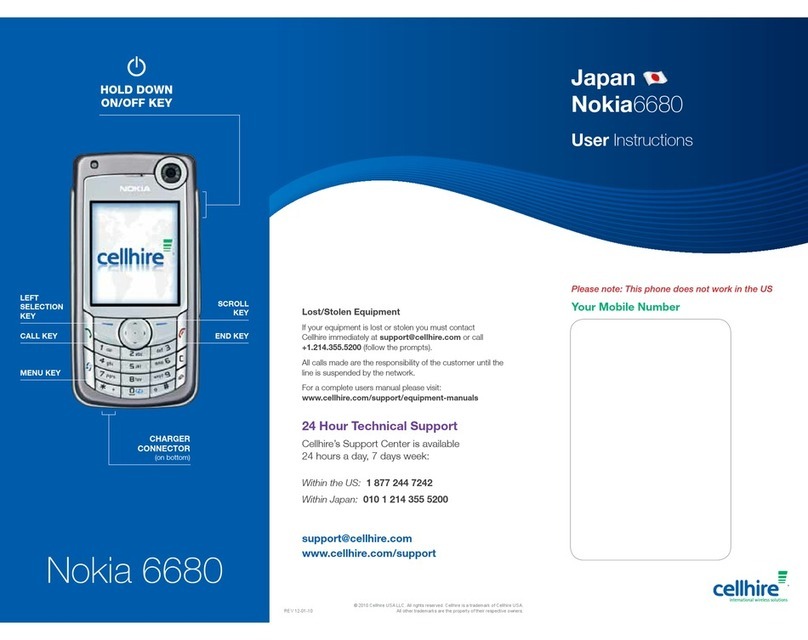
Nokia
Nokia 6680 - Cell Phone 10 MB User manual

Nokia
Nokia 6162 User manual

Nokia
Nokia 700 User manual

Nokia
Nokia 206 User manual

Nokia
Nokia 2855 User manual

Nokia
Nokia TA-1399 Specification sheet
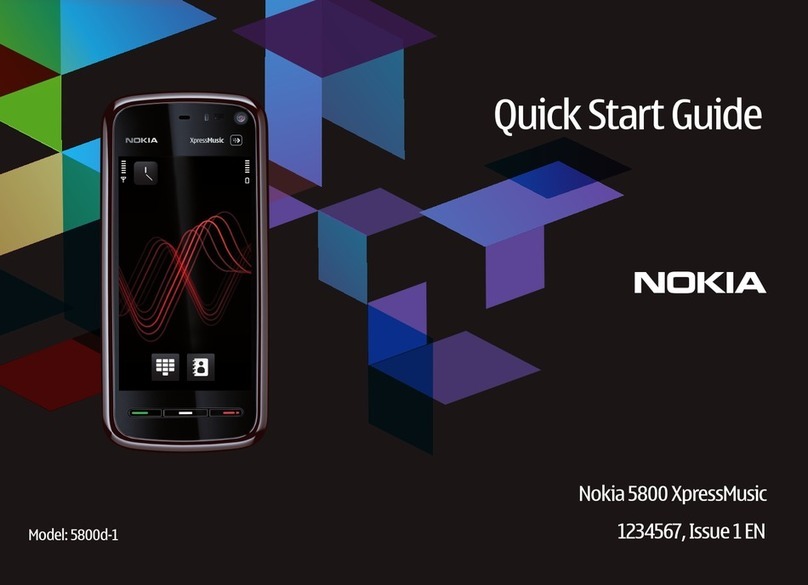
Nokia
Nokia 5800D-1 User manual

Nokia
Nokia 5800 - XpressMusic Smartphone - WCDMA Parts list manual

Nokia
Nokia G11 User manual

Nokia
Nokia 2700 classic User manual
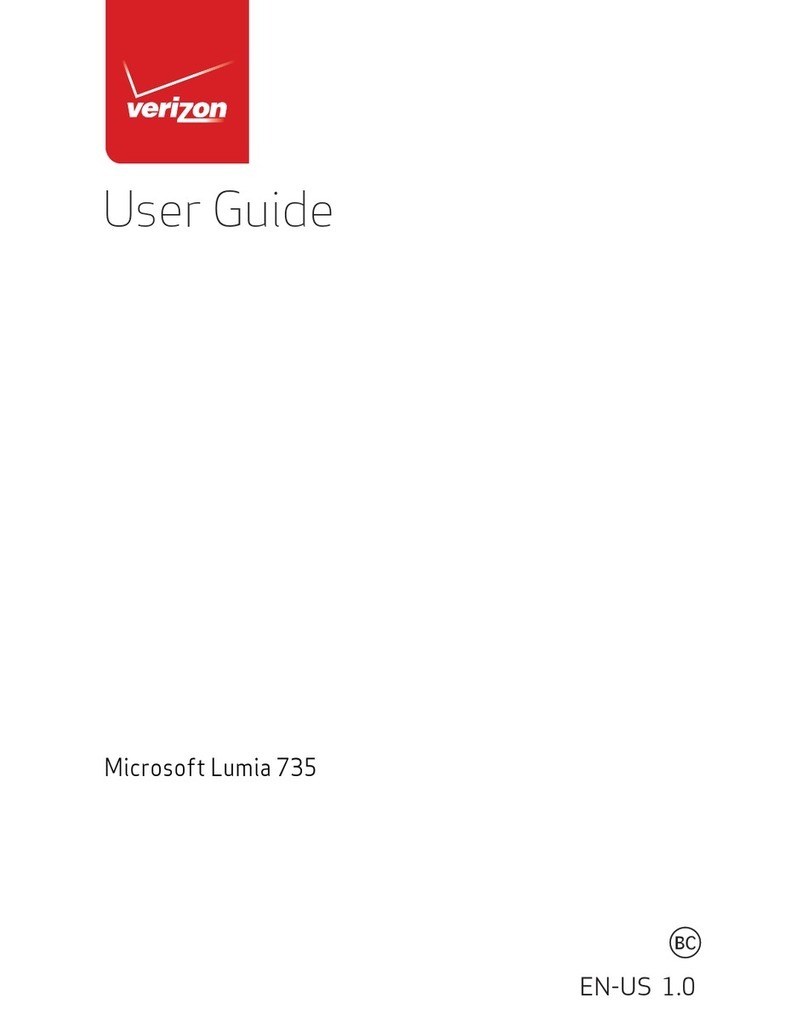
Nokia
Nokia Lumia 735 User manual

Nokia
Nokia 6340 User manual
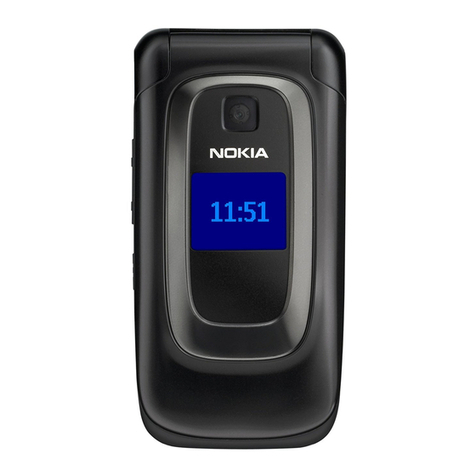
Nokia
Nokia 6085 - Cell Phone 4 MB User manual
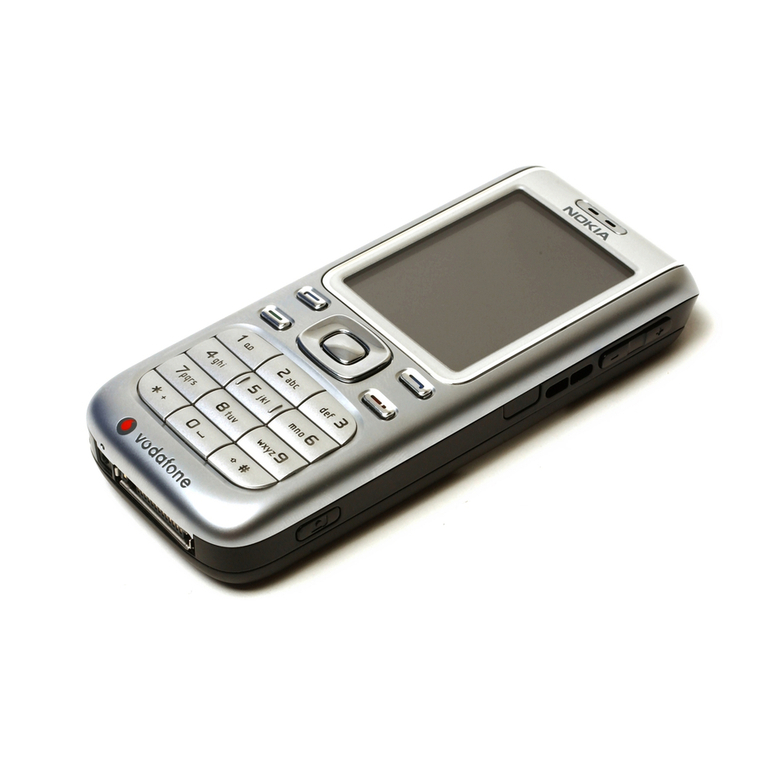
Nokia
Nokia 6234 - Cell Phone 6 MB User manual

Nokia
Nokia C6-01 User manual
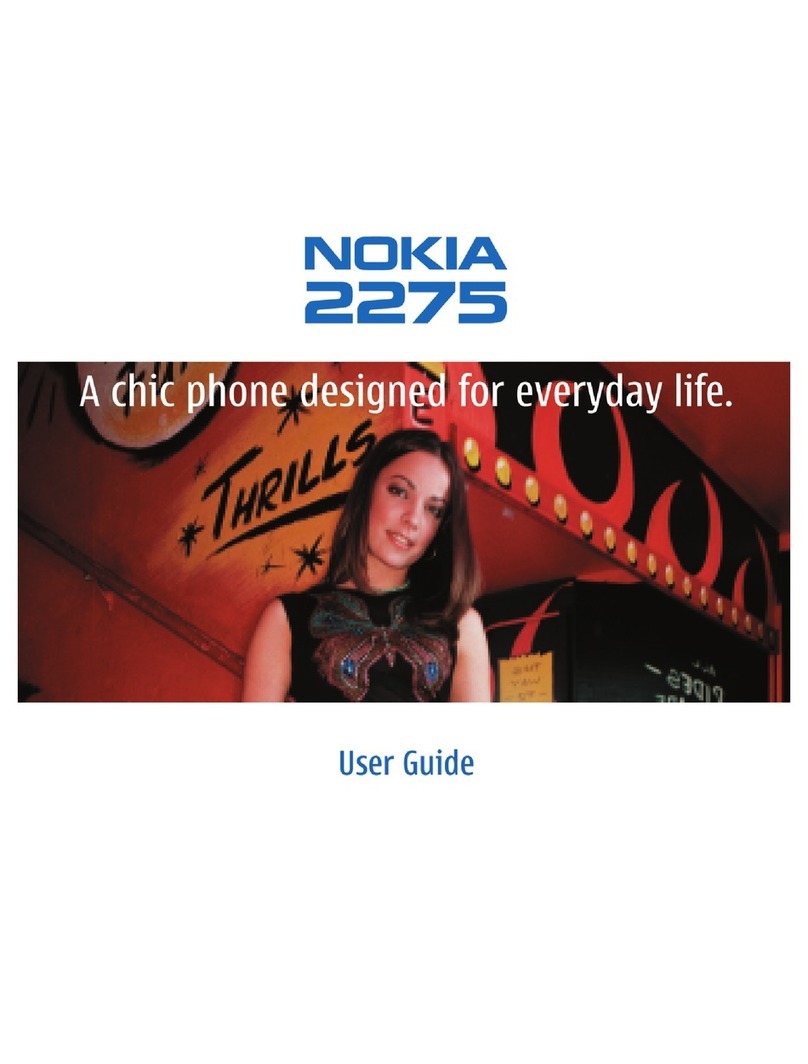
Nokia
Nokia 2275 User manual