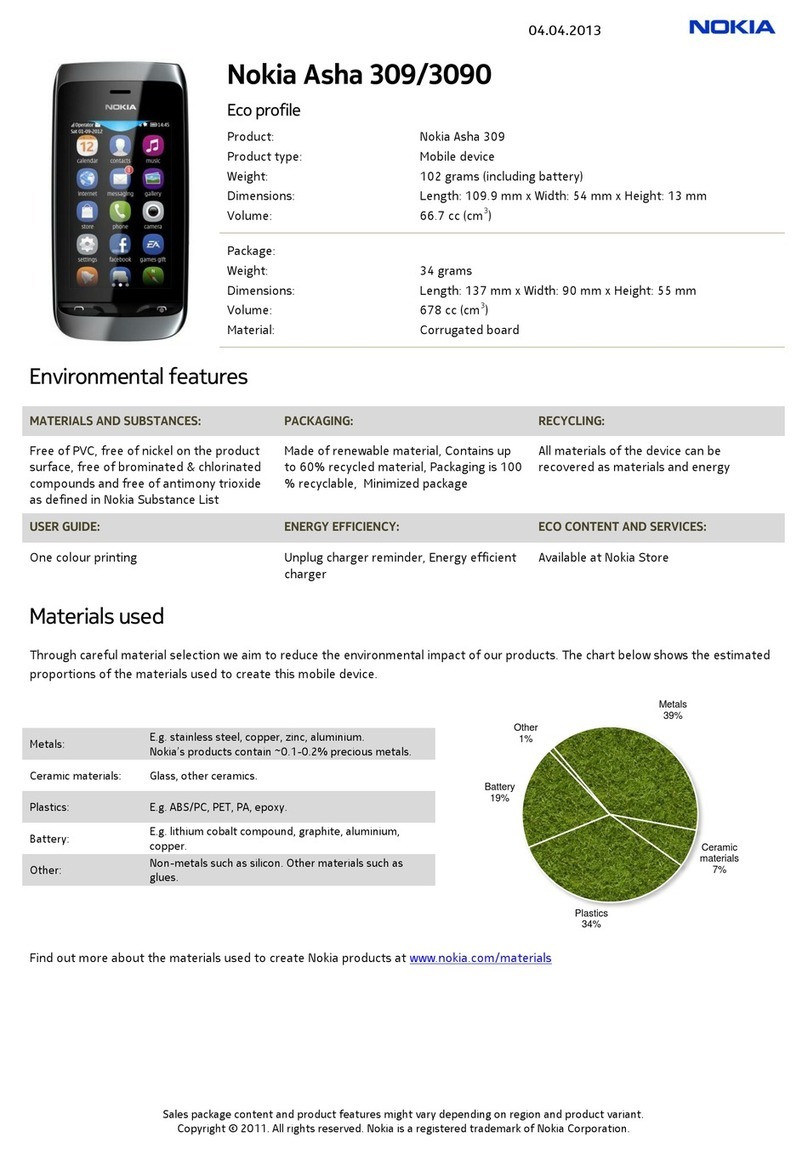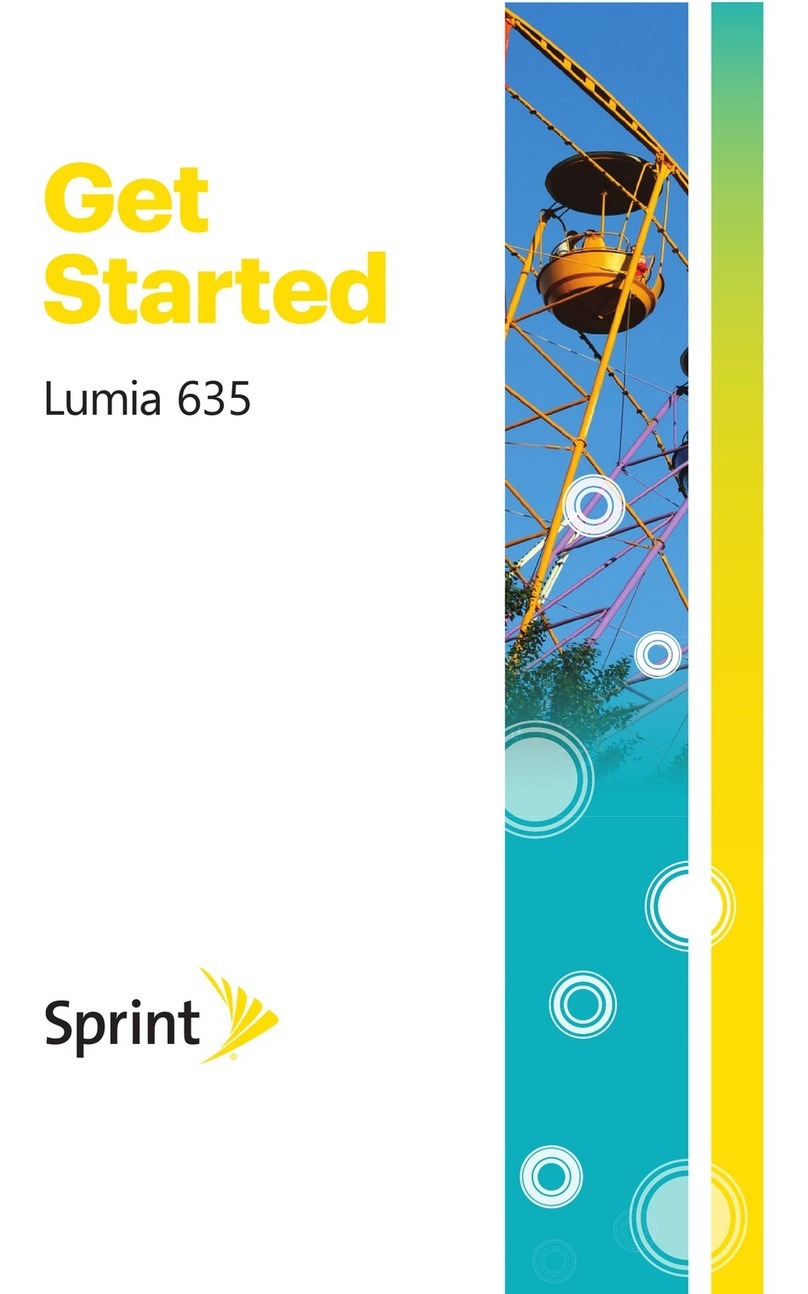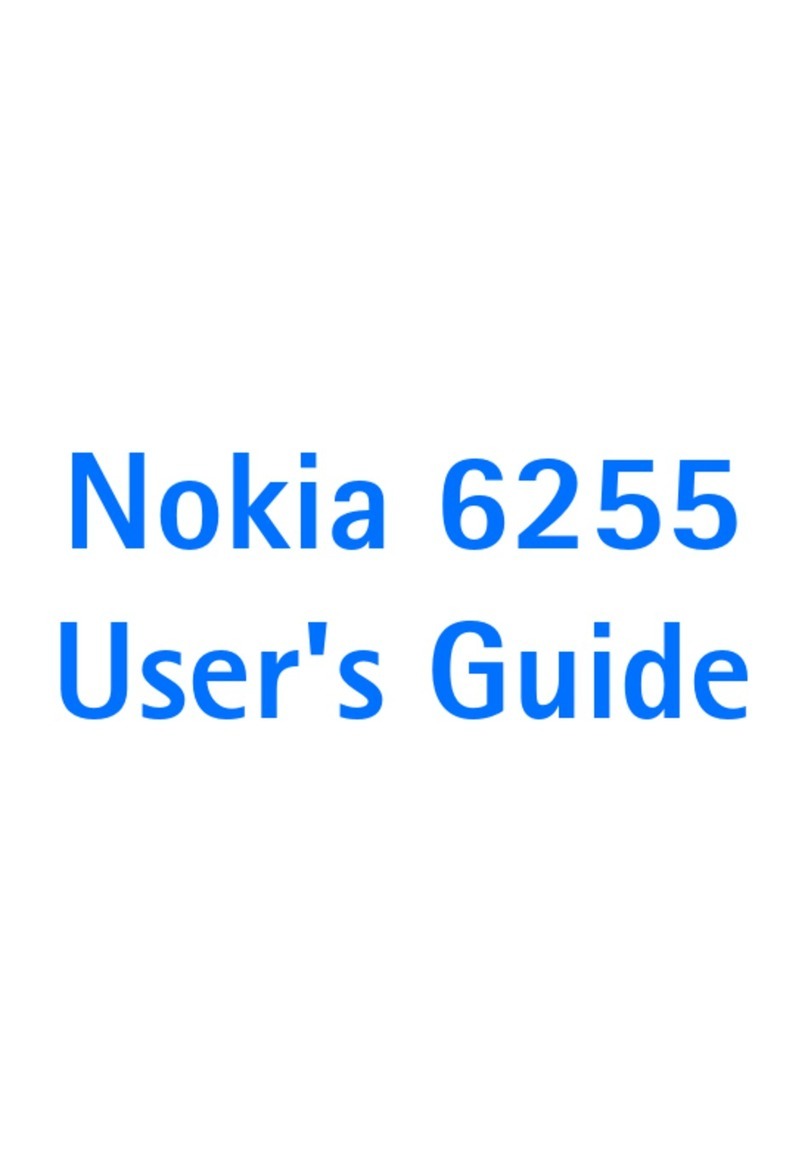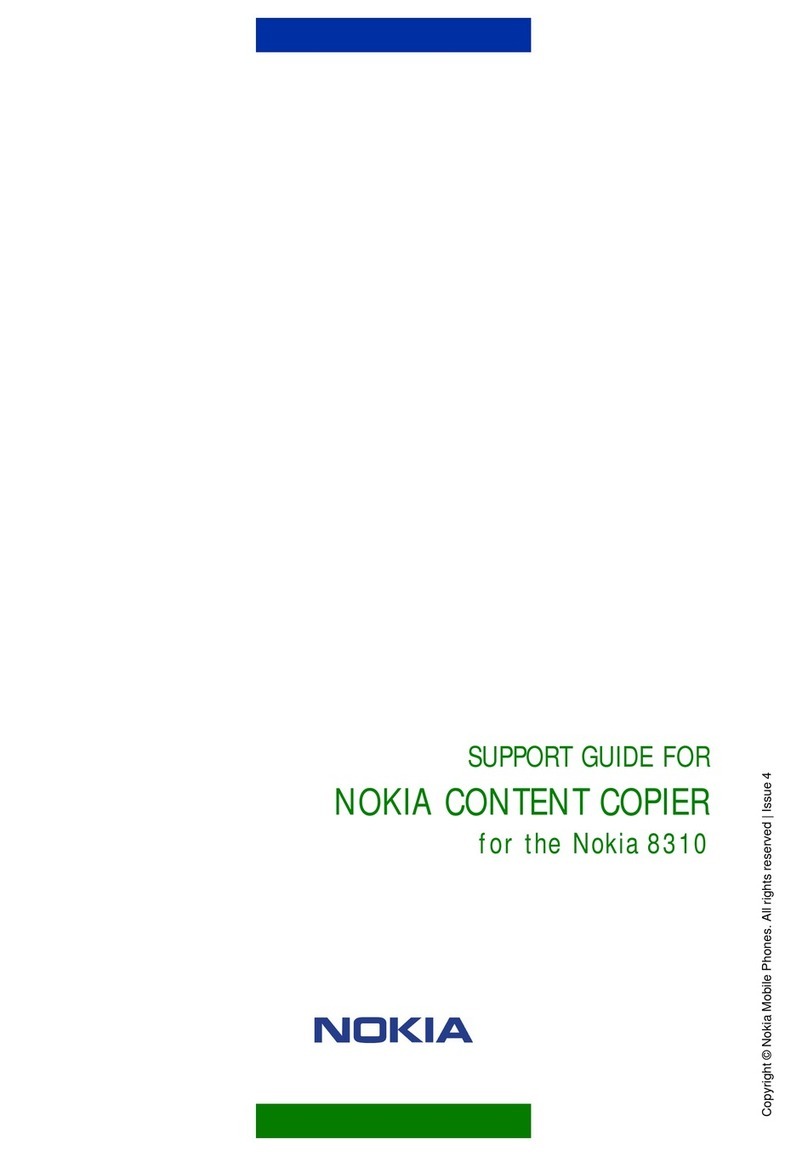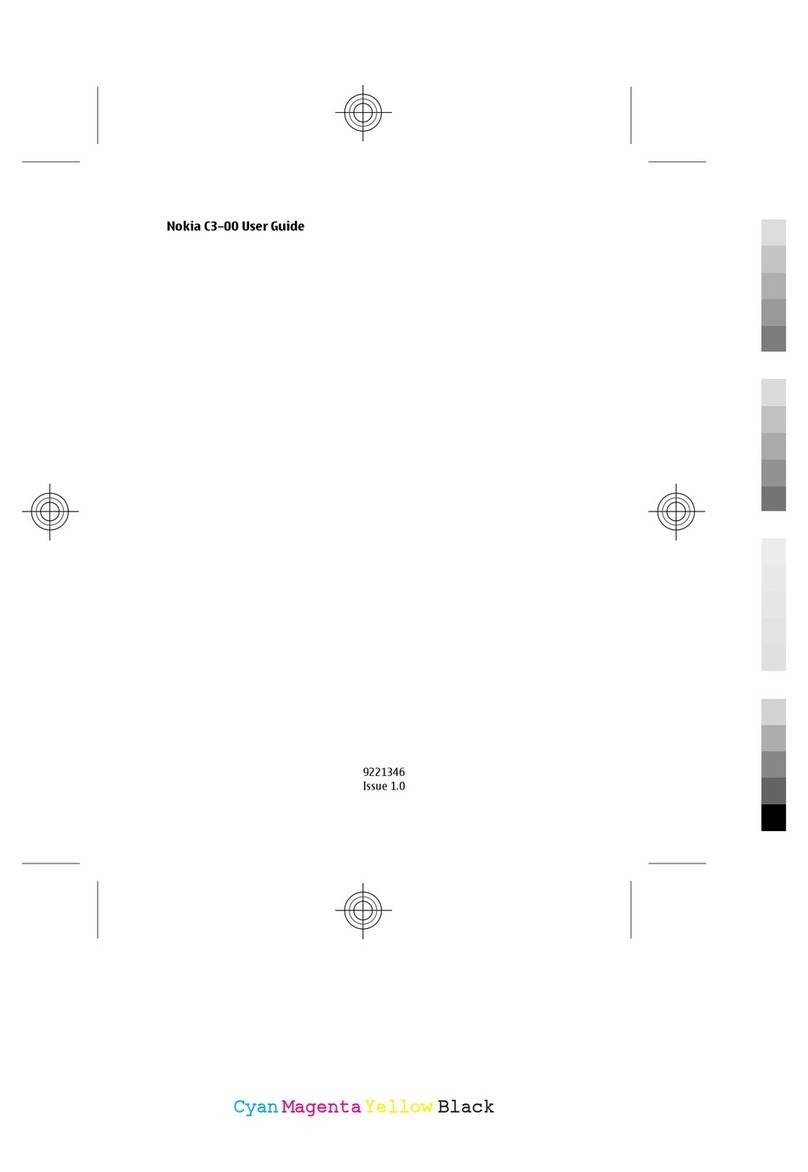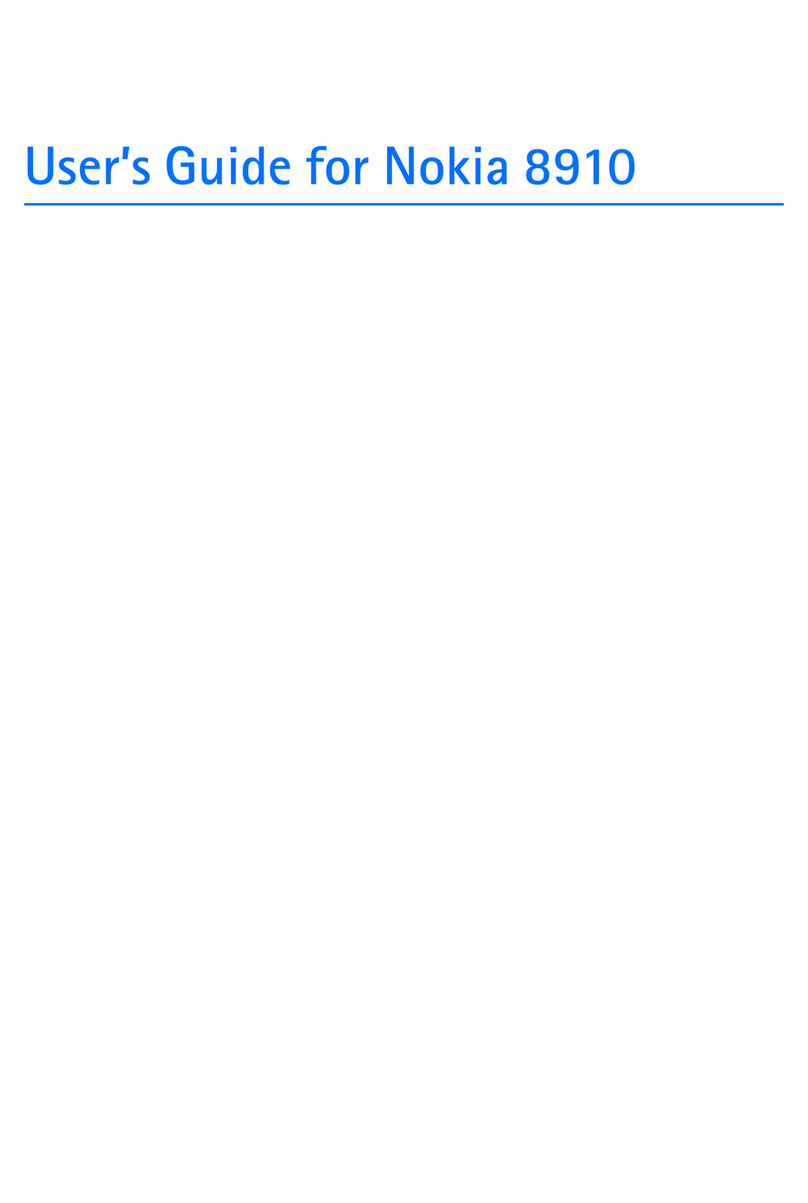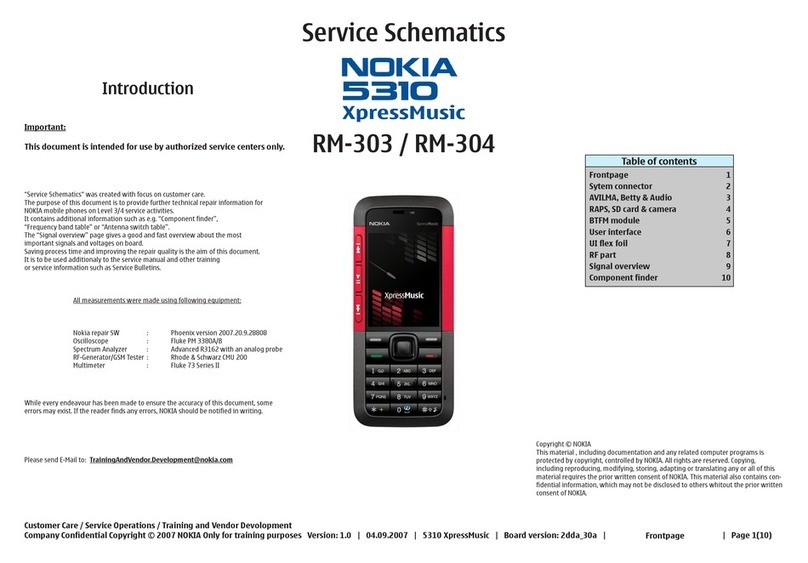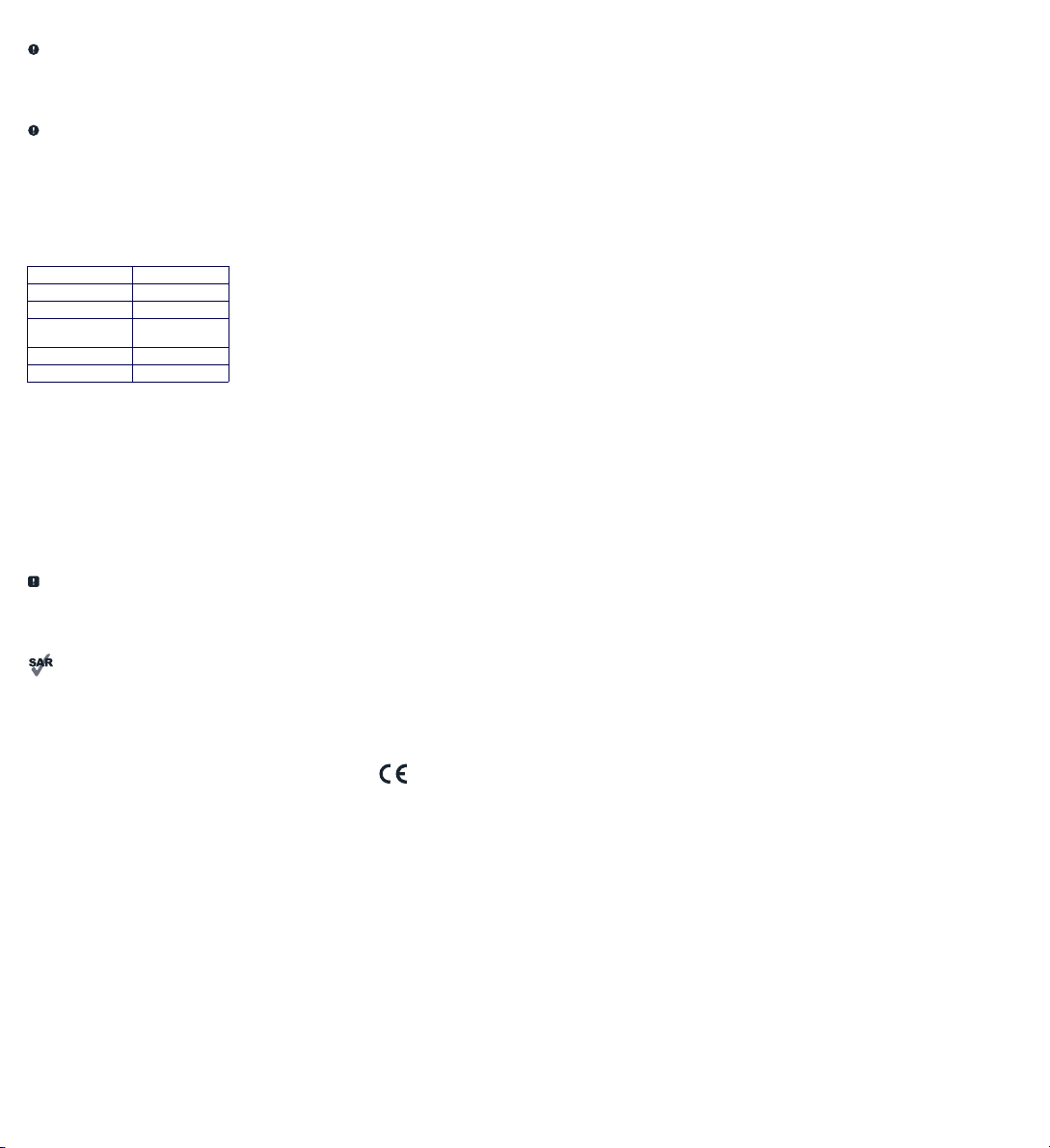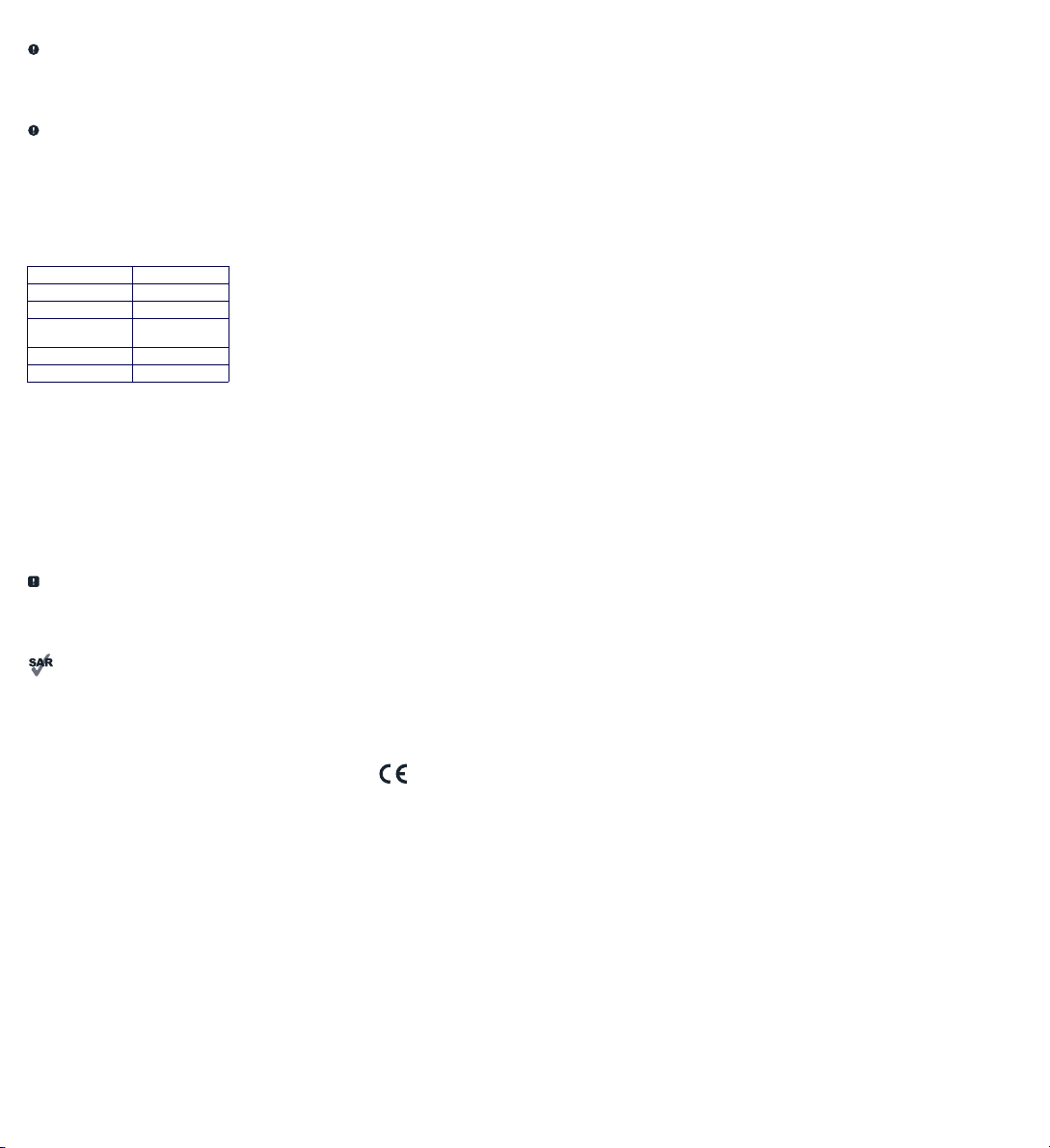
Product and safety info
Important: For important info on the safe use of your device and
battery, read the Product and safety info booklet before you take
your device into use.
You can only use your device on the GSM 850, 900, 1800, 1900;
WCDMA 1, 5, 8; LTE 1, 3, 5, 7, 8, 20, 28, 38, 40 networks.
You need a subscription with a service provider.
Important: 4G/LTE might not be supported by your network
service provider or by the service provider you are using when
traveling. In these cases, you may not be able to make or receive
calls, send or receive messages or use mobile data connections. To
make sure your device works seamlessly when full 4G/LTE service is
not available, it is recommended that you change the highest
connection speed from 4G to 3G. To do this, on the home screen, tap
Settings > Network & Internet > Mobile network > Advanced, and
switch Preferred network type to 3G.
For more info, contact your network service provider.
Maximum transmit power
Your device has an internal, non-removable, rechargeable battery.
Do not attempt to remove the battery or back cover, as you may
damage the device. To replace the battery, take the device to the
nearest authorised service facility.
Charge your device with the CH-21E (EU plug), CH-21X (UK plug), CH-
21A (Australia plug), CH-21N (India plug) chargers. HMD Global may
make additional battery or charger models available for this device.
Charging time can vary depending on device capability. Some of the
accessories mentioned in this user guide, such as charger, headset,
or data cable, may be sold separately.
The surface of the device is nickel-free.
Parts of the device are magnetic. Metallic materials may be attracted
to the device. Do not place credit cards or other magnetic stripe
cards near the device for extended periods of time, since the cards
may be damaged.
Note: Pre-installed system software and apps use a significant
part of memory space.
Keep a safe distance when using the flash. Do not use the flash on
people or animals at close range. Do not cover the flash while taking
a photo.
Certification information (SAR)
This mobile device meets guidelines for exposure to radio waves as
set forth by the Council of Europe (CE). Refer to the following.
European RF Exposure Information
Your mobile device is a radio transmitter and receiver. It is designed
not to exceed the limits for exposure to radio waves recommended
by international guidelines. These guidelines were developed by the
independent scientific organization ICNIRP and include safety
margins designed to assure the protection of all persons, regardless
of age and health. The guidelines use a unit of measurement known
as the Specific Absorption Rate, or SAR.
The SAR limit for mobile devices is 2.0 W/kg and the highest SAR
value for this device when tested at the ear is 0.24 W/kg* for TA-
1156, 0.32 W/kg* for TA-1159, 0.25 W/kg* for TA-1164. As mobile
devices offer a range of functions, they can be used in other
positions, such as on the body. In this case, the highest tested SAR
value is 1.63 W/kg* at the separation distance of 0.5 cm from the
body.
For electronic safety, maintain the separation distance with
accessories containing no metal, that position handset a minimum of
the above distance. Use of other accessories may not ensure
compliance with RF exposure guidelines.
*The tests are carried out in accordance with international guidelines
for testing.
This mobile device meets guidelines for exposure to radio waves as
set forth by the Federal Communications Commission (FCC). Refer to
the following.
FCC RF Exposure Information
Your handset is a radio transmitter and receiver. It is designed and
manufactured not to exceed the emission limits for exposure to radio
frequency (RF) energy set by the Federal Communications
Commission of the U.S. Government. The guidelines are based on
standards that were developed by independent scientific
organization through periodic and thorough evaluation of scientific
studies. The standards include a substantial safety margin designed
to assure the safety of all persons, regardless of age and health. The
exposure standard for wireless handsets employs a unit of
measurement known as the Specific Absorption Rate, or SAR. The
SAR limit set by the FCC is 1.6 W/kg. The tests are performed in
positions and locations (e.g. at the ear and worn on the body) as
required by the FCC for each model. The highest SAR value for this
model handset as reported to the FCC when tested for use at the ear
is 0.27 W/kg for TA-1156, 0.28 W/kg for TA-1159, 0.42 W/kg for TA-
1164, and when worn on the body in a holder or carry case, is 1.2 W/
kg.
Body-worn Operation; This device was tested for typical body-worn
operations with the handset kept 1.0 cm from the body. To maintain
compliance with FCC RF exposure requirements, use accessories that
maintain a 1.0 cm separation distance between the user’s body and
the handset. The use of belt clips, holsters and similar accessories
should not contain metallic components in its assembly. The use of
accessories that do not satisfy these requirements may not comply
with FCC RF exposure requirements, and should be avoided. The FCC
has granted an Equipment Authorization for this model handset with
all reported SAR levels evaluated as in compliance with the FCC RF
emission guidelines. SAR information on this model handset is on file
with the FCC and can be found under the FCC ID Search section of
www.fcc.gov/oet/ea/ after searching on FCC ID 2AJOTTA-1156,
2AJOTTA-1159, or 2AJOTTA-1164.
Additional information on Specific Absorption Rates (SAR) can be
found on the FCC website at www.fcc.gov/general/radio-frequency-
safety-0.
To send data or messages, a good connection to the network is
needed. Sending may be delayed until such a connection is available.
Follow the separation distance instructions until the sending is
finished.
During general use, the SAR values are usually well below the values
stated above. This is because, for purposes of system efficiency and
to minimise interference on the network, the operating power of your
mobile is automatically decreased when full power is not needed for
the call. The lower the power output, the lower the SAR value.
Device models may have different versions and more than one value.
Component and design changes may occur over time and some
changes could affect SAR values.
For more info, go to www.sar-tick.com. Note that mobile devices
may be transmitting even if you are not making a voice call.
Your mobile device is also designed to meet the United States
Federal Communications Commission (FCC) guidelines. FCC ratings
for your device and more information on SAR can be found at http:/
/transition.fcc.gov/oet/rfsafety/sar.html.
The World Health Organization (WHO) has stated that current
scientific information does not indicate the need for any special
precautions when using mobile devices. If you are interested in
reducing your exposure, they recommend you limit your usage or use
a hands-free kit to keep the device away from your head and body.
For more information and explanations and discussions on RF
exposure, go to the WHO website at www.who.int/peh-emf/en.
Copyrights and other notices
EU Declaration of Conformity
Hereby, HMD Global Oy declares that this product is in
compliance with the essential requirements and other
relevant provisions of Directive 2014/53/EU. A copy of the
EU Declaration of Conformity can be found at https://
www.nokia.com/en_int/phones/declaration-of-conformity.
FCC notice:
This device complies with part 15 of the FCC rules. Operation is
subject to the following two conditions: (1) This device may not cause
harmful interference, and (2) this device must accept any
interference received, including interference that may cause
undesired operation. For more info, go to www.fcc.gov/engineering-
technology/electromagnetic-compatibility-division/radio-
frequency-safety/faq/rf-safety. Any changes or modifications not
expressly approved by HMD Global could void the user’s authority to
operate this equipment. Note: This equipment has been tested and
found to comply with the limits for a Class B digital device, pursuant
to part 15 of the FCC Rules. These limits are designed to provide
reasonable protection against harmful interference in a residential
installation. This equipment generates, uses and can radiate radio
frequency energy and, if not installed and used in accordance with
the instructions, may cause harmful interference to radio
communications. However, there is no guarantee that interference
will not occur in a particular installation. If this equipment does cause
harmful interference to radio or television reception, which can be
determined by turning the equipment off and on, the user is
encouraged to try to correct the interference by one or more of the
following measures:
• Reorient or relocate the receiving antenna.
• Increase the separation between the equipment and receiver.
• Connect the equipment into an outlet on a circuit different from
that to which the receiver is connected.
• Consult the dealer or an experienced radio/TV technician for help.
This device has an electronic label for certification information. To
access it, select Settings > System > Certification.
© 2019 HMD Global. HMD Global Oy is the exclusive licensee of the
Nokia brand for phones & tablets. Nokia is a registered trademark of
Nokia Corporation.
Google, Google Assistant and other marks are trademarks of Google
LLC.
The Bluetooth word mark and logos are owned by the Bluetooth SIG,
Inc. and any use of such marks by HMD Global is under license.
GSM 850, 900 35 dBm
GSM 1800, 1900 32 dBm
WCDMA 1, 5, 8 25 dBm
LTE 1, 3, 5, 7, 8, 20, 28
38, 40
25 dBm
Bluetooth® 6.5 dBm
WLAN 2.4G 18 dBm