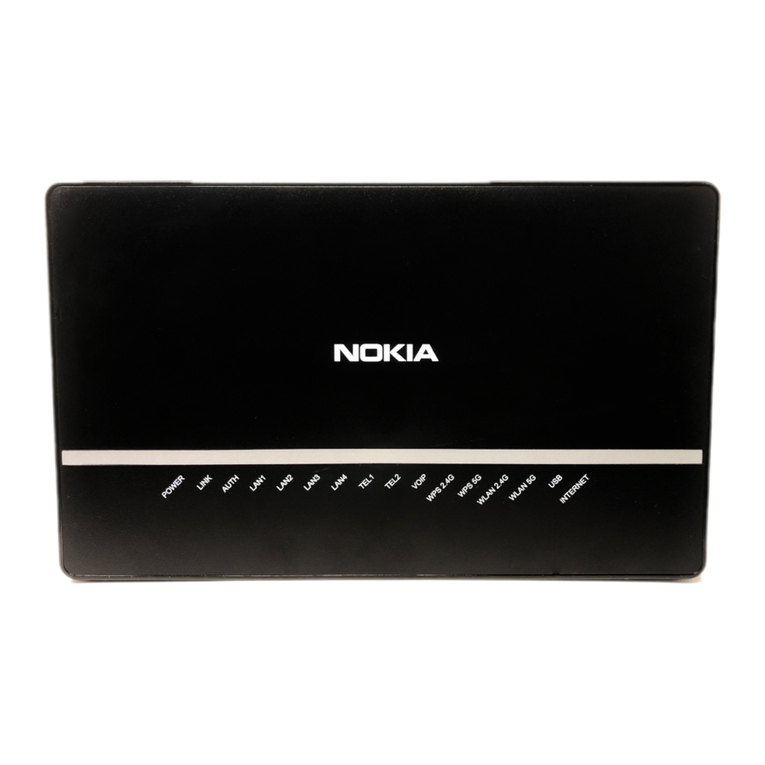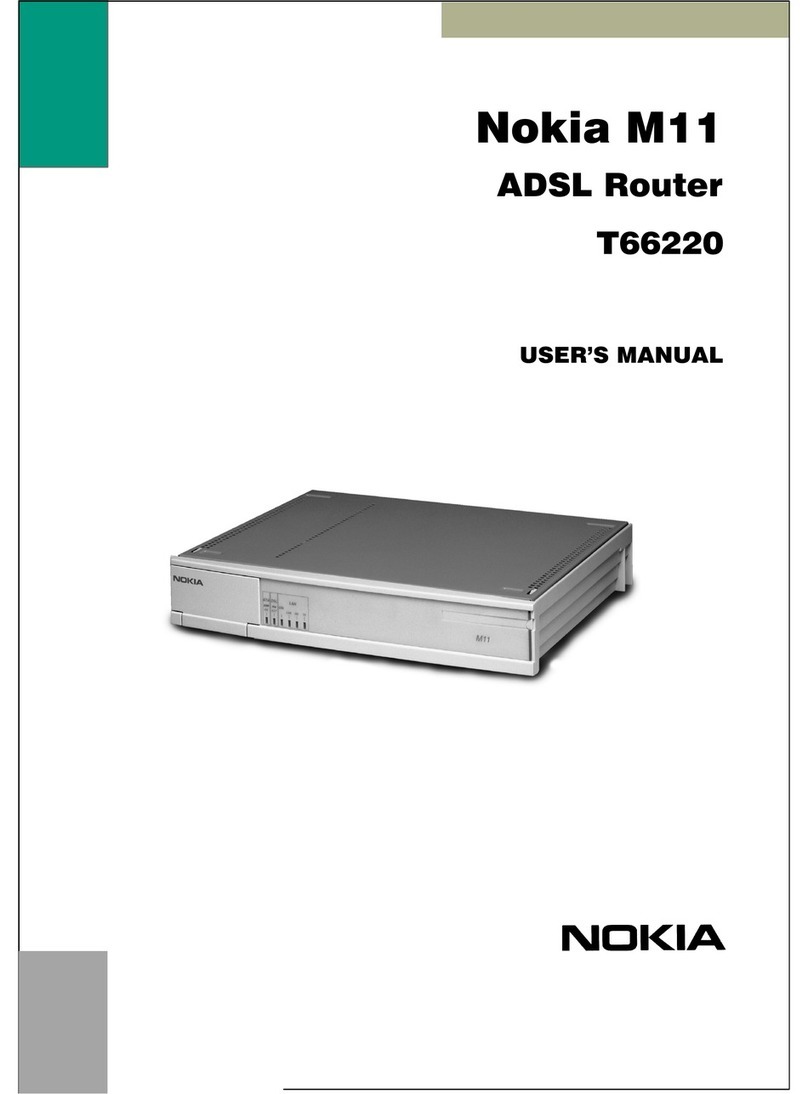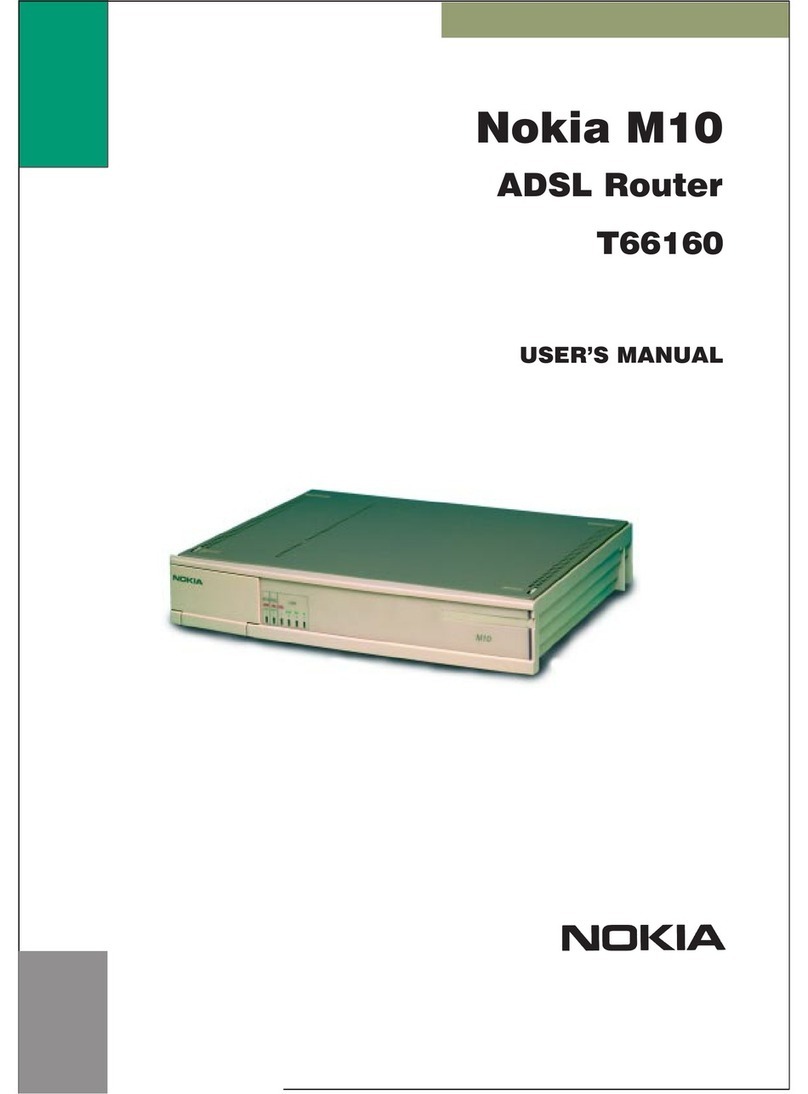EN EN
General
Nokia Solutions and Networks Oy (hereinafter “Nokia”) provides
this Limited Warranty (“Warranty”) for the Nokia WiFi Beacon
hardware devices (a “Product”) and its included accessories. This
Warranty is only applicable in the country where the Product
was sold by Nokia itself or through its authorised reseller or
agent (“Country”). This Warranty does not apply to Products
purchased through Internet Service Providers, unless the
Internet Service Provider is categorised as an authorised reseller.
THIS WARRANTY DOES NOT EXCLUDE, SUSPEND OR LIMIT
ANY STATUTORY RIGHTS YOU MAY HAVE DURING OR AFTER
THE WARRANTY PERIOD (AS DEFINED BELOW) UNDER ANY
MANDATORY CONSUMER PROTECTION LAWS (THAT VARY BY
COUNTRY, PROVINCE OR STATE) GOVERNING THE SALE OF
CONSUMER GOODS. THIS WARRANTY GRANTS YOU SPECIFIC,
AND AS THE CASE MAY BE, ADDITIONAL RIGHTS, WITHIN THE
LIMITS OF WHAT IS PERMISSIBLE UNDER SUCH LAW. FOR
A FULL UNDERSTANDING OF YOUR RIGHTS YOU SHOULD
CONSULT THE LAWS OF YOUR COUNTRY, PROVINCE OR STATE.
The Product and its accessories shall be used in accordance
with the instructions provided in the Nokia WiFi User Guide and
leaets that come in the Product package or are available at
www.nokia.com/wi/support/.
Warranty
Nokia warrants that the Product and its accessories are free
from defects in materials and workmanship (“Defect”) under
normal use for a period of two (2) years from the date the
Product is sold to an end user for the rst time, as evidenced
by the original proof of purchase, (“Warranty Period”) unless
the law requires that Nokia oer a longer period, in which case
the Warranty Period is extended to cover the minimum period
required by the law.
During the Warranty Period, and to the fullest extent permitted
by applicable law, Nokia or its authorised service center will, in
a reasonable time, remedy the Defect free of charge by either
repairing or replacing the defective Product or accessory or
the defective part of it at its option, provided that you have
returned the defective Product or accessory to Nokia or its
authorised service center before the Warranty Period expires.
In case local law should require consumers to have the right
to choose between replacement, repair, or refund of the price,
you will be entitled to exercise this option by contacting the
Nokia customer service team. Repair or replacement may be
made with a new or refurbished Product or component, at
Nokia’s sole discretion. In case local law should require the end
user to be informed about the use of re-conditioned parts
or Product, this Warranty document can be considered as
the necessary notice in that regard. In case local law requires
consent from the end user for the use of re-conditioned parts
or Product, then such parts or Product will not be used until
such consent has been obtained. If Nokia, in its sole discretion,
determines it is not possible to repair or replace the Product,
then Nokia will refund you the purchase price paid for the
Product.
To the fullest extent permitted by applicable law, no repair
Nokia Wi Beacon | Hardware Limited Warranty
or replacement will renew or extend the Warranty Period
unless such renewal or extension is mandated by local law, in
which case the Warranty Period is extended by the minimum
additional time required by law.
For countries where such renewal or extension is not
mandated by local law, after repair or replacement, the
original Product, replacement parts or replacement Product
or accessories provided under this Warranty will be covered
by this Warranty for the remainder of the original Warranty
Period or for three (3) months from the date the repaired
or replacement Product or accessory is returned to you,
whichever is longer. When a Product or part is replaced or
a refund provided, any replacement item becomes your
property and the replaced or refunded item shall become
Nokia’s property.
To the fullest extent permitted by applicable law, Nokia does
not warrant that software preinstalled by or on behalf of
Nokia in the Product (or subsequent updates and upgrades)
(together “Nokia Software”) will meet your requirements, work
in combination with any hardware or software not provided
by Nokia, is uninterrupted or error free, or that errors are
correctable or will be corrected. For Nokia Software related
errors, Nokia will make available the latest version of the Nokia
Software for reinstallation on your Product or, if that would
not be possible, another remedy, which in Nokia’s reasonable
discretion, satisfactorily addresses the error. Some Nokia
Software may be subject to separate licence terms that are
available with the software.
PLEASE ALWAYS BACK UP ALL DATA AND CONTENT STORED
ON YOUR PRODUCT BEFORE TAKING YOUR PRODUCT IN
FOR SERVICE, AS SERVICE ACTIVITIES WILL ERASE ALL DATA
FROM YOUR PRODUCT. NOKIA AND ITS AUTHORISED SERVICE
CENTERS ARE NOT RESPONSIBLE FOR THE LOSS OF YOUR
DATA, PROGRAMS OR CONFIDENTIAL INFORMATION.
What this Warranty Does Not Cover
This Warranty does not cover:
(a) Products or accessories that have been subject to:
(i) modications, alterations, tampering, or improper
maintenance or repairs other than by Nokia authorised
technicians; (ii) handling, storage, installation, testing, or use
not in accordance with the Nokia WiFi App, Nokia WiFi User
Guide, Nokia WiFi Safety and Regulatory Information, or
other instructions provided by Nokia; (iii) damage caused by
accident, abuse, misuse, spillage of food or liquid or other
external causes; (iv) breakdowns, uctuations, improper
voltage or power supply, or interruptions in power supply or
the telecommunications network; or (v) Acts of God, including
but not limited to lightning, ood, tornado, earthquake, or
hurricane.
(b) Nokia products and services other than the Products or its
included accessories.
(c) Any software, settings, content, data, or links installed or
downloaded onto your Product at any time.
(d) Any (i) normal wear and tear or other damage due to the