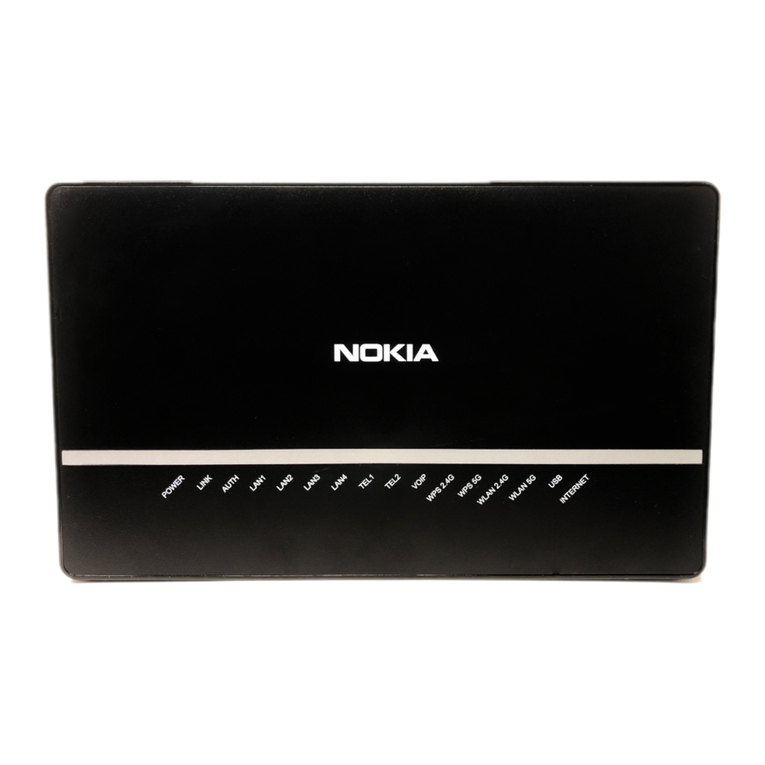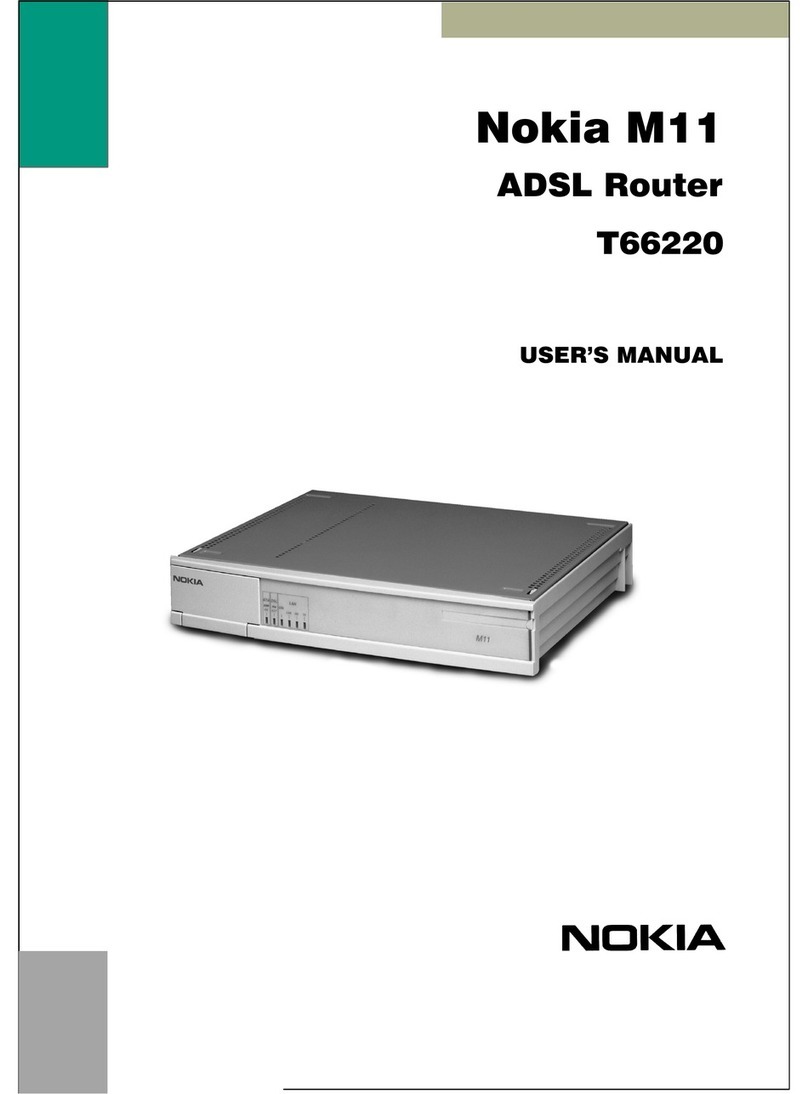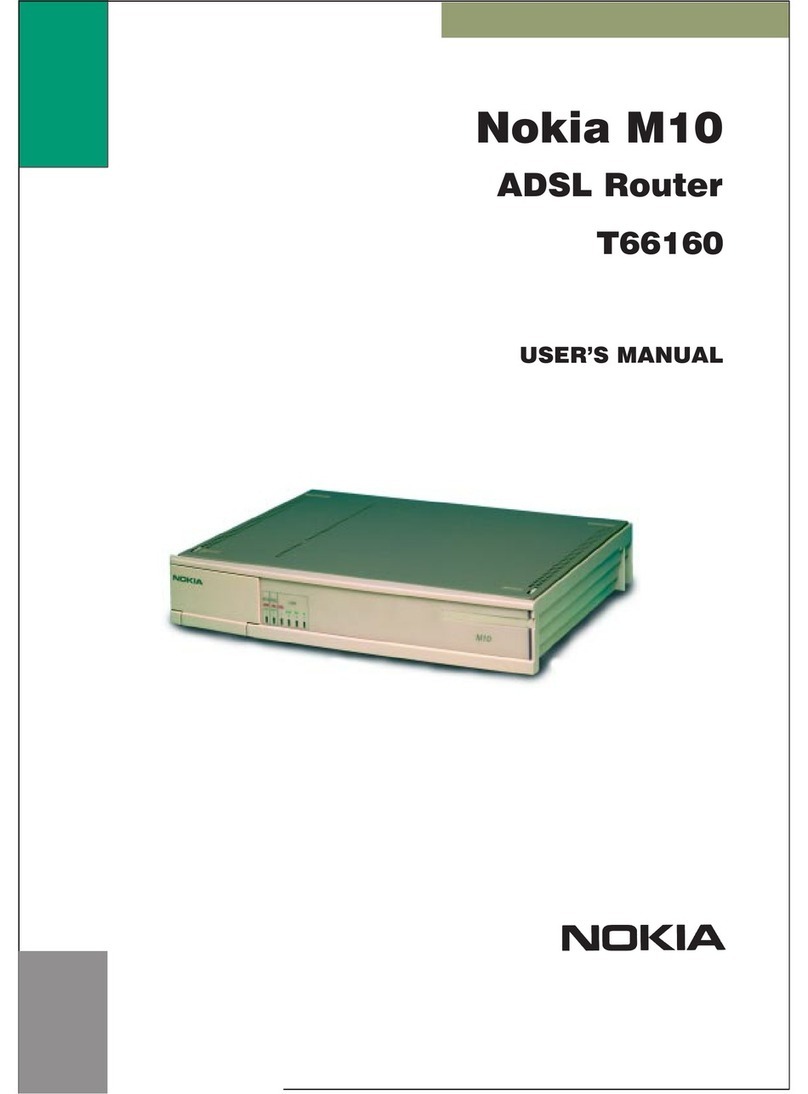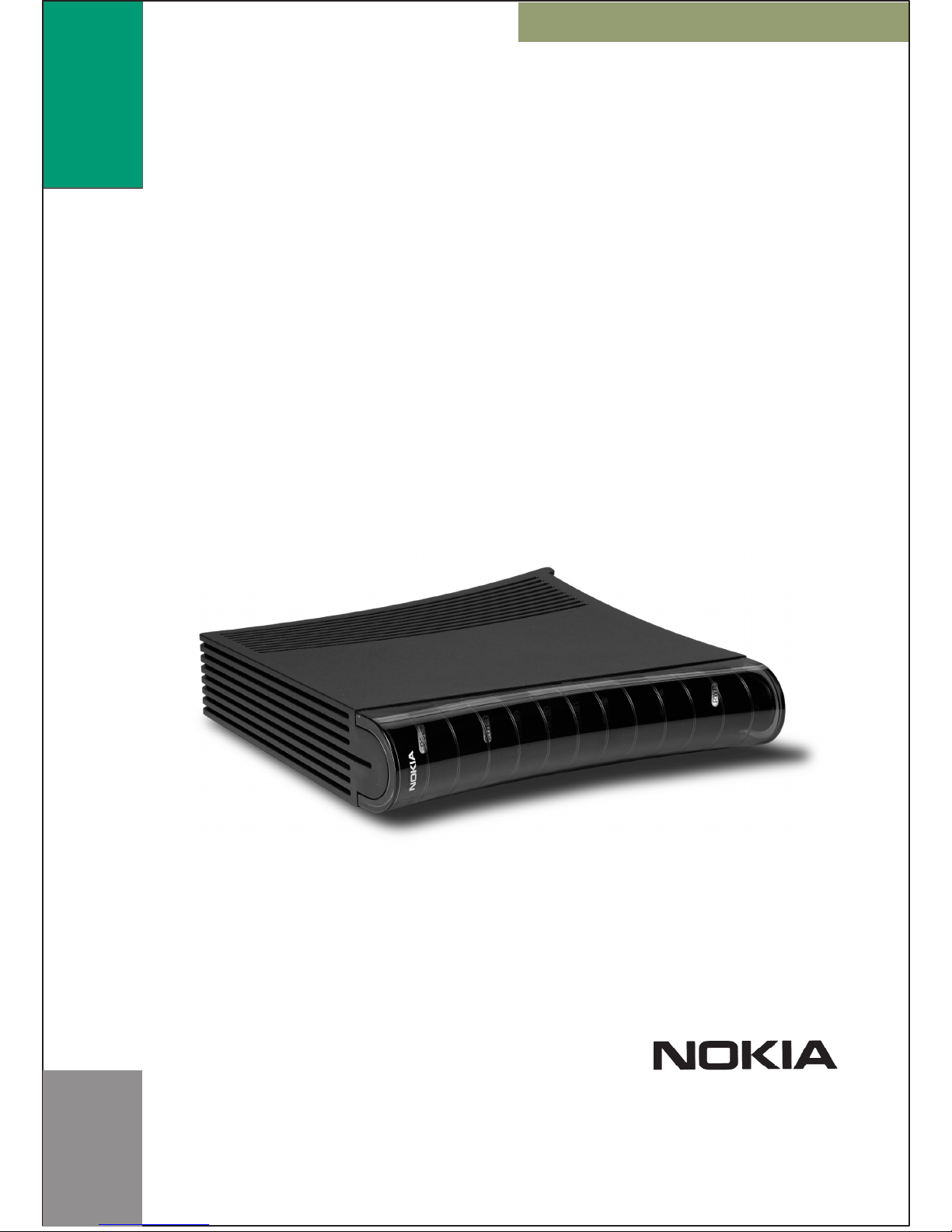M1112 Administrator Manual
ECopyright Nokia Networks Oy C33907001SE_00
vi
Chapter 3
Interfaces and indicator lights 3-1. . . . . . . . . . . . . . . . .
3.1 Interfaces 3-1. . . . . . . . . . . . . . . . . . . . . . . . . . . . . . . . . . . . . .
3.1.1 Ethernet interface 3-2. . . . . . . . . . . . . . . . . . . . . . . . . . . . . . . . .
3.1.2 ADSL interface 3-2. . . . . . . . . . . . . . . . . . . . . . . . . . . . . . . . . .
3.2 Command line interface 3-3. . . . . . . . . . . . . . . . . . . . . . . . . .
3.3 Indicator lights 3-4. . . . . . . . . . . . . . . . . . . . . . . . . . . . . . . . . .
Chapter 4
Installing Nokia M1112 4-1. . . . . . . . . . . . . . . . . . . . . . .
4.1 M1112 default settings 4-1. . . . . . . . . . . . . . . . . . . . . . . . . . . .
4.2 Step-by-step installation procedure 4-3. . . . . . . . . . . . . . . . .
Chapter 5
Managing M1112 5-1. . . . . . . . . . . . . . . . . . . . . . . . . . . .
5.1 Operational examples 5-1. . . . . . . . . . . . . . . . . . . . . . . . . . . .
5.1.1 Routing/tunneling IP only 5-2. . . . . . . . . . . . . . . . . . . . . . . . . .
5.1.2 Routing/tunneling IP, bridging other protocols 5-2. . . . . . . . . .
5.1.3 Routing/tunneling IP, bridging all protocols including IP 5-3. .
5.1.4 Bridging only 5-4. . . . . . . . . . . . . . . . . . . . . . . . . . . . . . . . . . . .
5.2 Typical configuration tasks 5-4. . . . . . . . . . . . . . . . . . . . . . . .
5.2.1 Configuring DHCP and DNS 5-4. . . . . . . . . . . . . . . . . . . . . . .
5.2.2 Configuring static and dynamic routing 5-5. . . . . . . . . . . . . . .
5.2.3 File system and downloading new firmware using TFTP 5-6. .
Downloading configuration or application from monitor 5-7
5.3 Browser management 5-8. . . . . . . . . . . . . . . . . . . . . . . . . . . .
5.3.1 Opening a connection 5-9. . . . . . . . . . . . . . . . . . . . . . . . . . . . .
5.3.2 Main Page 5-10. . . . . . . . . . . . . . . . . . . . . . . . . . . . . . . . . . . . . .
5.3.3 Service Providers pages 5-11. . . . . . . . . . . . . . . . . . . . . . . . . . . .
5.3.4 Local Network pages 5-13. . . . . . . . . . . . . . . . . . . . . . . . . . . . . .
Local ports 5-13. . . . . . . . . . . . . . . . . . . . . . . . . . . . . . . . . . . .
DHCP 5-13. . . . . . . . . . . . . . . . . . . . . . . . . . . . . . . . . . . . . . . .
NAPT 5-16. . . . . . . . . . . . . . . . . . . . . . . . . . . . . . . . . . . . . . . .
Routing page 5-17. . . . . . . . . . . . . . . . . . . . . . . . . . . . . . . . . .
5.3.5 Statistics page 5-18. . . . . . . . . . . . . . . . . . . . . . . . . . . . . . . . . . .
5.3.6 Restart page 5-19. . . . . . . . . . . . . . . . . . . . . . . . . . . . . . . . . . . . .
5.3.7 Save Config page 5-20. . . . . . . . . . . . . . . . . . . . . . . . . . . . . . . . .