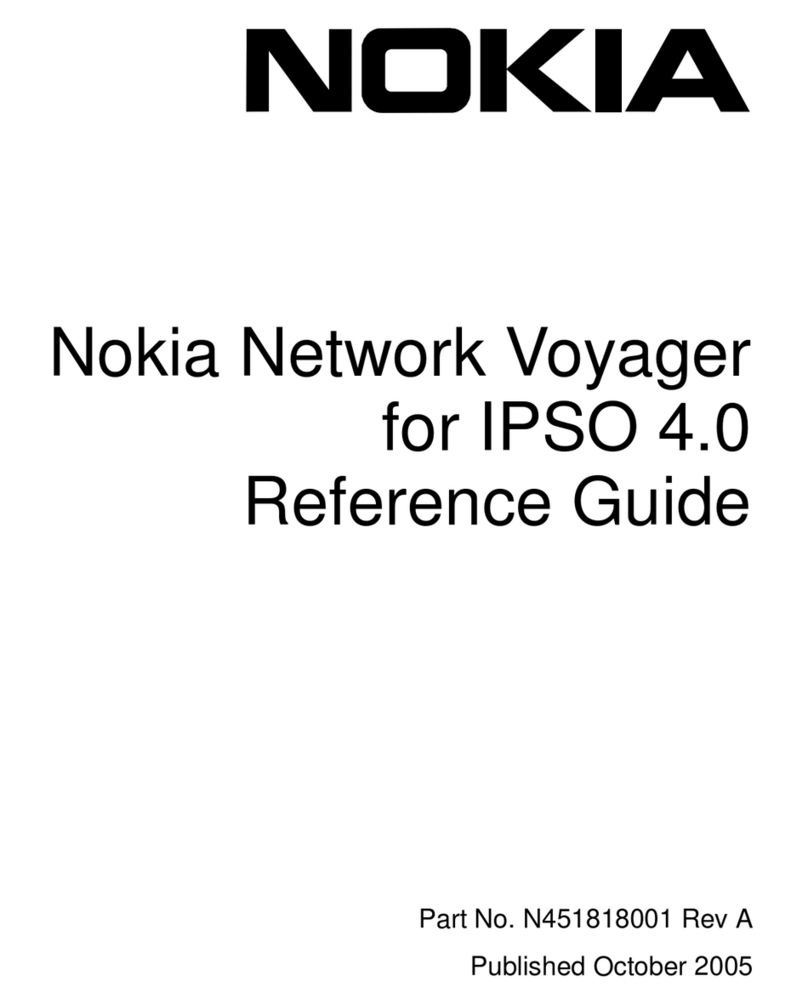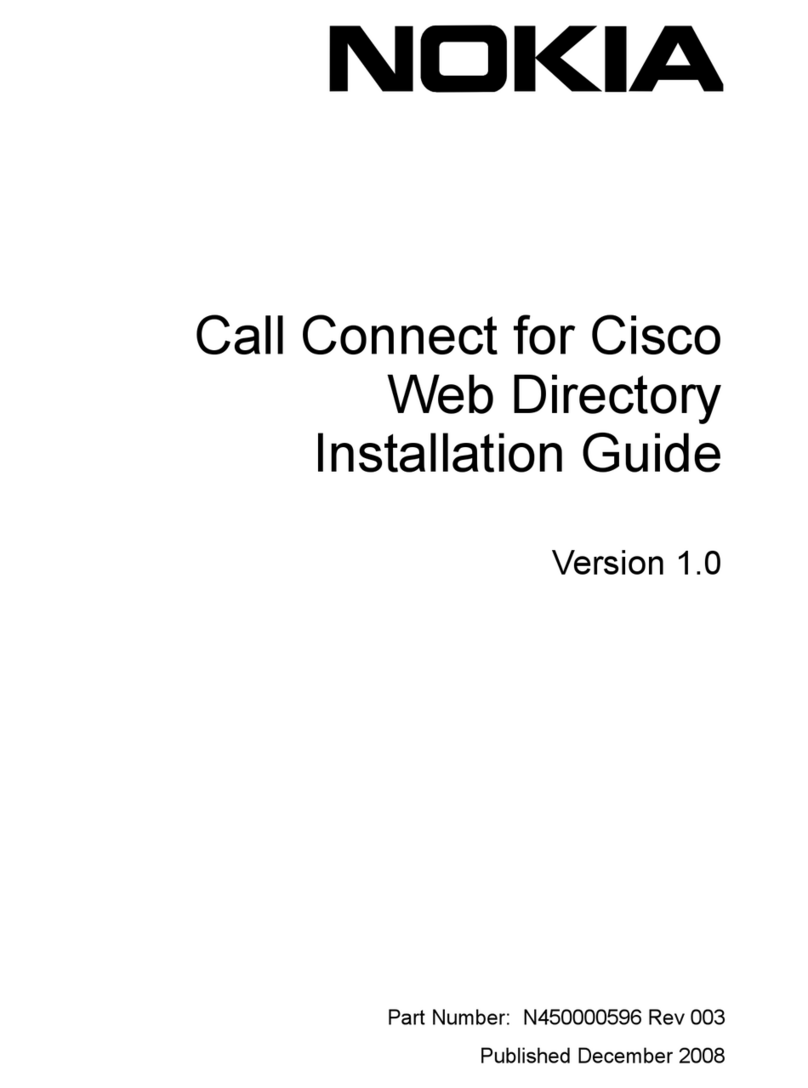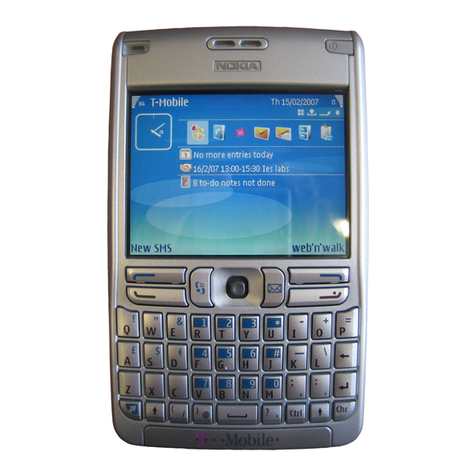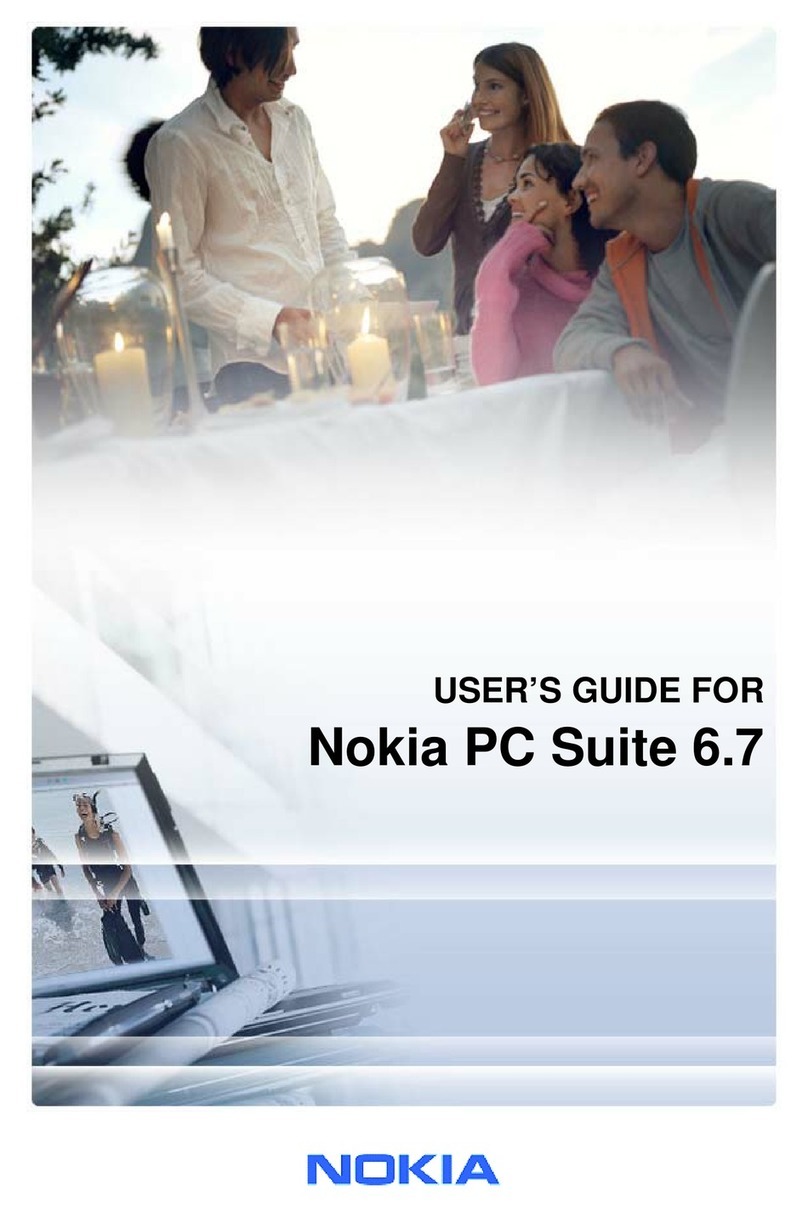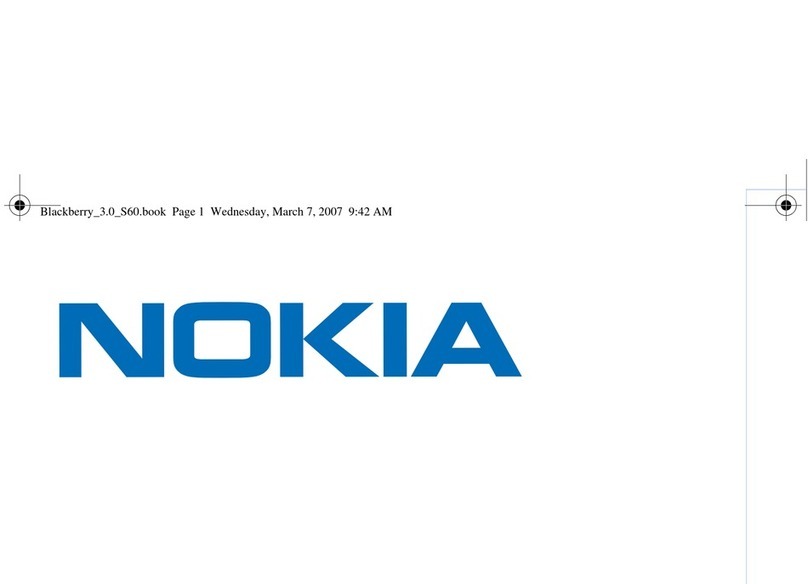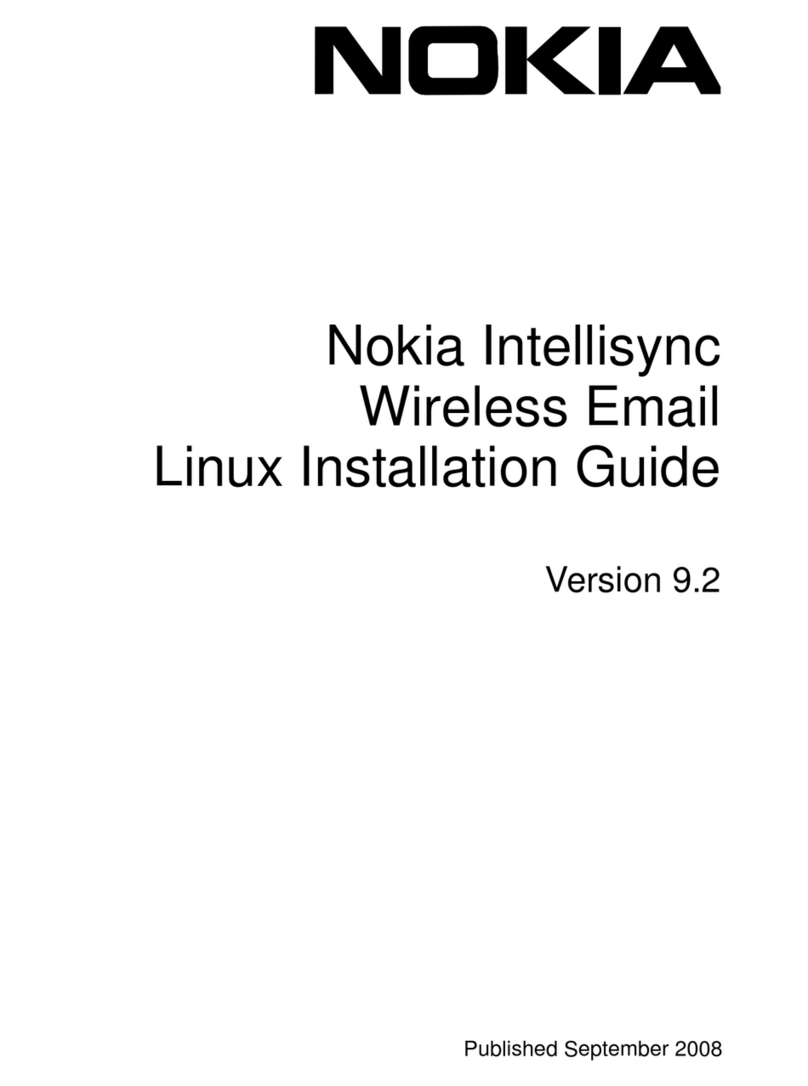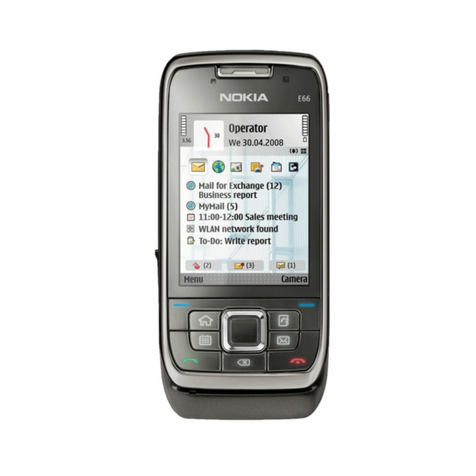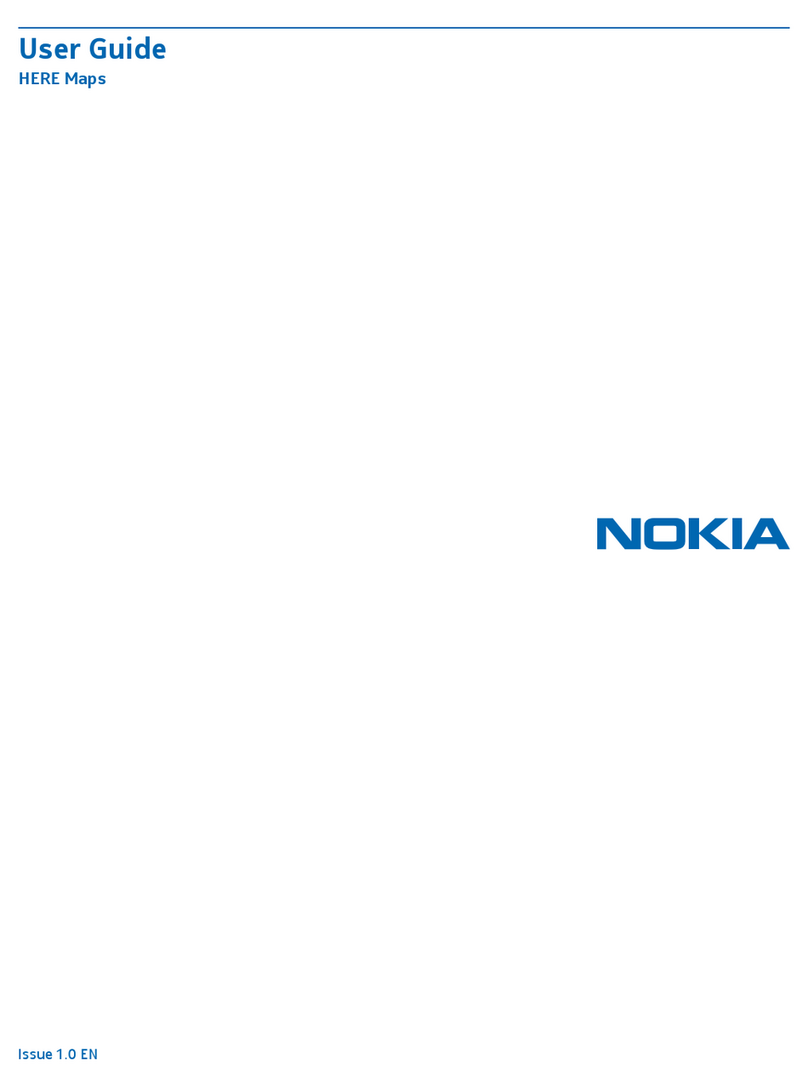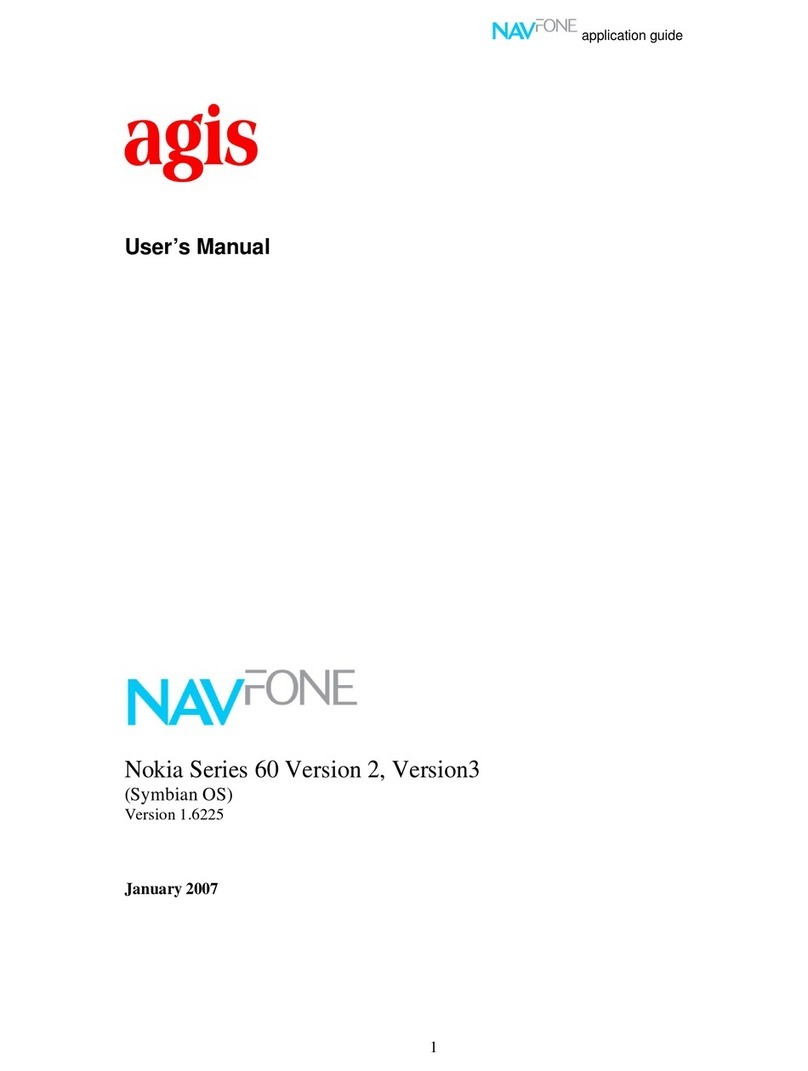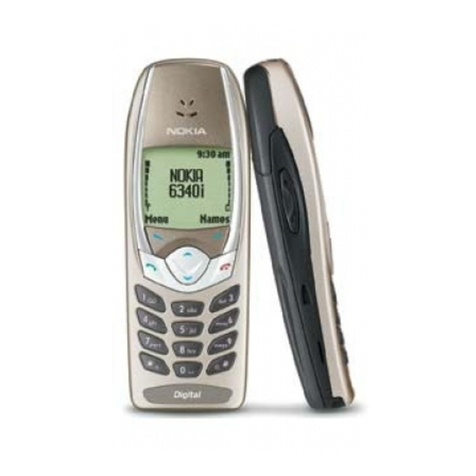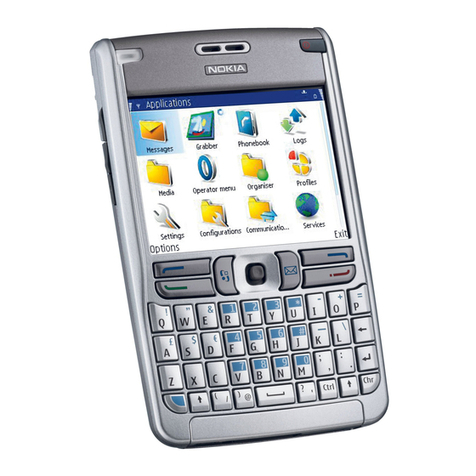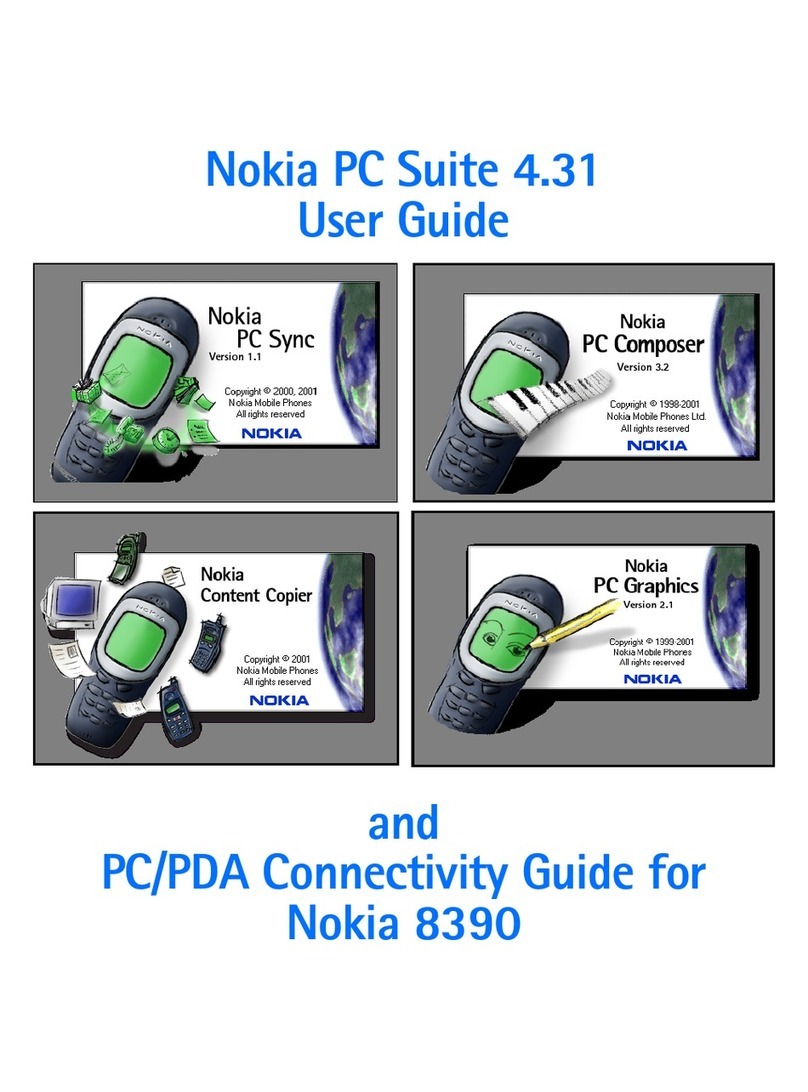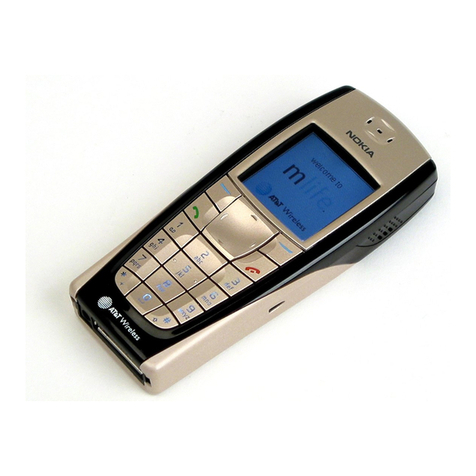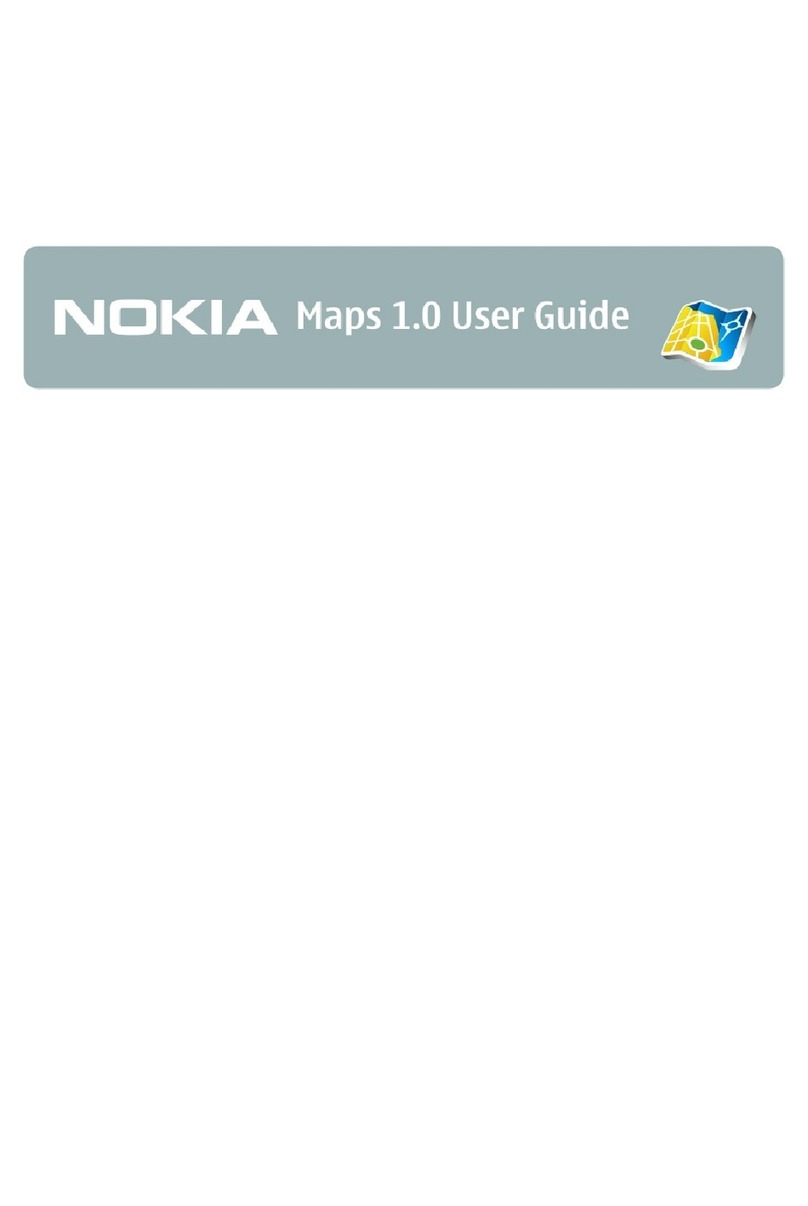6
Display 7 –System information bits for serving cell
++++++++++++++ ##############
+E A H C I BR+ #Serving Cell#
+a b c d e fg+ #System Info #
+ECSC 2Ter MB+ #Bits #
+ h i j+ # #
++++++++++++++ ##############
a1 is shown if emergency calls are supported
b1 is shown if attach-detach-procedure is allowed
c1 is shown if half rate channels are supported
d1 is shown if C2 values are broadcasted
e1 is shown if system information 7 and 8 are broadcasted
f1 is shown if cell broadcast is supported
g1 is shown if re-establishment is supported
The following items are used only in dualband phones:
hIn idle mode 1 is shown if Early Classmark (ECSC) sending is supported.
In dedicated mode (conversation) X is shown.
iIn idle mode 1 is shown if 2Ter messages are supported.
In dedicated mode (conversation) X is shown.
jMultiBand reporting decimal value (0,1,2,3) is shown if supported.
This is shown both in idle and dedicated mode.
The following is picked from Phase2+ ETSI ETS 300578 (GSM 05.08 version 4.22.1), Section
8.4.3 "Additional cell reporting requirements for multi band MS".
For a multi band MS the number of cells, for each frequency band supported, which shall be
included in the measurement report is indicated by the parameter, MULTIBAND_REPORTING. The
meaning of different values of the parameter is specified as follows:
Value Meaning
00 Normal reporting of the six strongest cells, with known and allowed NCC part of
BSIC, irrespective of the band used.
01 The MS shall report the strongest cell, with known and allowed NCC part of
BSIC, in each of the frequency bands in the BA list, excluding the frequency
band of the serving cell. The remaining positions in the measurement report
shall be used for reporting of cells in the band of the serving cell. If there
are still remaining positions, these shall be used to report the next strongest
identified cells in the other bands irrespective of the band used.
10 The MS shall report the two strongest cells, with known and allowed NCC part of
BSIC, in each of the frequency bands in the BA list, excluding the frequency
band of the serving cell. The remaining positions in the measurement report
shall be used for reporting of cells in the band of the serving cell. If there
are still remaining positions, these shall be used to report the next strongest
identified cells in the other bands irrespective of the band used.
11 The MS shall report the three strongest cells, with known and allowed NCC part
of BSIC, in each of the frequency bands in the BA list, excluding the frequency
band of the serving cell. The remaining positions in the measurement report
shall be used for reporting of cells in the band of the serving cell. If there
are still remaining positions, these shall be used to report the next strongest
identified cells in the other bands irrespective of the band used.