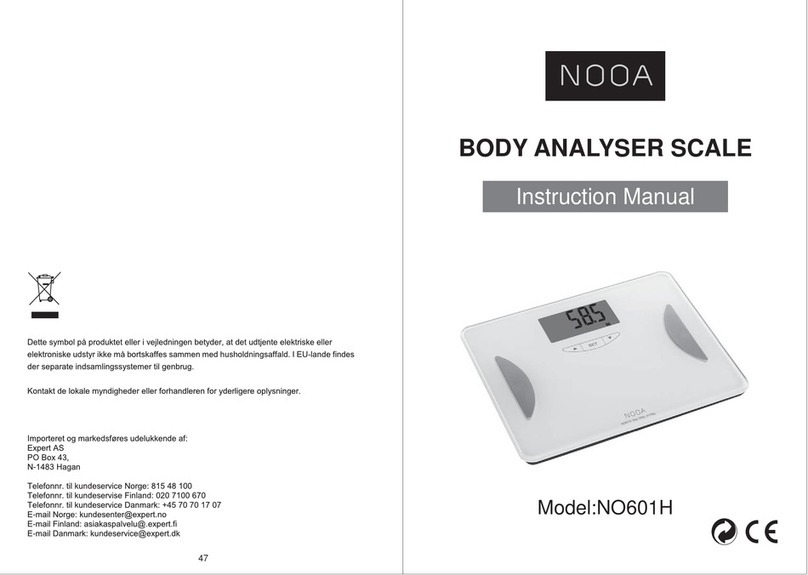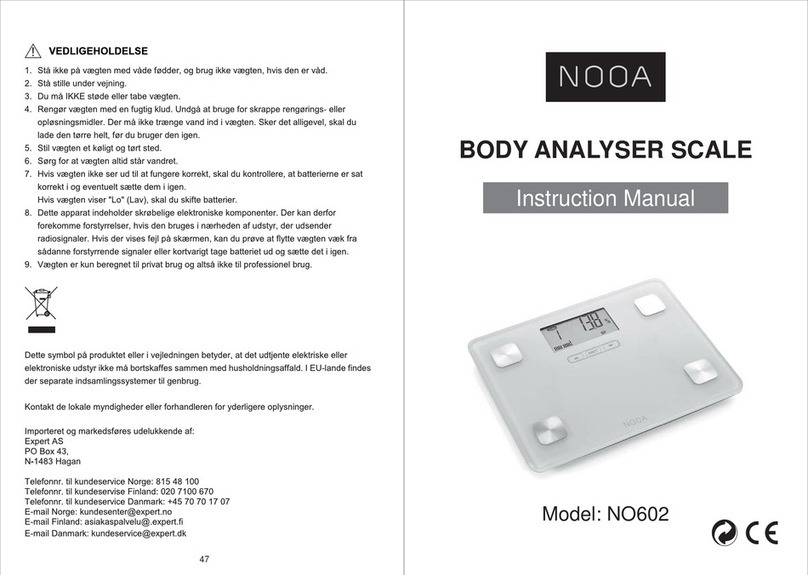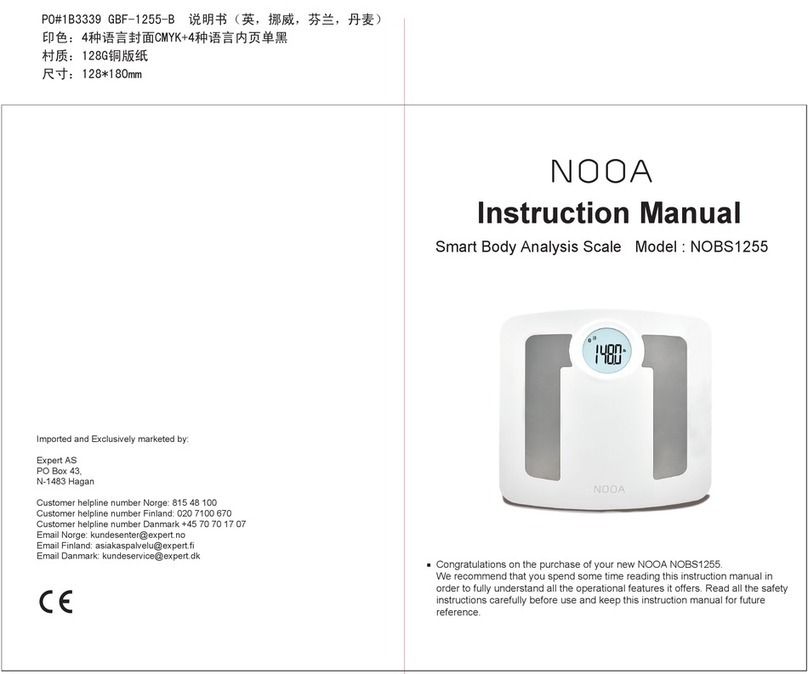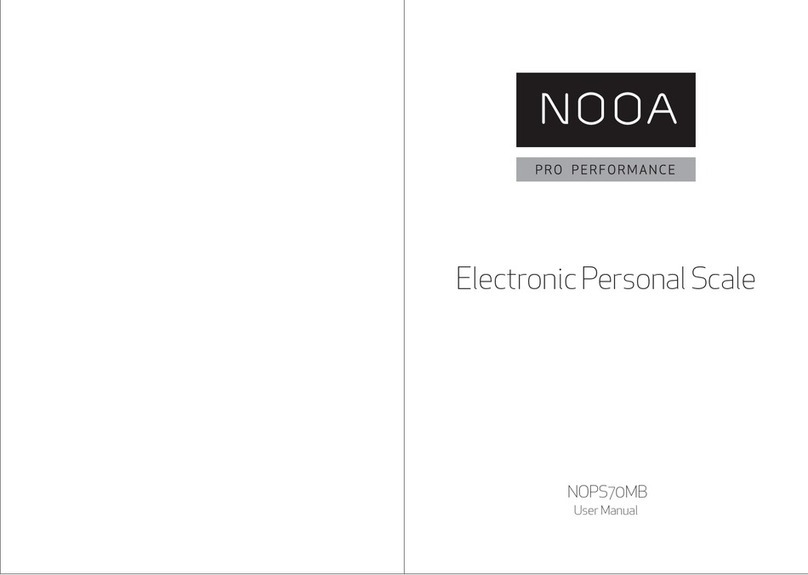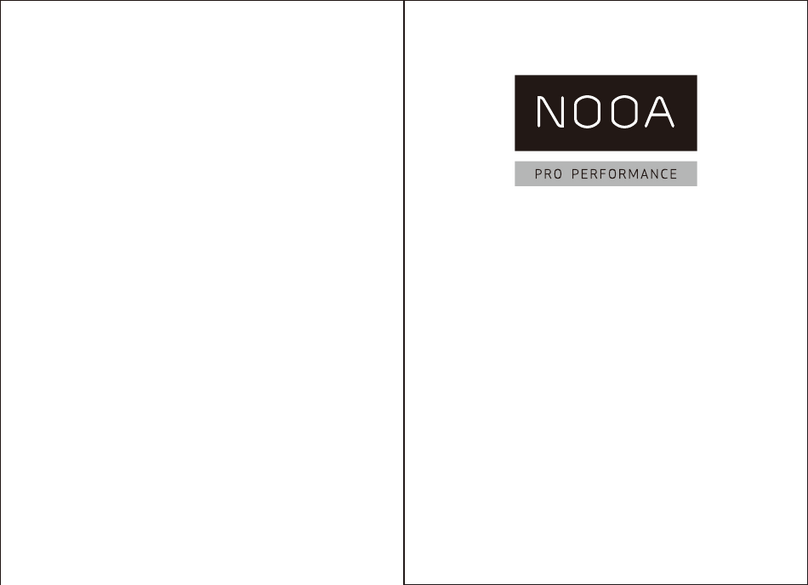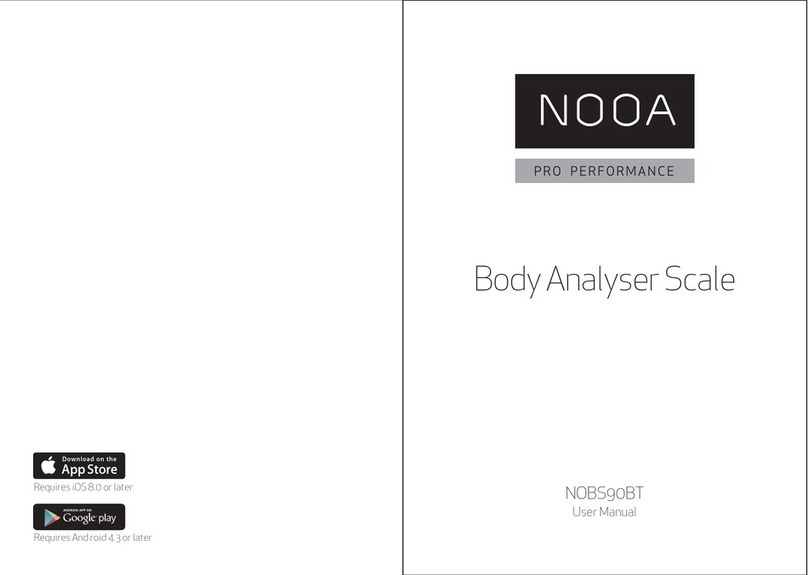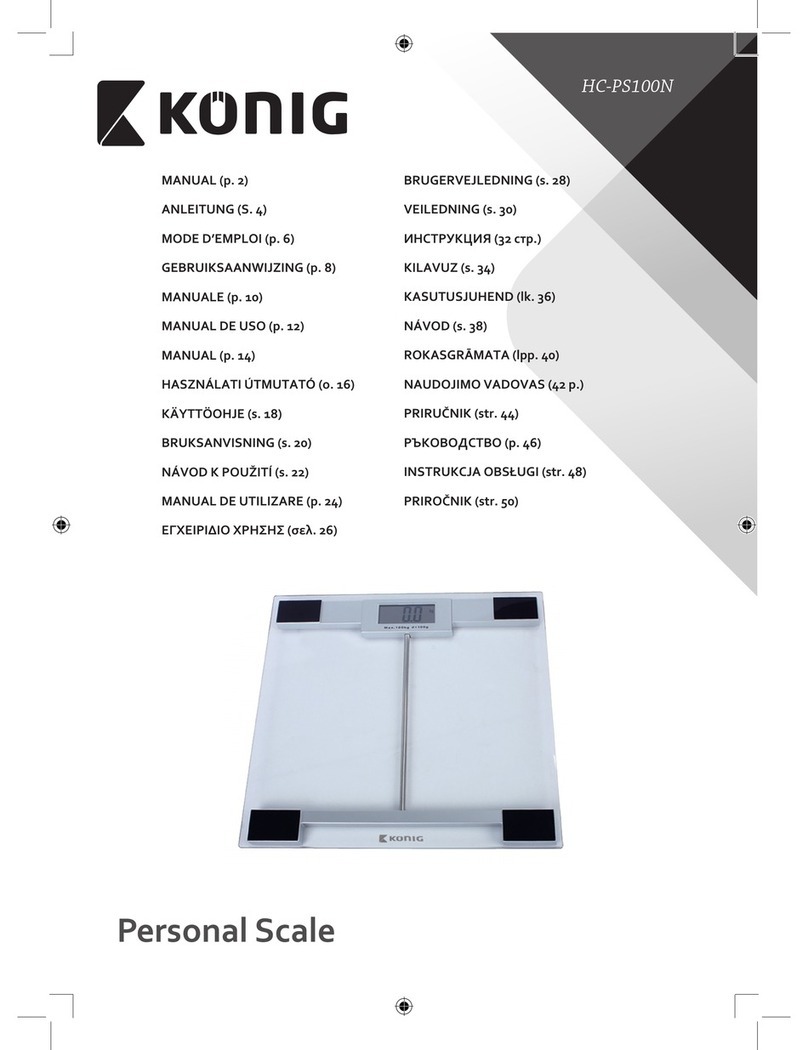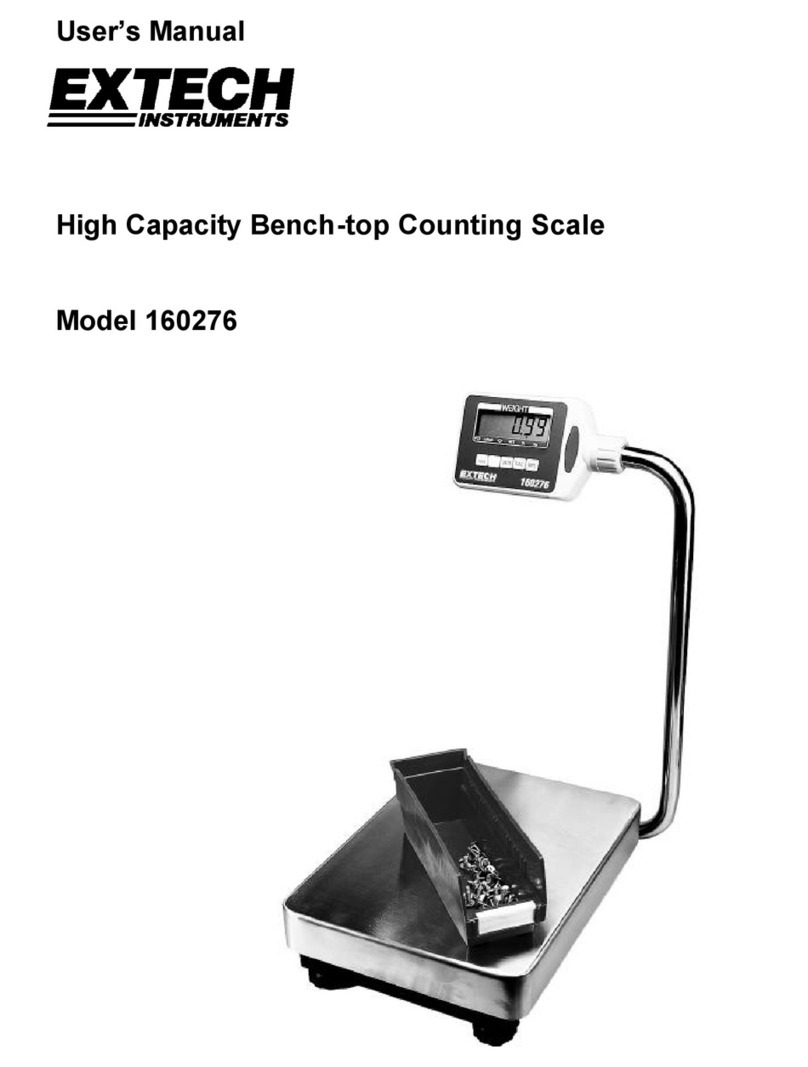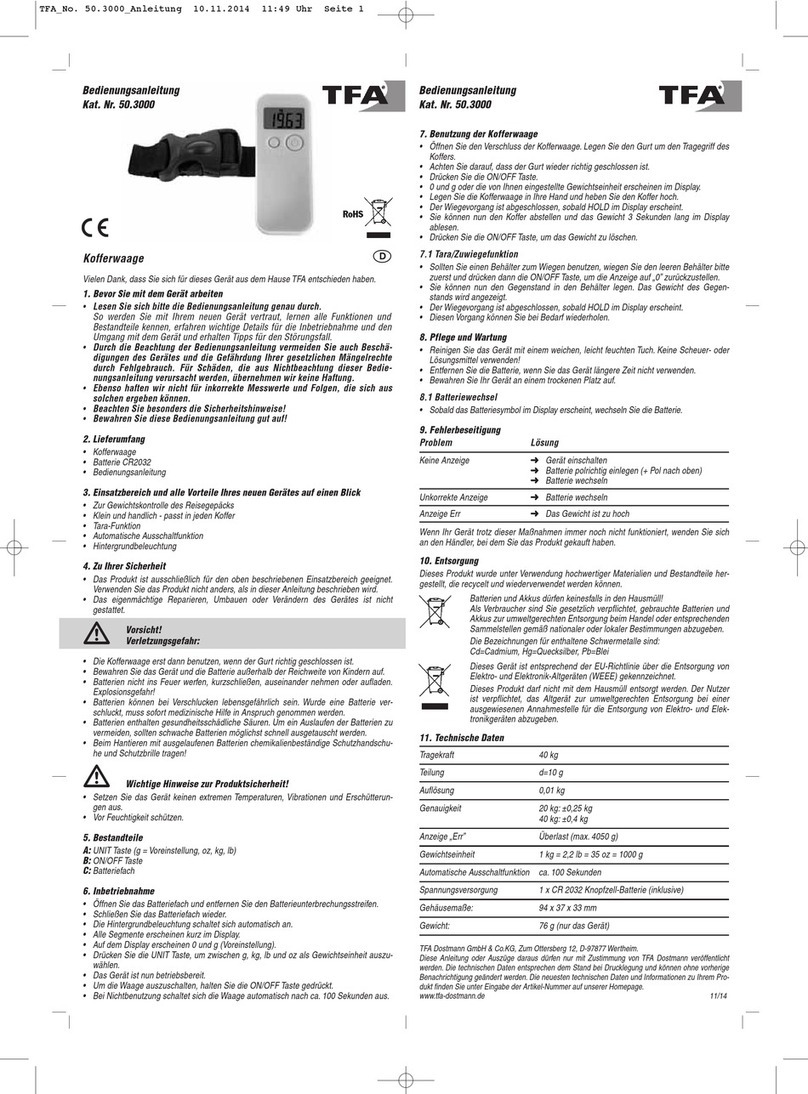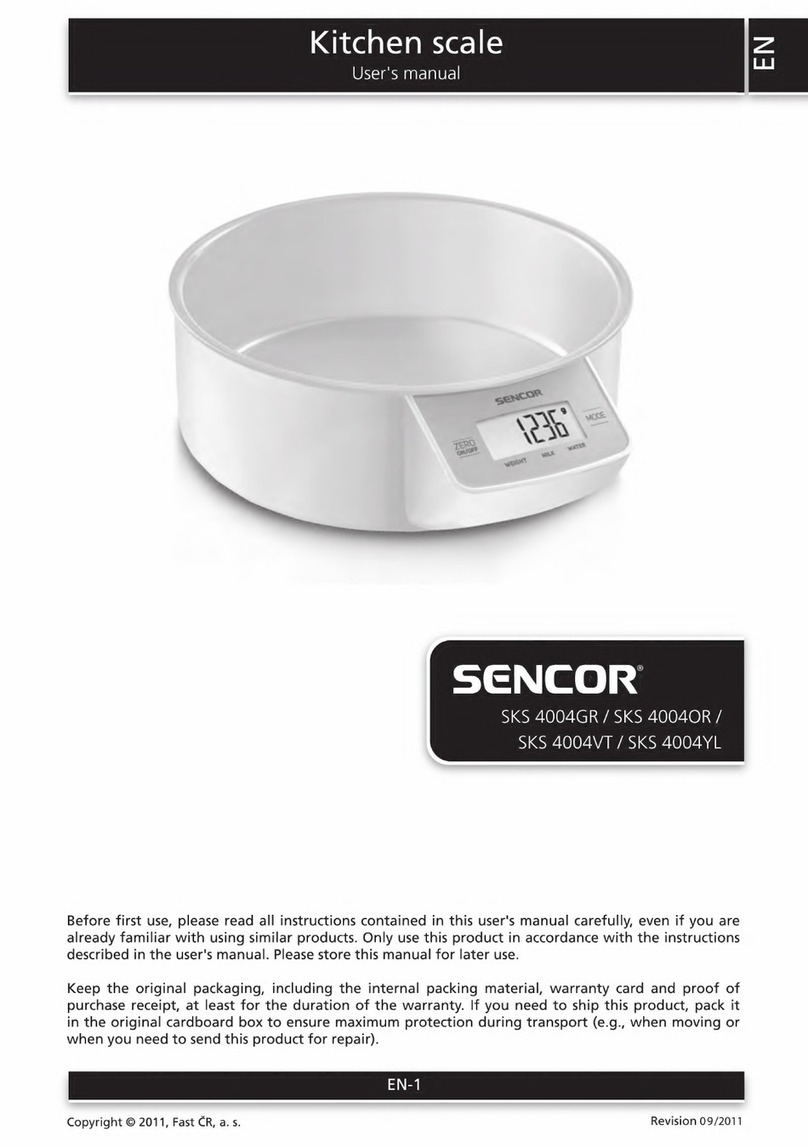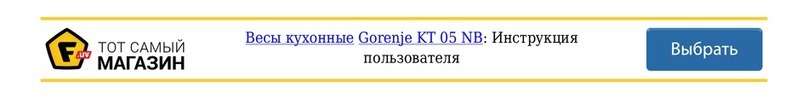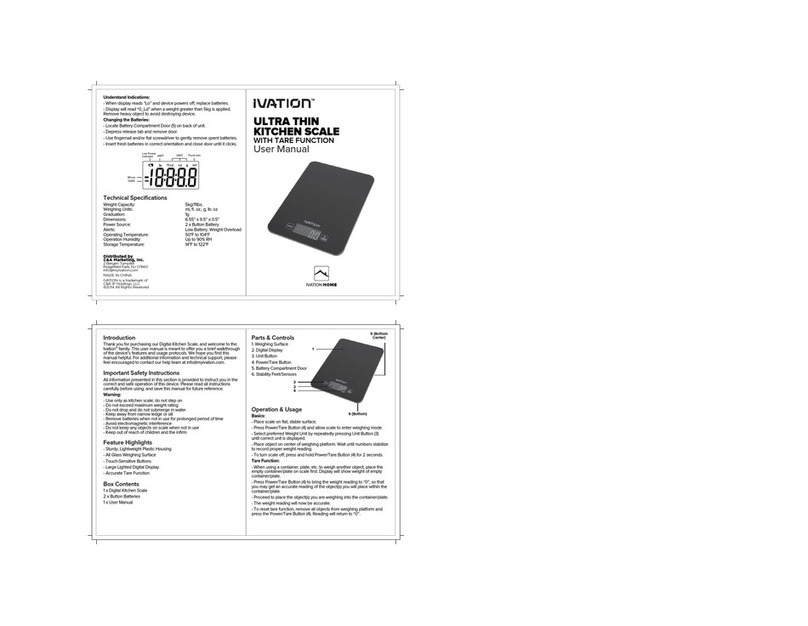NOOA NO101B User manual
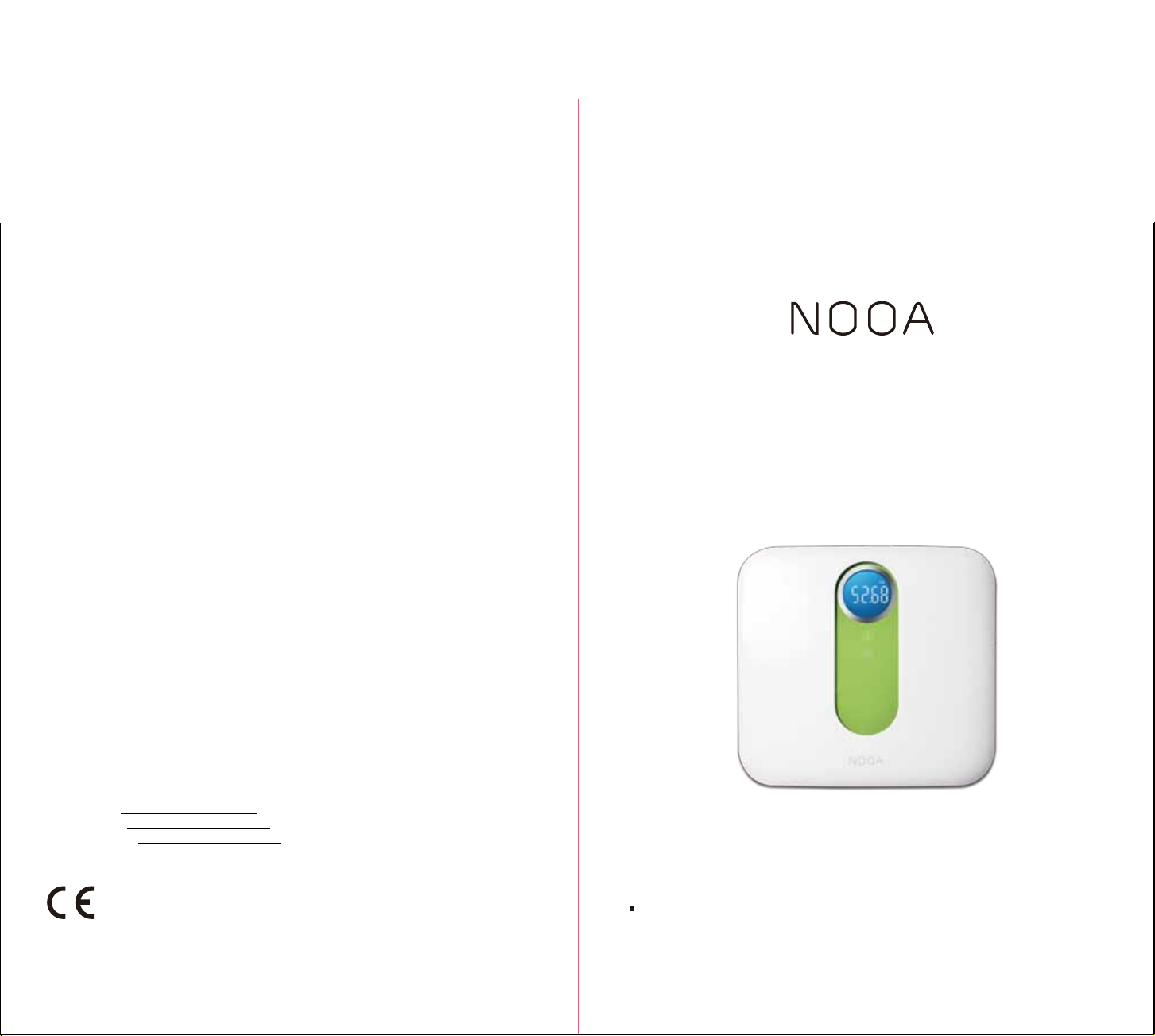
Instruction Manual
Mother and Infant Scale Model : NO101B
We recommend that you spend some time reading this instruction manual
in order to fully understand all the operational features it offers. Read all
the safety instructions carefully before use and keep this instruction
manual for future reference.
Congratulations on the purchase of your new NOOA Mother and Infant
Scale.
wireless connectivity
Imported and Exclusively marketed by:
Expert AS
PO Box 43,
N-1483 Hagan
Customer helpline number Norge: 815 48 100
Customer helpline number Finland: 020 7100 670
Customer helpline number Danmark +45 70 70 17 07
PO#1B2157 LS101-B 说明书
印色:CMYK
村质:128G铜版纸
尺寸:128*180mm(英语/挪威/芬兰/丹麦) 英语

1
Table of Contents
Table of Contents
Product Overview
Main Unit
LC Display
Initial Start-Up
Replacing Batteries
Changing the weight unit
Operation
Mother and Infant weighing mode
Troubleshooting
Error Prompt
Specifications
Maintenance
4
5
6
8
10-11
13
15
16
...............................................................................................................................
Includes 4...............................................................................................................................
.................................................................................................................
.......................................... .................................................
.............................................................................................................................
............................................................................................................................
...............................................................................................................................
............................................... ...........................................................
..............................................................................................................................
...................................................................................................................
.
Select Weighing Mode 8
............................................... ............................................................
Normal weighting Mode 9
Safety Information
Warning Symbols
2
...........................................................
General Instructions
2
Your Scale and Its Environment
3
.............................................................................................
Efficient Use of Your Scale
3
.............................................................................................
.............................................................
....................................................
.........................................................
Installing the App and Pair-Up 7....................................... ............................................................
Data Transfer
Data Management
12.....................................................................................................................
When the data are transferring... ............................................................................................. 14

2 3
To ensure your safety as well as the service life of your scale, please avoid using
the scale under the following circumstances:
Concurrent use of this device and implantable medical electronic instruments, e.g.
Cardiac Pacemaker
Concurrent use of this device and wearable medical electronic instruments, e.g.
electrocardiograph
Concurrent use of this device and other medical electronic instruments for life support,
e.g. mechanical heart
Do not step onto the scale with wet feet and do not use the scale if the platform is moist.
Otherwise you could slip.
Avoid storage in the following locations:
Where there is water
Where the device may be exposed to extreme temperatures, humidity, moisture, direct
sunlight, dust, or salt air
Where there is risk of shock or drop
Where you store chemicals or full of corrosive gases
Where in reach of the infants or children
Your Scale and Its Environment
Efficient Use of Your Scale
To ensure the accuracy of measurement, please follow below instructions when
you start measurement.
Place the scale on a flat, hard surface. Soft surface such as carpet will affect the
performance of the scale.
To attain a compatible body analysis, it is suggest to weigh yourself at the same time
of day (preferably in the morning) after visiting the toilet, with an empty stomach and
without clothing.
Avoid measurement immediately after strenuous exercise, sauna or bath, drinking, and
dinning.
Safety Information
General Instructions
Safety Information
It is important to understand the meanings of the warning symbols in order to ensure
a correct and safe use of the product and protect you and others from injury.
You may find the meanings of the warning symbols, which you may see in the label or
this instruction manual, as follow:
Warning Symbols
Symbol for “THE OPERATION
GUIDE MUST BE READ”
Symbol for “COMPLIES WITH
EU REQUIREMENTS”
Symbol for “ENVIRONMENT
PROTECTION – Waste electrical
products should not be disposed of with
household waste. Please recycle where
facilities exist. Check with your local
authority or retailer for recycling advice”
Data Transmitting
Symbol for “SERIAL NUMBER”
Symbol for “DIRECT CURRENT”
Features:
Blue LCD with White Backlight
With Bluetooth 4.0 technology
With 2 modes: Normal weighing mode, Mother and Infant weighing mode
Mother and Infant Scale (Model : NO101B) applies the SENSE ON technology.
The scale will automatically switch on by simply step on the scale or gently tap
on the weighing platform. This design is delicate, modern and simple which brings
you convenience during use. This scale also offers the auto-tare function and provides
you with accurate measurements. This scale is also designed to weigh infants,
which help the mothers who want to weigh the infants accurately. This scale is also
with anti-tip over design which is practical and safe using use.
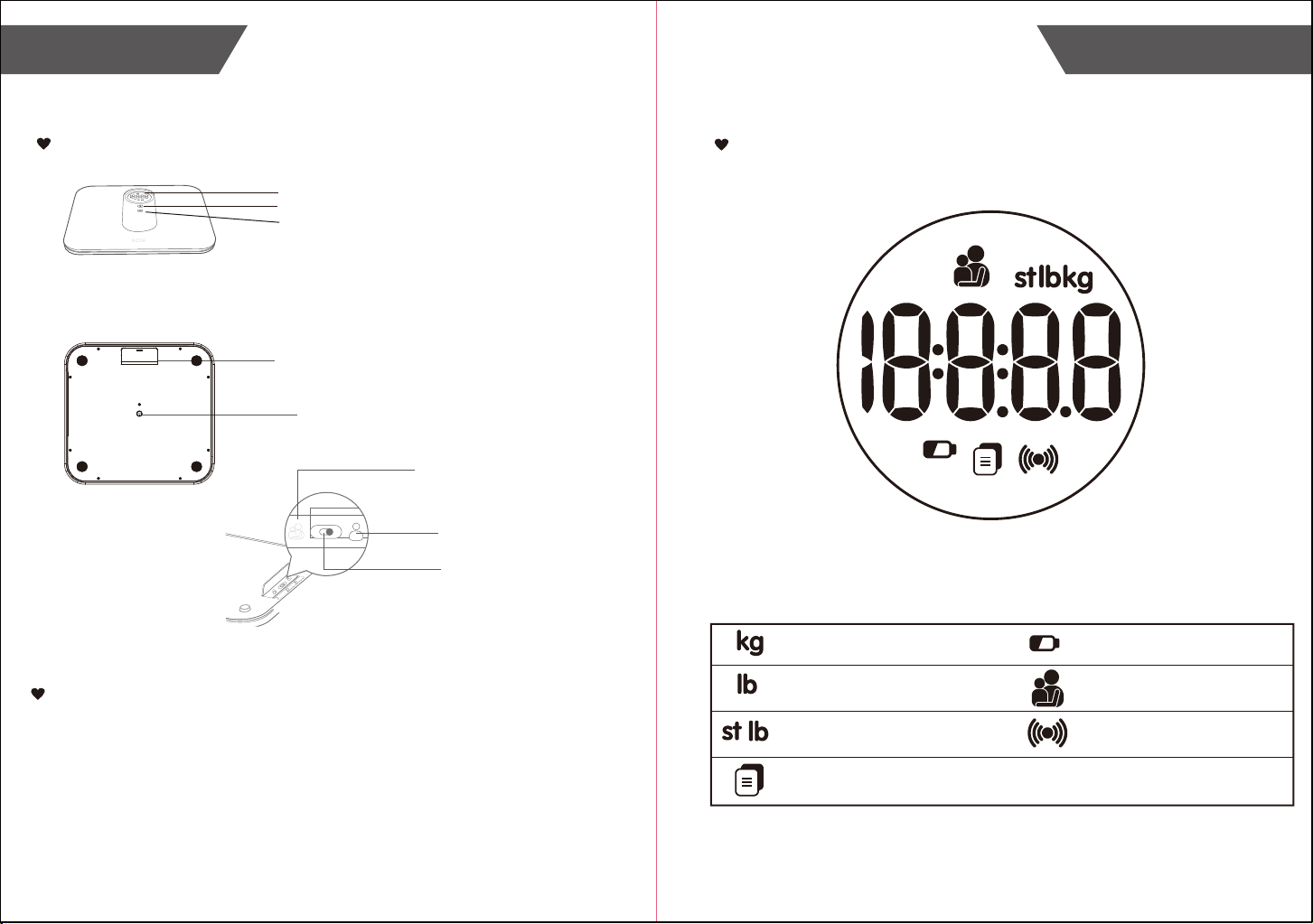
5
4
Includes
1. Mother and Infant Scale Model : NO101B
2. Three AAA-size Batteries (1.5V each)
3. Instruction Manual
Main unit
Battery compartment cover
UNIT/ACTIVATION Button
Pound
Kilogram Low Battery Indicator
LC Display
Product Overview
LC Display
Stone
Mother Indicator
Infant Indicator
Mother and Infant Weighing mode
Normal weighing mode
Mode selector switch
Mother and Infant Weighing mode
Data are pending to be transferred
Data are transferring
Product Overview
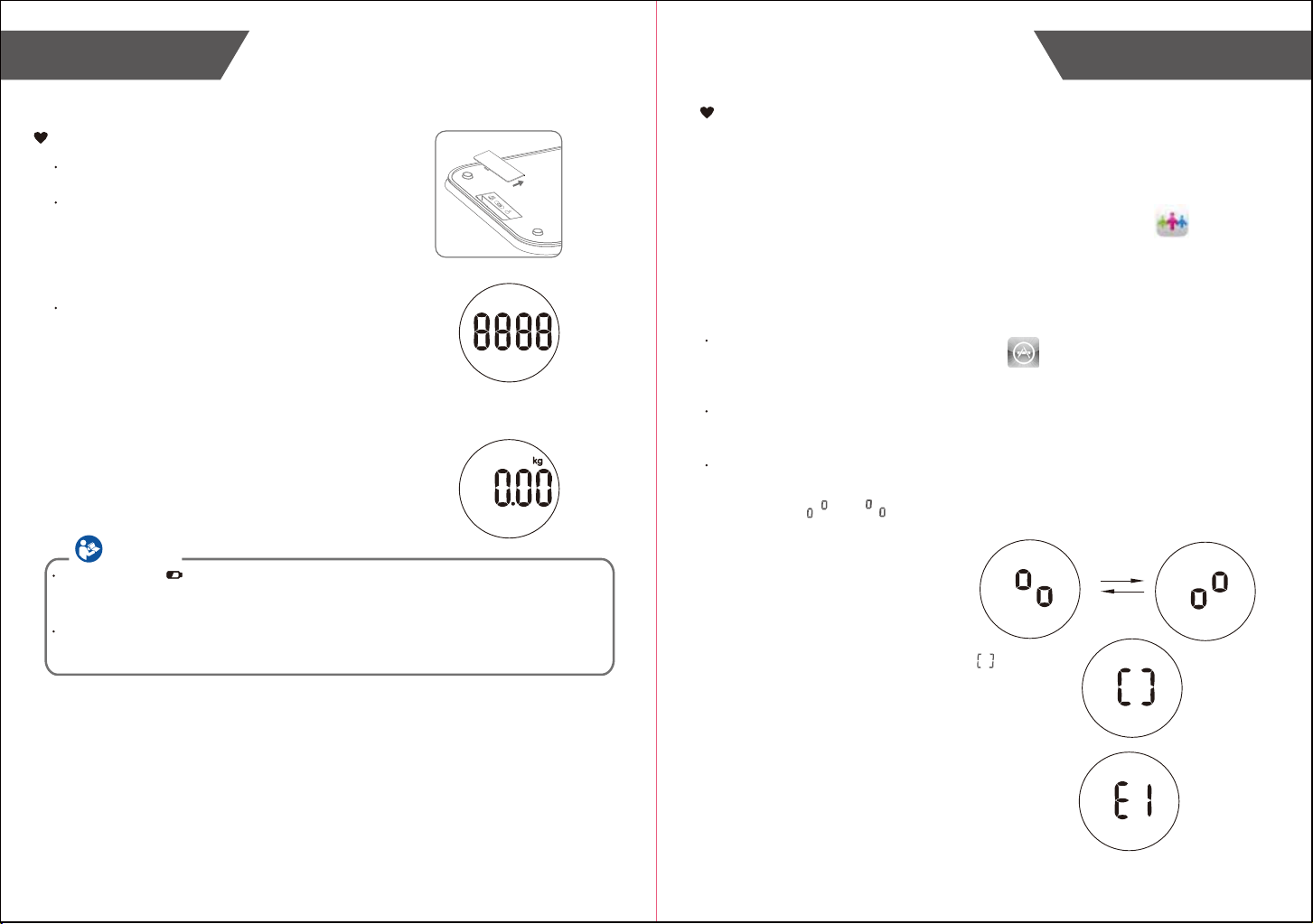
7
6
Replacing Batteries
1. Open the battery compartment cover.
2. Remove the old batteries (if any).
Insert three AAA (1.5V) batteries (included).
Make sure to match the (+) and ( - ) ends of the
batteries with the (+) and ( - ) ends indicated in
the battery compartment.
3. Close the battery compartment cover.
The LC Display will show zero.
CAUTION
If the scale shows “ ”, it indicates that the batteries are too weak and it is time to replace the batteries.
Refer to the section "REPLACING BATTERIES" to replace batteries. Replace batteries at the same time,
do not mix the old batteries with the new battery.
Batteries may not be disposed of with the usual domestic waste. They may contain toxic heavy metals
and are subject to hazardous waste treatment rules and regulations. Dispose the batteries according to
the disposal instructions.
Initial Start-Up
HINT!
If no movement is detected on the weighing surface
for 1minute and no button is pressed, the scale will
automatically switch off.
Initial Start-Up
If the Pair-Up is successful. the symbol will be
shown on the LCD.
If the Pair-Up is not successful. the symbol “E1” will be
shown on the LCD.
Installing the App and Pair-Up
The specially-designed App is now available
for download from the App Store.
You may search and install the app in your smartphone.
With the advanced Bluetooth 4.0 technology, the mobile or portable devices,
which are equipped with Bluetooth function in line with BLE Technical Specifications
as well as BLP Protocol which is established by global organization Bluetooth SIG,
are capable to receive your personal health data from your scale.
Simply install the specially-designed App "Lifesense International " on App
Store in your mobile or portable devices and pair up your scale, you may then enjoy a
comprehensive detailed health solution.
Turn on Bluetooth and App in your mobile or portable device.
Make sure both are set as ON during Pair-Up.
Press and hold the UNIT/ACTIVATION button at the rear of the scale
to activate the Pair-Up.
The symbol " and " will be shown alternatively on the display
to indicate the Pair-Up is proceeding.
Note: It is only available for the device which supports Bluetooth 4.0 technology.
Such as iPhone 4S, iPad mini,iPad 3, iPod touch 5 and newer generations.

Changing the weight unit Normal Weighing Mode
1. Slide the MODE selector switch at the rear of the scale to select Normal weighing mode.
2. Place the scales on a solid, flat horizontal surface. Do not place on a carpet or any soft
surface. Always make sure there are no other objects beneath the scale before weighing.
3. Place even weight on each leg and do not move. Moving during the weighing process can
lead to discrepancies in the results. The scales will start to measure immediately. The weight
measurement will be shown and flash on the display.
NOTE: The data will be transfer automatically to your pair- up mobile or portable device.
The icon will go off and the icons will flash.
4. When the data transfer is complete, the icon will go off. The scale will display the
measurement for about 10 seconds and then automatically switch off. If the data transfer
is not successful, the icon will show on the display and the measurement will temporarily
saved in the scale.
89
Operation
Press the UNIT/ACTIVATIO button at the rear of the scale to select your desired weight
unit (kg,st:lb,lb). The units will be displayed in the LC display. (The default unit is kg)
Select Weighing Mode
* Slide the MODE selector switch at the rear of the scale to select your desired mode
(Normal weighing mode / Mother and Infant Weighing mode)
Initial Start-Up
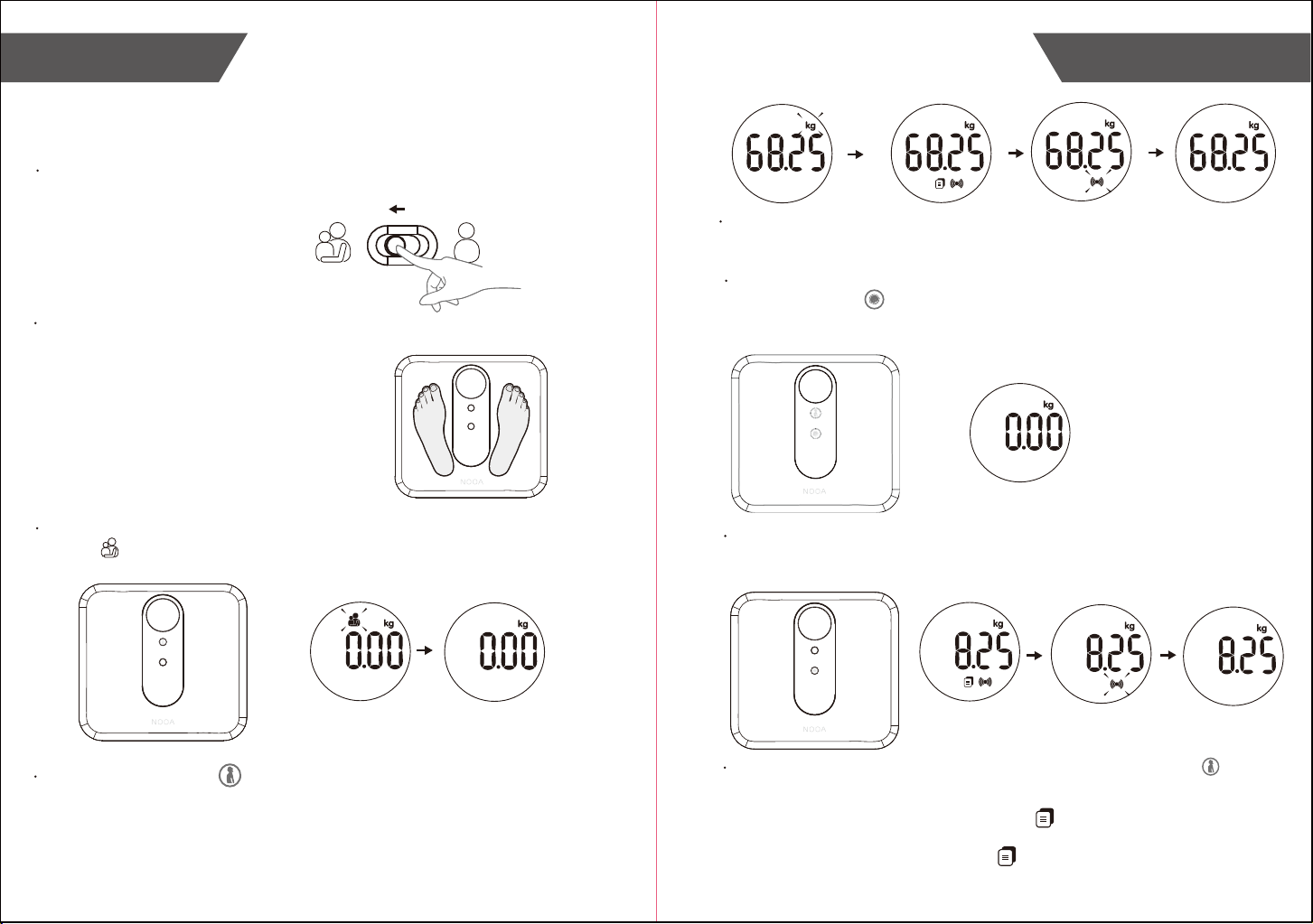
10 11
* Mother and Infant weighing mode
Operation Operation
Slide the MODE selector switch at the rear of the scale to select Mother and Infant
weighing mode.
Place the scales on a solid, flat horizontal surface. Do not place on a carpet or any soft
surface. Always make sure there are no other
objects beneath the scale before weighing.
Place even weight on each leg and do not move. The scale will automatically switch on
and the symbol will be shown on the display.
When the mother indicator is shown on the scale, the scale
is ready to measure the weight of the mother first. Stay still on the weighing paltform
and do not move. Moving during the weighing process can lead to discrepancies in
the results. The scales will start to measure immediately. The weight measurement
will be shown and flash on the display.
NOTE: The data will be transfer automatically to your pair- up mobile or
portable device.
After approx. 3 seconds, the weight of the mother is recorded and saved.
The infant indicator will be shown on the scale.
The scale will automatically reset to zero, which indicate the scale is ready
to measure the weight of the infant.
Now hold your baby in your arm and step onto the weighing platform. Place
even weight on each leg and do not move. The scales will start to measure
immediately. After flashing, the weight of the infant will be displayed.
After the weight of the infant is recorded and saved. The mother indicator will go off.
NOTE: The data will be transfer automatically to your pair- up mobile or portable
device.
HINT: When the data transfer is complete, the icon will go off. The scale will
display the measurement for about 10 seconds and then automatically switch off.
If the data transfer is not successful, the icon will show on the display and the
measurement will temporarily saved in the scale. .
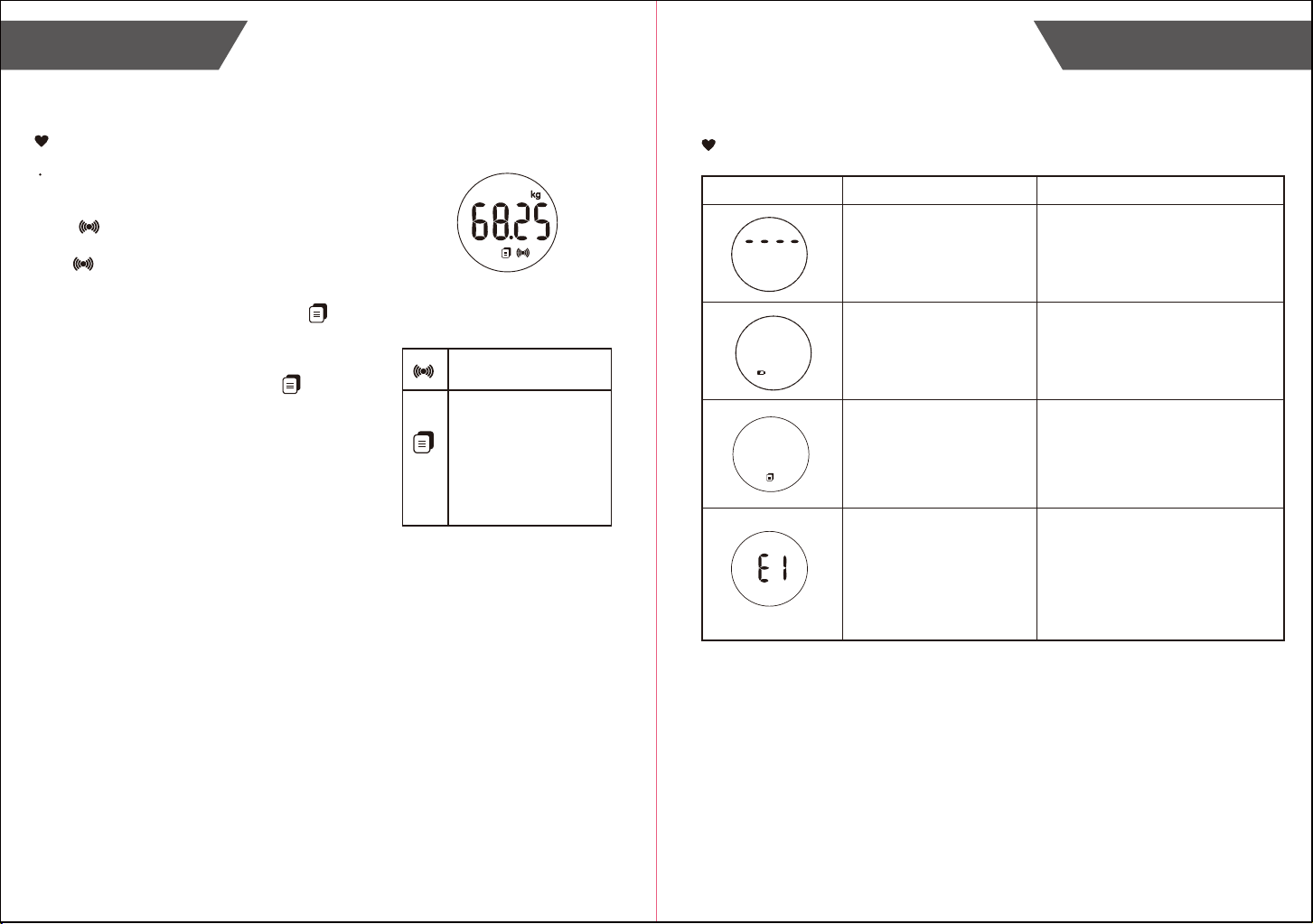
12 13
Troubleshooting
Error Prompt
Error Description Solution
The scale is overloaded
and will automatically
switched off in 4 seconds.
Step off the scale to avoid
causing damage to the scale.
The batteries are too
weak and the scale
will automatically switch
off in 4 seconds.
Refer to the section
"REPLACING BATTERIES"
to replace batteries.
Data Management
After the scale has successfully pair-up with your mobile
or portable device, the measurement data from the scale
will be automatically transferred to your pair-up device.
The icon will be shown on the display to indicate the
data is transferring. When the data transfer is complete,
the icon will go off.
If the data transfer is not successful, the icon
will show on the display and the measurement
will temporarily saved in the scale. The data will
be transferred to your pair-up device when the
next measurement is complete. The icon
will go off when the data is transferred successfully.
You may check your personal health data in your
pair-up device.
NOTE: No matter the data has been successful
or unsuccessfully transferred, the scale will
automatically switch off in 15 seconds.
Data are transferring
Data is pending to be
transferred.
If the data transfer is
successful, the symbol
will go off.
If the data transfer is
not successful, the symbol
will appear.
Data Transfer
Data transfer is not
successful, some data are
pending to be transferred.
When the data transfer is
successful, the symbol will go
off.
Pair-Up of the scale and
your mobile/ portable
device is not successful.
Check:
- if the Bluetooth of your mobile/
portable device is ON
- if the App in your mobile/ portable
device is ON
- if the scale and your mobile/
portable device are within the
transmission distance of Bluetooth.

14
Specifications
Product Name
Dimension
Mother and Infant Scale (Model : NO101B)
Scale approx.: 330x310x22.5mm
Panel approx.: 286x272x6mm
Net Weight approx.: 1.818kg ( Excluding the dry cells)
Display
Blue LCD with White Backlight
V.A.approx.: 68x66mm
Measurement Unit Kilogram / Pound/ Stone
Measurement Range 150 kg / 330.6 lb / 23 st:8 lb
Graduation 0.05kg / 0.1lb/ st:0.1lb/1lb(≥20st)
Accuracy 0-50kg: ±0.3kg;
100-150kg: ±0.5kg;
Working Environment Temperature: 5 to 40 Humidity: 15% RH to 93% RH
Storage Environment Temperature: -20 to 60
Power Source 4.5V (Three AAA-size Batteries)
Auto-ON SENSE ON technology
Auto-OFF About 10 seconds while showing 0.0
About 15 seconds after the weight data is locked
Accessories 1. Three AAA-size Batteries
2. Instruction Manual
℃ ℃
℃ ℃
50-100kg: ±0.4kg;
Pressure: 70 kPa~106 kPa
Pressure: 50 kPa~106 kPa
Specifications
Problem Cause Solution
The Bluetooth of your
mobile/ portable device
is OFF.
Data transfer is not
successful.
Turn ON the Bluetooth of your
mobile/ portable device.
The App in your mobile/
portable device is OFF.
Press the App icon and open
the App in your mobile/ portable
device.
Place the scale and your mobile/
portable device closer and within
the transmission distance of
Bluetooth.
The scale and your mobile/
portable device are placed
out of the range of Bluetooth
transmission distance.
When the data are transferring….
Troubleshooting
15
Humidity: ≤93% RH
About the Accuracy of This Product
This product passes strict inspection before delivery and therefore its accuracy is guaranteed by the manufacturer.
Please refer to the above table for the descriptions on accuracy.
WARNING: No modification of this equipment is allowed.
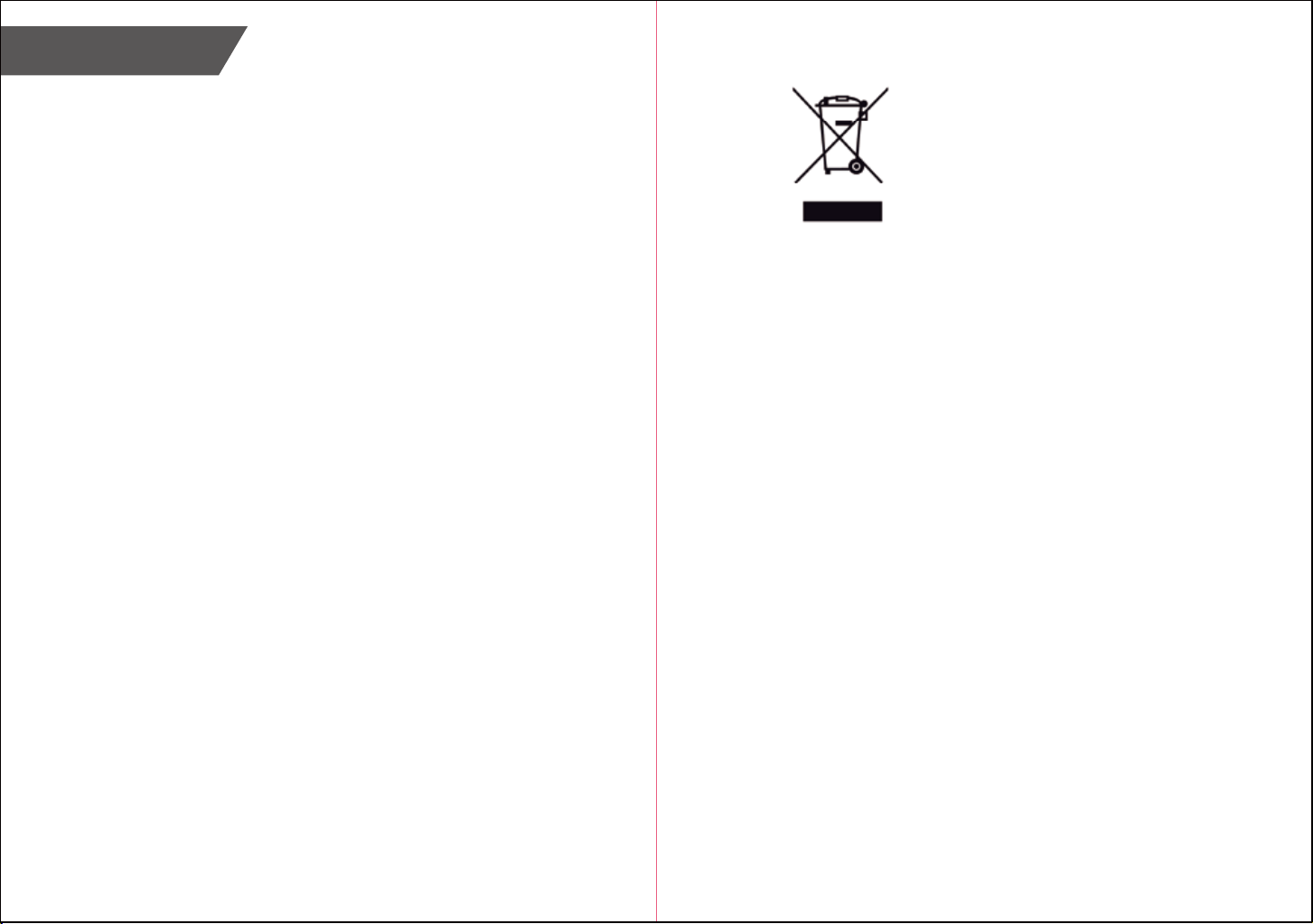
- Clean the scale using a slightly moist cloth.
- Do not use chemical cleaners or abrasive cleaning agents for cleaning the scale.
- Ensure there is no water entering the scale. If this does occur, then wait until the
device has dried out fully before you use it again.
Maintenance
16
16
Vedlikehold
- Rengjør vekten med en lett fuktet klut.
- Ikke bruk kjemiske eller skurende rengjøringsmidler til å rengjøre vekten.
- Sørg for at vann ikke kommer inn i vekten. Hvis dette skjer, må du vente til enheten
har tørket helt ut før du bruker den igjen.
Merknader om avhending av batterier
Dette symbolet på produktet eller i anvisningene betyr at det
elektriske og elektroniske utstyret må leveres atskilt fra
husholdningsavfall når det ikke lenger skal brukes. Det finnes egne
innsamlingssystemer for resirkulering i Norge og EU.
Batteriene som brukes med dette produktet, inneholder miljøskadelige
kjemikalier. For å ta vare på miljøet må brukte batterier avhendes i
samsvar med lokale lover og forskrifter. Ikke kast batterier sammen med
vanlig restavfall fra husholdningen.
Du får nærmere informasjon ved å kontakte lokale myndigheter eller
forhandleren du kjøpte produktet hos.
Notes for battery disposal
This symbol on the product or in the instructions means
that your electrical and electronic equipment should be
disposed at the end of its life separately from your household
waste.There are separate collection systems for recycling in the EU.
The batteries used with this product contain chemicals
that are harmful to the environment.To preserve our
environment, dispose of used batteries according to
your local laws or regulations. Do not dispose of batteries
with normal household waste.
For more information, please contact the local authority
or your retailer where you purchased the product.

挪威

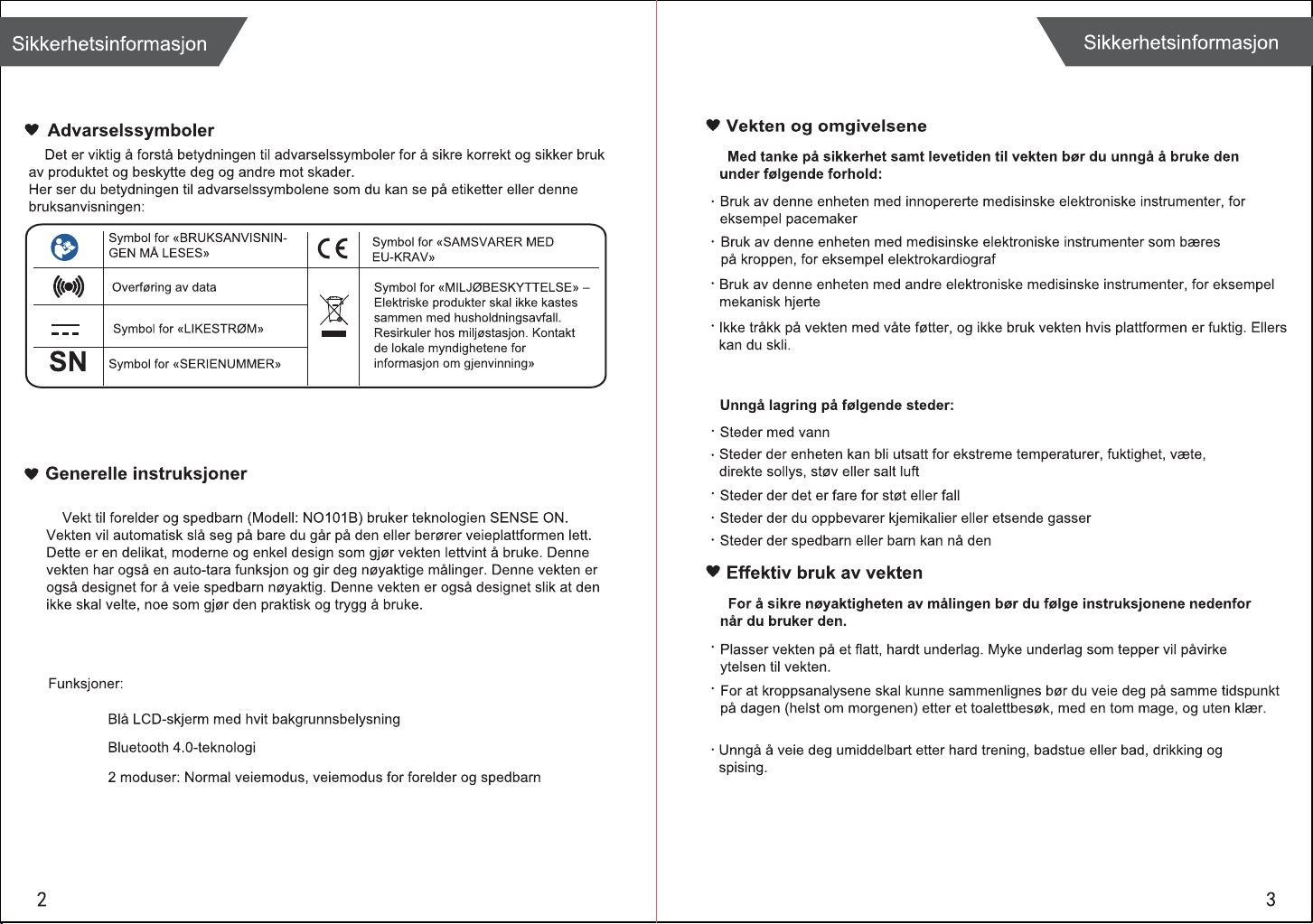
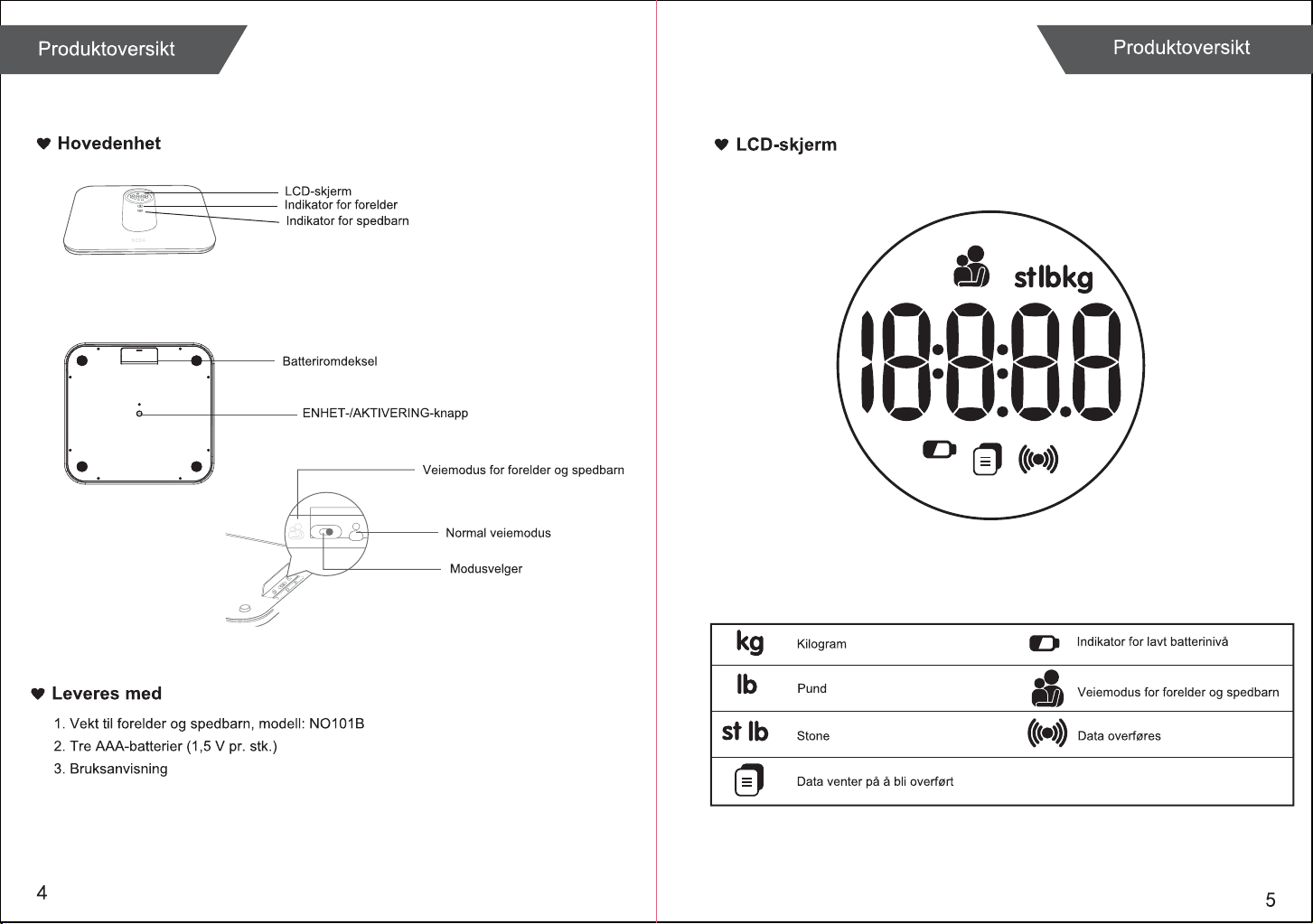
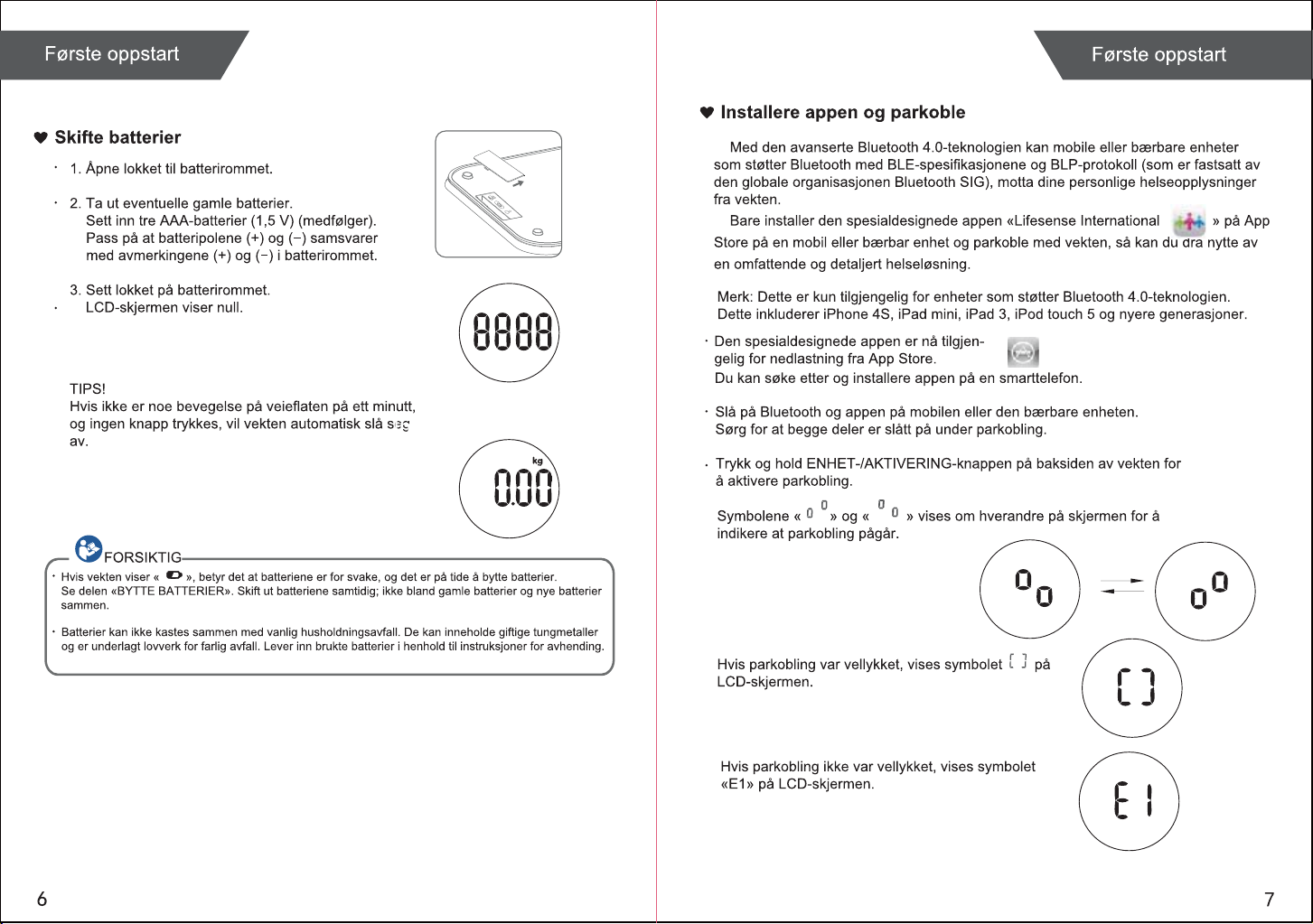
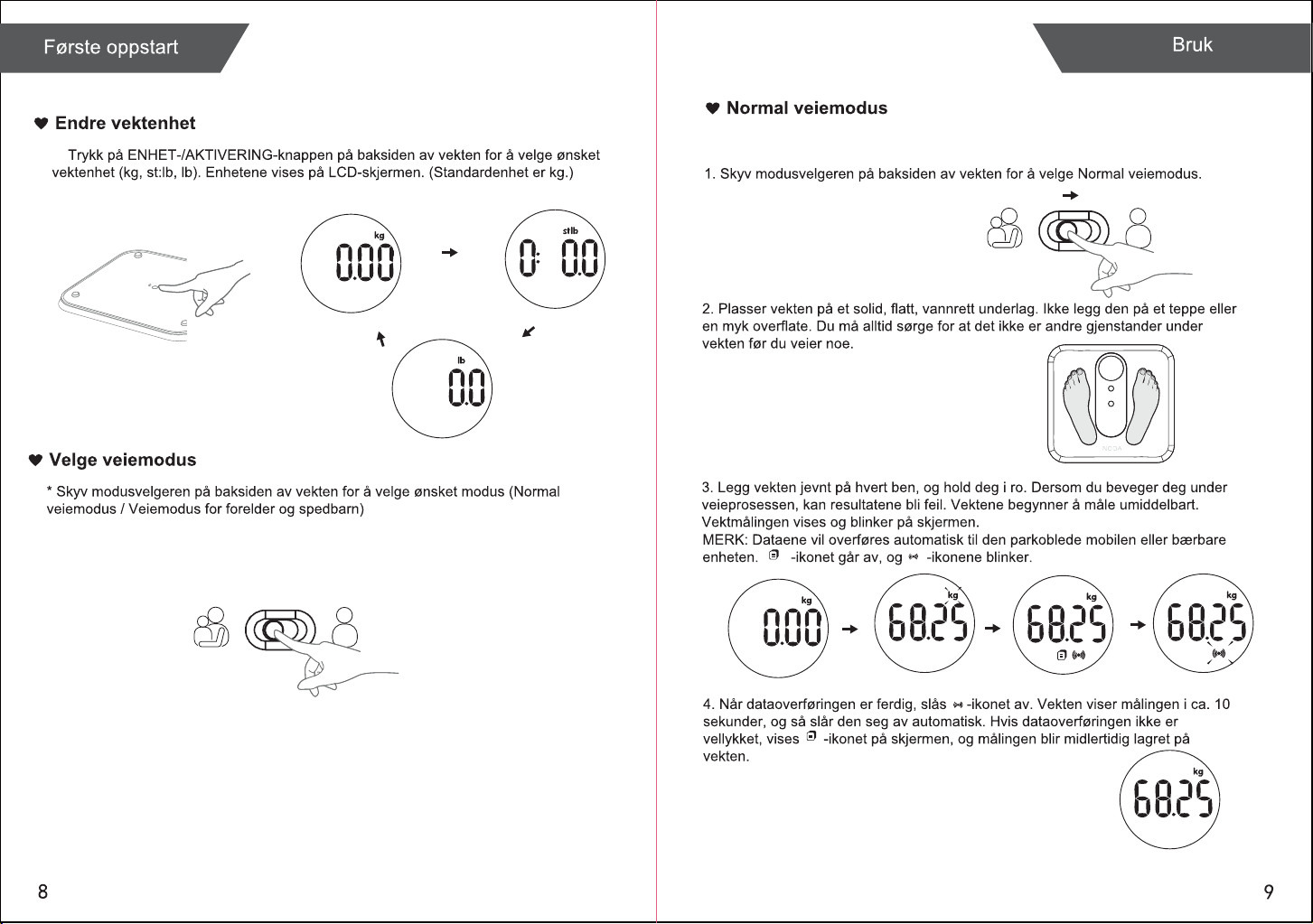

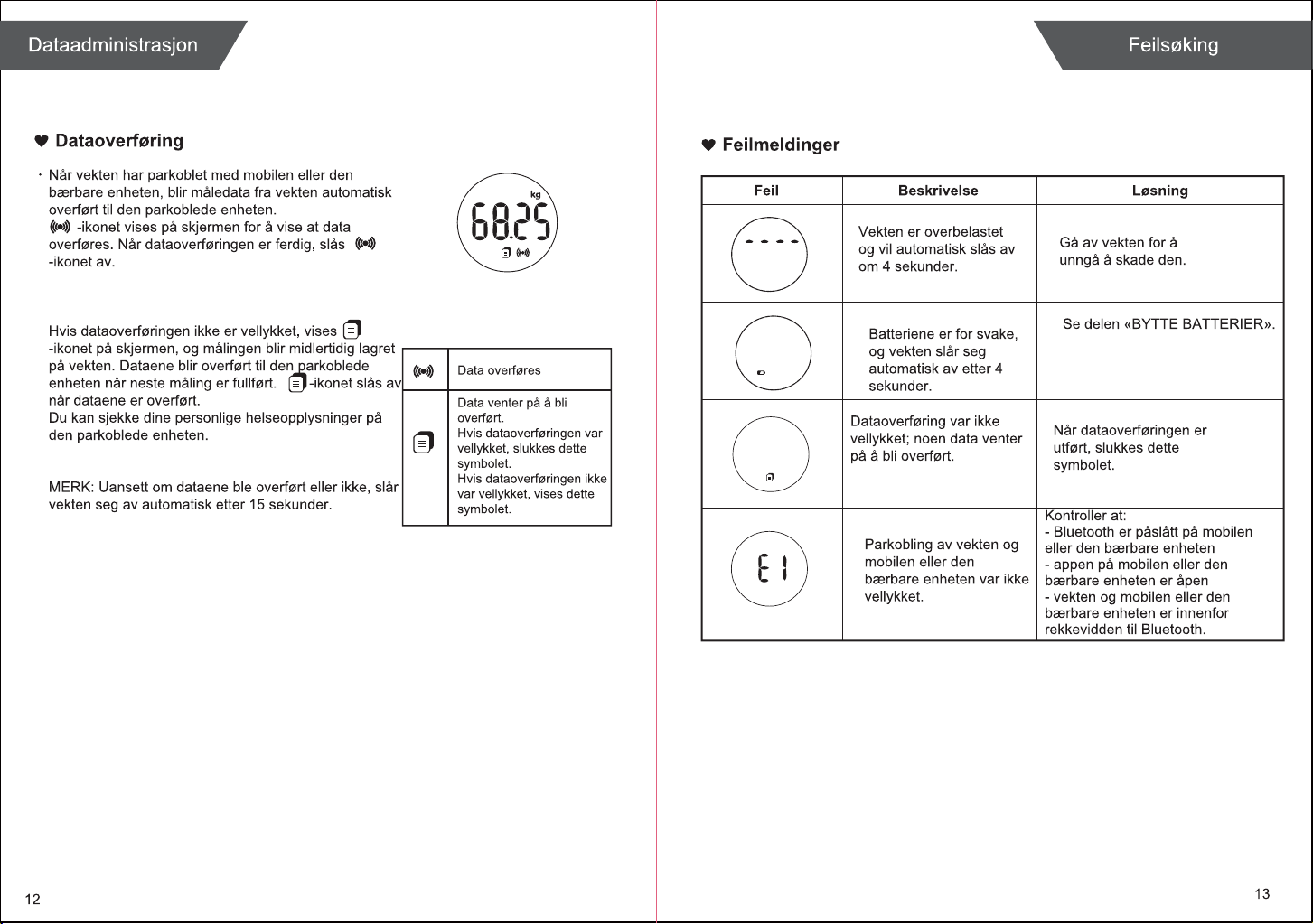

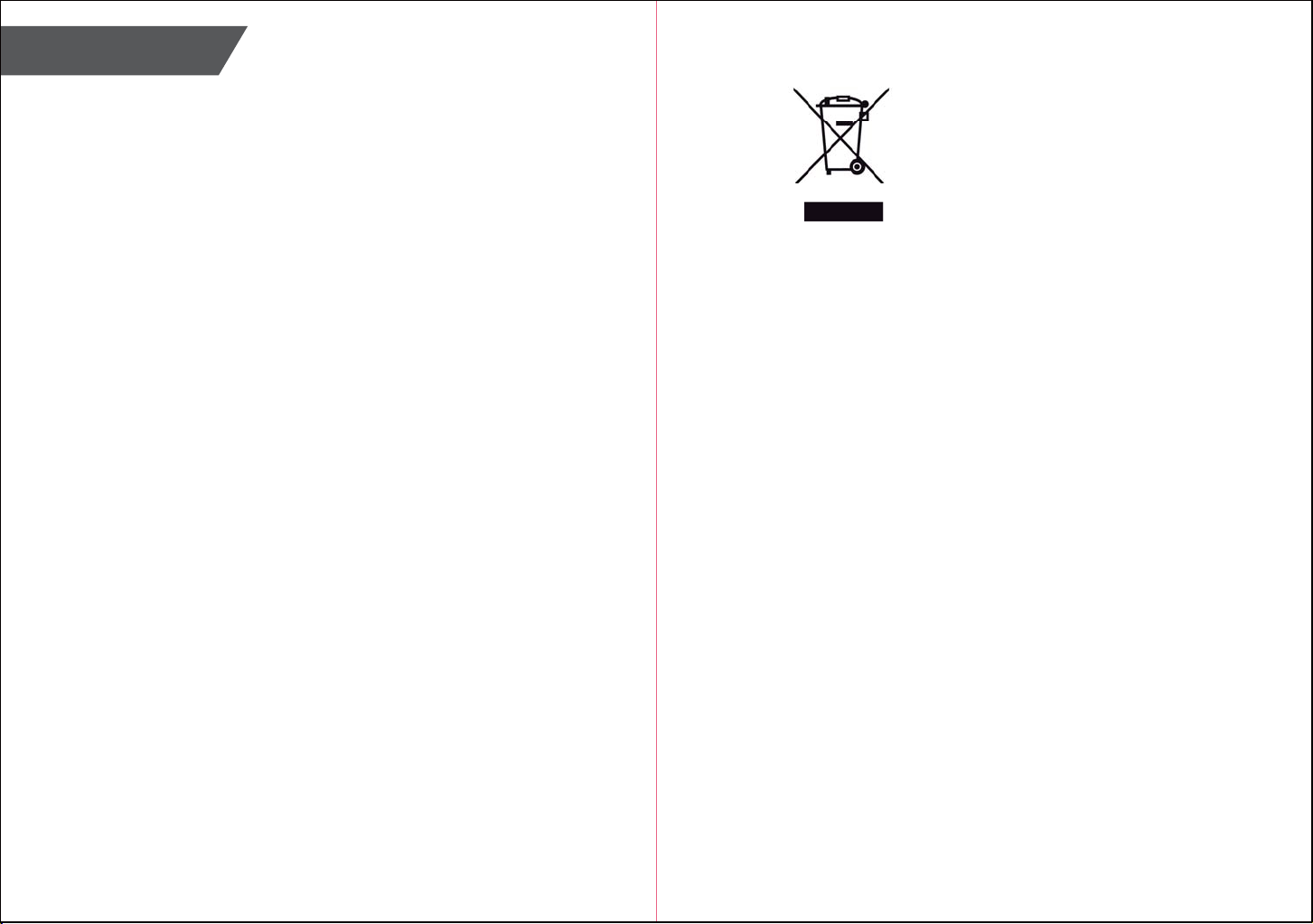
16
Vedlikehold
- Rengjør vekten med en lett fuktet klut.
- Ikke bruk kjemiske eller skurende rengjøringsmidler til å rengjøre vekten.
- Sørg for at vann ikke kommer inn i vekten. Hvis dette skjer, må du vente til enheten
har tørket helt ut før du bruker den igjen.
Merknader om avhending av batterier
Dette symbolet på produktet eller i anvisningene betyr at det
elektriske og elektroniske utstyret må leveres atskilt fra
husholdningsavfall når det ikke lenger skal brukes. Det finnes egne
innsamlingssystemer for resirkulering i Norge og EU.
Batteriene som brukes med dette produktet, inneholder miljøskadelige
kjemikalier. For å ta vare på miljøet må brukte batterier avhendes i
samsvar med lokale lover og forskrifter. Ikke kast batterier sammen med
vanlig restavfall fra husholdningen.
Du får nærmere informasjon ved å kontakte lokale myndigheter eller
forhandleren du kjøpte produktet hos.
Table of contents
Other NOOA Scale manuals