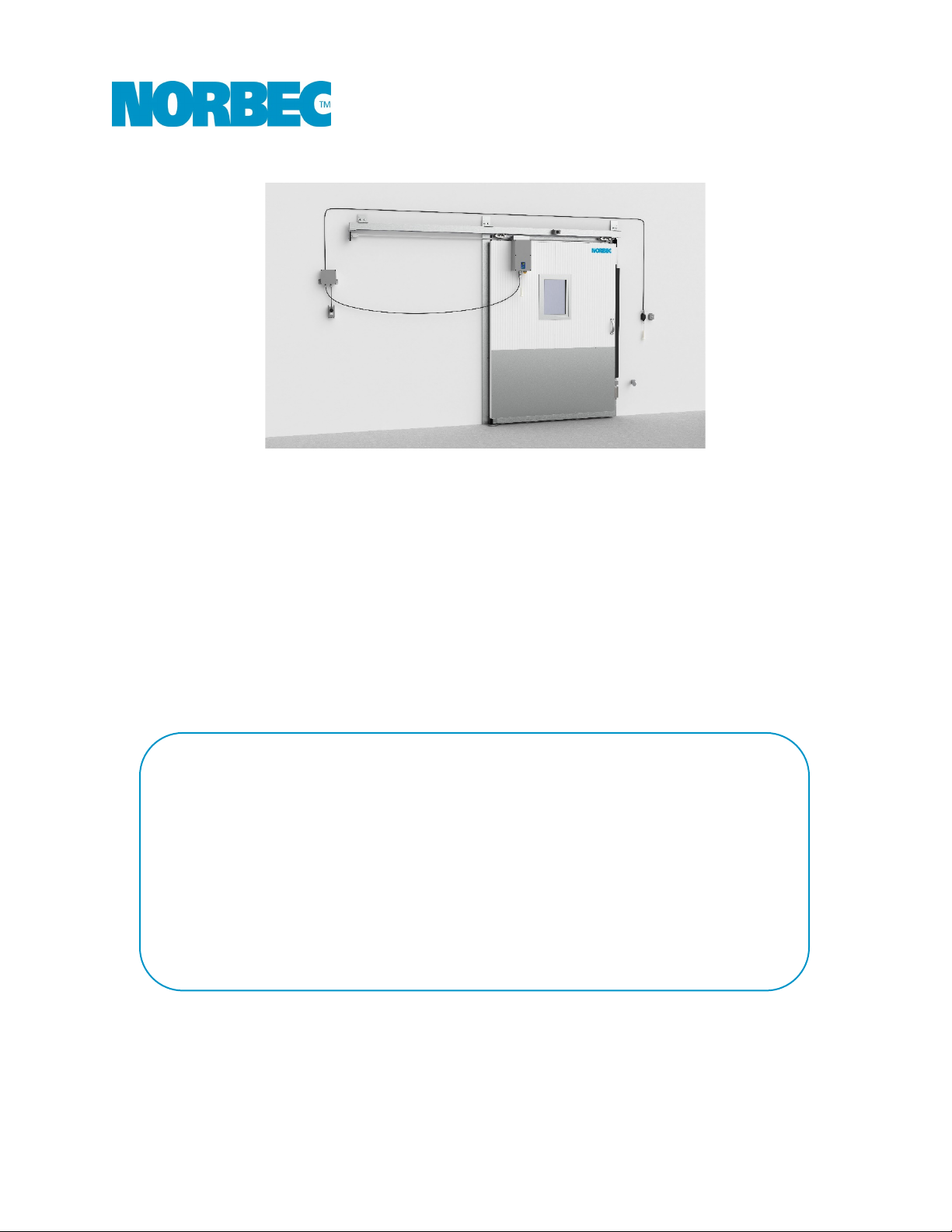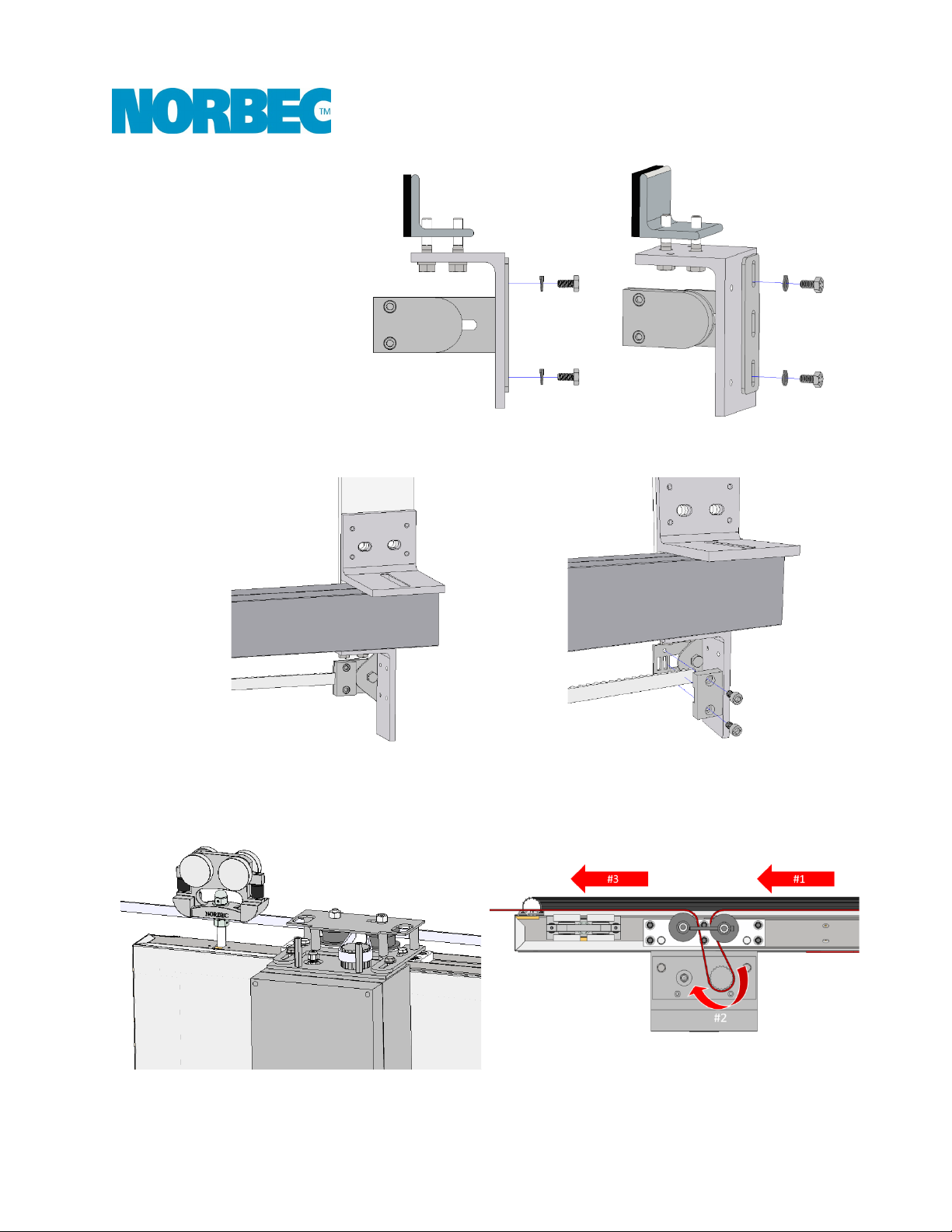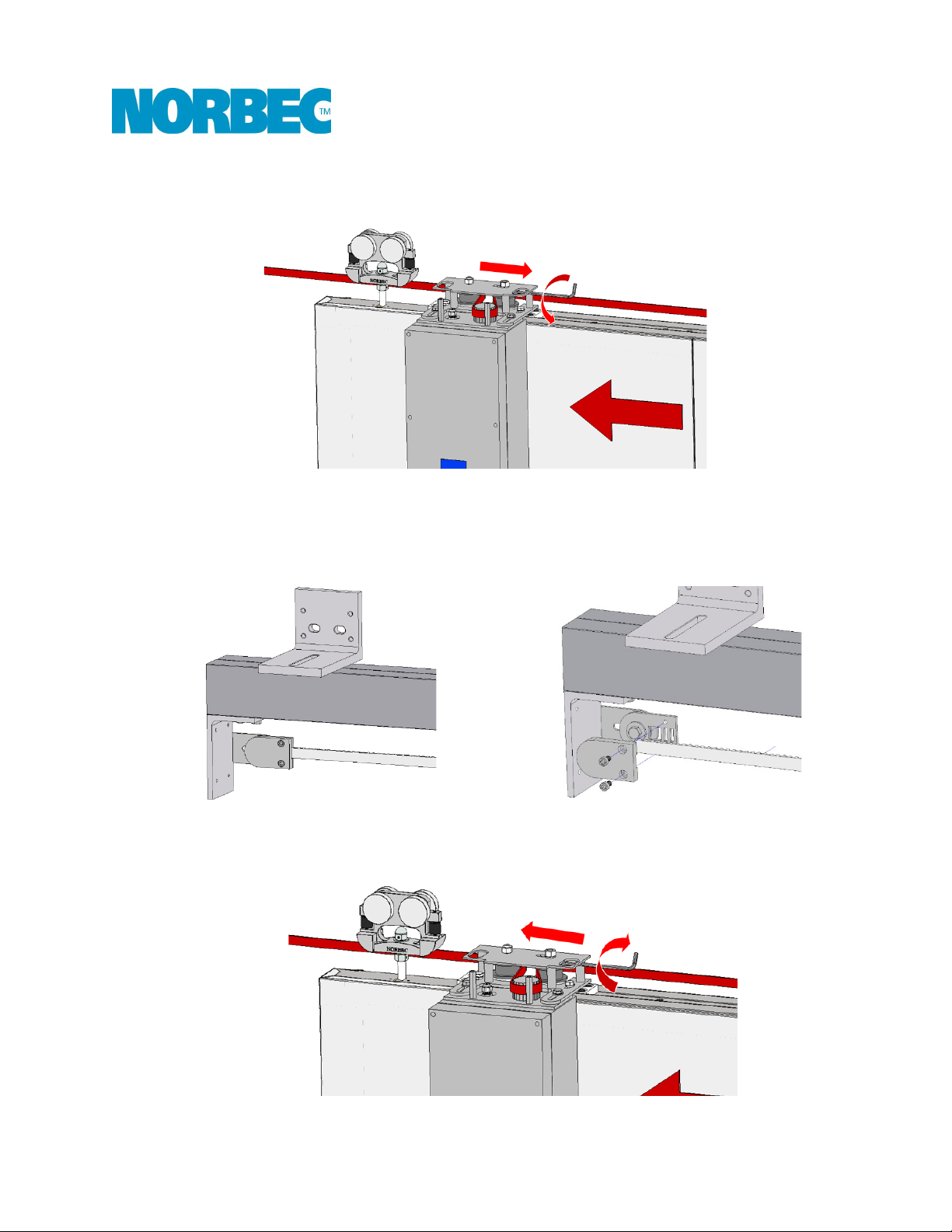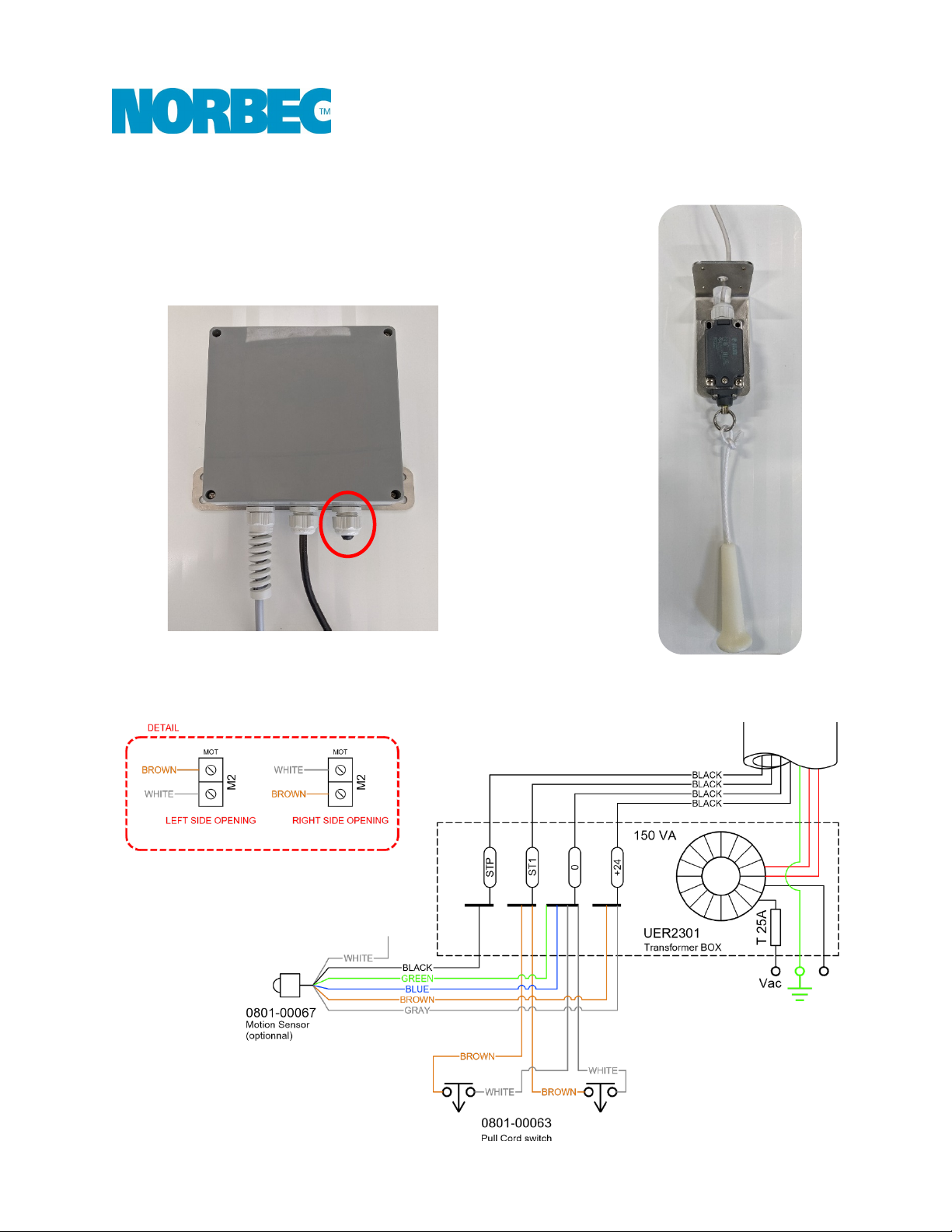│ E-CIRCUIT – Installation Guide and User Manual
2
Table of contents
Overview of the E-Circuit........................................................................................................................3
Installation Guide – E-Circuit Retrofit......................................................................................................4
Installation of an E-Circuit Electrical System on an Existing Norbec CL Door................................................4
Installation Guide – Installation of the Electrical System Components .....................................................5
Installation of the Electrical System Components .........................................................................................5
Installation Procedure – Pull Cord Switches (×2 Standard).......................................................................9
Installation Procedure – Anti-Pinch Safety Edge (Standard) ...................................................................10
Synchronization Procedure – Radio-Controlled (Optional).....................................................................13
Setup Steps ..................................................................................................................................................13
Installation Procedure – Photoelectric Safety Barrier (Optional)............................................................14
Installation Procedure – Contactless Opening Motion Sensor (Optional)................................................16
E-Circuit Wiring Diagram ......................................................................................................................18
User Manual ........................................................................................................................................19
Operating and Configuration Instructions ...................................................................................................19
Display..........................................................................................................................................................19
Electronic Obstacle Detection......................................................................................................................20
Description of Configuration Parameters ....................................................................................................20
Opening Mode..........................................................................................................................................20
Automatic Closure....................................................................................................................................20
Radar Function (Motion Sensor Option)...................................................................................................20
Partial Opening.........................................................................................................................................21
Flashing Light............................................................................................................................................21
Anti-Pinch Safety Edge (Standard)............................................................................................................21
Photoelectric Safety Barrier (Optional) ....................................................................................................21
Connection Procedure .................................................................................................................................21
Electrical Connections ..............................................................................................................................21
Configuration of Safety Options ...............................................................................................................22
Configuration of the Opening Direction ...................................................................................................22
Procedure for Changing Parameters ........................................................................................................22
Running the Learning Phase After a Power Failure ..................................................................................23
Table of Configuration Parameters..............................................................................................................23
Table of Alarms and Problems .....................................................................................................................24
Annex – Installation guide CL-1650 .......................................................................................................26