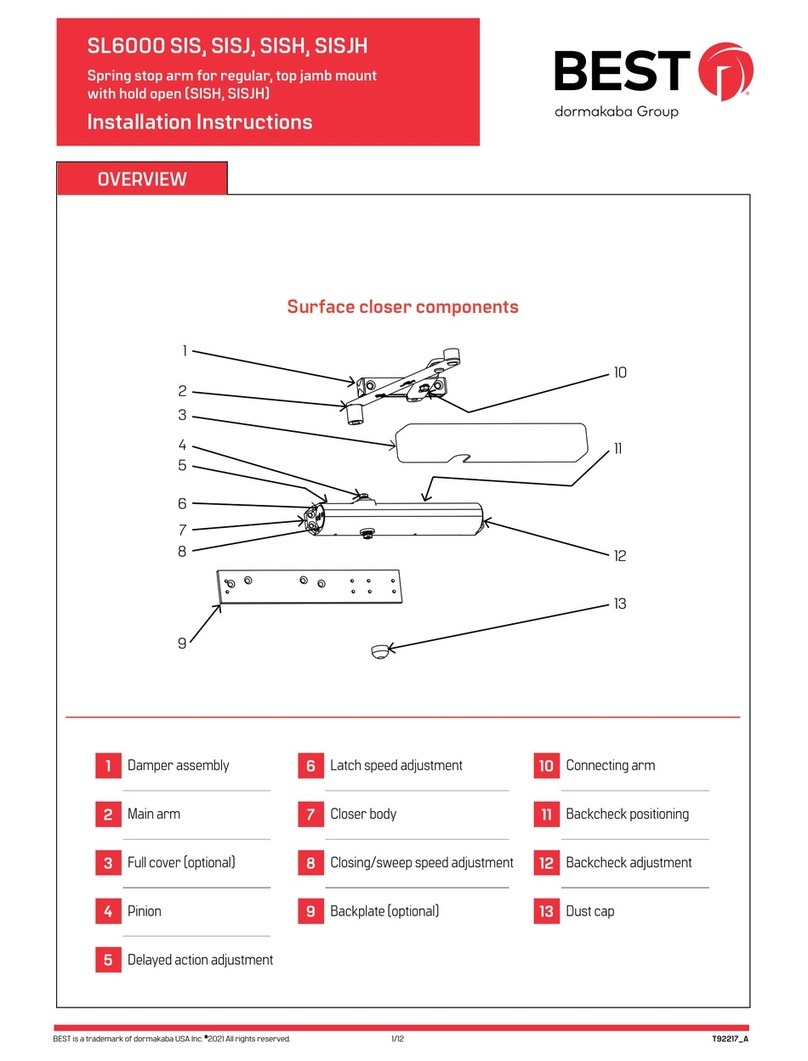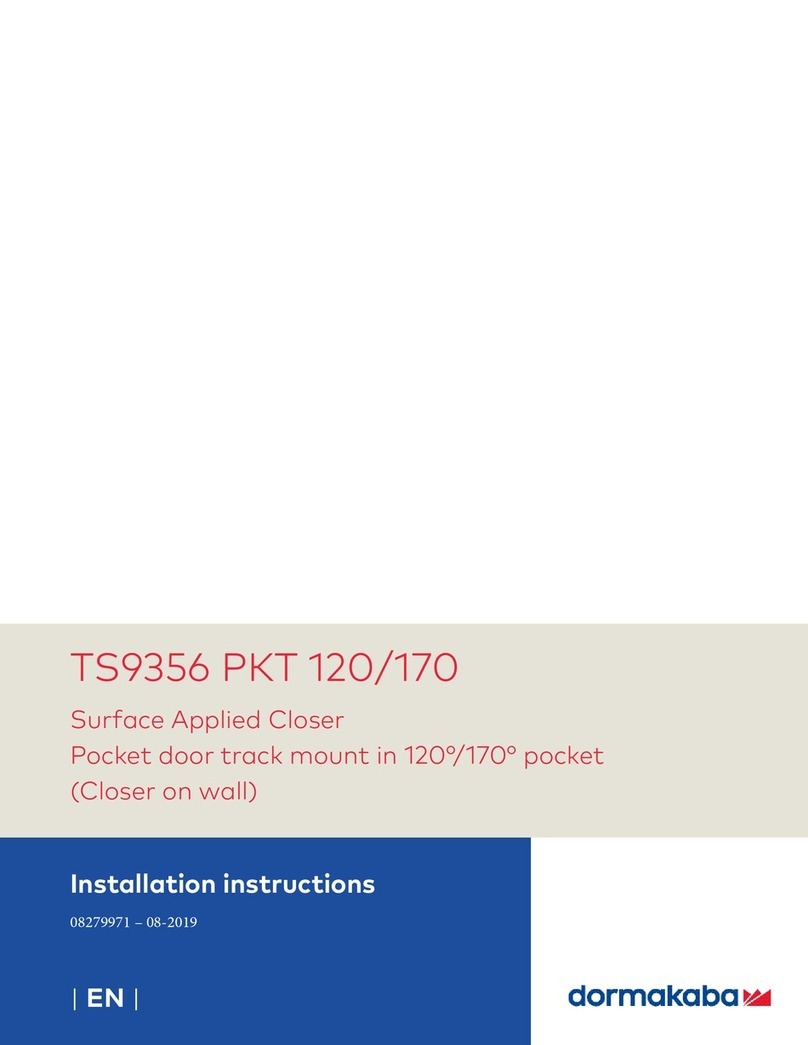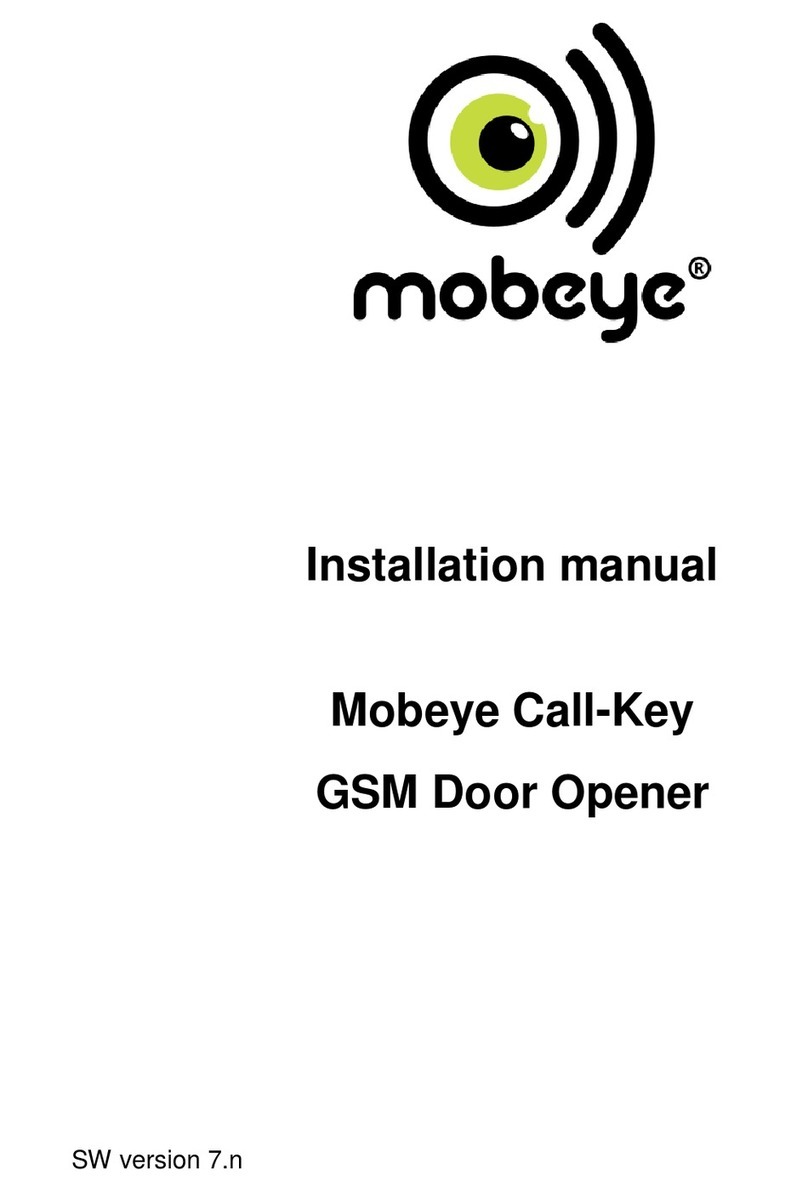Dormakaba ED2227 User manual
Other Dormakaba Door Opening System manuals

Dormakaba
Dormakaba ED100 User manual

Dormakaba
Dormakaba G-EMF Series User manual

Dormakaba
Dormakaba ED100 User manual

Dormakaba
Dormakaba ED900 User manual

Dormakaba
Dormakaba Muto Premium XL150 Owner's manual

Dormakaba
Dormakaba ED50 User manual

Dormakaba
Dormakaba ITS 96 Manual
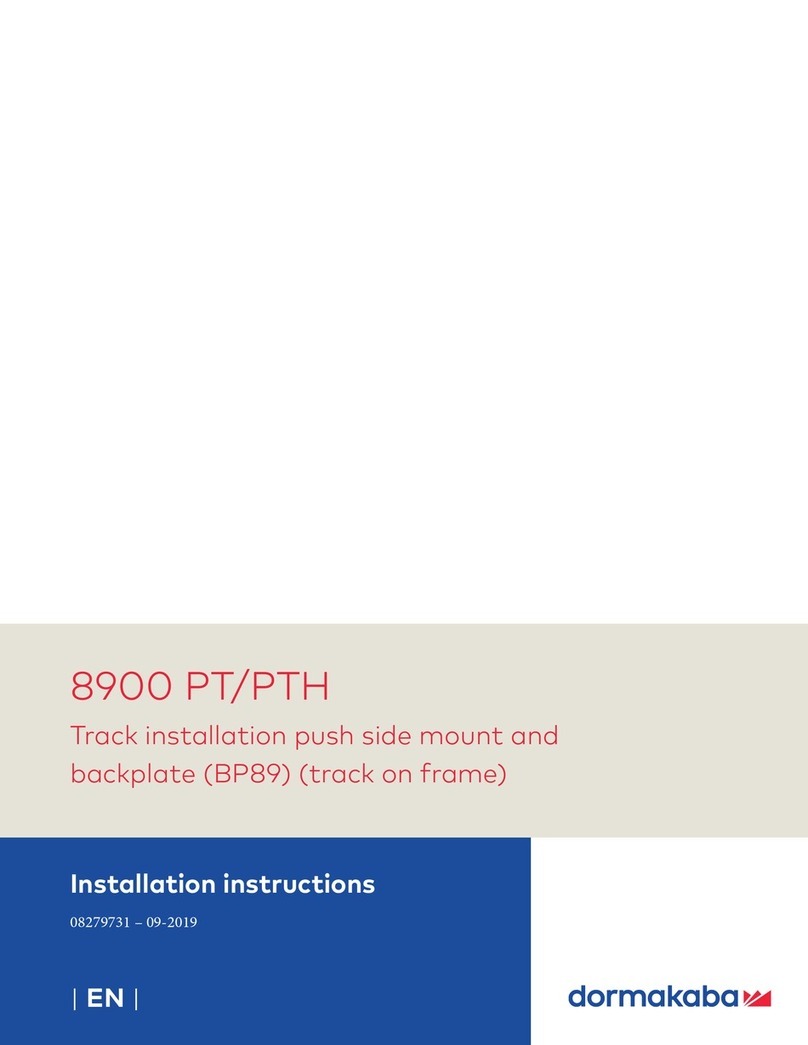
Dormakaba
Dormakaba 8900 PT User manual
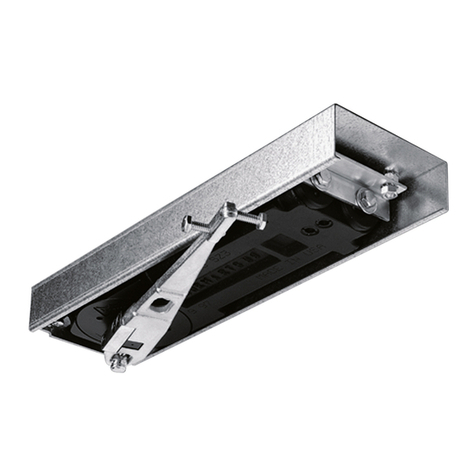
Dormakaba
Dormakaba RTS88 User manual

Dormakaba
Dormakaba ED100 User manual

Dormakaba
Dormakaba Muto Premium XL120 User manual
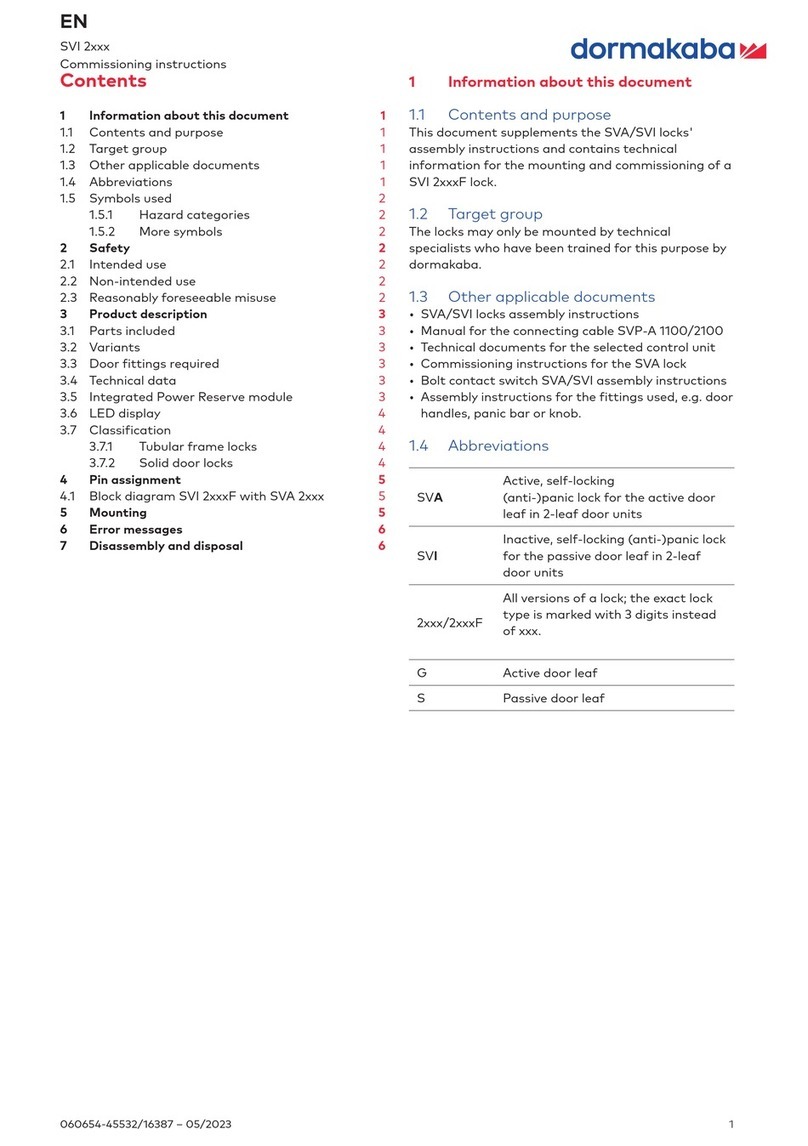
Dormakaba
Dormakaba SVI 2 Series Training manual
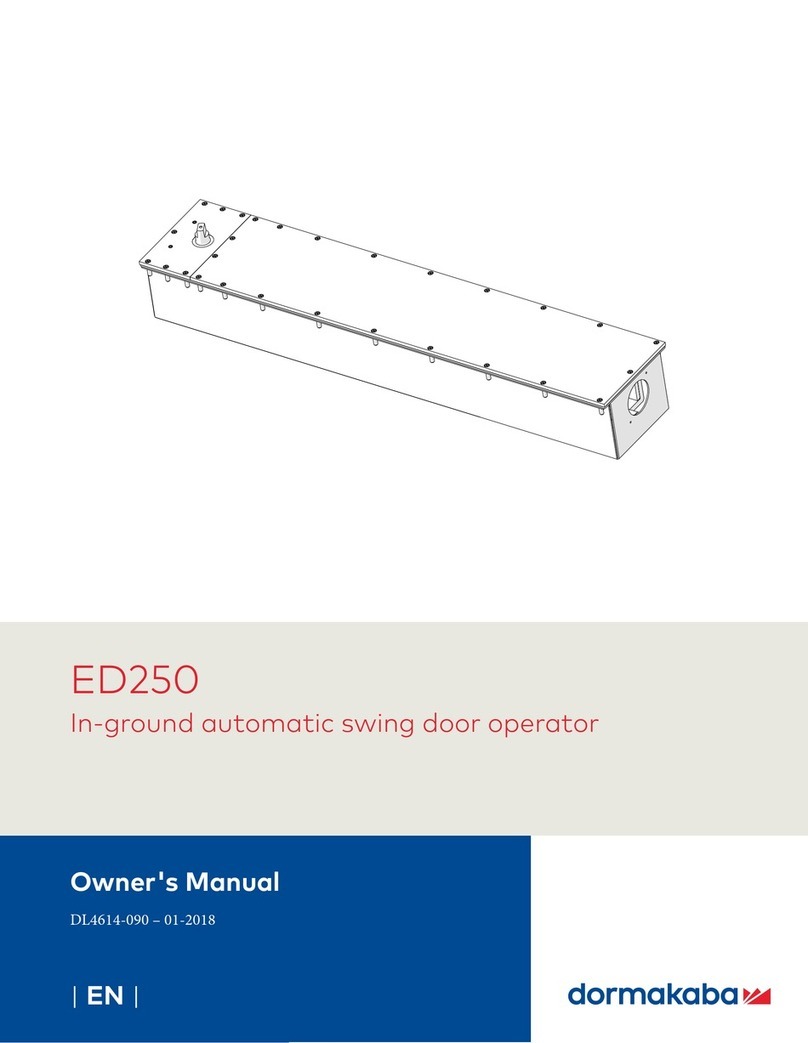
Dormakaba
Dormakaba ED250 User manual

Dormakaba
Dormakaba 8600 SIS User manual

Dormakaba
Dormakaba 8600 EMF User manual

Dormakaba
Dormakaba ED 100 LE User manual

Dormakaba
Dormakaba ED100 Installation and operation manual

Dormakaba
Dormakaba 7400 DS User manual

Dormakaba
Dormakaba KTV Installation and operation manual

Dormakaba
Dormakaba ED50 User manual
Popular Door Opening System manuals by other brands

Besam
Besam Swingmaster MP Installation, adjustment and maintenance instructions

Assa Abloy
Assa Abloy SARGENT 1431 Series instructions

GAL
GAL MOVFR Quick setup

Häfele
Häfele Finetta T 70 VF manual

AGS
AGS D-PL Instructions for fitting, operating and maintenance

Stanley
Stanley MA900ñ Installation and owner's manual

WITTUR
WITTUR Hydra Plus UD300 Instruction handbook

Alutech
Alutech TR-3019-230E-ICU Assembly and operation manual

Pamex
Pamex KT-INP35 Installation instruction

MPC
MPC ATD ACTUATOR 50 ATD-313186 Operating and OPERATING AND INSTALLATION Manual

Chamberlain
Chamberlain T user guide

Dorma
Dorma MUTO COMFORT M DORMOTION 50 Mounting instruction