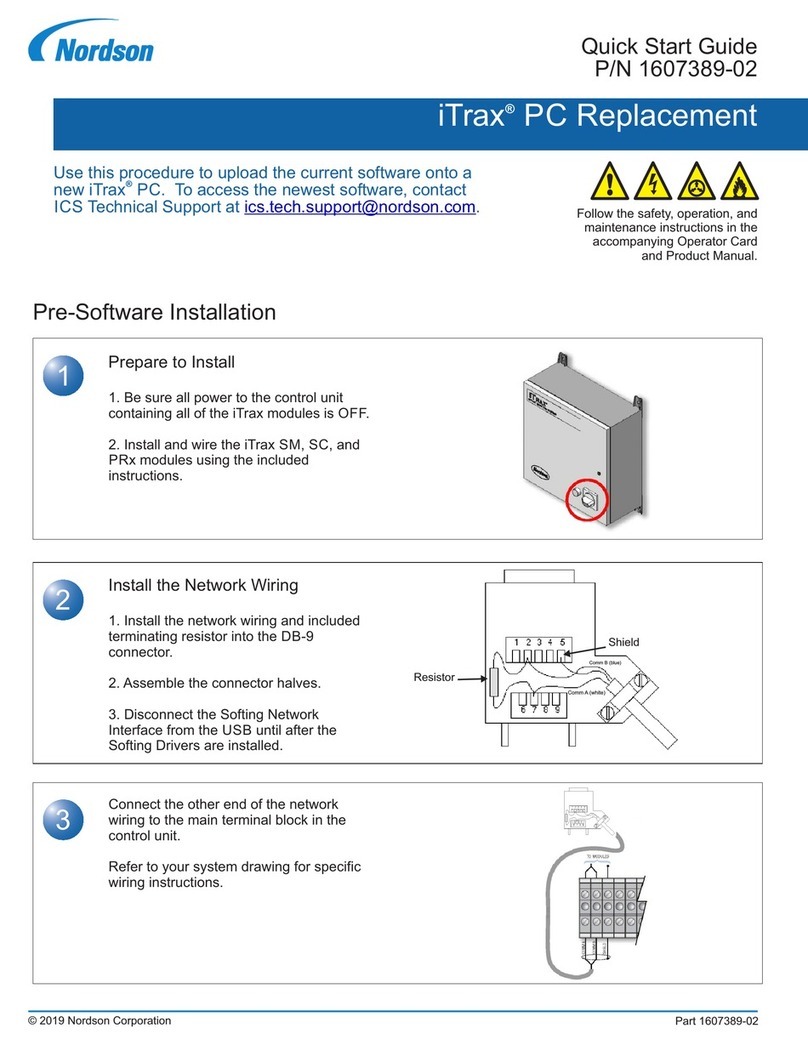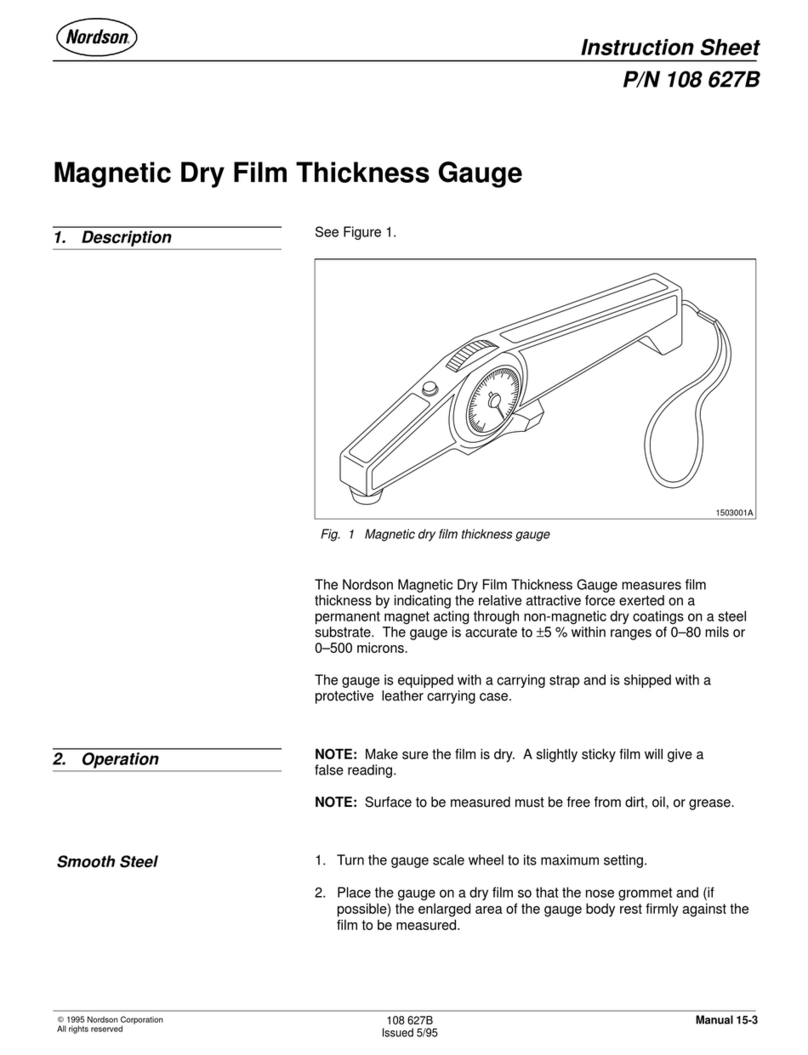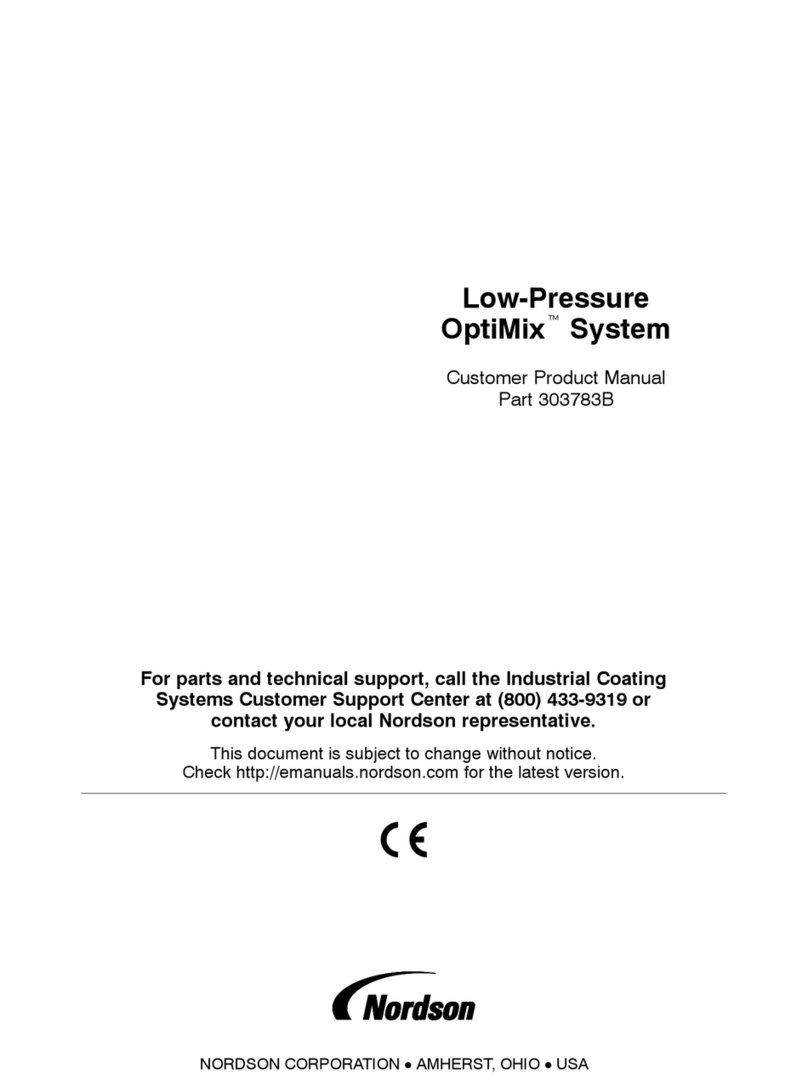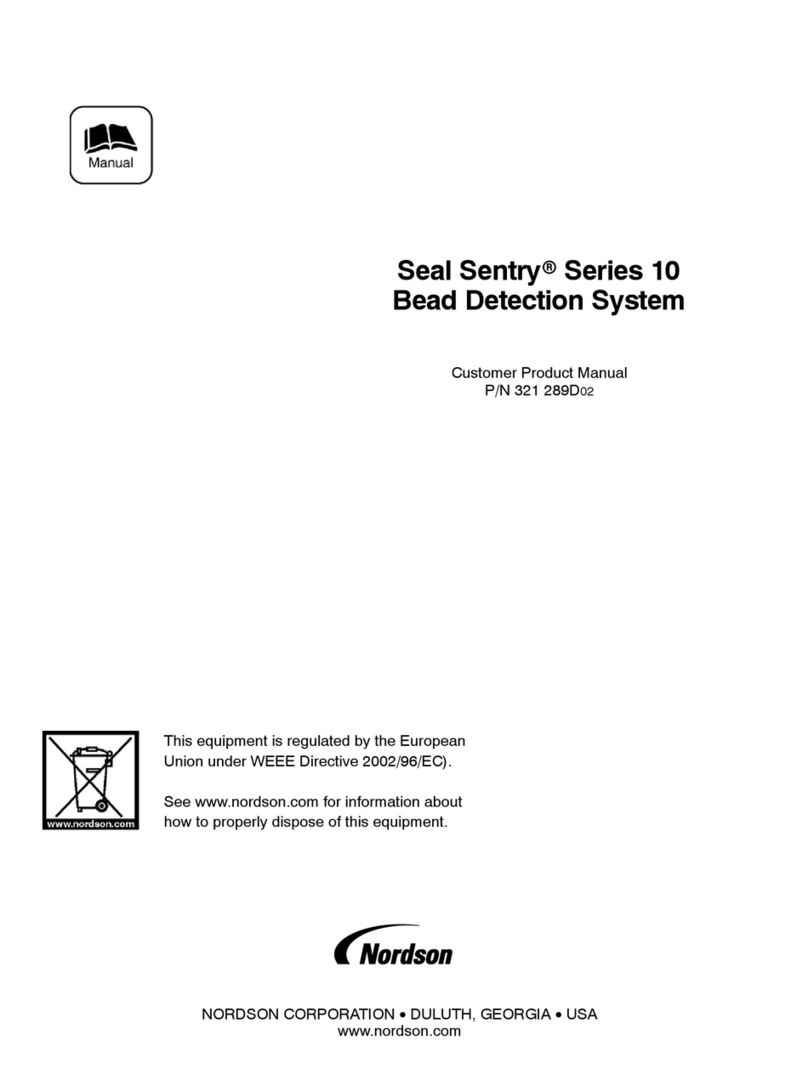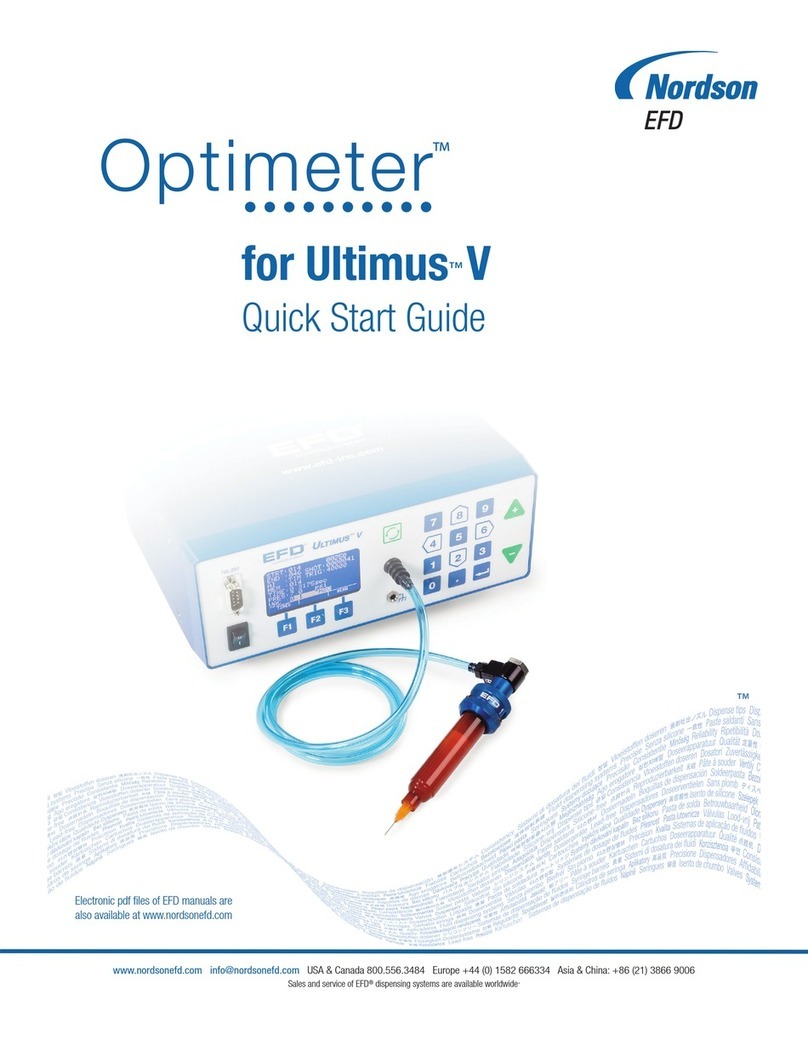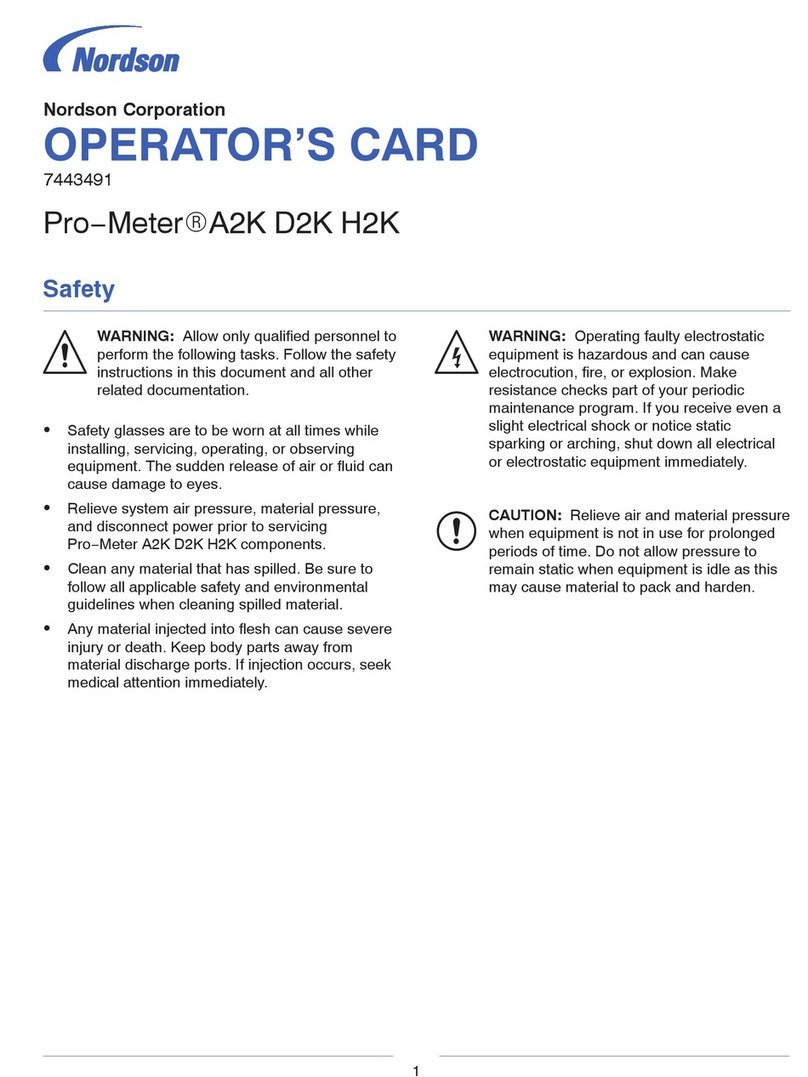Rhino SD2/XD2 Electric Drum/Pail Level Indicators 3
E2007 Nordson Corporation Part 1077746A
Change the Factory Settings
NOTE: The bottom lip on standard drums/pails can vary
and must be taken into consideration when making
adjustments to the empty level proximity sensor. The
Low Level signal can be adjusted to within 1.75 inches of
the Empty Level signal.
CAUTION: If using spacers to adjust the Empty
Level signal setting on 30- and 55-gallon
systems, remove the frame hold-down shoes to
prevent damage to the follower plate seals.
1. See Figure 3. If applicable, remove the hold-down
shoes (1) from the frame (2).
2. Set spacers onto the base surface of the frame as
shown in Figure 4. Using the Rhino SD2/XD2 bulk
unloader elevator control valve, lower the follower
plate onto the spacers.
3. Loosen the screws (3) securing the adjustment
plate (4). Move the adjustment plate until the
applicable proximity sensor LED (5) illuminates.
Tighten the screws (3) securely.
4. If spacers were used, raise the follower plate and
remove them.
5. Repeat steps 2 through 4 for the remaining proximity
sensor if necessary.
6. Using the Rhino SD2/XD2 bulk unloader
elevator control valve, raise and lower the follower
plate to test the Low and Empty signals.
7. If removed, install the hold-down shoes (1) onto
the frame (2).
Reset the Factory Settings
NOTE: See Figure 4. Have spacers of the proper height
on hand before performing this procedure.
CAUTION: Remove the frame hold-down
shoes on the 30- and 55-gallon systems to
prevent damage to the follower plate seals.
1. See Figure 3. If applicable, remove the hold-down
shoes (1) from the frame (2).
2. Set spacers onto the base surface of the frame as
shown in Figure 4. Using the Rhino SD2/XD2 bulk
unloader elevator control valve, lower the follower
plate onto the spacers.
3. Loosen the screws (3) securing the adjustment
plate (4). Move the adjustment plate until the
applicable proximity sensor LED (5) illuminates.
Tighten the screws (3) securely.
4. Raise the follower plate. Remove the spacers from
the surface base of the frame.
5. Repeat steps 2 through 4 for the remaining proximity
sensor if necessary.
6. Using the Rhino SD2/XD2 bulk unloader
elevator control valve, raise and lower the follower
plate to test the Low and Empty signals.
7. If removed, install the hold-down shoes (1) onto
the frame (2).
3
4
5
1
2
Figure 3 Adjusting the Proximity Sensors