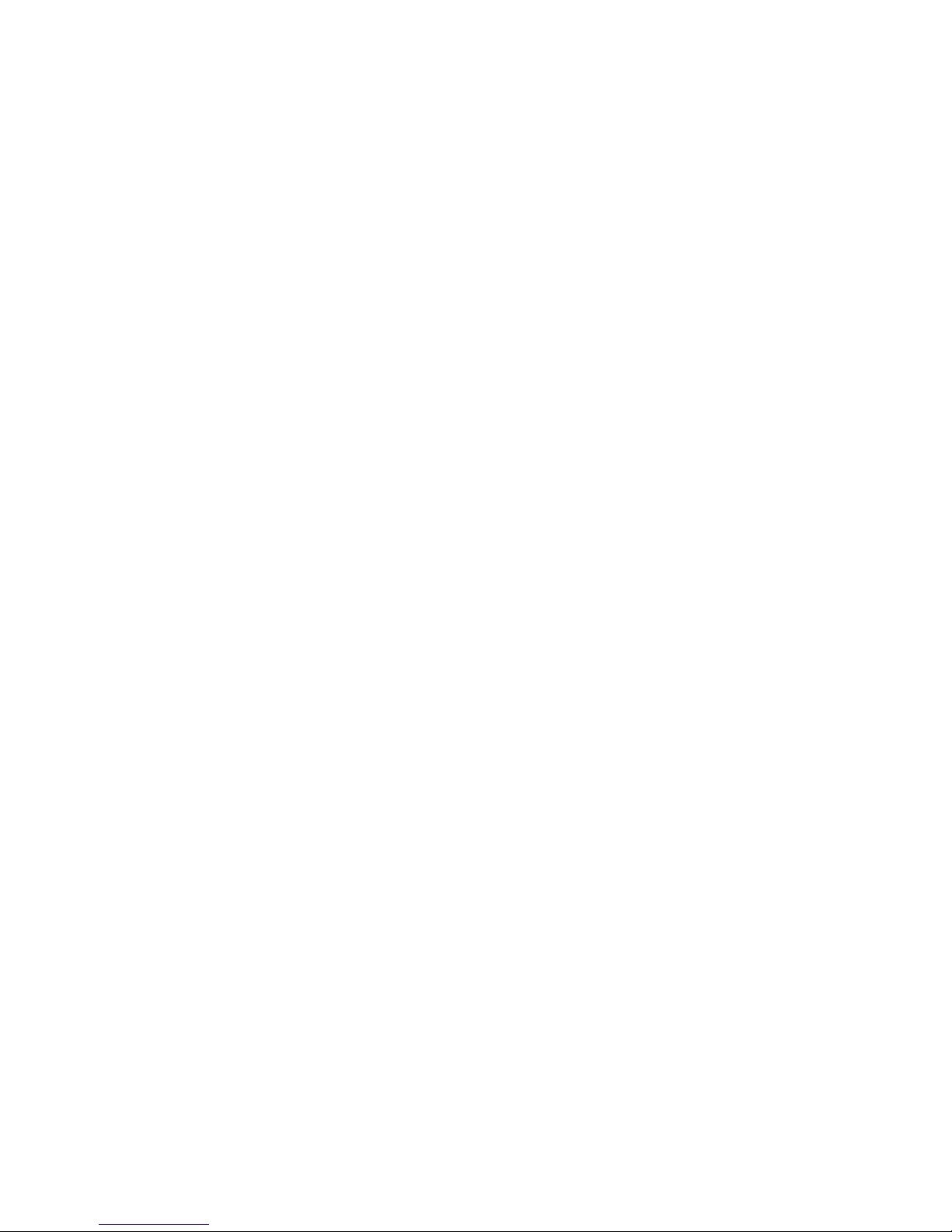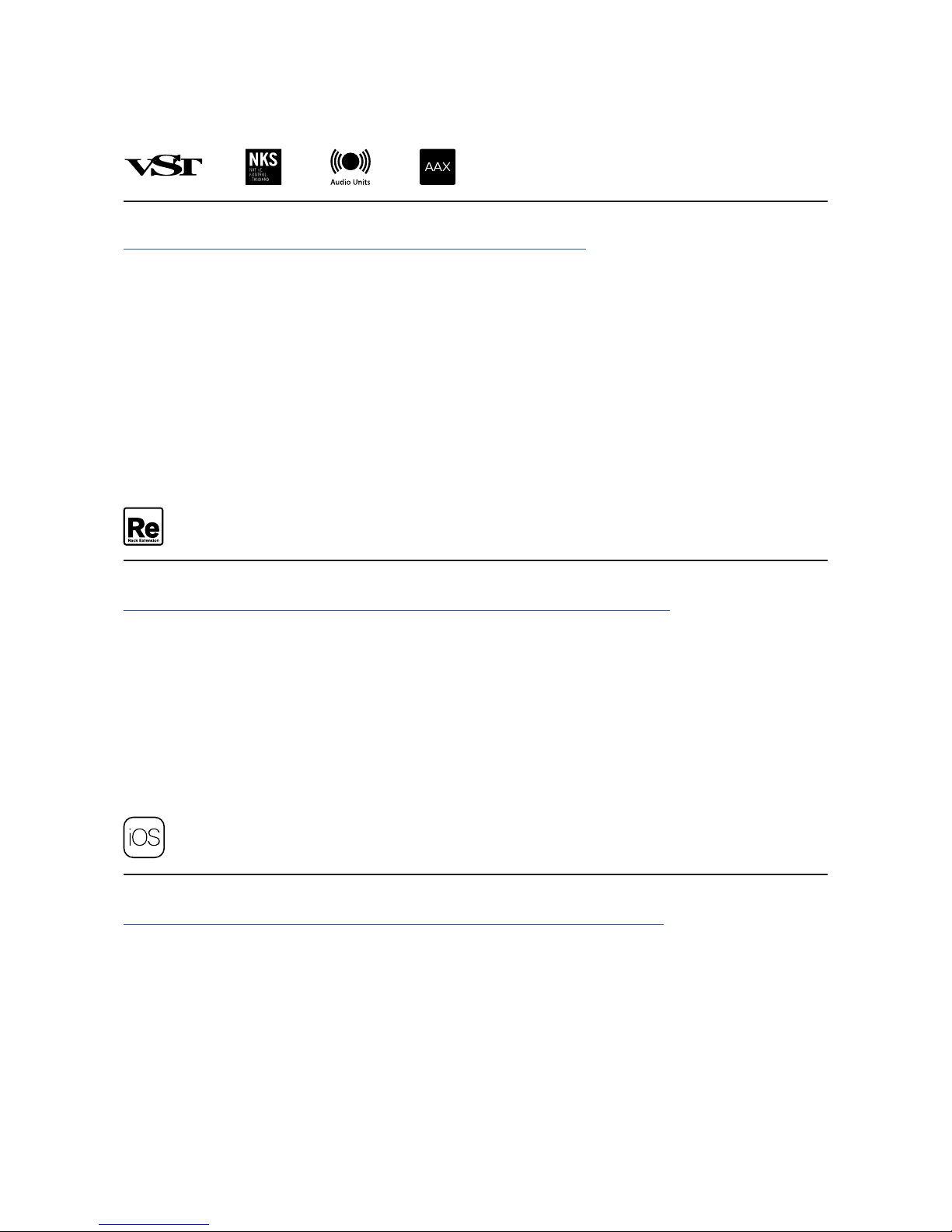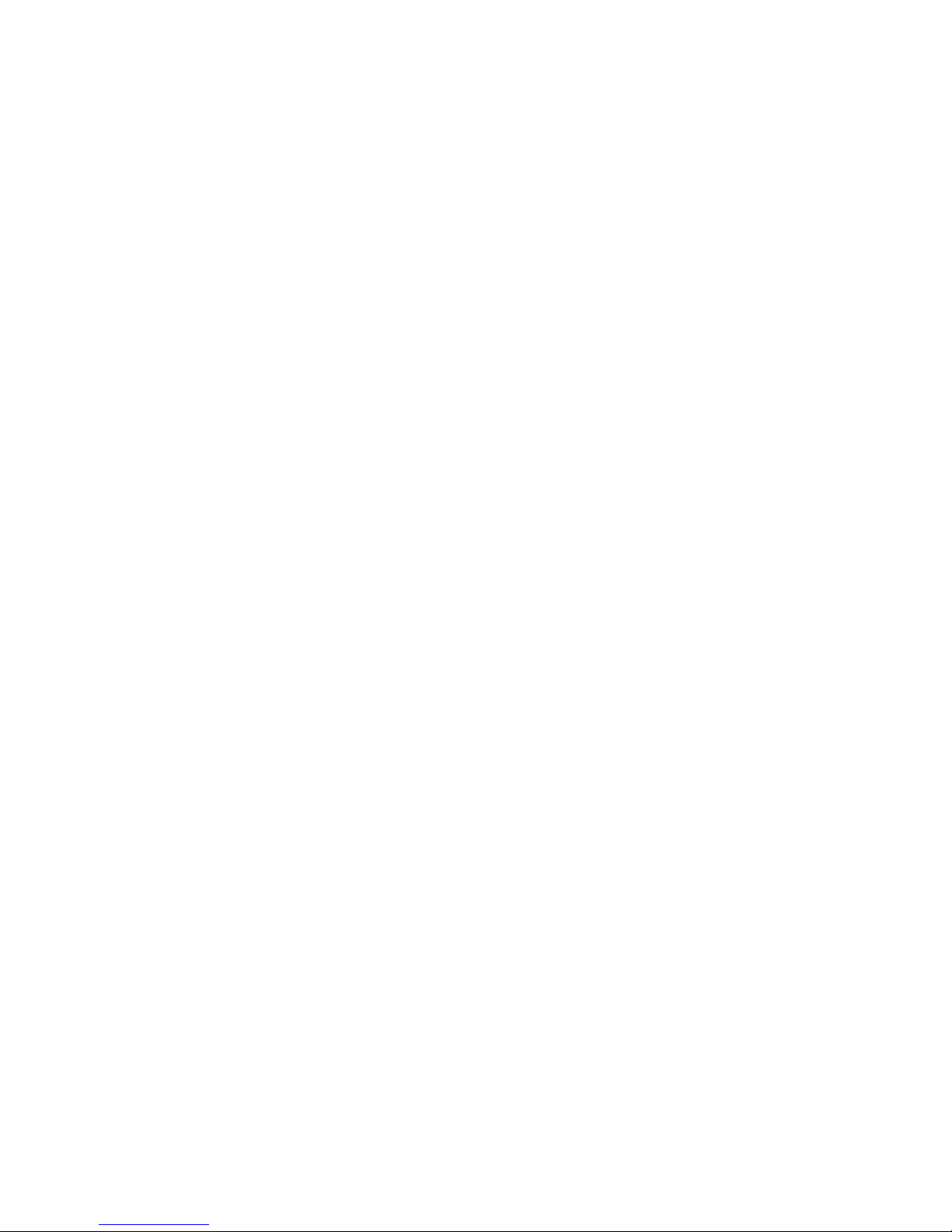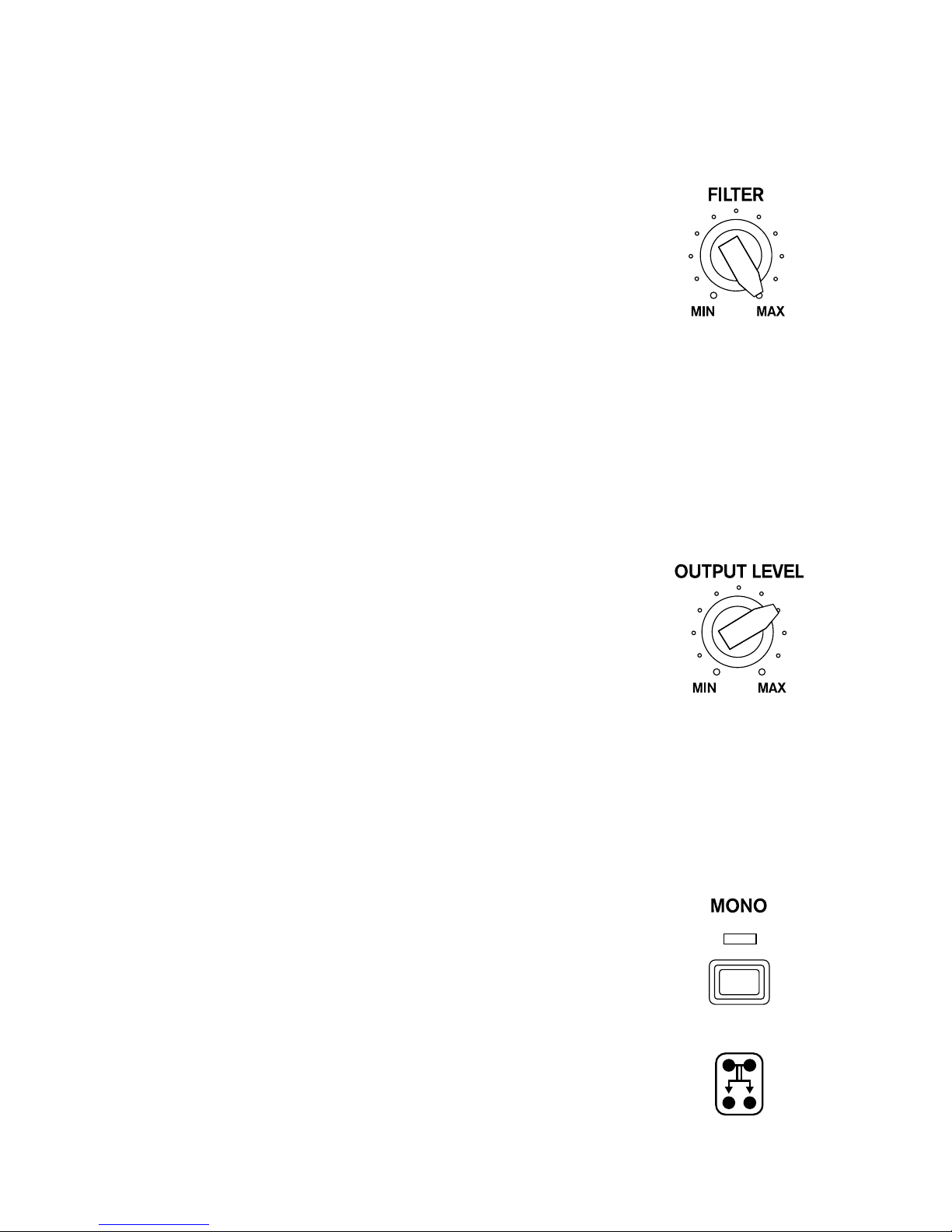Introduction
FOREWORD
Does the Akai S950 need an introduction? If you’re reading these pages, probably not. Also, you
probably already know the holly reputation this iconic sampler, released in 1989, still has today.
Personnally, I had the chance to learn to use one of these when I was 7. At the time, I was fascinated
by the ease of use of this hefty machine for seamlessly playing back anything we would throw into it
(not to mention the « reverse » feature that is quite hilarious to play with when you’re a child). Years
later, I only heard about this device’s sound characteristic its fans call the « grit ». And I eventually
could personnally experience it. Yes, this instrument affects the sound. This is not an audio myth.
Everybody talks about the 12-bit resolution. But is it all?
This simple question gave birth to the RX950. And to a whole year of work. Because it required a lot
of precision and patience to gather such subtle ingredients.
FOR CURIOUS PEOPLE
The answer to our foreword’s question is: no, the 12-bit resolution does not make it all. A disassembly
and a long reverse engineering of our own S950 has revealed an actual poem of conception signed
by Akai.
This sound « color » comes in particular from the gain applied to the input signal that is later
generously ltered before being sampled. At this state, the spectrum is already nicely altered. Then
comes the very analog-to-digital conversion with a 12-bit resolution (which is all by itself an actual
masterpiece that we managed to replicate). During playback, the sound, converted back to analog is
affected by a last lter whose the frequency cut depends on both the playback setting, but also on
the bandwidth setting while recording. This allows to reduce aliasing artifacts as much as possible,
thanks to, in particular, the use of 6th-order Butterworth low-pass lters.
At each step, it has been fascinating to note that Akai’s ambition had obviously been restrained
by technical limitations (as well as costs) at the time, but in any case these issues were solved in a
musical way.
We hope you’ll love to play with our plug-in as much as we had pleasure to develop it.
Sincerely,
Mathieu Demange
3