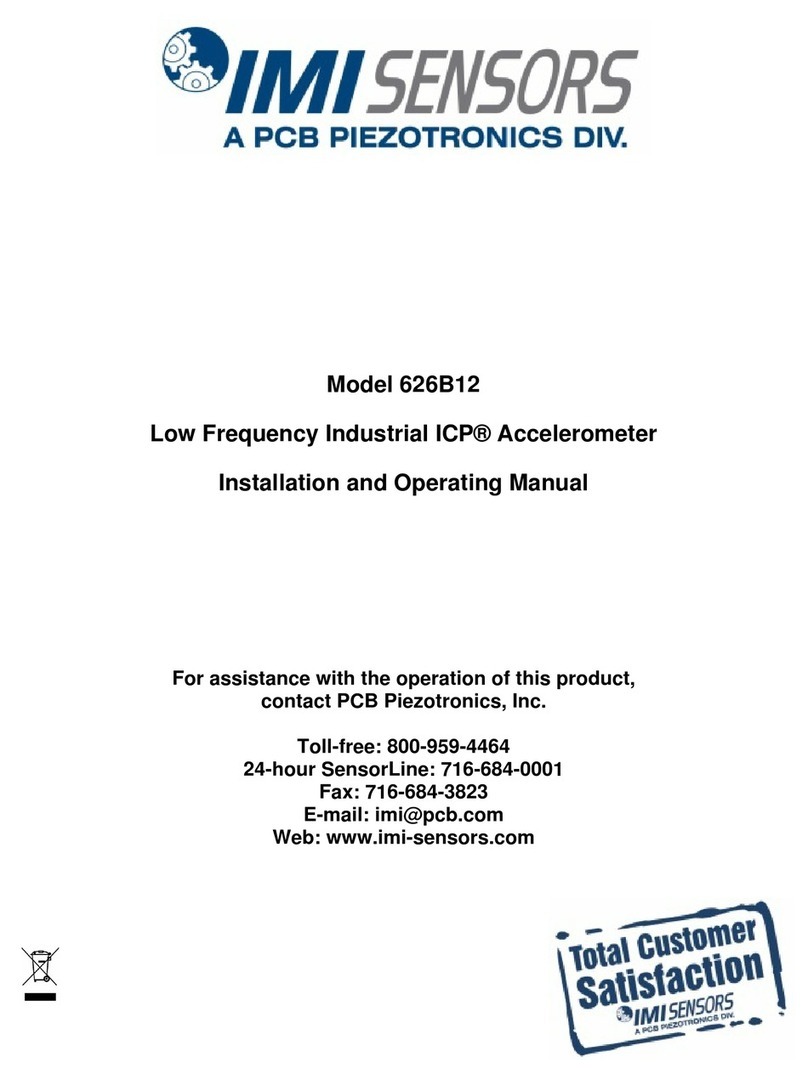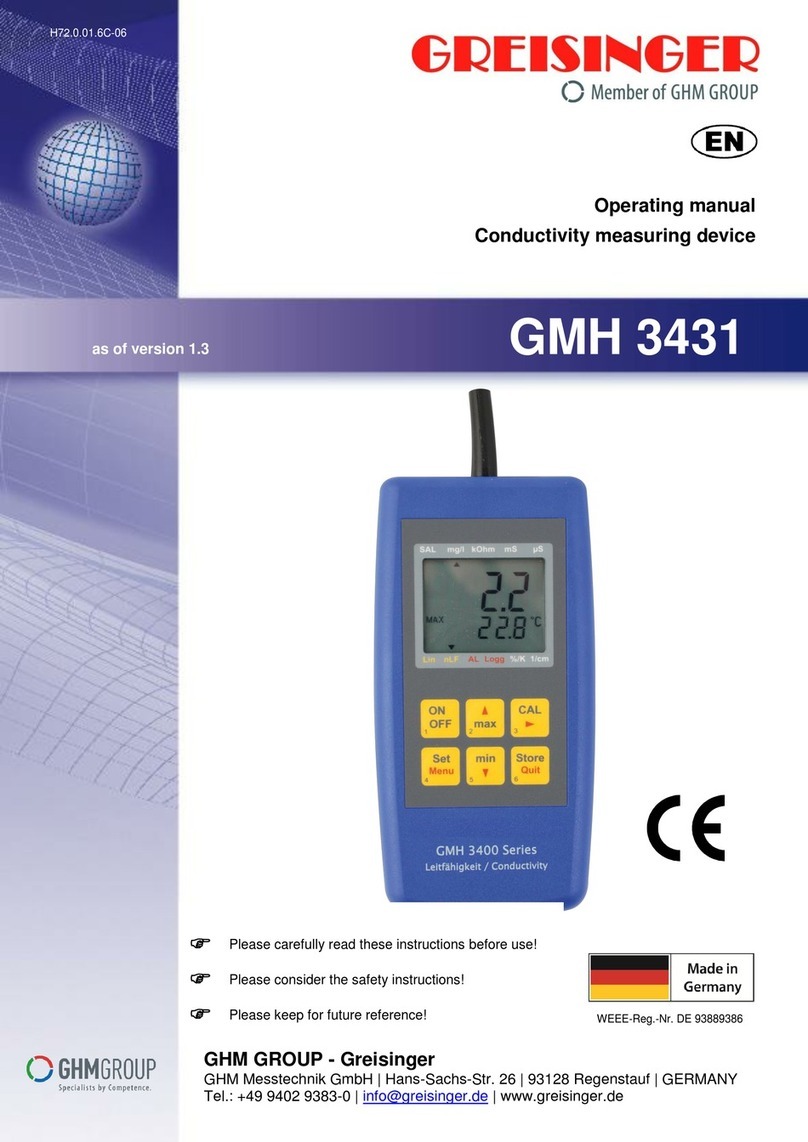Norsonic 140 User manual
Other Norsonic Measuring Instrument manuals

Norsonic
Norsonic nor118 User manual

Norsonic
Norsonic NOR150 User manual

Norsonic
Norsonic nor140 Operating and maintenance manual

Norsonic
Norsonic nor103 User manual

Norsonic
Norsonic nor145 User manual

Norsonic
Norsonic Nor1545 Instruction Manual

Norsonic
Norsonic NOR150 User manual

Norsonic
Norsonic nor103 User manual

Norsonic
Norsonic nor145 User manual

Norsonic
Norsonic nor140 User manual
Popular Measuring Instrument manuals by other brands

CLEAN Instruments
CLEAN Instruments DH30P instruction manual

York Survey Supply
York Survey Supply Pro Sport 850 operating instructions
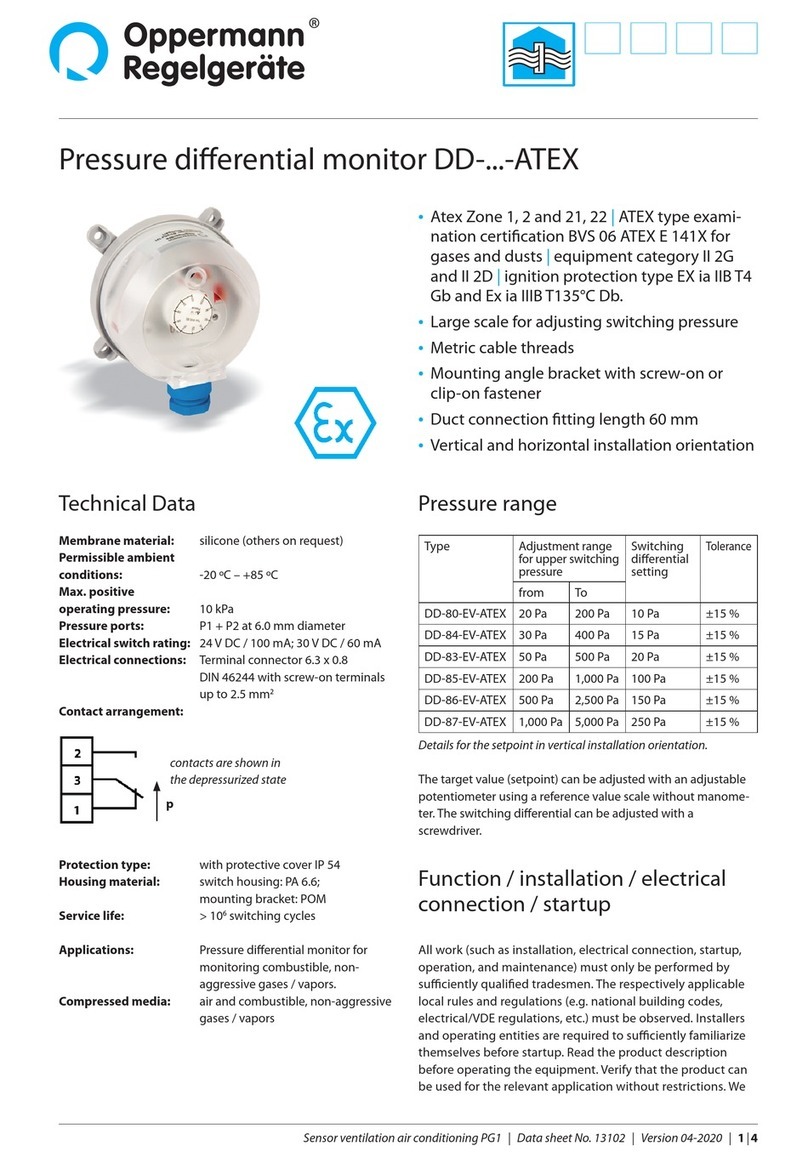
Oppermann Regelgeräte
Oppermann Regelgeräte DD ATEX Series manual

YOKOGAWA
YOKOGAWA FLXA402T user manual

Hama
Hama 00137289 operating instructions
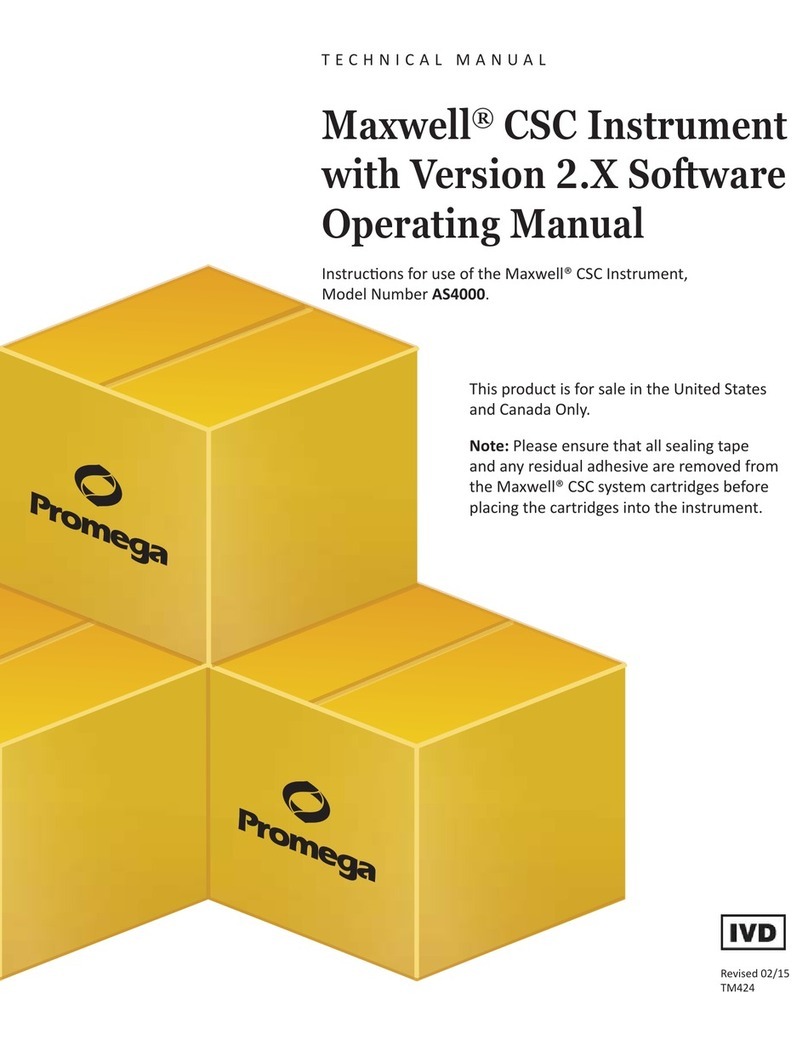
Promega
Promega Maxwell CSC Instrument Technical manual

DAKOTA ULTRASONICS
DAKOTA ULTRASONICS Z-301-0001 Operation manual
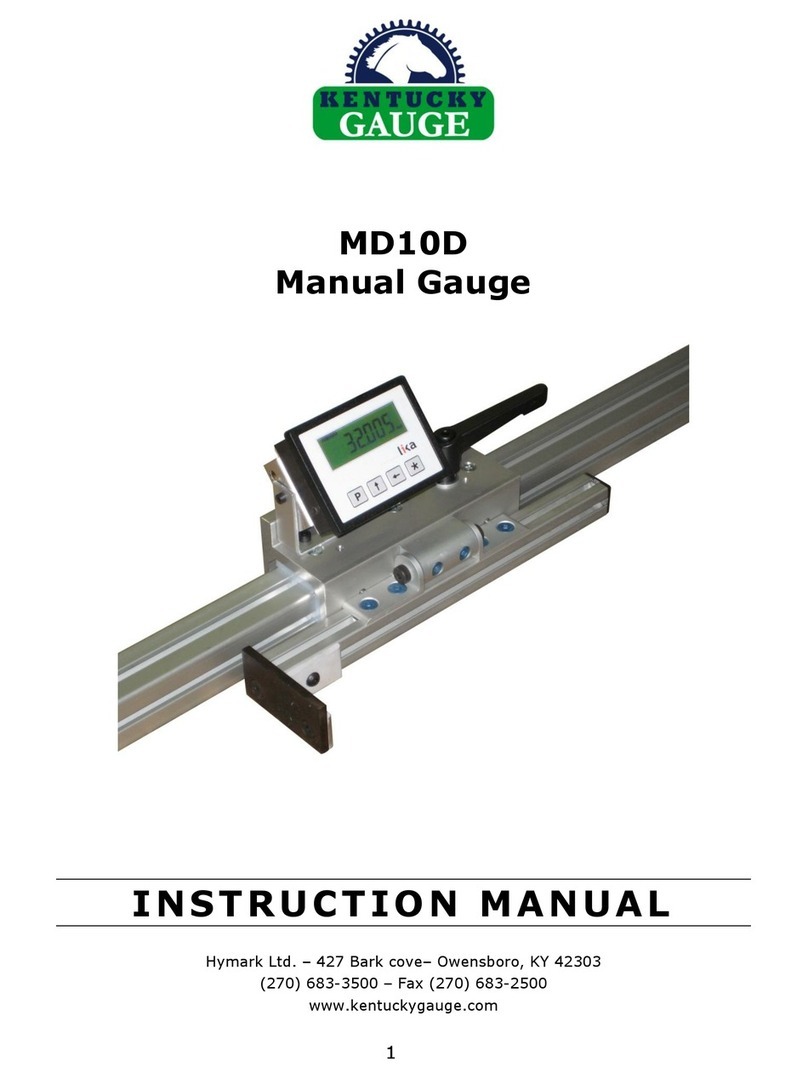
Kentucky
Kentucky MD10D instruction manual

Endress+Hauser
Endress+Hauser Memosens CPS16D operating instructions

Dickey-John
Dickey-John GAC 2500-AGRI Operator's manual

Calculated Industries
Calculated Industries SCALE MASTER PRO 6028 user guide

Seitron
Seitron CHEMIST 600 BE GREEN Use and maintenance