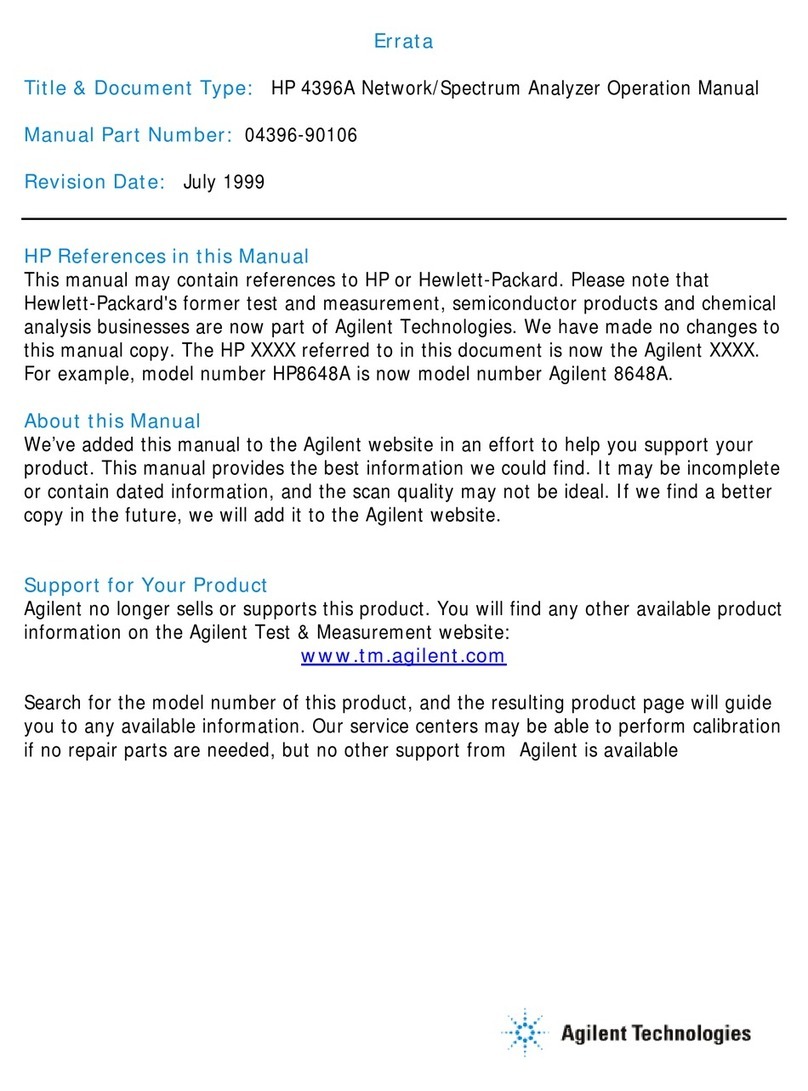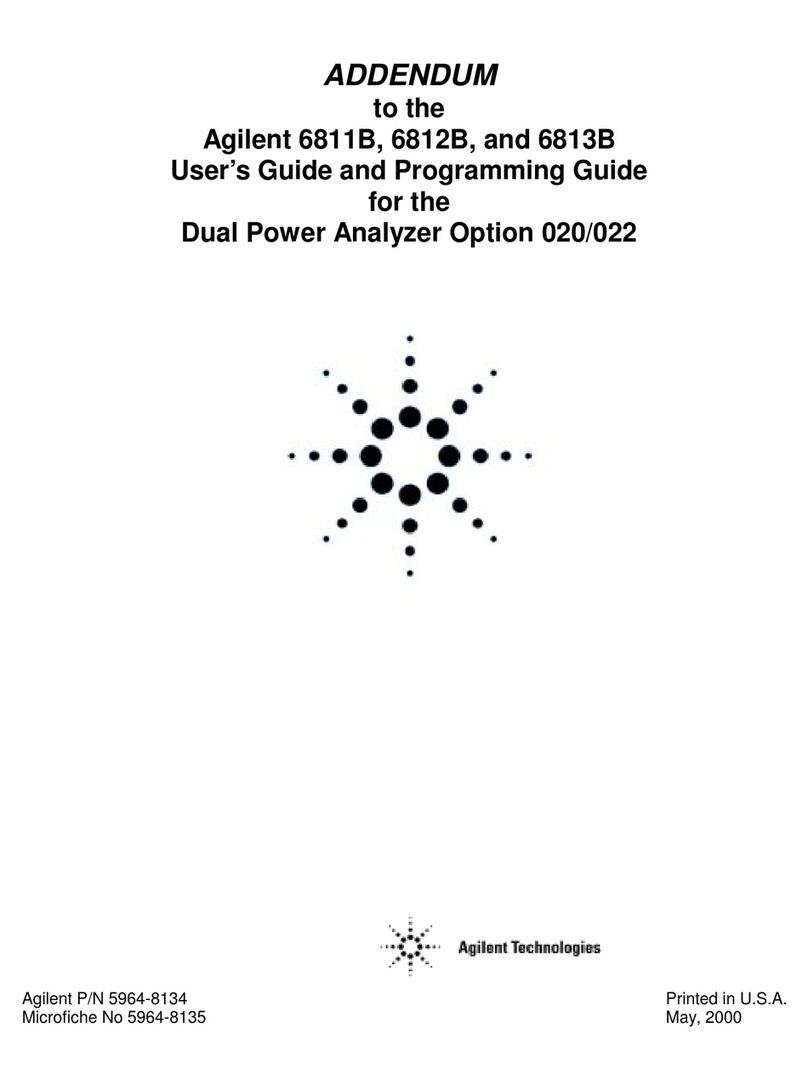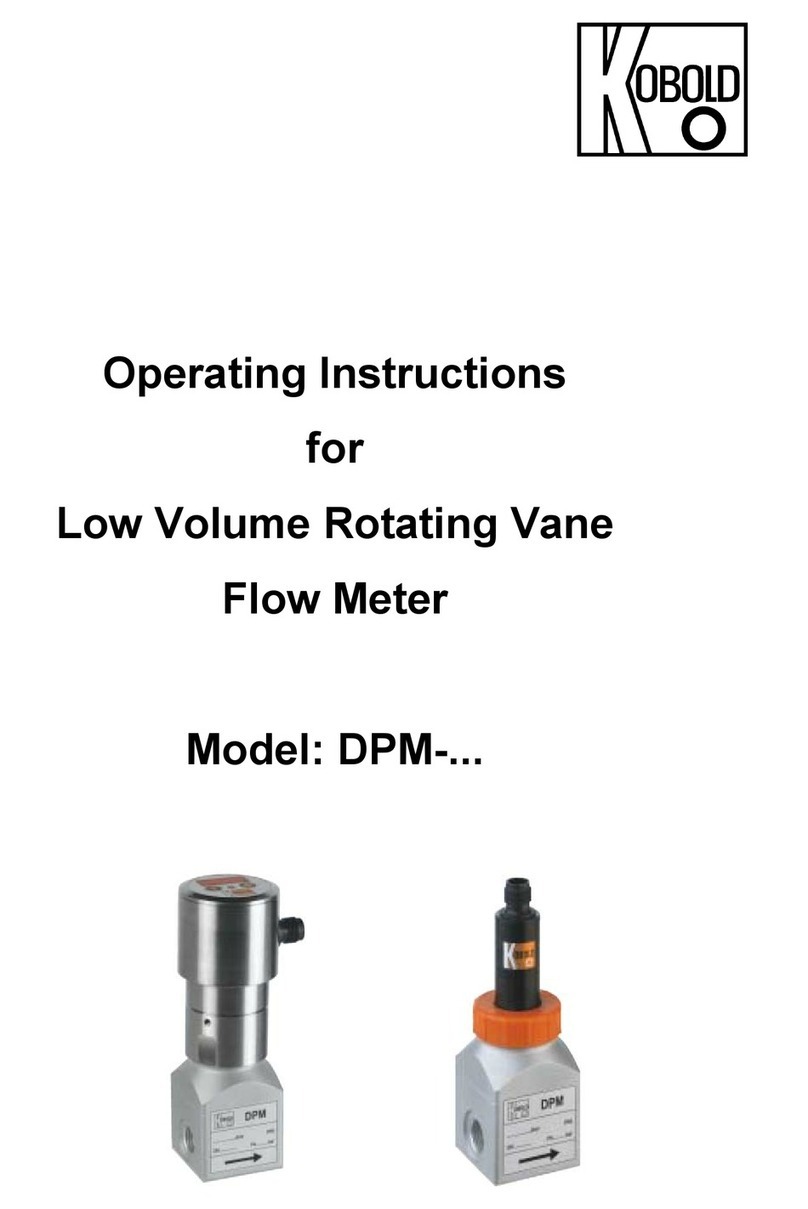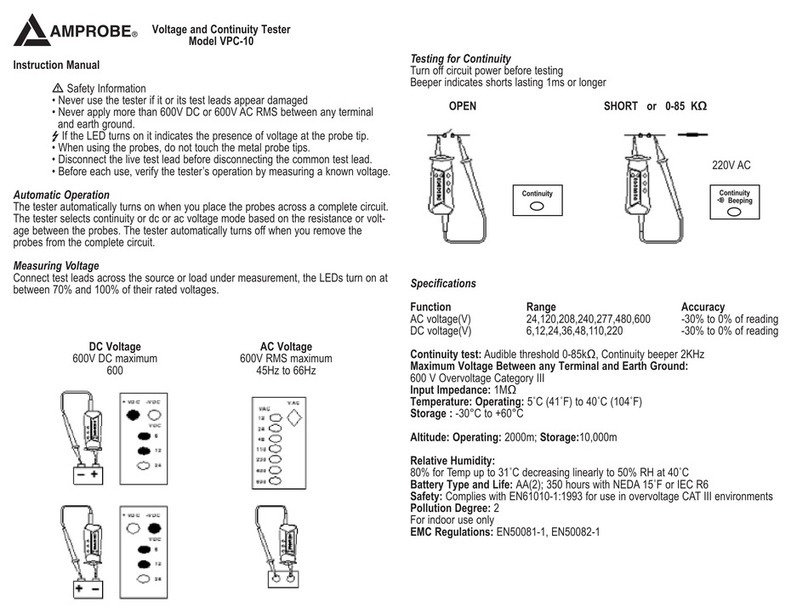Norsonic nor118 User manual

nor118
REAL TIME ANALYSER
INSTRUCTION
MANUAL
INSTRUMENT SOFTWARE VERSION 1.2
A sound level meter with built-in real
time analyser capabilities. Parallel
octave lters are standard (optional
in some markets), but the impressive
list of optional extensions include
sound power calculations, third
octave lters and statistics in every
frequency band, multispectrum and
reverberation time measurements.
The instrument logs level vs. time
(optional) and when it is equipped
with multiple time constants and
the enhanced prole extension, a
multitude of functions is logged si-
multaneously. The 120 dB dynamic
range eliminates the need for range
setting. A large memory and high-
speed data transfer rates complete
our user-friendliest solution to date.


nor118
REAL TIME ANALYSER

v
Norsonic Nor118
User Guide
Nor118 User Guide – November 2002 Edition
Editor: Gustav Bernhard Ese, Dipl. Ing.
Text and Layout: Gustav Bernhard Ese
Production Notes: This manual was created electronically
on the Microsoft™ Windows 2000 platform using Adobe
InDesign. Artwork was made using Adobe PhotoShop and
Macromedia FreeHand. Proofs were made on Epson Stylus
Color 3000 using Adobe PressReady, HP LaserJet 4050PS
and 4MV PostScript printers. RIP and nal printout were
made at Allkopi, Høvik, Norway.
We used Adobe Caslon Pro (open type) and Helvetica
typefaces in this User Guide.
Norsonic is a registered trademark of Norsonic AS. All
other brand or product names are trademarks or registered
trademarks of their respective companies.
Every effort has been made to supply complete and
accurate information. However, Norsonic AS assumes no
responsibility for the use of – nor for the consequential dam-
ages of the use of – this information and/or the instrumenta-
tion described herein. Furthermore Norsonic AS assumes
no responsibility for any infringement of the intellectual
property rights of third parties, wherever applicable, which
would result from such use.
Norsonic AS reserves the right to amend any of the infor-
mation given in this manual in order to take account of new
developments.
If you wish to communicate with us, please feel welcome.
Our address is:
Norsonic AS, P.O. Box 24, N-3421 Lierskogen, Norway
Find us on the web: www.norsonic.com
Tel: +47 3285 8900,
Fax: +47 3285 2208
e-mail: [email protected]
Copyright © Norsonic AS 2001–2002
All rights reserved

v
Norsonic Nor118
User Guide
Finding the information you need
on the basic use of the instrument appears in both these
chapters to avoid “page-riding”. Hence, if you read both
chapters you will nd a repetition of certain issues.
e third of these chapters deals with the basic level
vs. time extension. If you are going to make level vs. time
measurements you should read the two preceding measure-
ment description chapters rst, to get a good understanding
of the instrument’s behaviour. e enhanced version of the
level vs. time mode is described in the following chapter,
but we do recommend that you read both the L(t) chapters
to get a good overview.
New in this version of the instrument is the multispectrum
which allows the level vs. time to log complete spectra as an
f(t). is feature made it natural to include reverberation
time, which has been granted its own chapter.
Sound power calculation based on sound pressure level
measurements is also new in this version. Although a fairly
thorough description is given, we recommend that you get
yourself a copy of the applicable standard.
Note that the instruction manual describes a fully
equipped instrument. Your version may not have all the
optional extensions available. Extensions may, however,
with a few exceptions be installed as retrot any time.
Our objective with this manual has been to address
your goals and needs. Please let us know how well we
succeeded!
Thank you for choosing Norsonic! The Nor has
been designed to give you many years of safe, reliable
operation.
Your approach to the Nor118 documentation depends on
what you want to do and how much you already know.
e Nor118 User Guide has been divided into eighteen
chapters or sections plus index. Each chapter provides dif-
ferent information. Depending on your requirements and
your familiarity with sound measurements as such, you
may nd that you use some parts of this manual often and
others not at all.
e very rst chapter acquaints you with the Nor118 and
describes its features and possibilities. is may be a good
starting point so that you know more about what to look
for and what you maybe should learn more about.
e next section provides a closer look at the instrument
with a presentation of all major parts and the keys of the
keyboard.
Calibration is a vital point ensuring that your measure-
ments are suciently correct for the purpose. erefore, a
separate chapter has been devoted to this.
How to measure with the Nor118 is described in the
following chapters. e rst measurement description
outlines the use of the Nor118 as a simple sound level
meter. e second description extends the description to
also include frequency analysis. Some general information

vi Contents
vii
Norsonic Nor118
User Guide
Chapter 1 Introducing the Nor118
Introducing the sound level meter Nor118 ....................................................2
No external modules......................................................................................2
The functions available..................................................................................3
The main features – an overview...................................................................3
Real time frequency analysis..........................................................................4
Time profile measurements ...........................................................................5
Multispectral measurements..........................................................................7
Source coding ................................................................................................7
Excellent for noise monitoring .....................................................................8
The principle of optional extensions..............................................................8
Check which extensions are installed............................................................9
Chapter 2 Taking a closer look
Taking a closer look at the instrument ........................................................10
On the use of batteries.................................................................................10
Battery Voltage vs. Time ............................................................................11
Setting the polarisation voltage ...................................................................11
Setting the time and date ............................................................................12
Chapter 3 Calibrating the instrument
Calibrating the instrument.......................................................................... 14
When to calibrate ....................................................................................... 14
No need to adjust the full scale setting........................................................ 14
Carrying out the calibration ........................................................................14
Contents

vi Contents
vii
Norsonic Nor118
User Guide
Chapter 4 Simple sound measurements
Simple sound measurements........................................................................ 17
Setting the duration.....................................................................................17
Statistics.......................................................................................................18
Instruments with time prole installed ....................................................... 19
Setting the time constant............................................................................. 19
Instruments with multiple time constants...................................................19
Multiple time constants and statistics .........................................................19
C or Z as spectral weighting network .........................................................19
Making a measurement ...............................................................................20
Resuming an ended measurement...............................................................21
e back-erase feature .................................................................................21
Displaying the functions measured .............................................................21
Displaying the result tables..........................................................................22
Statistics – displaying the percentiles ..........................................................23
Displaying the percentiles table...................................................................24
Storing the acquired data.............................................................................24
Printing out the results ................................................................................24
Chapter 5 Frequency analysis
Frequency analysis ......................................................................................25
Setting up ....................................................................................................25
Setting the duration.....................................................................................25
Statistics.......................................................................................................26
Instruments with time prole installed .......................................................26
Consider setting the time constant..............................................................26
Setting C or Z as spectral weighting network.............................................27
Activating the frequency mode....................................................................27
Switching to displaying the spectrum .........................................................28
Making a frequency analysis .......................................................................28
Resuming an ended measurement...............................................................29
e back-erase feature .................................................................................29
If you’ve measured for less than ten seconds................................................29
Displaying the functions measured .............................................................29

viii Contents
ix
Norsonic Nor118
User Guide
No SPL after the measurement ...................................................................30
Displaying the result tables..........................................................................30
Statistics – displaying the percentiles ..........................................................30
Storing the acquired data.............................................................................34
Printing out the results ................................................................................34
Chapter 6 Basic time prole measurements
Basic time prole measurements .................................................................35
Global vs. prole..........................................................................................35
Making measurements.................................................................................38
Presenting the L(t) as a table .......................................................................39
Chapter 7 Enhanced time prole measurements
Enhanced time prole measurements..........................................................40
Selecting which functions to log ................................................................40
Copy the setting to Prnt/Xfer .....................................................................41
Setting the resolution...................................................................................41
Measuring in enhanced mode .....................................................................43
Displaying the functions measured .............................................................43
Presenting the L(t) as a table .......................................................................43
Chapter 8 Adding markers to a measurement
Adding markers to a measurement..............................................................44
e keys to use.............................................................................................45
Other markers inserted by the instrument ..................................................45
P and S markers have priority......................................................................45
Chapter 9 Multispectrum measurements
Multispectrum measurements .....................................................................46
Setting up for multispectrum ......................................................................46
Units equipped with basic prole extension ................................................46
Units equipped with enhanced prole extension.........................................46

viii Contents
ix
Norsonic Nor118
User Guide
Making multispectrum measurements........................................................47
e result tables ...........................................................................................49
Chapter 10 Reverberation time measurements
What is reverberation time? ........................................................................52
Excitation signals......................................................................................... 52
How we measure the reverberation time .....................................................53
Backward integration...................................................................................53
Least square t.............................................................................................53
Minimum reverberation times possible .......................................................54
Making reverberation measurements ..........................................................55
Saving the measurement..............................................................................57
Recalling a stored measurement ..................................................................57
Making another measurement.....................................................................57
Leaving the table returning to ready mode .................................................57
Chapter 11 About sound power measurements
About sound power measurements..............................................................58
Rectangular parallelepiped.......................................................................... 59
Hemispherical measurement surface ........................................................... 59
Hemispherical microphone positions ..........................................................60
Additional microphone positions ................................................................60
Parallelepiped measurement surface............................................................62
Microphone positions ..................................................................................62
Additional microphone positions ................................................................62
Reducing the number of positions...............................................................63
Mic. positions – one reecting plane ...........................................................63
More than one reecting plane....................................................................63
Chapter 12 Sound power – acoustic environment requirements
Sound power – acoustic environment requirements....................................65
Specic requirements...................................................................................66
e K2A Factor .............................................................................................66

xContents
xi
Norsonic Nor118
User Guide
Approximate method...................................................................................66
Using reverberation time instead.................................................................67
Test room qualication requirements .........................................................67
Chapter 13 Measuring the sound power
Measuring the sound power ........................................................................68
Making measurements.................................................................................68
Background noise ........................................................................................68
Measurement Surface ..................................................................................71
Sound Power Results ...................................................................................71
Chapter 14 Memory handling
Memory handling........................................................................................72
Memory structure........................................................................................72
Memory size ................................................................................................72
Storing a measurement setup.......................................................................73
Storing a measurement ................................................................................73
Retrieving stored setups and data................................................................73
Clearing les and folders in the memory..................................................... 74
Clearing a single le .................................................................................... 74
Clearing folders or the entire memory.........................................................75
Chapter 15 Making hardcopies
Making hardcopies ......................................................................................76
Setting up for printouts ...............................................................................76
Printing out measured data..........................................................................77
Chapter 16 Noise monitoring
Noise monitoring .........................................................................................78
Automated storage of measured data...........................................................78
Available storage modes...............................................................................78
Synchro – an example..................................................................................79

xContents
xi
Norsonic Nor118
User Guide
Setting the storage mode .............................................................................80
Other setup aspects......................................................................................80
Chapter 17 Transfer of data to a PC
Transfer of data to a ................................................................................81
Chapter 18 Technical specications
Type of instrument ......................................................................................82
Analogue inputs...........................................................................................82
Microphone input socket.............................................................................83
Highpass lter .............................................................................................83
Analogue to digital conversion....................................................................83
Frequency weightings ..................................................................................83
Level detector ..............................................................................................83
Time weightings and measured functions...................................................84
Level distribution.........................................................................................84
Indication range...........................................................................................84
Self-noise levels............................................................................................84
Field calibration...........................................................................................85
Measurement duration and resolution.........................................................85
Total range for measurement of A-weighted levels .....................................85
Total range for measurement of C-weighted levels .....................................85
Total range for measurement of Z-weighted levels .....................................85
Measurement range for C-weighted peak levels..........................................86
Power supply ................................................................................................86
Display .........................................................................................................86
Keyboard......................................................................................................86
Adjustment of indicated levels.....................................................................86
Windscreen ..................................................................................................87
High levels ...................................................................................................87
Preamplier attenuation ..............................................................................88
Self-noise compensation ..............................................................................89
Diraction around the instrument casing...................................................89

xii Contents
General I/O socket ......................................................................................89
Analogue output ..........................................................................................90
Serial I/O port .............................................................................................90
Digital inputs...............................................................................................90
Digital outputs.............................................................................................90
Microphone heating ....................................................................................90
Data storage .................................................................................................90
Environmental conditions ...........................................................................91
Warm-up time .............................................................................................91
Sensitivity for vibration................................................................................91
Sensitivity for magnetic elds......................................................................91
Size and weight............................................................................................91
Information for conformance testing...........................................................92
Appendix 1 Index
Index ............................................................................................................93

xii Contents
nor118
REAL TIME ANALYSER

2Chapter 1
Introducing the Nor118
3
Norsonic Nor118
User Guide
Introducing the sound
level meter Nor118
A ’ is that
“We like your Nor sound level meter very much
indeed, but quite a few of us would like to see that you
add lters to it!”
Point taken! But, instead of just adding lters, we did
a complete redesign of the hardware. Apart from the
microphone cartridge and the preamplier, there is now
digital technology everywhere.
We added a new display with higher resolution and
backlight, we added a larger memory, we added high-
speed data transfer (up to 115200 baud!), we added the
real time octave band and third-octave band lters and
we extended the dynamic range!
One of the rst things you’ll notice when using the Nor118
is that there is no need to set the measurement range
– simple and convenient!
We’ve added new functionality, but the old Nor116 had
a lot features worth retaining. So we decided to keep the
markers, the parallel time constants, the electronic level
recorder and the sound power calculations.
To add further exibility the Nor118 accepts prepo-
larised microphone cartridges as well as the conventional
microphone cartridges designed for 200 V polarisation
voltage.
ere is more to this than just providing you with
the option of using your existing stock of microphone
cartridges – by reducing the polarisation voltage to 70 V
(optional extension) the instrument will be able to measure
levels up to 150 dB peak! e measurement range is then
20–140 dB RMS! Without the need for range setting!
As for all our sound measuring instruments, many of
the features in the Nor118 are optional and can be added
upon order or as retrot whenever required. In this way
you don’t pay for features never used.
In this chapter we would like to introduce you to the
Nor118 and explain to you some of its unique features. e
Nor118 is a very powerful sound level meter – some would
say it is more of a palm-size sound analyser – denitely
made to measure!
No external modules
Dierent requirements and standards call for dierent
functions to be measured. e Nor118 comes with an
extensive set of functions available in its basic version.
A multitude of other functions are available as optional
extensions.

2Chapter 1
Introducing the Nor118
3
Norsonic Nor118
User Guide
e modular design of the Nor118 enables functional
expansion to take place when you need it and not neces-
sarily at the time you purchase the instrument. Unlike
certain other solutions commercially available, the
Nor118 optional extensions remain in the instrument once
installed and activated. ere is no need for -cards to
load and unload the extra modules every time you need
other features.
The functions available
Even in the basic version the functions available with the
Nor118 include the following
• e Instantaneous Sound Pressure Level
• MAX e Maximum Sound Pressure Level
• MIN e Minimum Sound Pressure Level
• eq e Integrated Equivalent SPL
• E e Sound Exposure Level
• PEAK e Maximum Peak Level
e spectral weighting functions - and - or -weighting
are available for all functions including the PEAK .
e -weighting will replace or as these have
not been properly dened by any standard. At the time
of printing the -weighting appears in the draft for
likely to be approved as an international standard
within short time.
As an optional extension the instrument functionality
can be expanded to include the ability to measure with all
three time constants (, , ) applied simultaneously.
The main features – an overview
Level vs. time. e electronic level recorder concept is
available in two versions – basic and enhanced. While
the basic version logs the equivalent level, the maximum
level and the peak level, the enhanced version is capable of
logging any combination of functions available with the
Nor118. In addition it allows source coding.
Another dierence important for some applications is
that while the basic version has a time resolution ranging
from 1 second and upwards, the enhanced version has a
time resolution from 100 ms and upwards in 25 ms steps.
Above 1 second the time resolution is available in 1 second
steps for both versions.
Frequency analysis. When tted with the frequency
analysis extensions the Nor118 can do real time frequency
analysis in octaves (8 Hz to 16 kHz) or third-octaves (6.3
Hz to 20 kHz).

4Chapter 1
Introducing the Nor118
5
Norsonic Nor118
User Guide
e functions measured are the equivalent level, the
maximum level and the minimum level.
Statistics. e optional extension 4 adds statistical
distribution to the Nor118 functionality. ere are eight
percentiles shown, out of which one is freely selectable. e
class width is 0.2 dB over the entire 120 dB range.
e statistical distribution calculations employs the
time constant and applies to the spectral weighting
networks ( and or ) as well as all the individual lter
bands (if applicable).
e back-erase feature, which deletes the ten most
recent seconds of acquired global data prior to a pause
upon resuming, updates the statistics buers as well to
maintain consistency.
Reverberation time. A typical Nor118 application is to
serve as the acoustician’s little blue tool. is will require
the ability to calculate the reverberation time in octaves
and third-octaves. Units without lters will calculate the
broadband values (- and - or -weighted values). As
usual, this is an optional feature so if you don’t need it,
you won’t have to pay for it either.
The reverberation time algorithm is based on the
integrated impulse response method, hence, impulses are
required as excitation signals.
Sound power. Sound power levels may be calculated
from sound pressure level measurements using almost any
sound level meter.
However, the methods described in (-
weighted measurements) involve a tedious calculation
procedure before you end up with the single gure you
need to be able characterise your measurement object.
So, why not let the Nor118 take care of this for you?
Just specify the measurement surface type (hemisphere or
parallelepiped), its dimensions and the location of your
measurement object (on the oor, against a hard reect-
ing wall or in a corner) apply the correction factors and
start your measurement. e sound power will then be
calculated and displayed in tabulated form (available as
optional retrot later).
Noise monitoring and mapping. e large memory
and the time synchronising capabilities of the Nor118
makes it well-suited as a front end in noise monitoring
systems – outdoors for community noise as well as indoors
in workshops etc.
e high dynamic range (120 dB) makes the setup easy
and ensures reliable measurements in all situations.
e Norsonic product range contains a wide range of
equipment and accessories for use with noise monitoring
and measurements. We supply enclosures for perma-
nent monitoring installations, environmental cases for
semi-permanent installations, microphones for applica-
tions in tough environments, cables, modems, weather
stations and post-processing software. A detailed pres-
entation of this is available in a separate leaet and on
www.norsonic.com.
Real time frequency analysis
e all-digital technology used in the Nor118 made it
natural to include lters – an important input from many
of our customers.

4Chapter 1
Introducing the Nor118
5
Norsonic Nor118
User Guide
We made them parallel right away, because you have
already told us how important real time frequency analysis
is to many of you.
Octave band or third-octave band measurements – the
choice is yours, depending on how you prefer to congure
your Nor118.
e octave band measurements span the range 8 Hz
to 16 kHz, while an upgrade to option 3 will provide
you with third-octave band measurements in the range
6.3 Hz to 20 kHz.
The two bandwidths share the type of functions
measured. In a single frequency analysis the Nor118
measures:
• e Instantaneous Sound Pressure Level
• MAX e Maximum Sound Pressure Level
• MIN e Minimum Sound Pressure Level
• eq e Integrated Equivalent SPL
• E e Sound Exposure Level
While the measurement is running the instantaneous
is available for inspection, but as soon as the measurement
is terminated the becomes meaningless and therefore
not listed in the result tables.
If your Nor118 is equipped with parallel time constants
(option 5) the list of functions measured simultaneously
can be expanded to include functions with , and time
constants at the same time.
e frequency bands measured are all visible in the
display with no need for horizontal scrolling. e f-t key
lets you enter and exit the spectrum display.
Furthermore, the instrument measures the full fre-
quency range – every time! Given the high dynamic range
(120 dB), which eliminates the need for adjusting the gain,
there is very little to set up before a frequency analysis can
be made – successfully!
e measured functions are also available in tabulated
form as numerical values. By pressing the key before,
during or after a measurement you have instant access
to the numerical version. Another push on the key will
restore the graphical display.
Frequency band statistics. Adding option 4 to your
Nor118 will expand your frequency analysis to even cal-
culate the statistical level distribution for each frequency
band measured! In addition statistics will be calculated
for the two spectral weighting networks employed (- and
- or -weighting). e class width is always 0.2 dB to
ensure sucient resolution and the results are presented
in the form of eight percentiles.
One of these percentiles is subject to user-denition and
can be set to anything from 0.1% to 99.9%, both extremes
included. Note that you don’t have to dene the percentile
prior to the measurement. You may redene the percentile
as many times as you like – even after the measurement!
For every frequency band measured!
However, once you store the measurement in the
instrument’s memory, only the selected percentiles will
be available to keep the amount of data lower.
The xed percentiles. e xed percentile levels oered
by option 4 are 1.0%, 5.0%, 10.0%, 50%, 90%, 95% and
99%.
For the statistical sampling the instrument makes use of
the time constant, irrespective of what time constant(s)
the frequency analysis as such employs.

6Chapter 1
Introducing the Nor118
7
Norsonic Nor118
User Guide
Time prole measurements
Remember the time when paper-based level recorders
used to be the only way to capture the time prole of a
sound measurement? Remember the struggle we all had
with calibration and proper scaling of the plotting on the
paper?
With Nor118 instruments equipped with the optional
extension 6 you will be able to retain all the advantages
of the level recorder principle, while at the same time
discarding all the trouble!
No paper – no trouble. e optional extension – level
vs. time – records the time prole of the -weighted equiv-
alent level, the -weighted maximum sound pressure level
and the - or -weighted peak level – simultaneously!
e principle is based on dividing the measurement into
periods of identical duration. e period duration can be
from 1 second and upwards in 1 second steps (from 100ms
in enhanced mode).
When a level vs. time measurement is running, the
equivalent level will be calculated per period, thus giving
you the time prole for the measurement.
e and the levels are also recorded per
period so that all three functions will yield a value for
every period. Everything is retained within the instru-
ment, hence there is no paper involved in the process!
When you are going to make a measurement, the
maximum number of periods at your disposal will depend
entirely on the amount of free memory available. It will by
no means depend on the duration of each period. is is
because a period is a period in the sense that it will occupy
a xed space in the memory, irrespective of its duration.
Given the large memory of the Nor118 – the memory
can hold approximately 2 500 000 values – the period dura-
tion will for all practical cases be determined by your need
for time resolution.
Provide details – maintain overview. e level vs. time
feature is the tool you need for detailed analysis of the
time prole. However, a measurement failing to provide
an overview of the entire analysis cannot be accepted.
So, we added a global analysis to all time prole meas-
urements. It just runs in the background and makes little
fuzz about its presence.
Switching between and is easy, a dedi-
cated key on the front panel – the Σ-∆ key – lets you toggle
between the two. e Σ (pronounced “sigma”) denotes the
global analysis while the ∆ (pronounced “delta”) denotes
the time prole.
Consequently, when you have set up for a time prole
measurement by dening the total duration and the time
resolution, you have in fact prepared the instrument for
two parallel measurements – the global and the prole!
Absolute vs. relative time. If exact time information is
important, just put the instrument in absolute time mode
by pressing the key t. All periods will then have the
date and time of day they were acquired displayed. If time
elapsed since start is sucient push the key again to return
to relative time. is is a display function – the absolute
time is always recorded for all measurements.
Setting up is easy to do. After you’ve dened the
duration and the resolution, all you need to do before
you press the key, is to dene the time constant
and whether to use - or -weighting as the secondary
spectral weighting function.
During the measurement you have instant access to the
global analysis and prole. For each of these the function
key lets you inspect all the functions measured.
For the global analysis the functions measured are

6Chapter 1
Introducing the Nor118
7
Norsonic Nor118
User Guide
the instantaneous , the maximum and the minimum
, the equivalent level, the sound exposure level and
the maximum peak level. All levels are measured as -
weighted and - or -weighted levels.
e time prole logs the -weighted equivalent level,
the -weighted maximum sound pressure level and the
- or -weighted peak level.
The enhanced prole option. In need of even better
resolution or better control of the functions measured?
No problem! e time prole extension can be expanded
into the enhanced prole extension – our option for the
Nor118. Order it when you purchase your Nor118 or later,
if that suits you better.
In the enhanced mode, the instrument logs the time
prole of the same functions as with the global:
• e Instantaneous Sound Pressure Level
• MAX e Maximum Sound Pressure Level
• MIN e Minimum Sound Pressure Level
• eq e Integrated Equivalent SPL
• E e Sound Exposure Level
• PEAK e Maximum Peak Level
If you then add the option , parallel time constants, you
may set up the instrument to log any combination of
functions and time constants, for example the with
time constant and the maximum with time constant
simultaneously.
Enhanced time resolution as well. e enhanced pro-
le has a time resolution which can be from 100 ms and
upwards in 25 ms steps (in 1 second steps above 1 second
time resolution), so beware unless you want to create a busy
day for yourself – there will easily be quite a lot of data
generated, so avoid more details than strictly needed!
Multispectral measurements
e Nor118 functionality can be expanded to include
multispectral measurements. is extension takes the
instrument’s time prole capabilities to new heights by
allowing complete spectra to be logged as a function of
time.
Source coding
Have you ever made a measurement where you later found
out that you desperately need to know what caused the
level to be what it turned out to be?
Enter source coding. With the enhanced prole option
you may tag or code sources as they happen. A one digit
code (which appears in the display as 1~4) is entered to
later serve as an identication of the type of noise. is
can also be referred to as adding a marker to the meas-
urement.
For example, in a trac noise measurement a bus pass-
ing may be identied by the digit “1”, while trucks may be
identied by “2”, unexpected vehicles by “3” etc. In the
prole display the markers appear as dots or lines below
the graph. If you move the time cursor onto such a dot, the
marker type (i.e. its number) will appear in the display.
During a measurement, adding any of the markers 1,
2 and 3 will assign the corresponding marker number to
the current period only. Adding marker number 4, how-
ever, will assign this marker to the current period plus all

8Chapter 1
Introducing the Nor118
9
Norsonic Nor118
User Guide
consecutive periods until the marker again is deactivated.
A typical application for marker 4 is to denote intervals
of particular interest.
The keys to use. e keys used to enter the markers are
(marker 1), (marker 2), (marker 3) and
(marker 4) since these keys are the lower most keys
of the front panel and thus easy to reach during a measure-
ment. None of these keys are used for other things during
a measurement either.
Excellent for noise monitoring
With the Nor118 you are able to do nearly all types of noise
measurements – community noise, industrial hygiene,
product control, noise mapping and more.
But, you don’t need to attend the measurement ses-
sions all the time. In fact, the Nor118 is able to do a lot
on its own.
e measurement time can be preset to e.g. 30 minutes
or an hour and the instrument put in a mode where it
measures and stores the results, then starts measuring
again, stores the results, starts measuring again and so
on. Each measurement will be stored in a separate le,
but all les are stored in the same directory, which has
the name of today’s date.
In this way the instrument will measure the periods you
need. And, do not forget that if this store and go feature
(which is standard) is combined with the optional time
prole each measurement will provide global data and a
time prole with a resolution specied by you!
Of course, the instrument will spend a little time stor-
ing the data (housekeeping). erefore, if you start the
session with hourly measurements exactly on the hour,
long “store and go” sessions will – after a while – experi-
ence a small, but signicant time shift, so that each period
no longer starts exactly on the hour.
Enter synchro mode. is feature (standard in all models)
stops the measurement slightly earlier to provide time
for store and restart. By sacricing a little at the end of a
measurement the synchronisation with the time of day is
retained, a feature important to many of our customers.
The principle of optional extensions
e capabilities and setup options of your Nor118 will
depend on which of the available extensions it has been
equipped with.
Extensions are modules – made in hardware or made
as software, in the instrument or e.g. as software for your
– available for your Nor118. Norsonic extensions are
always optional and hence often referred to as options.
In this way you do not have to pay for features you’re not
going to use anyway.
However, you may nd that your tasks are expanding
into new areas of acoustics as time goes by. erefore a
typical Norsonic extension will be available for installa-
tion as retrot.
Table of contents
Other Norsonic Measuring Instrument manuals

Norsonic
Norsonic nor145 User manual

Norsonic
Norsonic Nor1545 Instruction Manual

Norsonic
Norsonic 140 User manual

Norsonic
Norsonic nor140 User manual

Norsonic
Norsonic nor145 User manual

Norsonic
Norsonic NOR150 User manual

Norsonic
Norsonic nor140 Operating and maintenance manual

Norsonic
Norsonic NOR150 User manual

Norsonic
Norsonic nor103 User manual

Norsonic
Norsonic nor121 User manual