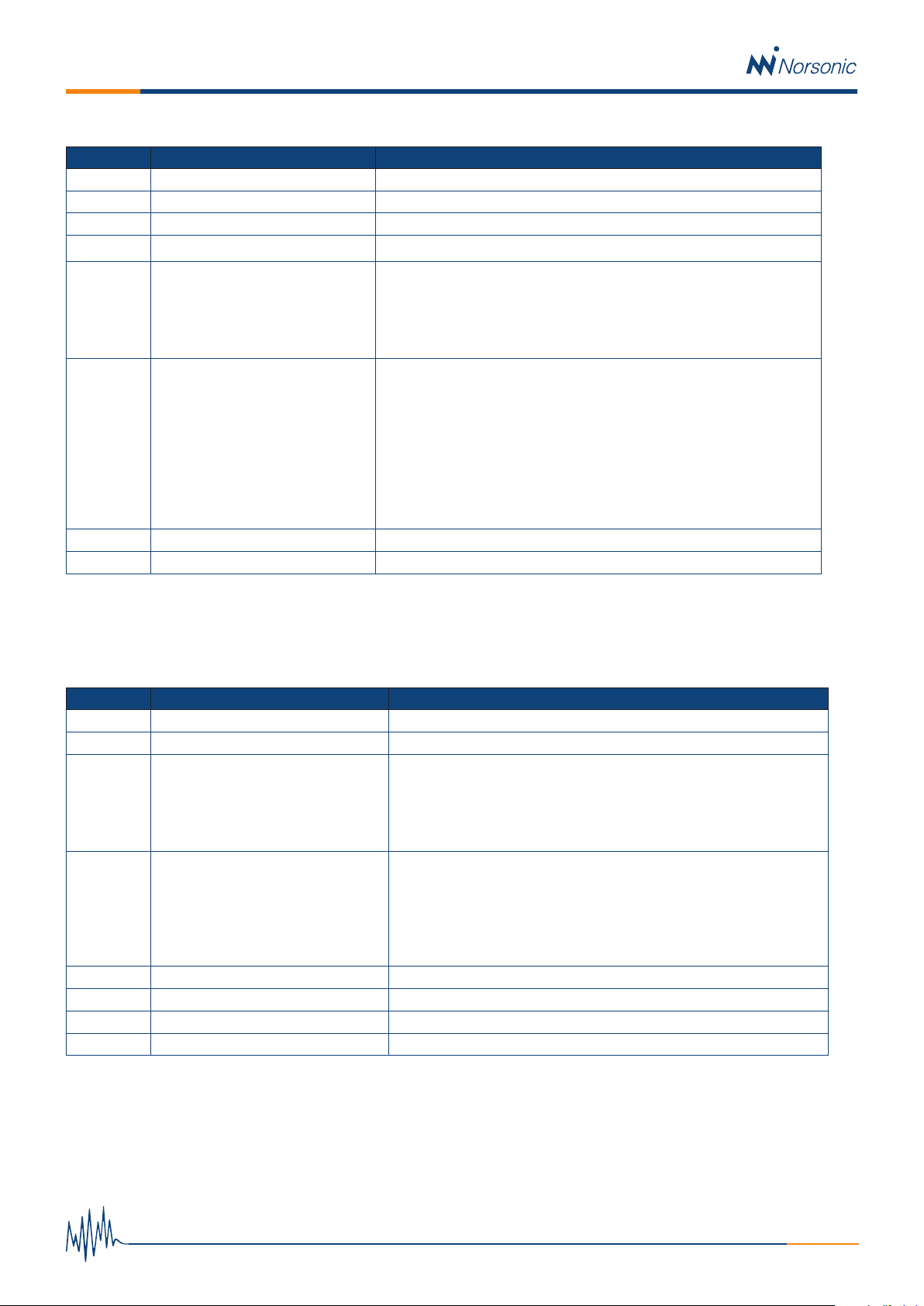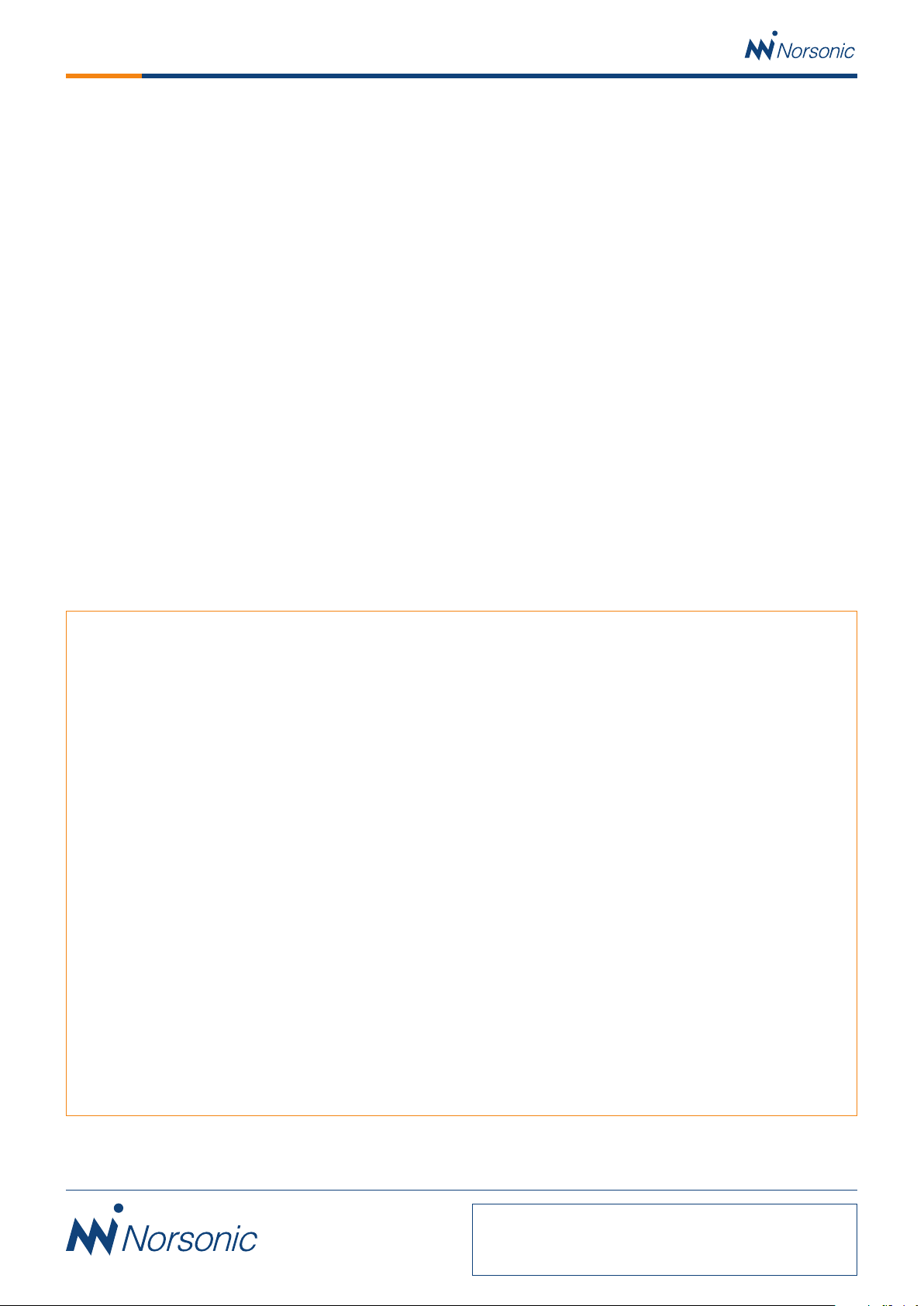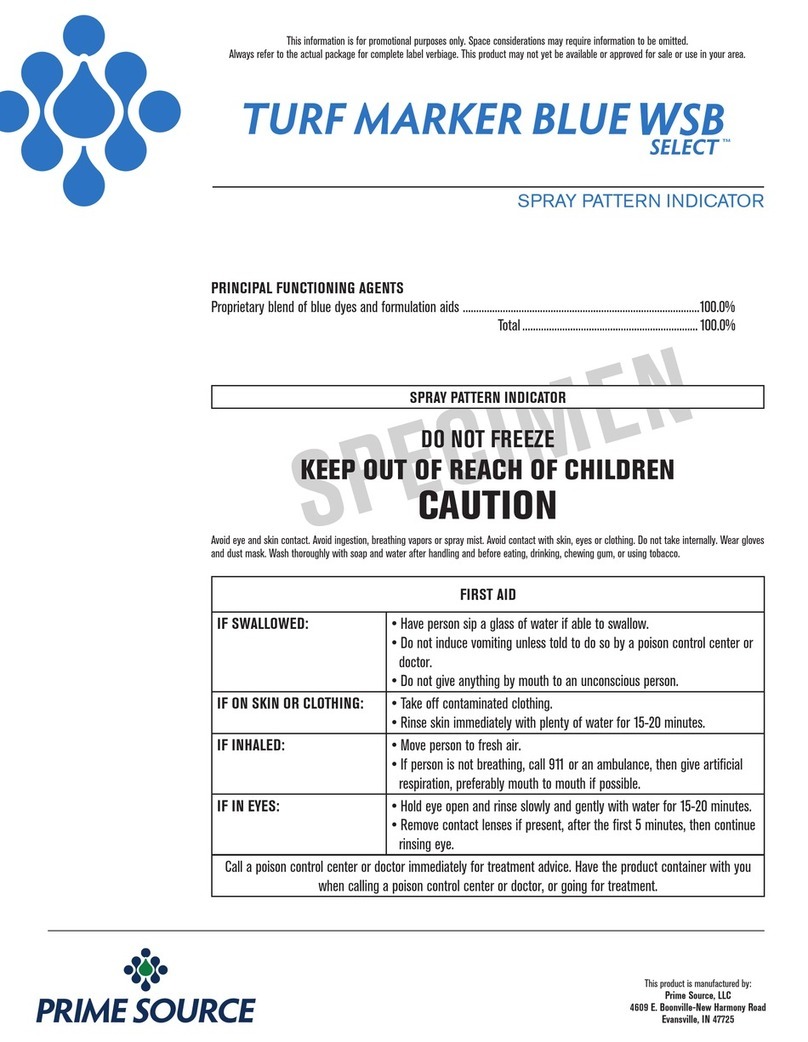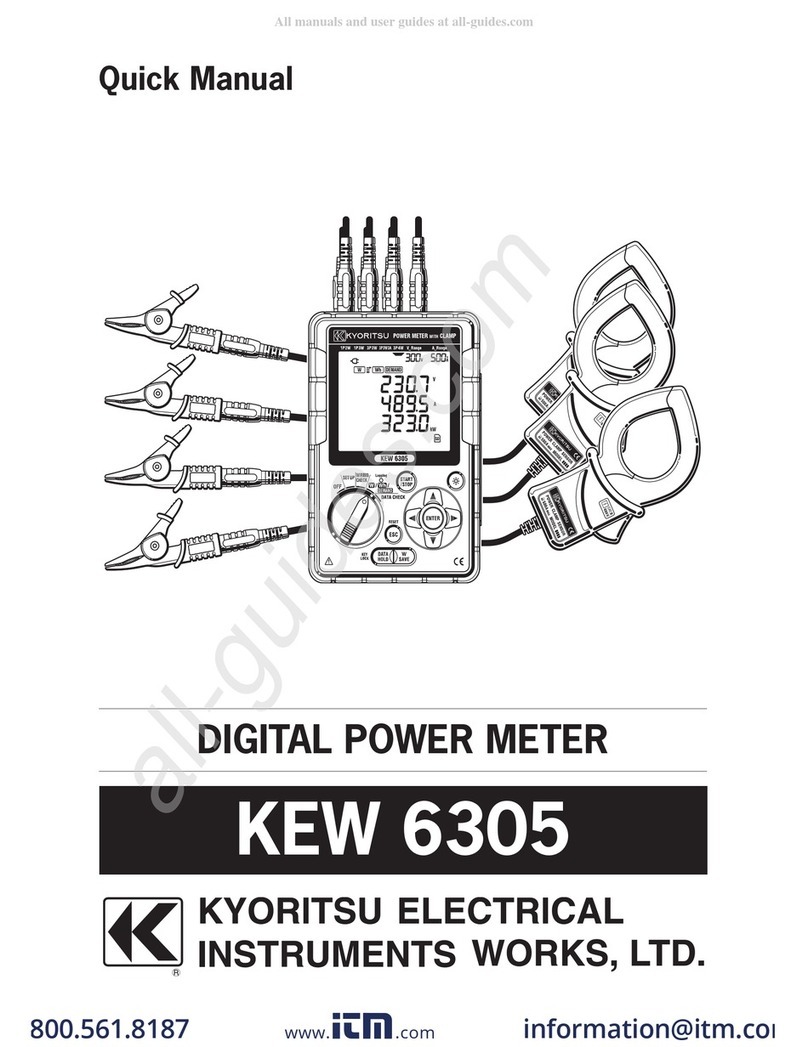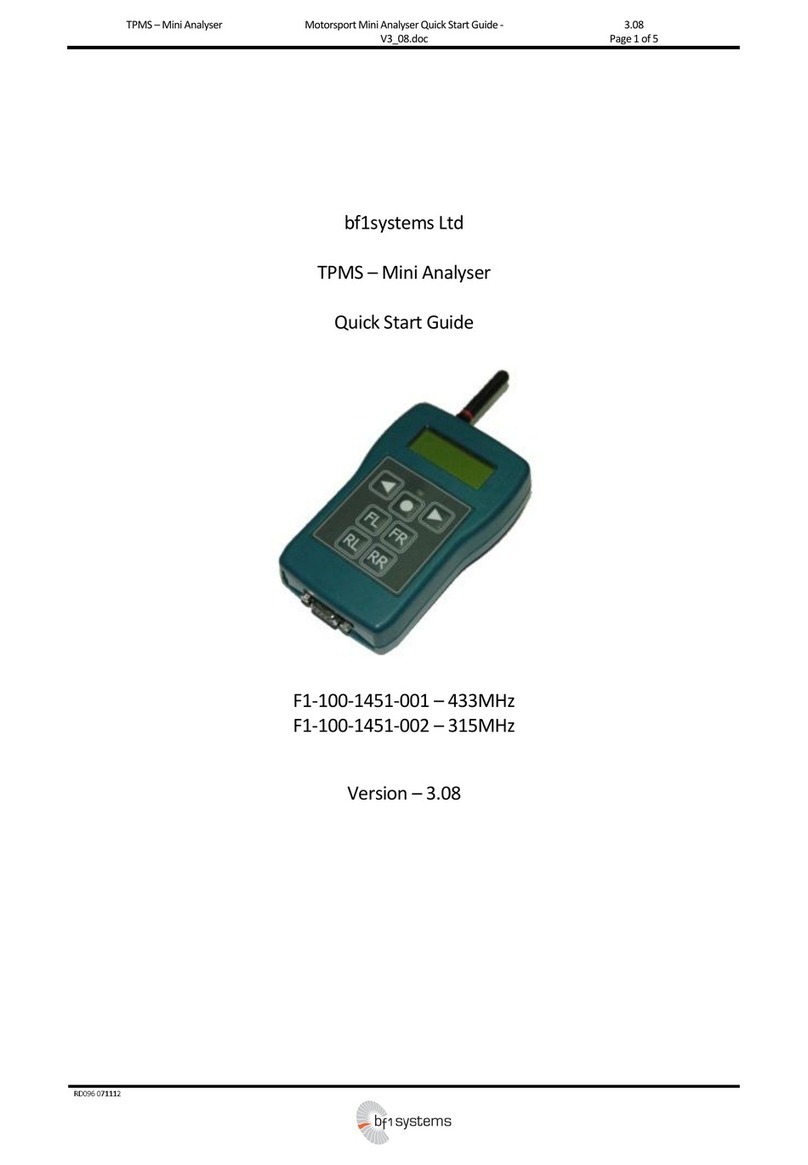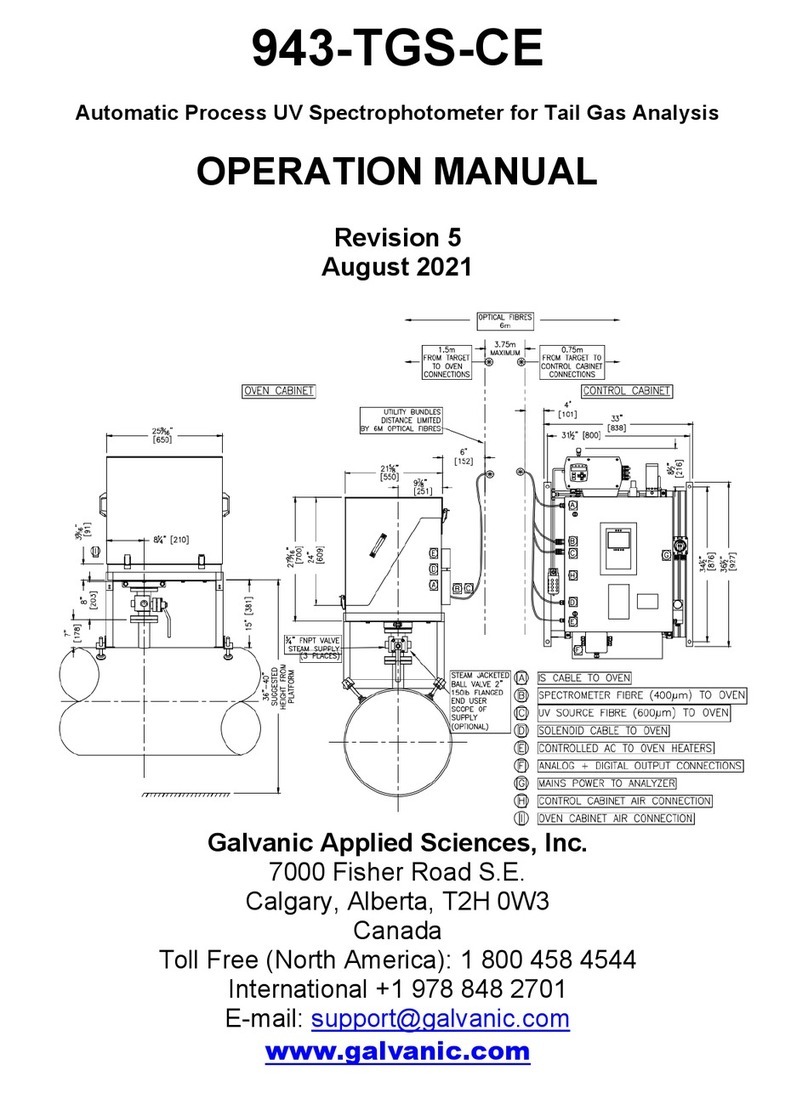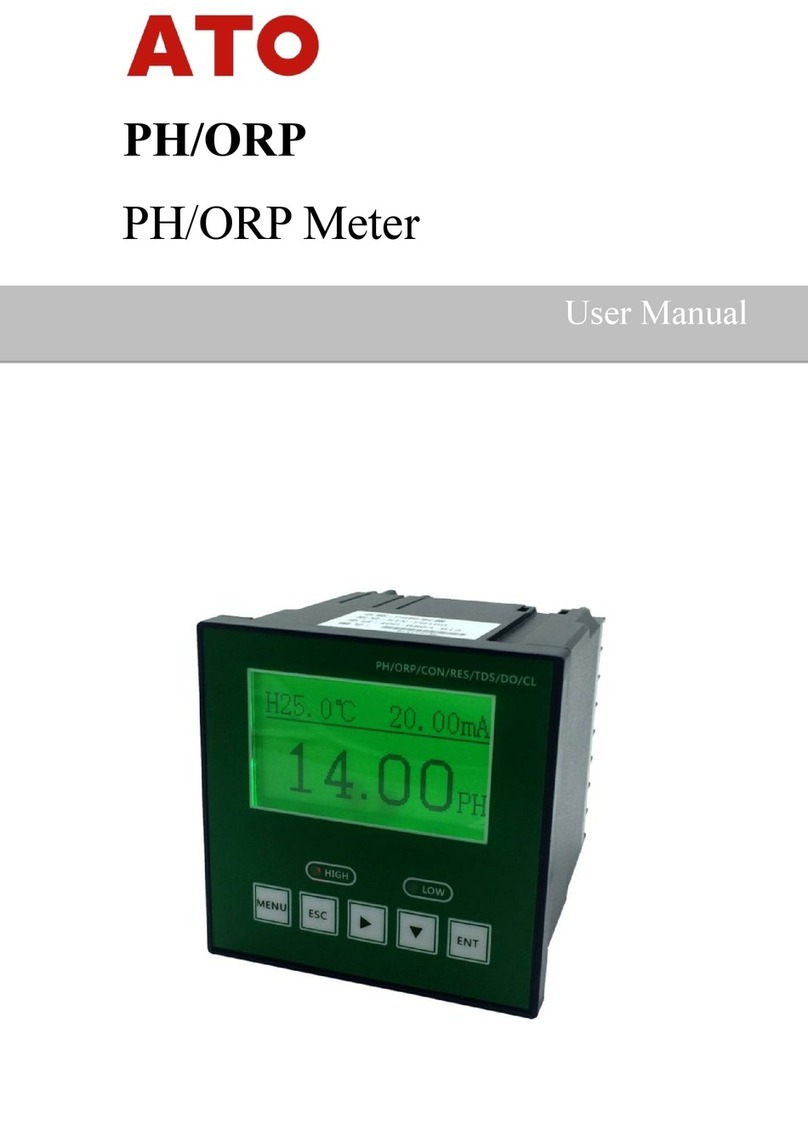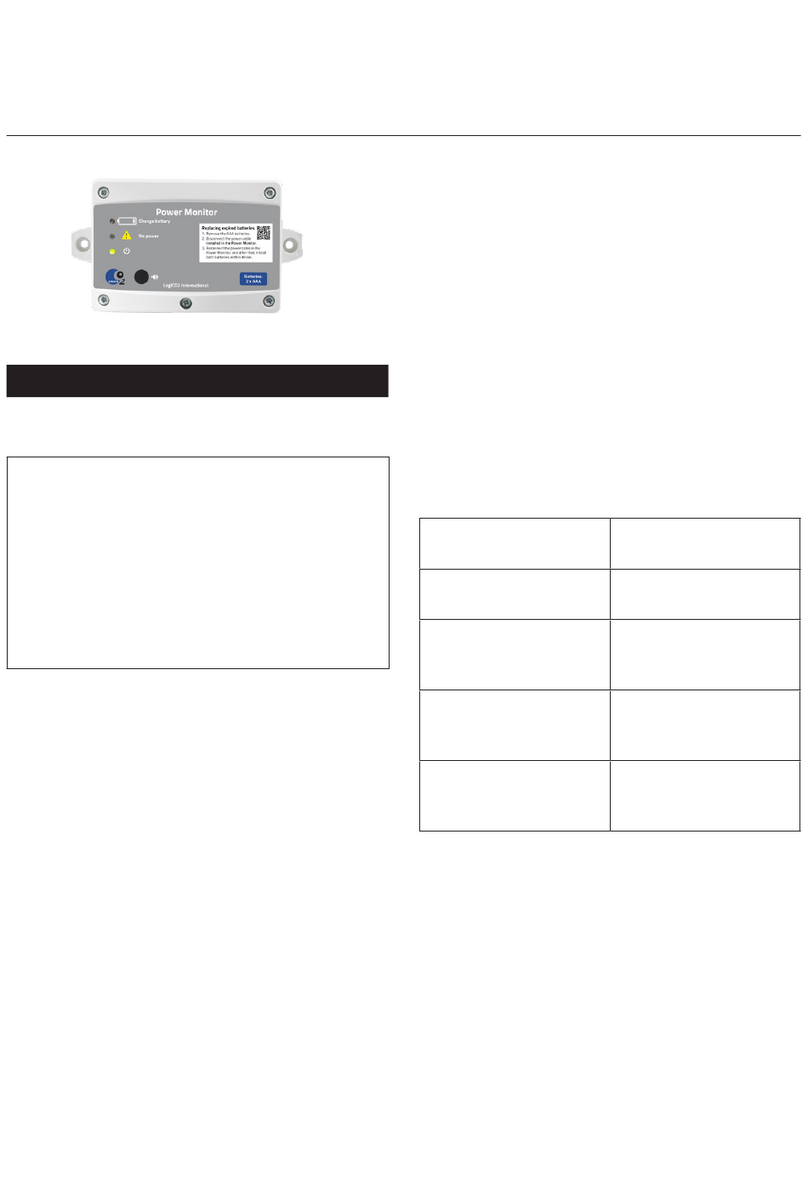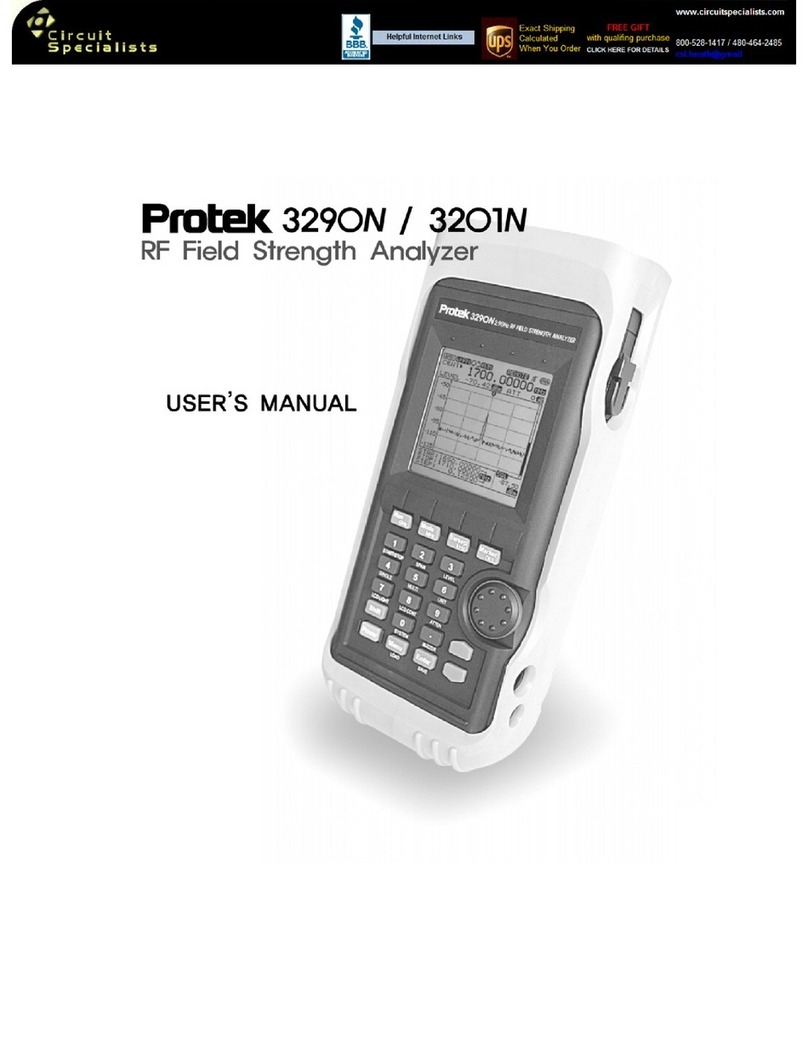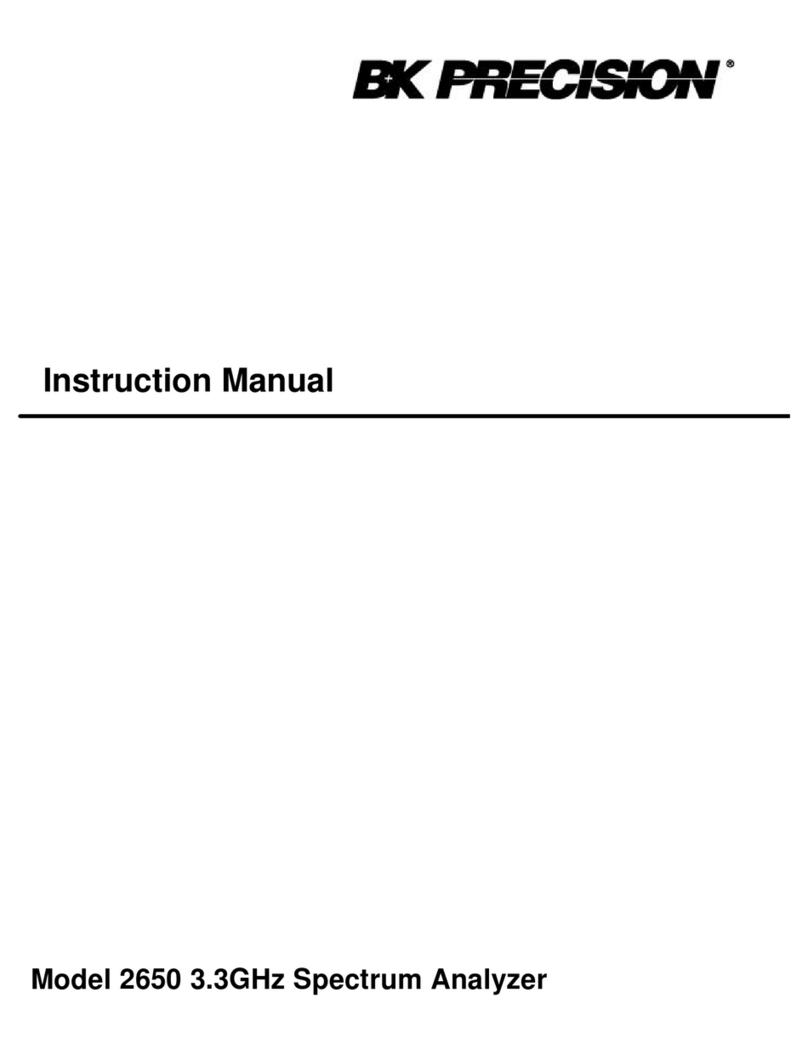7
Nor1545 / Nor1545B
Digital input
Nor1545/B has two digital inputs available on the connection
block shown in figure 4. The digital input is configured from
NorCloud. Typical application is to connect a digital signal,
such as a switch, to indicate an alarm or event. The digital
inputs are 3.3V CMOS signals. The voltage level shall be
within 0 to +5V. Voltage range 0 to 0.6V will be accepted as
logical “0” and voltages above 2.5 V will be accepted as logic
“1”. The input impedance is 100k ohm connected to the 3.3v
supply. An open input will therefore be treated as logic “1”.
The 3.3V and the GND on the digital I/O connector block is
for the digital I/O purpose only. The 3.3V is limited to supply
maximum 100mA.
12VDC supply to auxiliary equipment
The 12V on the connector block for the weather station may
be used to supply auxiliary equipment, such as an IP camera.
However, great care should be taken not to overload the power
supply, causing it to shut off. The total current available to sup-
ply all the connected electronics (Nor145, Weather station,
battery charging of the internal battery, Noise compass etc)
is 3 ampere. The charging of the battery is automatically ad-
justed to use the remaining current when all connected equip-
ment has been supplied. How much power that is available for
the auxiliary equipment depends on power consumptions of
the connected equipment. Cf table 3.
A recommended guideline is to connect equipment that
draws maximum 5W.
Table 3 Maximum power consumption @12V
Nor145 Weather station Nor1297
Available for
Battery charge/
Auxiliary equipment
0,5 Amp
6W Max
0,6 amp
7, 2W @ 12V
with
heater on)
0,15 Amp
(1,8W)
1,75Amp
Connecting IP camera
An IP camera should preferable be connected to the Nor145’s
LAN socket. But if a Noise Compass is not connected, it
could also be connected to the LAN connector for the Noise
Compass and powered by the connector’s passive 12Vdc
power over LAN.
NB! Please verify the IP cameras power consumption and
voltage rating before connecting any equipment to this
plug.
A router will be required if, at the same time, a Noise
Compass shall be connected. In this case, connect the router
to the Nor145’s LAN connector and connect the IP camera
and the cable coming from the Nor1545 to the router.
In this configuration the IP camera can be powered by the
12Vdc power supply from the weather stations terminal block,
given that this is a suitable power level. If not, a separate
power supply must be used.
Connectivity.
Nor145 comes with an internal LTE 4G modem. The antenna
in the Nor145 offers good connection in most environments.
But in areas with weak signal strength, the use of two exter-
nal LTE antennas (option 4) is recommended for improved
signal strength and diversity. Connect the external antennas to
the two antenna interfaces on the Nor145 and select the use
of external antenna in the instrument’s setup menu (‘setup ->
communication -> cellular’).
Cabled LAN network is also supported. A simple LAN connec-
tion shall be connected directly to the Nor145. A router must
be used when a cabled LAN network is used in combination
with Noise Compass and/or IP camera. The LAN socket in
the cabinet is reserved for the Noise Compass as it got a 12V
power over LAN feature.