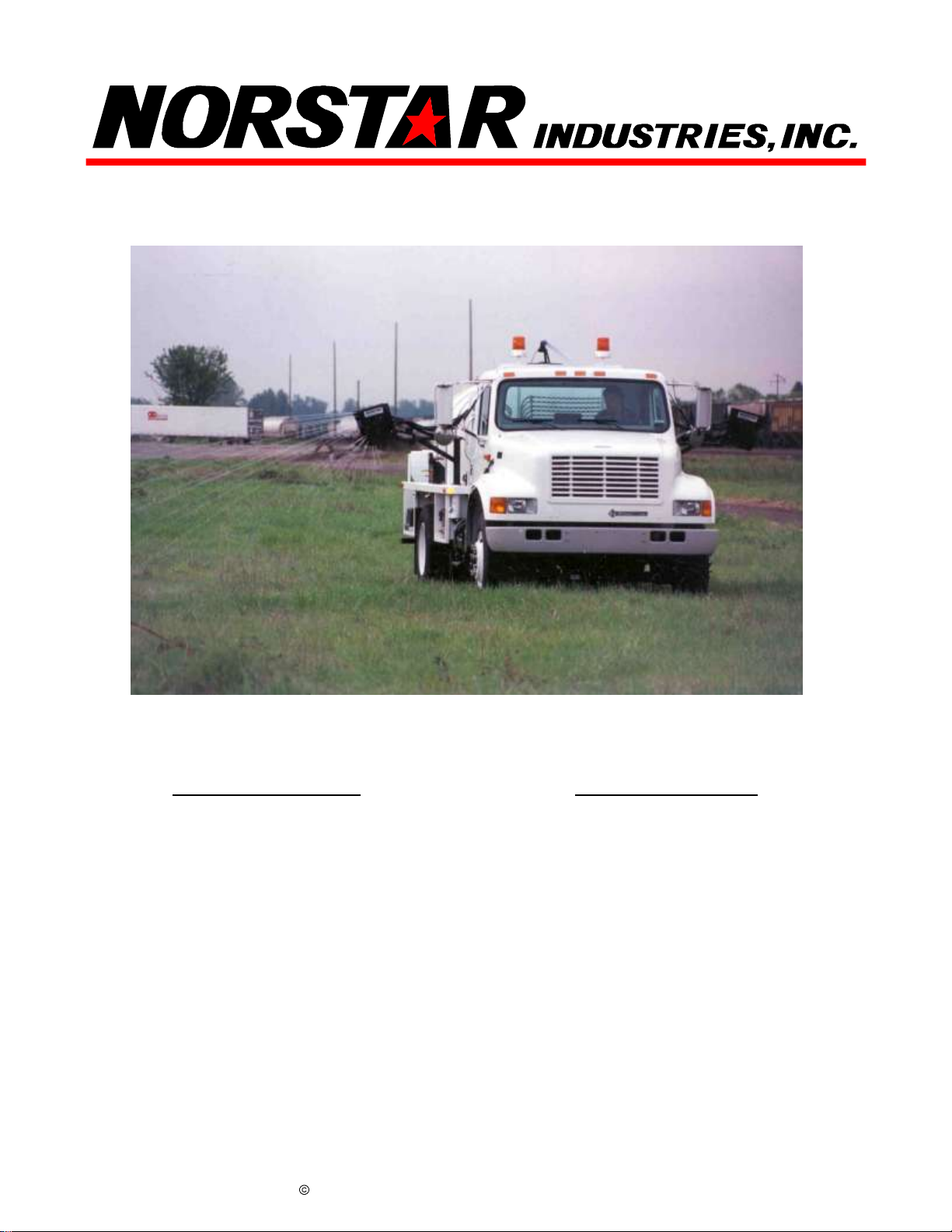OPERATION START-UP
NOTE: Before initial start-up of this machine both the RS6000 manual and the TASC manual
should be read completely. For training, calibration, and testing NORSTAR
INDUSTRIES INC. recommends water be used in lieu of chemical until the operators
feel comfortable with the operation of the machine.
1. Before filling make sure all valves are in the closed position.
2. Fill the main water tank with water.
3. Load chemical into the desired chemical tank(s), refer to the Chemical Loading section for
instructions.
4. To install the chemical pump tube, release the tube retaining strap and lift it up and away
from the tube rollers.
5. Clean the chemical pump tube rollers and retaining strap with a cloth to remove any dirt or
grit from the tube running area.
6. Lubricate the pump tube with tube lube then attach one hose quick disconnect fitting to the
left hose connection. Loop the tube over the rollers and down between the tube rollers and
tube strap hinge (there is not enough space to between the tube roller assembly and the
tube strap hinge to slip the tube in from the front without the possibility of damaging the
tube). Stretch the tube enough to lock the right hose quick disconnect fitting in place. To
prevent air leaks in the chemical lines, make sure the gaskets does not fall out or get
twisted and that both fittings are tightened securely. Swivel the tube retaining strap back
into place and secure with the latch.
7. Open the chemical tank valves ONLY after the tube retaining strap has been secured with
the latch.
8. Open both water tank outlet valves, and then momentarily open the tank drain valve at the
water pump inlet to purge the lines of air for initial priming.
9. Start the water pump engine or vehicle engine if the water pump is hydraulically driven.
10.Turn all chemical pump switches off on the TASC Console. Turn on the master switch and
a boom switch on the RS6000 console. Now turn the water pump switch on for 45
seconds. This should be enough time to see water discharging through the sprayhead
nozzles that you turned on. If not, turn off the water pump switch, open the small drain
cock on top of the water pump and allow it to run until air is bled out. This process may
have to be repeated several times to completely purge the air out of the system.
WARNING: Running the pump without water will cause damage to the pump seals.
11.Once the water pump is primed each sprayhead boom switch should be turned on and off
several times to bleed the air out of the solenoid diaphragms. Bleeding air from the
solenoids may be required each time the unit runs out of water.
WARNING: Do not allow the water pump to run for more than a 5 minutes with all boom
switches off. This can cause water pump damage due to overheating.
12.At this point the machine is ready for calibration, (refer to page 23).
CAUTION: Calibration is necessary on initial start-up, or when a pump tube is replaced.
Also check calibration if application rates seem to be off.