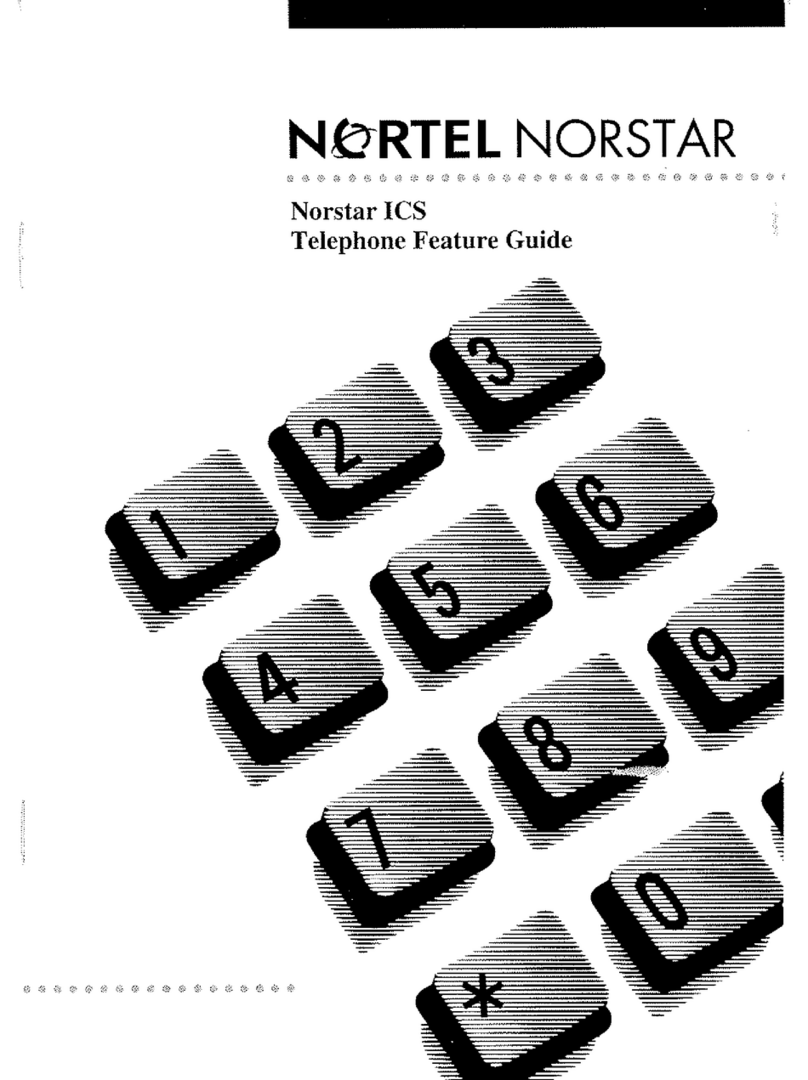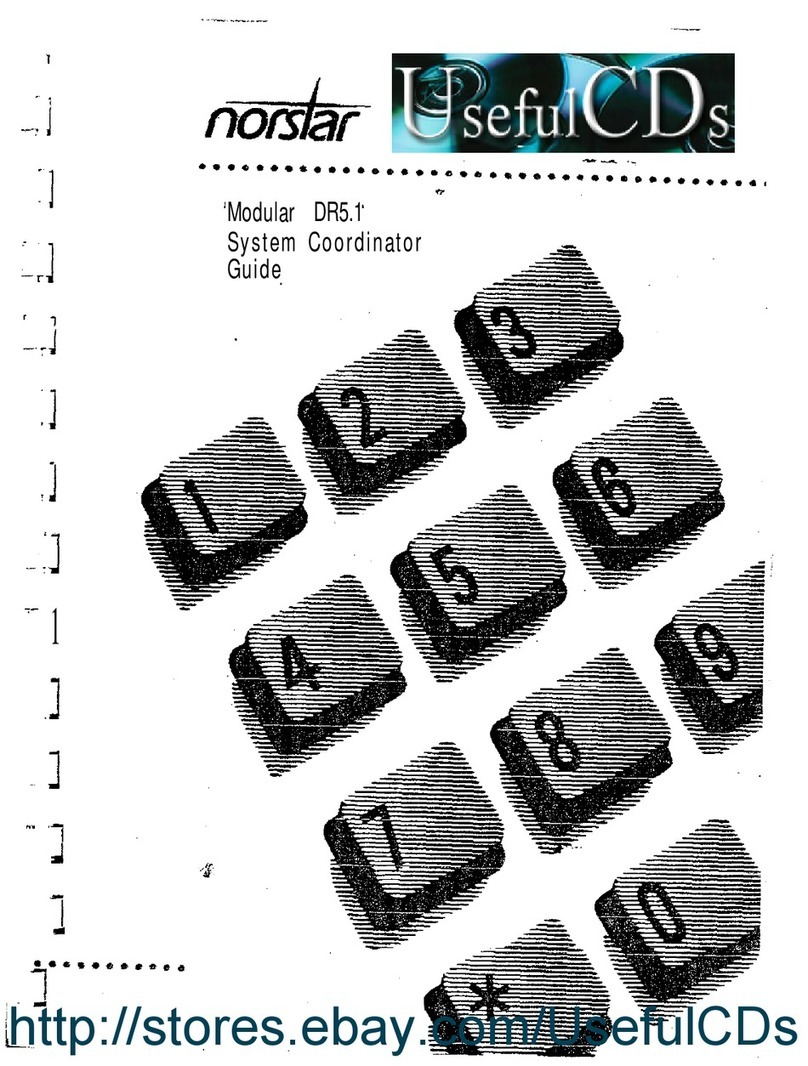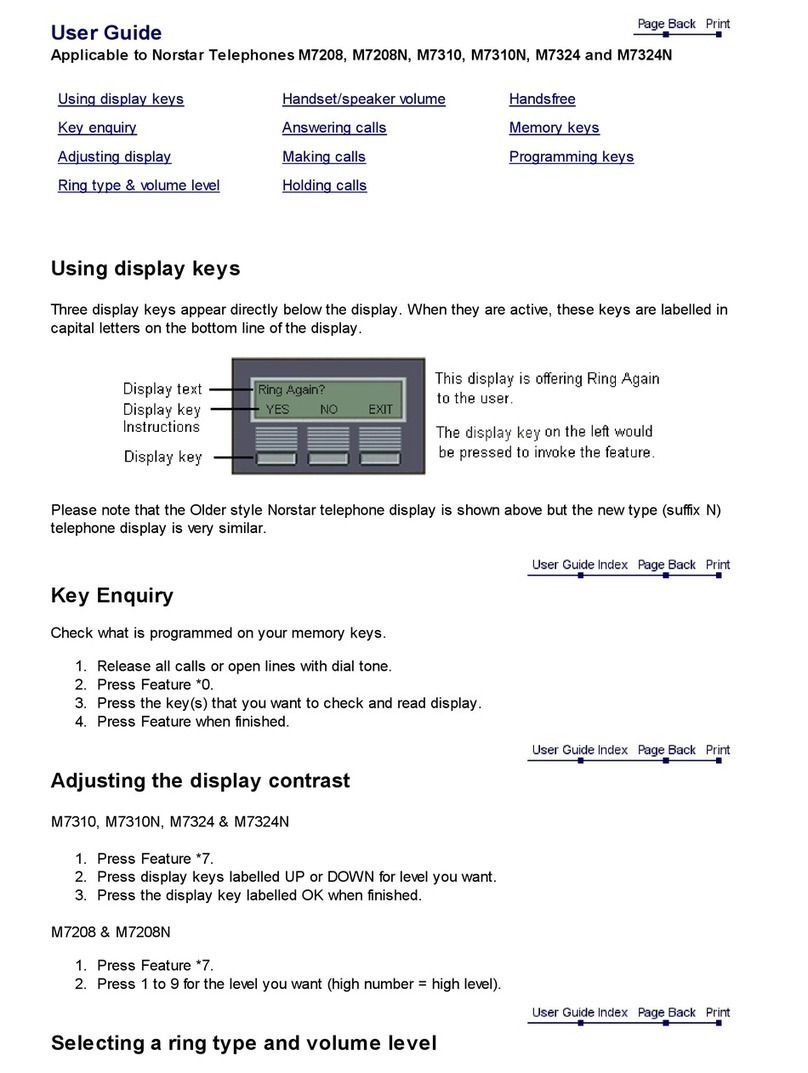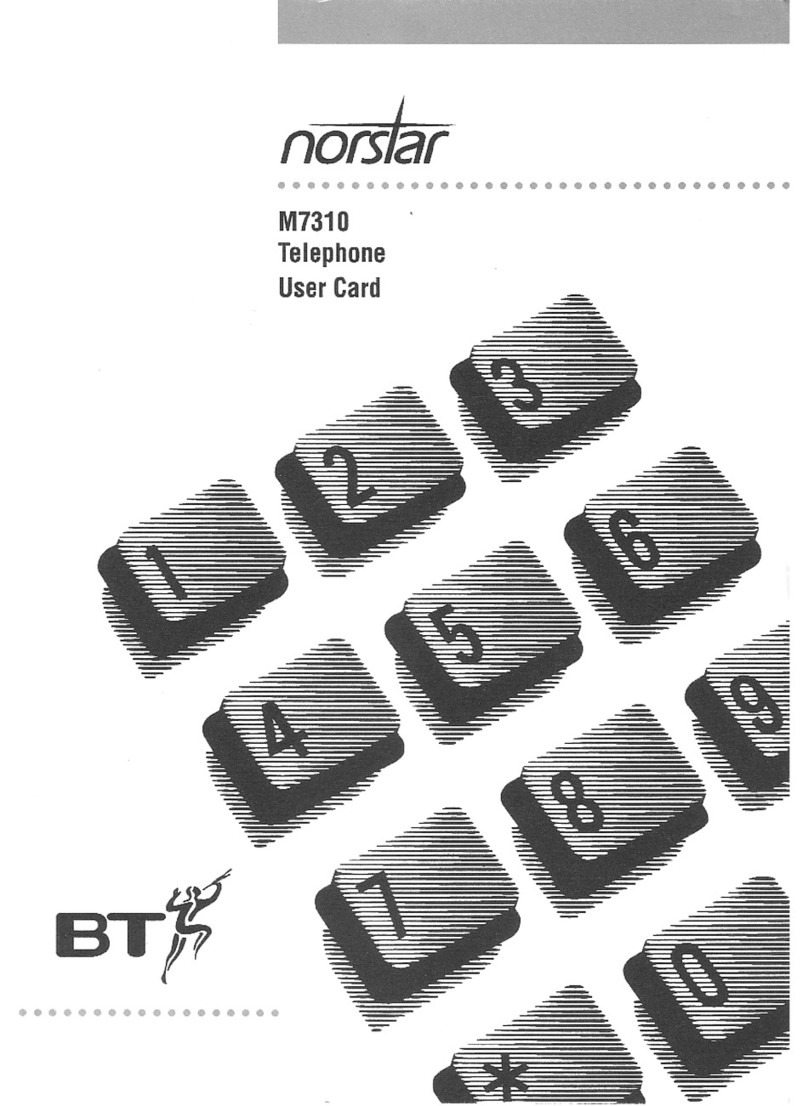4
/
Bits and Pieces
Bits and pieces
To understand the capabilities that are described later in this
chapter, you need to know how the trunks and lines behave in
the
Norstar
system.
A trunk is a physical connection between the Norstar system and
the outside world. A line is a flexible communication path
between a
Norstar
user and the outside world. This allows a
one-to-many relationship between trunks and lines.
What this means is that one trunk does not have to represent
one line, but can represent several lines. You achieve this in two
ways:
1. Auto-answer trunks
-
If you want one trunk to serve many
lines, you configure it as Auto-answer. The Norstar system
answers calls and maps incoming digits onto numbers that
you define in programming. The numbers can access the
system, so that callers can then use selected features or call
out to another destination (calling through the system). The
numbers can also access target lines that appear on one or
more
Norstar
telephones.
2. Target lines
-
incoming calls on one trunk can map onto a
number of different target lines. These are virtual lines that
can appear on a
Norstar
telephone like any other line. They
are incoming lines only, and cannot be selected for outgoing
calls. They are identified to the system by their number. Any
line with a number from 081 to 184 is a target line.
Of course, you can still have a one-to-one relationship between a
trunk and a line. In this case, you configure the trunk as
manual-answer.
You can read more on target lines in the Programming chapter.
To learn more about the types of trunks and the important
differences between auto-answer and manual-answer trunks,
read on.
Modular DR5 Installer Guide