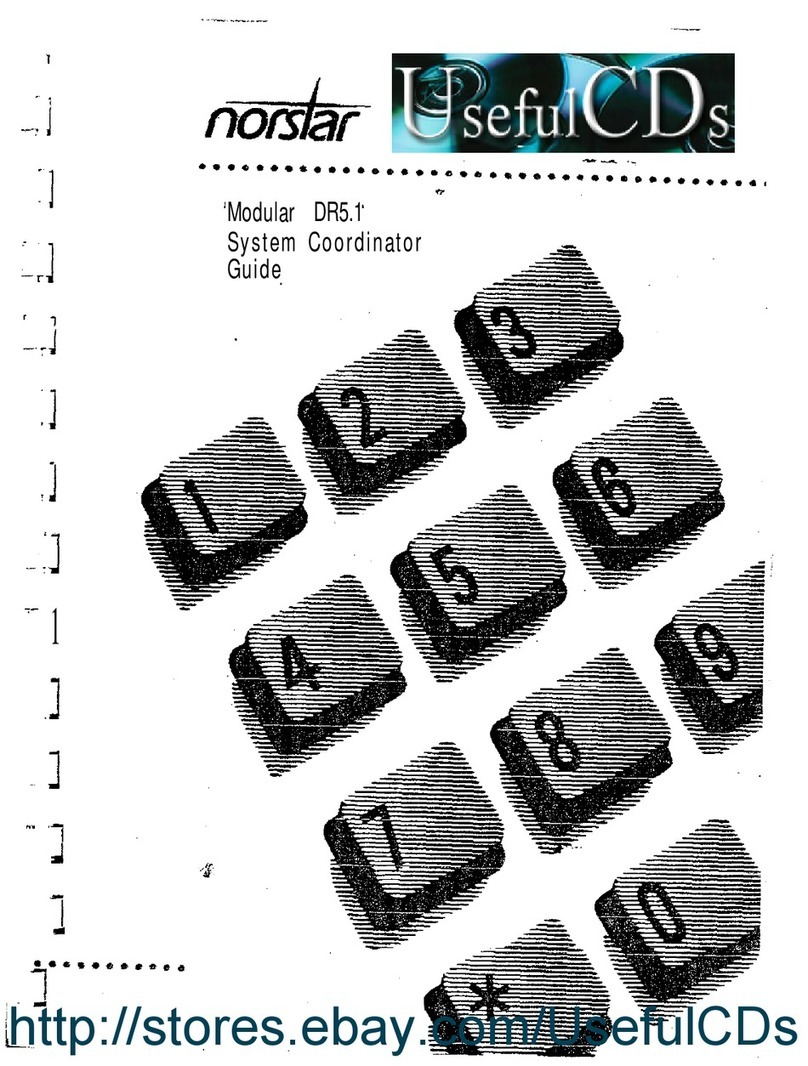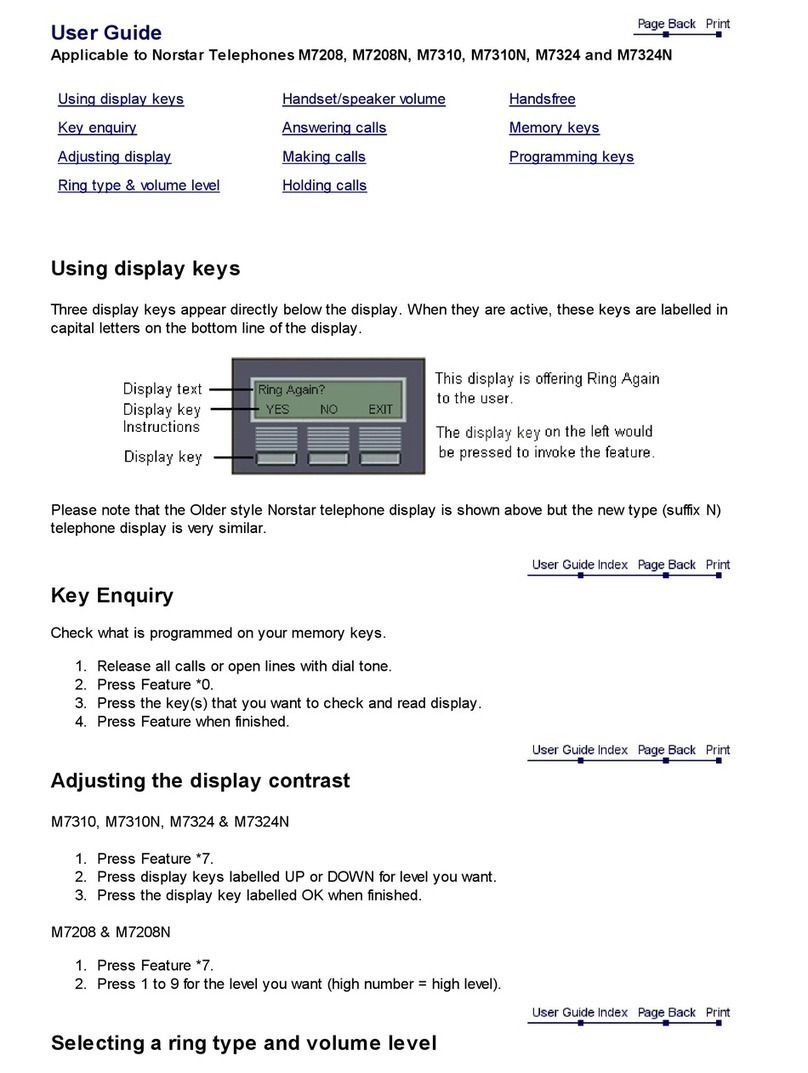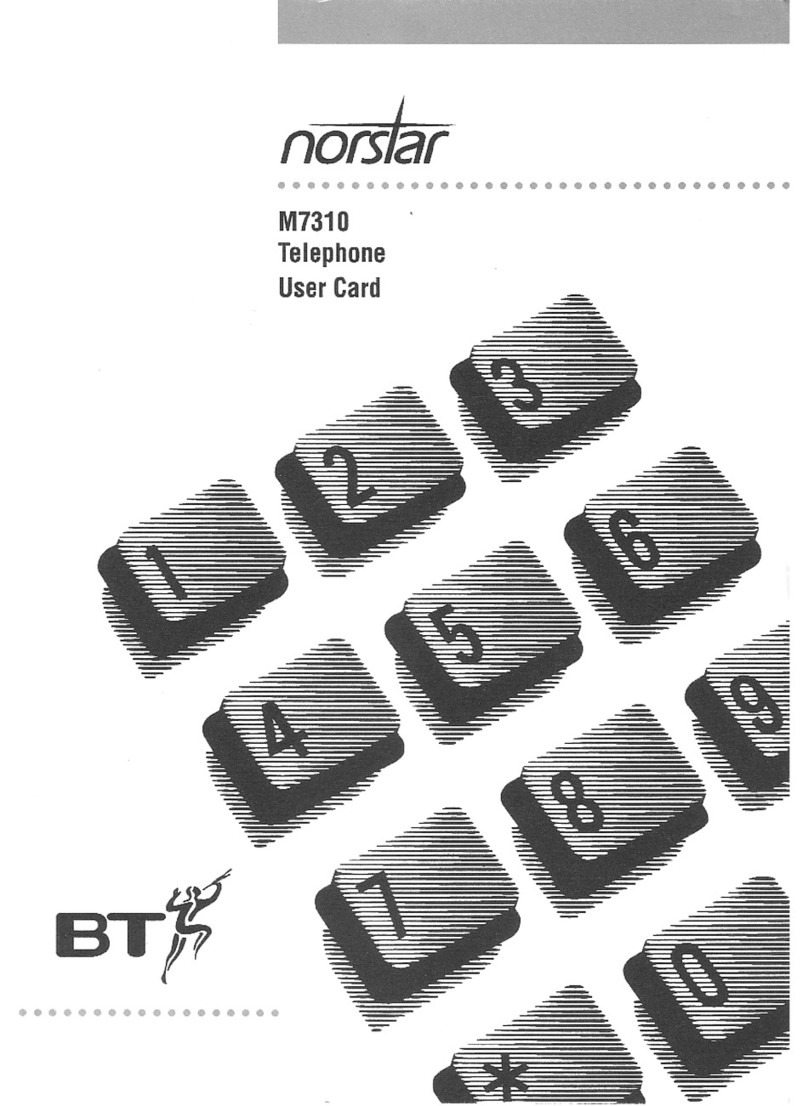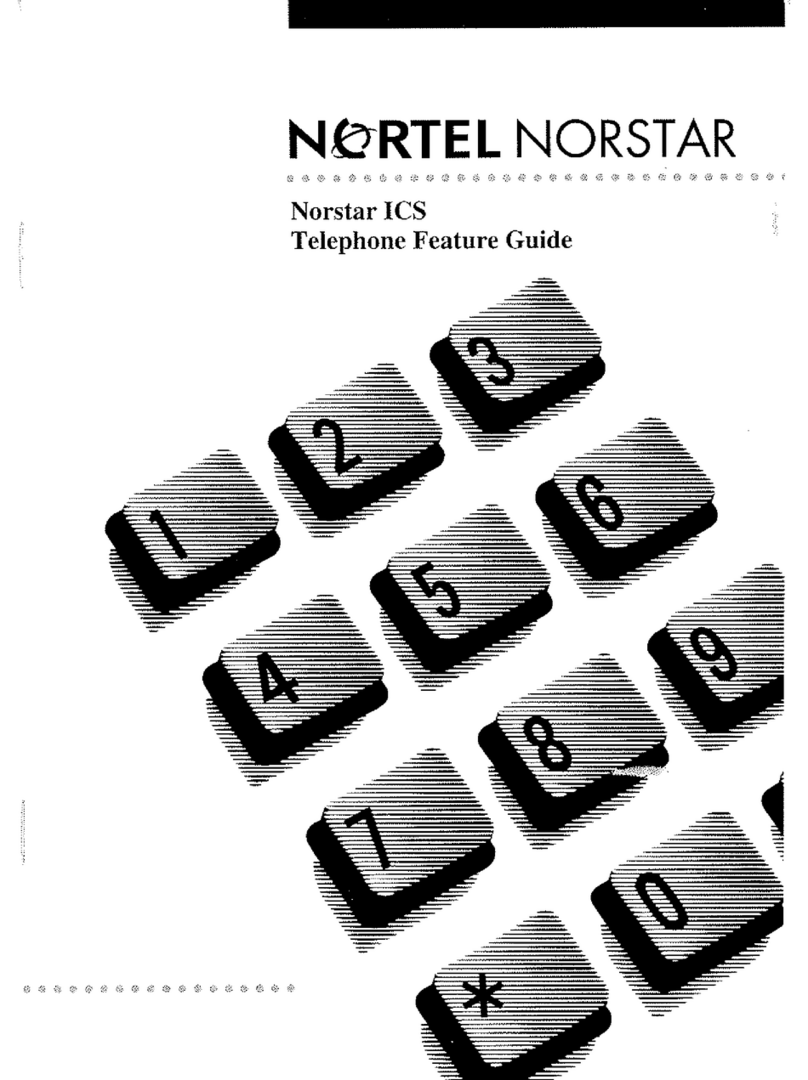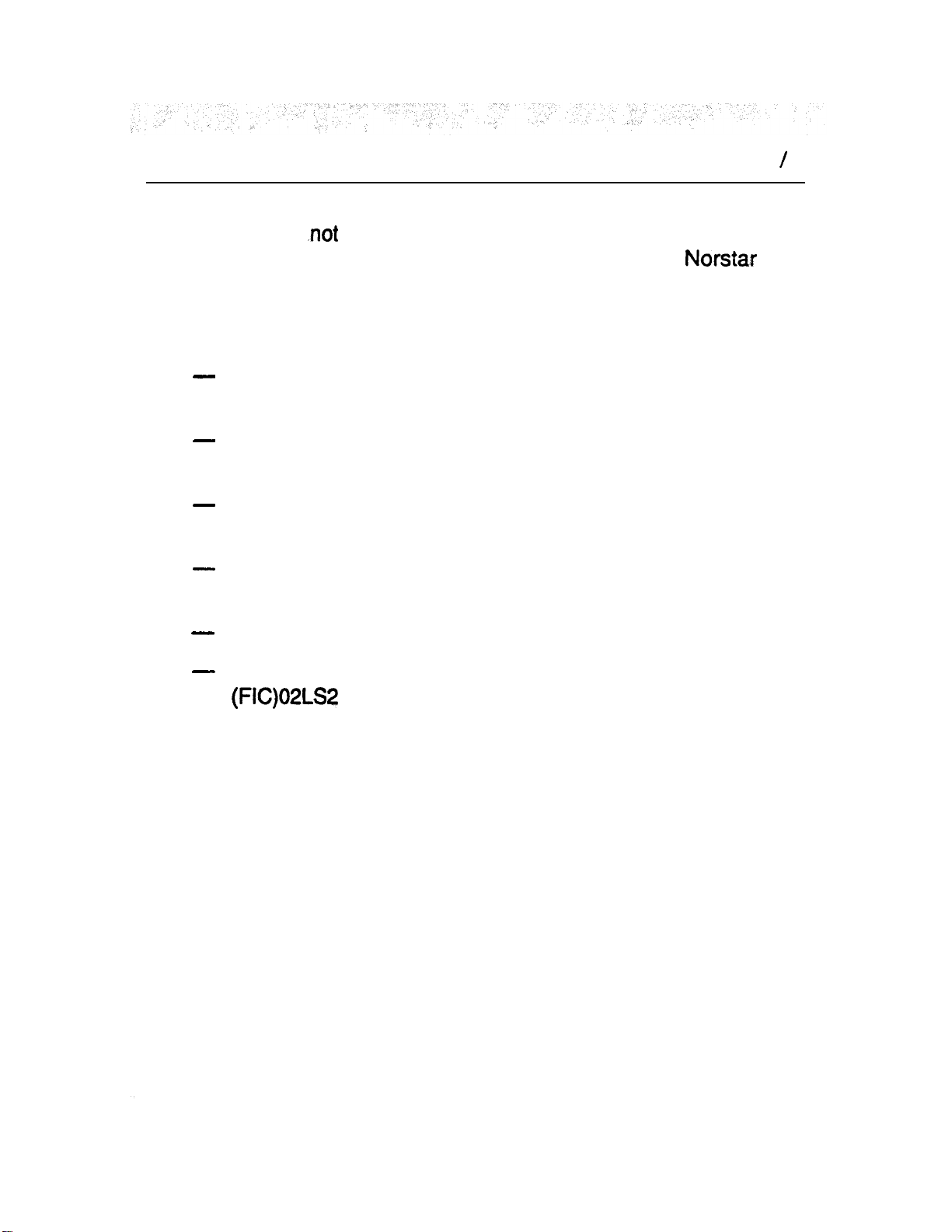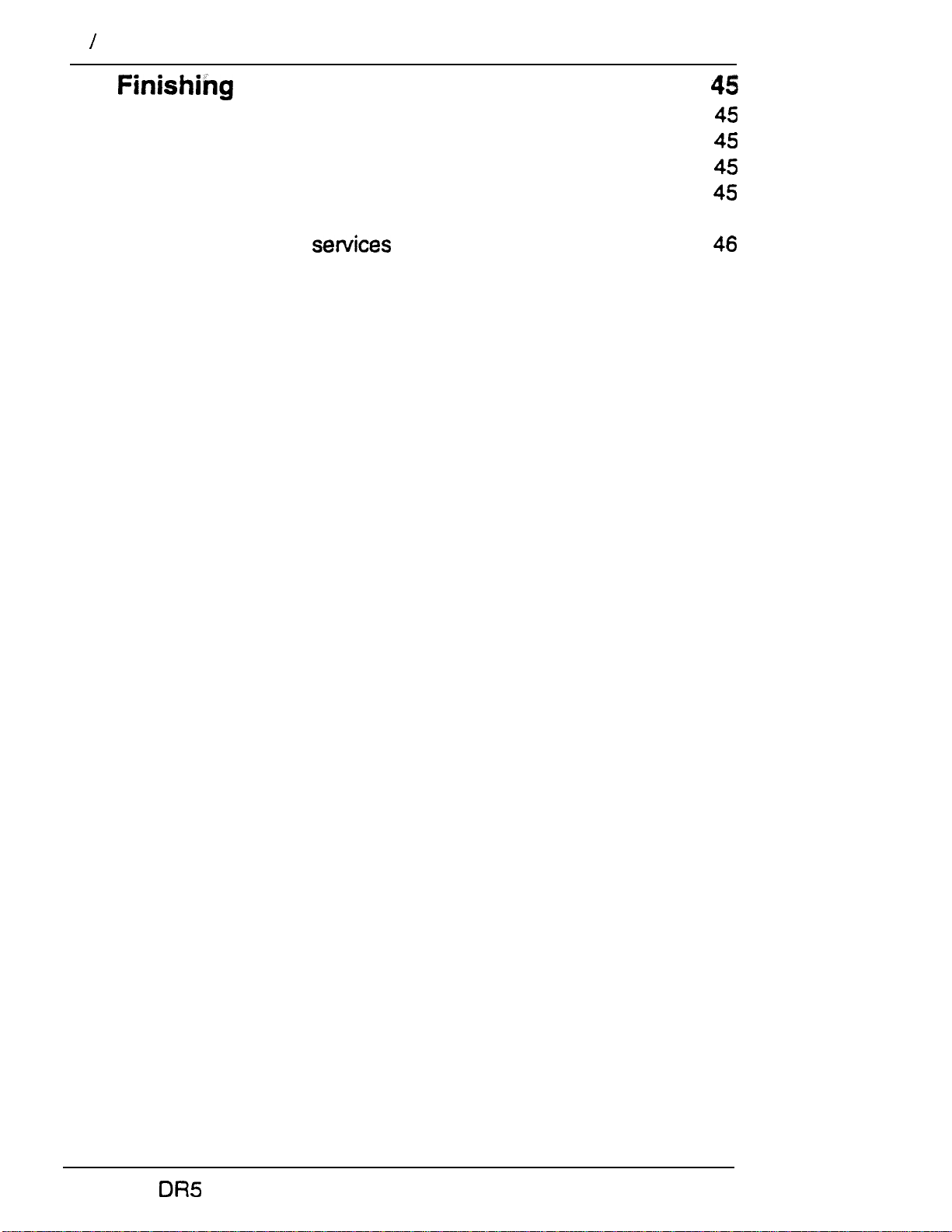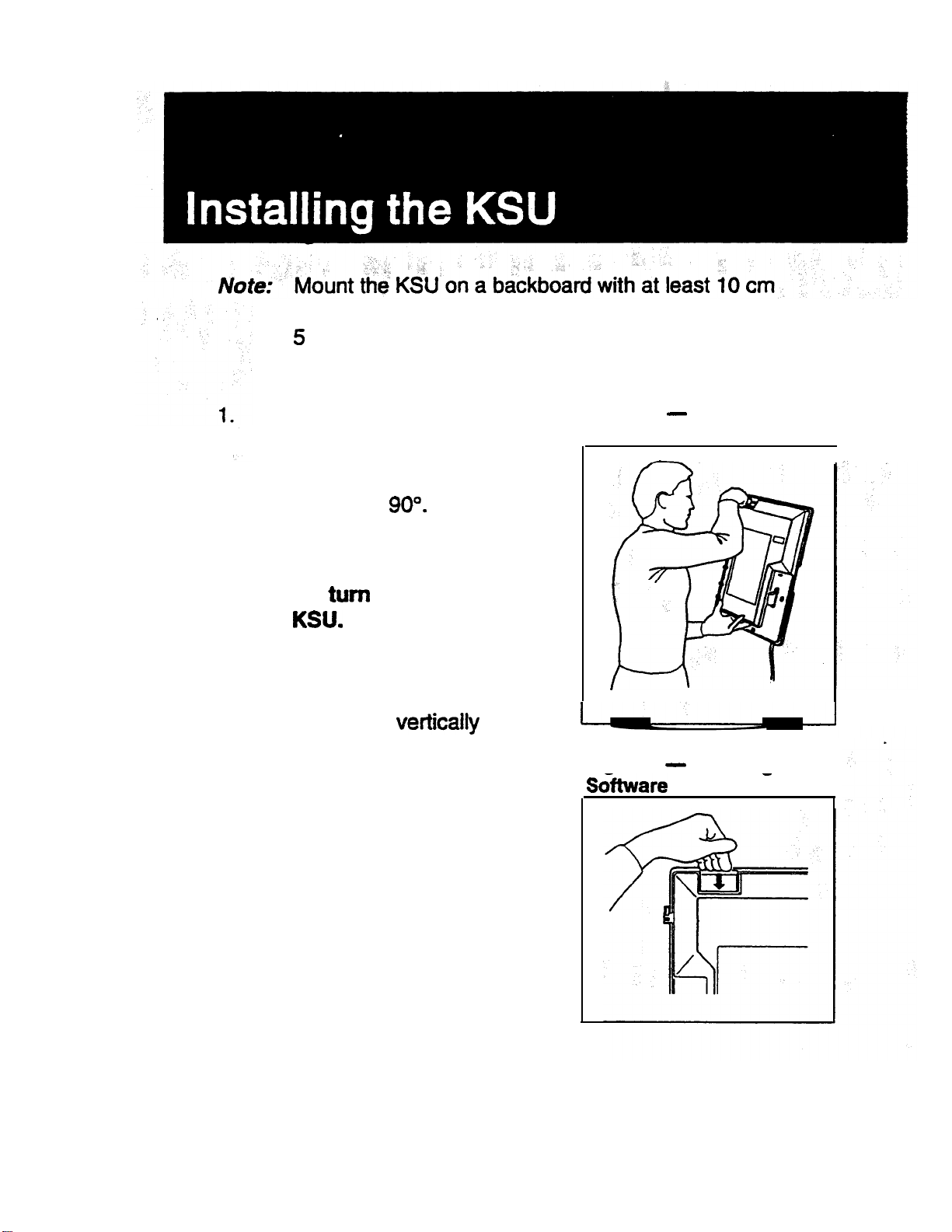This equipment generates, uses, and can radiate radio
frequency
energy. If not installed and used in
accordance
with the instruction manual, it may cause
interference to radio communications. It has been tested
and found to comply with the limits for
a Class
A
computing device pursuant to Part 15 of the FCC
Rules,
which are designed to provide reasonable protection
against such interference when operated in a
commercial environment. Operation of this equipment in
a residential area is likely to cause interference, in which
case the user, at his own expense, will be required to
take whatever measures may be required to correct the
interference. Each
Norstar
Key Telephone System is
assigned an FCC Registration Number and a Ringer
Equivalence designation. The number and designation
are printed on the Key Service Unit (KSU) label on the
front of the unit inside the door.
Registration
The
Norstar
Key Telephone System is registered with the FCC
based upon compliance with Part 68 of its rules. Connection of
the
Norstar
Key Telephone System to the nationwide
telecommunications network is made through a standard network
interface jack that you can order from your telephone company.
Jacks for this type of customer-provided equipment will not be
provided on party lines or coin lines.
Interconnect
Norstar Compact equipment meets all applicable requirements of
both the Canadian Department of Communications CS-03 and
US Federal Commission FCC part 68 and has been registered
under files DOC 3322492A and FCC
AB67UJ-17156-KF-E
(key system) and
AB67U.1-17TW-MF-~
(Hybrid
System)