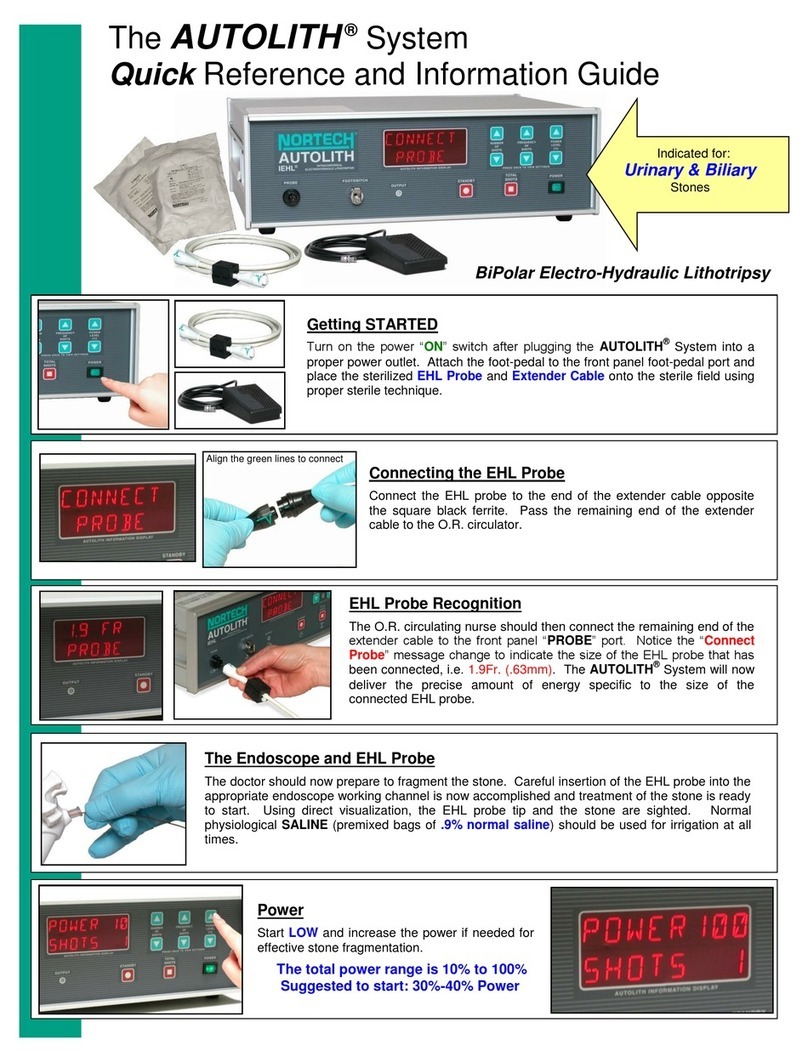(11) Once the number of pulses and the power
level have been selected, the user can begin the
EHL treatment by stepping on the foot-pedal.
Step off and re-depress the foot-pedal to deliver
another round of EHL pulses.
(12) The EHL treatment is always performed
under direct endoscopic visualization.
• 9-203-00 ………AUTOLITH®URO-TOUCH SYSTEM*, 100-230VAC, 50/60Hz. (For Urologic Stones)
*AUTOLITH®URO-TOUCH system includes: Extender Cable, Pneumatic Foot-Switch, Power Cord and Operator’s Manual
(Disposable EHL probes are sold separately)
Disposable BiPolar EHL Probes for use on the AUTOLITH®URO-TOUCH Generators
• 9-203-1203……1.9fr. (.63mm) Ureteral Probe (120cm) (Sterile) 3/Box
• 9-203-0543……9.0fr. (3.0mm) Urinary Bladder Probe (54cm) (Sterile) 3/Box
AUTOLITH®URO-TOUCH System Accessories
• 9-001-00 …............. Pneumatic Foot Switch
• 9-003-00…………… Hospital Grade Power Cord for U.S.A.
• 9-004-00…………… Extender Connection Cable
™/® trademarks and registered trademarks of or used under license by NORTHGATE Technologies Inc.
(13) Depress the STANDBY / PAUSE icon when
the EHL treatment is not required. This will
prevent an unintentional discharge of EHL pulses
if the foot-pedal is accidentally depressed.
(14) The total number of EHL pulses delivered
can be reset at any time by depressing the
RESET VALUE icon.
(15) The user can access the set-up menu at any time by depressing the SET-UP
MENU icon located in the upper right corner of the screen. Changes to Program
Defaults including Pulses and Power can be made. Also, Language setting
adjustments and Product Service Information is available.
Note: A complete explanation of all the product features are detailed in the
operator’s manual. Please be sure to read and understand the operator’s manual
thoroughly before using the AUTOLITH®URO-TOUCH system.
(16) EHL Probe life is dependent on the number
of pulses delivered and the power level selected.
A series of alerts and a final warning will be
displayed on the screen indicating when a new
probe will be required.
(17) When finished using the AUTOLITH®URO-
TOUCH product, depress the POWER DOWN icon
located at the upper left side of the screen. To re-
start the unit, see step #1.
Northgate Technologies Inc. 1591 Scottsdale Court Elgin, IL 60123 USA
800 348-0424 •847 608-8900 •Fax: 847 608-9405 • www.northgate-tech.com
! CAUTION ! This Quick Reference Guide is not a replacement or substitute for the AUTOLITH®URO-TOUCH unit operator’s manual.
Please be sure to read and understand the AUTOLITH®URO-TOUCH system operator’s manual thoroughly before using the product.
Keeping the probe tip 1-2mm
from the stone surface is ideal.