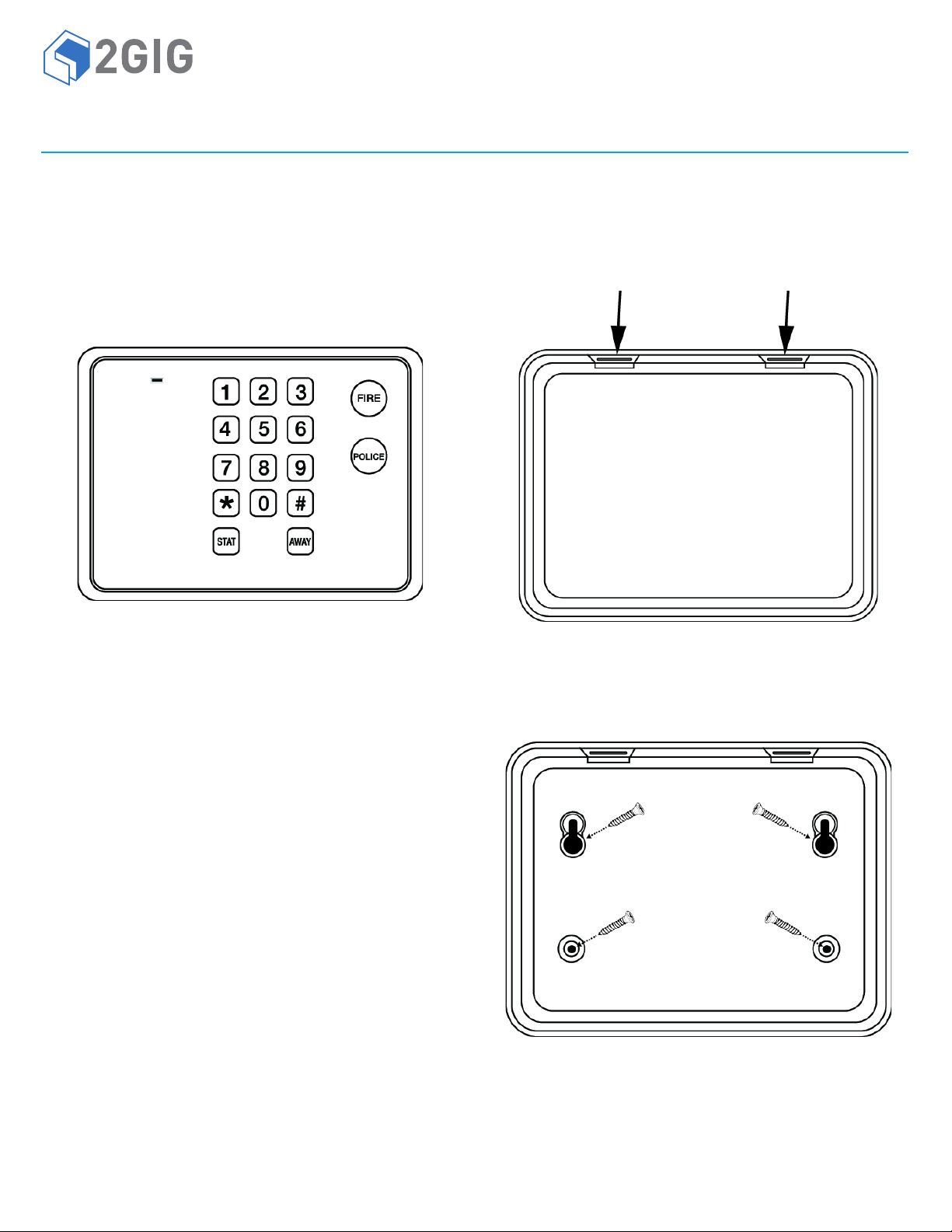2Copyright © 2015 Nortek Security & Control LLC
4Connectthebatteriesbyremovingthetwobatterypulltabs.The
pulltabsarelocatednearthemetalclipsoneachbattery.See
Figure4below.
Figure 4 Wireless Keypad—Battery Compartment
5Reattachthemountingplatetotheunitbyaligningthebottomof
theplatewiththeunitandtiltingtheunitupuntilitsnapsinto
place.
Installing and Replacing the Batteries
Toinstallandreplacethebatteries:
1Pressthehingedtabsontopofthekeypadtoseparatethe
mountingplatefromtheunit.SeeFigure2onpage1.
2Placeasmallflatheadscrewdriverintheslotbetweenthemetal
clipandthebattery.SeeFigure4above.
3Twistthescrewdriverslightlywhileholdingtheblackplasticedges
holdingthebattery.SeeFigure4above.
4Insertthereplacementbatteriesinthecompartment.Theplus(+)
signofbothbatteriesshouldbefacingupandtheminus(‐)side
facingdown.
5Ensurethattheprogrammingsettingsarecorrect.Fordetails,see
“Wireless(RF)KeypadProgramming”intheControlPanel’s
Installation&ProgrammingGuide.
WARNING: Failuretofollowthesewarningsandinstructionscan
leadtoheatgeneration,rupture,leakage,explosion,fire,or
otherinjury,ordamage.Donotinsertthebatteryintothe
compartmentinthewrongdirection.Alwaysreplacethe
batterywiththesameorequivalenttype(seeSpecifications
onpage2).Neverrechargeordisassemblethebattery.Never
placethebatteryinfireorwater.Alwayskeepbatteriesaway
fromsmallchildren.Ifbatteriesareswallowed,promptlysee
adoctor.
CALIFORNIA ONLY: ThisproductcontainsLithiumManganese
DioxideBatteries.PerchlorateMaterial‐specialhandlingmay
apply.http://www.dtsc.ca.gov/hazardouswaste/perchlorate/
6TesttheunitforgoodRFcommunications.SeeSpecifications.
SPECIFICATIONS
WirelessSignalRange 350ft(106.7m),openair,withWireless
ControlPanel
CodeOutputs KeyPress0‐9;*;#;Stay;Away;Fire;Police;
Supervisory;LowBattery
TransmitterFrequency 345.00MHz(crystalcontrolled)
UniqueIDCodes Overone(1)milliondifferentcode
combinations
SupervisoryInterval 70minutes
Dimensions(LxWxH) 5.73x4.25x1.00in(14.6x0.8x2.5cm)
Weight(includingbattery) 7.75oz(219.7g)
HousingMaterial ABSPlastic
Color WhitewithSilverTrim
OperatingTem p e rature 32°to120°F(0°to49°C)
RelativeHumidity 5‐90%Non‐Condensing
Battery(installed) Two(2)CR20323VorequivalentLithium
coinbatteries
Certification Anatel,ETL,FCC,IC,IFETEL,andNOM
REGULATORY INFORMATION
FCC Notice
ThisdevicecomplieswithPart15oftheFCC'sRules.Operationis
subjecttothefollowingtwoconditions:
1Thisdevicemaynotcauseharmfulinterference,and
2Thisdevicemustacceptanyinterferencereceived,including
interferencethatmaycauseundesiredoperation.
Thisequipmenthasbeentestedandfoundtocomplywiththelimits
foraClassBdigitaldevice,pursuanttoPart15oftheFCCRules.These
limitsaredesignedtoprovidereasonableprotectionagainstharmful
interferenceinaresidentialinstallation.
Thisequipmentgenerates,usesandcanradiateradiofrequency
energyand,ifnotinstalledandusedinaccordancewiththe
instructions,maycauseharmfulinterferencetoradio
communications.However,thereisnoguaranteethatinterference
willnotoccurinaparticularinstallation.Ifthisequipmentdoescause
harmfulinterferencetoradioortelevisionreception,whichcanbe
determinedbyturningtheequipmentoffandon,theuseris
encouragedtotrytocorrecttheinterferencebyoneormoreofthe
followingmeasures:
• Reorientorrelocatethereceivingantenna.
•Increasetheseparationbetweentheequipmentandreceiver.
• Connecttheequipmentintoanoutletonacircuitdifferent
fromthattowhichthereceiverisconnected.
•Consultthedealeroranexperiencedradio/TVtechnicianfor
help.
ThisproductcomplieswithFCCradiationexposurelimitsforan
uncontrolledenvironment.Avoidoperatingthisproductatadistance
lessthan20cmfromtheuser.
CAUTION: Anychangesormodificationsnotexpresslyapproved
bythepartyresponsibleforcompliancecouldvoidtheuser's
authoritytooperatethisequipment.
AMetalClips
BHingedTabs