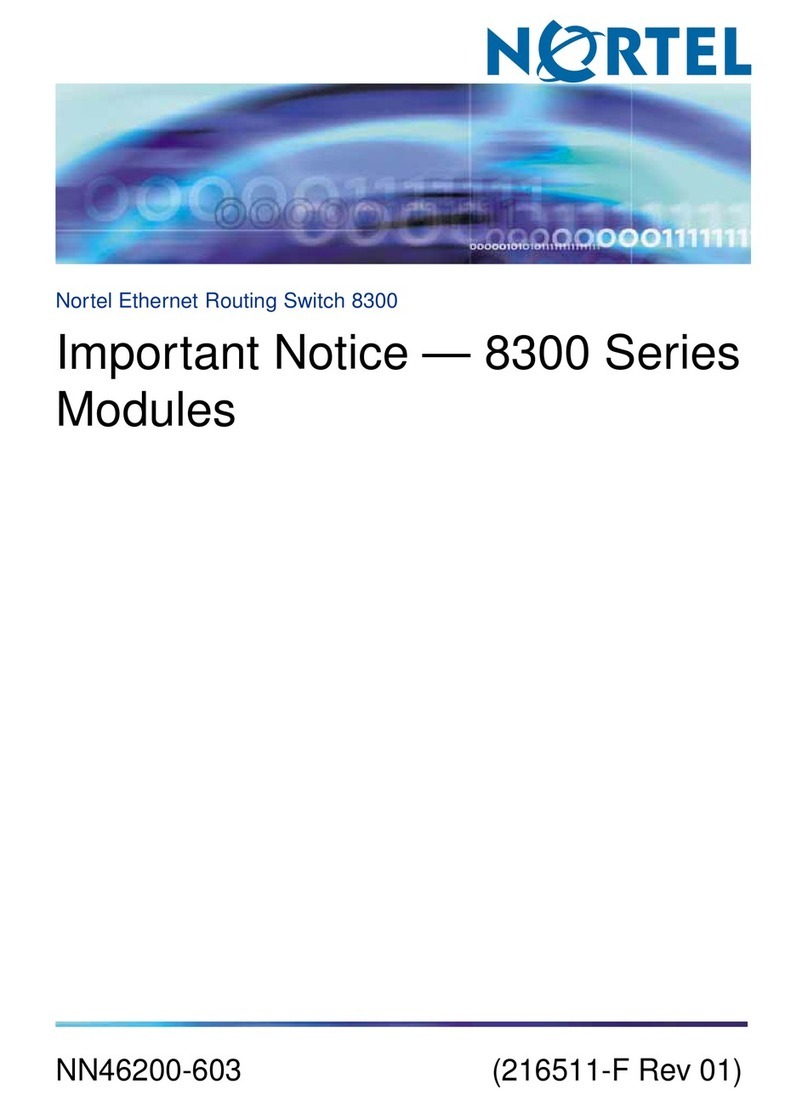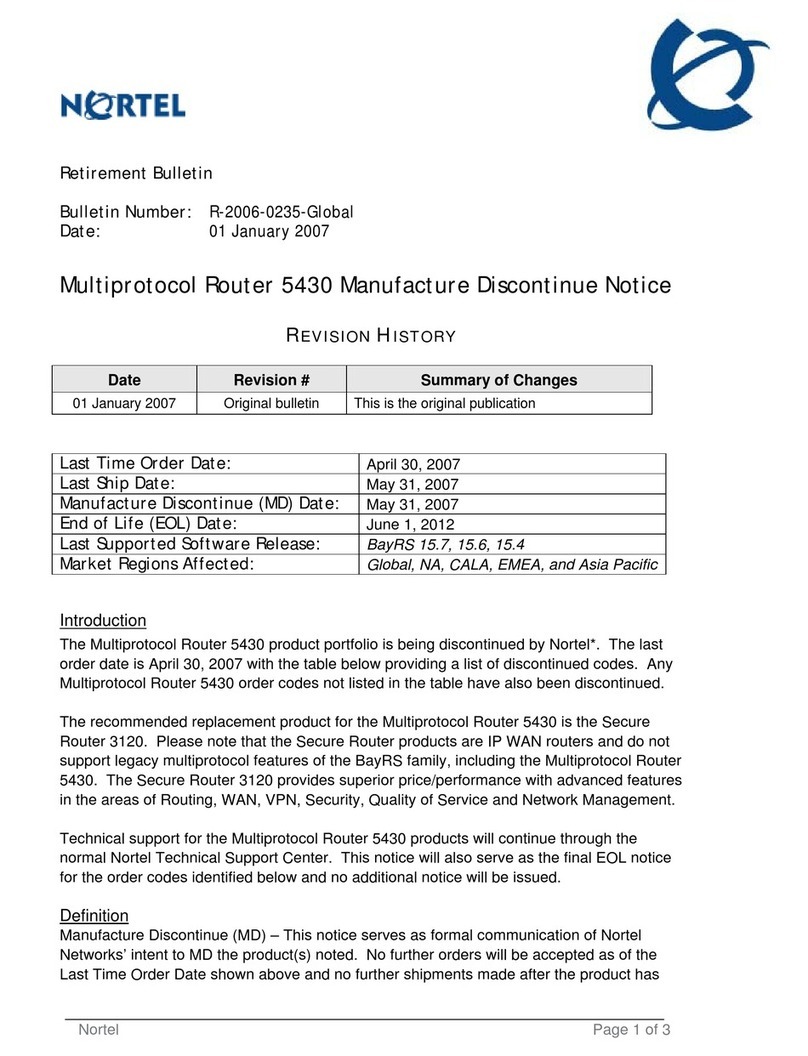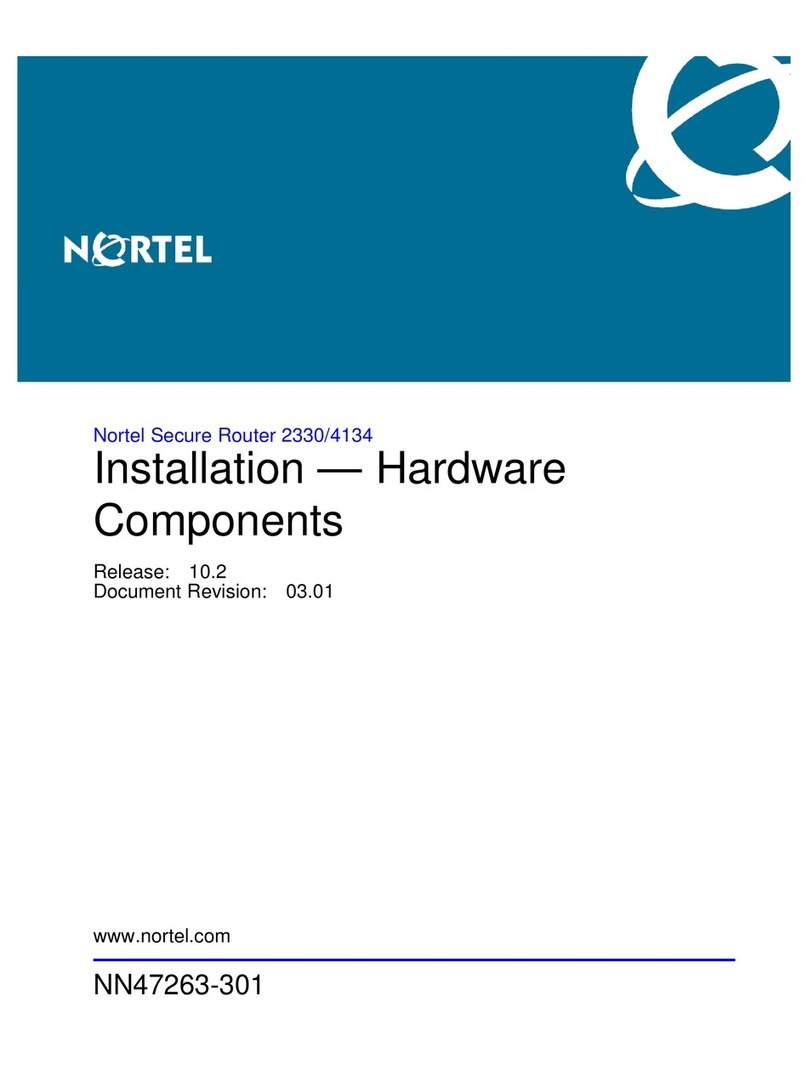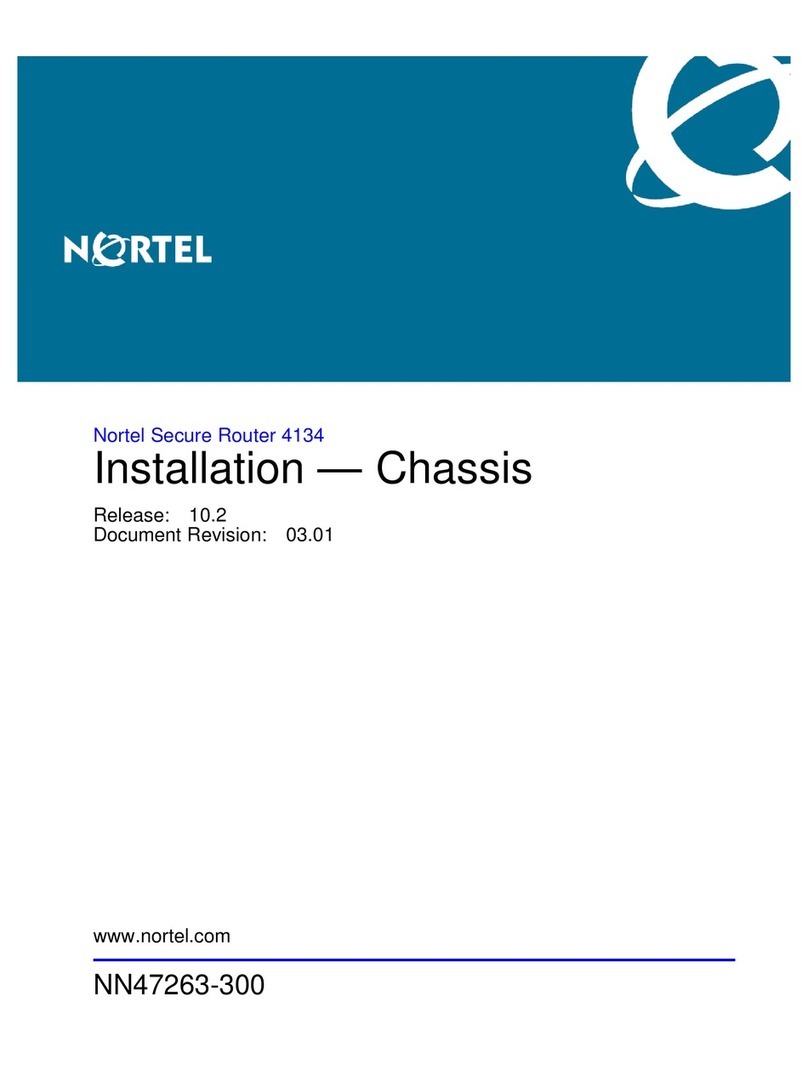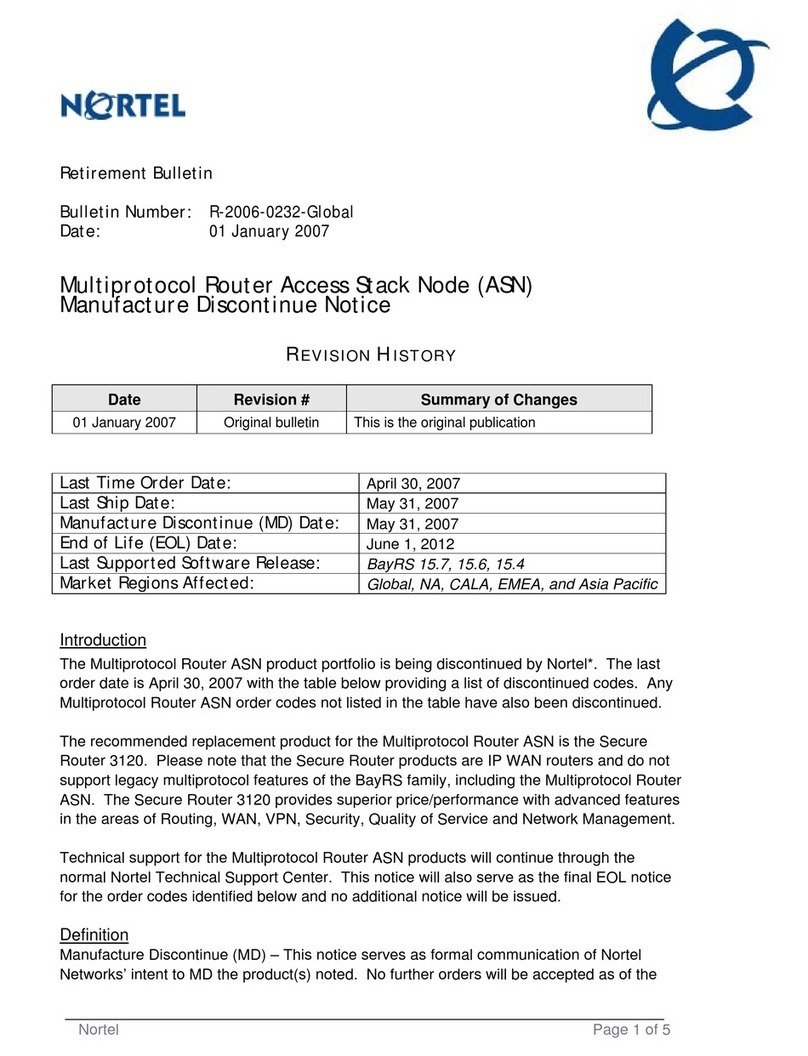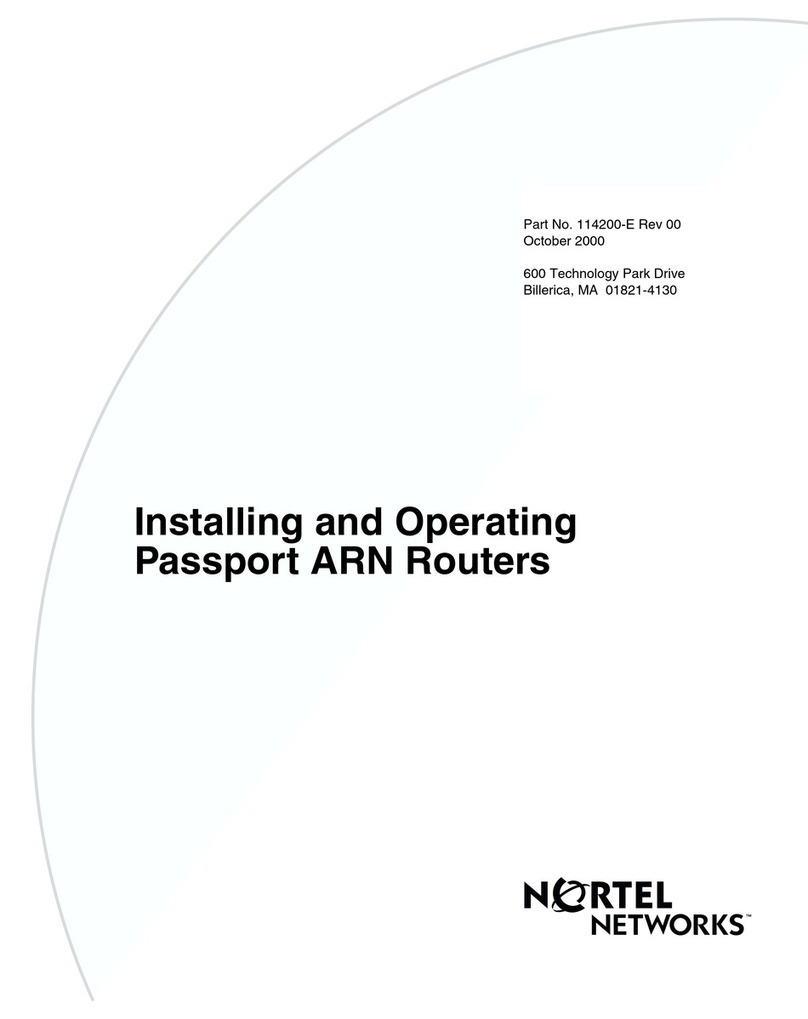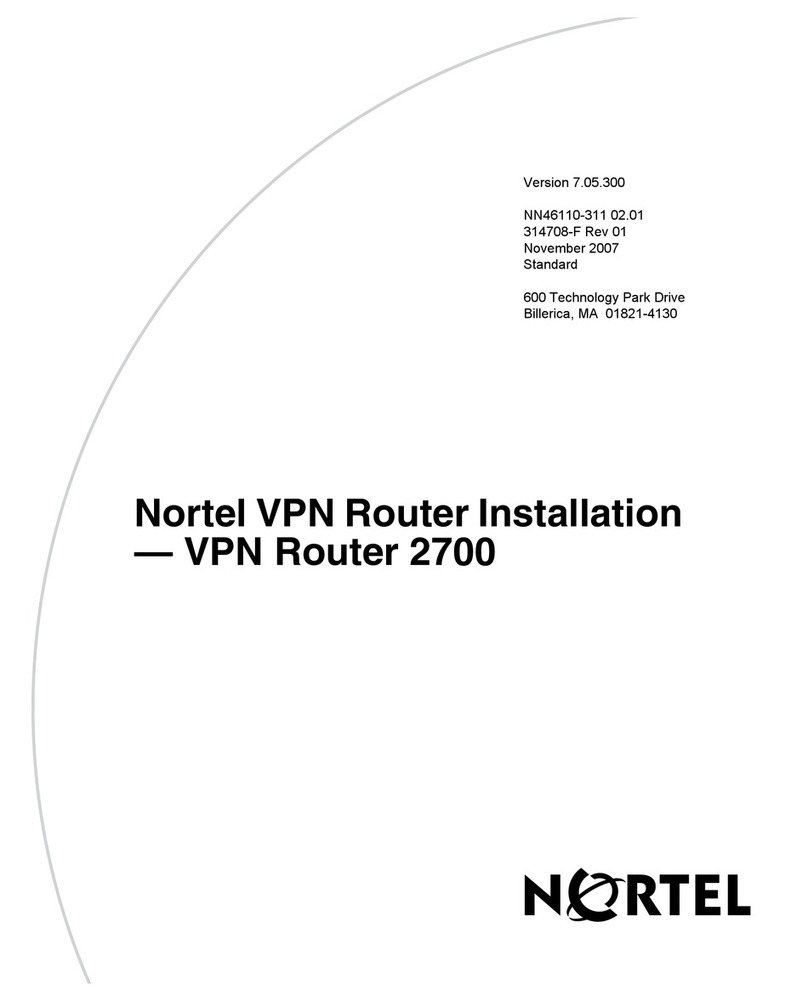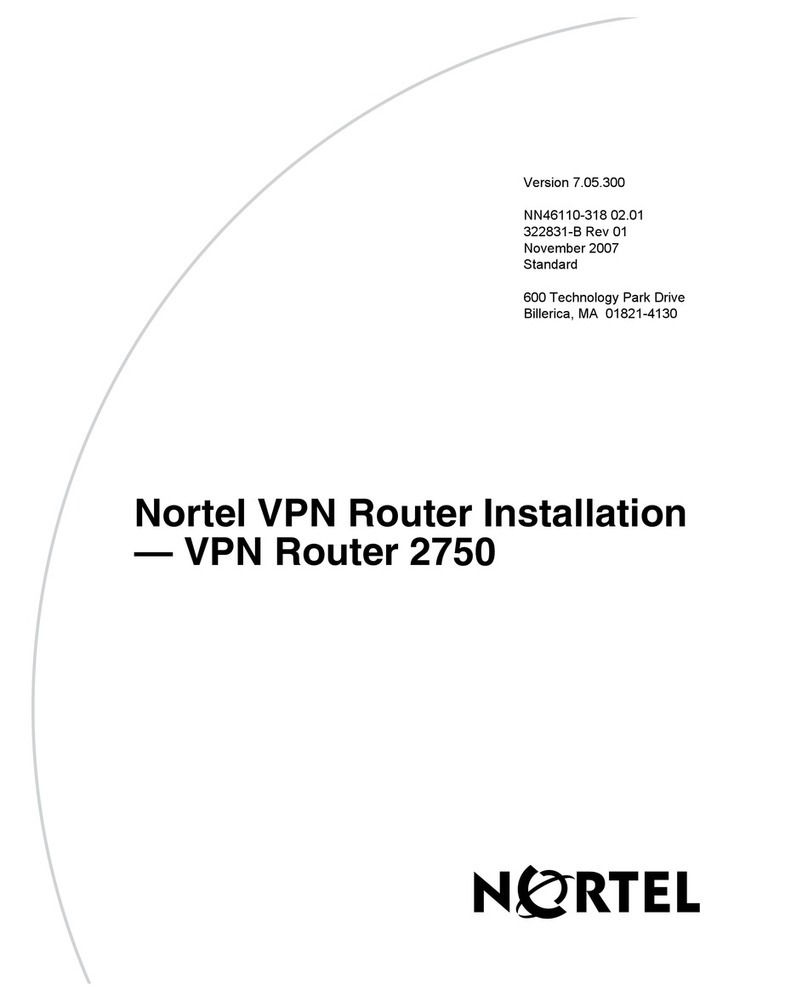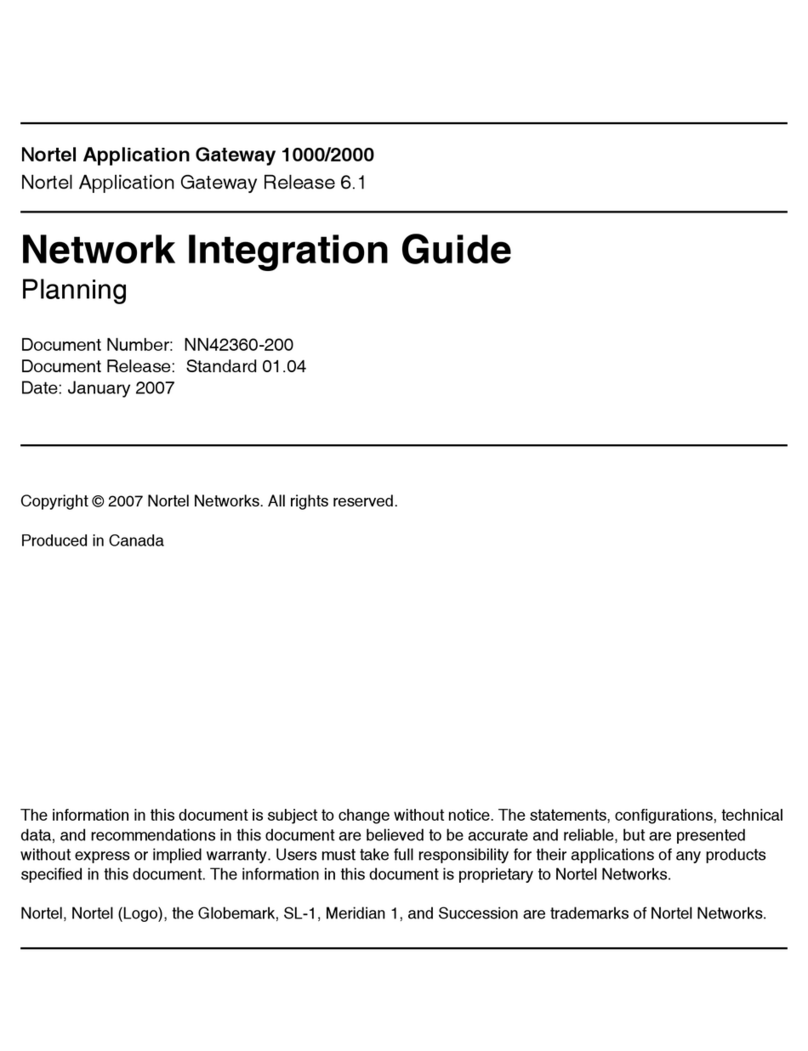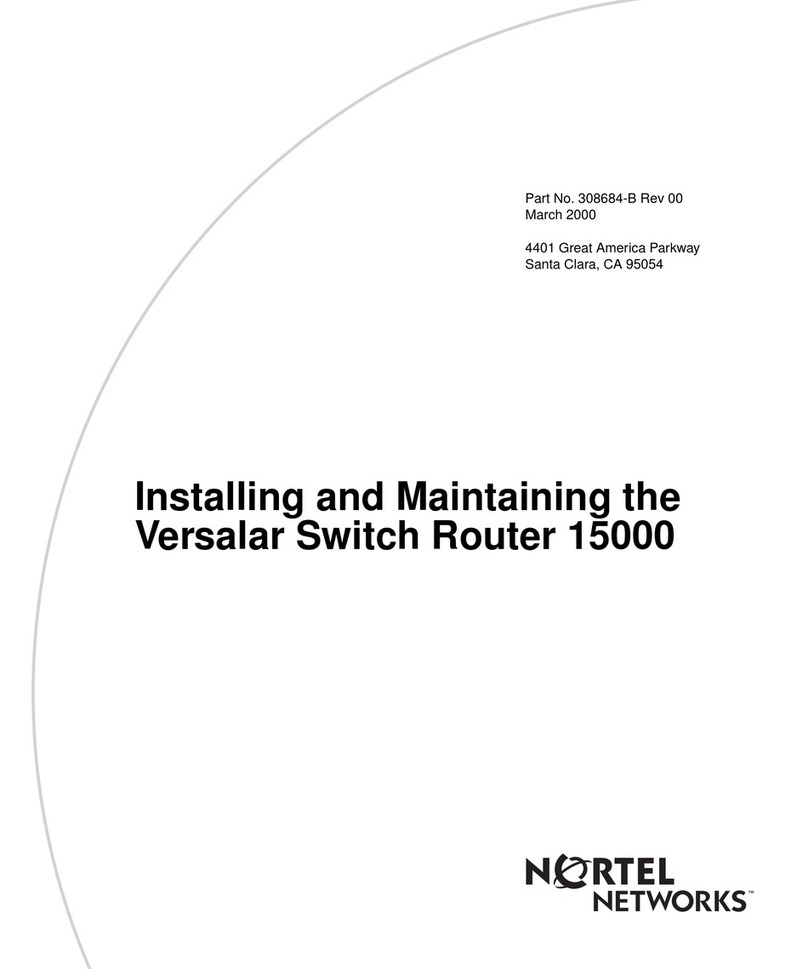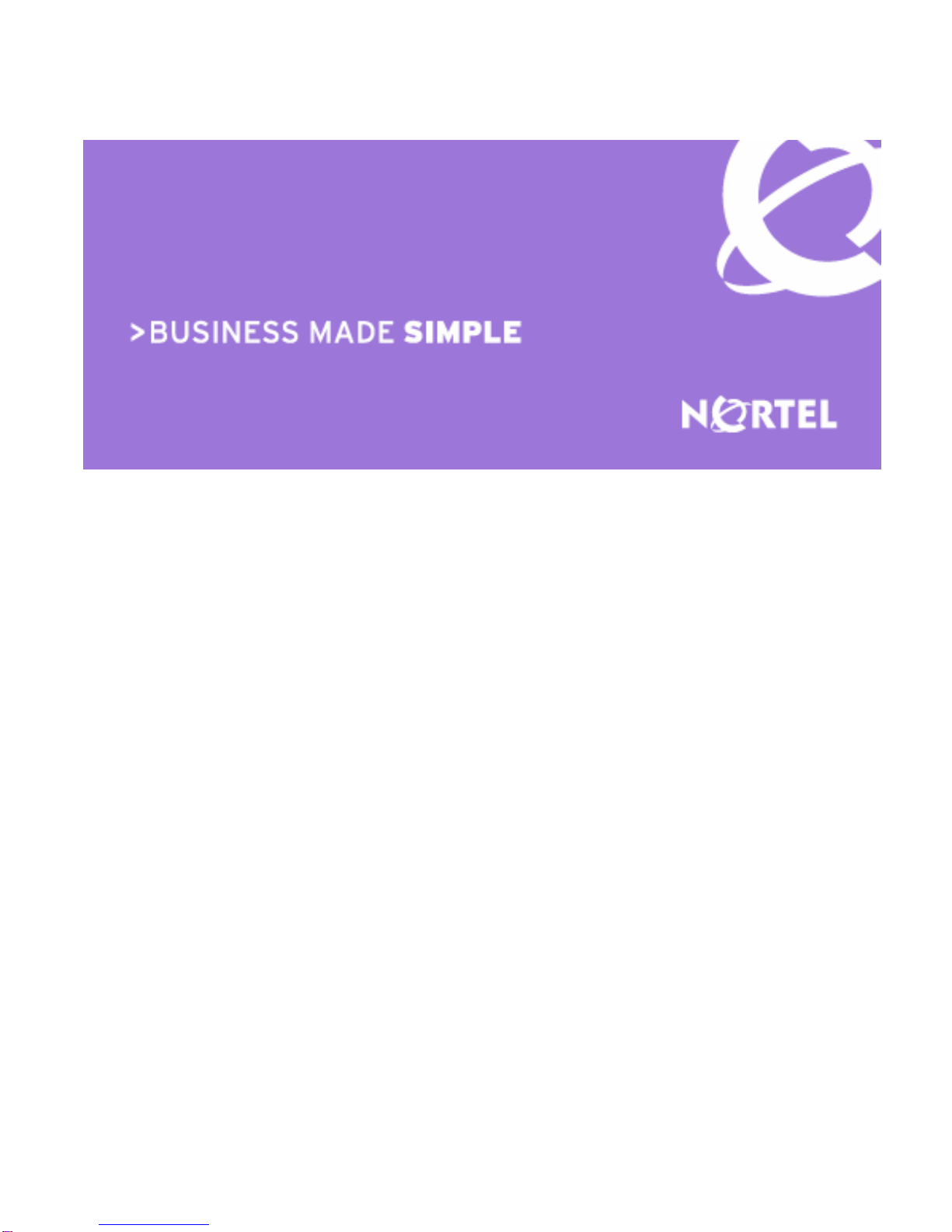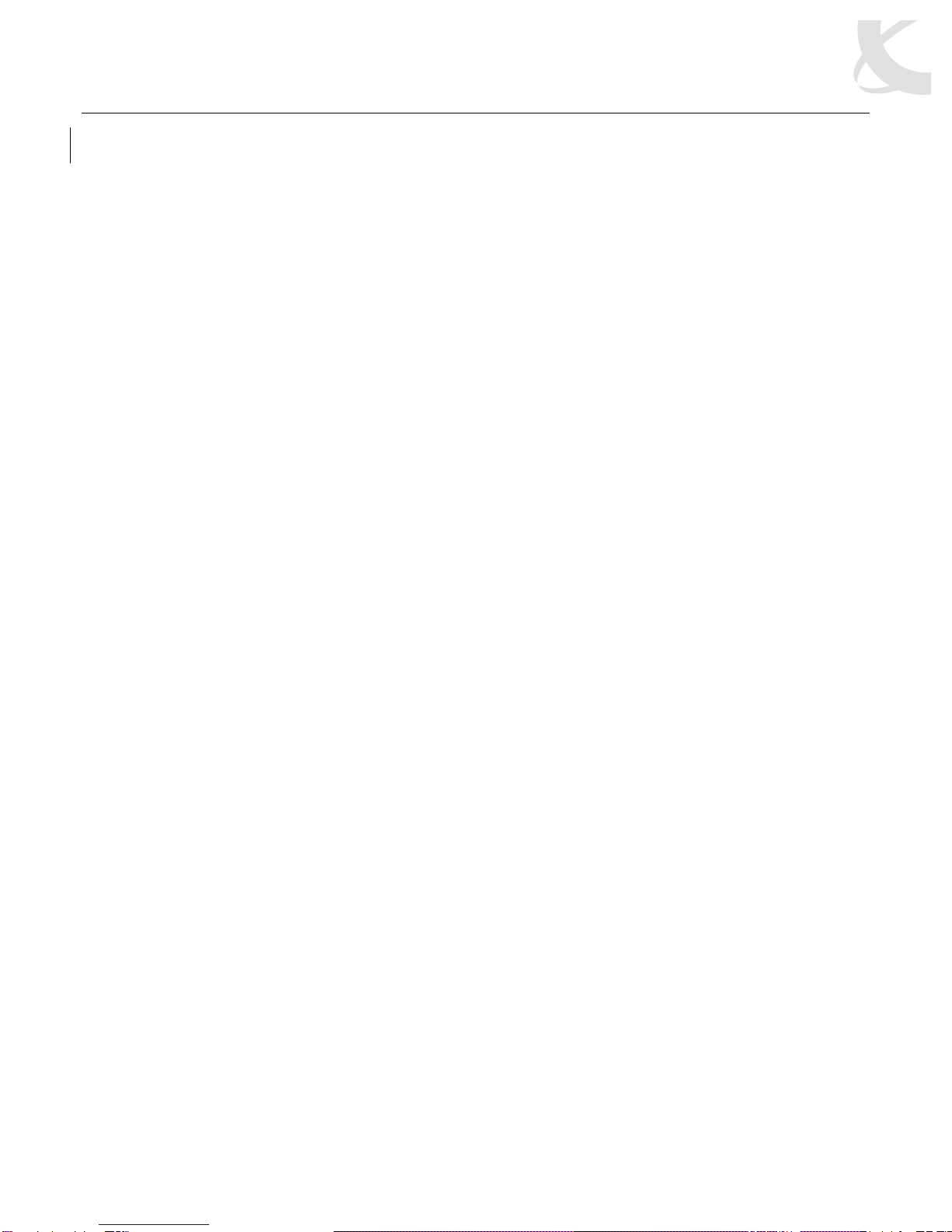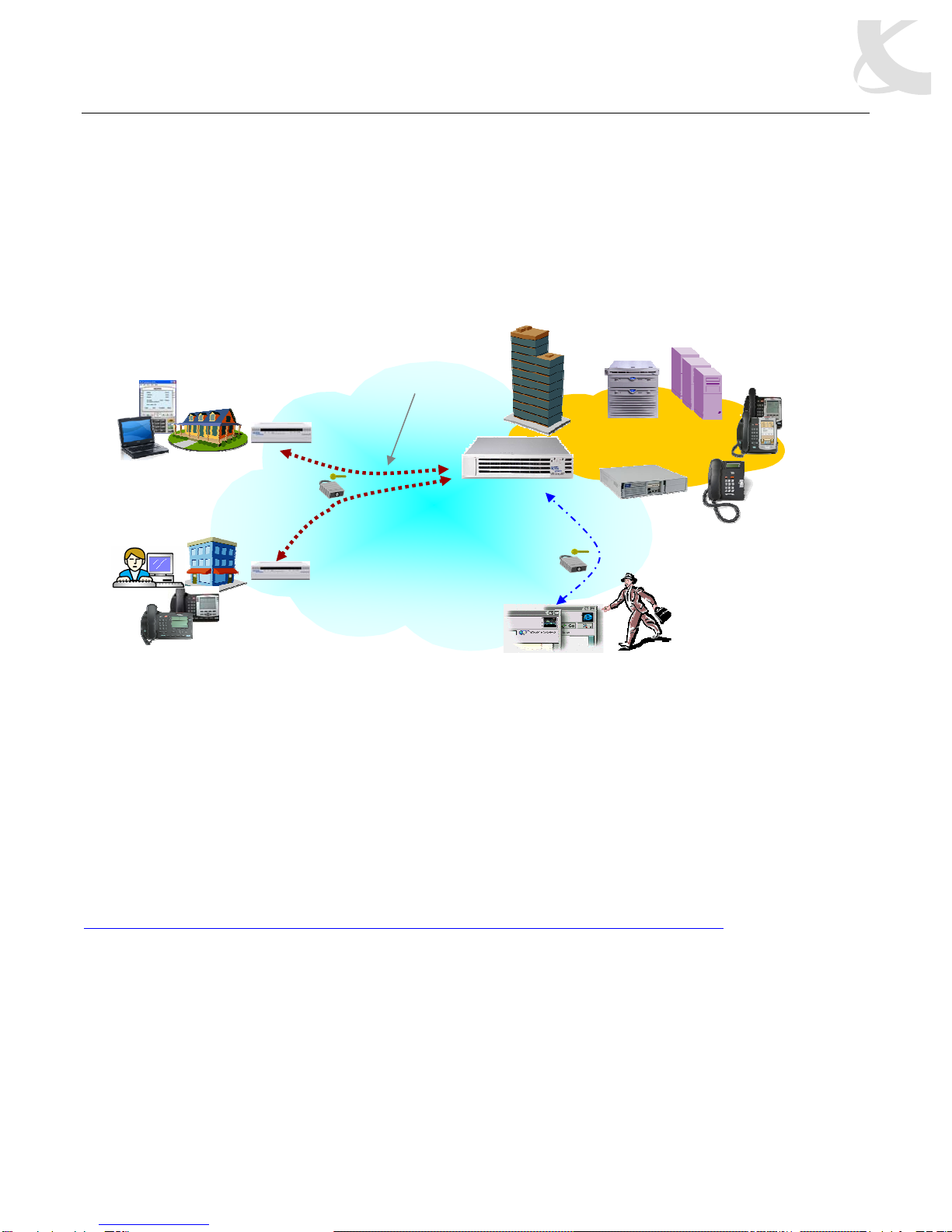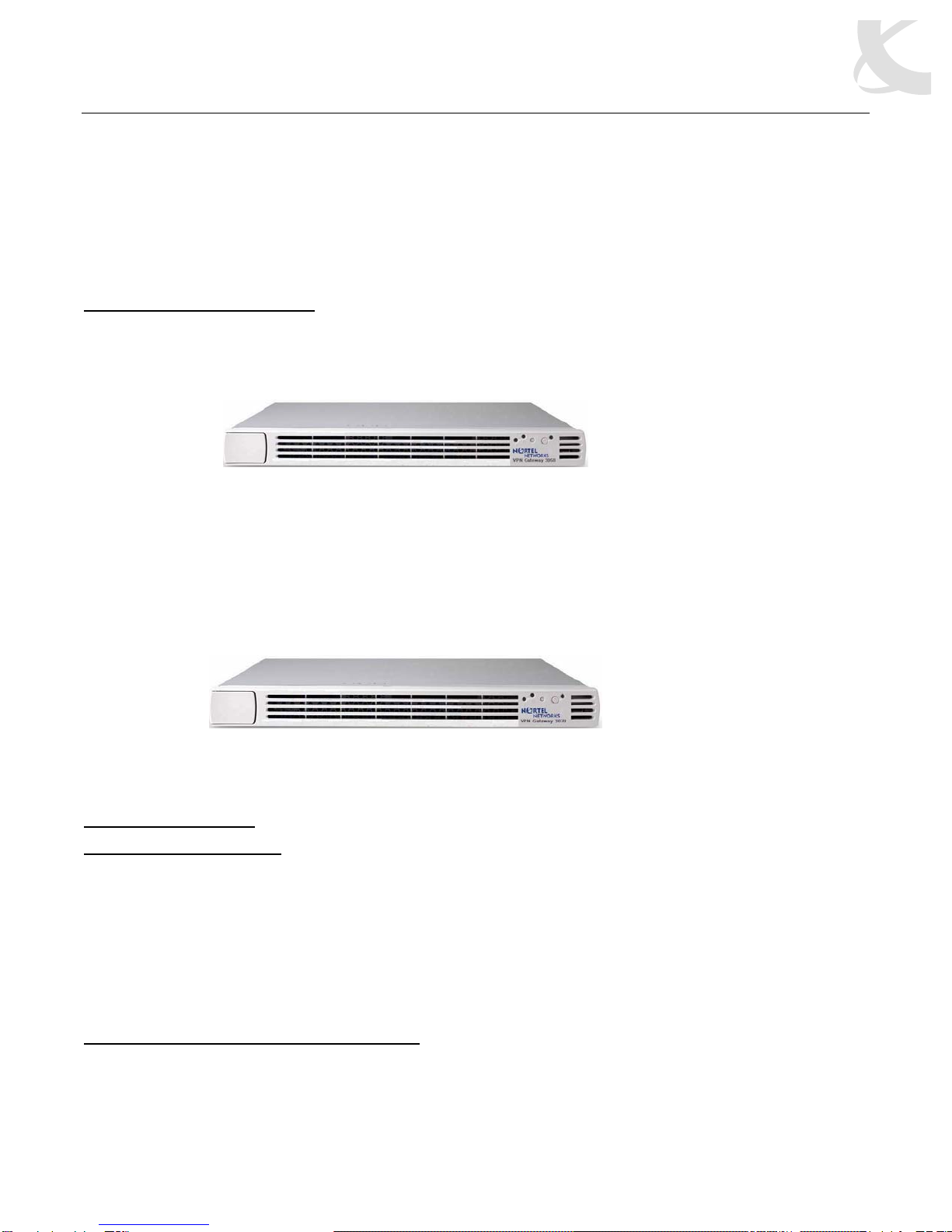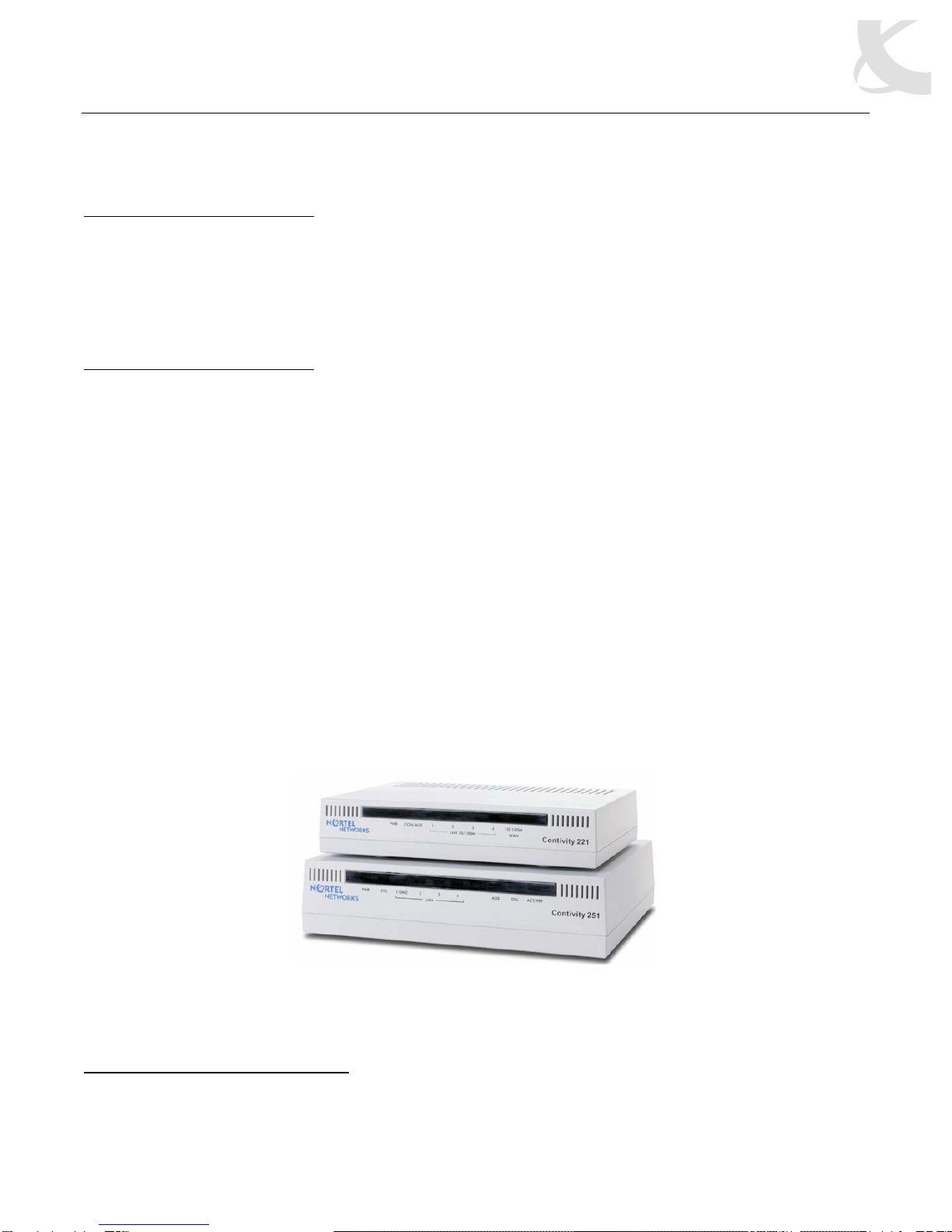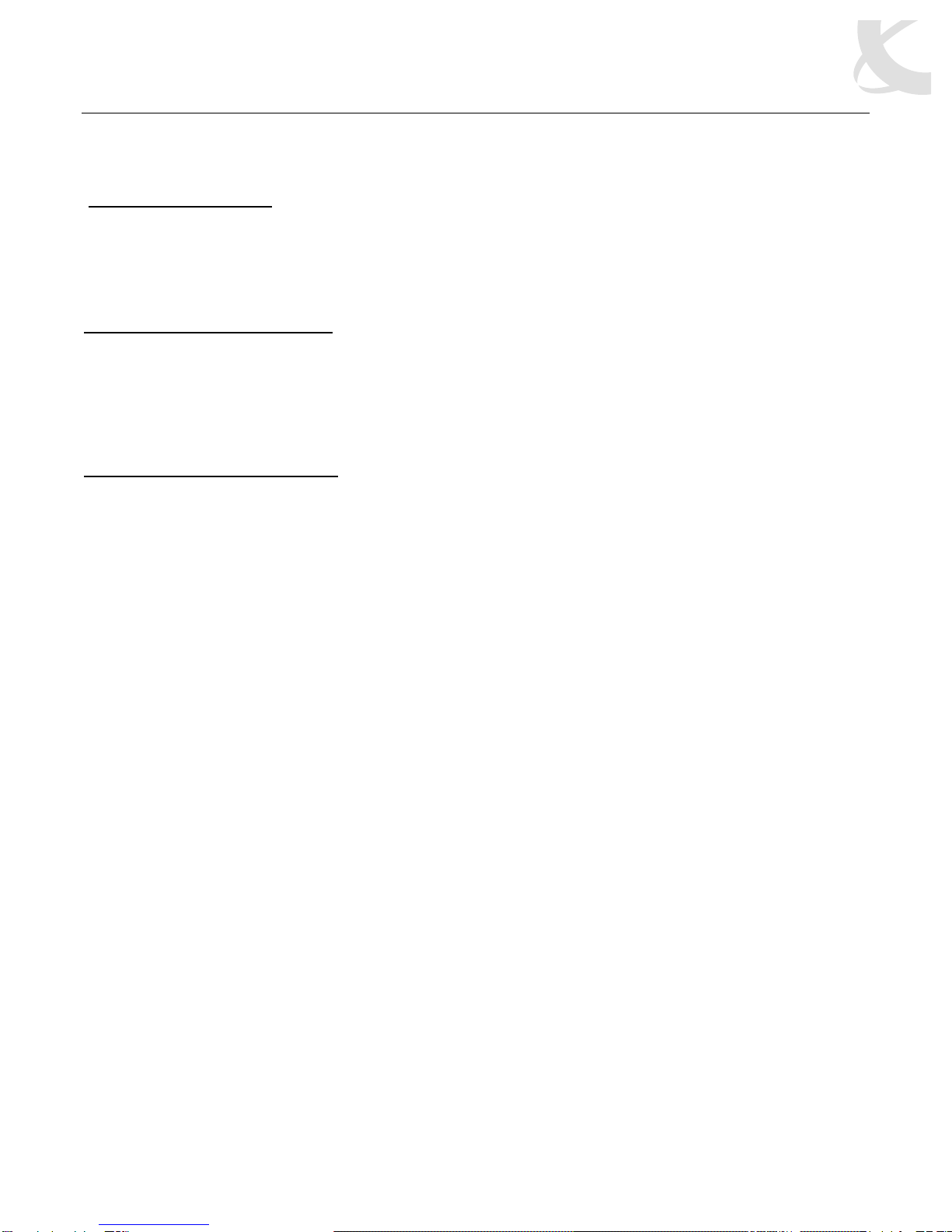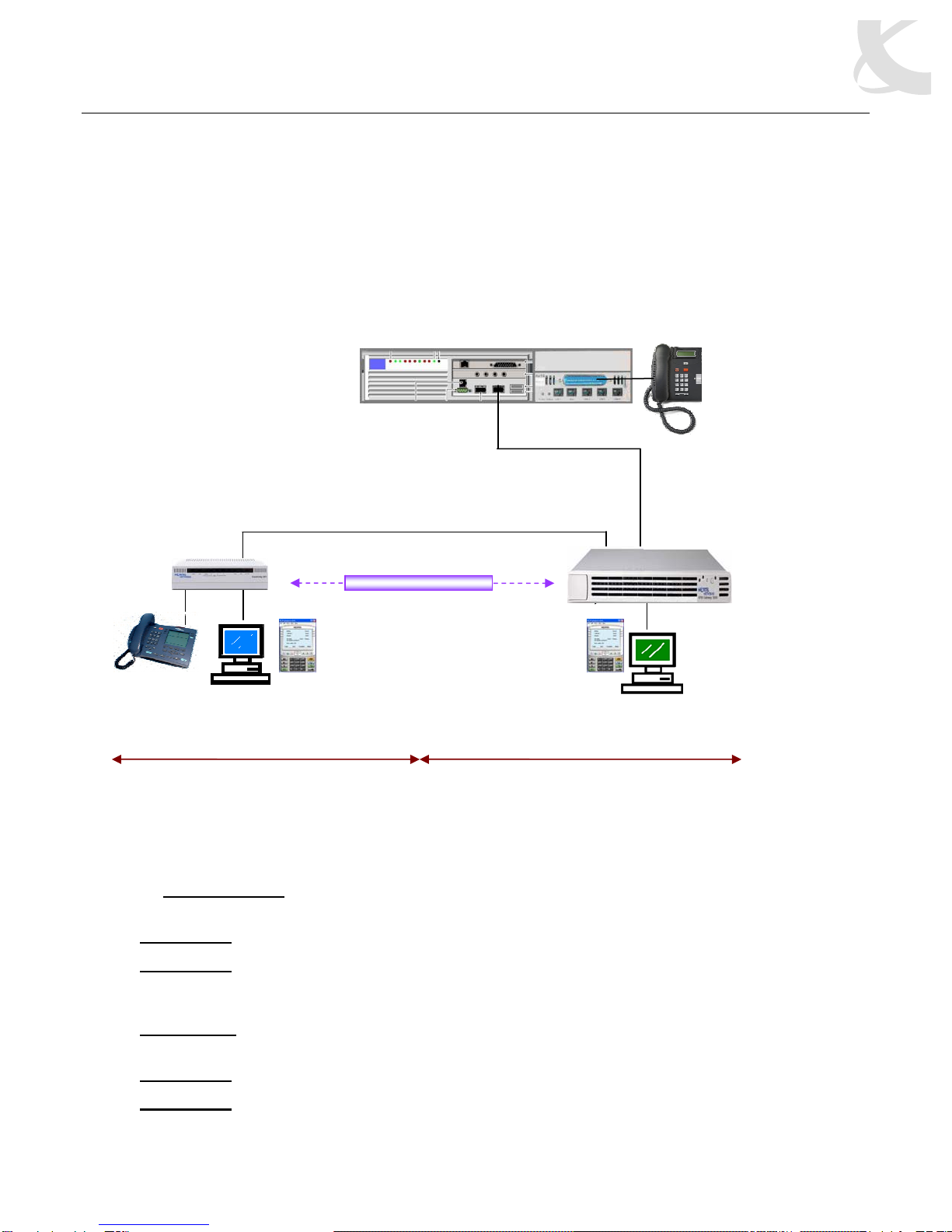Technical Configuration Guide:
SOHO Secure RAS with VPN Gateway and VPN Router V1.0 September, 2006
_______________________________________________________________________________________________________________________
3External Distribution NORTEL
Table of Contents
1. OVERVIEW........................................................................................................................................................5
1. OVERVIEW........................................................................................................................................................5
1.1 KEY COMPONENTS OVERVIEW......................................................................................................................5
1.1.1 Nortel VPN Gateway..............................................................................................................................6
1.1.2 Nortel SOHO VPN Router......................................................................................................................7
2. SOHO SECURE RAS SOLUTION LAB DEMO................................................................................................ 9
2.1 LAB TOPOLOGY............................................................................................................................................9
2.2 HARDWARE AND SOFTWARE .......................................................................................................................10
2.3 IP ADDRESSES...........................................................................................................................................10
2.4 VPN ROUTER 221 CONFIGURATION............................................................................................................11
2.4.1 Factory Default LAN.............................................................................................................................11
2.4.2 Static Fixed WAN IP and Default Gateway..........................................................................................12
2.4.3 VPN IP Policy.......................................................................................................................................13
2.4.4 Configure Pre-Shared Key and Tunnel Algorithm ...............................................................................14
2.4.5 Advanced Parameter ...........................................................................................................................15
2.4.6 Default firewall Policy on VR221..........................................................................................................16
2.5 VPN GATEWAY CONFIGURATION ................................................................................................................17
2.5.1 Connecting to the VPN Gateway.........................................................................................................17
2.5.2 Initial Setup ..........................................................................................................................................18
2.5.3 Run VPN Quick Setup Wizard .............................................................................................................18
2.5.4 Enable HTTP for Permitting BBI Access..............................................................................................18
2.5.5 IKE Profiles ..........................................................................................................................................18
2.5.6 Configure IKE Profile General Settings................................................................................................20
2.5.7 Configure IP Addresses for the Two End-Points of the BO Tunnel.....................................................21
2.5.8 Add Remote Network...........................................................................................................................22
2.5.9 Add Local Network...............................................................................................................................23
2.5.10 Configure Shared Secret for the BO Tunnel....................................................................................24
2.6 BRANCH-OFFICE TUNNEL MONITORING.......................................................................................................25
2.6.1 Check BO Status on VR221 ................................................................................................................25
2.6.2 Check BO Status on NVG....................................................................................................................26
2.6.3 Ping Test..............................................................................................................................................26
2.7 BCM 200 CONFIGURATION.........................................................................................................................27
2.7.1 Configure IP Address on LAN-1 Interface............................................................................................27
2.7.2 Default Gateway for BCM200 ..............................................................................................................28
2.7.3 IP Terminals Version............................................................................................................................28
2.7.4 IP Terminal Auto Assign DNs ..............................................................................................................29
2.7.5 IP Phone Features List.........................................................................................................................29
2.8 IP PHONE 2004 CONFIGURATION................................................................................................................30
2.8.1 IP Phone 2004 Configuration Setup ....................................................................................................30
2.8.2 IP Phone Registration Success ...........................................................................................................30
2.9 IP SOFTPHONE 2050 CONFIGURATION........................................................................................................31
2.9.1 Install and Configure Softphone 2050..................................................................................................31
2.9.2 Configure “Server Type”.......................................................................................................................32
2.9.3 IP Softphone 2050 Registering to BCM...............................................................................................33
2.9.4 Check IP Phone Status........................................................................................................................34
2.10 END-TO-END PHONE CALLS OVER BO.........................................................................................................35
2.11 END-TO-END FILE TRANSFER OVER BO ......................................................................................................35
2.11.1 Start FTP Server on PC-2................................................................................................................35
2.11.2 Start FTP Client on PC-1 .................................................................................................................36
2.11.3 IPSec BO Tunnel Traffic Statistics on NVG.....................................................................................37
2.12 TRAFFIC STATISTICS ON NVR200...............................................................................................................37