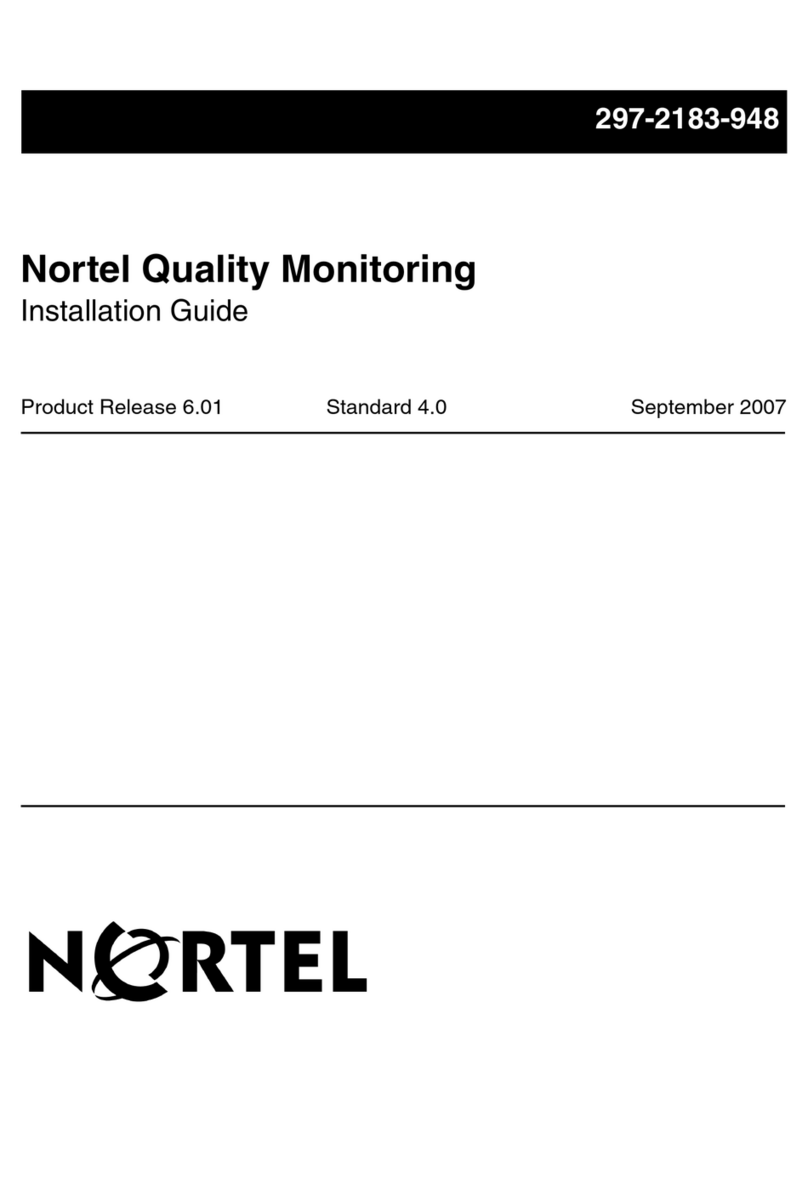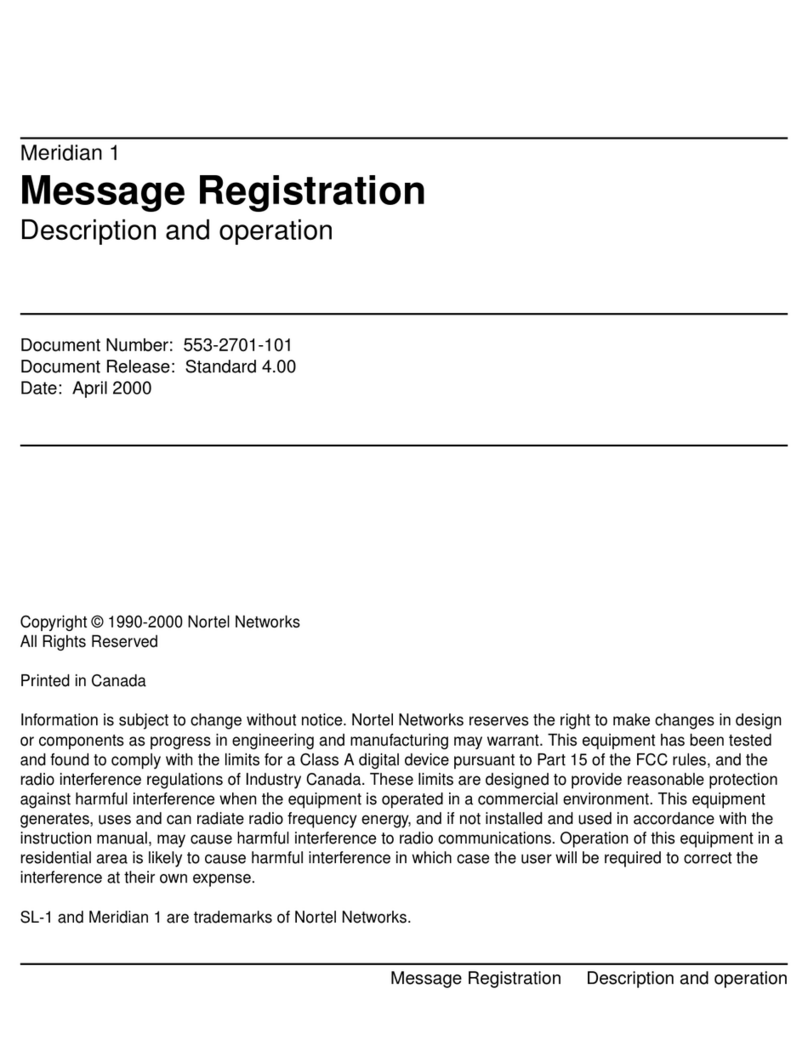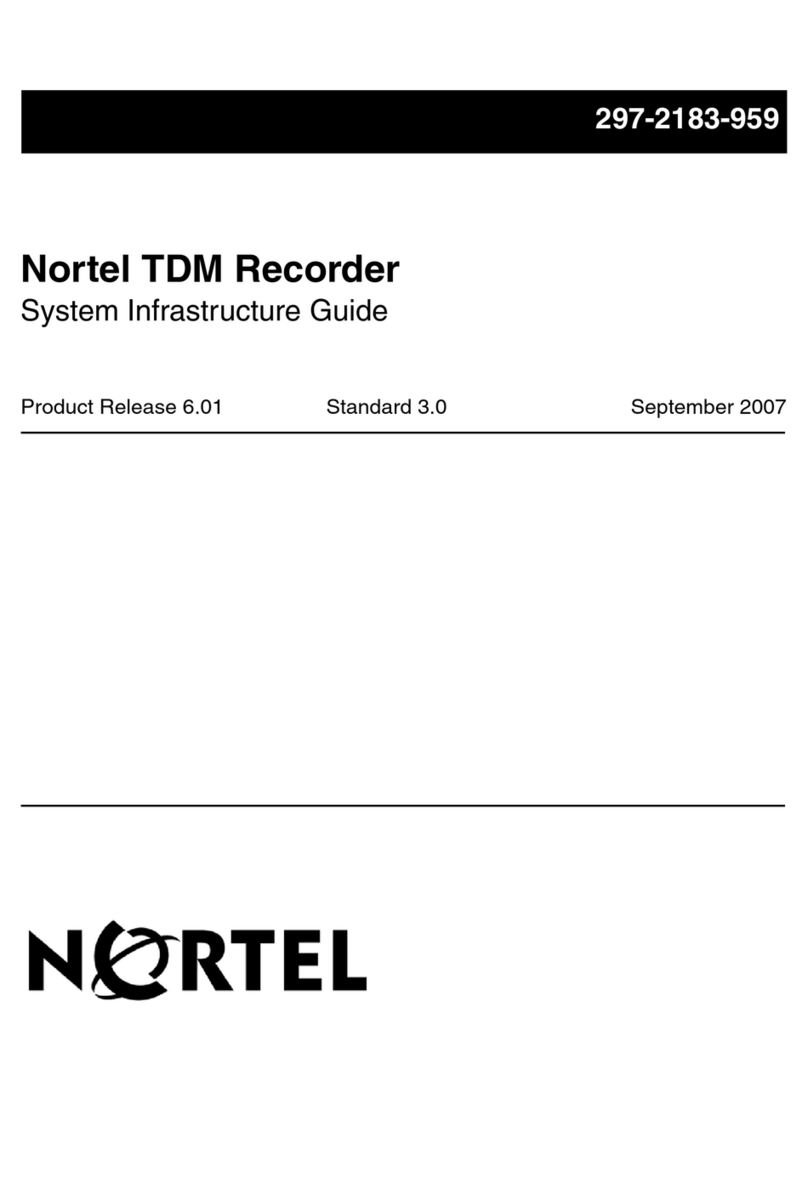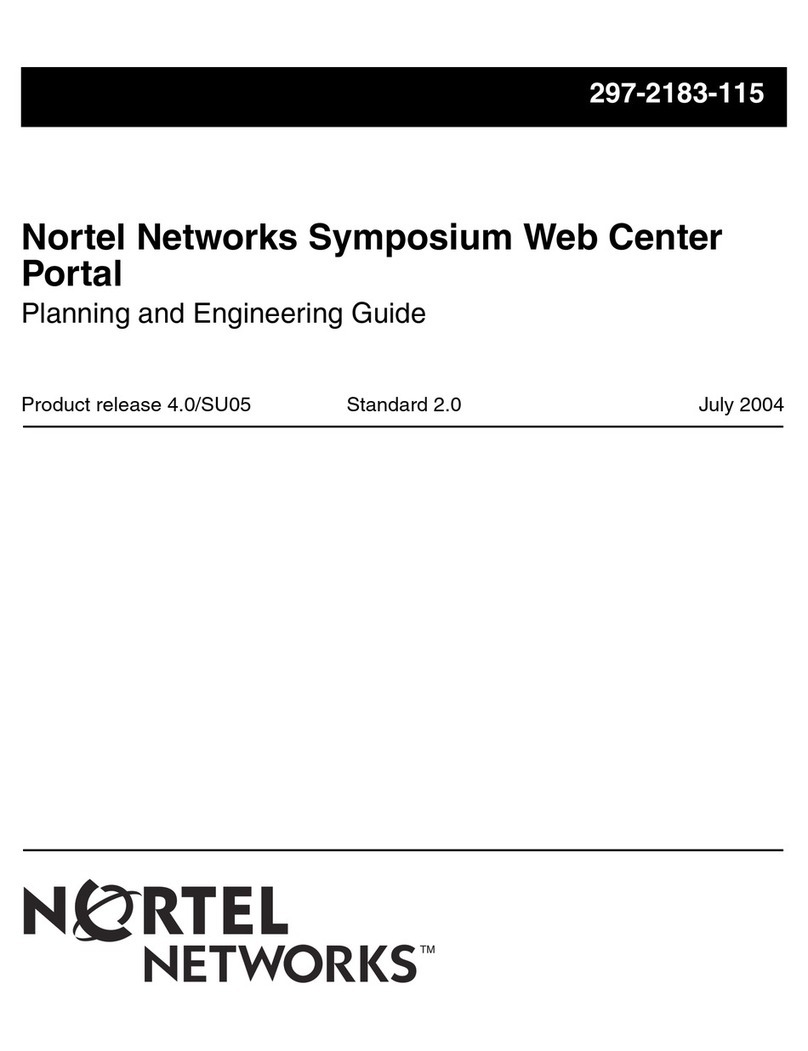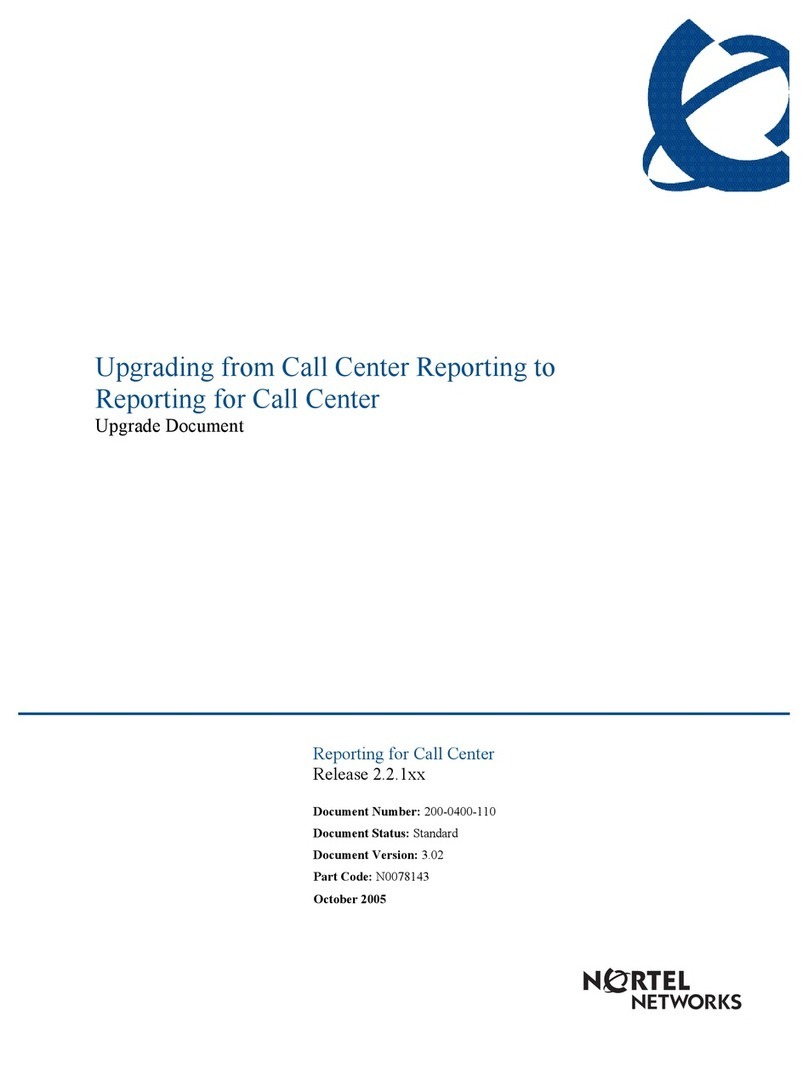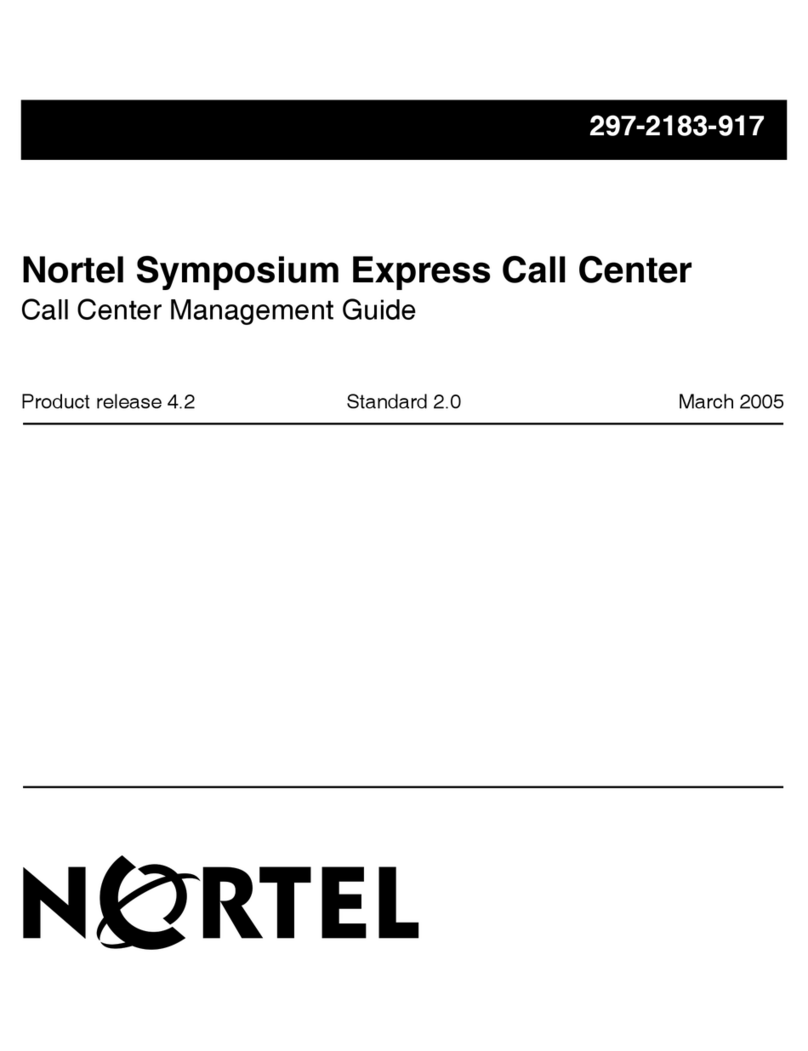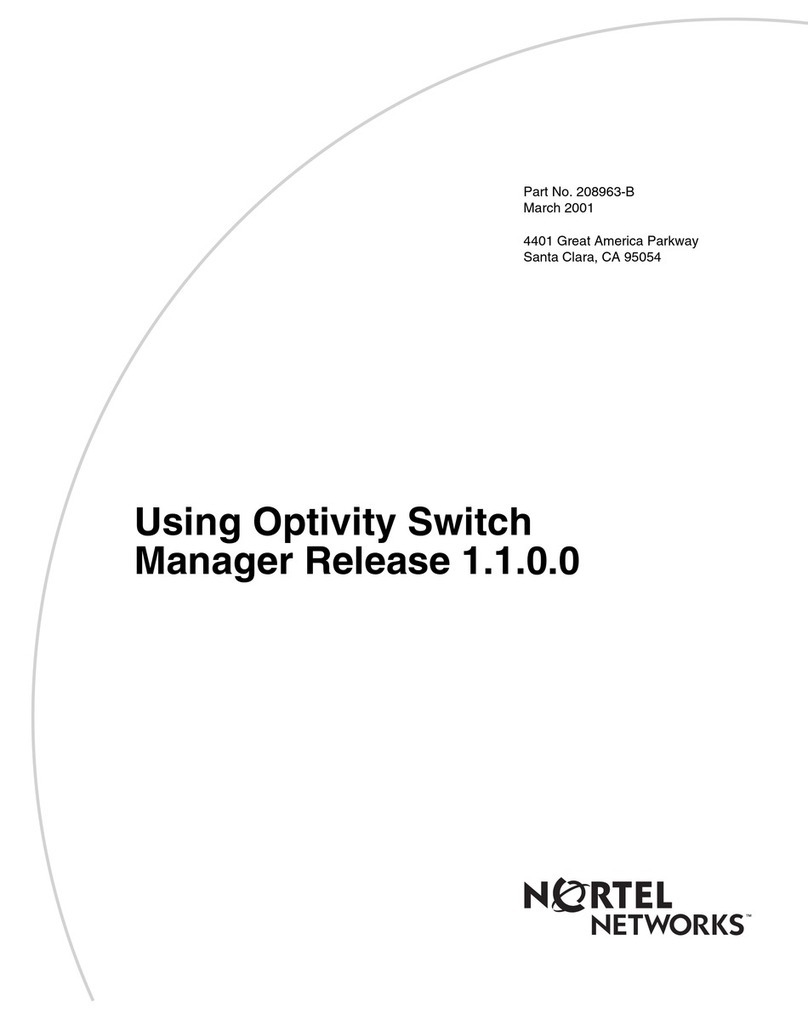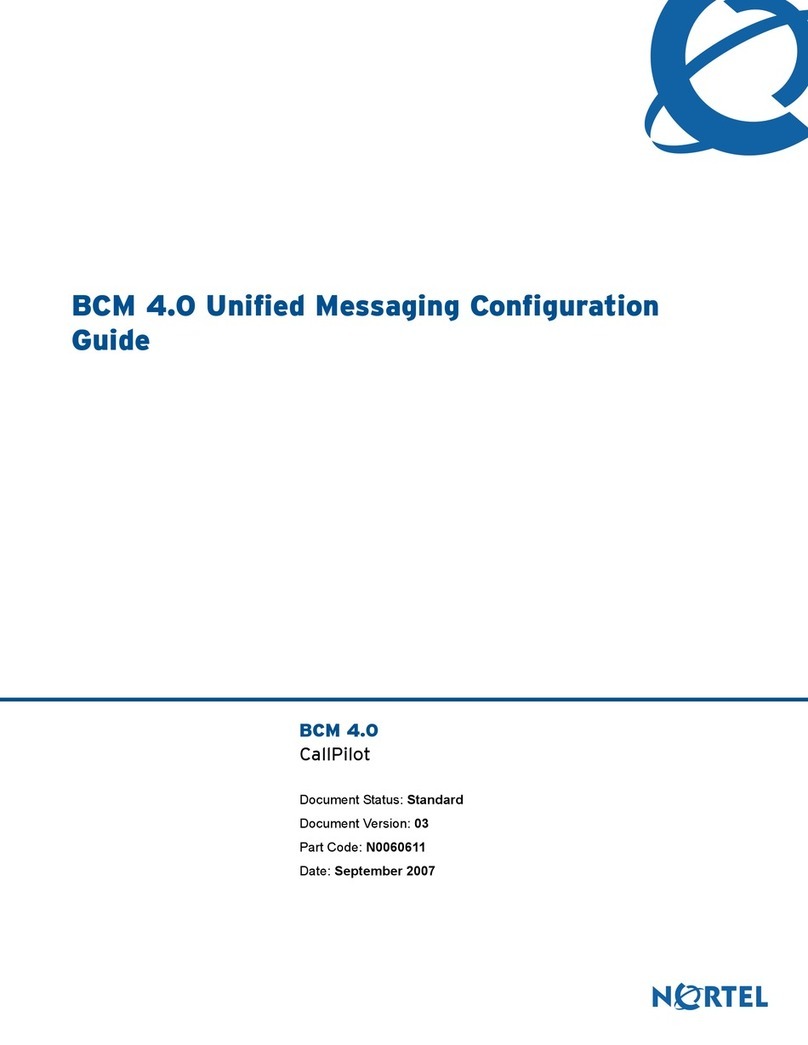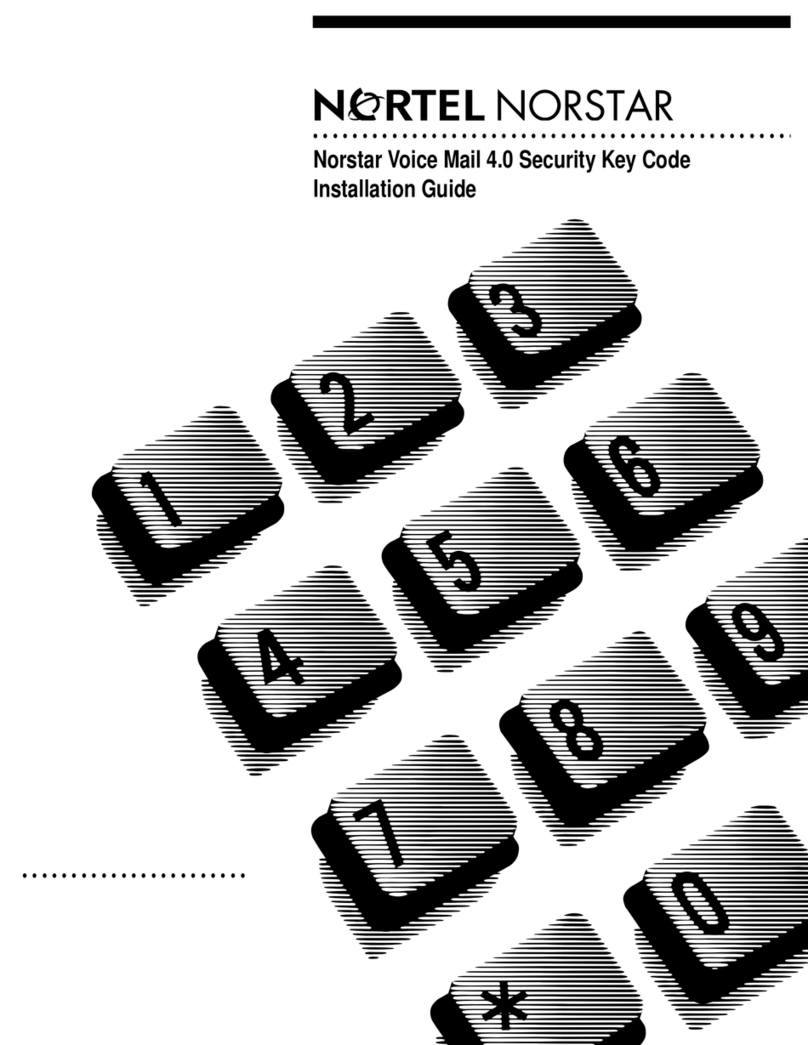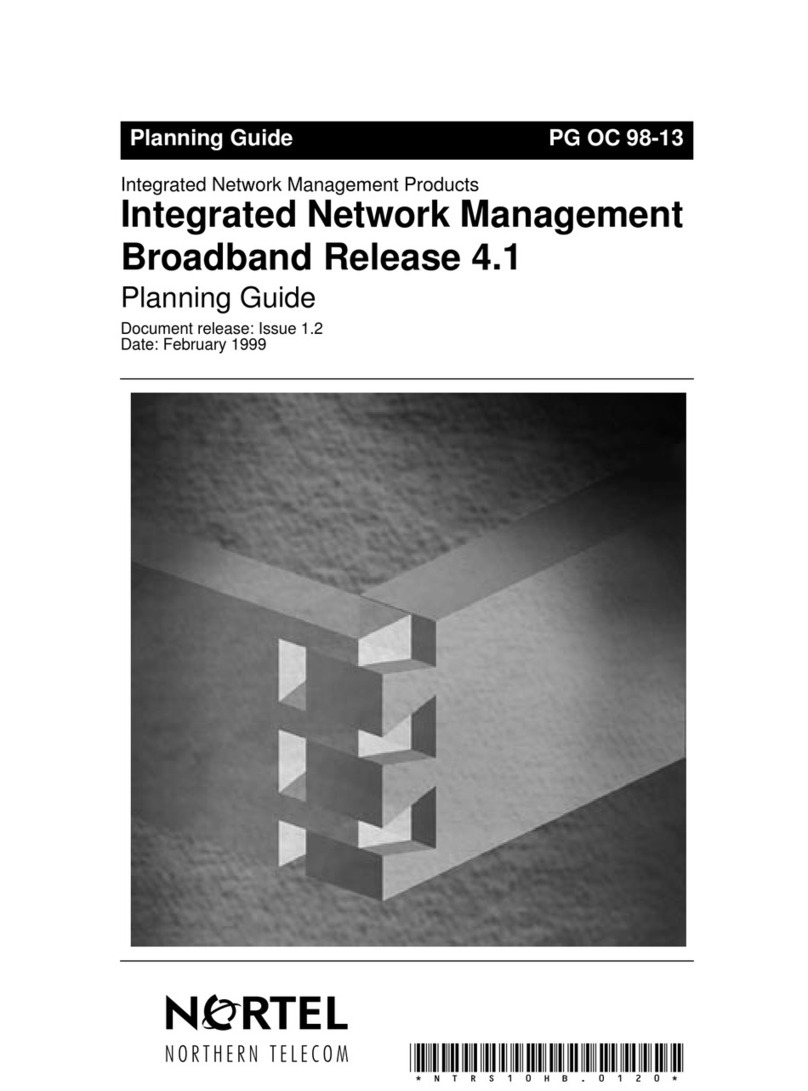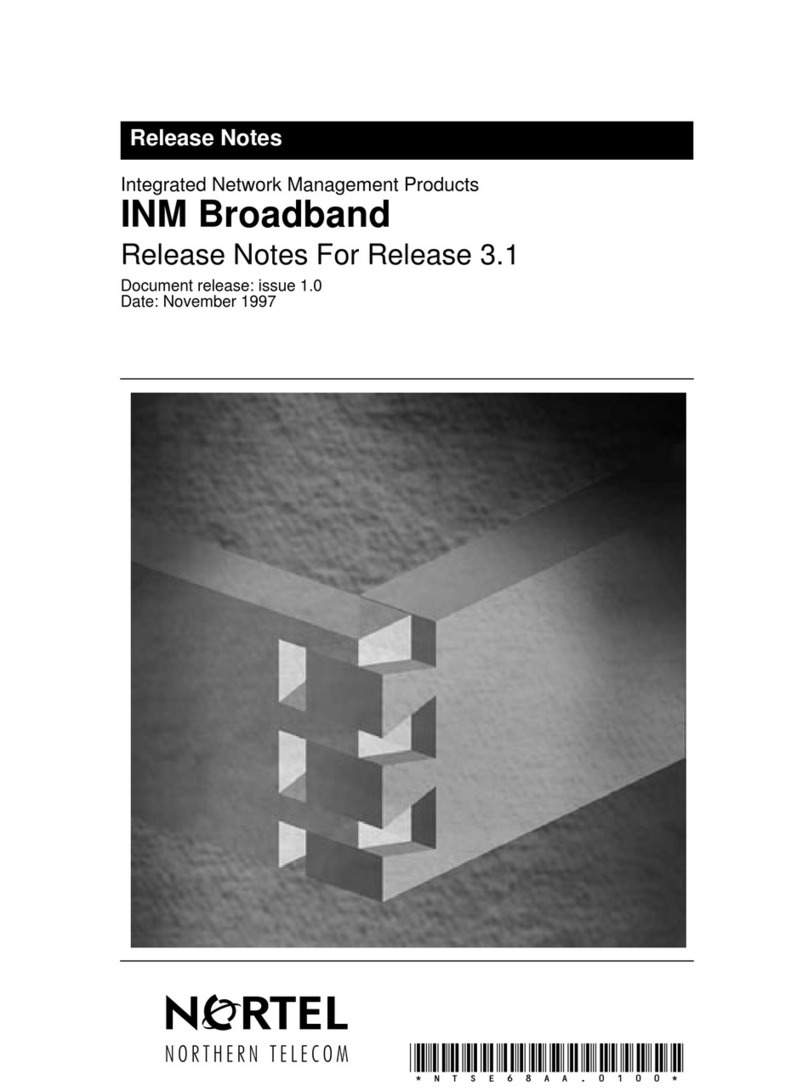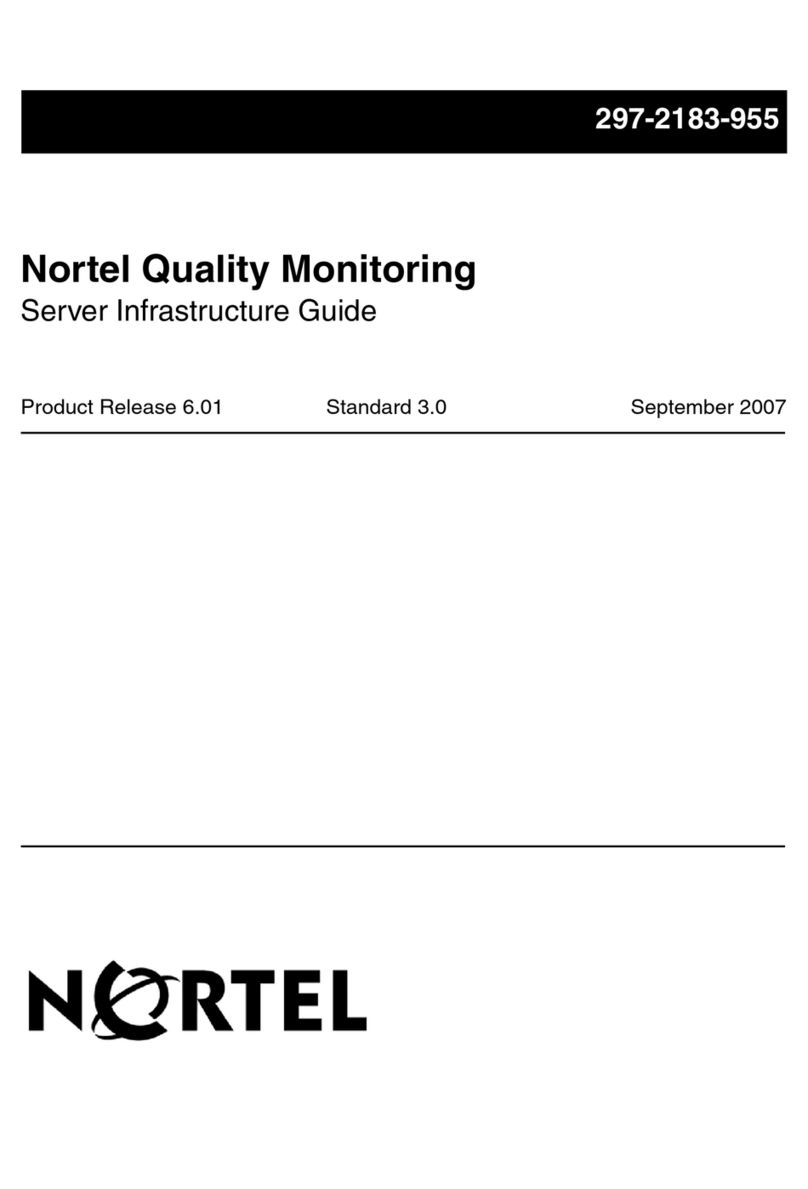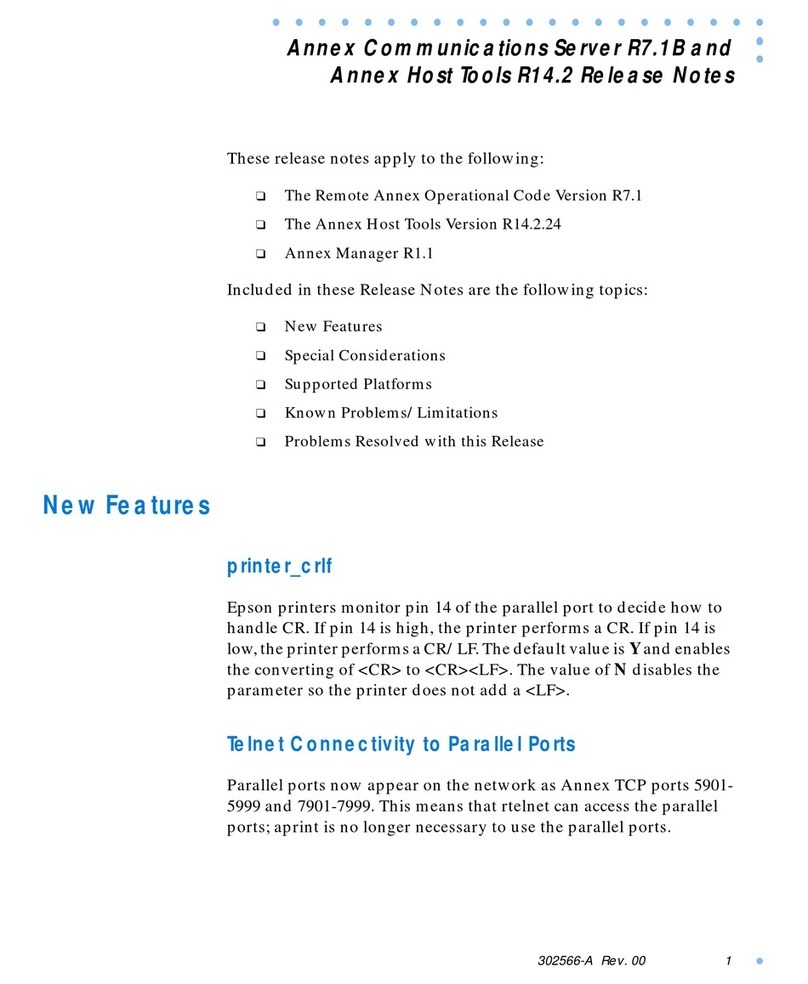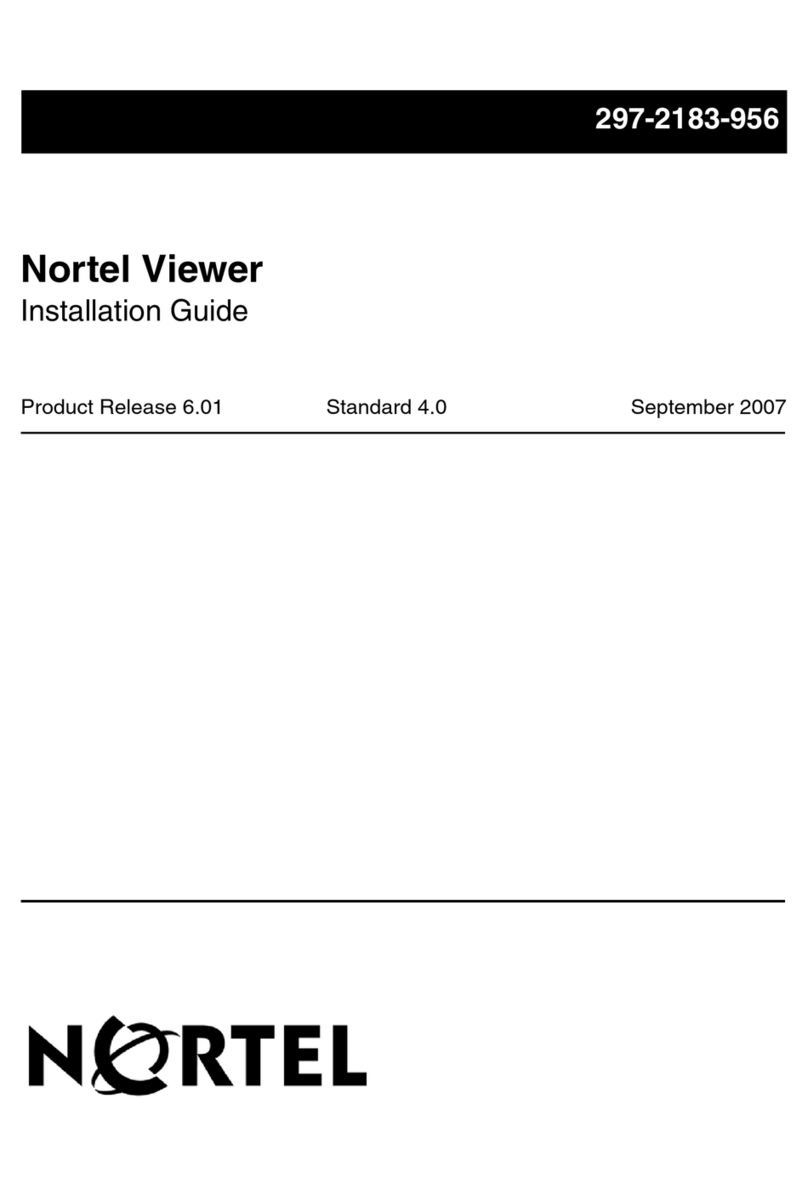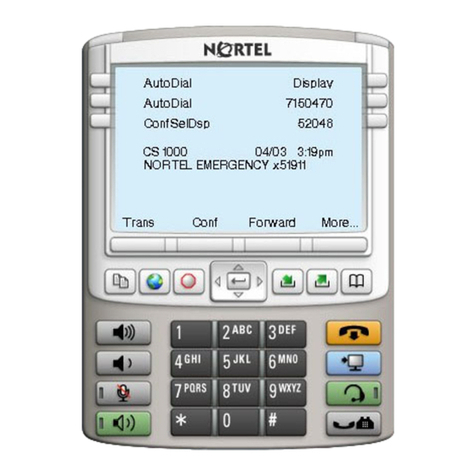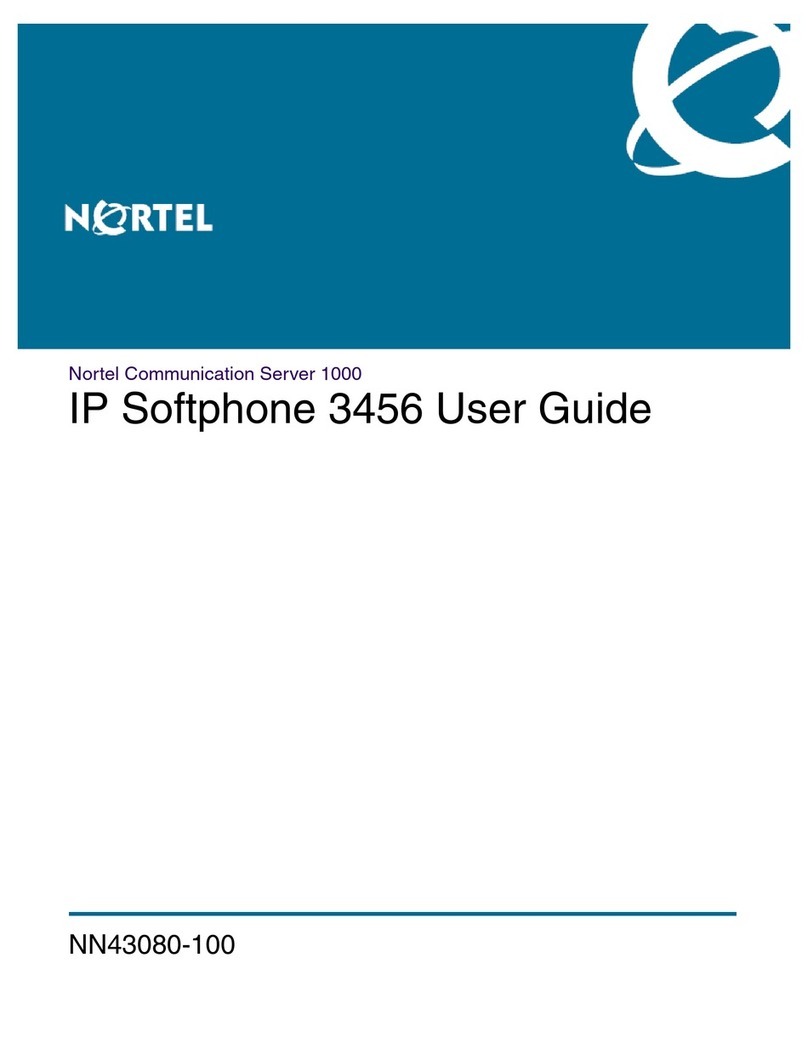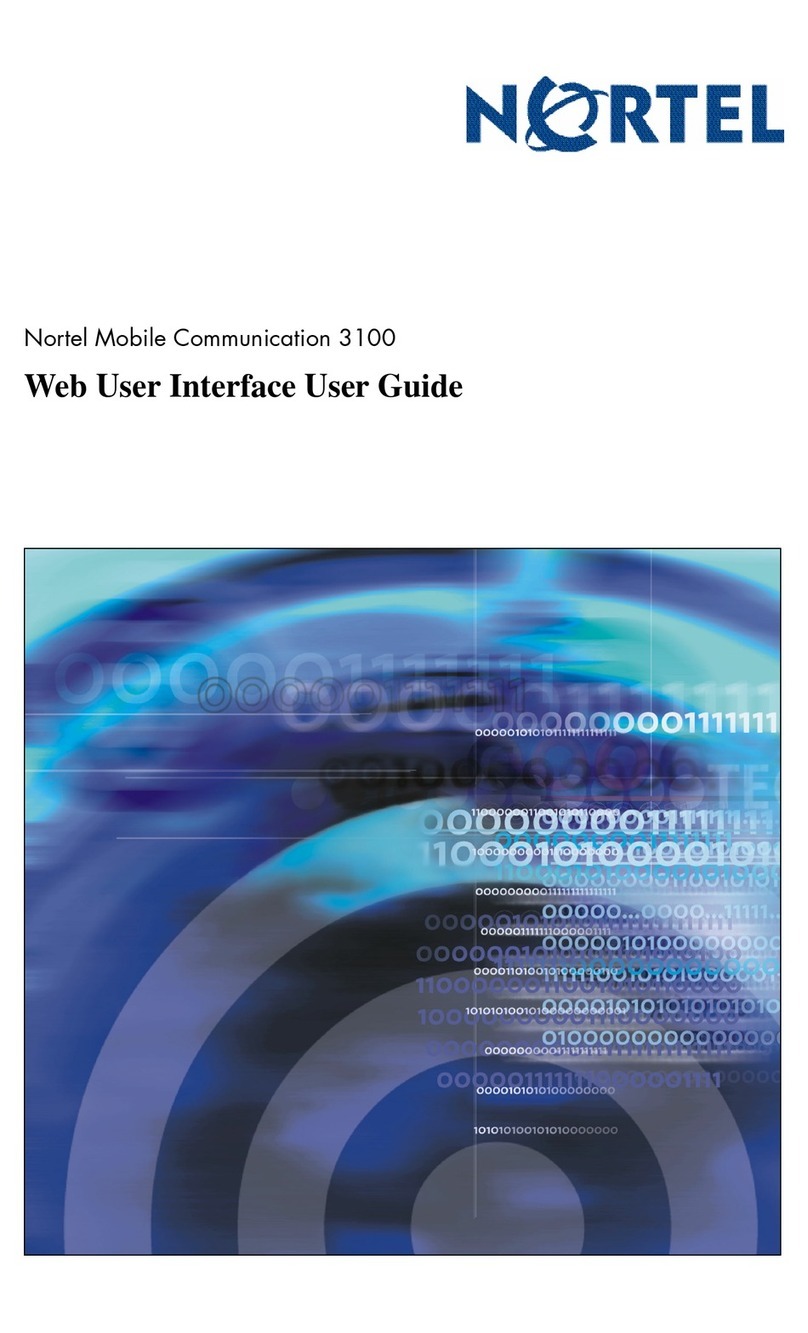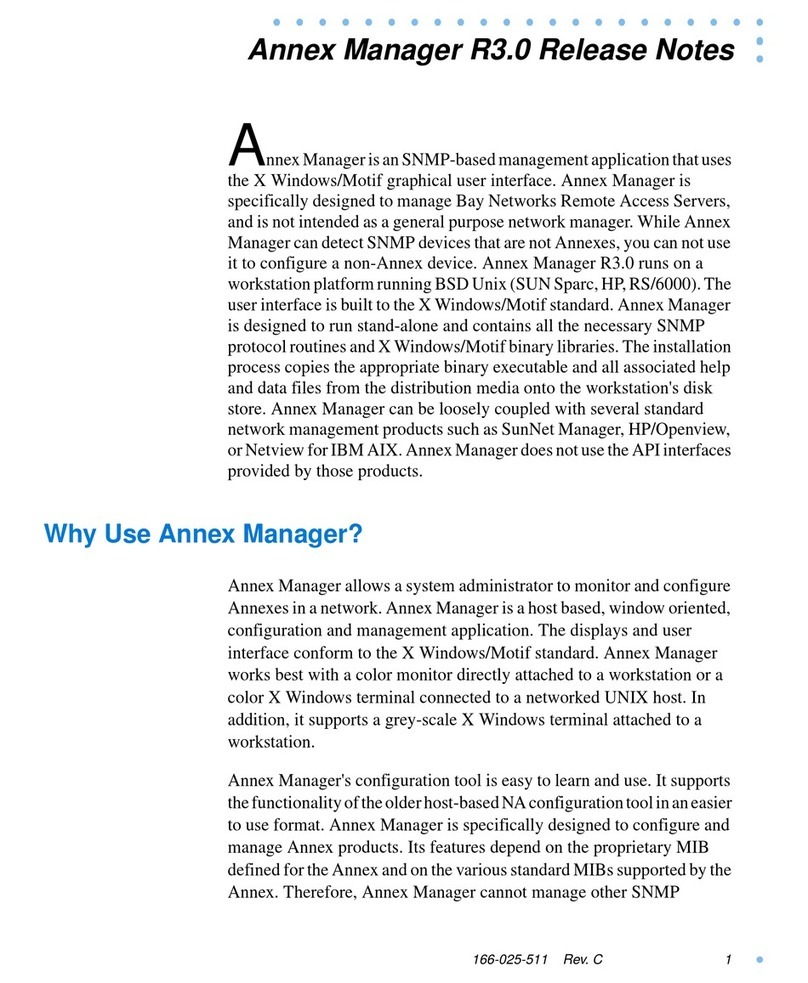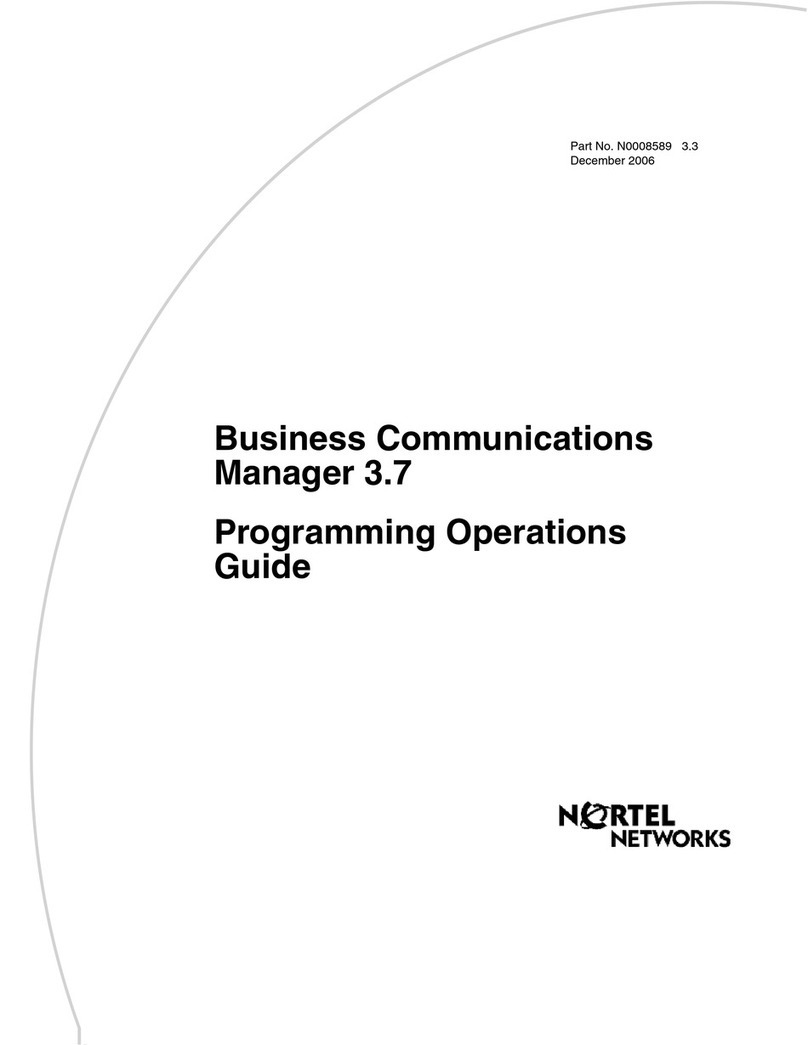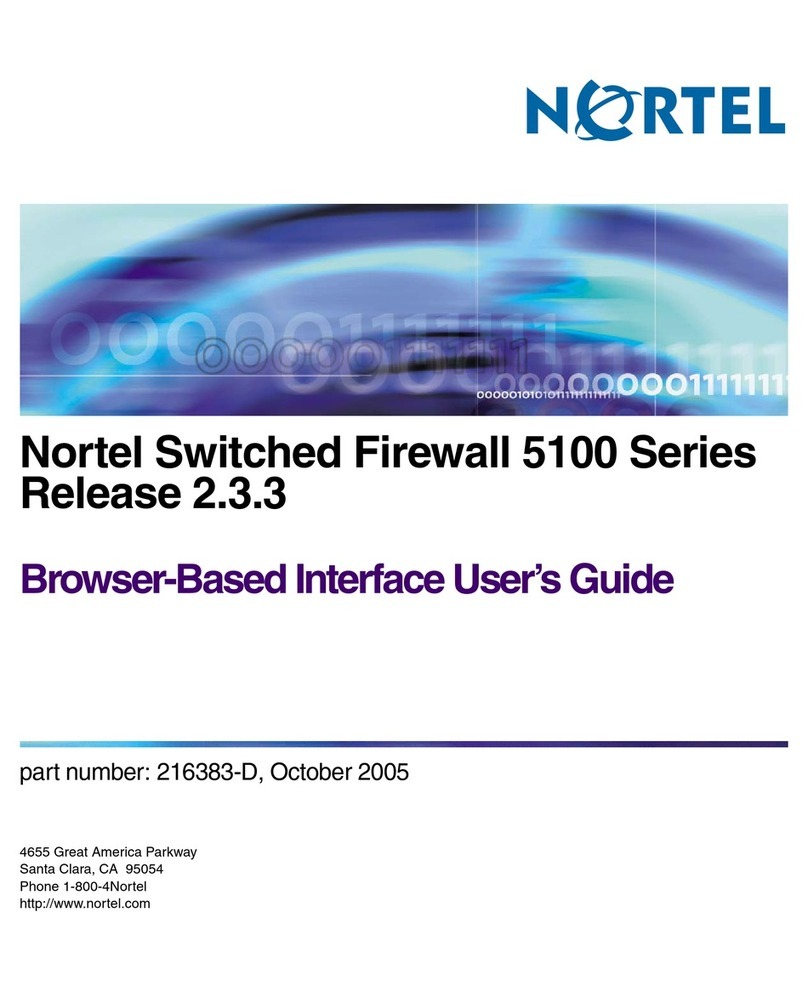10 of 32 Summary of Features
INM Broadband Release 4.1 Issue 1.0
•PM Threshold Provisioning GUI and Contract Interface provides the user
the capability to get and set Performance Monitoring Threshold
parameters from within the INM Broadband GUI and PMBB
(Performance Management Building Block).
• OC3 Express Data Release 3.1 and 4.0 Contract Interfaces Support for
Fault Management, Connection Management, Performance Monitoring,
ResourceManagement.Thesupportforthenew EIM card is providedonly
through the INM Broadband GUI.
•OC192 Release 4 GUI and Contract Interfaces Support for Fault
Management, Remote Inventory (including Shelf Level Graphics),
Performance Monitoring and Connection Management (for 4 fiber BLSR
systems).
•Facility Provisioning Contract Interface Enhancements which support
additional attributes and additional facilities. This includes the support for
optical facilities (OC3, OC12, OC48) and electrical facilities (DS1, DS3,
STS1, STS3, STS12 and STS48 on OC3/OC12 TBM and OC48 Network
Elements.
•GUI Enhancements will be provided to the Alarm Dialog which will be
enhanced to permit resizing of the Dialog itself as well as different parts of
it. In addition, new GUI technology will allow the rearranging, removing,
restoring columns.
•Web User Interface for OC192 Support provides the user to login to the
OC-192 Network Element (which supports the Web UI) and use the new
Web Based NE User Interface that is being introduced in the
TransportNode OC-192 Release 5.0.
• Resource Management Contract Interfaces provide the equivalent support
and functionality existing in the INA Transport Release 2.0 by replacing
the Configuration INA DPE Contract Interfaces with the CORBA Contract
Interfaces (CI). The CORBA CIs will provide functionality for Network
Element discovery/query, equipment inventory query, as well as Facility
provisioning for OC3/OC12 TBM and OC48 systems.
• Integrated Fault Management provides integrated support for fault
information across multi-domain, multi-vendor networks. The Fault
Management Building Block (FMBB) provides open, standards based
contract interfaces using CORBA IDL supporting alarm query and alarm
notification functionality, as well as protection status and control.
•Express CX GUI Support of Fault Management, Performance Monitoring,
Remote Inventory, Electronic Software Delivery, Remote Login, Shelf
Level Graphics and Connection Management. The support for the Express
CXNetworkElementisprovidedthroughthe OC-3 Express MOA Release
3.1.