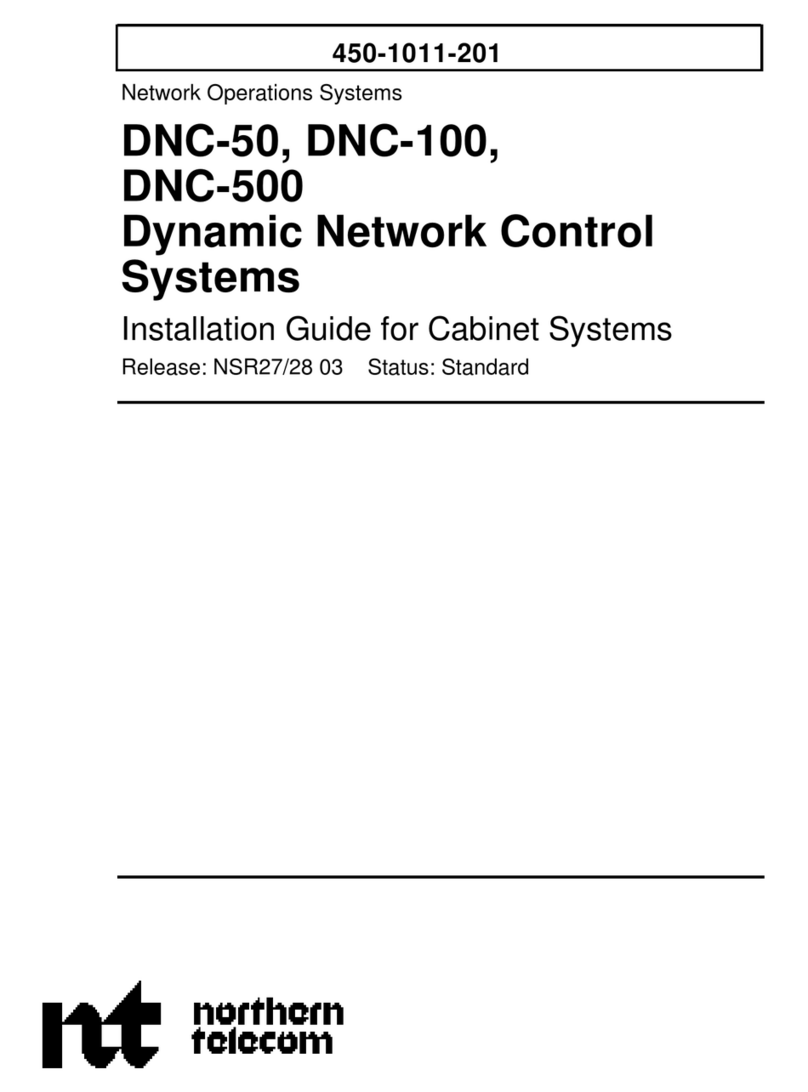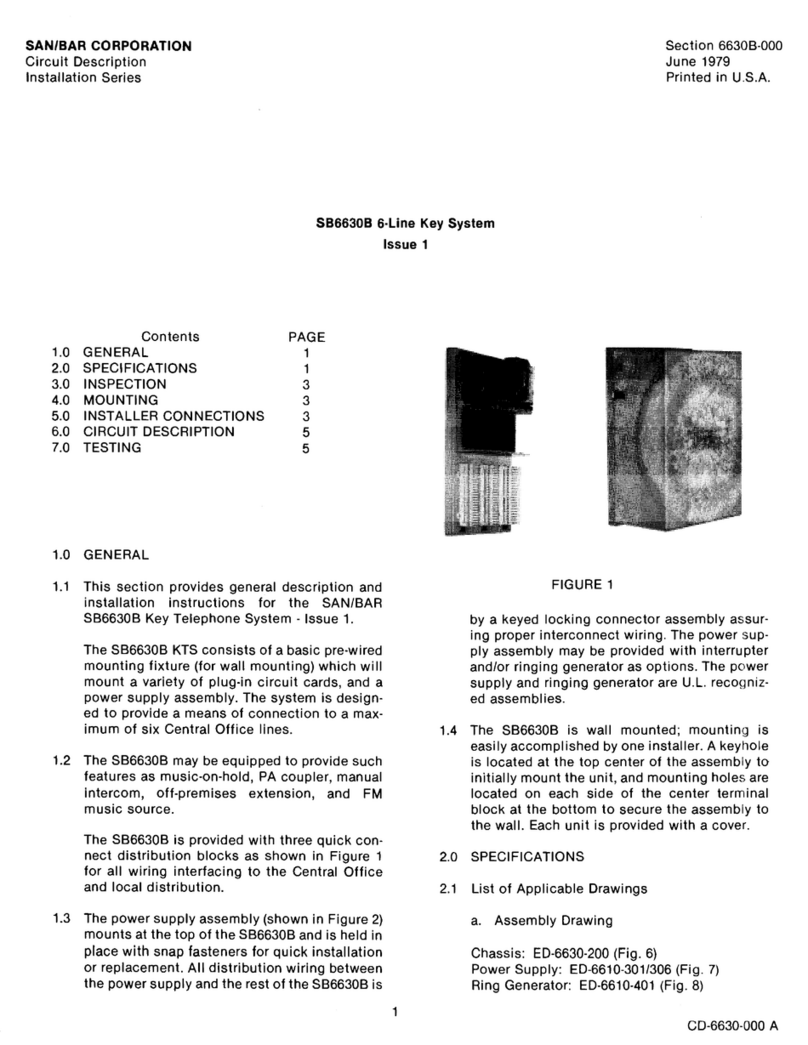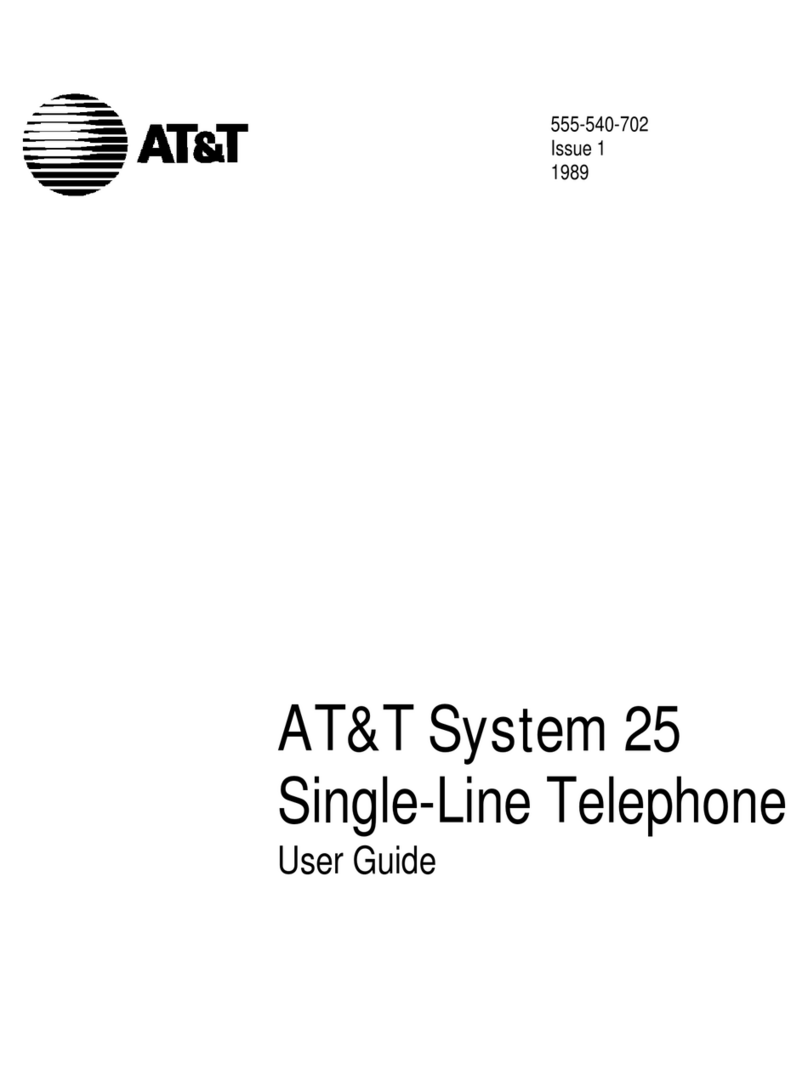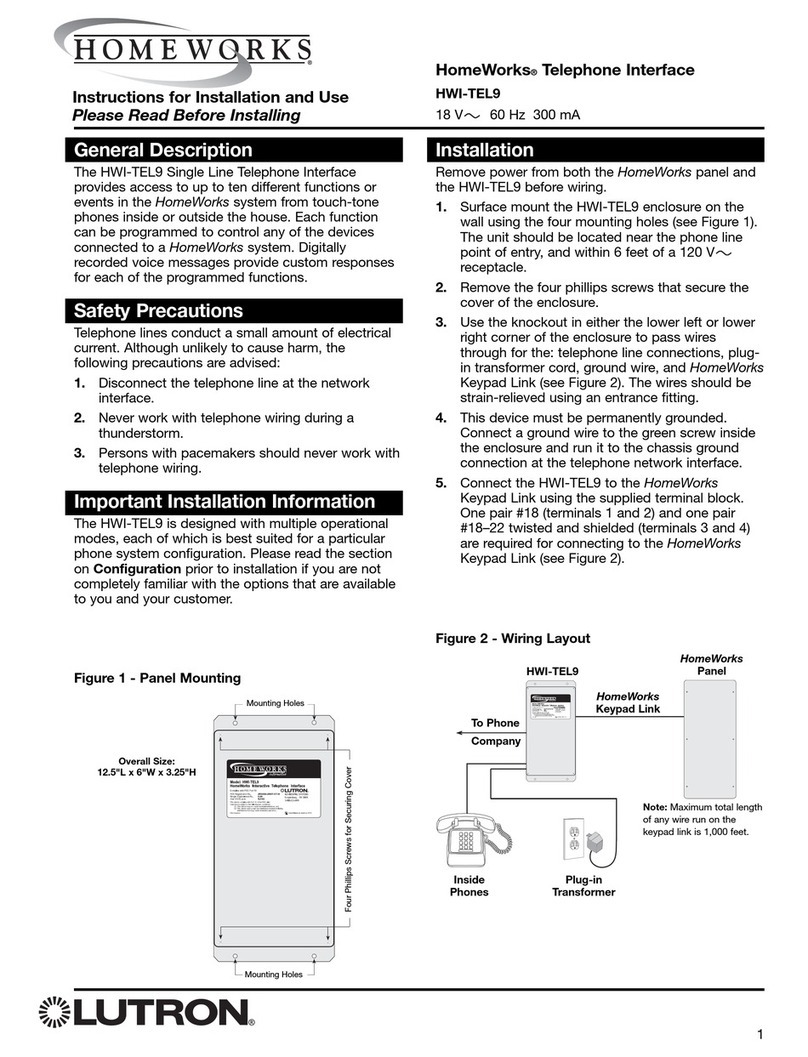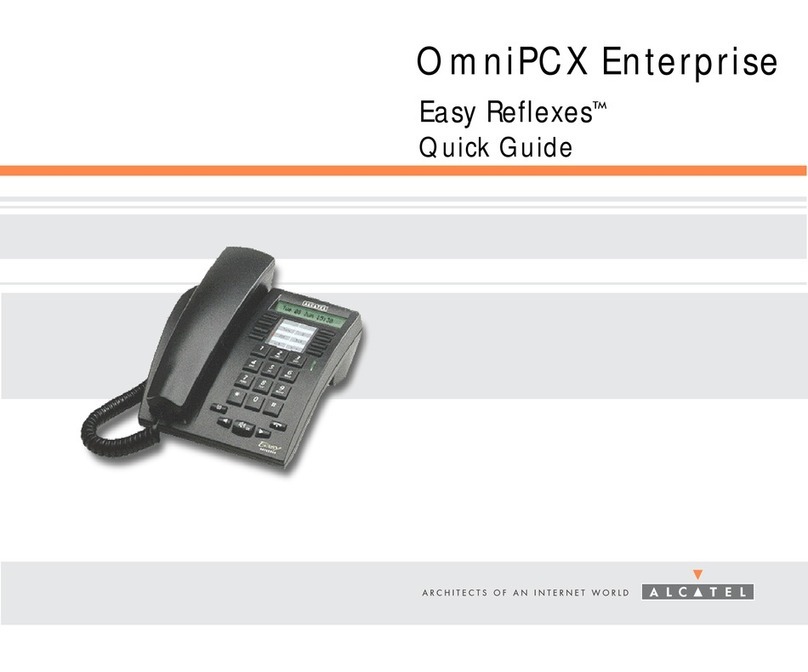Northern Telecom DMS-100 Series Operating manual

BCS33 and up Standard 02.01 December 1991
297-2101-504
DMS-100 Family
PCM30 Line Drawer
Maintenance Guide


PCM30 Line Drawer
Maintenance Guide
BCS33 and up
DMS-100 Family
PCM30 Line Drawer
Maintenance Guide
1991 Northern Telecom
All rights reserved.
Printed in Canada and printed in the United States of America.
Information is subject to change without notice. Northern Telecom reserves the right to make changes in design or components
as progress in engineering and manufacturing may warrant.
DMS
,
DMS SuperNode
,
MAP, and
NT are trademarks of Northern Telecom.
Publication number: 297-2101-504
Product release: BCS33 and up
Document release: Standard 02.01
Date: December 1991

297-2101-504 Standard 02.01 December 1991
ii
Publication history
December 1991
BCS33 Standard 02.01 incorporate dual-tone multifrequency (DTMF)
outpulsing
January 1991 BCS31 Standard 01.02 first release of this document

PCM30 Line Drawer
Maintenance Guide
BCS33 and up
iii
Contents
About this document v
When to use this document v
How to identify the software in your office v
How PCM30 Line Drawer documentation is organized vi
References in this document vi
What precautionary messages mean vii
How commands, parameters, and responses are represented viii
Understanding the PCM30 line drawer 1-1
Application of the PCM30 line drawer 1-2
Example of a PCM30 line drawer application 1-2
System configuration 1-5
How the PCM30 line drawer is configured 1-6
How the peripheral modules are configured 1-8
PCM30 line drawer maintenance 2-1
PCM30 line drawer maintenance description 2-2
Fault detection and isolation 2-2
Performing maintenance functions 2-3
Clearing drawer faults 3-1
PM LCM 3-2
minor 3-2
Card replacement procedures 4-1
NT6X27CA 4-2
PCM30 line drawer 4-2
NT6X54CA 4-4
PCM30 line drawer 4-4
List of terms 5-1

iv Contents
297-2101-504 Standard 02.01 December 1991
List of figures
Figure 1-1 Provision of exchange lines from a host LCM 1-3
Figure 1-2 Provision of exchange lines from a PRLCM 1-4
Figure 1-3 PLD and DMS configuration 1-5
Figure 1-4 PCM30 line drawer 1-7
Figure 1-5 LCA shelf layout 1-9
Figure 1-6 LCE frame layout 1-11
Figure 1-7 PRLCM frame layout 1-12
List of procedures
Replacing an NT6X27CA in a PLD 4-2
Replacing an NT6X54CA in a PLD 4-4
List of tables
Table 2-1 PLD drawer states 2-2

PCM30 Line Drawer
Maintenance Guide
BCS33 and up
v
About this document
This document describes the maintenance of the PCM30 line drawer (PLD).
Procedures are provided for clearing alarms and replacing cards. This docu-
ment is intended for maintenance personnel in an operating company.
When to use this document
Northern Telecom (NT) software releases are referred to as batch change
supplements (BCS) and are identified by a number, for example, BCS29.
This document is written for DMS-100 Family offices that have software
loads of BCS33 and up.
More than one version of this document may exist. The version and issue
are indicated throughout the document, for example, 01.01. The first two
digits increase by one each time the document content is changed to support
new BCS-related developments. For example, the first release of a
document is 01.01, and the next release of the document in a subsequent
BCS is 02.01. The second two digits increase by one each time a document
is revised and rereleased for the same BCS.
To determine which version of this document applies to the BCS in your
office, check the release information in DMS-100 Family Guide to Northern
Telecom Publications, 297-1001-001.
How to identify the software in your office
The Office Feature Record (D190) lists your current BCS and the NT
feature packages in it. You can view similar information on a MAP
(maintenance and administration position) terminal by typing
>PATCHER;INFORM LIST;LEAVE
and pressing the Enter key.

vi About this document
297-2101-504 Standard 02.01 December 1991
How PCM30 Line Drawer documentation is organized
This document is part of PCM30 Line Drawer (PLD) documentation that
supports the Northern Telecom line of PLD products. PLD documentation
is a subset of the DMS-100 Family library.
PCM30 Line Drawer documentation consists of the following documents.
Number Title
297-2101-114
PCM30 Line Drawer Planning, Engineering, and Administration
Guide
Provides an introduction to the PLD, as well as planning,
engineering, and administration information.
297-2101-504
PCM30 Line Drawer Maintenance Guide
Provides a set of procedures for maintaining the PLD, including
clearing alarms, replacing cards, and performing routine
procedures.
The DMS-100 Family library is structured in numbered layers, and each
layer is associated with an NT product. To understand PCM30 Line Drawer
products, you need documents from the following layers:
•DMS-100 Family basic documents in the 297-1001 layer
•PCM30 Line Drawer documents in the 297-2101 layer
References in this document
The following documents are referred to in this document.
Number Title
297-1001-103
Peripheral Modules Manual
297-1001-558
Peripheral Module Alarm Analysis and Card Replacement
Procedures Manual
297-2101-516
Line Maintenance Reference Manual

About this document vii
PCM30 Line Drawer
Maintenance Guide
BCS33 and up
What precautionary messages mean
Danger, warning, and caution messages in this document indicate potential
risks. These messages and their meanings are listed in the following chart.
Message Significance
DANGER Possibility of personal injury
WARNING Possibility of equipment damage
CAUTION Possibility of service interruption or degradation
Examples of the precautionary messages follow.
DANGER
Risk of electrocution
The inverter contains high voltage lines. Do not open the front
panel of the inverter unless fuses F1, F2, and F3 have been
removed first. Until these fuses are removed, the high voltage
lines inside the inverter are active, and you risk being
electrocuted.
WARNING
Damage to backplane connector pins
Use light thumb pressure to align the card with the connectors.
Next, use the levers to seat the card into the connectors. Failure
to align the card first may result in bending of the backplane
connector pins.
CAUTION
Loss of service
Subscriber service is lost if you accidentally remove a card from
the active unit of the peripheral module (PM). Before
continuing, confirm that you are removing the card from the
inactive unit of the PM.

viii About this document
297-2101-504 Standard 02.01 December 1991
How commands, parameters, and responses are represented
Commands, parameters, and responses in this document conform to the
following conventions.
Input prompt (>)
An input prompt (>) indicates that the information that follows it is a
command:
>BSY
Commands and fixed parameters
Commands and fixed parameters that are entered at a MAP are shown in
uppercase letters:
>BSY LINK
Variables
Variables are shown in lowercase letters:
>BSY LINK ps_link
The letters or numbers that the variable represents must be entered. Each
variable is explained in a list that follows the command string.
Responses
Responses correspond to the MAP display and are shown in a different type:
Any active calls may be lost
Please confirm (“YES” or “NO”):
The following example illustrates the command syntax used in this
document.
Step Action
1Busy the P-side link of the SMU by typing
>BSY LINK ps_link
and pressing the Enter key.
where
ps_link is the number of the P-side link (0 through 19)
Example input:
>BSY LINK 7
Example of a MAP response:
Any active calls may be lost
Please confirm (“YES” or “NO”):
Step number
Instruction
Command
input
Parameters
list
Example
input
Example
output

PCM30 Line Drawer
Maintenance Guide
BCS33 and up
1-1
Understanding the PCM30 line drawer
This chapter introduces the PCM30 line drawer (PLD). The PLD is
discussed in subsequent sections of this chapter as follows:
Application of the PCM30 line drawer on page 1-2 describes the
PLD and provides an example of its application.
System configuration on page 1-5 describes where the PLD fits into
the DMS peripheral architecture.
How the PCM30 line drawer is configured on page 1-6 describes the
physical configuration of the PLD.
How the peripheral modules are configured on page 1-8 describes
the physical configuration of the host and remote line concentrating modules
in relation to the PLD.

1-2 Understanding the PCM30 line drawer
297-2101-504 Standard 02.01 December 1991
Application of the PCM30 line drawer
The PCM30 line drawer (PLD) is a unit that fits in a line concentrating
module (LCM) at a host site or in a PCM30 remote line concentrating
module (PRLCM) at a remote site. The PLD interfaces with customer
terminating equipment (CTE) at customer sites.
The PLD concentrates line trafffic by enabling a maximum of 60 digital
exchange lines to be carried over two PCM30 links (30 digital exchange
lines on each PCM30 link) that terminate on a host LCM or a PRLCM.
Provisioning exchange lines from a host LCM or a PRLCM rather than over
a PCM30 digital trunk controller (PDTC) increases the number of exchange
lines that can terminate on the DMS-100. The PDTC does not concentrate
line traffic.
The PLD enables operating companies to provide users with access to
services through an all-digital network.
Services provided by the PLD range from direct access lines to centrex and
automatic call distribution. The PLD can also provide termination for key
systems and private branch exchanges within the limits of the traffic
capacity of the host LCM or the PRLCM and the signaling types provided
by the PLD.
Example of a PCM30 line drawer application
The PLD supports the Mercury exchange line multiplexer (MUX) used by
Mercury Communications Ltd. (MCL).
Used in conjunction with the Mercury exchange line multiplexer, the PLD
enables Mercury Communications to provide telephone services to small
and medium sites, using both host and remote sites as satellites.
The application of the PLD in the MCL network consists of having fiber
links from the host switch connect to PRLCMs equipped with PLDs. The
PCM30 links from the PLDs then interface to Mercury exchange line
multiplexers that are located at strategic business centers throughout the city.
Figures 1-1 and 1-2 illustrate Mercury exchange line (MEL) connections
from a host LCM and a PRLCM.

Understanding the PCM30 line drawer 1-3
PCM30 Line Drawer
Maintenance Guide
BCS33 and up
Figure 1-1xxx
Provision of exchange lines from a host LCM
Loop calling
Disconnect clear
Earth calling
Host LCM
with PCM30
line drawer
DMS-100
PCM30 link
(2Mbps)
DC5A calling
DC5A calling
PLGC
N
E
T
W
O
R
K
Analog exchange
lines
PBX
PBX
PBX
PBX
Loop calling
CTE
(Type 1 MEL)

1-4 Understanding the PCM30 line drawer
297-2101-504 Standard 02.01 December 1991
Figure 1-2xxx
Provision of exchange lines from a PRLCM
Loop calling
Disconnect clear
Earth calling
PRLCM
with PCM30
line drawer
PCM30 link
(2Mbps)
DC5A calling
DC5A calling
Analog exchange
lines
PBX
PBX
PBX
PBX
Loop calling
CTE
(Type 1 MEL)
DMS-100
PLGC
N
E
T
W
O
R
K
Fiber
links

Understanding the PCM30 line drawer 1-5
PCM30 Line Drawer
Maintenance Guide
BCS33 and up
System configuration
The PLD fits into the DMS-100 peripheral architecture in the same way as
the standard line drawer. The PLD is an integral part of the host LCM or the
PRLCM and provides two PCM30 links, each link carrying a maximum of
30 digital exchange lines to the customer terminating equipment.
A maximum of ten drawers, in any combination of PLDs and standard line
drawers, resides in a host LCM or a PRLCM. A host LCM equipped with
ten PLDs allows the connection of up to 600 (20 by 30) subscriber lines.
The host LCM then connects to the PCM30 line group controller (PLGC)
through DS30A links (a maximum of six links). The PRLCM connects to
the PLGC through PCM30 links.
Each PLGC supports a maximum of ten host LCMs or seven PRLCMs. The
PLGC, in turn, connects to the network module (NM) by a maximum of 16
DS30 links.
Figure 1-3xxx
PLD and DMS configuration
NM
PLGC
SLD
LCM/PRLCM
PLD
LCM/PRLCM
A maximum of 16 network modules
A maximum of 16 DS30 links
A maximum of 20 ports on PLGC for
DS30A links or PCM30 links
A maximum of 10 host LCMs
or 7 PRLCMs per PLGC
A maximum of 60
digital exchange lines
per PLD
A maximum of 64
analog
lines per SLD
A maximum of 10 PLDs or
SLDs per LCM/PRLCM
A maximum of 6 DS30A links
per LCM or PCM30 links per
PRLCM

1-6 Understanding the PCM30 line drawer
297-2101-504 Standard 02.01 December 1991
How the PCM30 line drawer is configured
Figure 1-4 illustrates the physical configuration of the PLD. The PLD is
physically similar to the standard line drawer and includes the following
components:
•bus interface card
•PCM30 interface card
The PLD connects to the digital distribution frame by four coaxial cables,
which terminate on the rear of the drawer.
Within the PLD are two subgroups or logical drawers, and each subgroup or
logical drawer supports one PCM30 link within time slots 1 to 15 and 17 to
31. The time slots of the logical PLD are mapped one-to-one onto the line
equipment number of the logical standard line drawer. Slots 0 and 16 are not
used.
Within the PLD, the upper part of the drawer is the even-numbered
subgroup and the lower part is the odd-numbered subgroup. Within the
standard line drawer, however, the upper part of the drawer is the
odd-numbered subgroup and the lower part is the even-numbered subgroup.
The bus interface card is located at the front of the drawer directly behind
the faceplate. It monitors drawer activity and provides an interface between
the two 30-channel subgroups and the digroup control card.
The PCM30 interface card is located behind the bus interface card and
occupies slot numbers 5 and 21. It provides two PCM30 interfaces at 2
Mbps to the customer terminating equipment and interfaces with the bus
interface card by means of a DS60 serial link at 5.12 Mbps.

Understanding the PCM30 line drawer 1-7
PCM30 Line Drawer
Maintenance Guide
BCS33 and up
Figure 1-4xxx
PCM30 line drawer
21
5
21
5
16
00
16
00
Drawer
front
To
flexible
cables
31
15
31
15
PCM30 interface
card (PIC)
Bus interface
card (BIC)

1-8 Understanding the PCM30 line drawer
297-2101-504 Standard 02.01 December 1991
How the peripheral modules are configured
The PLD resides either in an LCM at the host site, or in a PRLCM at a
remote site. A brief description of each module is provided in the following
pages.
For more detailed information on the LCM or the PRLCM, refer to the
Peripheral Modules Manual, 297-1001-103.
The LCM (NT6X04AB) is a peripheral module that provides low-level
functions, for example, line scanning and ringing. It contains two line
concentrating array shelves (NT6X0401), and each shelf consists of the
following components:
•one power converter card (NT6X53AA)
•one LCM processor card (NT6X51AB)
•one digroup control card (NT6X52AA or NT6X52AB
of release 6 or greater)
•five line drawers, either standard (NT6X05AB) or PCM30 (NT6X05CA)
Note: Verify that the printed circuit board (PCB) for the digroup control card is
version 6 or greater.
Figure 1-5 illustrates a single line concentrating array. The PLD is located
in the same position as the standard line drawer, that is, in positions 0 to 4
on each line concentrating array.

Understanding the PCM30 line drawer 1-9
PCM30 Line Drawer
Maintenance Guide
BCS33 and up
Figure 1-5xxx
LCA shelf layout
N
T
6
X
5
3
A
A
N
T
6
X
5
1
A
B
N
T
6
X
5
2
A
A
N
T
6
X
0
5
C
A
N
T
6
X
0
5
C
A
N
T
6
X
0
5
C
A
N
T
6
X
0
5
C
A
Line drawers
Digroup control card
LCM processor card
Power converter
N
T
6
X
0
5
C
A01234

1-10 Understanding the PCM30 line drawer
297-2101-504 Standard 02.01 December 1991
Two host LCMs, each one supporting a maximum of ten PLDs, are housed
in a standard DMS-100 single-bay frame that is referred to as a line
concentrating equipment frame. A maximum of 20 PLDs are assigned in one
line concentrating equipment frame, as shown in Figure 1-6.
Within each PLD are two line subgroups or logical drawers. The upper part
of the drawer is the even-numbered subgroup and the lower part is the
odd-numbered subgroup. Within the standard line drawer, however, the
upper part of the drawer is the odd-numbered subgroup and the lower part is
the even-numbered subgroup.
Also included in the line concentrating equipment frame are baffle and fuse
panels and a frame supervisory panel, which contains two ringing generators
(NT6X30AB).
Other manuals for DMS-100 Series
9
This manual suits for next models
1
Table of contents
Other Northern Telecom Telephone System manuals
Popular Telephone System manuals by other brands

NEC
NEC Electra Professional Installation & service manual
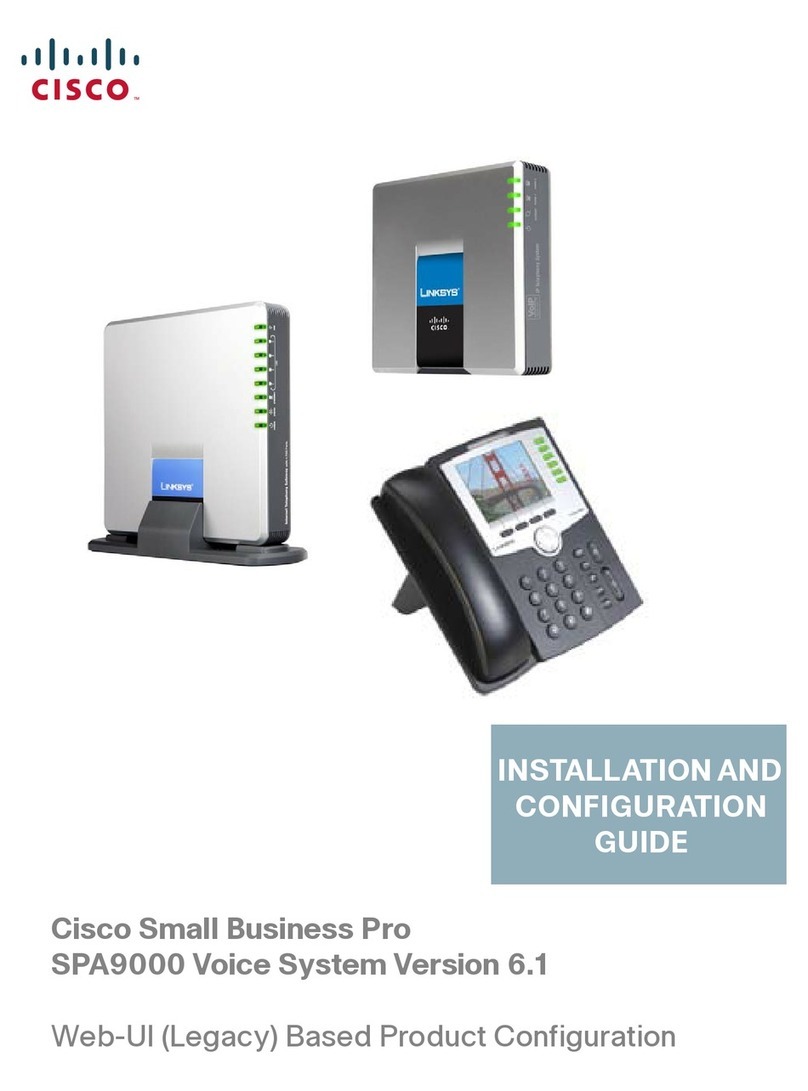
Linksys
Linksys SPA921 - Cisco - IP Phone Installation and configuration guide
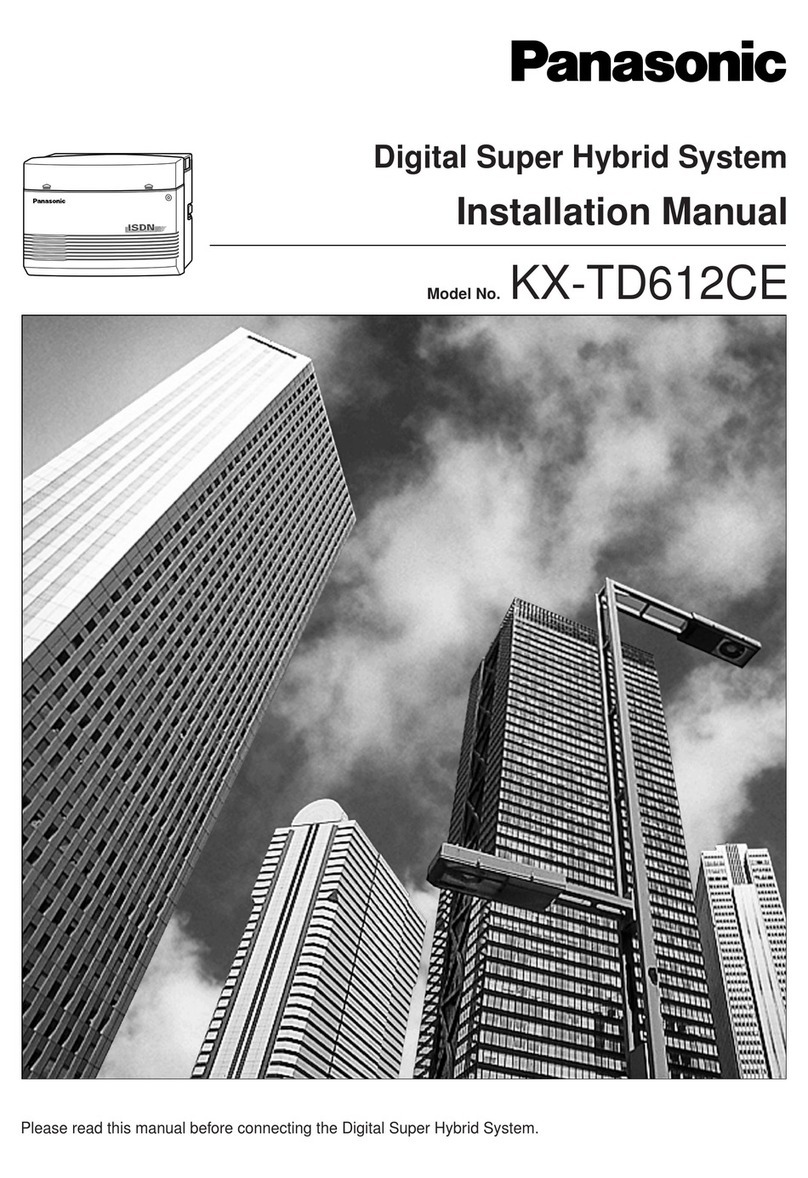
Panasonic
Panasonic KX-TD612CE installation manual

Hiltron
Hiltron DC28 user manual

Panasonic
Panasonic KX-TSC11HGW operating instructions

AVT
AVT MAGIC PhonerSet Series quick guide