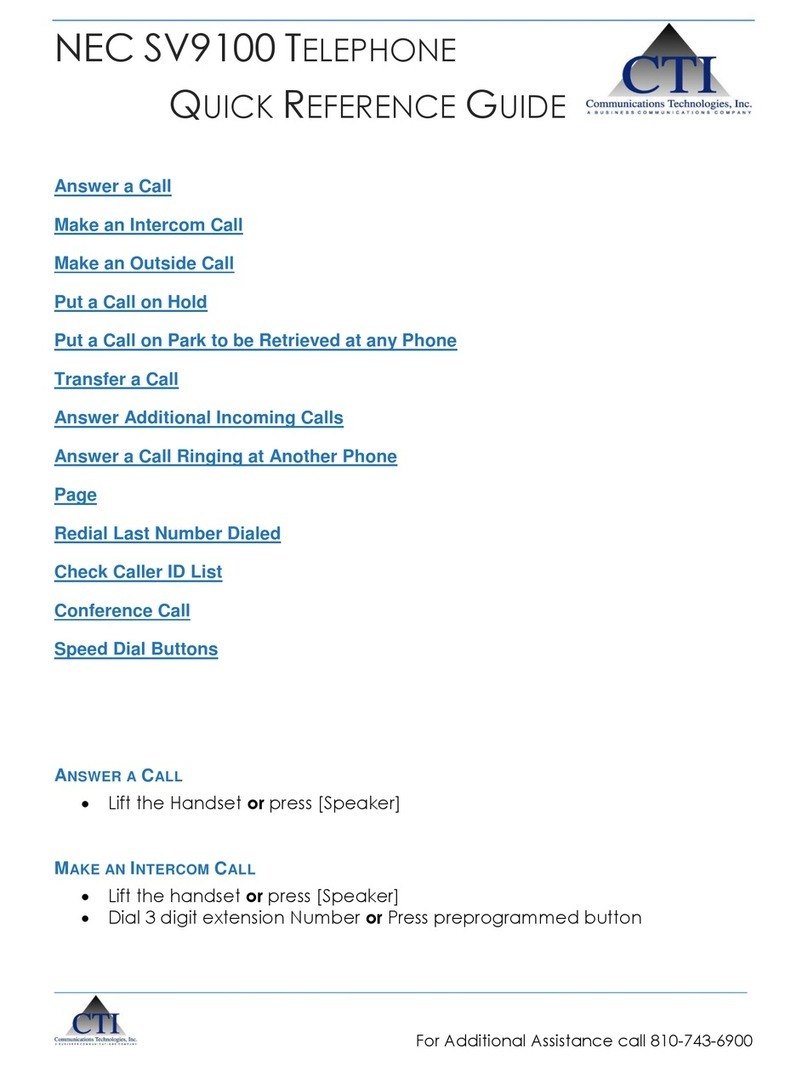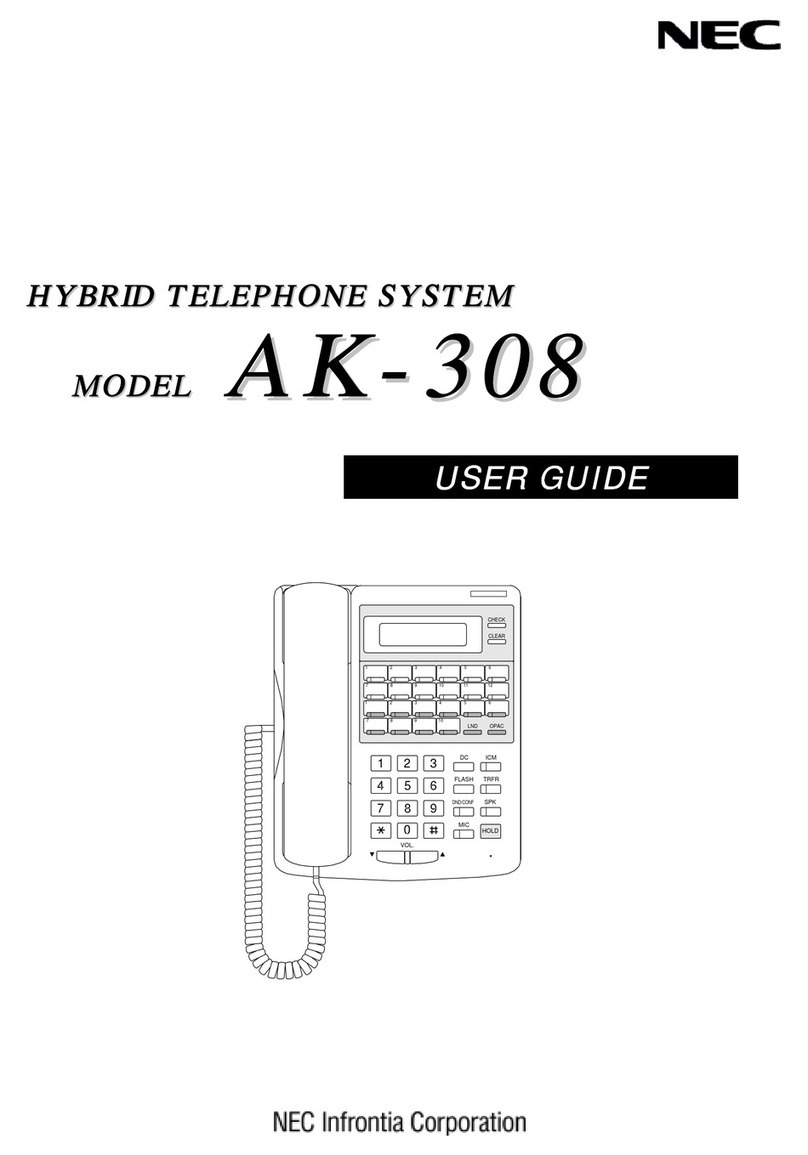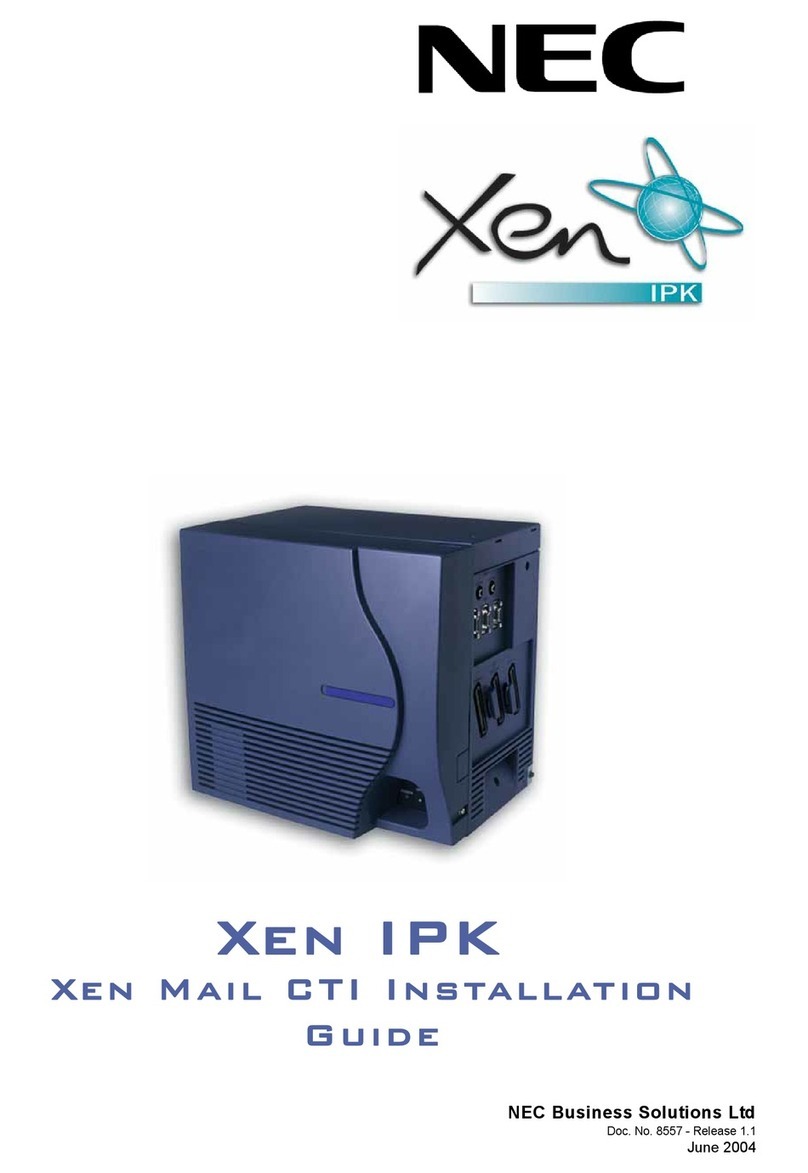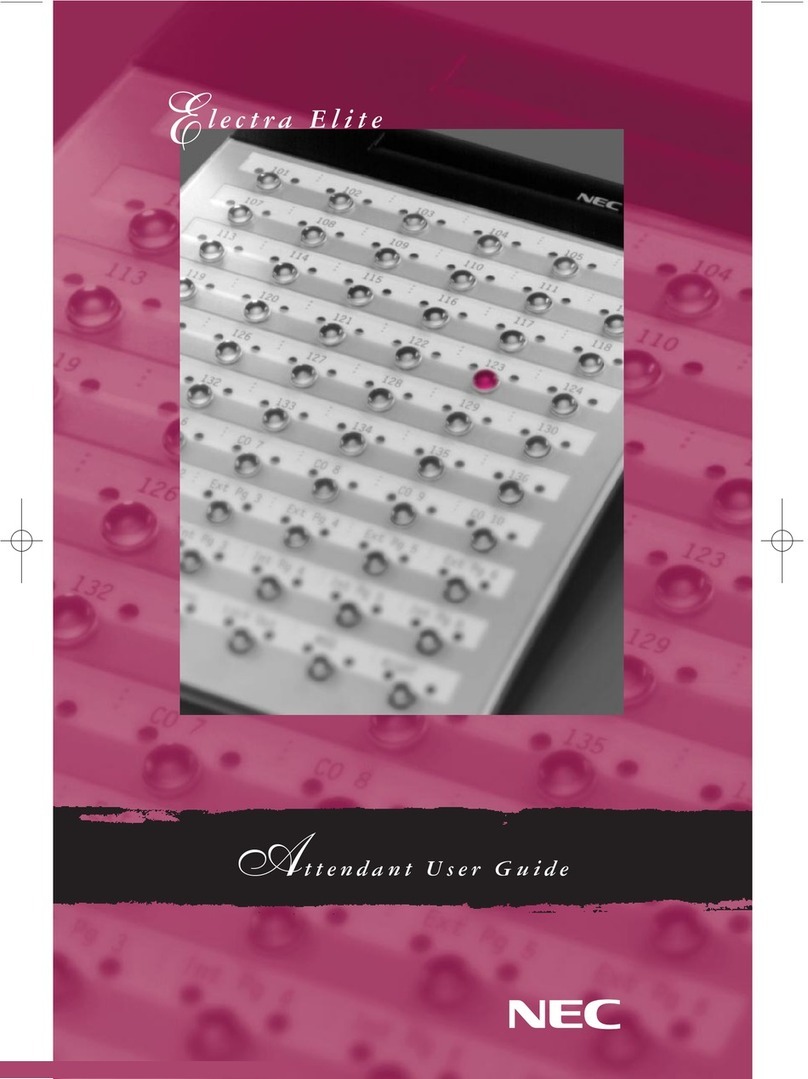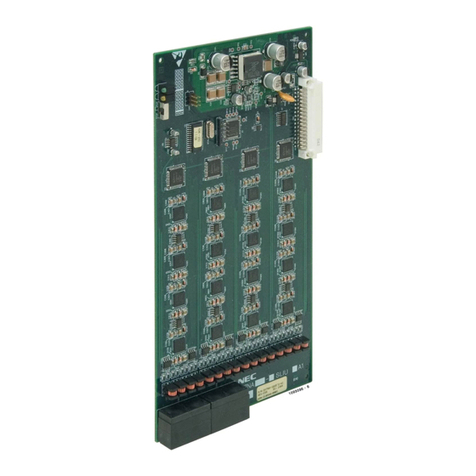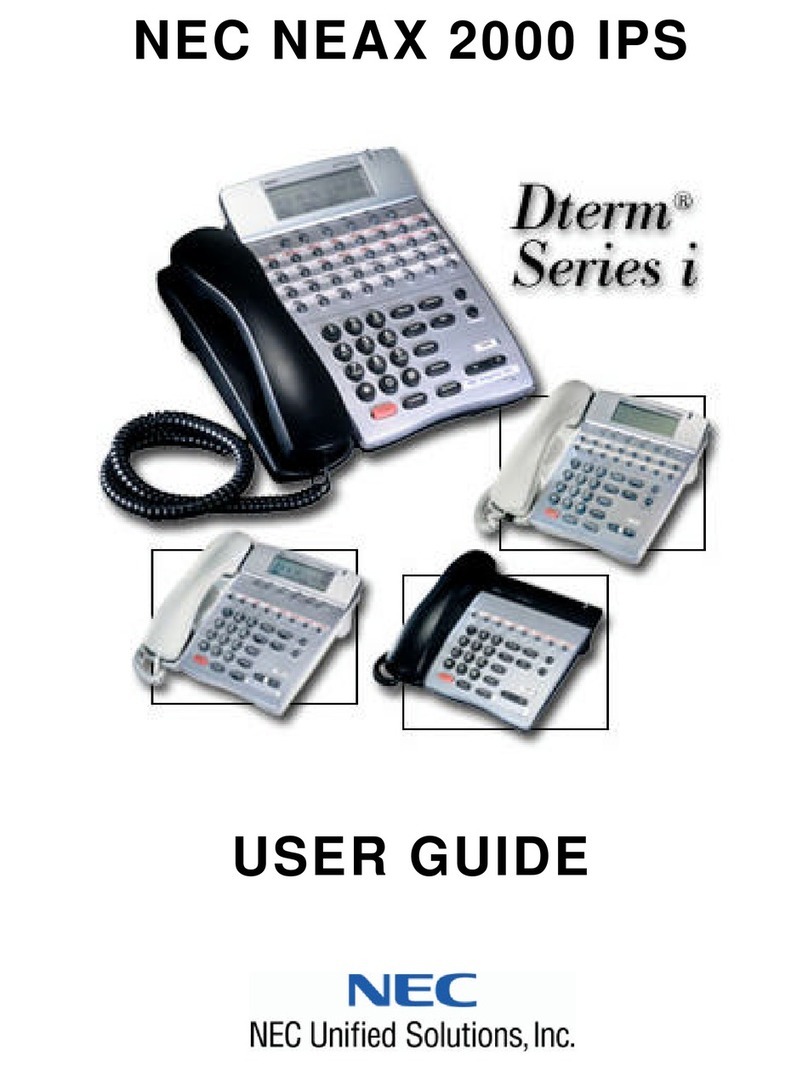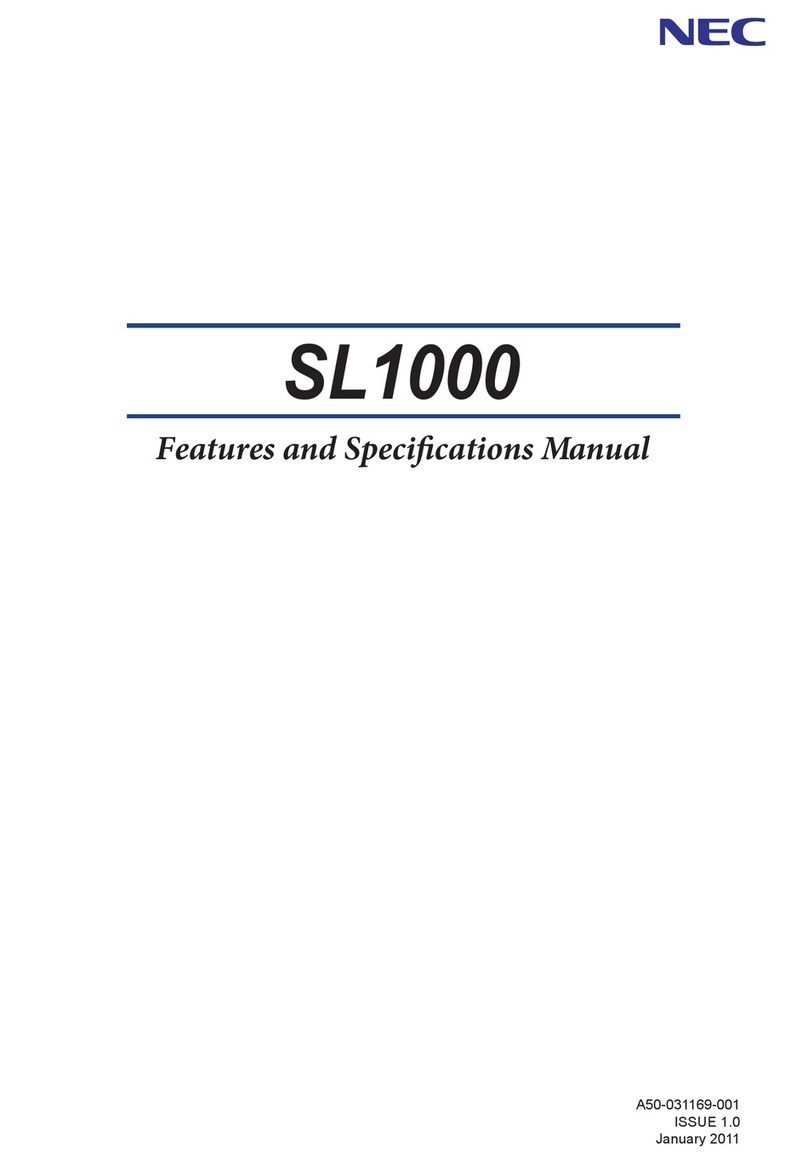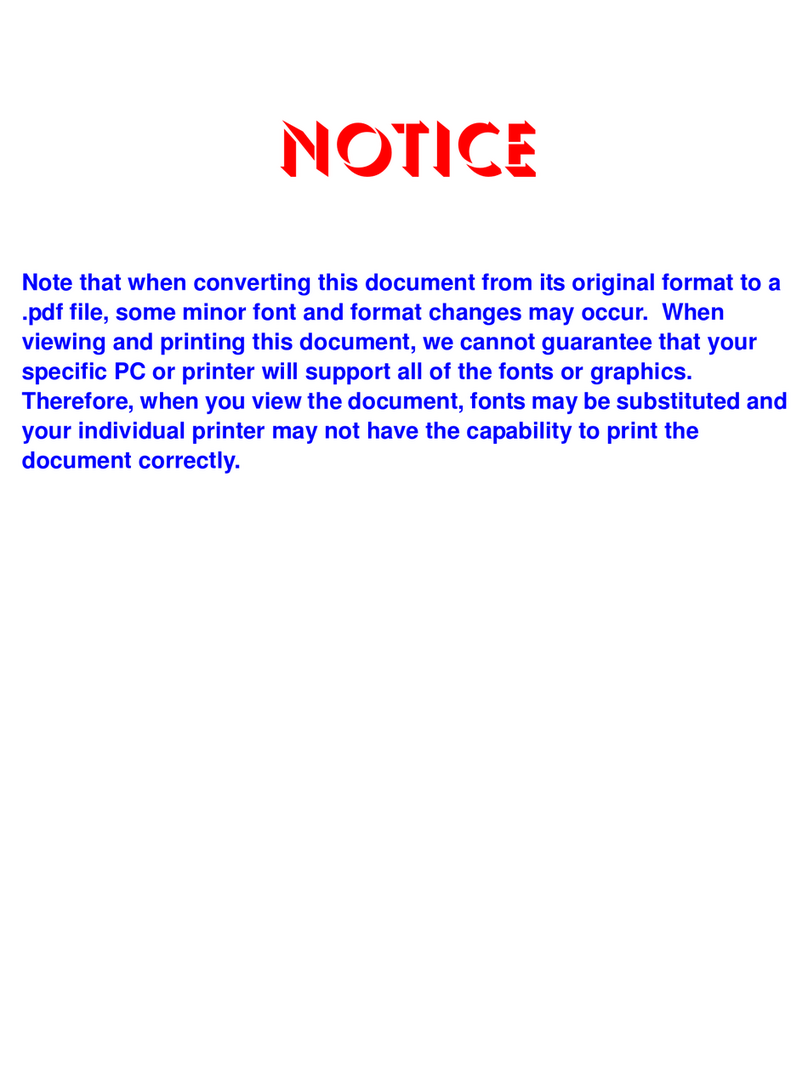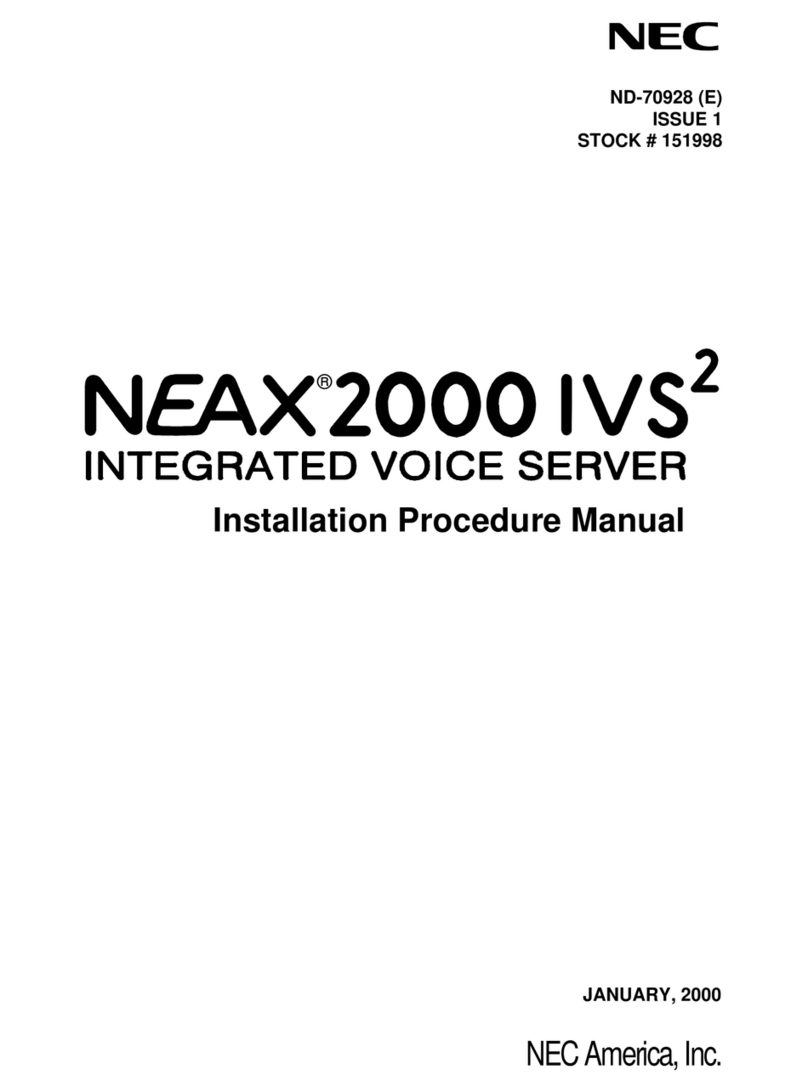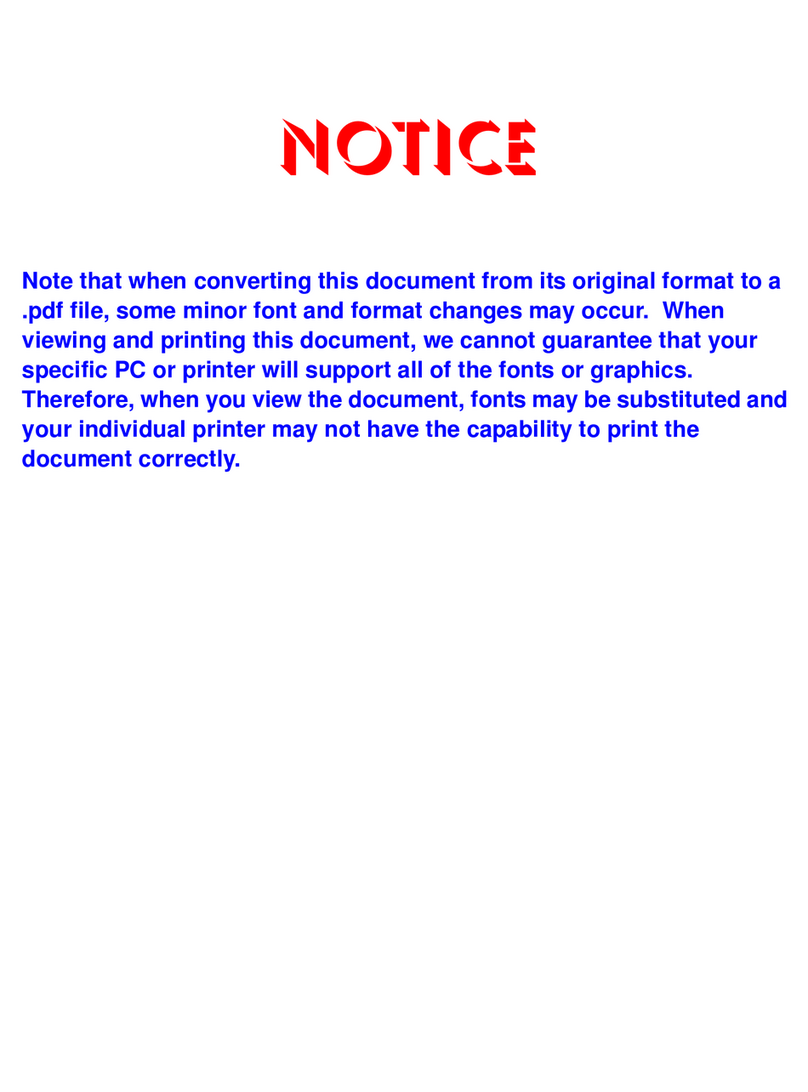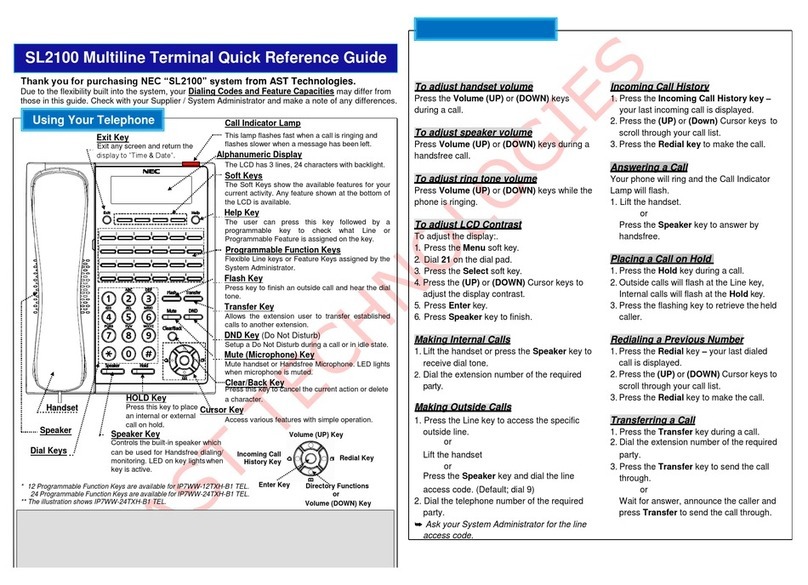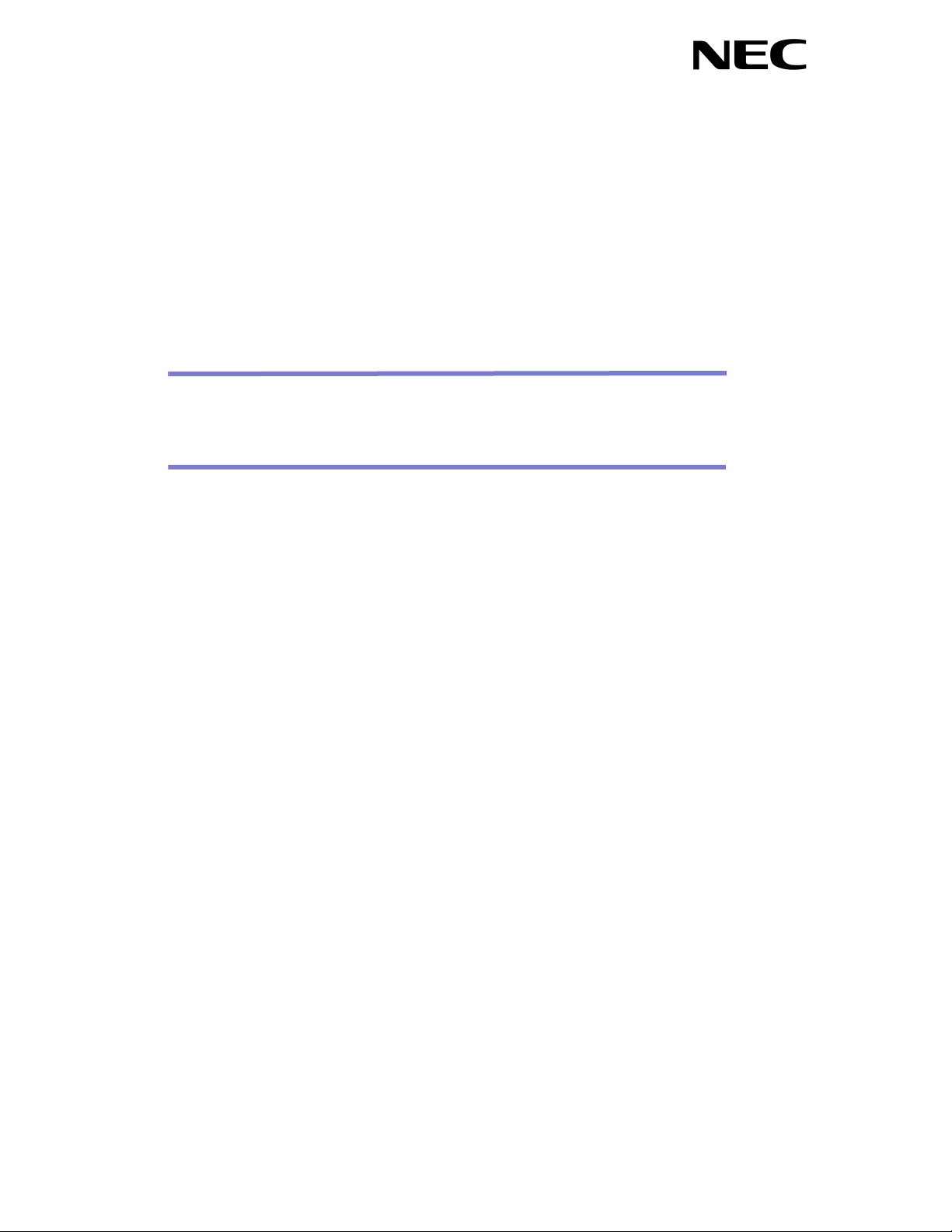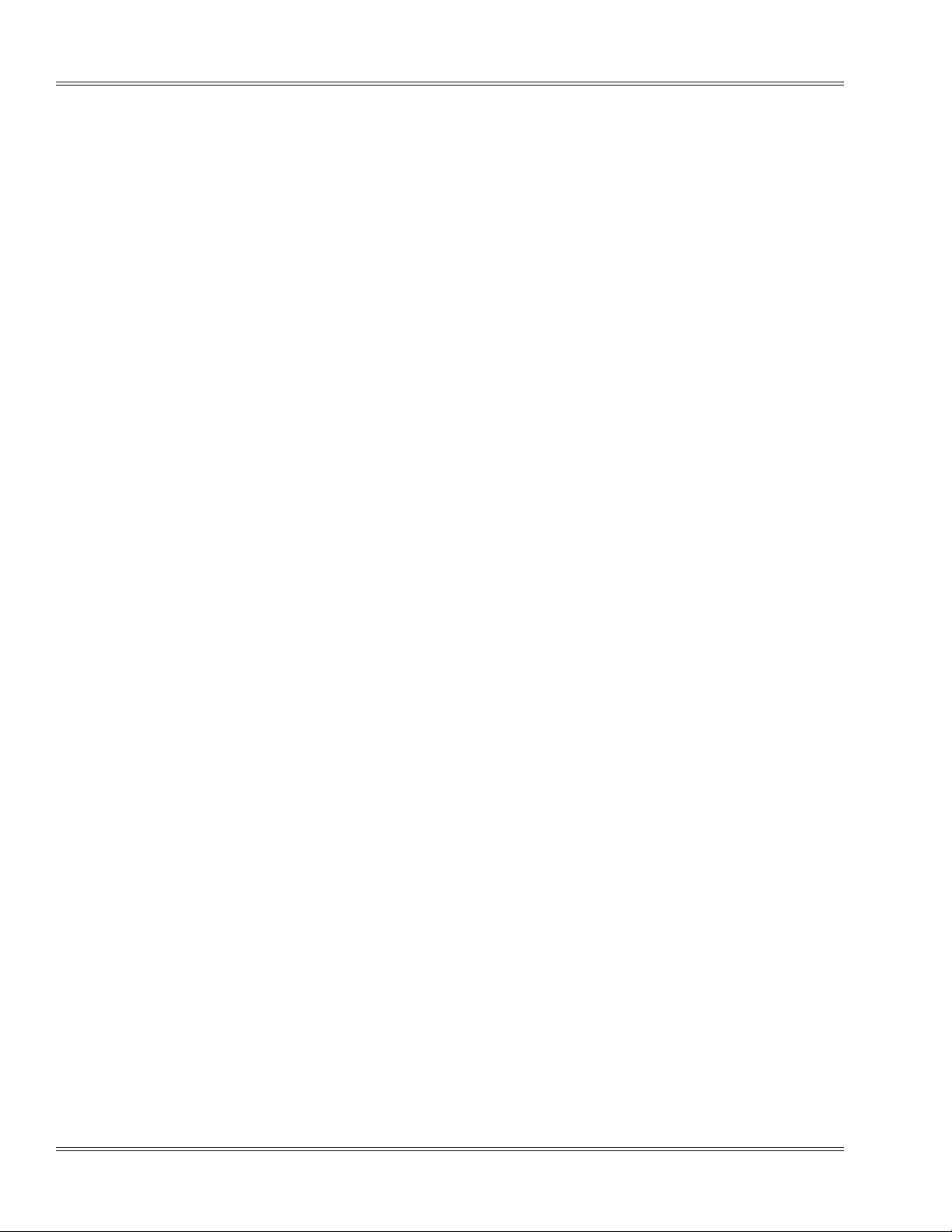___________________________________________________________________________________
ii Table of Contents
___________________________________________________________________________________
Issue 3.01 NEC SL1100
Chapter 4 Standard View
Section 1 Overview .................................................................................................. 4-1
Section 2 Standard View Submenu .......................................................................... 4-2
2.1 Accessing Standard View ........................................................................... 4-2
2.2 Using a Standard View Screen .................................................................. 4-3
Section 3 System ...................................................................................................... 4-3
3.1 Config ......................................................................................................... 4-4
3.2 Options ..................................................................................................... 4-11
3.3 Blades/Ports ............................................................................................. 4-23
3.3.1 Adding a Blade ............................................................................. 4-24
3.3.2 Removing a Blade ........................................................................ 4-24
3.4 Numbering ................................................................................................ 4-25
3.5 Dialing Rules ............................................................................................ 4-33
3.6 Class of Service ....................................................................................... 4-39
3.7 Timers ...................................................................................................... 4-46
3.8 Speed Dials .............................................................................................. 4-53
3.9 VOIP ......................................................................................................... 4-56
3.10 VoiceMail .................................................................................................. 4-68
3.11 SLNet ....................................................................................................... 4-69
3.12 ACD .......................................................................................................... 4-70
3.13 Hotel/Motel ............................................................................................... 4-73
Section 4 Stations ................................................................................................... 4-74
4.1 Config ....................................................................................................... 4-75
4.2 Doorphones .............................................................................................. 4-90
4.3 Department Groups .................................................................................. 4-91
4.4 DSS .......................................................................................................... 4-95
4.5 Text Messages ......................................................................................... 4-97
Section 5 Lines ....................................................................................................... 4-98