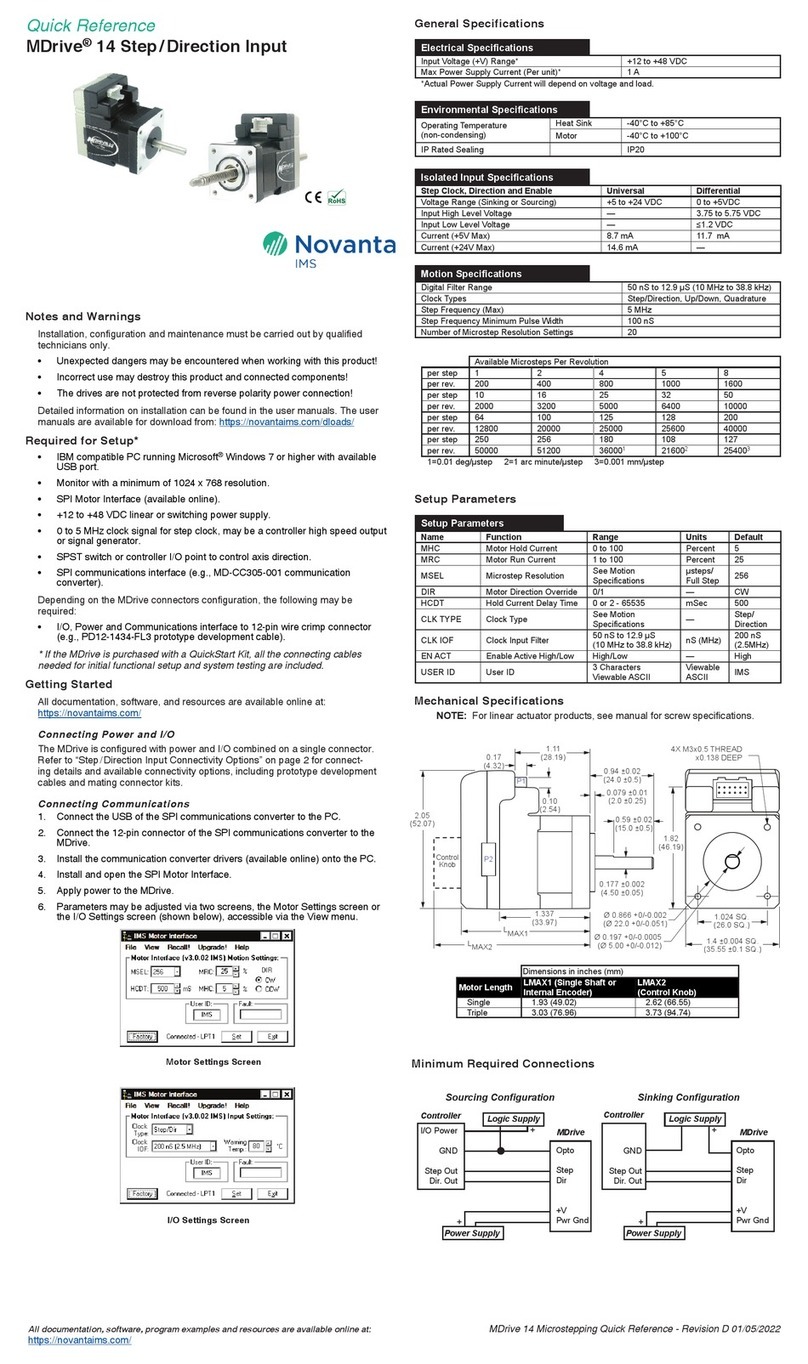Novanta MDrive 34 User manual

Notes and Warnings
Installation, configuration and maintenance must be carried out by qualified
technicians only.
• Unexpected dangers may be encountered when working with this product!
• Incorrect use may destroy this product and connected components!
• The drives are not protected from reverse polarity power connection!
Detailed information on installation can be found in the user manuals. The user
manuals are available for download from: https://novantaims.com/dloads/
Required for Setup*
• IBM compatible PC running Microsoft®Windows 7 or higher with available
USB port.
• Monitor with a minimum of 1024 x 768 resolution.
• SPI Motor Interface (available online).
• +12 to +75 VDC linear or switching power supply.
• 0 to 5 MHz clock signal for step clock, may be a controller high speed output
or signal generator.
• SPST switch or controller I/O point to control axis direction.
• SPI communications interface (e.g., MD-CC300-001 or MD-CC303-001
communication converters).
Depending on the MDrive connectors configuration, the following may be
required:
• I/O, and Communications interface to 12-pin wire crimp connector (e.g.,
PD12-1434-FL3 prototype development cable).
• Power interface to the 2-pin wire crimp connector (e.g., PD02-3400-FL3
prototype development cable).
* If the MDrive is purchased with a QuickStart Kit, all the connecting cables
needed for initial functional setup and system testing are included.
Getting Started
All documentation, software, and resources are available online at:
https://novantaims.com/
Connecting Power and I/O
The MDrive may be configured with power and I/O combined on a single con-
nector, or with separate connectors. Refer to “Step / Direction Input Connectivity
Options” on page 2 for connecting details and available connectivity options.
Connecting Communications
1. Connect the USB of the SPI communications converter to the PC.
2. Connect the 10-pin connector of the SPI communications converter to the
MDrive.
3. Install the communication converter drivers onto PC (available online).
4. Install and open SPI Motor lnterface.
5. Apply power to MDrive.
6. Parameters may be adjusted via two screens, the Motor Settings screen or
the I/O Settings screen (shown below), accessible via the View menu.
Motor Settings Screen
I/O Settings Screen
Mechanical Specifications
Quick Reference
MDrive®34 Step / Direction Input
General Specifications
Electrical Specifications
Input Voltage (+V) Range* +12 to +75 VDC
Max Power Supply Current (Per MDrive 34)* 4 A
*Actual Power Supply Current will depend on voltage and load.
Environmental Specifications
Operating Temperature
(non-condensing)
Heat Sink -40°C to +75°C
Motor -40°C to +90°C
Isolated Input Specifications
Step Clock, Direction and Enable
Voltage Range (Sinking or Sourcing) +5 to +24 VDC
Current (+5V Max) 8.7 mA
Current (+24V Max) 14.6 mA
Motion Specifications
Digital Filter Range 50 nS to 12.9 µS (10 MHz to 38.8 kHz)
Clock Types Step/Direction, Up/Down, Quadrature
Step Frequency (Max) 5 MHz
Step Frequency Minimum Pulse Width 100 nS
Number of Microstep Resolution Settings 20
Available Microsteps Per Revolution
per step 1 2 4 5 8
per rev. 200 400 800 1000 1600
per step 10 16 25 32 50
per rev. 2000 3200 5000 6400 10000
per step 64 100 125 128 200
per rev. 12800 20000 25000 25600 40000
per step 250 256 180 108 127
per rev. 50000 51200 360001216002254003
1=0.01 deg/µstep 2=1 arc minute/µstep 3=0.001 mm/µstep
Setup Parameters
Setup Parameters
Name Function Range Units Default
MHC Motor Hold Current 0 to 100 Percent 5
MRC Motor Run Current 1 to 100 Percent 25
MSEL Microstep Resolution See Motion
Specifications
µsteps/
Full Step 256
DIR Motor Direction Override 0/1 — CW
HCDT Hold Current Delay Time 0 or 2 - 65535 mSec 500
CLK TYPE Clock Type See Motion
Specifications —Step/
Direction
CLK IOF Clock Input Filter 50 nS to 12.9 µS
(10 MHz to 38.8 kHz) nS (MHz) 200 nS
(2.5MHz)
EN ACT Enable Active High/Low High/Low — High
USER ID User ID 3 Characters Viewable
ASCII
Viewable
ASCII IMS
WARN
TEMP
Over Temperature
Warning 0 to 125 ºC 80
4x Ø 0.217
(4x Ø 5.51)
Ø 0.5512
(Ø 14.0)
Ø 2.874
(Ø 73.0)
2.739 SQ.
(69.57 SQ.)
3.39 SQ.
(86.1 SQ.)
1.981
(50.32)
3.727
(94.67
0.079
(2.0)
LMAX1
LMAX2
0.984
(25.0)
1.46
(37.1)
0.515
(13.0)
0.394
(10.01)
MDrive 34 Microstepping Quick Reference - Revision D 01/05/2022
Minimum Required Connections
Opto
Step
Dir
+V
Pwr Gnd
Opto
Step
Dir
+V
Pwr Gnd
I/O Power
GND
Step Out
Dir. Out
GND
Step Out
Dir. Out
Power Supply
Logic Supply
+
+
Controller
MDrive
Power Supply
Logic Supply
+
+
Controller
MDrive
Sinking ConfigurationSourcing Configuration
All documentation, software, program examples and resources are available online at:
https://novantaims.com/
Dimensions in inches (mm)
Motor Length LMAX1 (Single Shaft) LMAX2 (Control Knob)
Single 3.81 (96.77) 4.52 (114.81)
Double 4.60 (116.84) 5.31 (134.87)
Triple 6.17 (156.72) 6.88 (174.75)

P2
P1
Connector Style Function
Flying Leads........................ I/O, Power & Encoder
12-pin Wire Crimp............... I/O and Communications
10-pin IDC........................... Communications
2-Pin Wire Crimp................. Power
10-pin Wire Crimp............... Encoder
MDrive 34
Step / Direction
Input Connectivity
Options
P2
I/O, Power and Optional Internal Encoder
Flying leads
Optional Internal Encoder
10-pin wire crimp
P1
Communications Converter p/n: MD-CC303-001
Electrically isolated in-line USB to SPI converter pre-wired with mating connector
to conveniently program and set configuration parameters. A secondary cable
from the mating connector provides interface to power and I/O.
I/O & Communications
12-pin wire crimp
P1
Mating Connector Kit p/n: CK-01
Use to make cables, kit contains 5 mating connector shells for making interface
cables.
IDC Parts Shell: SAMTEC TCSD-05-01-N
Ribbon Cable: TYCO 1-57051-9
Mating Connector Kit p/n: CK-03
Use to make cables, kit contains 5 mating connector shells for making interface
cables. Tyco crimp tool recommended.
Tyco Parts Shell: 1-794617-2
Pins: 794610-1
To computer
USB port
To MDrive 10-pin
IDC connector
6.0’ (1.8m)
in-line converter
6.0’ (1.8m)
Communications Converter p/n: MD-CC300-001
Electrically isolated in-line USB to SPI converter pre-wired with mating connector
to conveniently program and set configuration parameters.
Prototype Development Cable p/n: PD12-1434-FL3
Speed test and development with pre-wired mating connector.
Prototype Development Cable p/n: PD10-3400-FL3
Speed test and development with pre-wired mating connector.
Communications
10-pin IDC
To MDrive
12-pin wire crimp
Tyco connector
10.0’ (3.0m)
To I/O, Power &
Communications
Cable 1
Cable 2
N/C
Chip Select
Comm Gnd
Opto Ref
Enable
+5 VDC
11
9
7
5
3
1
12
10
8
6
4
2
N/C
Step Clock
Direction
SPI Clock
SPI MOSI
SPI MISO
To computer
USB port
To MDrive
12-pin wire crimp
Tyco connector
10.0’ (3.0m)
6.0’ (1.8m)
To I/O & Power
in-line converter
6.0’ (1.8m)
Wire Colors Function
Gray/White Chip Select
White/Gray SPI MOSI
White/Brown +5 VDC
Brown/White SPI MISO
White/Green SPI Clock
Green/White Comm Gnd
White/Orange Enable
Orange/White Direction
White/Blue Opto Ref
Blue/White Step Clock
Black N/C
Red N/C
Uninsulated Drain Wire
Wire Colors Function
Orange Enable
Blue Direction
White Opto Ref
Green Step Clock
Black N/C
Red N/C
Base Model
Wire Color Function
White Opto Reference
Orange Step Clock
Blue CW/CCW Direction
Brown Enable
Black Ground
Red +V
Optional Internal Optical Encoder
Wire Color Single-End Differential
Yellow/Black GND GND
Yellow/Violet IDX IDX+
Yellow/Blue CH A CH A+
Yellow/Red +5 VDC +5 VDC
Yellow/Brown CH B CH B+
Yellow/Gray — IDX -
Yellow/Green — CH A-
Yellow/Orange — CH B-
P1
P3
P4
P2
P1
Flying Leads
Pluggable Connectors
Mating Connector Kit p/n: CK-05
Use to make cables, kit contains 5 mating connector shells with crimp pins. Tyco
crimp tool recommended.
Molex Parts Shell: 510-67-0200
Pins: 502-17-91011
Power
2-pin wire crimp
P3
P3
Prototype Development Cable p/n: PD02-3400-FL3
Function: Power Interface
Wire Colors Function
Black Power Ground
Red +V
Power
1
2GND
To MDrive
2-pin wire crimp
Molex connector To Power
10.0’ (3.0m)
P4
P4
CH A+
CH B-
CH B+
N/C
IDX+
CH A-
+5VDC
IDX-
GND
N/C 9
7
5
3
1
10
8
6
4
2
Wire Colors Function
White/Blue Index +
Blue/White Index -
White/Orange CH B+
Orange/White CH B-
White/Green CH A+
Green/White CH A-
White/Brown GND
Brown/White +5 VDC
10.0’ (3.0m) Flying leads
To Controller or PLC
To MDrive
10-pin friction lock
wire crimp connector
Mating Connector Kit p/n: CK-02
Use to make cables, kit contains 5 mating connector shells with crimp pins.
Hirose crimp tool recommended.
Hirose Parts Shell: DF11-10DS-2C
Pins: DF11-2428SC
!CONNECTOR PRODUCT ALERT! October 2009
12
7
6
1
The manufacturer of this 12-pin wire crimp
connector has begun marking the connector
shell, PN 1-794617-2 with pin numbers
shown here.
Disregard these pin number markings. Use
the pin numbering scheme shown above.
MISO
+5 VDC Out*
Chip Select
MOSI SPI Clock
GND
1
3
5
7
9
2
4
6
8
10
No Connect No Connect
No Connect
No Connect
*Used to power the MD-CC300-001 only.
Copyright © Novanta IMS novantaims.com MDrive 34 Microstepping Quick Reference - Revision D 01/05/2022
Other Novanta Industrial Equipment manuals