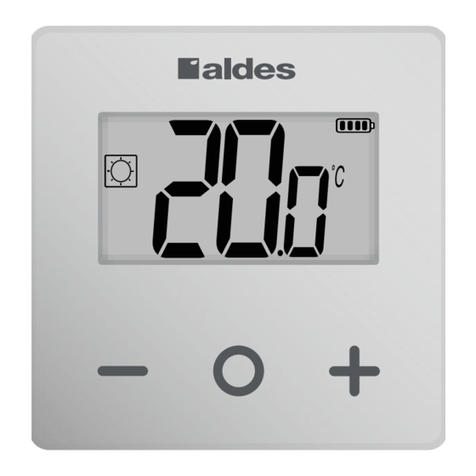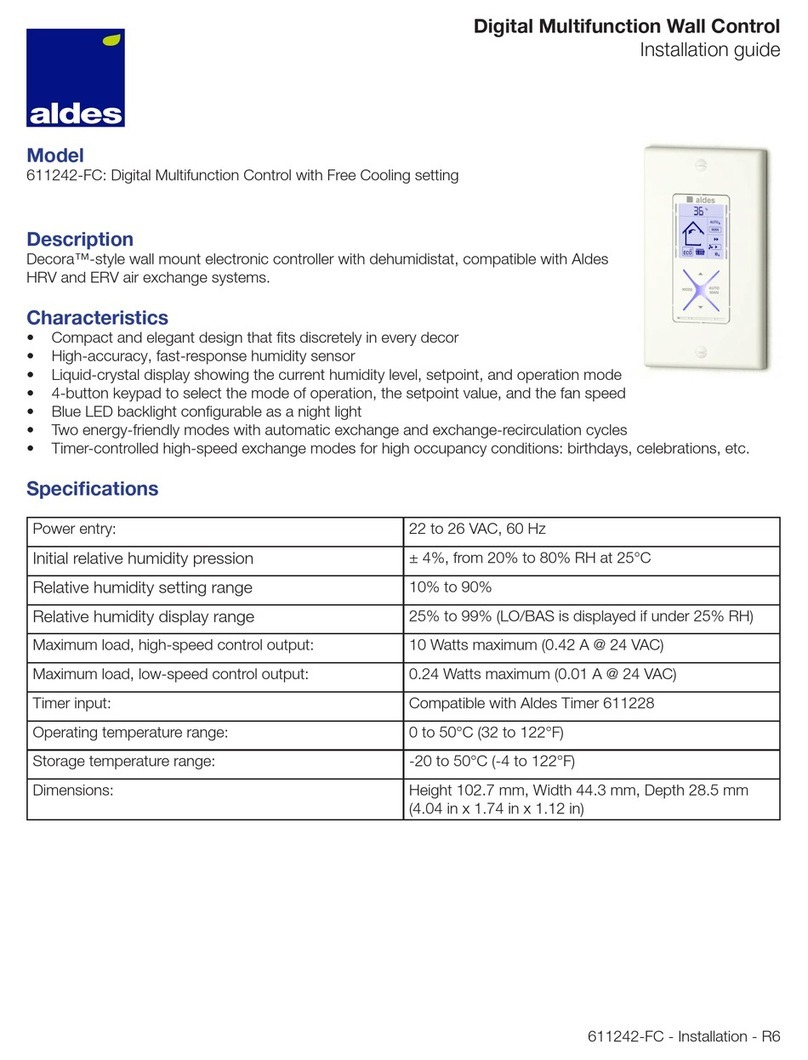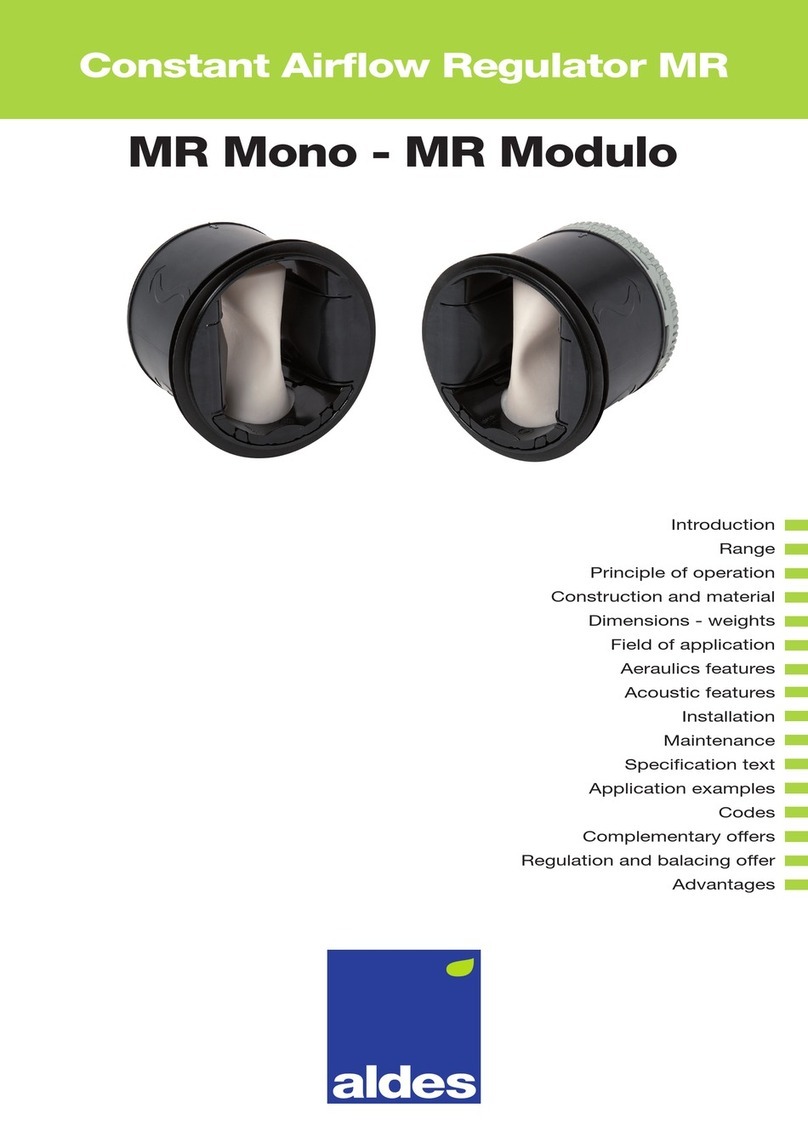11023923-C – 05/2016 – Imprimé en France/Printed in France
4
Aparejamiento Smartphone
1. Descargar la aplicación Aldes ConnectTMensusmartphone:GooglePlayyAppleStore.
2. Siga las instrucciones en su aplicación Aldes ConnectTM hasta la contraseña Wi-Fi.
3.Pulseunavezelbotón(1)parainiciarelprocedimientodeaparejamiento.
4. El led azul se pone a centellear.
5.Conrmeenlaaplicación.
6. Prosiga con las instrucciones en su aplicación Aldes ConnectTM.
6. CARACTÉRISTIQUES TECHNIQUES BOX • TECHNICAL DETAILS OF BOX • TECHNISCHE DATEN DER BOX • TECHNISCHE GEGEVENS VAN DE
BOX • CARATTERISTICHE TECNICHE BOX • CARACTERÍSTICAS TÉCNICAS DE LA BOX
FR
Dimensions(L×l×H)mm Tension d’entrée Communication Norme Wi-Fi compatible Indice de protection Poids(sanscâbleUSB) Plastique
EN
Dimensionsinmm(L×W×H) Input voltage Communication Compatible wireless standards Protection rating Weight(withoutUSBlead) Plastic
DE
Abmessungen(L×B×H)mm Eingangsspannung Kommunikation Komaptible WLAN-Norm Schutzindex Gewicht(ohneUSB-Kabel) Kunststoff
NL
Afmetingen(L×B×H)mm Ingangsspanning Communicatie Compatibele Wi-Fi-norm Beschermingsgraad Gewicht(zonderUSB-kabel) Plastic
IT
Dimensioni(L×l×H)mm Tensione d’ingresso Comunicazione Norma Wi-Fi compatibile Indice di protezione Peso(senzacavoUSB) Plastica
ES
Dimensiones(L×l×H)mm Tensión de entrada Comunicación Norma Wi-Fi compatible Índice de protección Peso(sinelcableUSB) Plástico
160×50x30 USB 5 Vdc USB/IBus 802.11a/b/g IP20 115g ABS
7. FAQ • FAQ • HÄUFIG GESTELLTE FRAGEN • VEEL GESTELDE VRAGEN • DOMANDE FREQUENTI • FAQ
Défaut • Fault • Störung • Probleem • Guasto • Defecto Solution • Solution • Lösung • Oplossing • Soluzione • Solución
FR
1. Aldes Connect Box ne s’allume pas.
2. Je n’arrive pas à connecter Aldes Connect Box à ma box Wi-Fi
3. Mon Aldes Connect Box capte mal le Wi-Fi ou se déconnecte
de temps en temps.
4. Mon Aldes Connect Box clignote orange.
1. Aldes Connect Box n’est pas ou est mal branché au produit Aldes.
2.VérierquelacléWi-Fiestcorrectemententréedansl’application.VotreboxWi-Finécessite
peut-être l’appui sur un bouton pour autoriser un nouvel équipement à se connecter.
3. Déplacer ou installer votre Aldes Connect Box éloigné de la machine.
4.VériezquevotreboxInternetestbienconnectéàInternet.
Vériezquevousn’avezpasdeproxypouraccederàInternet.
EN
1. The Aldes Connect Box does not light up.
2. I am unable to connect the Aldes Connect box to my wireless
router.
3. My Aldes Connect Box has a poor wireless signal or
disconnects from time to time.
4.TheAldesConnectBoxashesorange.
1. The Aldes Connect Box is not or incorrectly connected to the Aldes product.
2. Check that the wireless key is correctly entered in the application. Your wireless router box may
need you to press a button to pair with a new product.
3. Move your Aldes Connect Box or install it away from the equipment.
4. Check that your router is properly connected to the Internet.
Check that you are not using a proxy to access the Internet.
DE
1. Die Aldes Connect Box schaltet sich nicht ein.
2. Ich kann meine Aldes Connect Box nicht mit meiner WLAN-Box
verbinden.
3. Meine Aldes Connect Box empfängt das WLAN-Signal schlecht
odergehtvonZeitzuZeitofine.
4. Meine Aldes Connect Box blinkt orange.
1. Die Aldes Connect Box ist gar nicht oder schlecht mit dem Aldes Produkt verbunden.
2. Prüfen, ob der WLAN-Code korrekt in die App eingegeben worden ist. Sie müssen für die
Zulassung eines neuen Gerätes in Ihrer WLAN-Box vielleicht auf einen Freigabeknopf drücken.
3. Ihre Aldes Connect Box anderswo anbringen oder von der Maschine entfernt installieren.
4. Prüfen Sie, ob Ihre Internet-Box auch mit dem Internet verbunden ist.
Prüfen Sie, ob Sie auch keine Proxy haben, um ins Internet zu gelangen.
NL
1. De Aldes Connect Box gaat niet aan.
2. De Aldes Connect Box krijgt geen verbinding met mijn Wi-Fi
-router.
3. Mijn Aldes Connect Box heeft moeite om het Wi-Fi-signaal te
vinden of verbreekt zo nu en dan de verbinding.
4. Mijn Aldes Connect Box knippert oranje.
1. De Aldes Connect Box is niet of niet goed aangesloten op het Aldes-product.
2. Controleer of de Wi-Fi-pincode wel correct is ingevoerd in de applicatie. Soms moet een knop op de
Wi-Fi-router worden ingedrukt om toestemming te geven om een nieuw apparaat aan te sluiten.
3. Verplaats of installeer de Aldes Connect Box uit de buurt van de machine.
4. Controleer of uw modem wel is verbonden met het Internet.
Controleer of u geen proxy hebt voor toegang tot het Internet.
IT
1. La Connect Box Aldes non si accende.
2. Non riesco a connette la Connect Box Aldes al Wi-Fi.
3. La Connect Box Aldes riceve male il segnale Wi-Fi o si scollega
saltuariamente.
4. La spia arancione della Connect Box Aldes lampeggia.
1. La Connect Box Aldes non è raccordata, oppure è raccordata male, al sistema Aldes.
2.Vericarechenell’applicazionesiastatoinseritocorrettamenteilcodiceWi-Fi.Puòessere
necessario premere un pulsante della box Wi-Fi per autorizzare la connessione con una nuova
apparecchiatura.
3. Spostare o installare la Connect Box Aldes a distanza dal sistema.
4.VericarechelaboxInternetsiacollegataadInternet.
VericaredinonaccedereadInternettramiteunproxy.
ES
1. Aldes Connect Box no se enciende.
2. No logro conectar Aldes Connect Box a mi caja Wi-Fi.
3. Mi Aldes Connect Box capta mal el Wi-Fi o se desconecta de
vez en cuando.
4. Mi Aldes Connect Box centellea en naranja.
1. Aldes Connect Box no está conectada o está mal conectada al producto Aldes.
2.VericarquelaclaveWi-Fisehaentradocorrectamenteenlaaplicación.SucajaWi-Fiquizás
requiere pulsar el botón para autorizar que se conecte un nuevo equipo.
3. Desplacer o instalar su Aldes Connect Box lejos de la máquina.
4.VeriquequesucajaboxInternetestábienconectadaalaInternet.
VeriquequenotieneproxyparaaccederaInternet.
8. GARANTIE • WARRANTY • GARANTIE • GARANTIE • GARANZIA • GARANTÍA
Leproduitbénécied’unegarantiede2ansetprendeffetàcompterdeladate
d’achat du produit.
Wir gewähren 2 Jahre Garantie auf das Produkt, die ab dem Kaufdatum des Produkts
zu laufen beginnt.
Il prodotto dispone della garanzia di 2 anni a decorrere dalla data di acquisto.
The product comes with a 2-year guarantee which takes effect on the date
of purchase.
Het product heeft een garantie van 2 jaar die ingaat in op de dag van aankoop
van het product.
Elproductobeneciadeunagarantíade2añosytomaefectoapartirdelafecha
de compra del producto.
9. SUPPORT CLIENT • CUSTOMER SERVICE • KUNDENDIENST • KLANTENSERVICE • ASSISTENZA CLIENT • SERVICIO AL CLIENTE
FRANCE:
Partelephone*:+33426682926
Siteweb:http://www.aldes.fr/
Horaires:dulundiauvendredide8h30à12h00etde13h30à17h00
*Prix d’un appel local depuis un poste fixe en France selon votre opérateur téléphonique.
FR
DE
IT
EN
NL
ES
(1)