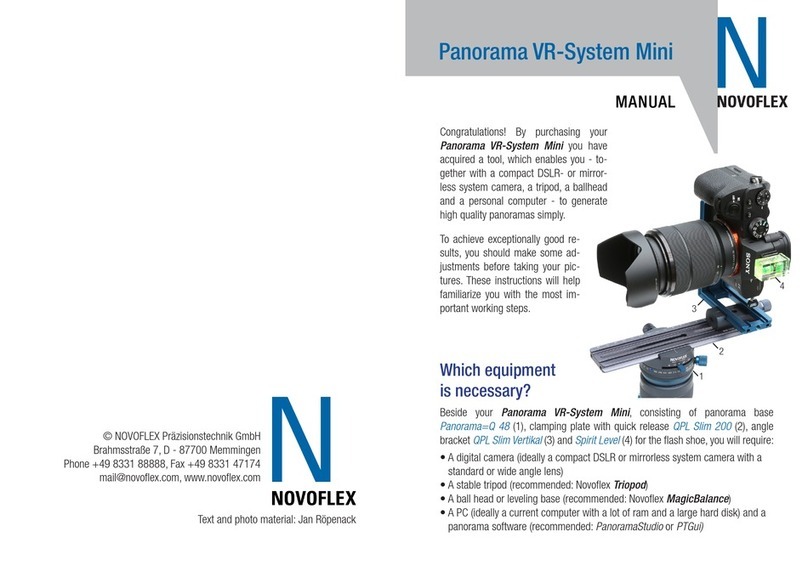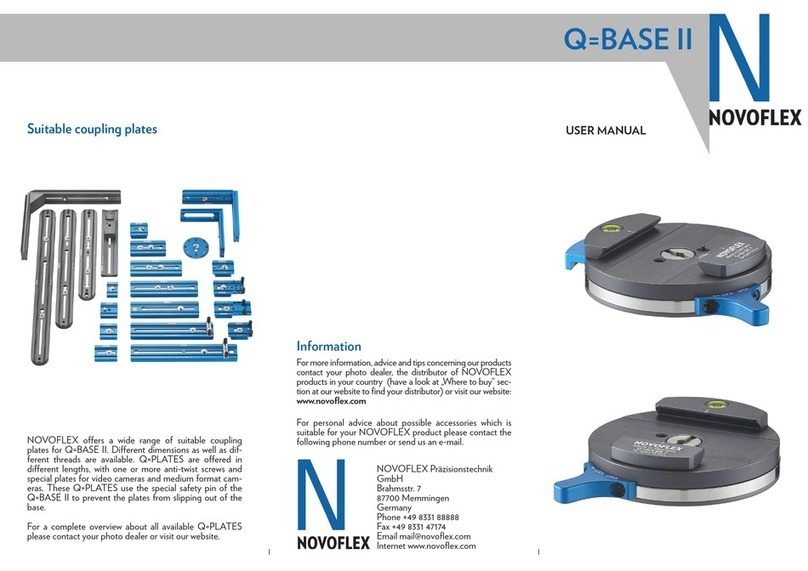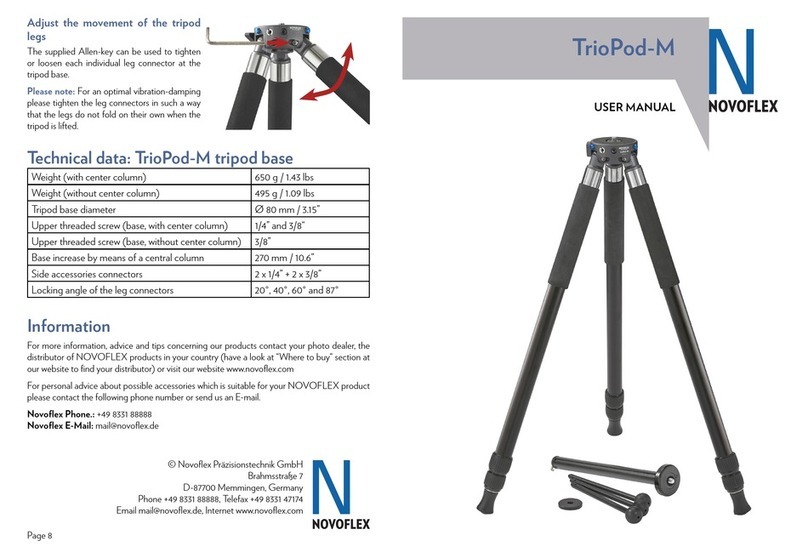TRIO B-PRO75 MBAL-PRO75
Page 4
TRIO TC
Triangle Support Pouch
For additional stabilization we recom-
mend the Triangle Support Pouch
TRIO TC (35 × 35 × 35 cm / 14 x 14 x 14
inches). The support pouch is equipped
with adjustable Velcro straps. It can be
filled with camera equipment, stones,
sand, etc. to further stabilize the Trio-
Pod in windy situations.
Half bowl adapter TRIO B-PRO75, levelling base MBAL-PRO75
and geared center column TRIO CC-PRO75
On request, the upper adapter plate can be replaced with the 75mm
half bowl adapter TRIO B-PRO75, the leveling base MBAL-PRO75
or the geared center column TRIO CC-PRO75.
The 75mm half bowl adapter supports a video head with a compatible
75mm half-ball, the leveling base allows a particularly fast alignment
of a video- or panoramic head and the geared center column enables
quick and precise shooting-height adjustment. See the Handling sec-
tion on page 7-9 of this manual for details.
Handling
Tripod Legs: assembly and disassembly
In order to exchange or replace a leg, screw it out clock-
wise for disconnection, respectively screw it in counter-
clockwise for connection.
Adjusting the leg length
Hold the particular tripod leg in your right hand where the
neoprene leg wraps cover the leg, while you are operating
the twist lock with your left hand. This prevents from unin-
tentionally unscrewing the leg from the basis.
Page 9
Stud Screw or thread hole exchange: 3/8“ for 1/4“
For changing the upper stud screw thread, remove the screw (7) using a screwdriver (in-
cluded Multi-Tool), turn the screw upside down. On one side the screw has a 3/8”-, on the
other side a 1/4” thread.
The 3/8” thread hole at the bottom of the MBAL’s housing is equipped with an 1/4” reducer
bushing, which can be removed if needed.
Installing the geared center column TRIO CC-PRO75
After removing the upper tripod platform, bring the crank (9) in a position near the column,
so that it fits through the tripod basis mouth. Now insert the column from above into the
70 mm tripod basis mouth.
In order to fully operate the crank (9), turn the
column in a position, so that the crank is standing
right in the middle of two tripod legs.
When the white plastic ring is just before the tri-
pod basis mouth, you have to put a little pressure
from above on the column, because the inner snap
ring has to be overcome.
At the end, tighten the three headless screws (5)
at the tripod basis again.
Using the geared center column
In the columns upper part there is the fixing ring
(8), which is used to lock the current position by
hand. Before adjusting the height, this ring has to
be loosened. After that, you can set up the height
precisely with the crank (9). With the help of the
columns self-locking helical gearing, the camera
won’t move down. Nevertheless lock the current
position after adjusting the height with the fixing
ring (8) for maximum stability.
Stud screw exchange: 3/8“ for 1/4“
The column is equipped with 3/8“ stud crews (10)
on both sides for mounting a tripod head. In order
to switch to the smaller 1/4“ thread, dismount the
screw, turn it upside down and mount it in again.
On one side the screw has a 3/8”-, on the other
side a 1/4” thread. For this, the inner nut has to be
opened and tightened with a ring wrench.
9
8
10
10
TRIO CC-PRO75