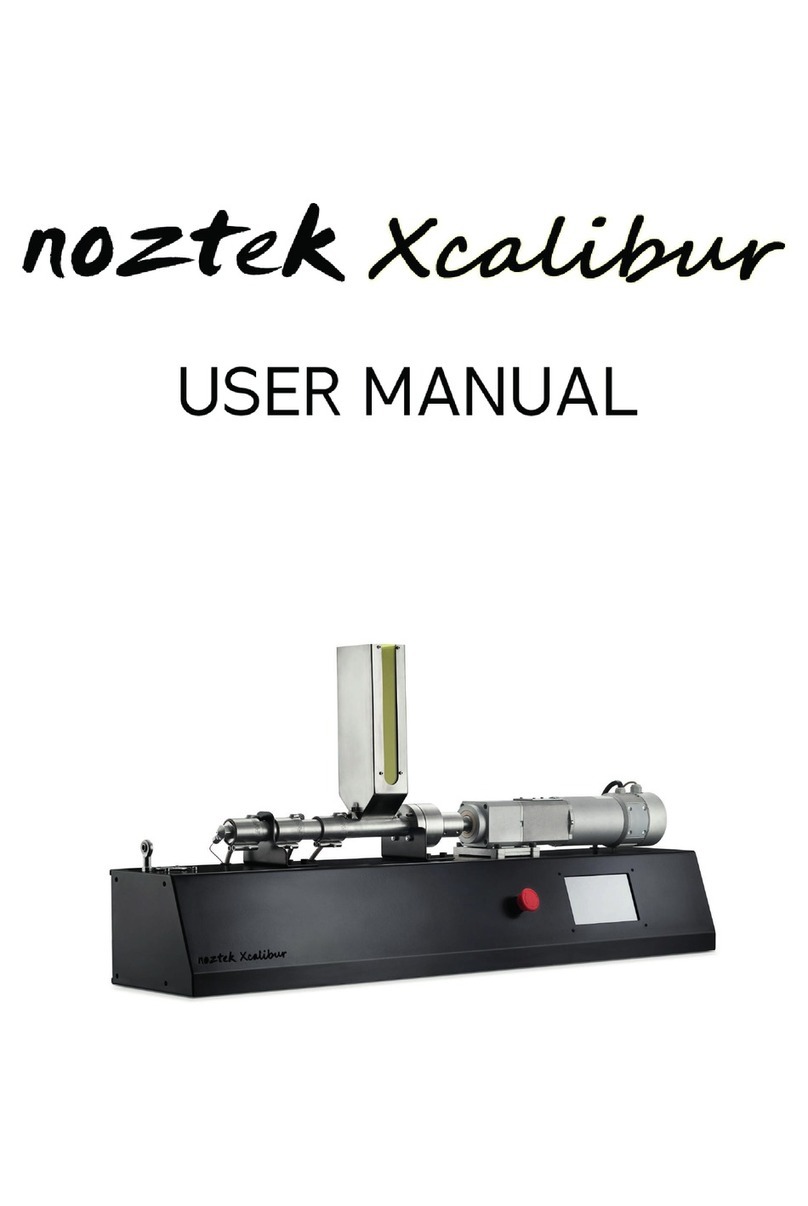8. The cutting blades can be removed by lev-
ering each blade individually out of it’s slot. If this
proves dicult, there are two threaded holes on
each end. Use a 25mm M3 bolt to screw down and
lift each side.
*Make sure both at surfaces of the barrel are com-
pletely clean before reassembly.*
Copper grease (provided) : When reassembling the
block it is advisable to coat the thread with this
anti-seize copper solution.
Please also make sure both block surfaces are per-
fectly clean. Place the top on the lower bleck and
bolt on the nozzle holder in the front (nger tight),
this will align both sections.Then tighten all eight
M8 bolts on the top of the block using the torque
wrench provided (set to 24Nm). and tighten the
nozzle holder again at 24 Nm.
3. d REMOVING BARREL FROM THE BASE
If you are using solvents to clean the barrel, you
will want to remove the barrel from the base of the
machine. You can do this by following the steps
below. Please refer to the diagram on page 3.
Please rst perform steps 1-4 as above. As you’ll
be opening the barrel eventually, it’s recomended
that you also loosen the bolts in step 5 while it’s all
attached to the base as they are quite tight and the
base acts as a stabalising jig.
Next, unscrew the bolts below the barrel, above
the barrel feet, highlighted in the diagram below.
3. e CHANGING THE NOZZLE
Before attempting this operation please use in-
sulated gloves. To switch between nozzle sizes to
heat up the unit to175c. Unscrew the nozzle, clean
o any excess plastic from the internal threads,
then screw on new nozzle
4. a BLENDING/MIXING
All our fusionX extruder’s are shipped with three
sets of hardened cutting blades. Usually these are
placed in sequence within the block. For example
the 10mm blade would be rst in line, then the
3mm and lastly the 1mm blade. This ensures a
gradual hot melt mixing set up, so by the time the
material reaches the nozzle it is thoroughly blend-
ed.
For materials that require more extensive blending,
the Noztek Pelletiser can be utilsed to cut the la-
ment in order to be reinserted back into the unit.
4. b LUBRICATION
The thrust bearing assembly will require occasional
lubrication; this is a relatively simple operation,
when the barrel is split remove the screw and
squirt a 2 second burst of a lubricant like WD40
Lithium
Grease around the outer diameter of the bearing.
For optimal performance we recommend that this
procedure is carried out every 20 hours of
operation.
4. c BARREL JAM
Depending on what type of material you are using,
you may experience a barrel jam. If at any time
during extrusion the motor starts to labour and
slow
right down then you should switch o the motor
immediately. In the rst instance you can raise the
temperature by 30c and turn on the motor. Failing
that, split the barrel and remove any debris.
4. d COOL DOWN
There are two fans connected to the main case:
One is to cool the motor, the other is to cool the
heat sink section underneath the hopper.
This has been installed to reduce any hopper neck
clumping when extruding at higher temperatures.