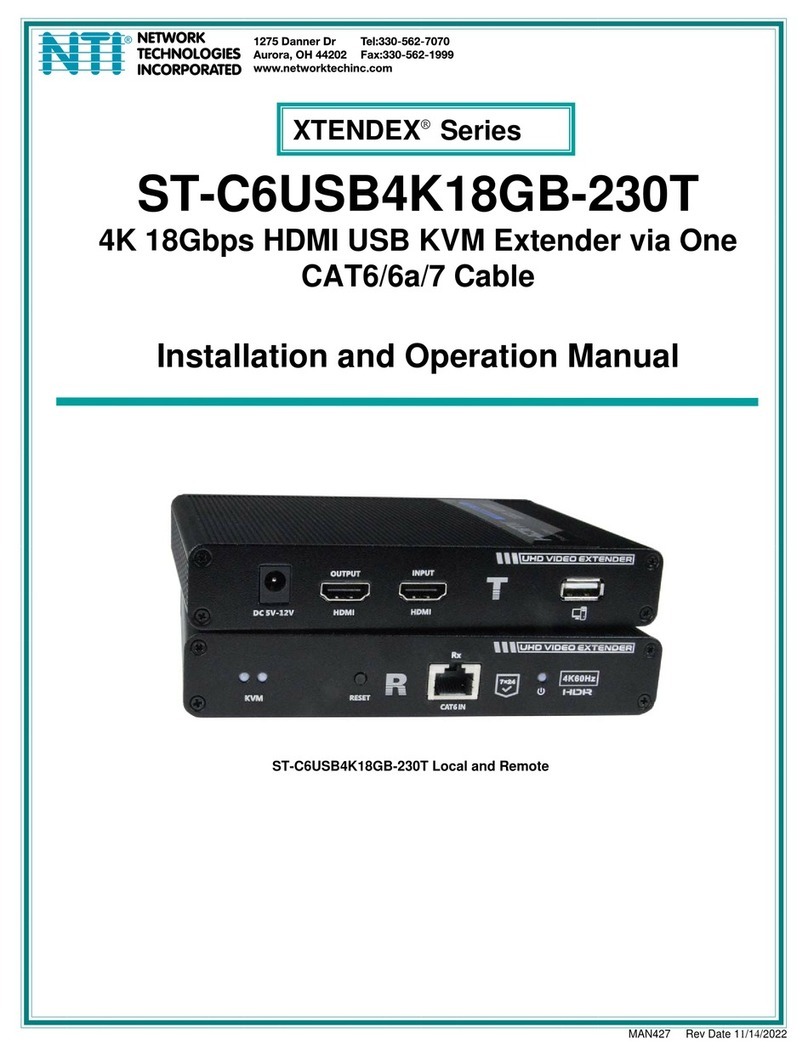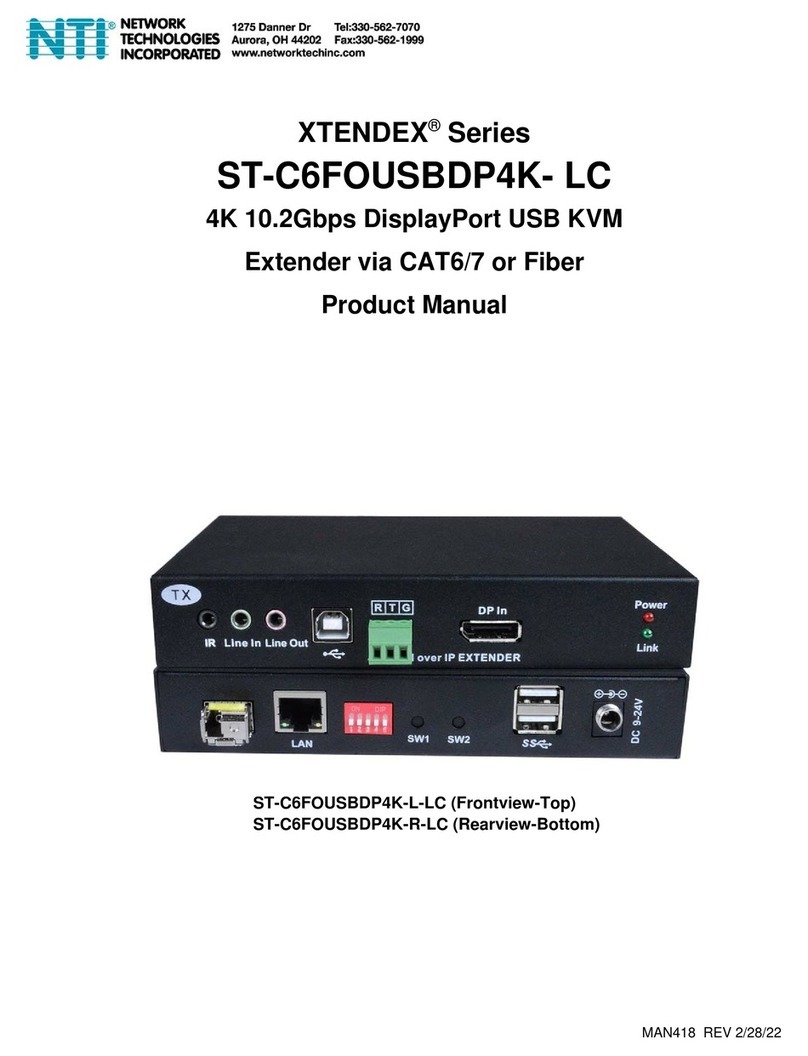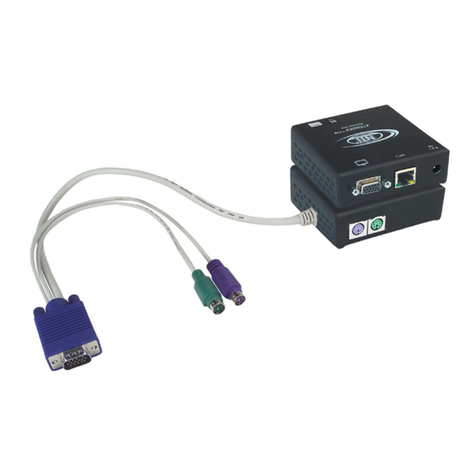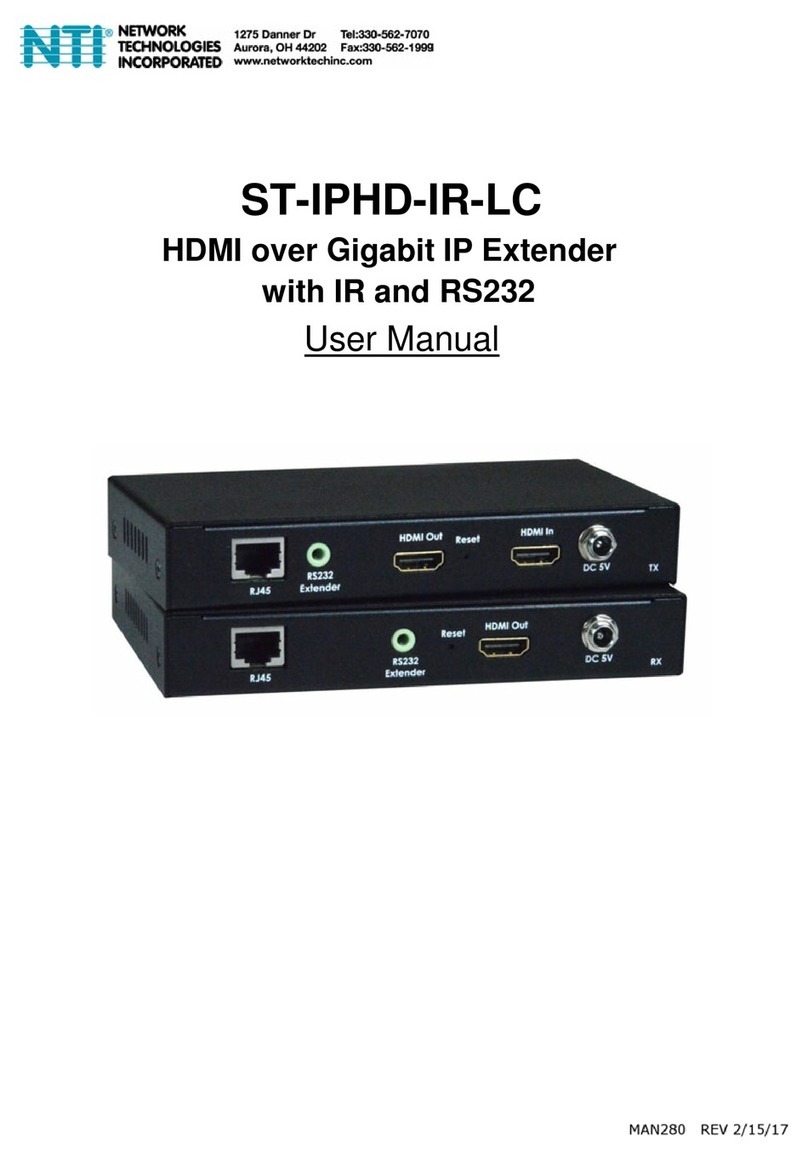ii MAN022 Rev Date 02/20/2007
TABLE OF CONTENTS
Introduction......................................................................................................................................................................1
Glossary.......................................................................................................................................................................1
Limitations....................................................................................................................................................................1
Materials ......................................................................................................................................................................1
Preparation for Installation ..............................................................................................................................................2
Features and Functions...................................................................................................................................................3
Installation .......................................................................................................................................................................4
The CPU Unit (Local)...................................................................................................................................................4
The Devices Unit (Remote) .........................................................................................................................................5
Plug-in and Boot Up.....................................................................................................................................................6
Technical Specifications..................................................................................................................................................7
General Specifications.................................................................................................................................................7
Power Requirements...................................................................................................................................................7
Interconnection Cable Wiring Method .........................................................................................................................8
Troubleshooting...............................................................................................................................................................8
Problem........................................................................................................................................................................8
Cause...........................................................................................................................................................................8
Solution........................................................................................................................................................................8
Warranty Information.......................................................................................................................................................9
TABLE OF FIGURES
Figure 1- Connect the CAT5 USB Extender to a CPU.......................................................................................................................4
Figure 2- Connect devices to the CAT5 USB Extender .....................................................................................................................5
Figure 3- Attach the CAT5 cable to the Devices Unit.........................................................................................................................5
Figure 4- Connect the AC adapter to the Devices Unit......................................................................................................................6