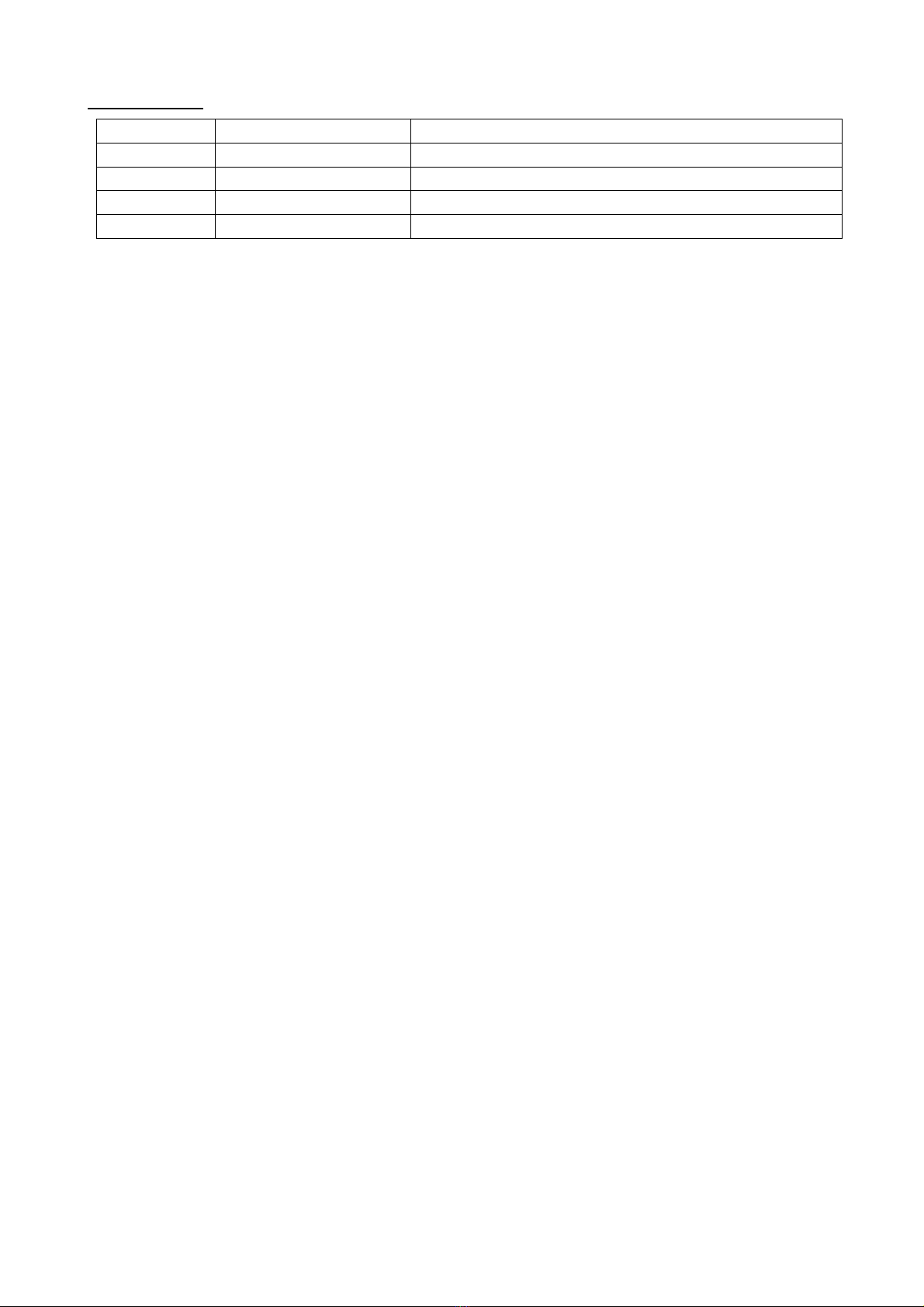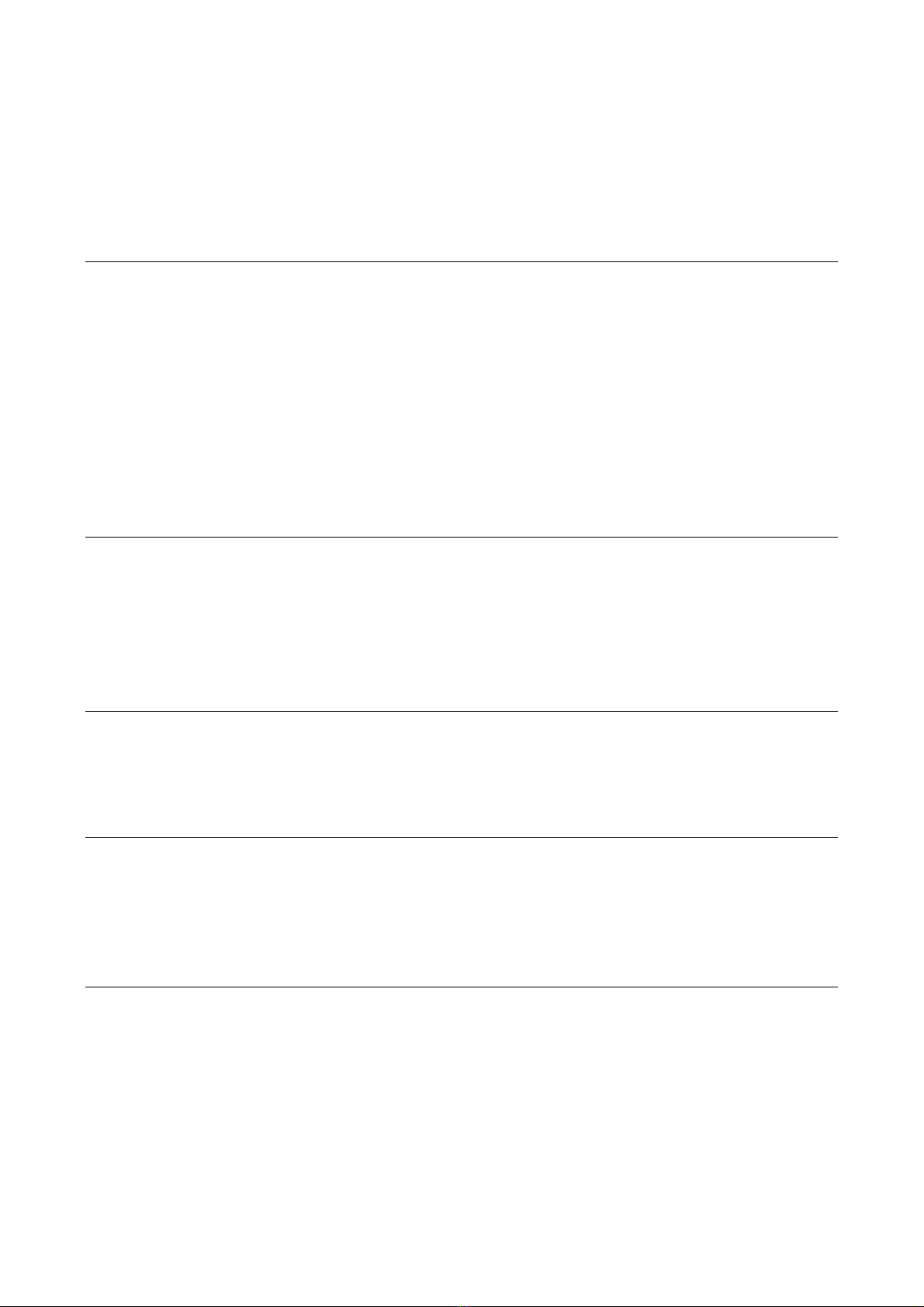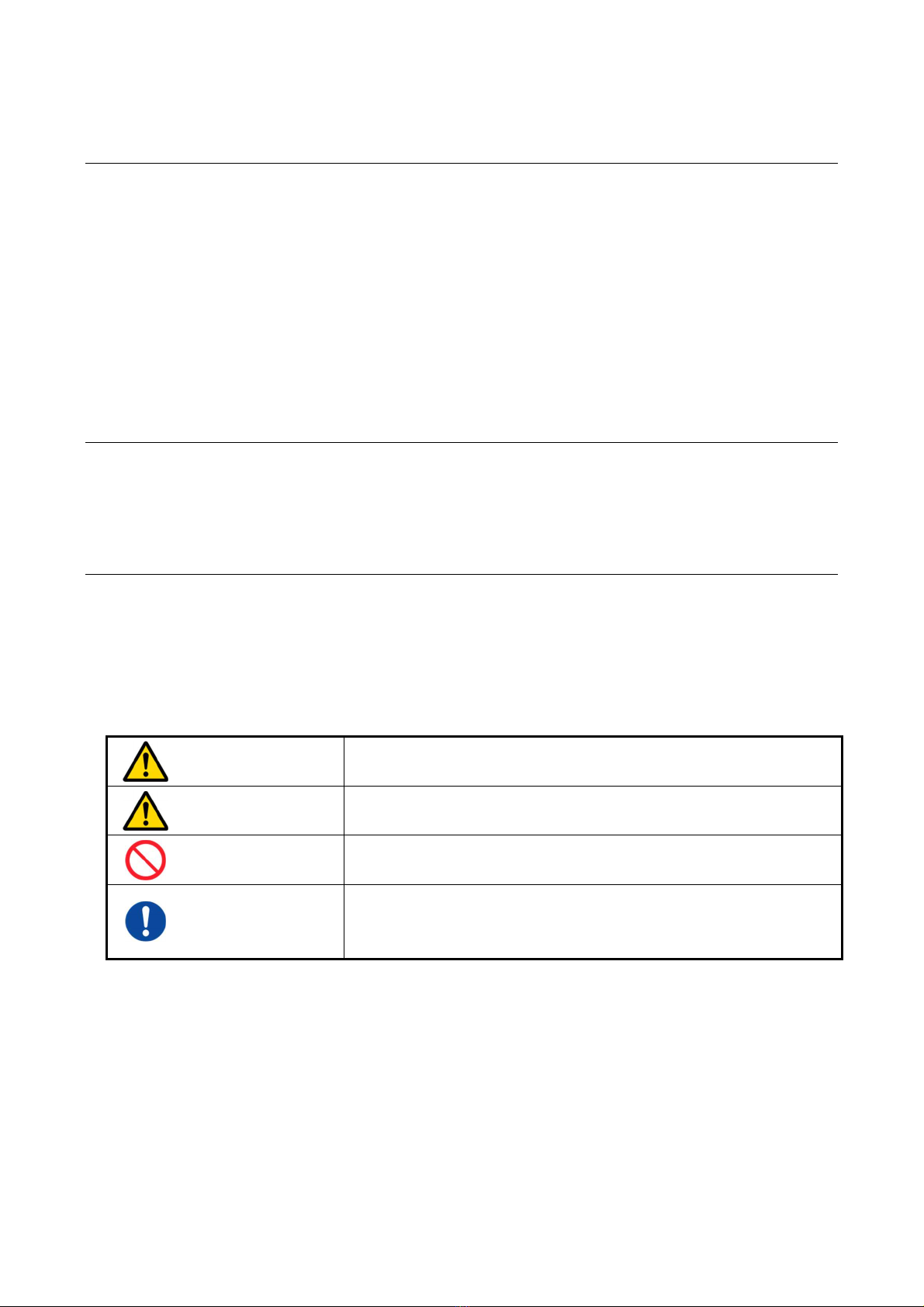5
Contents
1
Introduction..................................................................................................................7
1.1 Outline and features of this device.............................................................................................7
1.2 Necessary equipment ................................................................................................................7
1.3 Sales and restrictions in use ......................................................................................................7
1.4 SSID...........................................................................................................................................7
1.5 Install and update of software ....................................................................................................7
1.6 Disclaimers ................................................................................................................................8
2
Before using this device .............................................................................................9
2.1 Safety precautions .....................................................................................................................9
2.1.1 Notes ..................................................................................................................................9
2.1.2 About the alarm display ......................................................................................................9
2.1.3 To use this product safely .................................................................................................10
2.2 Operating environment.............................................................................................................11
2.3 Components.............................................................................................................................12
3
Handling of this device .............................................................................................13
3.1 Name of each parts of this device............................................................................................13
3.2 How to put in and detach chargeable battery...........................................................................14
3.3 Input of device sensitivity and selection of unit of acceleration ................................................14
3.4 Rotational speed and direction of rotation................................................................................15
3.5 Measuring method ...................................................................................................................15
3.5.1 Measurement condition.....................................................................................................15
3.5.2 Measurement at the same position ...................................................................................15
3.5.3 Contact resonance............................................................................................................15
3.5.4 About measuring position .................................................................................................16
3.5.5 About mounting face .........................................................................................................16
4
Operation for measurment........................................................................................17
4.1 Preparation of application ........................................................................................................17
4.2 Wi-Fi connection setting...........................................................................................................18
4.3 Setting......................................................................................................................................20
4.3.1 Edit measurement point ....................................................................................................20
4.3.2 Edit bearing specification ..................................................................................................24
4.4 Measure without measurement point .......................................................................................27
4.5 Measure with measurement point ............................................................................................29
4.6 History......................................................................................................................................33
4.7 CSV output of measurement data............................................................................................34
4.8 Changing method of vertical axis maximum value of graph .....................................................35
4.9 Notes input function on measured data screen........................................................................36
4.10 Delete of mesurement data on specific date and time .............................................................37
4.11 Import data into PC ..................................................................................................................38