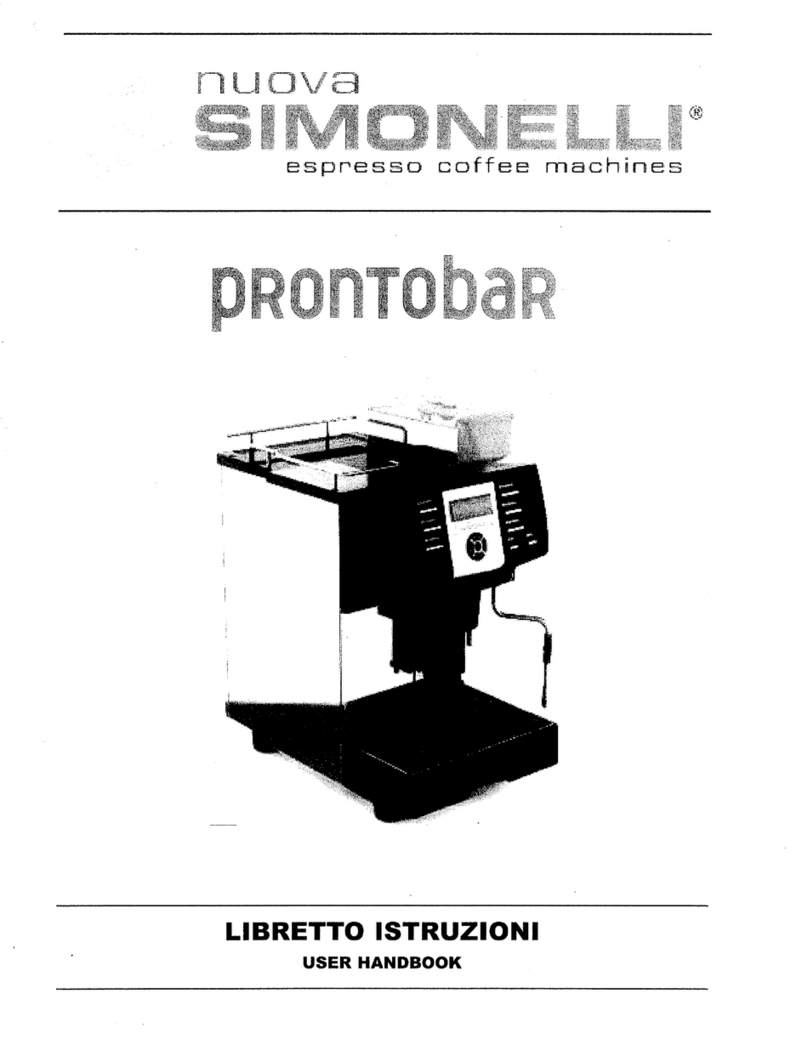Nuova Simonelli Joy basic User manual
Other Nuova Simonelli Coffee Maker manuals

Nuova Simonelli
Nuova Simonelli mac 2000 Quick start guide

Nuova Simonelli
Nuova Simonelli PRONTOBAR User manual

Nuova Simonelli
Nuova Simonelli optima Quick start guide
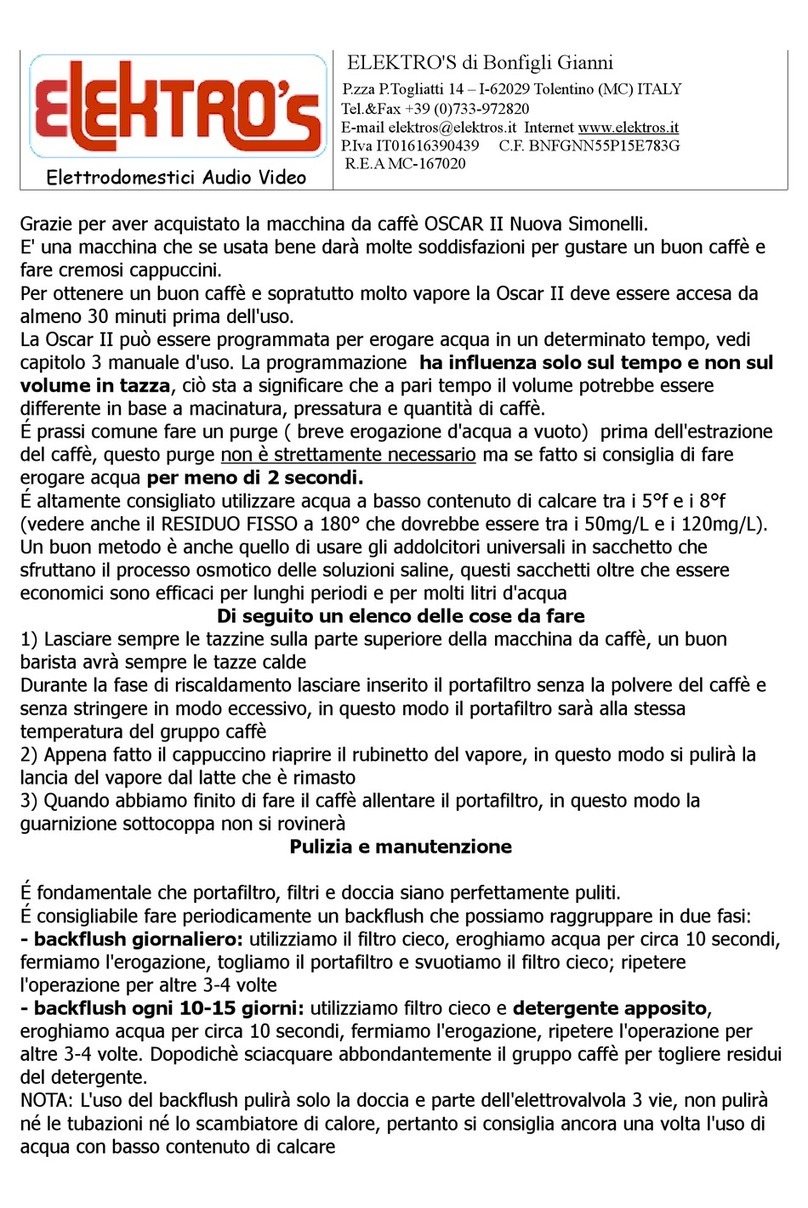
Nuova Simonelli
Nuova Simonelli Oscar II User manual

Nuova Simonelli
Nuova Simonelli Oscar II Instruction Manual

Nuova Simonelli
Nuova Simonelli Aurelia II Instruction Manual

Nuova Simonelli
Nuova Simonelli BOZZE 6 Instruction Manual

Nuova Simonelli
Nuova Simonelli Premier s maxi Quick start guide

Nuova Simonelli
Nuova Simonelli Appia Instruction Manual

Nuova Simonelli
Nuova Simonelli Aurelia II User manual

Nuova Simonelli
Nuova Simonelli OSCAR Instruction Manual

Nuova Simonelli
Nuova Simonelli Appia II User manual

Nuova Simonelli
Nuova Simonelli PRONTOBAR TOUCH Instruction Manual

Nuova Simonelli
Nuova Simonelli Oscar II Instruction Manual

Nuova Simonelli
Nuova Simonelli Appia Instruction Manual

Nuova Simonelli
Nuova Simonelli TALENTO User manual

Nuova Simonelli
Nuova Simonelli PRONTOBAR Instruction Manual

Nuova Simonelli
Nuova Simonelli mac 2000 Instruction Manual

Nuova Simonelli
Nuova Simonelli APPIA life 2-3 Groups Instruction Manual

Nuova Simonelli
Nuova Simonelli OSCAR User manual
Popular Coffee Maker manuals by other brands

Bunn
Bunn LCA-1 Installation & operating guide

Chris Coffee Service
Chris Coffee Service Silvano owner's manual

Black & Decker
Black & Decker BLACK DECKER HOME DE790 Use and care book

Saeco
Saeco Vienna Plus Sup 018M operating instructions

INCAPTO
INCAPTO BXCO1470E Instructions for use

Bosch
Bosch TASSIMO finesse TAS16B Series user manual