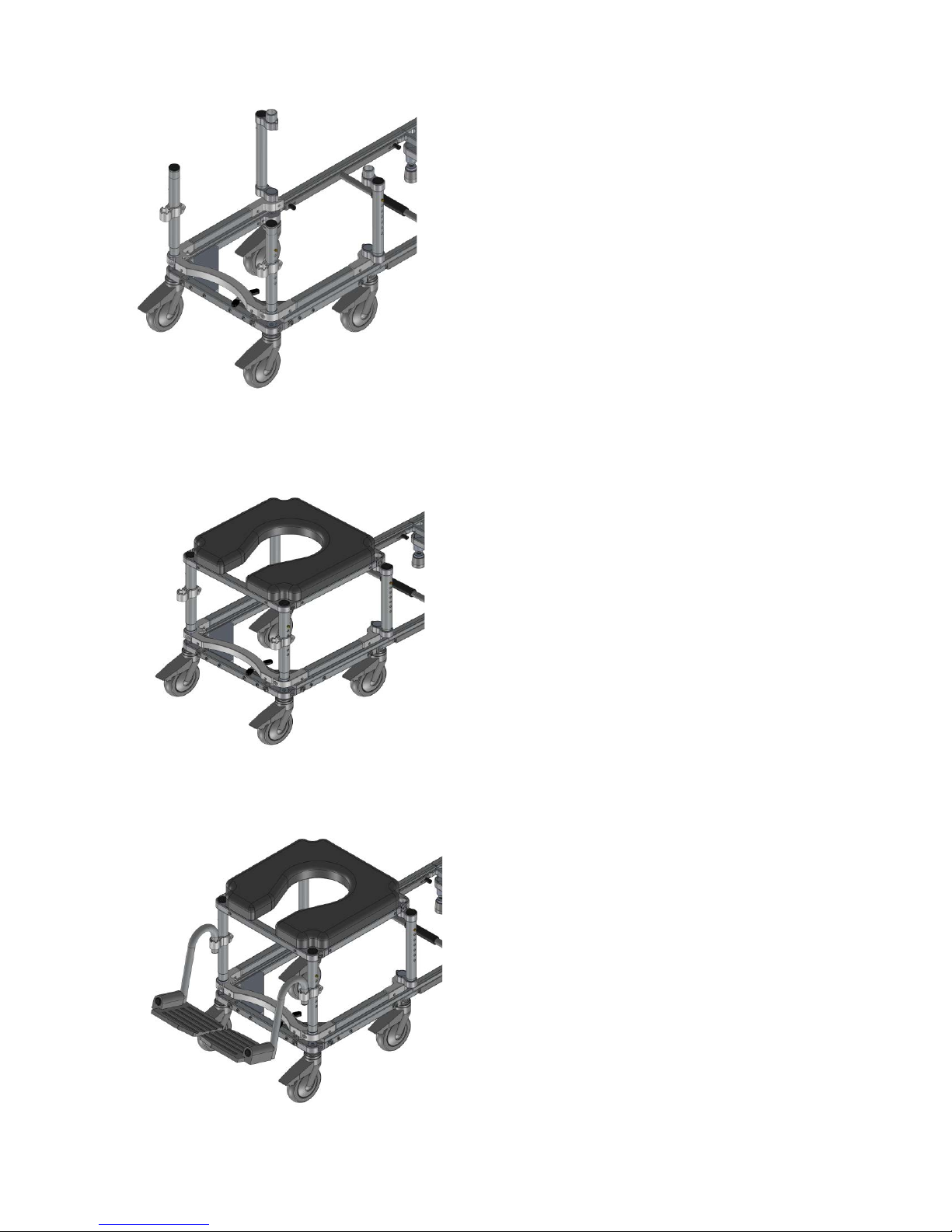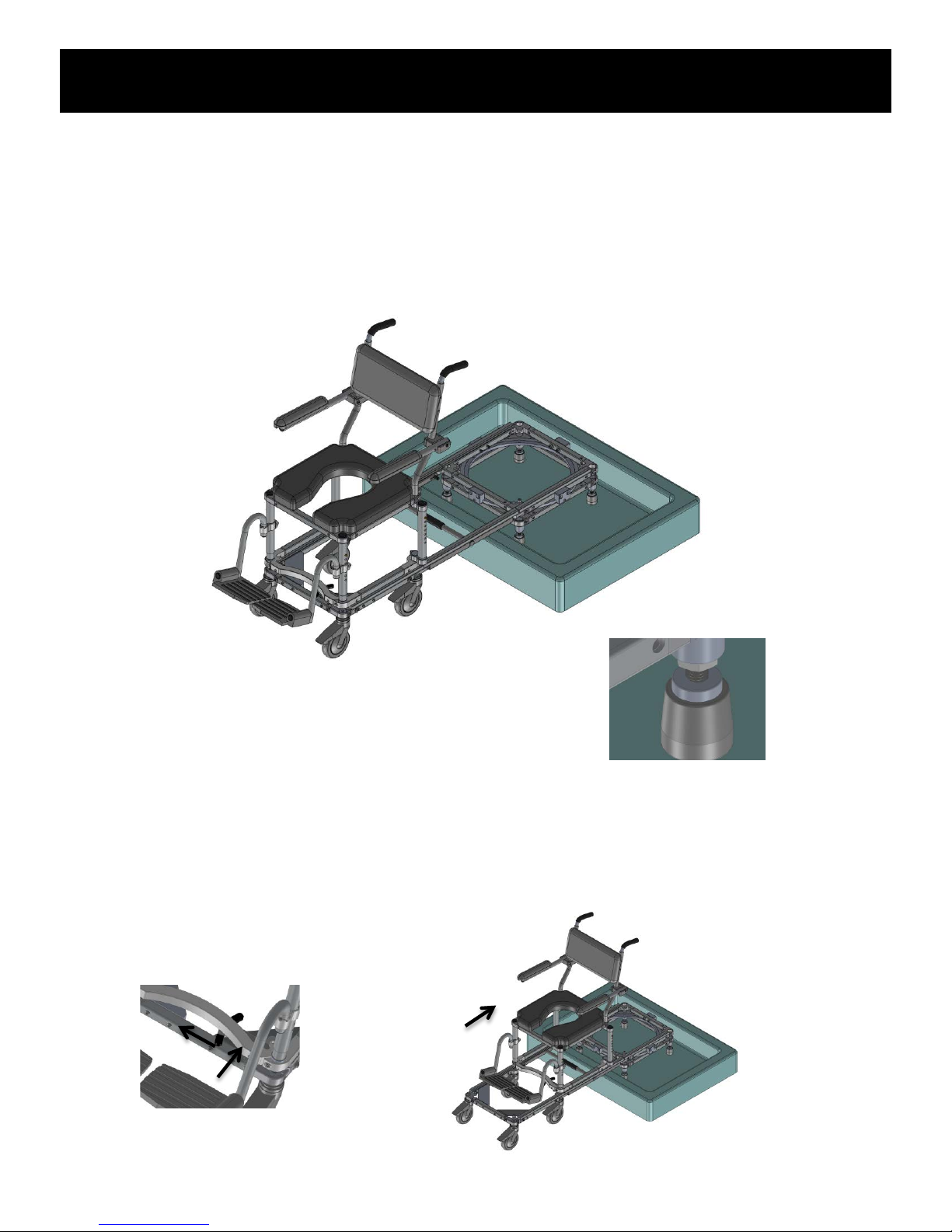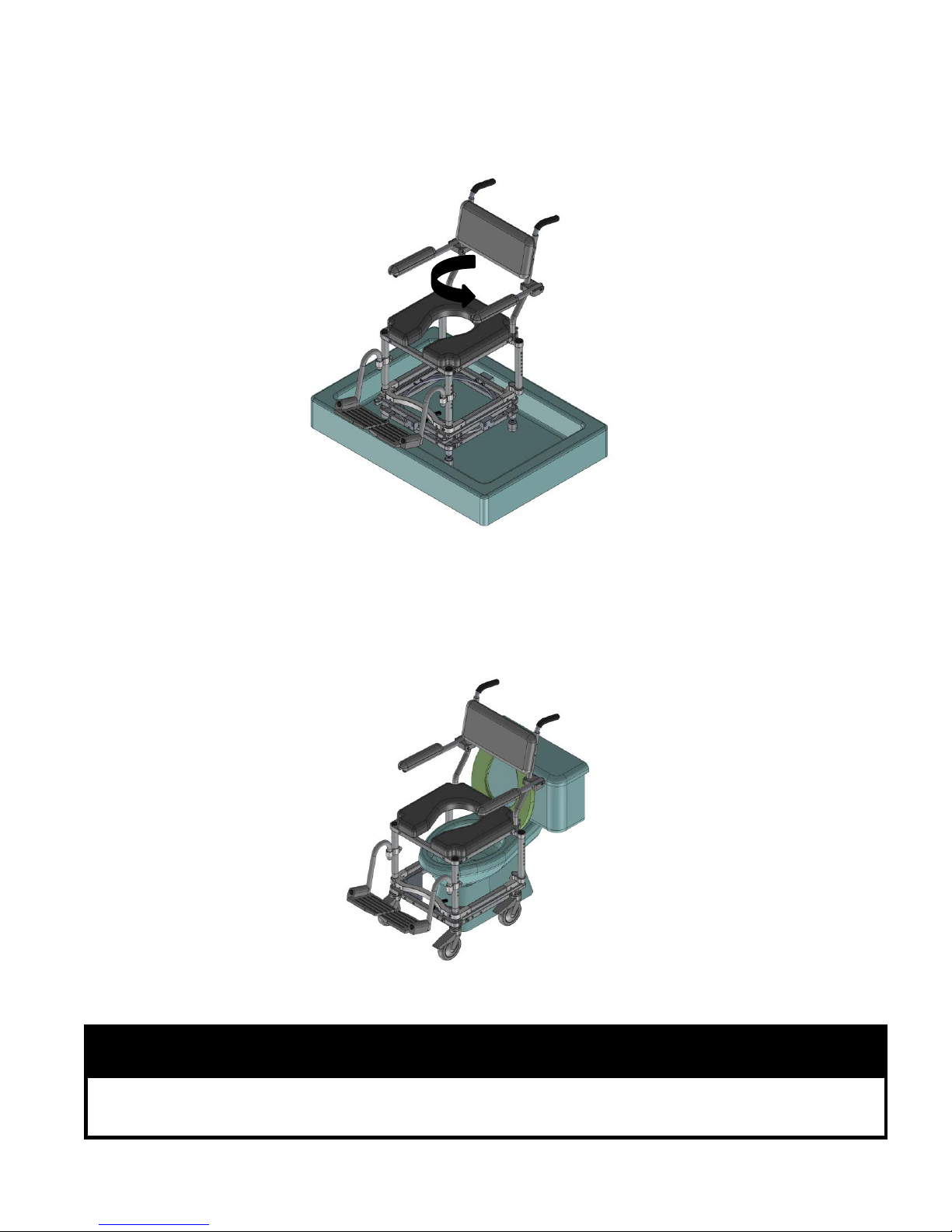LIMITED WARRANTY
A WARRANTY ACTIVATION Please read this warranty before operating or using your multiCHAIR. To activate the warranty for
your multiCHAIR, register it online (www.nuprodx.com/form registration/index.htm) or by phone. By operating or using the
chair, you agree to the terms of this warranty.
BWARRANTY: Nuprodx, Inc. warrants this product against defects in material and workmanship as follows: There is a 10-Day
conditional money-back warranty. During this time period, the customer is permitted to try out the multiCHAIR, fully-clothed,
keeping the chair in “like new” condition (NOTE: “Like new” condition, in terms of the multiCHAIR, is defined by Nuprodx, Inc. as
no visible wear/usage/water marks for the multiCHAIR to be accepted and refunds issued when returned to Nuprodx, Inc.). If the
customer decides that the multiCHAIR will not work for them, before the 10-Day period has passed and with the authorization of
Nuprodx, the chair can be returned for a full refund minus a 10% restockingcharge (NOTE: The customer is responsible for both
in-bound and out-bound freight). After the initial 10-Day period has passed, there is a two-year limited warranty for all parts of
the chair, with the exception of the seat and back cushions (NOTE: Because of the fragile nature of the foam, there is no
warranty for the cushions). The warranty does not cover normal “wear and tear” from everyday use of the product and custom
parts/custom cushions are also excluded from the warranty and cannot be returned for a refund under any circumstances.
Please see section E , WARRANTY LIMITATION AND EXCLUSIONS for more info on warranty exclusions.
C The warranty period begins on the date you receive the chair. For warranty service, please contact Nuprodx, Inc. no later than
one month following the applicable warranty term. The chair will be repaired or replaced at the discretion of Nuprodx, Inc. with
no charges to you for parts and labor, provided you have proof of purchase and of purchase date.
DDISCLAIMER: Except for the above warranty, and the acknowledgement by Nuprodx, Inc. that the chair, as manufactured by it,
is fit for the general purpose for which most persons acquire a chair of its kind, Nuprodx, Inc. provides that you accept the chair
as is, without warranties, either express or implied. Nuprodx, Inc. makes no warranty of fitness for your particular purpose and
no warranty of merchantability beyond that already stated. No warranties extend beyond the duration of the express warranty
stated above.
E WARRANTY LIMITATIONS AND EXCLUSIONS: The only obligation of Nuprodx, Inc. is to provide the purchaser with free repair
and replacement as described above. This exclusive warranty remedy will not have failed as long as Nuprodx, Inc. is willing and
able to repair or replace as described, but if this remedy should be held to have failed, the only remaining warranty obligation of
Nuprodx, Inc. shall be to refund the acts beyond the control of Nuprodx, Inc. The warranty does not cover normal “wear and
tear” from everyday use of the product. Standard seat/back cushions/custom parts/custom cushions are not covered under the
warranty.
F This warranty gives you specific legal rights, and you may have other rights that may vary from state to state.
GThis warranty does not apply to problems arising from normal wear, improper operation, improper maintenance, improper
storage or similar disclaimer of implied warranties, and some do not allow limitationson how long an implied warranty may last.
Some do not allow exclusion or limitation of incidental or consequential damages. So the above limitations or exclusions may
not apply to you.
HRETURN INSTRUCTIONS In the event that you need to return the Nuprodx multiCHAIR, please follow the instructions below:
1) Review the information contained in your warranty to see if this applies to you
2) Obtain a Return Authorization # from Nuprodx, Inc.
3) Re-package the entire chair and its contents in the original packaging and ship to the following address:
Nuprodx, Inc.
Attn: RMA# XXXXXXX
161 S. Vasco Rd.; Suite G
Livermore, CA 94551
7