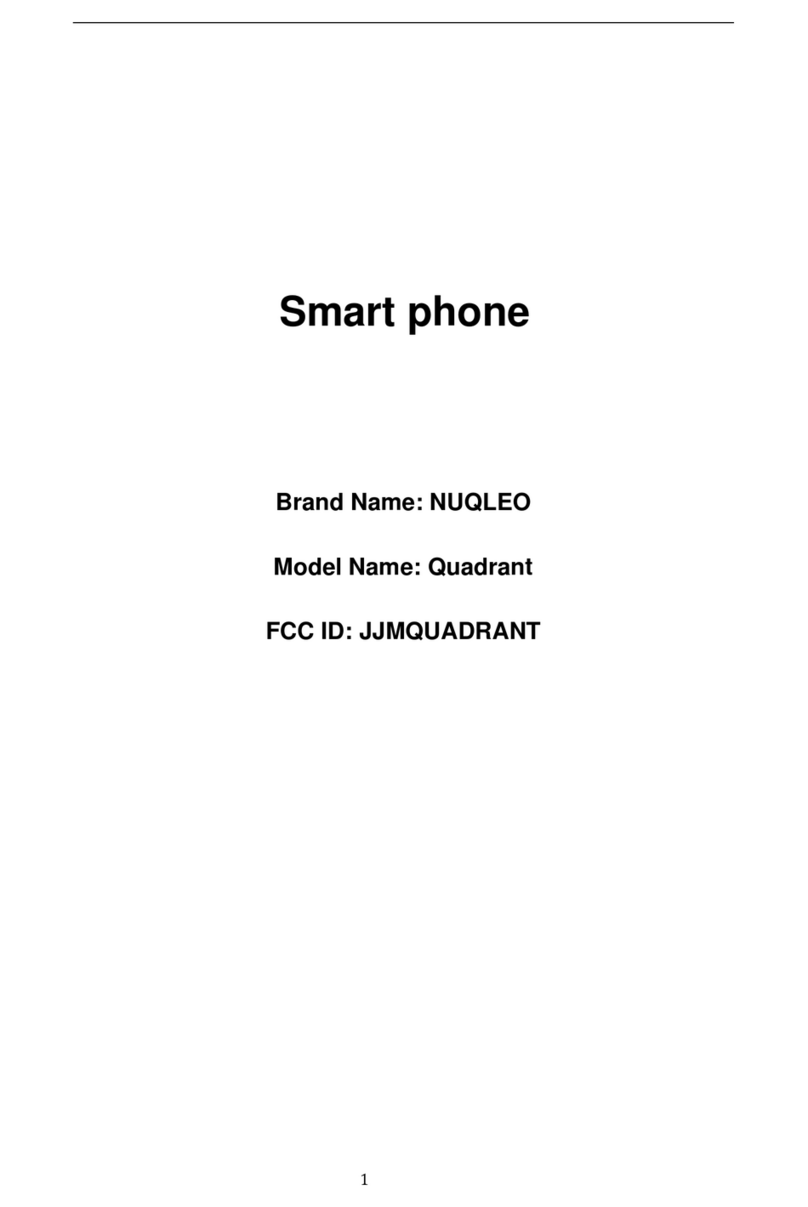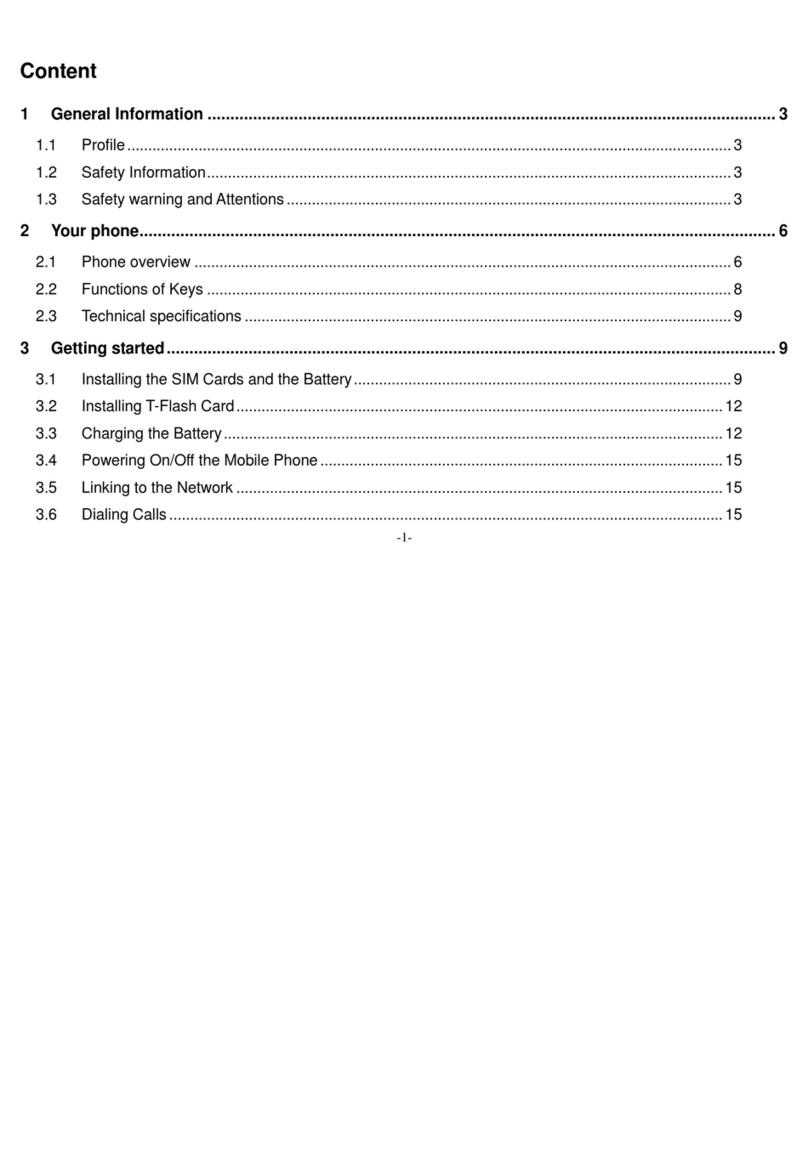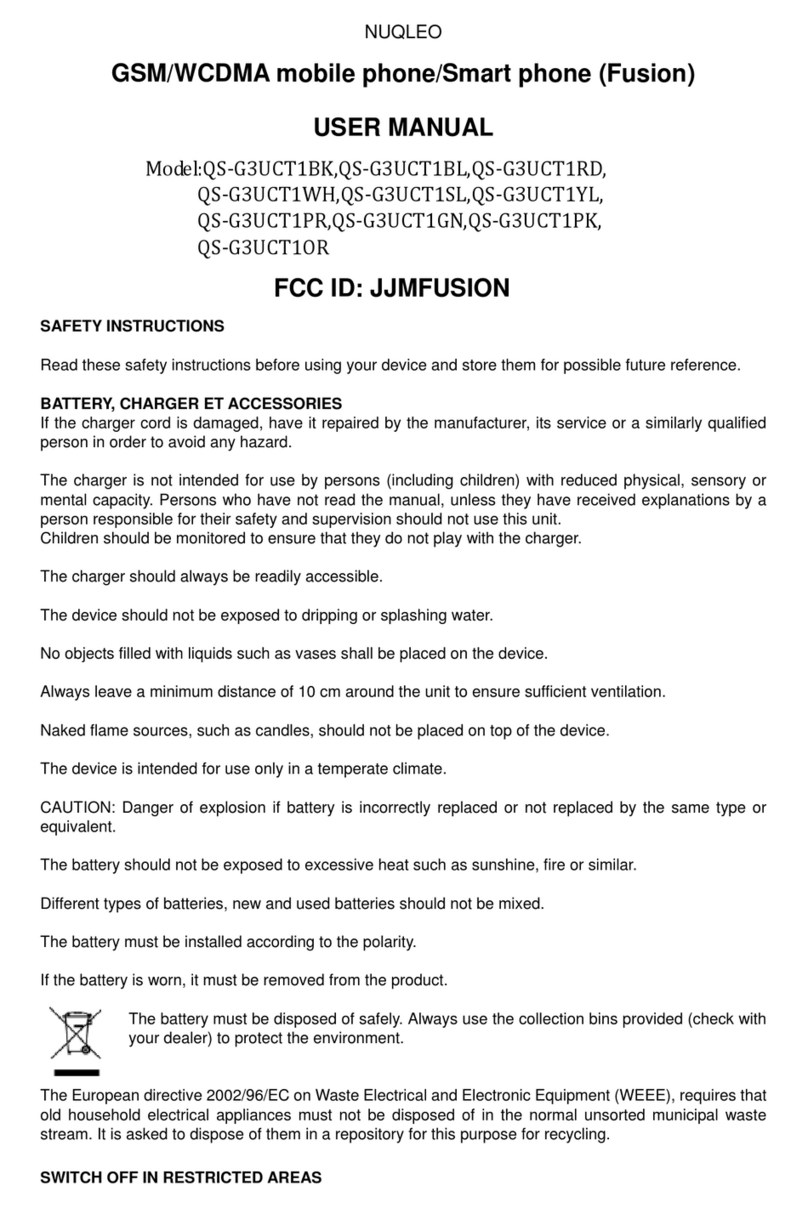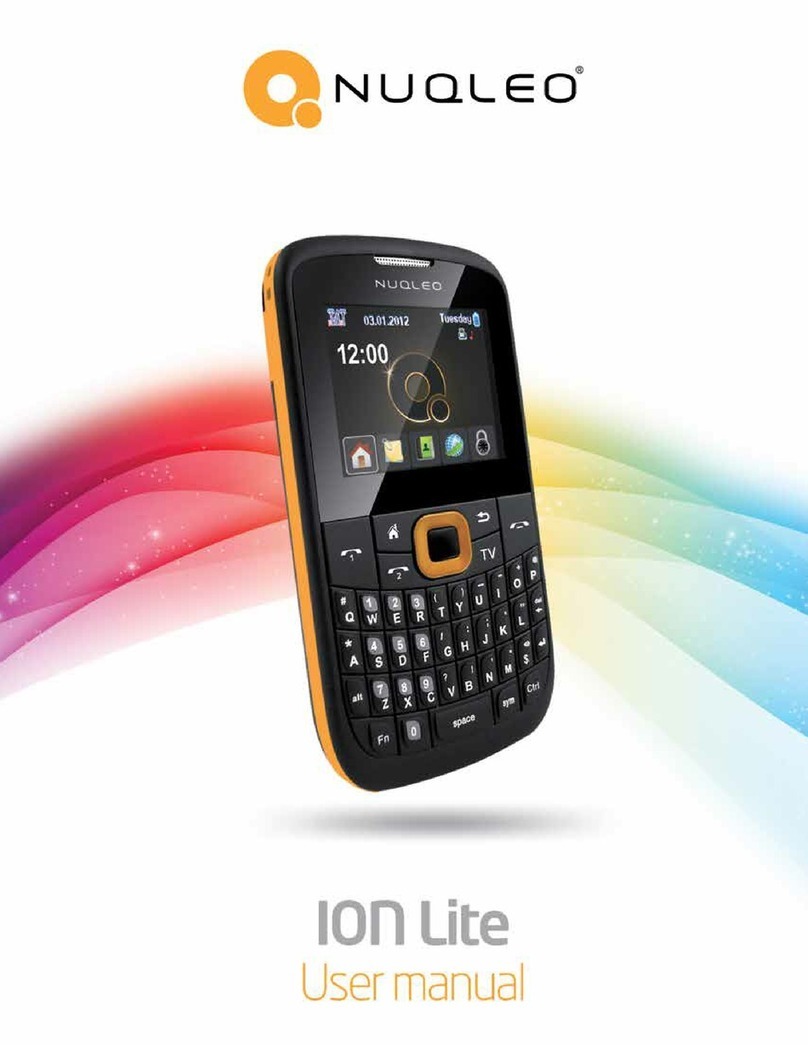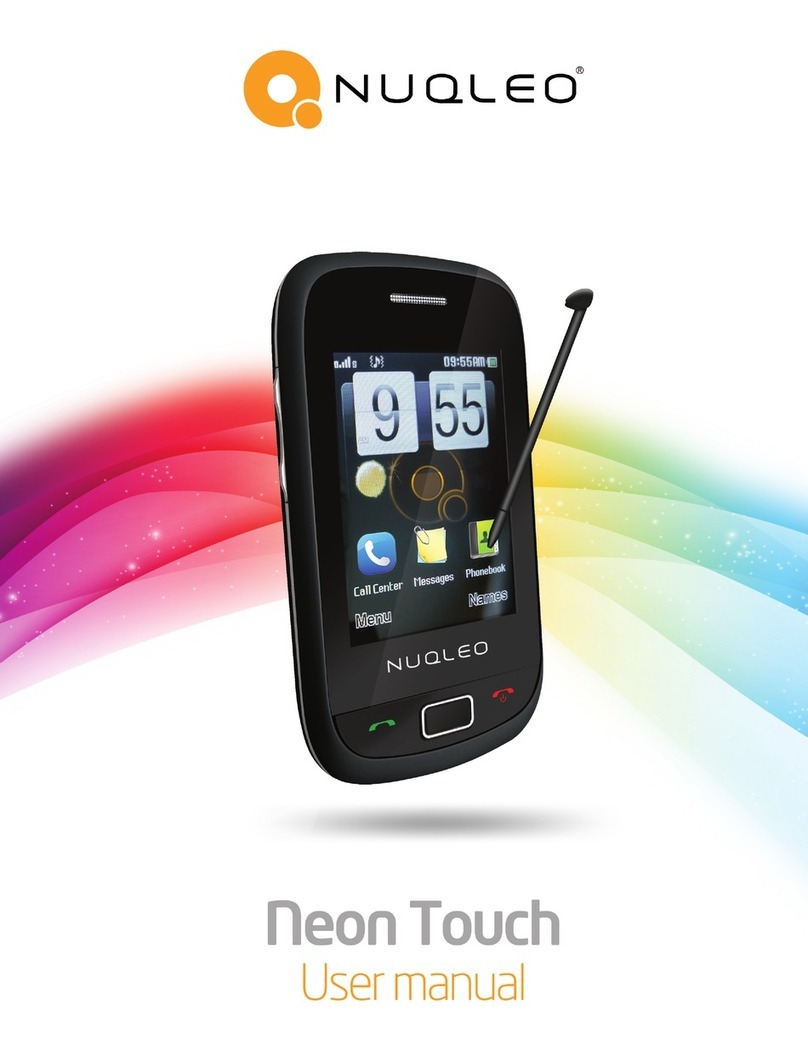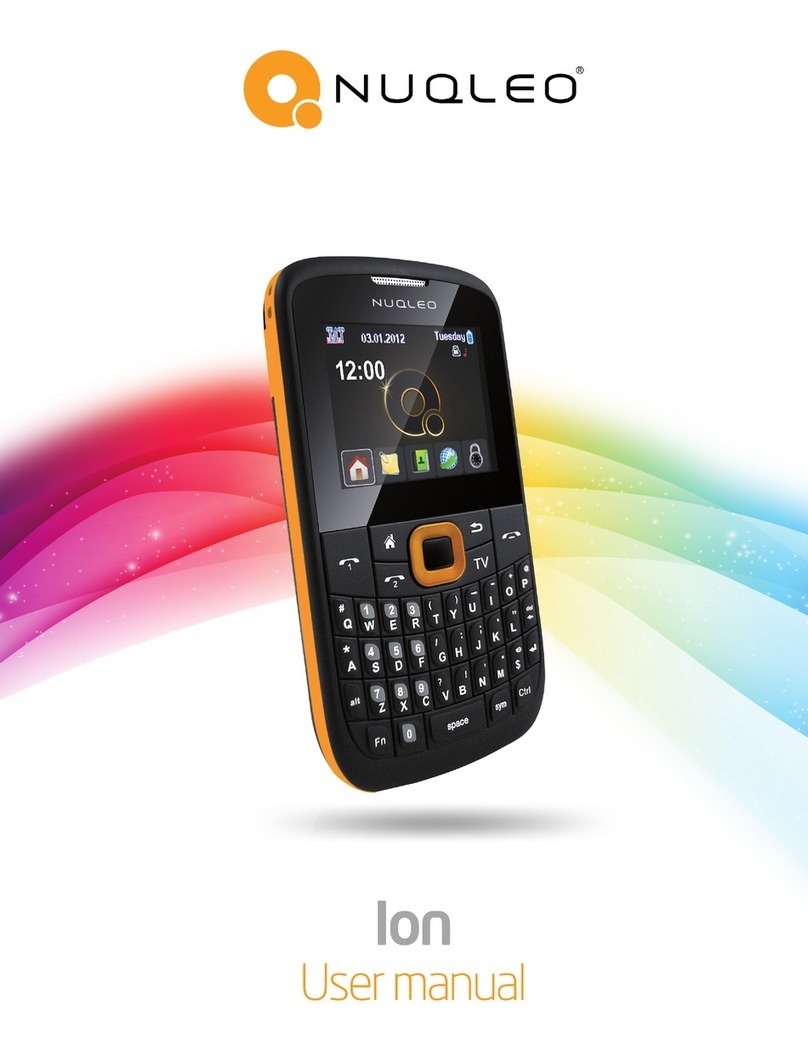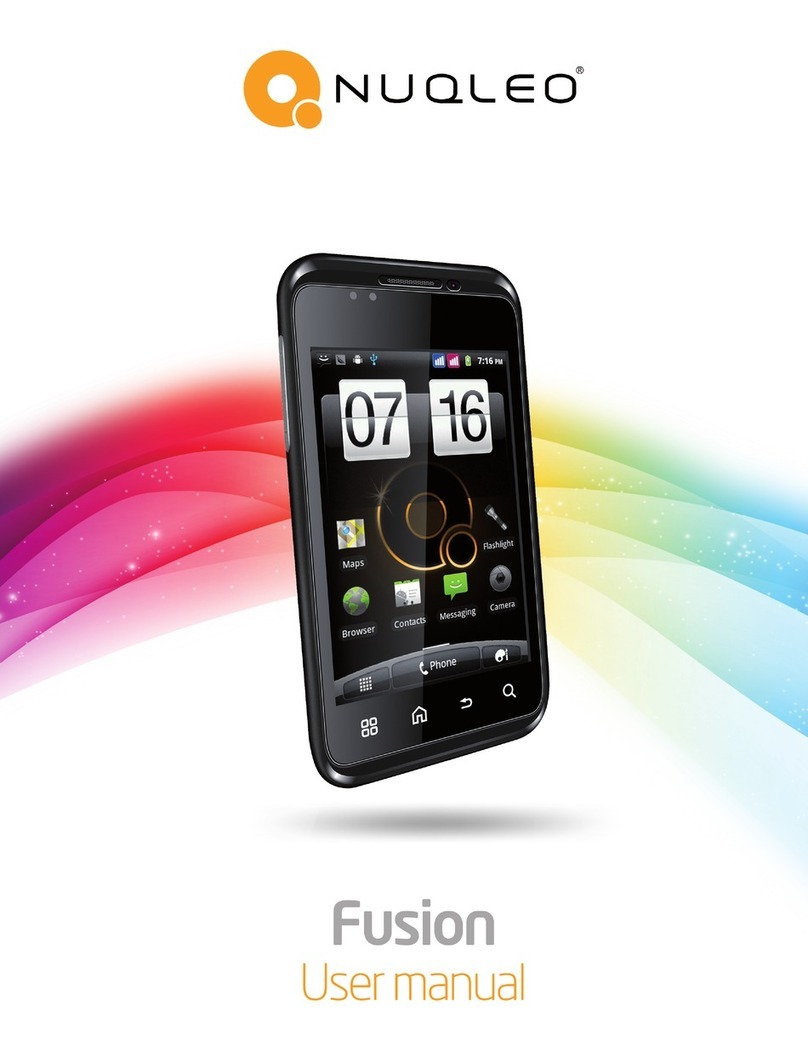1
1 Security measures
1.1 Safety Precautions
When mobile Phone use is prohibited or the use may cause
interference or danger, please do not turn on it, and turn off
the automatic startup function.
Please read and follow the simple rules to prevent
dangerous and illegal use.
1.2 Use of the environment
When you take a plane the phone should be turned off,
wireless devices may cause interference in aircraft.
In the hospital should be powered off, the phone may make
some medical equipment (such as pacemakers, hearing aids, etc.)
have an impact.
At gas stations, oil depots, chemical plants, where
blasting operations or near flammable materials and chemicals
areas, do not use the phone.
Do not use mobile phones while driving, before using, you
should stop your car.
1.3 Fair Use
Just use your phone in the normal position.
When you connect it to other devices, please read the
instructions for detailed and safety actions, do not
connect incompatible products.
Only qualified personnel can install and repair the phone.
1.4 Accessories and batteries
Use only the specified batteries and accessories.
The use of any unauthorized accessories may affect the