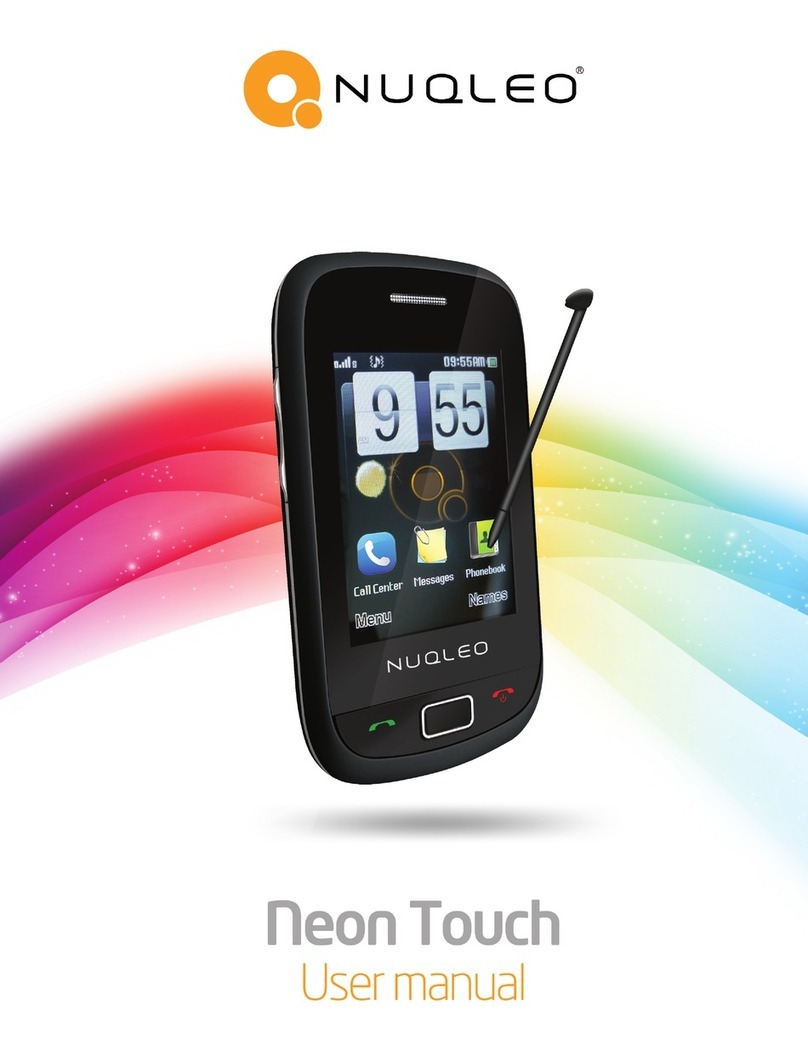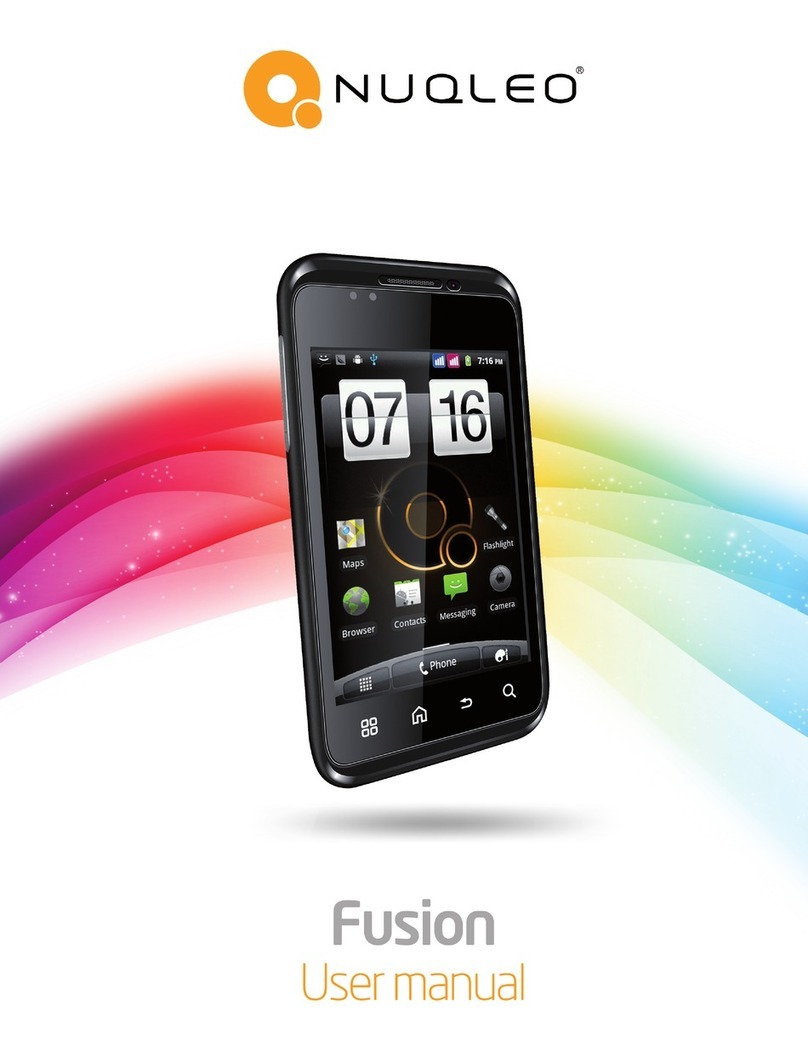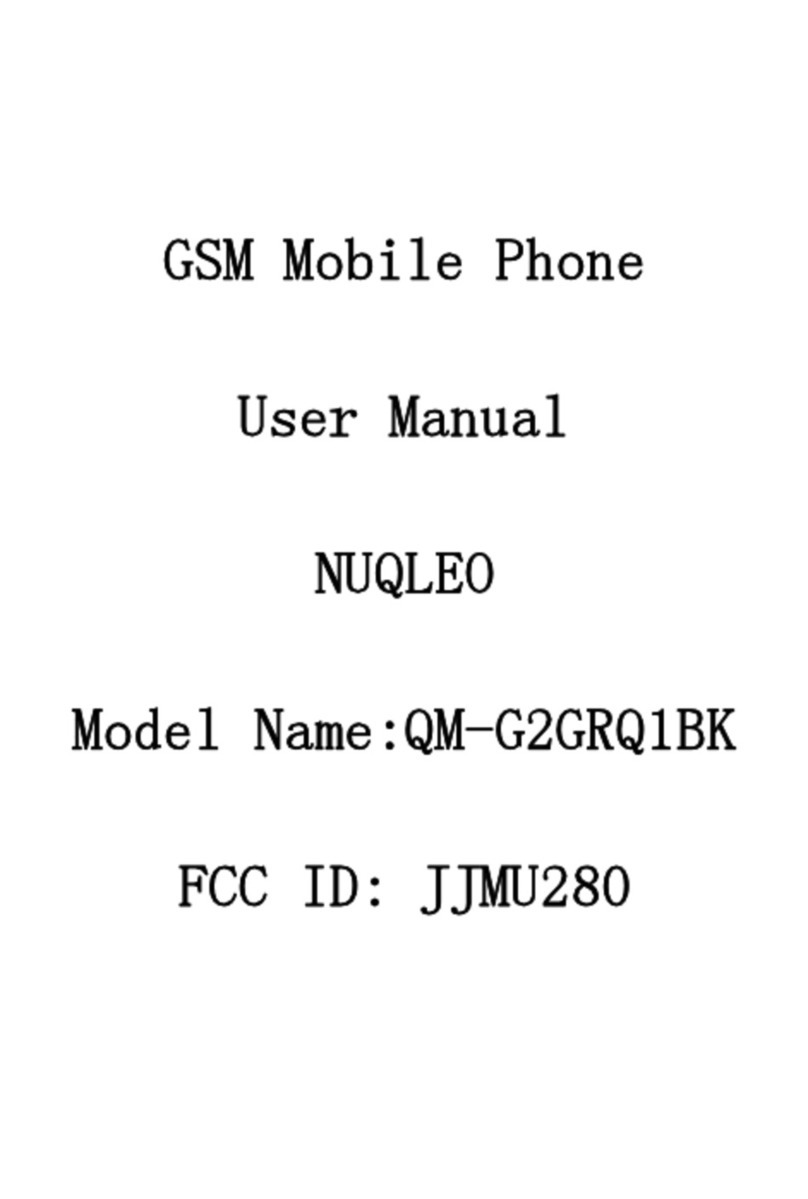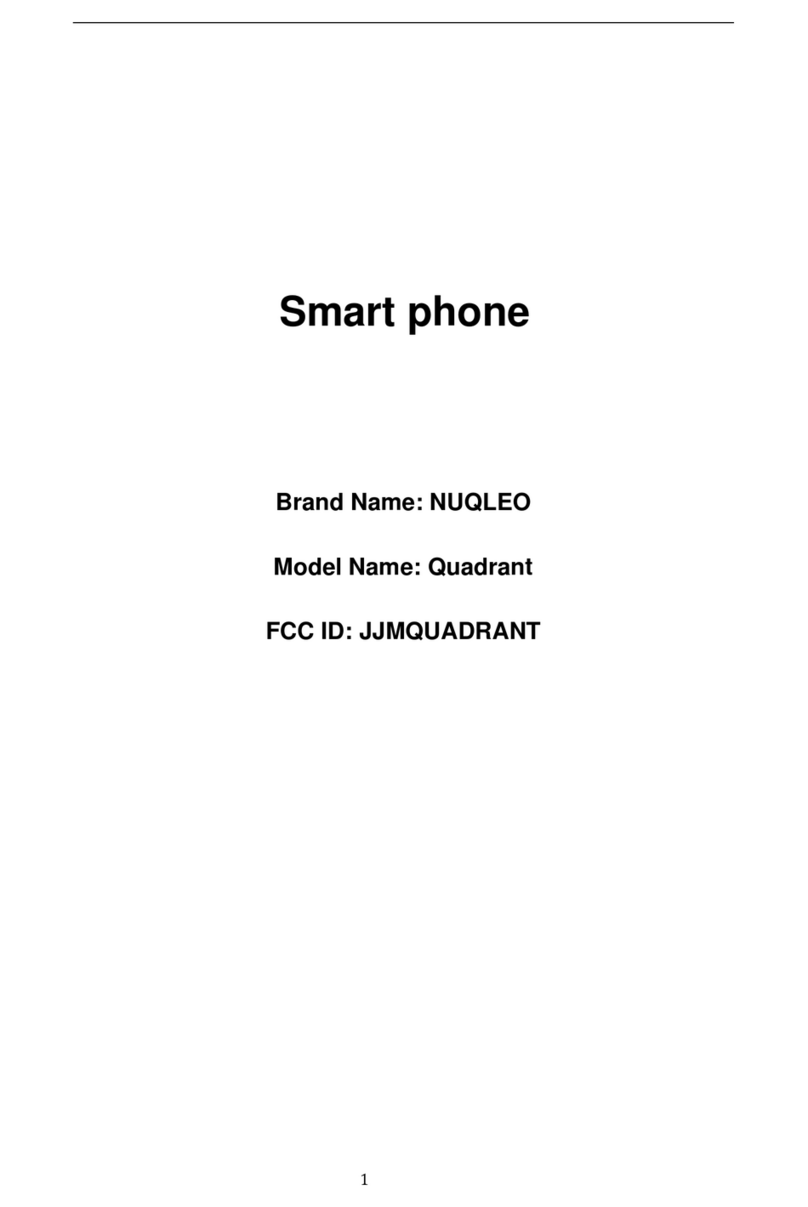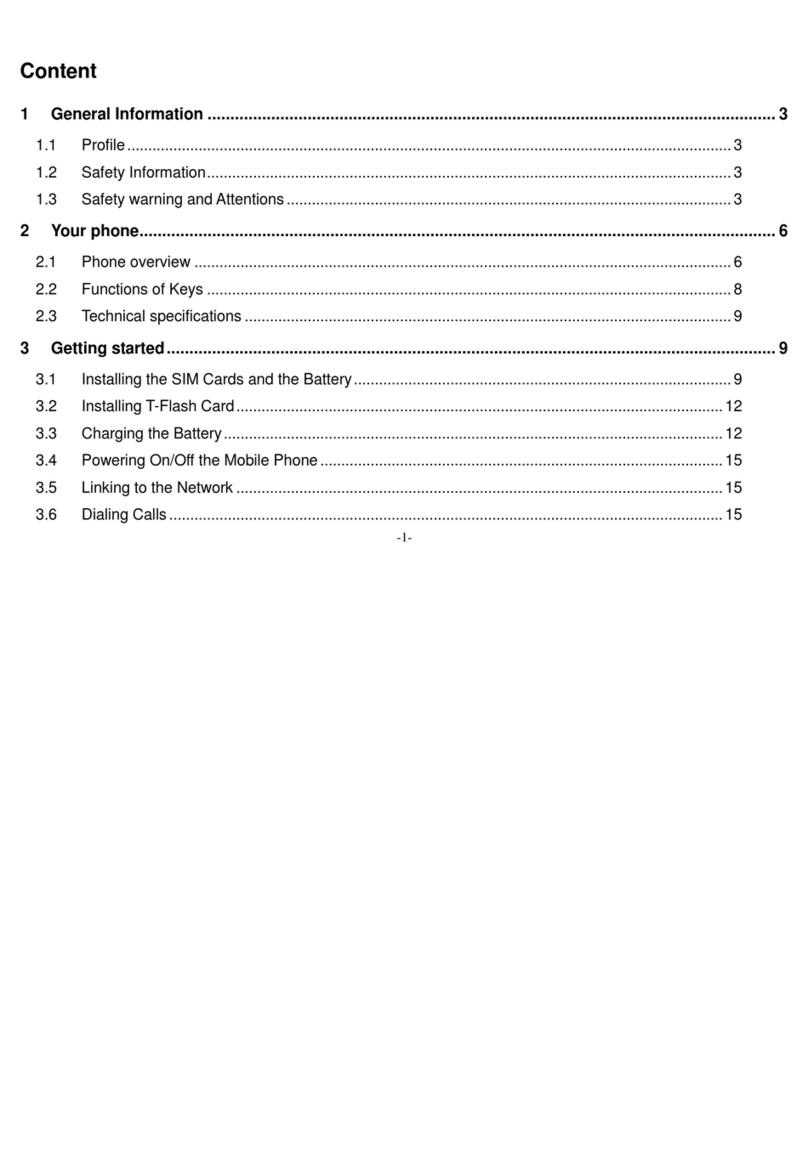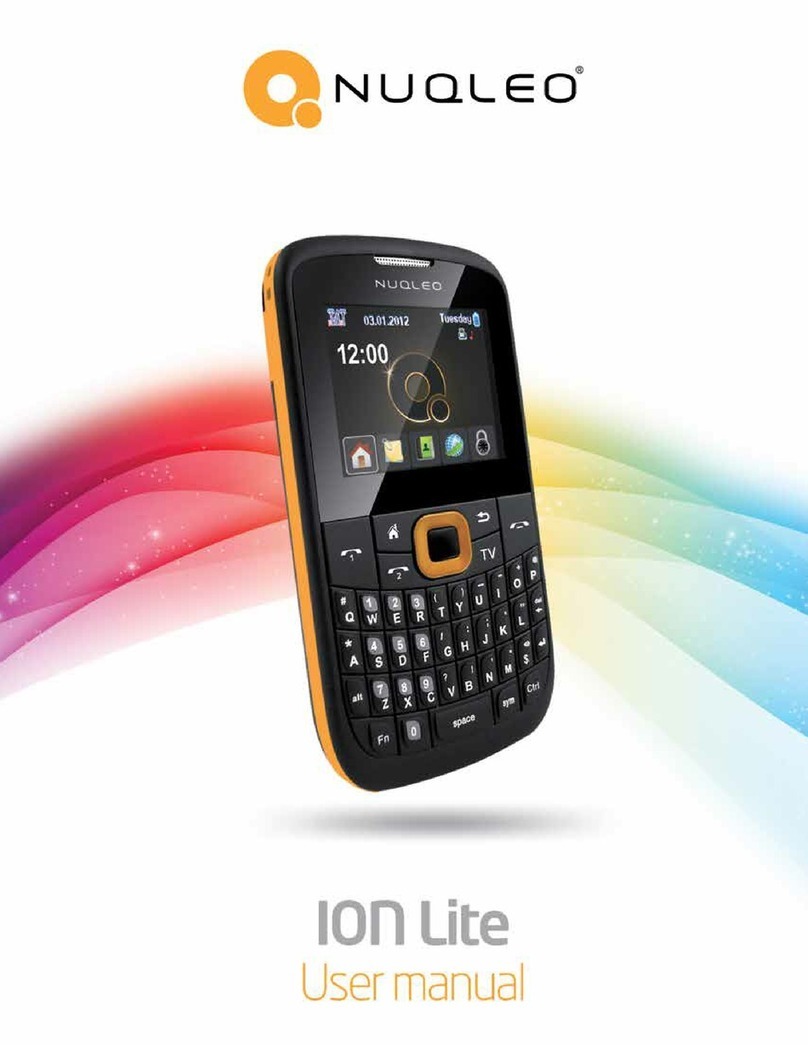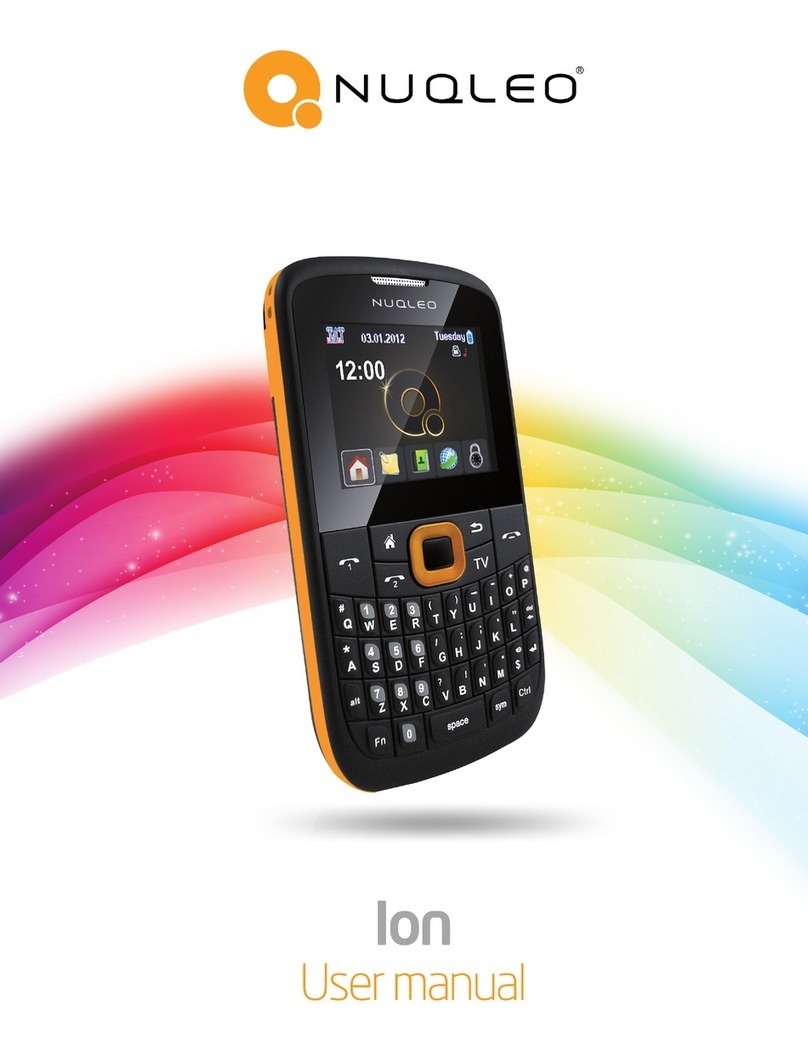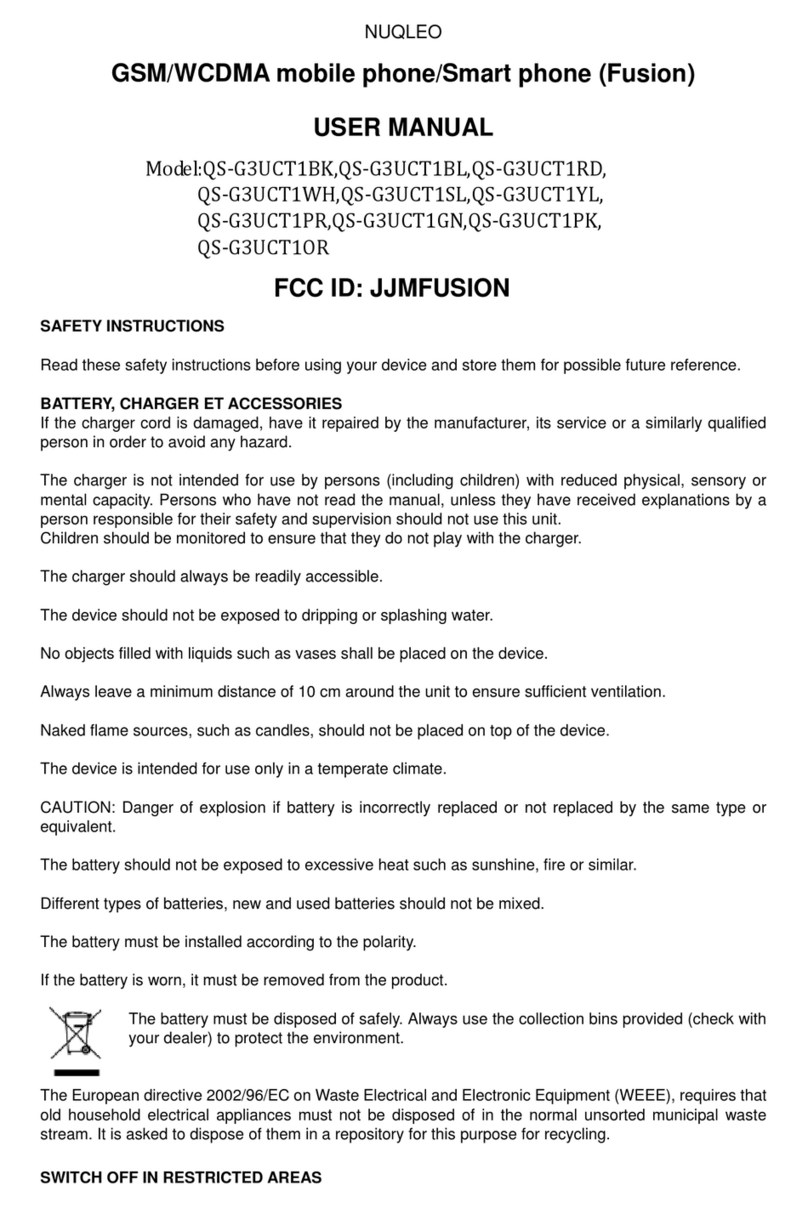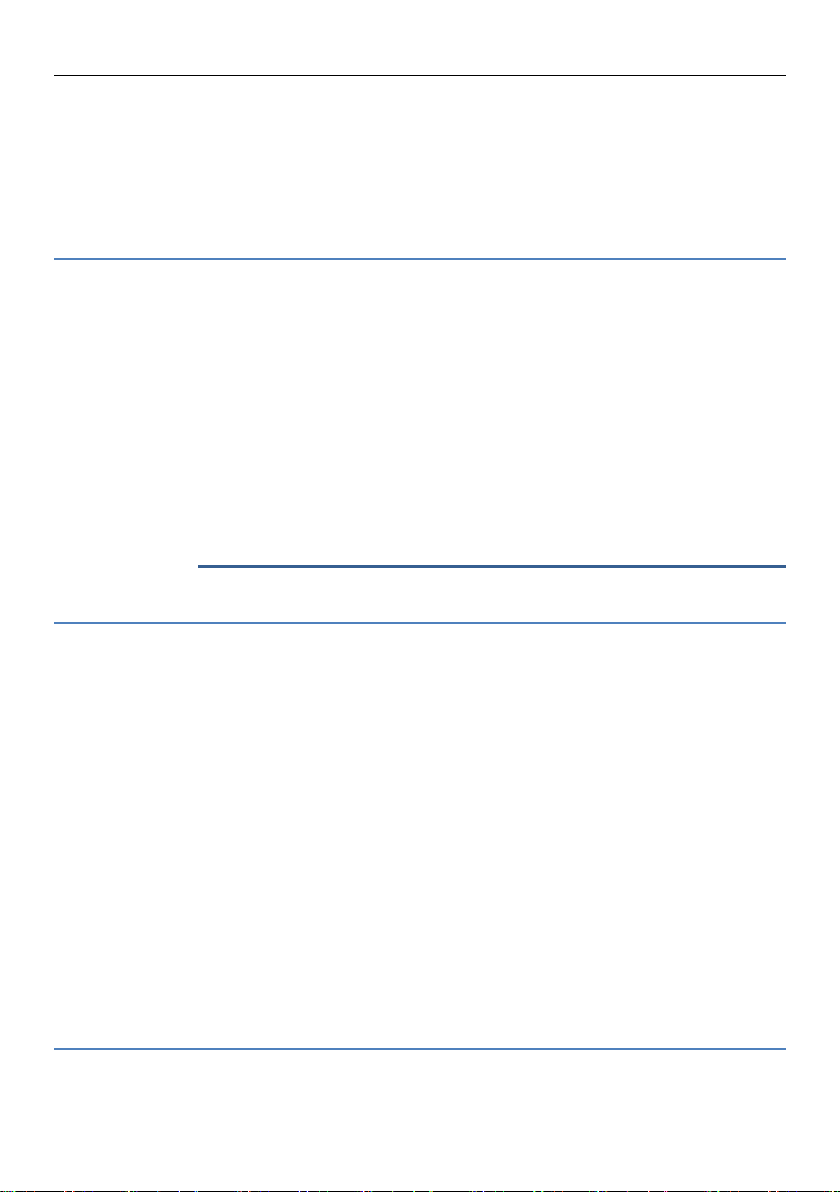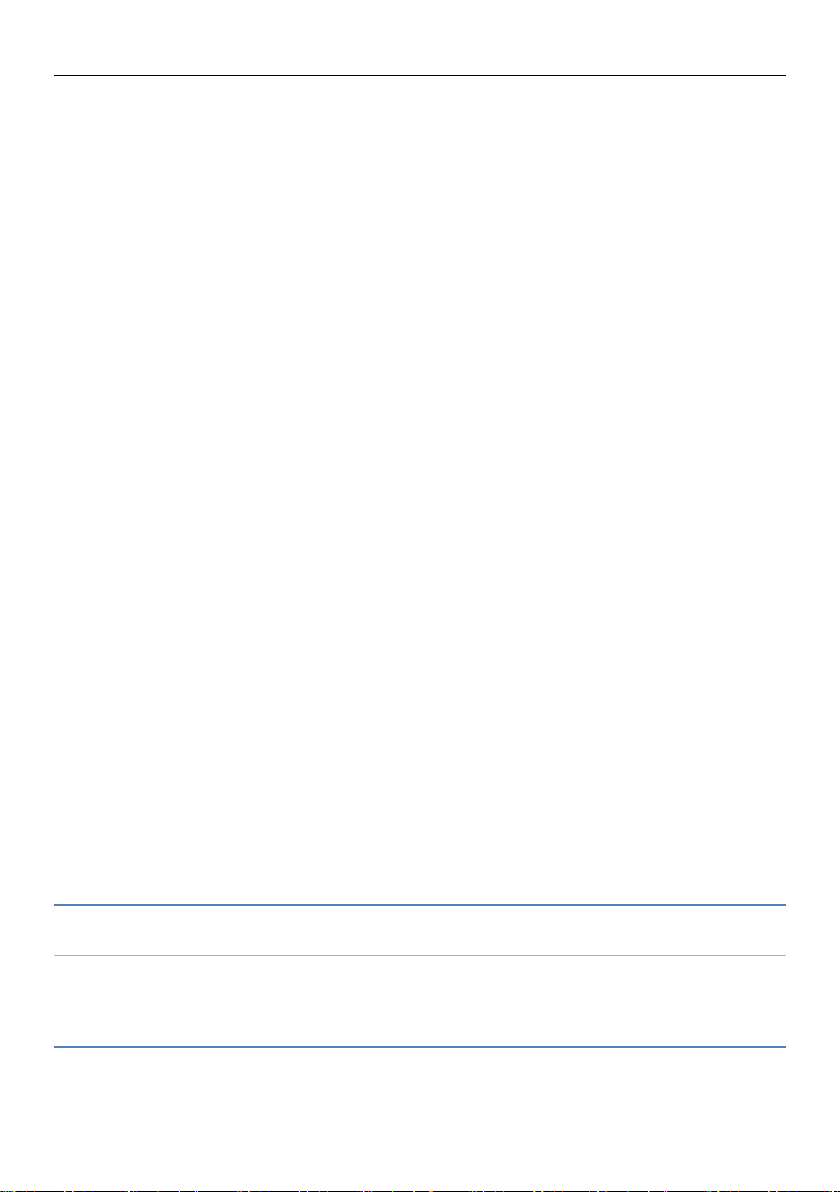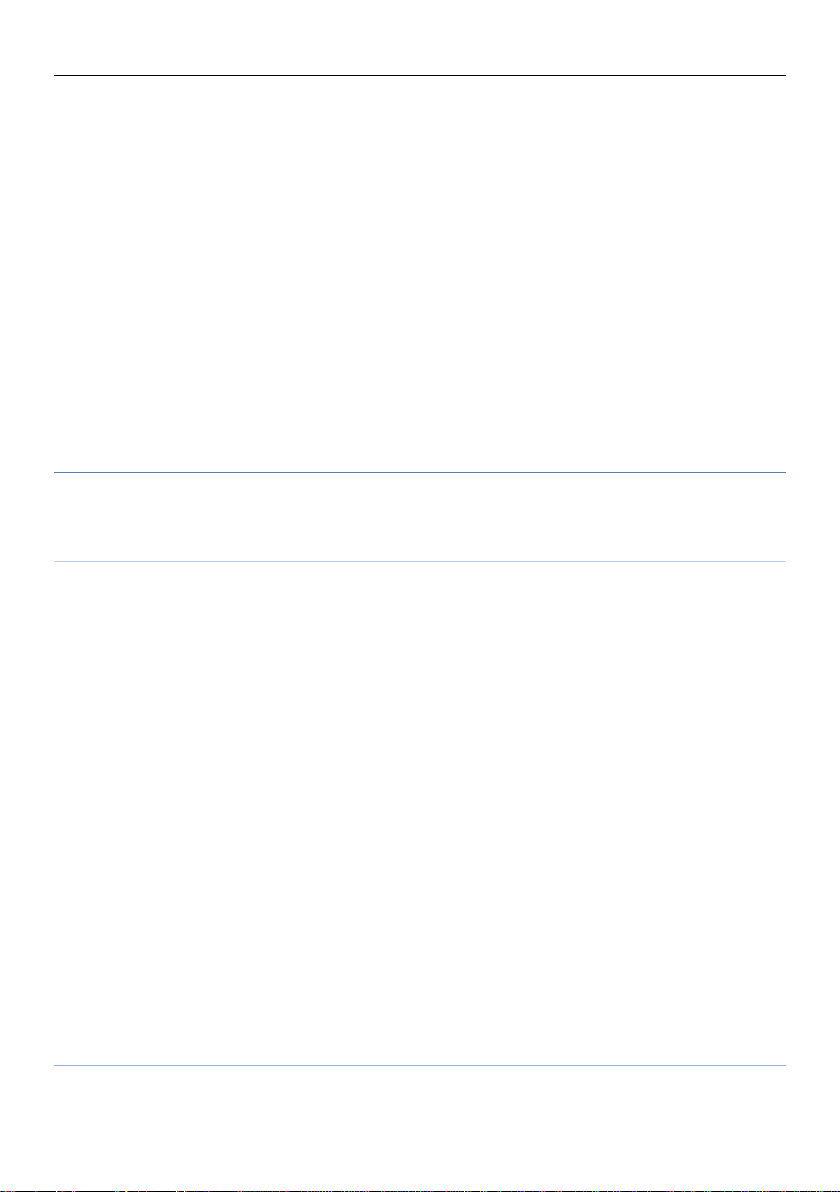Directory
Basic Information ................................................................................................. 3
Brief Introduction......................................................................................................3
Safety Notice.............................................................................................................3
Cleaning and Maintaining ........................................................................................4
Before Using......................................................................................................... 4
SIM............................................................................................................................4
Phone Unlock............................................................................................................4
SIM Unlock................................................................................................................5
Function menu Introduction ................................................................................. 5
File manager.............................................................................................................5
Phonebook................................................................................................................5
Fun&Games ..............................................................................................................6
Games...................................................................................................................6
Call logs.....................................................................................................................6
Call history............................................................................................................7
Call settings ..........................................................................................................7
Messaging ................................................................................................................9
Inbox.....................................................................................................................9
Drafts ..................................................................................................................10
Outbox................................................................................................................10
Sent messages ....................................................................................................10
Service messages................................................................................................10
SMS template .....................................................................................................10
SMS settings .......................................................................................................10
Multimedia .............................................................................................................11
Camera ...............................................................................................................11
Image viewer ......................................................................................................11
Video recorder....................................................................................................12
Video player........................................................................................................12
Audio palyer .......................................................................................................12